The document discusses file management on Android devices. It covers the Android file system hierarchy, including the root, system, and data directories. Common file formats like APK, JPG, and MP4 are described. Popular file manager apps like Google Files and Solid Explorer are introduced, outlining features like file browsing, copying, deleting, and cloud storage integration. The document provides tips for organizing, accessing, transferring, backing up, and securing files on Android to enhance storage usage and performance.


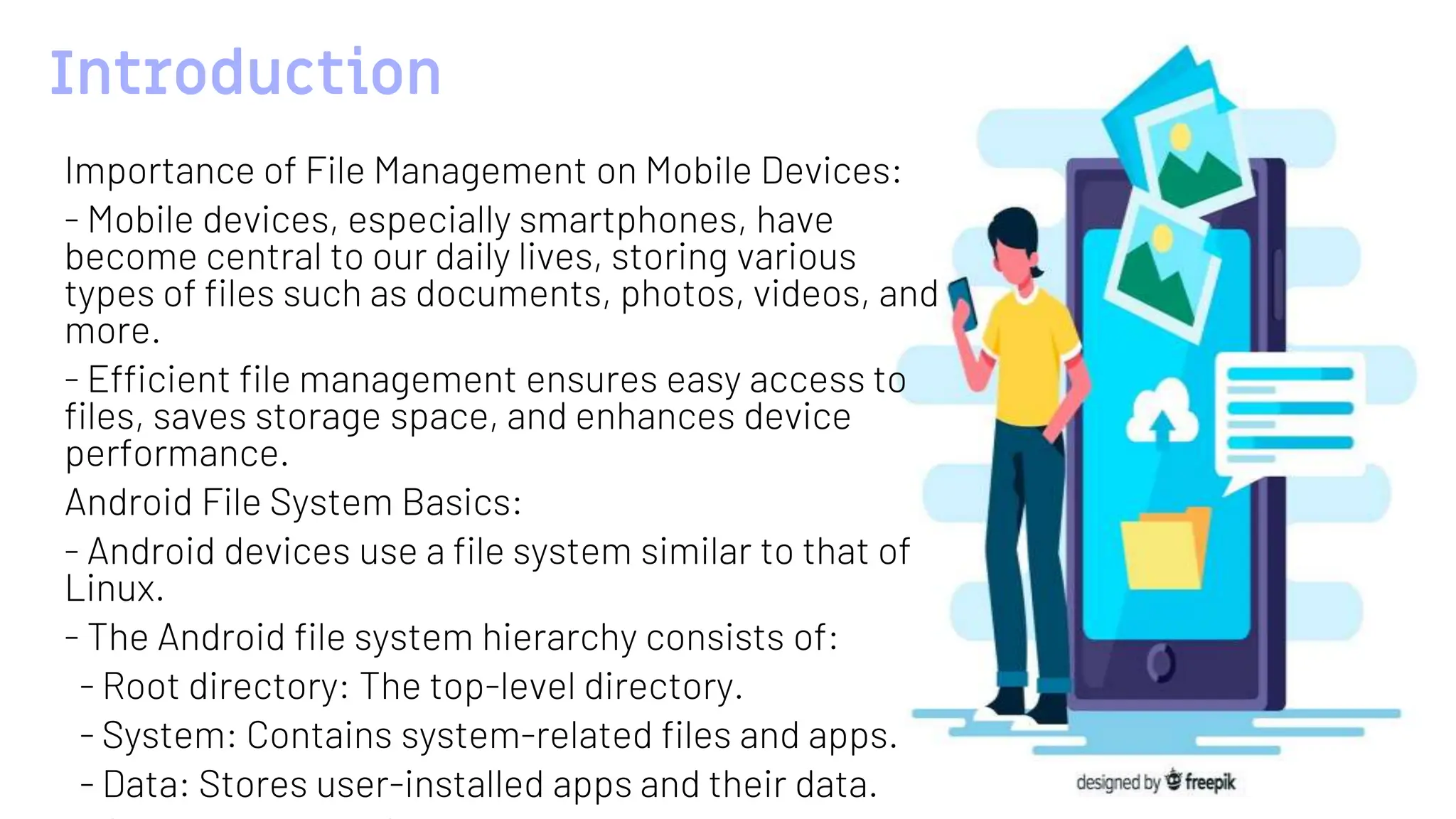
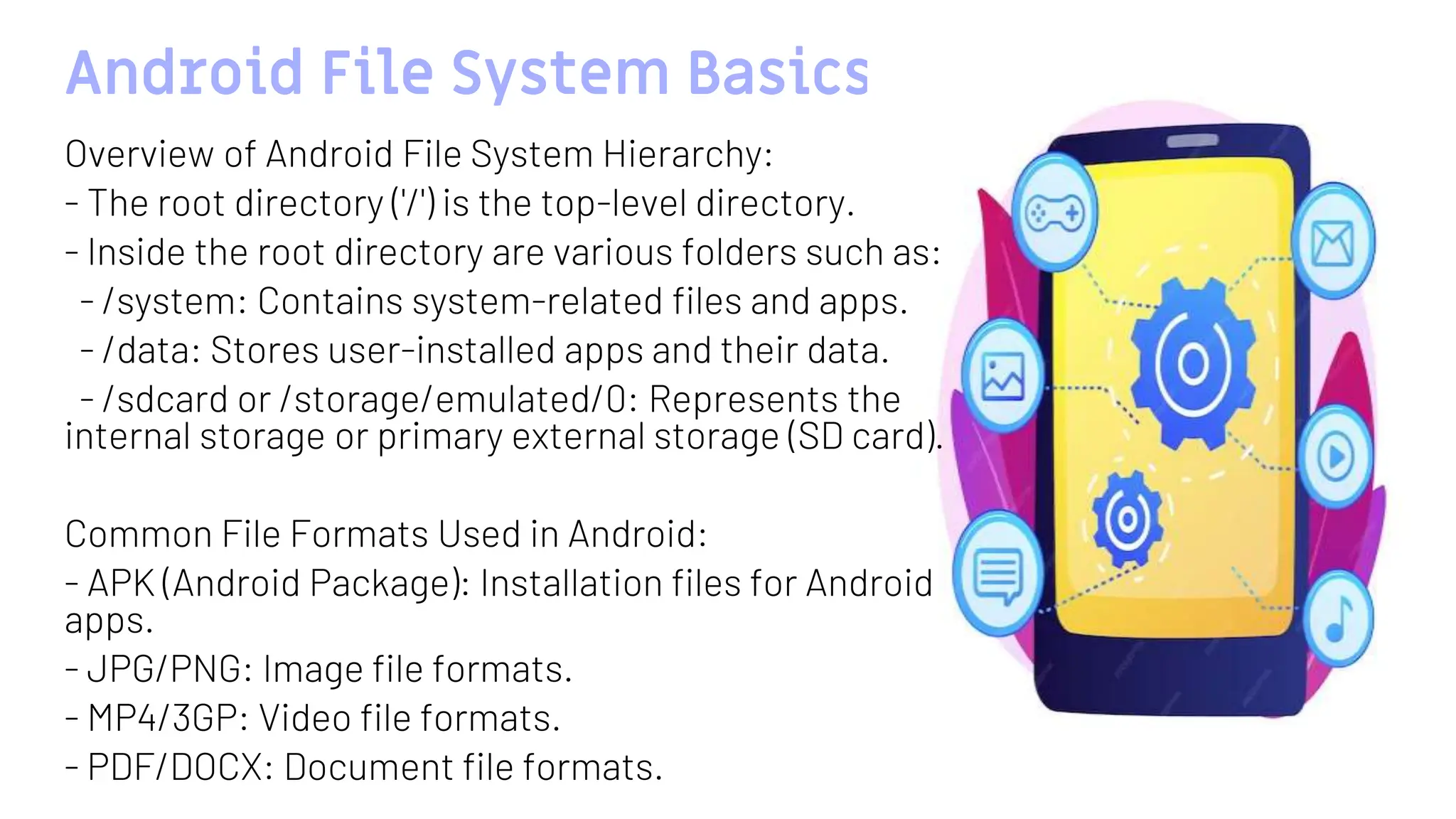
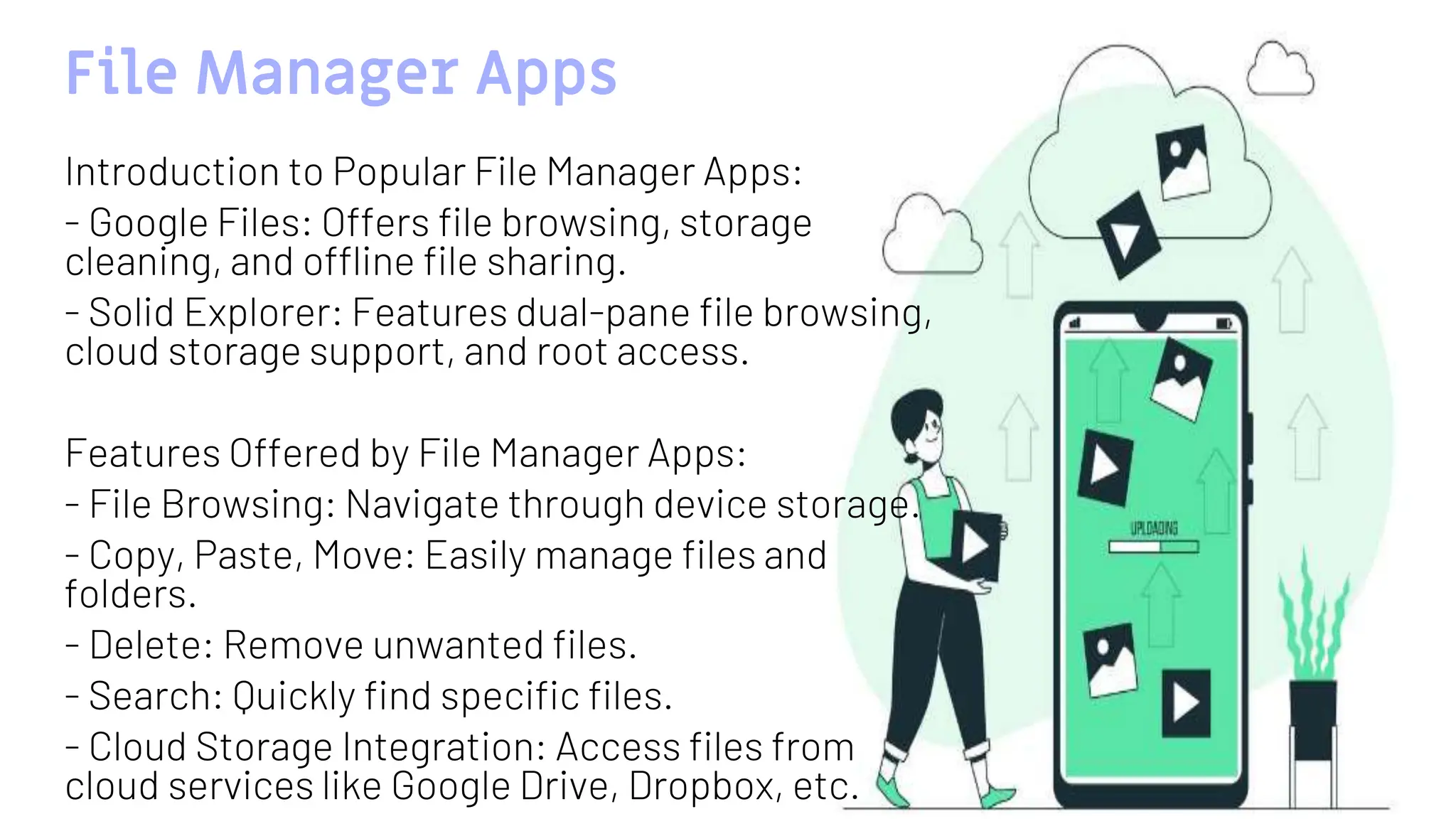
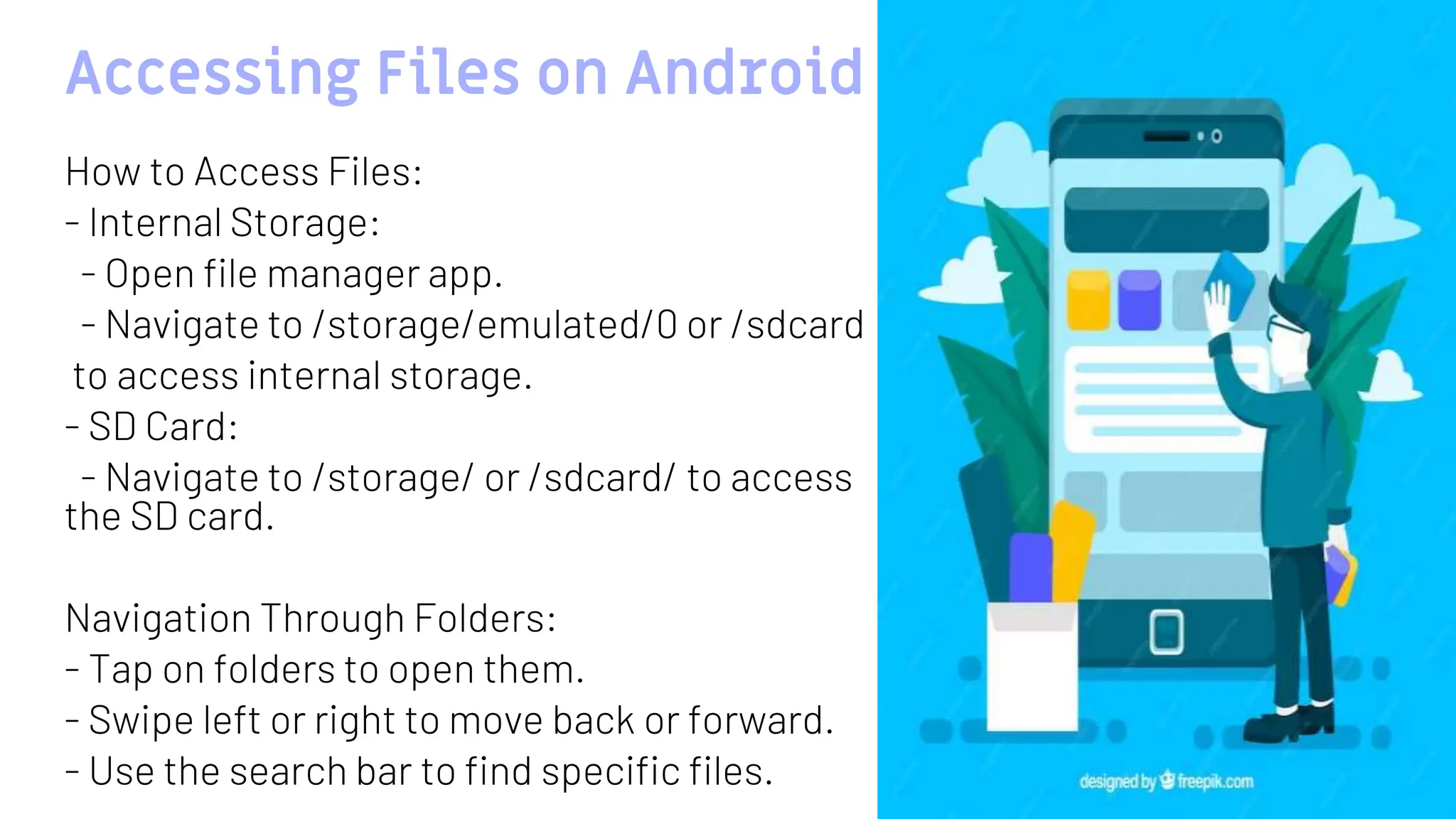
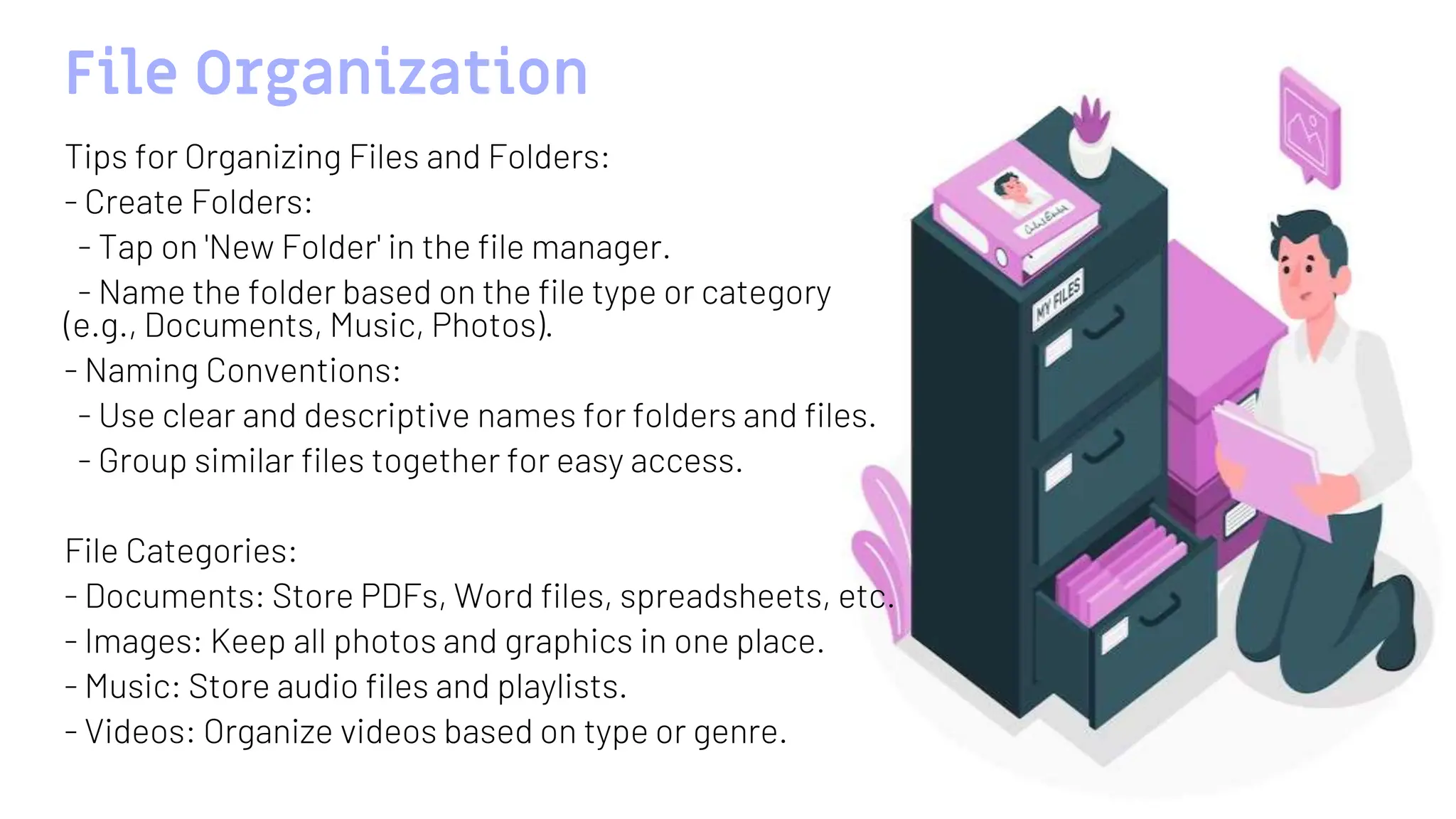









- Google Docs: [Link to
Download](https://play.google.com/store/apps/details?id=c
om.google.android.apps.docs.editors.docs)
- Microsoft Word: [Link to
Download](https://play.google.com/store/apps/details?id=c
om.microsoft.office.word)
Articles for Further Reading:
- 10 Best Android File Manager Apps in 2024 -
https://www.androidauthority.com/best-android-file-
manager-apps-958940/
- How to Manage Files on Android Devices -
https://www.techadvisor.com/how-to/google-
android/manage-files-on-android-3800129/](https://image.slidesharecdn.com/androidfilemanagementpresentation-240410092632-b7862e88/75/Android-File-Management-Presentation-pptx-16-2048.jpg)