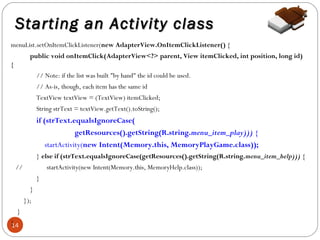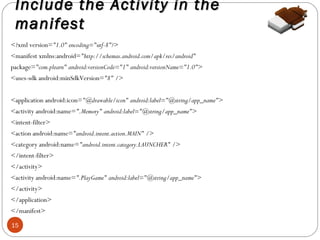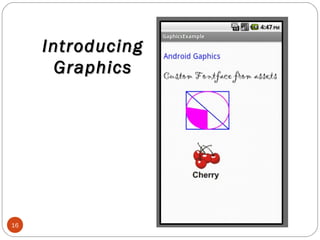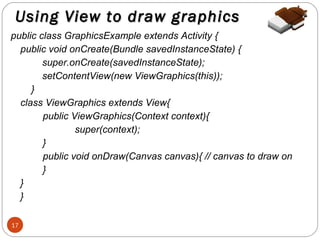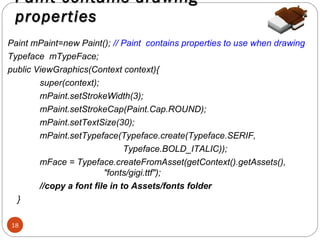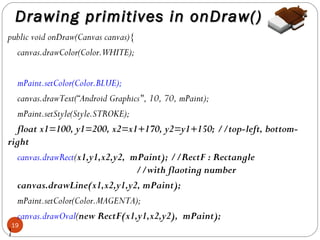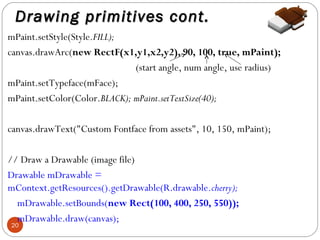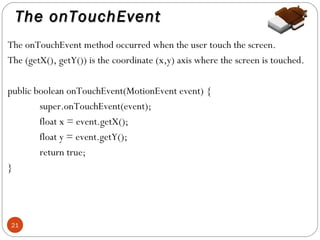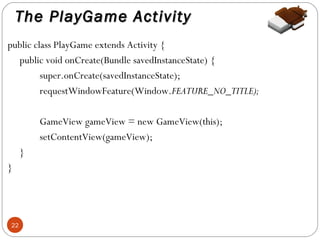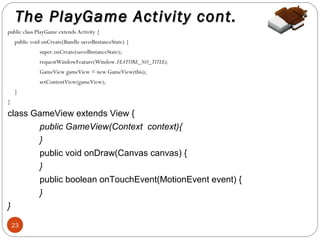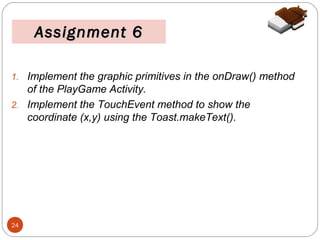The document discusses creating Android activities and views for drawing graphics. It explains how to:
1. Create a custom View class that overrides the onDraw() method to draw graphics on a Canvas using Paint objects.
2. Implement common drawing primitives like rectangles, circles, text in the onDraw() method using the Canvas.
3. Handle touch events on the View by overriding the onTouchEvent() method and retrieving the touch coordinates.

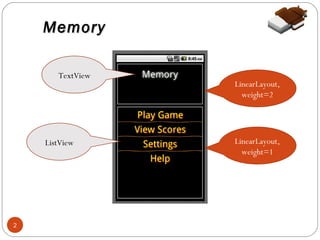
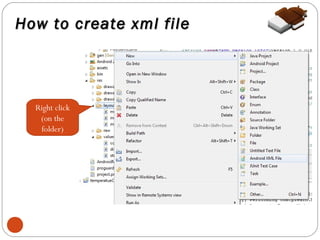
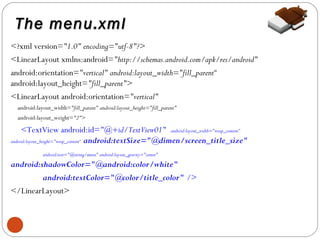
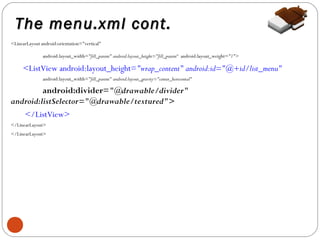
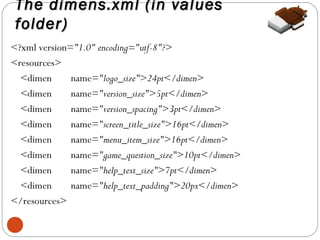
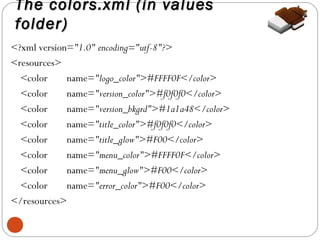
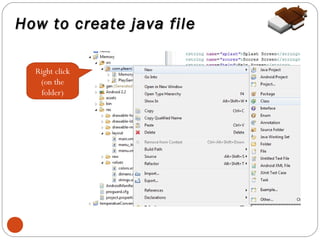
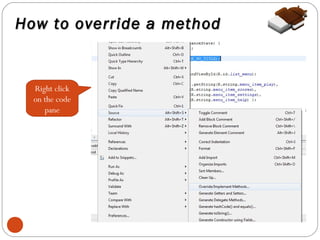
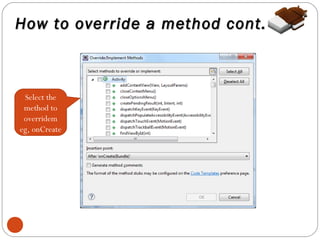
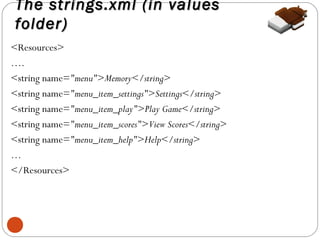
![Create ListView from resource
ListView menuList = (ListView) findViewById(R.id.list_menu);
String[] items = { getResources().getString(R.string.menu_item_play),
getResources().getString(R.string.menu_item_scores),
getResources().getString(R.string.menu_item_settings),
getResources().getString(R.string.menu_item_help) };
ArrayAdapter<String> adapt = new ArrayAdapter<String>
(this,R.layout.menu_item, items);
menuList.setAdapter(adapt);
12](https://image.slidesharecdn.com/android2-140124224636-phpapp02/85/Android-2-12-320.jpg)
![Starting an Activity class
public class Memory extends Activity {
public void onCreate(Bundle savedInstanceState) {
super.onCreate(savedInstanceState);
requestWindowFeature(Window.FEATURE_NO_TITLE);
setContentView(R.layout.menu);
ListView menuList = (ListView) findViewById(R.id.list_menu);
String[] items = { getResources().getString(R.string.menu_item_play),
getResources().getString(R.string.menu_item_scores),
getResources().getString(R.string.menu_item_settings),
getResources().getString(R.string.menu_item_help) };
ArrayAdapter<String> adapt = new ArrayAdapter<String>(this,R.layout.menu_item, items);
menuList.setAdapter(adapt);
menuList.setSelection(-1);
13](https://image.slidesharecdn.com/android2-140124224636-phpapp02/85/Android-2-13-320.jpg)