Anaplan Online Training.pdf
•
0 likes•16 views
Spiritsofts is the best Training Institutes to expand your skills and knowledge. We Provides the best learning Environment. Obtain all the training by our expert professional which is having working experience from Top IT companies. The Training in is every thing we explained based on real time scenarios, it works which we do in companies.
Report
Share
Report
Share
Download to read offline
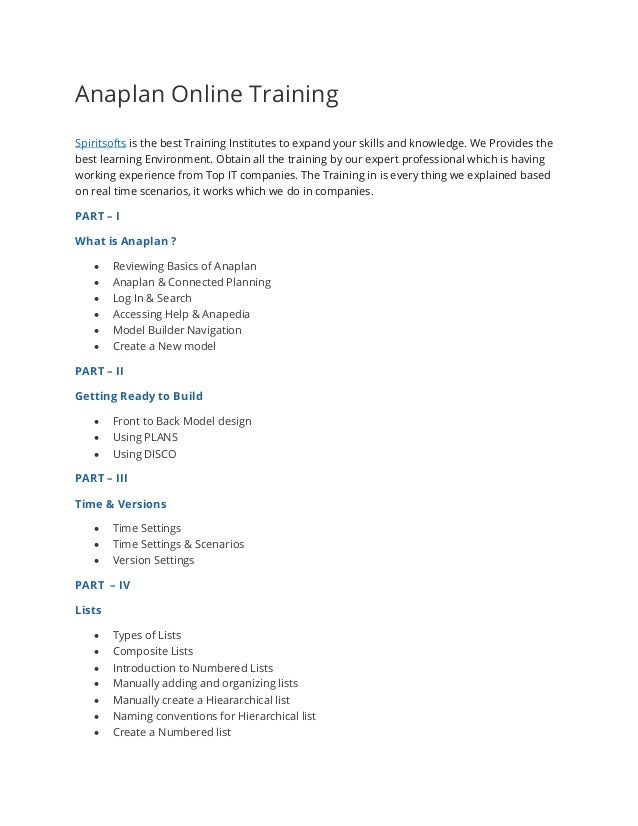
Recommended
Recommended
More Related Content
Similar to Anaplan Online Training.pdf
Similar to Anaplan Online Training.pdf (20)
200770 building bi publisher reports using templates

200770 building bi publisher reports using templates
How to become a Rational Developer for IBM i Power User

How to become a Rational Developer for IBM i Power User
Envision IT - Application Lifecycle Management for SharePoint in the Enterprise

Envision IT - Application Lifecycle Management for SharePoint in the Enterprise
Practical Tips for Migrating SharePoint Customizations to Office 365

Practical Tips for Migrating SharePoint Customizations to Office 365
Microsoft sharepoint business intelligence training

Microsoft sharepoint business intelligence training
CREATE SEARCH DRIVEN BUSINESS INTELLIGENCE APPLICATION USING FAST SEARCH FO...

CREATE SEARCH DRIVEN BUSINESS INTELLIGENCE APPLICATION USING FAST SEARCH FO...
More from SpiritsoftsTraining
More from SpiritsoftsTraining (20)
Recently uploaded
Experience our free, in-depth three-part Tendenci Platform Corporate Membership Management workshop series! In Session 1 on May 14th, 2024, we began with an Introduction and Setup, mastering the configuration of your Corporate Membership Module settings to establish membership types, applications, and more. Then, on May 16th, 2024, in Session 2, we focused on binding individual members to a Corporate Membership and Corporate Reps, teaching you how to add individual members and assign Corporate Representatives to manage dues, renewals, and associated members. Finally, on May 28th, 2024, in Session 3, we covered questions and concerns, addressing any queries or issues you may have.
For more Tendenci AMS events, check out www.tendenci.com/eventsCorporate Management | Session 3 of 3 | Tendenci AMS

Corporate Management | Session 3 of 3 | Tendenci AMSTendenci - The Open Source AMS (Association Management Software)
Recently uploaded (20)
Using IESVE for Room Loads Analysis - Australia & New Zealand

Using IESVE for Room Loads Analysis - Australia & New Zealand
WSO2Con2024 - WSO2's IAM Vision: Identity-Led Digital Transformation

WSO2Con2024 - WSO2's IAM Vision: Identity-Led Digital Transformation
10 Essential Software Testing Tools You Need to Know About.pdf

10 Essential Software Testing Tools You Need to Know About.pdf
Corporate Management | Session 3 of 3 | Tendenci AMS

Corporate Management | Session 3 of 3 | Tendenci AMS
Implementing KPIs and Right Metrics for Agile Delivery Teams.pdf

Implementing KPIs and Right Metrics for Agile Delivery Teams.pdf
AI/ML Infra Meetup | Perspective on Deep Learning Framework

AI/ML Infra Meetup | Perspective on Deep Learning Framework
Studiovity film pre-production and screenwriting software

Studiovity film pre-production and screenwriting software
A Python-based approach to data loading in TM1 - Using Airflow as an ETL for TM1

A Python-based approach to data loading in TM1 - Using Airflow as an ETL for TM1
AI/ML Infra Meetup | Improve Speed and GPU Utilization for Model Training & S...

AI/ML Infra Meetup | Improve Speed and GPU Utilization for Model Training & S...
Breaking the Code : A Guide to WhatsApp Business API.pdf

Breaking the Code : A Guide to WhatsApp Business API.pdf
A Guideline to Gorgias to to Re:amaze Data Migration

A Guideline to Gorgias to to Re:amaze Data Migration
De mooiste recreatieve routes ontdekken met RouteYou en FME

De mooiste recreatieve routes ontdekken met RouteYou en FME
GraphAware - Transforming policing with graph-based intelligence analysis

GraphAware - Transforming policing with graph-based intelligence analysis
GraphSummit Stockholm - Neo4j - Knowledge Graphs and Product Updates

GraphSummit Stockholm - Neo4j - Knowledge Graphs and Product Updates
Anaplan Online Training.pdf
- 1. Anaplan Online Training Spiritsofts is the best Training Institutes to expand your skills and knowledge. We Provides the best learning Environment. Obtain all the training by our expert professional which is having working experience from Top IT companies. The Training in is every thing we explained based on real time scenarios, it works which we do in companies. PART – I What is Anaplan ? • Reviewing Basics of Anaplan • Anaplan & Connected Planning • Log In & Search • Accessing Help & Anapedia • Model Builder Navigation • Create a New model PART – II Getting Ready to Build • Front to Back Model design • Using PLANS • Using DISCO PART – III Time & Versions • Time Settings • Time Settings & Scenarios • Version Settings PART – IV Lists • Types of Lists • Composite Lists • Introduction to Numbered Lists • Manually adding and organizing lists • Manually create a Hieararchical list • Naming conventions for Hierarchical list • Create a Numbered list
- 2. • Understanding Top Level • Introduction to List Codes • Manually import data to a List • What is List Subset ? • Naming conventions for List Subset • Create a List Subset PART – V Module Design • Using Disco for Module Building • Model Map overview • Functional Areas • Best practices for Naming Modules PART – VI System Modules • Thinking through Module creation • Insert a Module • Creating System Modules • Toggle between Grid view and Blue Print view • Blueprint view settings • Line ITEM Formats • Formulas & Function resources • Add a Formula to a Line Item • Build a Time Systems Module • Time Functions • Copying a Module PART – VII Importing into Modules • Import Data to a Module • Mapping Import data PART – VIII Revenue & Margin • Copy Down & Across Feature • Summary Settings • Mapping Formulas • Source to Target mappings in Formulas
- 3. • SUM Function PART – IX Price Growth • Price growth assumption modules • Lookup Function • Using Pivot PART – X Employees & Other Expenses • Employee & Non employee expenses • Functional Areas PART – XI Profit & Loss reports • Style settings • Understanding the Model sze • Using Model History PART – XII Dashboards • Introduction to User Experience • Sorting & Filtering • Standard Filters • Using Quick Filters • Quick Filters and Dashboard design • Customizing views • Saved views for Model Builders • Conditional formatting • Create a new dashboard • Publish a Module/Chart to a dashboard • Synchronizing Dashboards