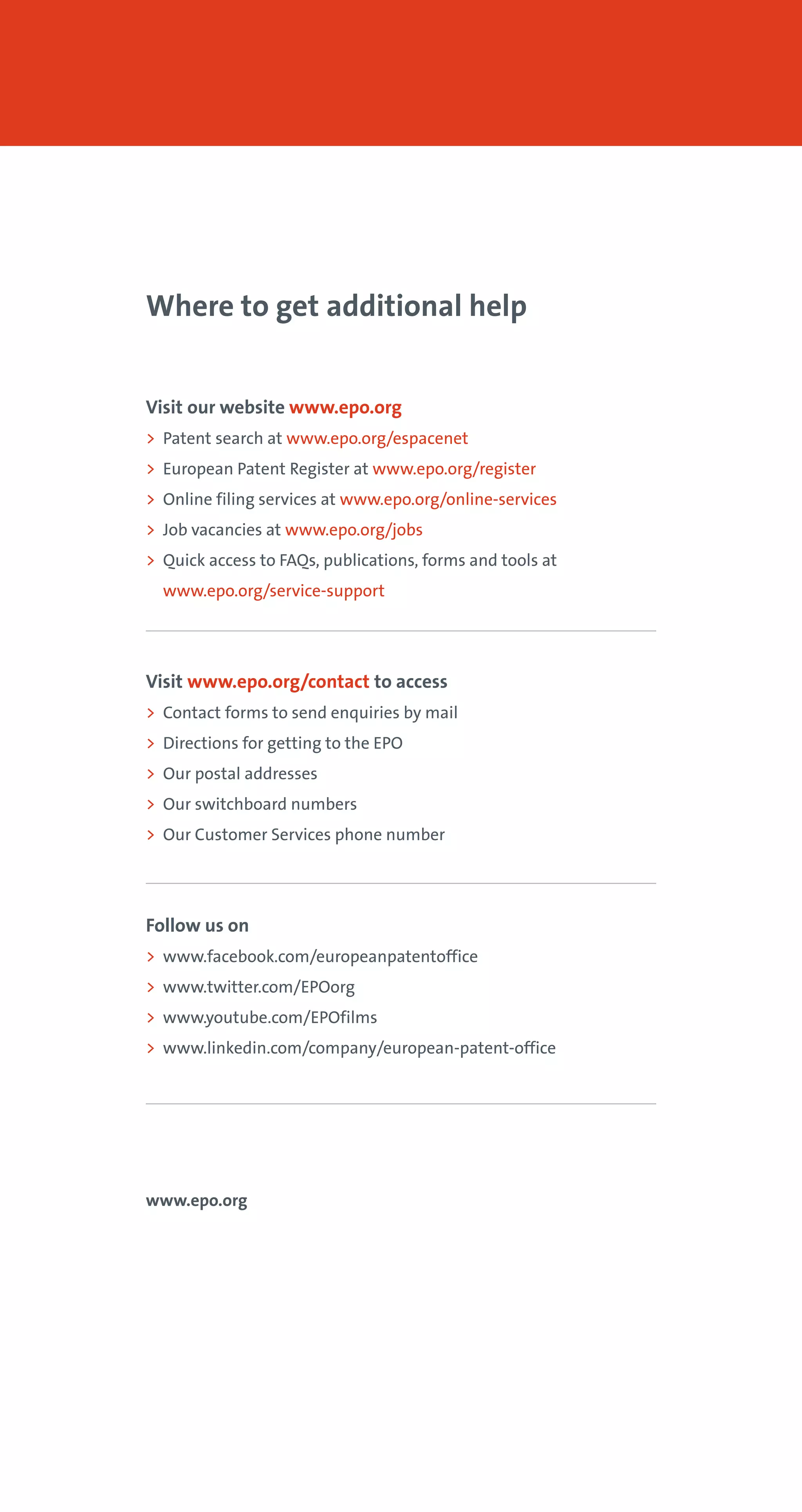Global patent index is an advanced tool for searching over 90 million patents from over 90 patent authorities worldwide. It provides fast, precise searches and allows users to monitor patents, customize results and statistics, and access bibliographic data, abstracts, and machine translations. The tool offers powerful searching and filtering options, and results can be displayed, analyzed, and shared in various formats. A free two-month trial is available by registering at www.epo.org/gpi.
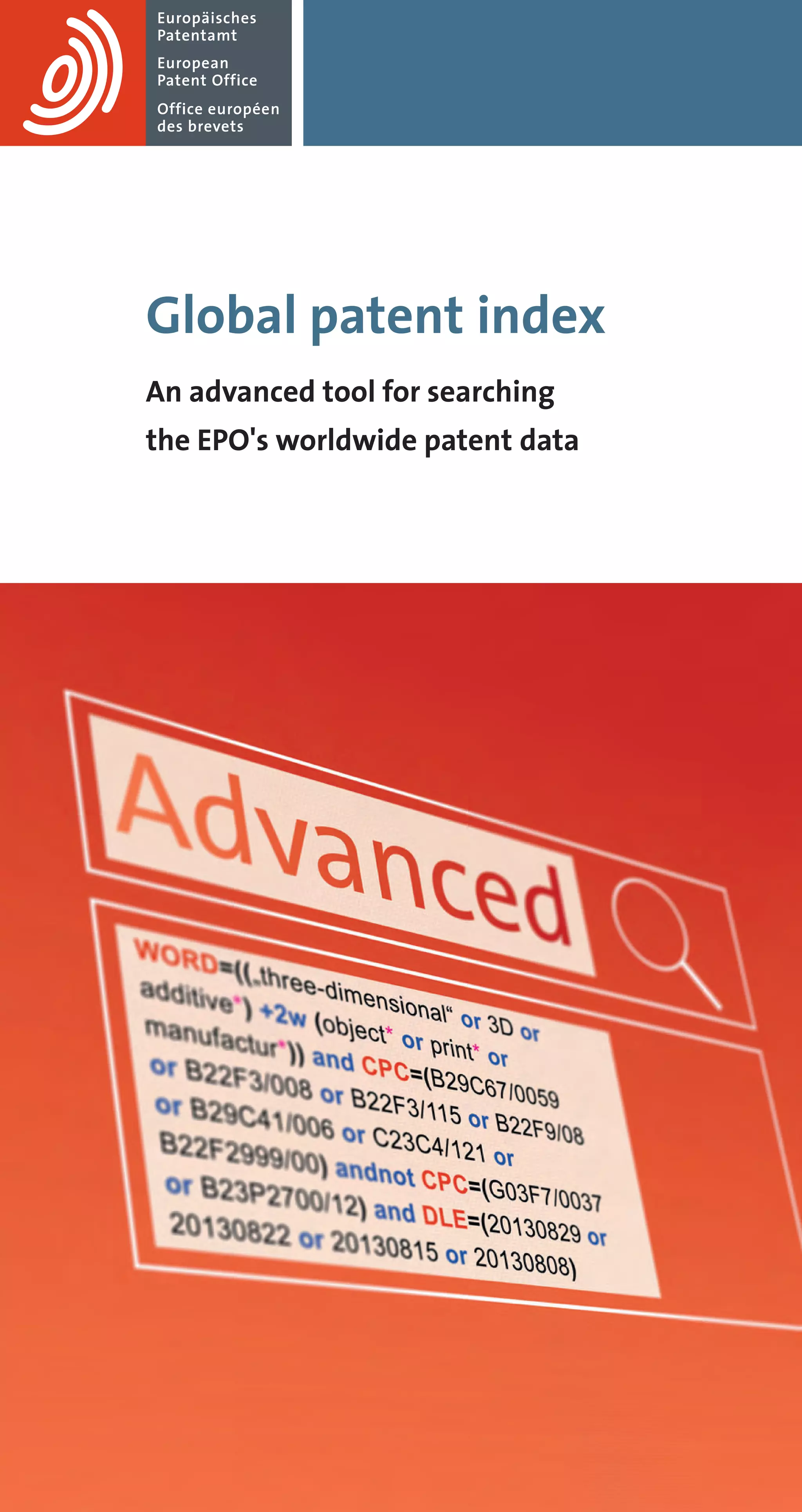
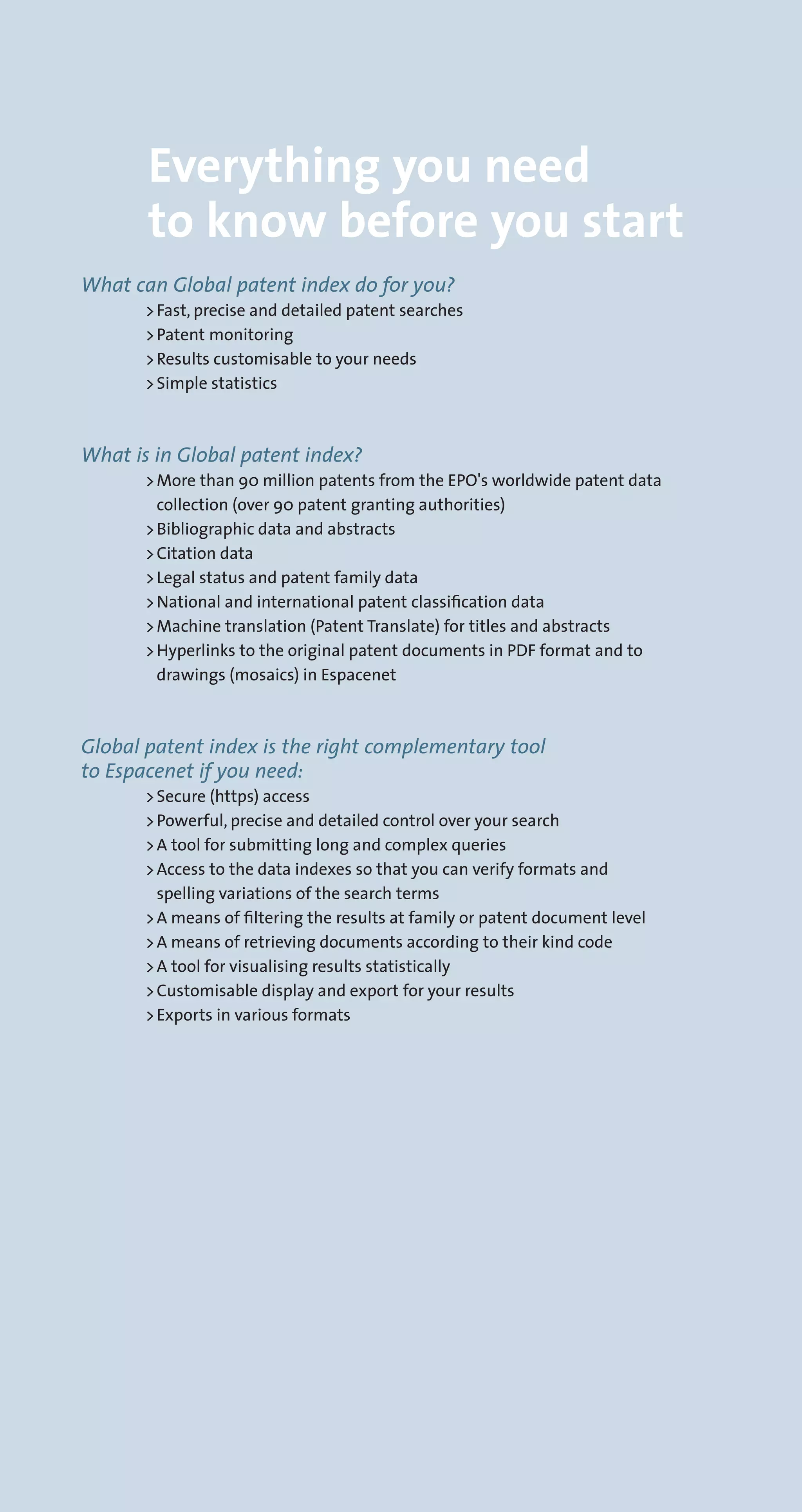
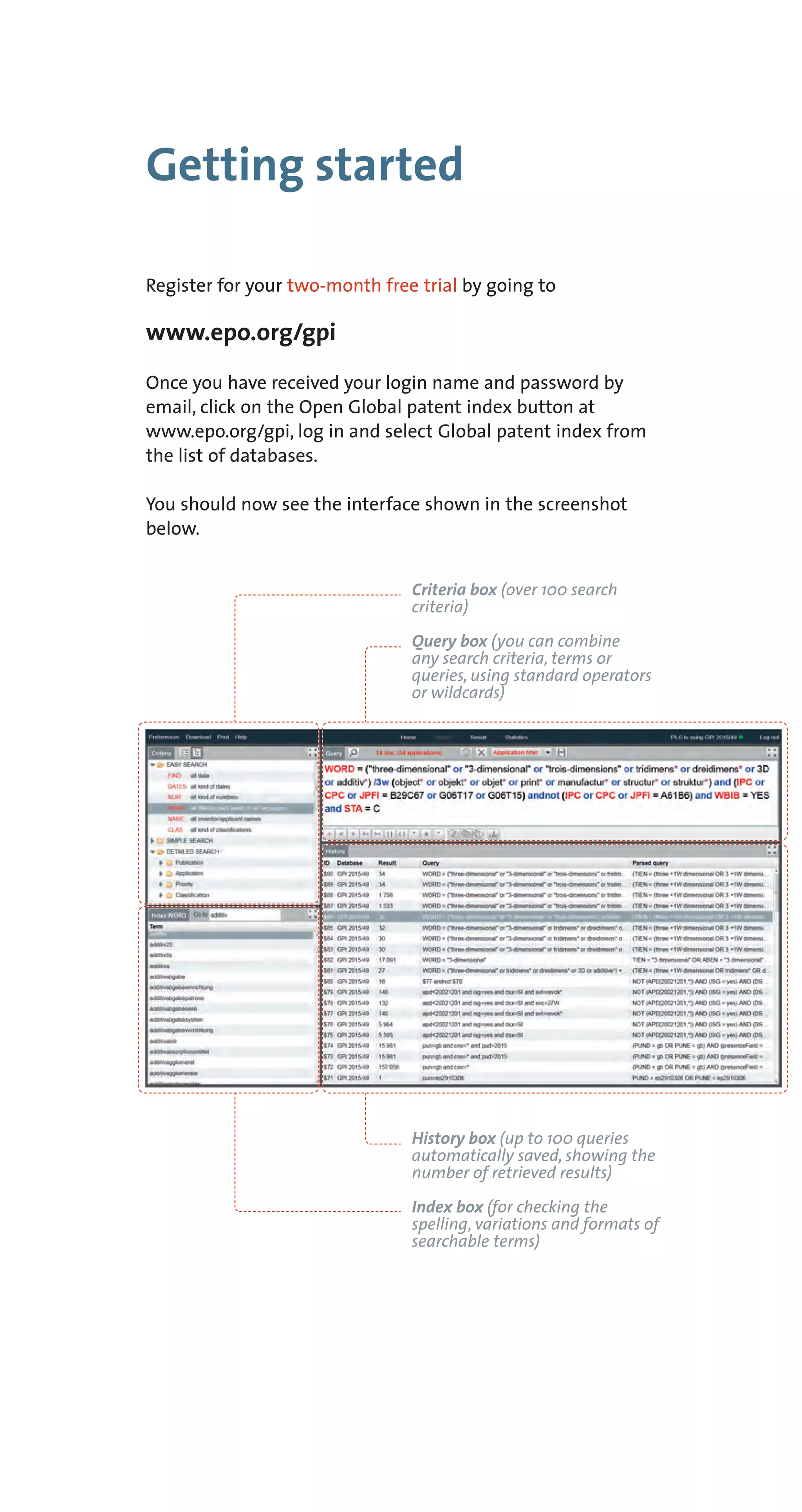
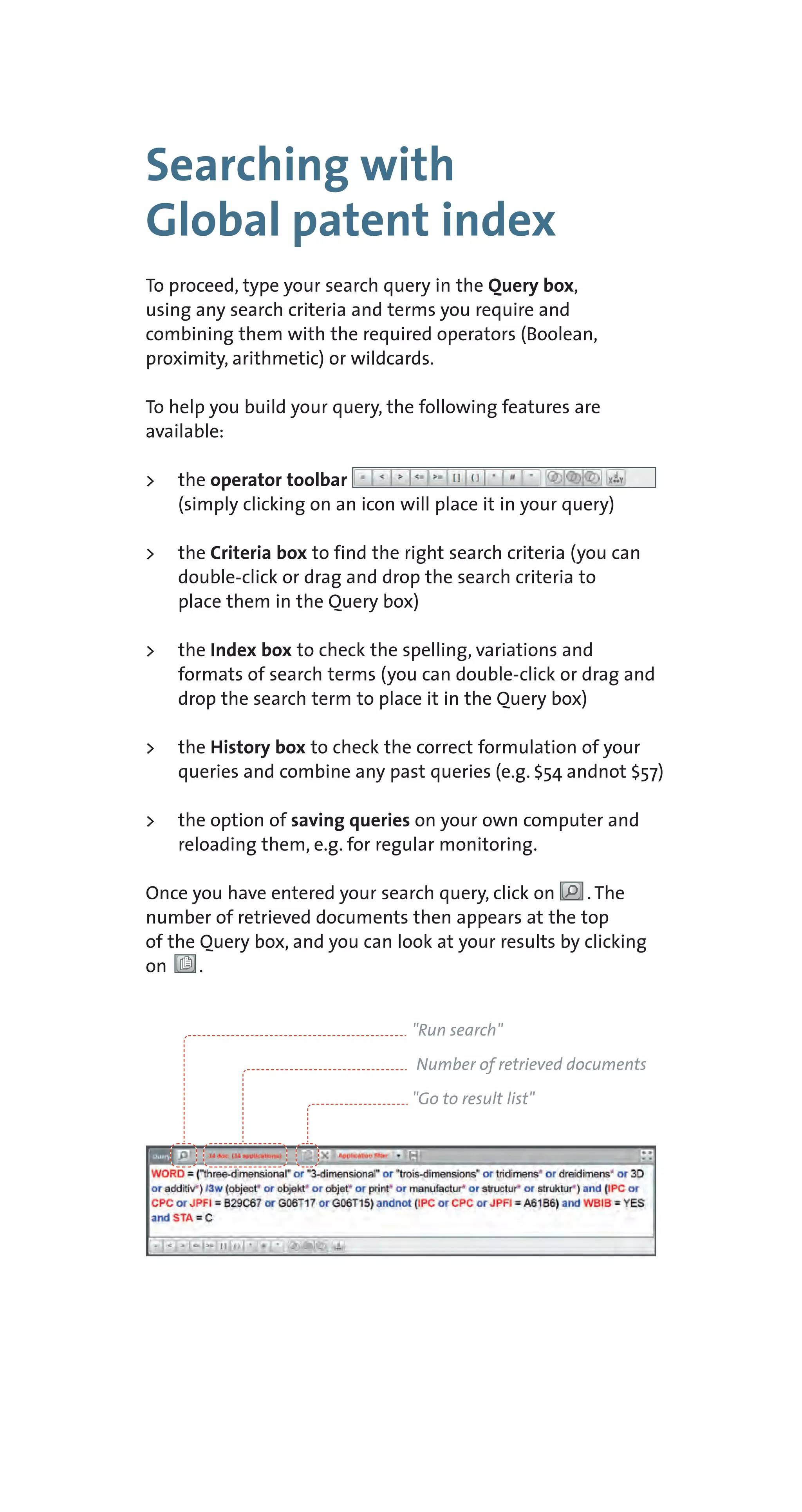
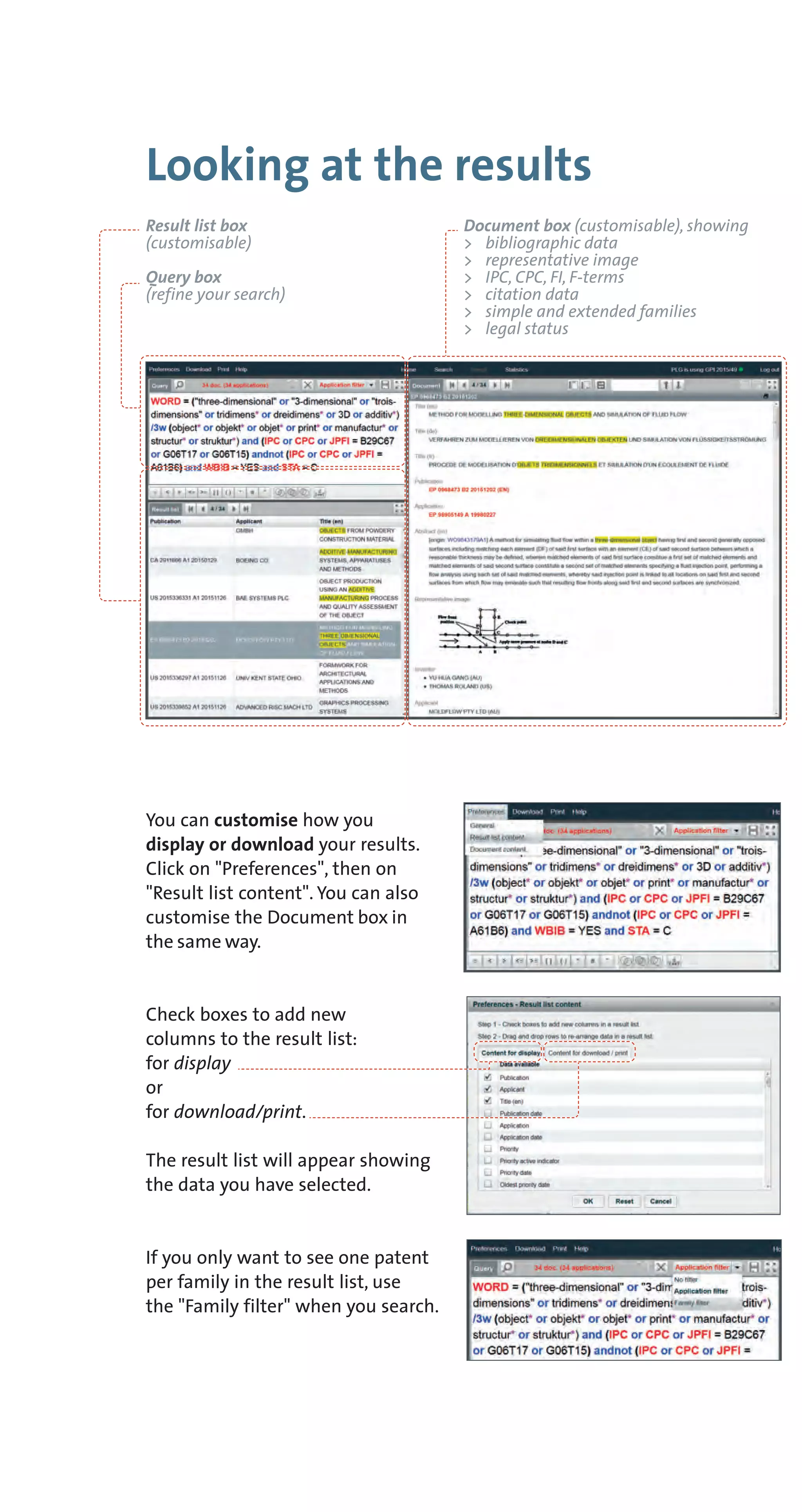
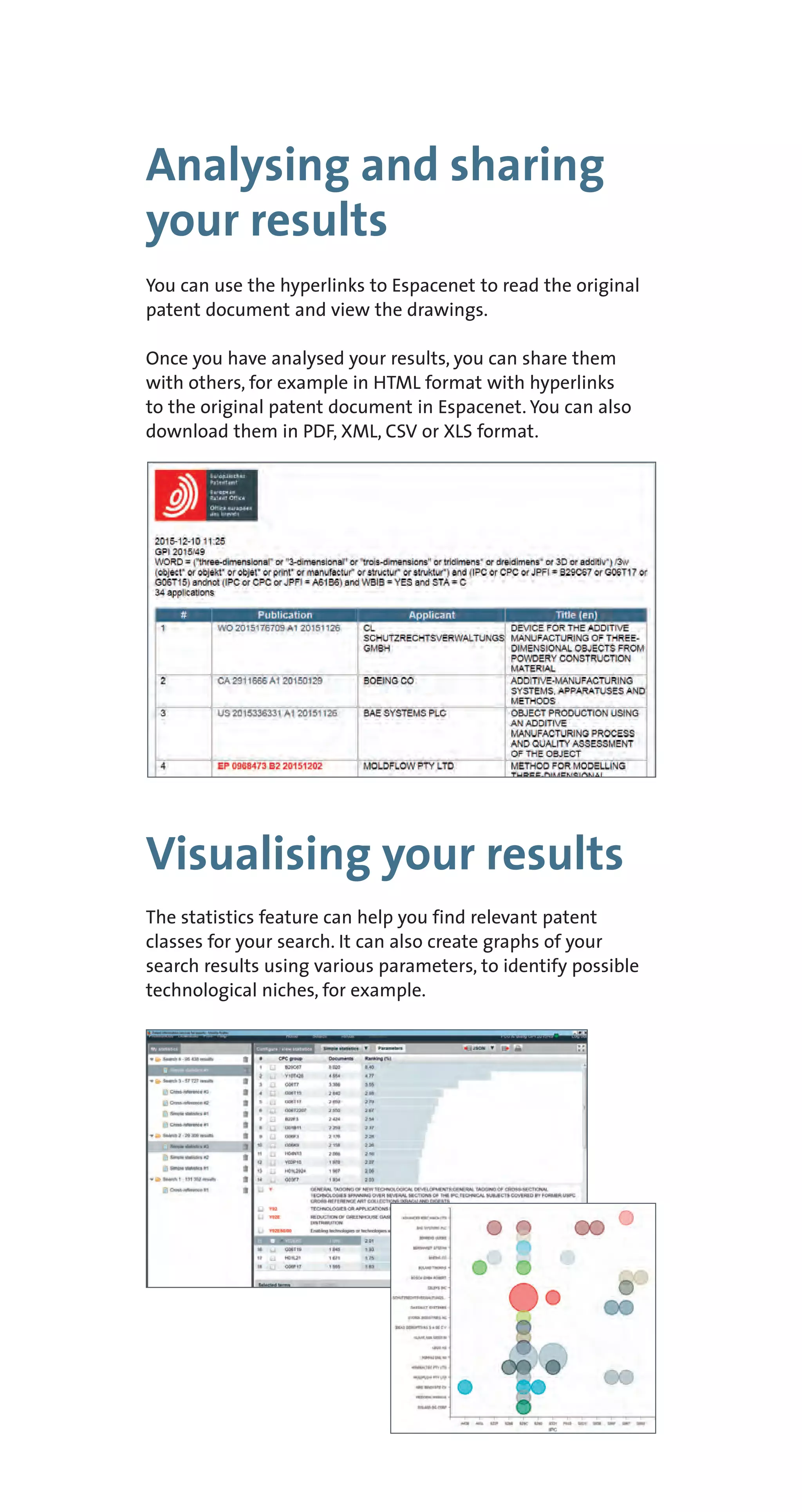
![Published and edited by European Patent Office,Vienna, Austria © EPO 2015 All rights reserved
Examples of search criteria
Search operators
Search criteria
Operator
Description
Description
Example
Additional resources
Online manual: www.epo.org/gpi
Free online classroom sessions: www.epo.org/gpi
Helpdesk: patentinformation@epo.org
FIND
NUM
WORD
TIEN
ABEN
NAME
PUC
PUN
PUK
PUD
IPC
CPC
JPFT
INV
INVC
APP
APPC
CCAT
CPOP
DLE
STA
FIND = wind and energy and F03D7/00
NUM = "EP 00 102 3744"
NUM = EP20000120374
NUM = 00120374
WORD = argon and (reinigung or purifi*)
TIEN = nanocomposite*
ABEN = laser +1W beam
NAME = "FROMONT GAELLE"
NAME = FROMONT and GAELLE
PUC = CH or FR or DE or EP or GB or US or WO
PUN = JP1922738C
PUK = B1
PUD = 2000*
PUD [2000-01-01, 2000-12-31]
PUD >= 01/01/2000 and PUD <= 31/12/2000
IPC = "A01 B1/02"
IPC = A01B1/02
IPC = A01B000102
CPC = C08K3/00 or C08L101/00
JPFT = 2G045/AA13 or 2G045/AA25
INV = "GONIDEC PATRICK"
INV = RICHARD /2W RENSBURG
INVC = JP
APP = HISPANOSUIZA or "HISPANO SUIZA"
APPC = ES
CCAT = X or Y andnot (P or E or D or A or L or
O or T)
CPOP = WO8503893A1
DLE = "20090226"
Use the DLE index to select the most recent date
for patent monitoring in the current week
STA = C
STA = A
Use in combination with DLE e.g. to select only
the new publications added in the current week
(C stands for "created", A for "amended")
All data
All kinds of patent numbers
All indexed title/abstract words
in all languages
All indexed title words
in English
All indexed abstract words
in English
All inventors/applicants
Publication country code
Publication number
Publication kind code
Publication date
IPC (all editions)
Cooperative Patent Classification
F-terms
Inventor's name
Inventor's country of residence
Applicant's name
Applicant's country of residence
Citation category
Patent cited in opposition phase
Date of last exchange
Document status
Boolean operators
AND, OR, NOT By default (but customisable): OR between terms of a given criterion or
between criteria; AND between queries. Left takes precedence over right.
Proximity operators
+xW Word1 at maximum x word(s) from word2 in that order
/xW Word1 at maximum x word(s) from word2 in any order
Arithmetic operators
= Equal to
<= Less than or equal to
>= Greater than or equal to
[ ] Date range
( ) Brackets to force the order of operations
Truncation (left, middle and right truncation allowed)
* Any number of wildcard characters
# One wildcard character
String search
" " Search for exact expression](https://image.slidesharecdn.com/anadvancedtoolforsearchingtheeposworldwidepatentdata-160516163640/75/An-advanced-tool-for-searching-the-epo-s-worldwide-patent-data-7-2048.jpg)