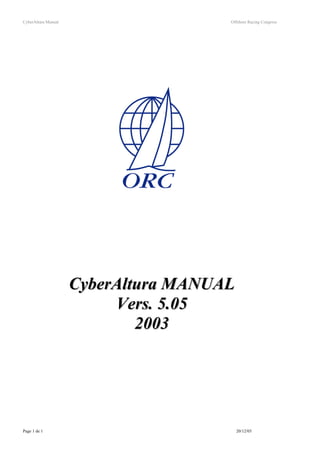
Altura Manual 2003
- 1. CyberAltura Manual Offshore Racing Congress CyberAltura MANUAL Vers. 5.05 2003 Page 1 de 1 20/12/03
- 2. CyberAltura Manual Offshore Racing Congress 1 - INTRODUCTION • CyberAltura has been developed to perform results calculations in handicap races. It has been conceived to perform IMS and IMS Club scoring, but it can be used with any kind of single-number handicap, or for level racing. • The program has been used since 1996 for many IMS races at the top level, including all World Championships, the last Admiral’s Cup, and all Mediterranean and South American events. • It has been updated from time to time to follow the changes decided by the ORC, and from ideas coming from several users. The latest developments, dedicated to expert users, are a direct input of the finishes from the computer’s clock, and the ability to clock intermediate roundings, typically from the finish boat on the racecourse. • CyberAltura is distributed and made available by ORC - to anybody - free of charge. • The program is rather intuitive and straightforward therefore easy to use even without explanations which can however be understood reading this manual, and going through some experiments with the example race provided. • The data necessary to run the program must be entered manually through the window provided. No more data than those actually used in the customisable printouts need to be entered. They can also be loaded from “RMS” files made available by Rating Offices, by e-mail or websites. • The sail number is the primary key, and does not allow many alphanumeric characters (including lowercase). • This manual is intended as a short guide for inexperienced users. • It is also intended to clarify some of the several concepts available for use in association with IMS scoring. Page 2 de 2 20/12/03
- 3. CyberAltura Manual Offshore Racing Congress 1.1 – Hardware Requirement • The requirements to make the CyberAltura program are rather simple: PC Compatible computer. 640 Kbytes RAM. Hard Disk with 2 MB free. Printer (optional). O.S. Sods o Windows 95/98/2000/ME/NT/XP. 1.2 – Installation and Execution • To install the program 3 files are necessary. The first is called cyaltura.exe. It is a self-extracting ZIP file containing the several modules composing the program. The second and the third are called install.exe and install.pif and are designed to make easier the installation under Windows. • The 3 files need to be copied in a folder of your hard disk (not clicking directly on the attachment). Once the files are copied run the INSTALL.EXE program all modules composing CyberAltura will be extracted in the default folder CYALTURA or any other selected by the user. • The procedure is exactly the same when you install the program for the first time, or when you want to update an existing installation. All existing user-defined data, as well as the race data will be preserved. • When the program installation will be finished, you will find an icon on your desktop, with the name you want (typically, Altura). • The first time the program is run, a selection of languages will be displayed. The language can be changed later into any of the available ones from within the “General Setup” menu available to the user from the top toolbar’s ”utilities”. • Some updates are constantly updated on the website as they become available, but without notice to the users. 1.3 – General • The handling of the keyboard to control the program is very simple. With the cursor keys you can move around all menus and sub-menus options. No mouse controls are implemented. • The return [enter] key is used to confirm the selection presented by the different menus, and to confirm data entry. With the Esc key you will get out from any of the menu driven windows. • The mouse is not active in this version of Altura. 1.4 – Quick search • The TAB key has a special function in the program, which is very useful and is defined “quick search”. When a sail number or an event name needs to be typed, pressing the TAB key, a new window will appear which allows to type the first character of the boat or the race required. Once the key is typed (followed by return) an alphabetically ordered list of all boats (or all events abbreviations) will be displayed, starting from the typed character. Page 3 de 3 20/12/03
- 4. CyberAltura Manual Offshore Racing Congress 2 – THE MAIN MENU • The Main Menu (fig.1) appears when running the program, which is the main page from which all menus and sub-menus can be accessed using the cursor keys and striking “enter” in the one you want. Fig.1 • The first line of the page (fig.2) includes all the MENUS composing the CyberAltura software and it is possible to move around just using the left and right cursor keys. Fig.2 • The central section of the page (fig.3) reports important information as the version of the program installed (5.05). This is fundamental to determine if the latest version has been installed. • The next section reports the Organizer data. This can be edited from one of the sub-menus that will be described below. Fig.3 • The bottom section (fig.4) displays the name and the acronym of the logged race. All operations performed within the program (entries, results etc) will be contained in several files composing the information for the race, all having the same filename, but different extensions. The explanation on how to log a race or change it will be covered later. Fig.4 Page 4 de 4 20/12/03
- 5. CyberAltura Manual Offshore Racing Congress 3 – BEFORE STARTING • The first time you run the program you have to move to the right to the Utilities menu (fig.5), then down to the three lines of sub-menus which enable the user to configure the program CyberAltura following the user’s preferences. • These lines are defined as: - Printer Selection - Federation - General Data Fig.5 3.1 – Printer Selection • With this option (fig.6) you can choose among a number of available printers • In case your printer does not appear in the list and none of those implemented works, you can contact the programmer mentioning the type of printer used, or print from any available program installed working from files generated with the “file” option. • Once the printer has been selected the number of lines per page will be asked. In the majority of cases 55 lines per page is the best selection, but it can be varied following the size of the listings or the type of paper used. Fig.6 3.2 – Federation • The CyberAltura program automatically divides the entries in a race following the class limits selected by different organisations. You can choose among the ones provided, or in case none fits your needs, then select the last option (Other). Fig.7 Page 5 de 5 20/12/03
- 6. CyberAltura Manual Offshore Racing Congress 3.3 – General Data • This option (fig.8) is important within the program CyberAltura; here are defined a number of parameters which will select some types of scoring or others. As for all other menus, you can move around with the cursor arrows, pressing ENTER to select an option. Fig.8 Here follows a detailed description of each option: Recalculated: The point scoring is based on the number of entries of each class. OVERALL Extrapolated: The point scoring is based on the total number of entries of all SCORING classes. This applies to points and penalties. Corrected Times: The results will report the corrected time for each boat. RACE Time differences: With this option the corrected times will be reported as a RESULTS difference between each boat’s time and the time of the winner. This field has 4 lines available to include the details of the Organising Authority ORGANIZER This option can be switched on if we want the program to check – upon entering TIME finish times - that a boat has trespassed the time limit. Once this option is LIMIT selected, the program will offer a number of different formulas for calculating the CHECK time limit. If you want to use a different formula, please contact the programmer. Page 6 de 6 20/12/03
- 7. CyberAltura Manual Offshore Racing Congress 4 – Menu: FILES • This part of the program (fig.9) is where all basic files composing the application are defined. From this menu you can choose to log on an existing event, or create a new one. • The basic option to define are: RACES ENTRIES RACES COURSES • Here a description of each function: Fig.9 4.1 – Regattas • In the sub-menu Races we can create, modify or delete an event. The handling is rather simple and intuitive, but some details are important to know. When we get to this menu the image reported in (fig.10) will appear, here follow the meaning of each line: Fig.10 Filename: Each event will have a name (max 8 characters) used for a number of files, and a sub-folder with the same name which are created when an event is initiated. Name, Sponsor and Venue: the information digitised here will appear in all listings produced by Altura. Starting and Finishing Dates: Here the dates of start and end of an event are reported on the printouts as entered. The format for the date is: quot;ddmmaaquot; o quot;mmddaaquot;. Scoring System: Here you choose the scoring system. If none of those available fits your needs, please contact the programmer. Handicap selection: In this field the general type of handicap is selected. The difference between (1) IMS- GPH and (2) IMS-ILC is that the automatic division in classes if performed on the basis of GPH or ILC number. NOTE: Once all the data will be loaded, the files created will be available as well as the sub-folder where all the output files will be recorded. In the bottom part of the opening screen you will see the “logged” race, which the program will automatically access when run, until it’s changed. Page 7 de 7 20/12/03
- 8. CyberAltura Manual Offshore Racing Congress 4.2 – Entries • This sub-menu (fig.11) is dedicated to the acquisition of entries for the logged event. Be sure before loading data that the logged event is the correct one. • These are the meanings of the various menu commands: Classes: As explained later, when the data are imported from a file supplied by a Rating Office or when a boat will be manually entered, a class will be assigned to each entry automatically, following the classes divisions setup used. With this menu the class limits can be varied automatically. The class field can be edited boat for boat, but when the class limits will be changed, this will overwrite any manual change one may want to use to “force” a boat in a class. Create, Modify and Delete: This is used to manually digitise data, or to modify existing ones, or to delete an unwanted entry. Fig.11 Load Database: It is the most effective way to load entries data in an event. Rating Offices can supply the text files in form of plain ASCII (RMS) or encrypted (RME). Entries data can also be collected from another race available on file. The RMS/RME files to be read by the program need to be copied into the same directory where Altura is installed. Sail Number Change: This option is used to change the sail number of an entry. This needs a special menu because the sail number is the primary index used by the program. Page 8 de 8 20/12/03
- 9. CyberAltura Manual Offshore Racing Congress 4.3 – Races • Each race in an event needs to be individually defined, and this is performed in this section (fig.12). • Race number, date, distance in miles and coefficient are quite straightforward. The course length is used for the simplified scoring options, but not for the constructed course, where the actual distance calculated is used. The content of this field is anyway the one that will appear on the results printout. Discard: In this field we establish whether there the race can be discarded (Yes) or not (No) in the final cumulative scoring. In some events a discard is provided, but in some the long distance race cannot be discarded. Scoring Method: This is the most critical selection, where many different options are available. Wind: It can be applied only in association with the Constructed Course, and enables to select a fixed wind speed, or the Implied Wind method. Wind speed: When the fixed wind speed is chosen, the program will ask the wind speed. Fig.12 Start: The start time can be different for different classes, using the format HH:MM:SS Course Nº. : This is applied for IMS scoring with constructed course. In the field only the course number is defined, and can be different for each class. If all classes have the same course, in all fields there will be the same number. The actual course has to be defined as explained in the following paragraph. Page 9 de 9 20/12/03
- 10. CyberAltura Manual Offshore Racing Congress 4.4 – Courses • The screen reported in fig.13 when using the course construction method needs to be filled leg-by-leg, further subdividing each leg if there are substantial variations in the wind direction. Fig.13 • The data requested are: Leg Length (miles), Leg Direction, Wind Direction, current direction and speed if it can be measured. The wind speed for each leg is another available option in alternative to the automated method of the Implied Wind, known also as “Performance Curve”. 4.5 – Event Selection • With this option you can log on to a different race, without losing any data. If no race is found under the digitised name, a new one will be created. Remember the TAB key function described above if you don’t remember the filename of the event you want to log on. Page 10 de 10 20/12/03
- 11. CyberAltura Manual Offshore Racing Congress 5 – Menu: FINISH • In this section (fig.14) all data entry, modification or deletion of finish times will be performed as well as the resolutions of the jury as far as penalty are concerned. • The program allows to enter the times taking them directly from the computer clock. This is particularly useful in some high level races where the finish times can be taken with the computer directly from the Committee boat. Fig.14 5.1 – Entering or modifying finish times • The relevant screen is the following (fig.15). Fig.15 Race, Sail Number, Days and Finish Time: These are self-explanatory fields. The time format is HH:MM:SS. The “day” entry is to be set to “0” if the finish is happening the same day of the start. Otherwise, it has to be increased by 1 each time the clock passes through the midnight. Obs: This field is dedicated to Jury decided alteration, following the Isaf RRS nomenclature (RDG, DSQ etc.). % Time Penalty: This field is provided to calculate automatically a time penalty based on a percentage of the elapsed time as it may be decided by the Jury (2%, 5% etc.) % Alternative Penalty: This field is provided to introduce a penalty based on a percentage penalty as decided by the Jury, calculated on the basis of the number of entries. Number of Places: This field applies a minimum number of places to apply in the alternative penalty method described above. EXAMPLE: Decision of the Jury: 20% alternative penalty and minimum 6 places. Page 11 de 11 20/12/03
- 12. CyberAltura Manual Offshore Racing Congress % Alternative Penalty: 20 Number of Places: 6 5.2 – Direct Time INPUT 1 • This is the first method to enter the finish times directly from the computer clock. A first window will appear asking for the Race number and the number of days passed, as seen before. Then the program asks for the input of the sail number, and if the number is found among the entries, it will be displayed with the current time. The time that will be saved is that taken when “ENTER” is pressed. 5.3 – Direct Time INPUT 2 • The second method to take times directly is recommended when the fleet approaching the finish line is all- together. • With this method also the first things asked are the race number, and the number of days from the start. Then the program will ask to choose between the sorting by name, or by sail number. When this selection is performed, the screen will display a list of yachts that don’t have yet a finish time for that race. • The yacht about to finish is selected from the list using the cursor arrows, and when ENTER is pressed the current time is saved as the finish time for that boat. • The best way to fully understand the differences between the two options is to practice with the program and then decide which is the preferred method. 5.4 – Time Limit Check • This option is used to detect which boats have exceeded their time limit as established for a given race selecting it from the several formulae available. Page 12 de 12 20/12/03
- 13. CyberAltura Manual Offshore Racing Congress 6 – Menu: RESULTS Fig.16 • This menu window (fig.16) allows calculating the results of a race or an event or championship that includes many races. • The procedure to obtain listings is the same throughout the various options described below, except for some details. • All options provide the possibility to output the same content to the screen, printer and file. When choosing the last option two different types of files will be generated, one being simple ASCII text, and another in HTML format. • In a paragraph below all options to generate a file will be described. 6.1 – Finish Order • The explanation that follows applies also to all other listings. (fig.17) Displays the screen that will appear: fig.17 • The Altura program generates the listings in a selective way and using the various options presented to the user many different results can be produced with overall or class divisions. Here follow a list of the various options: From class - To class: Here the highest and lowest class for which a result needs to be generated are listed. EXAMPLE 1: If an overall result is desired then enter: From class: 0 to class: 5 EXAMPLE 2: If a result for Class 2 only is desired then enter From class: 2 to class: 2 Group or Division: Here the desired group or division for the scoring needs to be selected. For an overall scoring including all entries the last option has to be selected (GLOBAL). Page 13 de 13 20/12/03
- 14. CyberAltura Manual Offshore Racing Congress Race Number: Enter here the race number. Screen, Printer, File: Upon this selection, the output will be directed to the screen, the printer or a file. 6.2 – (Provisional / Final) Race results • This works exactly as the previous item (Finish order). 6.3 – General (Provisional / Final) • This works again as above, but the race number will not be asked, because it will calculate all races. Page 14 de 14 20/12/03
- 15. CyberAltura Manual Offshore Racing Congress 7 – Menu: LISTS • From this menu window (fig.18) a number of listings can be obtained, which are not related to the actual results. • All options provided are rather simple, and will not be explained in detail. Only the fundamental concepts are being described in the following. • The option de Races sends the output only to Screen or Printer. • The line Individual Yacht Data asks for a Sail number, and if this is correct it will send to the printer a complete listing of all the data belonging to the boat. • The line Entry List allows several sorting orders (sail number, yacht named, skipper, GPH etc). • To print the Time Limit list it is necessary to select a time limit option from the menu GENERAL DATA. • The line Courses will only work for the IMS races where the constructed course option is used. fig.18 Page 15 de 15 20/12/03
- 16. CyberAltura Manual Offshore Racing Congress 8 – Menu : UTILITIES • From the Utilities menu (fig.19) the options (Select Printer, Federation and General Data) have already been described in Chapter 3 – BEFORE YOU START. • The option Change Language does not need any explanation. When entering this option the user will be asked which language to select. If the language is changed from the default one, all the menus and sub- menus will appear on the screen being translated. • The other options are not essential for a correct functioning of Altura and have been added in the course of a long time upon precise requests from different users. Here follows a brief description of all options provided, which should be enough to understand them Fig.19 8.1 – Generate RMS file • This option allows to generate an RMS file for the yacht entered in event upon selection from the user: 1) The sorting order (name or sail number) will be asked first. 2) From the list of entries the selected boats will have their data written in a text file of the RMS format. 3) Upon completion of the selection process pressing the key ESC a file will be created on the same directory where Altura is. Not all fields provided for the RMS file will be completed. If the data have been digitised by hand, and there are errors or blanks in it, they will be entirely transferred 8.2 – Export Data • This option allows exporting finish times to other events. Its operation is as follows: a) Select the event whose data you want to copy into another event. b) All finish orders found for boats having the same sail number in the destination event will have their finish times exported for a given race of the event. c) Only the data for boats present both in the originating and the destination events will be copied. d) All data of all races present in both events will be passed. Data in the destination files will be overwritten and changes lost if they were not duplicated in the origin file. Page 16 de 16 20/12/03
- 17. CyberAltura Manual Offshore Racing Congress 8.3 – (Dossier / Customize) Complete Printout • The Complete Printout utility generates a text file (with extension TXT) and an html version (extension HTM) in the subfolder created with the same acronym of the event, and with the sequence established through the user interface provided, or editing directly the file with the same name and the extension “DOS”. • It is an option rather complex but very powerful, able to create a complete printout, from entry list to overall final results in any order and any class and Division grouping set up by the operator. 8.4 – Mark Rounding Results • This option of the program allows checking the timings at mark roundings so obtaining interim results within a race. It has been successfully experimented in some races of the last couple of years. • The marks to be checked need to be precisely defined in the course construction for that race, and the computer clock needs to be exactly timed with the RC one to make any sense. If the timed mark distance or course are not correct, the program will prmpt an error message. • The process of entering the times of the mark roundings during a race is not for anybody, but any user can get up to speed with it in local races without big crowds rounding simultaneously. Page 17 de 17 20/12/03
