Alerting Overview - Rigor Monitoring
•
1 like•1,545 views
Monitoring your site to ensure that it is available and performant is a function at the core of every synthetic monitoring tool. Creating workflows and processes around distributing alerts when your site isn't performing is a challenge that every digital organization faces. Learn the ins and outs of Rigor alerts to make your site operations more seamless.
Report
Share
Report
Share
Download to read offline
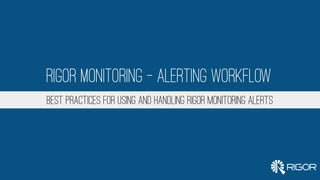
Recommended
API Check Overview - Rigor Monitoring

The API Check provides a flexible way to check the functionality and performance of API endpoints. The shift toward API first development has magnified the necessity to monitor the back-end services that provide your core front-end functionality. Whether you're interested in testing the multi-step API interactions or you want to gain visibility into the performance of your critical web-services, the API Check can help accomplish your goals.
Less09 2 e_testermodule_8

This is part of R12 Testing Suite for Oracle Applications or E-Business suite.
SOAPUI Test Design & Utilities

Covering below modules
1. How to create TestSuite
2. How to create TestCases
3. How to create TestSteps
4. What are the TestSteps
5. Assertions
6. Validation and Verifications
SoapUI Pro Plugin Workshop #SoapUIPlugins

Ole Lensmar, CTO of SmartBear Software, explains how to develop your own plugins for SoapUI Pro, the world's most popular API testing tool. #SoapUIPlugins
Recommended
API Check Overview - Rigor Monitoring

The API Check provides a flexible way to check the functionality and performance of API endpoints. The shift toward API first development has magnified the necessity to monitor the back-end services that provide your core front-end functionality. Whether you're interested in testing the multi-step API interactions or you want to gain visibility into the performance of your critical web-services, the API Check can help accomplish your goals.
Less09 2 e_testermodule_8

This is part of R12 Testing Suite for Oracle Applications or E-Business suite.
SOAPUI Test Design & Utilities

Covering below modules
1. How to create TestSuite
2. How to create TestCases
3. How to create TestSteps
4. What are the TestSteps
5. Assertions
6. Validation and Verifications
SoapUI Pro Plugin Workshop #SoapUIPlugins

Ole Lensmar, CTO of SmartBear Software, explains how to develop your own plugins for SoapUI Pro, the world's most popular API testing tool. #SoapUIPlugins
Real Browser Check Scripting Guide - Rigor Monitoring

This resource contains best practices, common conventions, and helpful tips for utilizing multi-step Real Browser Checks in
Rigor Monitoring. Testing mission critical user flows on your site to ensure optimal user experience is a necessity; use this
guide to assist with creating and maintaining these scripts.
Next generation alerting and fault detection, SRECon Europe 2016

There is a common belief that in order to solve more [advanced] alerting cases and get more complete coverage, we need complex, often math-heavy solutions based on machine learning or stream processing.
This talk sets context and pro's/cons for such approaches, and provides anecdotal examples from the industry, nuancing the applicability of these methods.
We then explore how we can get dramatically better alerting, as well as make our lives a lot easier by optimizing workflow and machine-human interaction through an alerting IDE (exemplified by bosun), basic logic, basic math and metric metadata, even for solving complicated alerting problems such as detecting faults in seasonal timeseries data.
https://www.usenix.org/conference/srecon16europe/program/presentation/plaetinck
Basics of semiotics, a winning assignment

Well, I was given an assignment wherein two groups were made and given the same topic to present upon the winning team would get full marks and the losing one gets 50%.... here i give you the best presentation I have ever made in the pressure of getting full marks
ThousandEyes Alerting Essentials for Your Network

Alerting is a critical component of the ThousandEyes platform to inform operations teams of performance deviations or problems. From DNS availability to BGP reachability to layer 3 network metrics, ThousandEyes has a wide array of alert triggers. Learn how to use the alerting framework to your advantage by selecting the best alerts, customizing rules and receiving notifications. In this presentation, we share how to match alerts to your most important monitoring use case, customize modular alert rules, configure notifications and alert integrations.
https://www.thousandeyes.com/webinars/alerting
Semiotics

Basic concepts of semiotics, sign in the Peircean and Saussurean views, reasons to study semiotics in the context of HCI (Human Computer Interaction)
SEMIOTICS OF BRAND BUILDING

This slide deck introduces the audience to semiotics, a discipline of social sciences that extends to structural linguistics to the analyses of verbal, visual, and spatial sign systems. Semiotics exceeds the rhetorical or content analyses of brand meaning as it casts light on cultural codes that structure the phenomenal world into semantic categories that implicates customers in the brand world. Sudio Sudarsan demonstrates the application of semiotics to brand building using a century-old brand, the Muthoot Group.
Web server

Setup of localhost by local DNS setup, vhost, php.ini , HTTP server, httpd.conf and crones
Incorporating Web Services in Mobile Applications - Web 2.0 San Fran 2009

Most of the APIs available to developers today have been coded for robust web server integration with little thought of incorporation into light weight mobile applications. This talk will look at the pitfalls of using these APIs directly and methods of incorporating APIs, such as Amazon, eBay, Google and other API sets into mobile and lightweight applications, while maintaining a quality user experience.
First we will review the challenges of incorporating these APIs including;
* Retrieval of large data sets
* Multiple round trip communications
* Security issues of calls
* Display of information
For each of these challenges we will show specific examples with sample functionality, API flows, and XML blocks. Some examples will include web user authentication techniques, media retrieval lists, and interface usability issues.
Once we understand the challenges of incorporating various web APIs we will then look at techniques for handling APIs properly including caching methods, large data set handling, paging, filtering, just in time techniques, information on demand and speed testing. Throughout we will look at pseudo code, and detailed examples of real life examples.
With the proper techniques mobile applications can take advantage of a wide array of third party and home grown APIs without degradation of performance, memory, and overall usability.
Storage, Virtual, and Server Profiler Training

For more information on Storage Manager, Powered by Profiler visit: http://www.solarwinds.com/storage-manager.aspx
During this webcast, we'll discuss and demonstrate post-installation configuration and setup procedures for the SolarWinds Profiler (now called Storage Manager) product. We will show you how to get the most out of your Profiler installation and how to ensure that your organization can see quick ROI from the product including:
• Profiler architecture and system recommendations
• Configuring and using the file analysis features
• Deployment and use of Profiler agents
• Alert configuration and best practices
• Load balancing and resource management within Profiler
Apache logs monitoring

Short presentation on:
- apache logs monitoring/configuration
- access logs
- error logs
Project Part 3 Malware Protection Procedure GuideScenarioAl.docx

Project Part 3: Malware Protection Procedure Guide
Scenario
Always Fresh allows external users, such as vendors and business partners, to access the Always Fresh Windows environment. You have noticed a marked increase in malware activity in the test environment that seems to originate from external users. After researching the likely source of new malware, you conclude that allowing external users to connect to your environment using compromised computers exposes Always Fresh to malware vulnerabilities.
After consulting with your manager, you are asked to create a policy that will ensure all external computers that connect to Always Fresh environment are malware free. You create the following policy:
“To protect the Always Fresh computing environment from the introduction of malware of any type from external sources, all external computers and devices must demonstrate that they are malware free prior to establishing a connection to any Always Fresh resource.”
Consider the following questions:
1. What does “malware free” mean?
2. How can a user demonstrate that their computer or device is malware free?
3. What are the steps necessary to establish a malware-free computer or device?
4. How should Always Fresh verify that a client computer or device is compliant?
Tasks
Create a malware protection procedure guide that includes steps for installing and running anti-malware software. Fill in the following details to develop your procedure guide:
1. Provide a list of approved anti-malware software solutions—include at least three leading antivirus and two anti-spyware products. You may include Microsoft products and third-party products. Instruct users to select one antivirus and one anti-spyware product and install them on their computer.
2. Describe the process of:
a. Ensuring anti-malware software and data is up to date. Mandate daily updates.
b. Running regular malware scans. Mandate that automatic scans occur whenever the computer is idle. If that setting is unavailable, mandate daily fast scans and biweekly complete scans.
3. Provide steps to follow any time malware is detected.
a. Immediate reaction—what to do with current work, leave the computer on or turn it off
b. Who to contact
c. What information to collect
The procedure guide may be used by company security professionals in the future. Hence, all steps listed should be clear and self-explanatory.
Required Resources
· Internet access
· Course textbook
Submission Requirements
· Format: Microsoft Word (or compatible)
· Font: Arial, size 12, double-space
· Citation Style: Follow your school’s preferred style guide
· Length: 2 to 4 pages
Self-Assessment Checklist
· I created a procedure guide that provides clear instructions that anyone with a basic technical knowledge base can follow.
· I created a well-developed and formatted procedure guide with proper grammar, spelling, and punctuation.
· I followed the submission guidelines.
Project 1 – CSE 4344
Building a Simple Web ...
More Related Content
Viewers also liked
Real Browser Check Scripting Guide - Rigor Monitoring

This resource contains best practices, common conventions, and helpful tips for utilizing multi-step Real Browser Checks in
Rigor Monitoring. Testing mission critical user flows on your site to ensure optimal user experience is a necessity; use this
guide to assist with creating and maintaining these scripts.
Next generation alerting and fault detection, SRECon Europe 2016

There is a common belief that in order to solve more [advanced] alerting cases and get more complete coverage, we need complex, often math-heavy solutions based on machine learning or stream processing.
This talk sets context and pro's/cons for such approaches, and provides anecdotal examples from the industry, nuancing the applicability of these methods.
We then explore how we can get dramatically better alerting, as well as make our lives a lot easier by optimizing workflow and machine-human interaction through an alerting IDE (exemplified by bosun), basic logic, basic math and metric metadata, even for solving complicated alerting problems such as detecting faults in seasonal timeseries data.
https://www.usenix.org/conference/srecon16europe/program/presentation/plaetinck
Basics of semiotics, a winning assignment

Well, I was given an assignment wherein two groups were made and given the same topic to present upon the winning team would get full marks and the losing one gets 50%.... here i give you the best presentation I have ever made in the pressure of getting full marks
ThousandEyes Alerting Essentials for Your Network

Alerting is a critical component of the ThousandEyes platform to inform operations teams of performance deviations or problems. From DNS availability to BGP reachability to layer 3 network metrics, ThousandEyes has a wide array of alert triggers. Learn how to use the alerting framework to your advantage by selecting the best alerts, customizing rules and receiving notifications. In this presentation, we share how to match alerts to your most important monitoring use case, customize modular alert rules, configure notifications and alert integrations.
https://www.thousandeyes.com/webinars/alerting
Semiotics

Basic concepts of semiotics, sign in the Peircean and Saussurean views, reasons to study semiotics in the context of HCI (Human Computer Interaction)
SEMIOTICS OF BRAND BUILDING

This slide deck introduces the audience to semiotics, a discipline of social sciences that extends to structural linguistics to the analyses of verbal, visual, and spatial sign systems. Semiotics exceeds the rhetorical or content analyses of brand meaning as it casts light on cultural codes that structure the phenomenal world into semantic categories that implicates customers in the brand world. Sudio Sudarsan demonstrates the application of semiotics to brand building using a century-old brand, the Muthoot Group.
Viewers also liked (7)
Real Browser Check Scripting Guide - Rigor Monitoring

Real Browser Check Scripting Guide - Rigor Monitoring
Next generation alerting and fault detection, SRECon Europe 2016

Next generation alerting and fault detection, SRECon Europe 2016
Similar to Alerting Overview - Rigor Monitoring
Web server

Setup of localhost by local DNS setup, vhost, php.ini , HTTP server, httpd.conf and crones
Incorporating Web Services in Mobile Applications - Web 2.0 San Fran 2009

Most of the APIs available to developers today have been coded for robust web server integration with little thought of incorporation into light weight mobile applications. This talk will look at the pitfalls of using these APIs directly and methods of incorporating APIs, such as Amazon, eBay, Google and other API sets into mobile and lightweight applications, while maintaining a quality user experience.
First we will review the challenges of incorporating these APIs including;
* Retrieval of large data sets
* Multiple round trip communications
* Security issues of calls
* Display of information
For each of these challenges we will show specific examples with sample functionality, API flows, and XML blocks. Some examples will include web user authentication techniques, media retrieval lists, and interface usability issues.
Once we understand the challenges of incorporating various web APIs we will then look at techniques for handling APIs properly including caching methods, large data set handling, paging, filtering, just in time techniques, information on demand and speed testing. Throughout we will look at pseudo code, and detailed examples of real life examples.
With the proper techniques mobile applications can take advantage of a wide array of third party and home grown APIs without degradation of performance, memory, and overall usability.
Storage, Virtual, and Server Profiler Training

For more information on Storage Manager, Powered by Profiler visit: http://www.solarwinds.com/storage-manager.aspx
During this webcast, we'll discuss and demonstrate post-installation configuration and setup procedures for the SolarWinds Profiler (now called Storage Manager) product. We will show you how to get the most out of your Profiler installation and how to ensure that your organization can see quick ROI from the product including:
• Profiler architecture and system recommendations
• Configuring and using the file analysis features
• Deployment and use of Profiler agents
• Alert configuration and best practices
• Load balancing and resource management within Profiler
Apache logs monitoring

Short presentation on:
- apache logs monitoring/configuration
- access logs
- error logs
Project Part 3 Malware Protection Procedure GuideScenarioAl.docx

Project Part 3: Malware Protection Procedure Guide
Scenario
Always Fresh allows external users, such as vendors and business partners, to access the Always Fresh Windows environment. You have noticed a marked increase in malware activity in the test environment that seems to originate from external users. After researching the likely source of new malware, you conclude that allowing external users to connect to your environment using compromised computers exposes Always Fresh to malware vulnerabilities.
After consulting with your manager, you are asked to create a policy that will ensure all external computers that connect to Always Fresh environment are malware free. You create the following policy:
“To protect the Always Fresh computing environment from the introduction of malware of any type from external sources, all external computers and devices must demonstrate that they are malware free prior to establishing a connection to any Always Fresh resource.”
Consider the following questions:
1. What does “malware free” mean?
2. How can a user demonstrate that their computer or device is malware free?
3. What are the steps necessary to establish a malware-free computer or device?
4. How should Always Fresh verify that a client computer or device is compliant?
Tasks
Create a malware protection procedure guide that includes steps for installing and running anti-malware software. Fill in the following details to develop your procedure guide:
1. Provide a list of approved anti-malware software solutions—include at least three leading antivirus and two anti-spyware products. You may include Microsoft products and third-party products. Instruct users to select one antivirus and one anti-spyware product and install them on their computer.
2. Describe the process of:
a. Ensuring anti-malware software and data is up to date. Mandate daily updates.
b. Running regular malware scans. Mandate that automatic scans occur whenever the computer is idle. If that setting is unavailable, mandate daily fast scans and biweekly complete scans.
3. Provide steps to follow any time malware is detected.
a. Immediate reaction—what to do with current work, leave the computer on or turn it off
b. Who to contact
c. What information to collect
The procedure guide may be used by company security professionals in the future. Hence, all steps listed should be clear and self-explanatory.
Required Resources
· Internet access
· Course textbook
Submission Requirements
· Format: Microsoft Word (or compatible)
· Font: Arial, size 12, double-space
· Citation Style: Follow your school’s preferred style guide
· Length: 2 to 4 pages
Self-Assessment Checklist
· I created a procedure guide that provides clear instructions that anyone with a basic technical knowledge base can follow.
· I created a well-developed and formatted procedure guide with proper grammar, spelling, and punctuation.
· I followed the submission guidelines.
Project 1 – CSE 4344
Building a Simple Web ...
Google analytics

Web analytics is measurement, collection, analysis and reporting of web data for purpose of understanding web usage. Web analytics not only used as tool to measure web traffic but can also be used as tool for business and market research and to assess and improve effectiveness of website
Google analytics is the free analytics tool used to which provides statistics for website. It helps to analyze the web traffic as well as different user interactions.
Similar to Alerting Overview - Rigor Monitoring (20)
performancetestingjmeter-121109061704-phpapp02 (1)

performancetestingjmeter-121109061704-phpapp02 (1)
Incorporating Web Services in Mobile Applications - Web 2.0 San Fran 2009

Incorporating Web Services in Mobile Applications - Web 2.0 San Fran 2009
Project Part 3 Malware Protection Procedure GuideScenarioAl.docx

Project Part 3 Malware Protection Procedure GuideScenarioAl.docx
Recently uploaded
Large Language Models and the End of Programming

Talk by Matt Welsh at Craft Conference 2024 on the impact that Large Language Models will have on the future of software development. In this talk, I discuss the ways in which LLMs will impact the software industry, from replacing human software developers with AI, to replacing conventional software with models that perform reasoning, computation, and problem-solving.
Prosigns: Transforming Business with Tailored Technology Solutions

Unlocking Business Potential: Tailored Technology Solutions by Prosigns
Discover how Prosigns, a leading technology solutions provider, partners with businesses to drive innovation and success. Our presentation showcases our comprehensive range of services, including custom software development, web and mobile app development, AI & ML solutions, blockchain integration, DevOps services, and Microsoft Dynamics 365 support.
Custom Software Development: Prosigns specializes in creating bespoke software solutions that cater to your unique business needs. Our team of experts works closely with you to understand your requirements and deliver tailor-made software that enhances efficiency and drives growth.
Web and Mobile App Development: From responsive websites to intuitive mobile applications, Prosigns develops cutting-edge solutions that engage users and deliver seamless experiences across devices.
AI & ML Solutions: Harnessing the power of Artificial Intelligence and Machine Learning, Prosigns provides smart solutions that automate processes, provide valuable insights, and drive informed decision-making.
Blockchain Integration: Prosigns offers comprehensive blockchain solutions, including development, integration, and consulting services, enabling businesses to leverage blockchain technology for enhanced security, transparency, and efficiency.
DevOps Services: Prosigns' DevOps services streamline development and operations processes, ensuring faster and more reliable software delivery through automation and continuous integration.
Microsoft Dynamics 365 Support: Prosigns provides comprehensive support and maintenance services for Microsoft Dynamics 365, ensuring your system is always up-to-date, secure, and running smoothly.
Learn how our collaborative approach and dedication to excellence help businesses achieve their goals and stay ahead in today's digital landscape. From concept to deployment, Prosigns is your trusted partner for transforming ideas into reality and unlocking the full potential of your business.
Join us on a journey of innovation and growth. Let's partner for success with Prosigns.
SOCRadar Research Team: Latest Activities of IntelBroker

The European Union Agency for Law Enforcement Cooperation (Europol) has suffered an alleged data breach after a notorious threat actor claimed to have exfiltrated data from its systems. Infamous data leaker IntelBroker posted on the even more infamous BreachForums hacking forum, saying that Europol suffered a data breach this month.
The alleged breach affected Europol agencies CCSE, EC3, Europol Platform for Experts, Law Enforcement Forum, and SIRIUS. Infiltration of these entities can disrupt ongoing investigations and compromise sensitive intelligence shared among international law enforcement agencies.
However, this is neither the first nor the last activity of IntekBroker. We have compiled for you what happened in the last few days. To track such hacker activities on dark web sources like hacker forums, private Telegram channels, and other hidden platforms where cyber threats often originate, you can check SOCRadar’s Dark Web News.
Stay Informed on Threat Actors’ Activity on the Dark Web with SOCRadar!
Accelerate Enterprise Software Engineering with Platformless

Key takeaways:
Challenges of building platforms and the benefits of platformless.
Key principles of platformless, including API-first, cloud-native middleware, platform engineering, and developer experience.
How Choreo enables the platformless experience.
How key concepts like application architecture, domain-driven design, zero trust, and cell-based architecture are inherently a part of Choreo.
Demo of an end-to-end app built and deployed on Choreo.
Into the Box 2024 - Keynote Day 2 Slides.pdf

Into the Box Keynote Day 2: Unveiling amazing updates and announcements for modern CFML developers! Get ready for exciting releases and updates on Ortus tools and products. Stay tuned for cutting-edge innovations designed to boost your productivity.
OpenFOAM solver for Helmholtz equation, helmholtzFoam / helmholtzBubbleFoam

In this slide, we show the simulation example and the way to compile this solver.
In this solver, the Helmholtz equation can be solved by helmholtzFoam. Also, the Helmholtz equation with uniformly dispersed bubbles can be simulated by helmholtzBubbleFoam.
GlobusWorld 2024 Opening Keynote session

Listen to the keynote address and hear about the latest developments from Rachana Ananthakrishnan and Ian Foster who review the updates to the Globus Platform and Service, and the relevance of Globus to the scientific community as an automation platform to accelerate scientific discovery.
Exploring Innovations in Data Repository Solutions - Insights from the U.S. G...

The U.S. Geological Survey (USGS) has made substantial investments in meeting evolving scientific, technical, and policy driven demands on storing, managing, and delivering data. As these demands continue to grow in complexity and scale, the USGS must continue to explore innovative solutions to improve its management, curation, sharing, delivering, and preservation approaches for large-scale research data. Supporting these needs, the USGS has partnered with the University of Chicago-Globus to research and develop advanced repository components and workflows leveraging its current investment in Globus. The primary outcome of this partnership includes the development of a prototype enterprise repository, driven by USGS Data Release requirements, through exploration and implementation of the entire suite of the Globus platform offerings, including Globus Flow, Globus Auth, Globus Transfer, and Globus Search. This presentation will provide insights into this research partnership, introduce the unique requirements and challenges being addressed and provide relevant project progress.
Multiple Your Crypto Portfolio with the Innovative Features of Advanced Crypt...

Multiple Your Crypto Portfolio with the Innovative Features of Advanced Crypt...Hivelance Technology
Cryptocurrency trading bots are computer programs designed to automate buying, selling, and managing cryptocurrency transactions. These bots utilize advanced algorithms and machine learning techniques to analyze market data, identify trading opportunities, and execute trades on behalf of their users. By automating the decision-making process, crypto trading bots can react to market changes faster than human traders
Hivelance, a leading provider of cryptocurrency trading bot development services, stands out as the premier choice for crypto traders and developers. Hivelance boasts a team of seasoned cryptocurrency experts and software engineers who deeply understand the crypto market and the latest trends in automated trading, Hivelance leverages the latest technologies and tools in the industry, including advanced AI and machine learning algorithms, to create highly efficient and adaptable crypto trading botsQuarkus Hidden and Forbidden Extensions

Quarkus has a vast extension ecosystem and is known for its subsonic and subatomic feature set. Some of these features are not as well known, and some extensions are less talked about, but that does not make them less interesting - quite the opposite.
Come join this talk to see some tips and tricks for using Quarkus and some of the lesser known features, extensions and development techniques.
Explore Modern SharePoint Templates for 2024

Modern design is crucial in today's digital environment, and this is especially true for SharePoint intranets. The design of these digital hubs is critical to user engagement and productivity enhancement. They are the cornerstone of internal collaboration and interaction within enterprises.
Innovating Inference - Remote Triggering of Large Language Models on HPC Clus...

Large Language Models (LLMs) are currently the center of attention in the tech world, particularly for their potential to advance research. In this presentation, we'll explore a straightforward and effective method for quickly initiating inference runs on supercomputers using the vLLM tool with Globus Compute, specifically on the Polaris system at ALCF. We'll begin by briefly discussing the popularity and applications of LLMs in various fields. Following this, we will introduce the vLLM tool, and explain how it integrates with Globus Compute to efficiently manage LLM operations on Polaris. Attendees will learn the practical aspects of setting up and remotely triggering LLMs from local machines, focusing on ease of use and efficiency. This talk is ideal for researchers and practitioners looking to leverage the power of LLMs in their work, offering a clear guide to harnessing supercomputing resources for quick and effective LLM inference.
Strategies for Successful Data Migration Tools.pptx

Data migration is a complex but essential task for organizations aiming to modernize their IT infrastructure and leverage new technologies. By understanding common challenges and implementing these strategies, businesses can achieve a successful migration with minimal disruption. Data Migration Tool like Ask On Data play a pivotal role in this journey, offering features that streamline the process, ensure data integrity, and maintain security. With the right approach and tools, organizations can turn the challenge of data migration into an opportunity for growth and innovation.
Globus Compute wth IRI Workflows - GlobusWorld 2024

As part of the DOE Integrated Research Infrastructure (IRI) program, NERSC at Lawrence Berkeley National Lab and ALCF at Argonne National Lab are working closely with General Atomics on accelerating the computing requirements of the DIII-D experiment. As part of the work the team is investigating ways to speedup the time to solution for many different parts of the DIII-D workflow including how they run jobs on HPC systems. One of these routes is looking at Globus Compute as a way to replace the current method for managing tasks and we describe a brief proof of concept showing how Globus Compute could help to schedule jobs and be a tool to connect compute at different facilities.
Designing for Privacy in Amazon Web Services

Data privacy is one of the most critical issues that businesses face. This presentation shares insights on the principles and best practices for ensuring the resilience and security of your workload.
Drawing on a real-life project from the HR industry, the various challenges will be demonstrated: data protection, self-healing, business continuity, security, and transparency of data processing. This systematized approach allowed to create a secure AWS cloud infrastructure that not only met strict compliance rules but also exceeded the client's expectations.
How Does XfilesPro Ensure Security While Sharing Documents in Salesforce?

Worried about document security while sharing them in Salesforce? Fret no more! Here are the top-notch security standards XfilesPro upholds to ensure strong security for your Salesforce documents while sharing with internal or external people.
To learn more, read the blog: https://www.xfilespro.com/how-does-xfilespro-make-document-sharing-secure-and-seamless-in-salesforce/
Corporate Management | Session 3 of 3 | Tendenci AMS

Corporate Management | Session 3 of 3 | Tendenci AMSTendenci - The Open Source AMS (Association Management Software)
Experience our free, in-depth three-part Tendenci Platform Corporate Membership Management workshop series! In Session 1 on May 14th, 2024, we began with an Introduction and Setup, mastering the configuration of your Corporate Membership Module settings to establish membership types, applications, and more. Then, on May 16th, 2024, in Session 2, we focused on binding individual members to a Corporate Membership and Corporate Reps, teaching you how to add individual members and assign Corporate Representatives to manage dues, renewals, and associated members. Finally, on May 28th, 2024, in Session 3, we covered questions and concerns, addressing any queries or issues you may have.
For more Tendenci AMS events, check out www.tendenci.com/eventsBoxLang: Review our Visionary Licenses of 2024

Unleash Unlimited Potential with One-Time Purchase
BoxLang is more than just a language; it's a community. By choosing a Visionary License, you're not just investing in your success, you're actively contributing to the ongoing development and support of BoxLang.
Vitthal Shirke Microservices Resume Montevideo

Software Engineering, Software Consulting, Tech Lead.
Spring Boot, Spring Cloud, Spring Core, Spring JDBC, Spring Security,
Spring Transaction, Spring MVC,
Log4j, REST/SOAP WEB-SERVICES.
Paketo Buildpacks : la meilleure façon de construire des images OCI? DevopsDa...

Les Buildpacks existent depuis plus de 10 ans ! D’abord, ils étaient utilisés pour détecter et construire une application avant de la déployer sur certains PaaS. Ensuite, nous avons pu créer des images Docker (OCI) avec leur dernière génération, les Cloud Native Buildpacks (CNCF en incubation). Sont-ils une bonne alternative au Dockerfile ? Que sont les buildpacks Paketo ? Quelles communautés les soutiennent et comment ?
Venez le découvrir lors de cette session ignite
Recently uploaded (20)
Prosigns: Transforming Business with Tailored Technology Solutions

Prosigns: Transforming Business with Tailored Technology Solutions
SOCRadar Research Team: Latest Activities of IntelBroker

SOCRadar Research Team: Latest Activities of IntelBroker
Accelerate Enterprise Software Engineering with Platformless

Accelerate Enterprise Software Engineering with Platformless
OpenFOAM solver for Helmholtz equation, helmholtzFoam / helmholtzBubbleFoam

OpenFOAM solver for Helmholtz equation, helmholtzFoam / helmholtzBubbleFoam
Exploring Innovations in Data Repository Solutions - Insights from the U.S. G...

Exploring Innovations in Data Repository Solutions - Insights from the U.S. G...
Multiple Your Crypto Portfolio with the Innovative Features of Advanced Crypt...

Multiple Your Crypto Portfolio with the Innovative Features of Advanced Crypt...
Innovating Inference - Remote Triggering of Large Language Models on HPC Clus...

Innovating Inference - Remote Triggering of Large Language Models on HPC Clus...
Strategies for Successful Data Migration Tools.pptx

Strategies for Successful Data Migration Tools.pptx
Globus Compute wth IRI Workflows - GlobusWorld 2024

Globus Compute wth IRI Workflows - GlobusWorld 2024
How Does XfilesPro Ensure Security While Sharing Documents in Salesforce?

How Does XfilesPro Ensure Security While Sharing Documents in Salesforce?
Corporate Management | Session 3 of 3 | Tendenci AMS

Corporate Management | Session 3 of 3 | Tendenci AMS
Paketo Buildpacks : la meilleure façon de construire des images OCI? DevopsDa...

Paketo Buildpacks : la meilleure façon de construire des images OCI? DevopsDa...
Alerting Overview - Rigor Monitoring
- 1. BEST PRACTICES FOR USING AND HANDLING RIGOR MONITORING ALERTS Rigor Monitoring - Alerting Workflow
- 2. Table of Contents o Account, Check, and Alert Configurations o Check Failures o Email, Text (SMS), Phone Alerts o Responding to Uptime, Real Browser Check Alerts o Real Browser Check – Waterfall Chart o Check Failures – Common Causes o Troubleshooting
- 3. account configuration – Users and groups o Group/user preferences for alerts can be found under Admin Tools > Users & Groups (Administrator only). o Notification via Email/Phone/Text (SMS) o Create alerting groups ( New > +Group )
- 4. Checks – basic settings o Name: o Check name o URL: o Starting URL for the check o Notify: o Choose User, Group, Alert Webhook, or custom email to notify o Criteria for notification o Type of notification o Time of the day to receive alerts o Frequency: o How often to run the test o Turn on/off notifications o Pause/resume a check
- 5. Check – Configuring Escalations o In some cases we may want to escalate alerts to other users, groups, or systems if the initial alert to the primary user goes unacknowledged. More on Escalations here: http://help.rigor.com/how-to/escalations.html
- 6. Checks – Advanced Alerting settings o Response Time Monitor: o Edit Check > Advanced > Response Time Monitor o Value in milliseconds (default 120s) o Threshold Monitor: o Edit Check > Advanced > +Add Threshold Monitor More information here: http://help.rigor.com/best-practices/response-time-monitor.html
- 7. Check failures – Configuring notifications o Basic notifications can be configured in 2 places: o User Profile*: https://monitoring.rigor.com/settings/edit o Edit Check > Notify * If delivery option is not enabled on User Profile, check will not deliver alerts for that delivery option. o Advanced notification configuration (see next slide) Basic Notifications: o Email o Text (SMS) o Phone
- 8. Check failures – Configuring notifications (cont.) o Alert Webhooks can be found under Admin > Alert Webhooks (Administrator only). More on Alert Webhooks here: http://help.rigor.com/how-to/alert-webhooks.html o Alert Webhook delivery must be configured in 2 places: o Admin Menu: https://monitoring.rigor.com/admin/alert_webhooks o Edit Check > Notify
- 9. Email Alerts o Check failures can trigger email alerts: o To acknowledge the alert, click on the “Alert Information” link to see details about the failure. o To view previous runs for the check, click on the “Check History” link o Additional information included in email alerts: o Reason for failure o Check URL o Who was notified o Check run timestamp o Check run location
- 10. Text (SMS) Alerts o Check failures can be configured to trigger Text (SMS) alerts o Information included in Text (SMS) alerts: 1. Check Name 2. Location(s) 3. Response Time 4. Check URL o Click check URL to view check details
- 11. Phone Alerts o Check failures can be configured to trigger phone call alerts o Information included in Phone alerts (audio): 1. Check Name 2. Status 3. Instructions to login/take ownership o Log into app and view Alerts Dashboard for details
- 12. Responding to Uptime Check Alerts Email Alert Check Run Summary Alert Diagnostics Click on “Alert Information” link to view Check Run Summary and Alert Diagnostics
- 13. Responding to Uptime Alerts (Cont.) cURL Request Output Request Headers Response Body Response Headers
- 14. Responding to API Check Alerts Email Alert Check Run Summary Alert Diagnostics Click on “Alert Information” link to view Check Run Summary and Alert Diagnostics
- 15. Responding to API Check Alerts (Cont.) cURL Request Output Request Headers Response Body Response Headers
- 16. Responding to Real Browser Check Alerts Email Alert Check Run Summary Alert Diagnostics Click on “Alert Information” link to view Check Run Summary and Alert Diagnostics Click on “URL” to view Waterfall Chart Click to view HTML source code
- 17. Real browser check - waterfall chart o Helpful to identify certain URLs or resources that may be triggering the failure. o For more information: http://rigor.com/blog/2014/ 12/read-waterfall-chart o For each run, you can access the waterfall chart for each visited URL by clicking on it.
- 18. check failures - common causes Server errors Render errors Load timeout Location-specific errors Other errors
- 19. Troubleshooting – things to look out for o For server errors, when looking through server logs, look out for: o Rigor User-Agent (Mozilla/5.0 (Ubuntu; Linux x86_64; rv:31.0; Rigor) Gecko/20130331 Firefox/31.0) o Rigor Monitoring Network: https://monitoring.rigor.com/hubs o For render errors o Ensure that correct CSS/Xpath/id selectors are used o This can be done by searching for that selector in Chrome Developer Tools o The selector should return a unique element o For load timeouts o Look for red text, long blocks, and large gaps between requests in the waterfall chart. o Check to see if it is location-specific, and if it only affects a particular region.
- 20. Additional Information and Best Practices Appendix
- 21. Checks – Advanced Real Browser Check settings o Monitoring Locations o http://help.rigor.com/learn-more/locations.html o Tags: organize similar checks or create dashboards to compare and contrast performance of specific checks. o http://help.rigor.com/learn-more/tags.html More advanced settings here: http://http://help.rigor.com/learn-more/advanced-real-browser-settings.html o Escalations: Specify domains/files to avoid requesting when running the check. o http://help.rigor.com/how-to/exclude-files.html
- 22. Real browser check– Metrics o Server Time: Time taken for the server to respond to the initial request. o Render Time: Time taken for the user to see the website. o Response Time: o For single-page tests, Response Time = Load Time = Onload event. o For multi-page tests, Response Time = sum of page Load Times. o Page Size: Total size of all files on the page. o Requests: Number of requests made to load the page. o Errors: Client/Server/Connection errors that were fired during page load.
- 23. Uptime check – Metrics o Response Time: Time taken for the server to respond to the initial request. o Time to First Byte: Time taken for the server to prepare the response o DNS Time: Time taken for the DNS to resolve to an IP address
- 24. API Check – Metrics o Response Time: Time taken for the server to process requests across API Check flow
- 25. Checks - overview o Monitors user experience around a single page or a multi-step performance flow. o Pings a URL and monitors the response time and the response code. o Monitors the uptime and the response of an API endpoint to a request. o Compares the page performance of competitors to your page performance. o Scans a page or sitemap for availability of links, CSS, and scripts. For more information, please visit: http://help.rigor.com/
- 26. Rigor support o Rigor Help Resources: help.rigor.com o Contact us through our in-app support channel o Click on the ? in the bottom right corner o Ask us anything o Email support@rigor.com For more information, please visit : http://help.rigor.com/how-to/contact-rigor-support.html