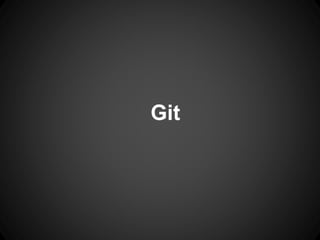
Git overview - DVCS fundamentals
- 1. Git
- 2. What is Git? Distributed version control system (DVCS) SVN = Centralized version control system Mercurial, Bazaar are other DVCS Initially designed and developed by Linus Torvalds to manage Linux kernel code base when BitKeeper revoked free license.
- 3. SVN (Centralized VCS) overview
- 4. Git (Distributed VCS) overview
- 5. Git (Distributed VCS) overview (cont)
- 6. Why Git? Embraced by all major hosting sites: Github, Google Code, CodePlex, BitBucket Used by major projects Linux kernel, Android, ASP.NET MVC, Facebook, Eclipse, Twitter Boostrap, ...
- 7. • Able to work disconnected (ex. VPN / home) o (Almost) everything is local, fast o Log is always available o Private workspace Able to commit whenever, create snapshots, push when ready (off VPN, done hacking) Share when ready, ability to modify previous commits before sharing • Local branching, easily switch gears when customer calls (isolate work units) features, bug fixes, proof of concepts, etc Why Git? - Benefits
- 11. Terms HEAD last commit of current branch HEAD^ parent of HEAD master default development branch (trunk) origin default upstream repository (name of remote when git clone was used)
- 12. Terms (cont.) HEAD^ == HEAD~1 # parent of HEAD HEAD^^^ == HEAD~3 master^^^ == master ~3
- 13. git init New git clone <url> Existing run at the project's top-most directory creates a .git directory Initializing
- 14. Review previous commit git show --stat git show --name-status info about last commit git show HEAD git show HEAD^^^ git show master~10 git show @{yesterday} git show master@{May.16}
- 15. Log git log git log --name-status git log --oneline --graph --all git log --author="Sean Lynch" git log --grep="commit.*message.*text" git log -- some/file limit by changes to specific file git timeline / git lol custom aliases
- 16. Branching git branch <branchname> git checkout <branchname> git checkout -b <branchname> Create new branch and switch to git branch [-a -l -r] List branches (all, local, remote) git merge <branchname> Merge branch into current branch (ex. master)
- 17. Stashing git stash git stash [save message] git stash list git status apply git stash clear git stash branch <branchname>
- 18. Making a release (tagging) git tag -a <name> Create an annotated tag (with message) git push --tags Push tags to remote git tag list all tags
- 19. Remotes git remote -v git remote add <name> <url> git remote show <name> git branch --set-upstream master origin/master Set local branch to track remote branch git svn http://git-scm.com/book/en/Git-and-Other-Systems-Git- and-Subversion
- 20. Updating (Push/Pull) git fetch / git merge Fetch latest changes from origin, need to use git merge to apply. git pull Pull latest changes from origin (fetch + merge) git push [remote_name] [branch_name]
- 21. Reverting git checkout . Revert changes to all files into working directory, overwriting any local changes. This is most similar to "svn revert" git checkout -- <filename> Revert changes to a file in working directory git log --diff-filter=D -- <filename> git checkout <deleting_commit>^ -- <filename> Restore a deleted file
- 22. Reverting (cont.) git reset HEAD Unstage something git reset HEAD^ forget about a commit, load it back into the staging area git reset --hard HEAD / git checkout -f Return to last committed state (discard all local changes). Can not be undone (without reflog)
- 23. Reverting (cont. more) git commit --amend Change last commit (correct the previous commit, with the staged changes) git revert HEAD Revert changes (creates a new commit)
- 25. Install Windows Git for Windows: http://msysgit.github.com/ Git Extensions: http://code.google.com/p/gitextensions/ TortoiseGit: http://code.google.com/p/tortoisegit/ Mac Homebrew: brew install git bash-completion SourceTree: http://www.sourcetreeapp.com/ GitHub for Mac: http://mac.github.com/
- 26. Configuration git config --global user.name "Sean Lynch" git config --global user.email "sean.lynch@sbcs.com" git config --global core.autocrlf true #Windows git config --global core.autocrlf input #Macs git config --global color.ui true git config --global log.decorate true git config --list cat ~/.gitconfig
- 27. Configuration (aliases) git config --global alias.st status -s git config --global alias.co checkout git config --global alias.br branch git config --global alias.ci commit git config --global alias.timeline=log --graph -- pretty=format:'%Cred%h%Creset -%C(yellow)%d%Creset %s %Cgreen(%cr) %C(bold blue)<%an>%Creset' --abbrev-commit -- date=relative --all
- 28. Ignores git config --global core.excludesfile ~/.gitignore_global Collection of .gitignore templates by language / framework https://github.com/github/gitignore
- 29. Review git init git clone git add git status git commit git log git branch git checkout git merge git push git fetch git pull
- 30. Extras - Modifying history git commit --amend Modify previous commit. Useful to update message or include missing file without creating a new commit git rebase -i Rewrite history. Squash, reorder, by dropping
- 32. Finding regressions git bisect start git bisect good <commit> git bisect bad <commit> git bisect visualize git bisect reset
- 33. Best practices Don't develop off master, use develop/feature/issue/etc branches
- 35. Help / Documentation / Reference git <command> --help http://gitref.org/ http://git-scm.com/book http://help.github.com/ http://www.codingdomain.com/git/tricks/ http://jonas.nitro.dk/git/quick-reference.html http://gitimmersion.com/ http://marklodato.github.com/visual-git-guide/
Editor's Notes
- Uses hashes (SHA1) instead of incrementing version numbers due to no central authority
- Push full history to another server / remote ex. Start developing locally, then decide to push to server, Github, Google Code, etc. Later decide to change remote (switch from Google Code to Github, etc)
- staging area == index working directory == working tree local repo, HEAD remote repo, origin
- http://git-scm.com/book/en/Git-Branching-What-a-Branch-Is
- HEAD parent of next commit
- git init == svnadmin create <repo> git clone <url> == svn checkout <url> Later add remote if "git init" used git remote add origin git@github.com:username/Hello-World.git git pull -u origin master
- git show == git show HEAD git show --name-status ~= git diff HEAD^ --name-status
- git timeline is an alias for git log with flags git log == git log HEAD git log branchB..branchA git log branchA ^branchB show me commits reachable by branchA that are not reachable by branchB git log master..wiki git log wiki ^master git log master.. # HEAD of current branch show me the commits in my wiki branch not in master git log origin/master ^master git log ..@{u} get incoming (need to do a fetch first). What is on master branch on remote/server not in working context git log ^master origin/master git log @{u}.. get outgoing (all commits committed not yet pushed)
- One working directory for all branches, fast context switching (git checkout), not like SVN (one for trunk, one for each branch, etc) git branch <branchname> <start-point> git branch -t <branchname> <start-point> git reset --merge Cancel a conflicting merge (In git 1.7.0 or later) git merge --ff-only Fast forward merge only. Guarantees no conflicts. Means branch must have already merged up to HEAD of current branch git branch <branchname> <sha1> git checkout -b <branchname> <sha1> Create a branch from a commit (sha1). checkout will also automatically switch/checkout to new branch git branch <branchname> <sha1> git fetch git reset --HARD origin/master Create branch at current master/HEAD, and the move master/HEAD to origin/master. Helpful if master has diverged from origin/master, and you want to sync up with master and then merge in your changes slowly. == Branching and Merging == List: git branch Create: git branch testing Checkout: git checkout testing # work, make some commits Back: git checkout master Merge: git merge testing Create: git checkout -b new-branch Delete: git branch -d new-branch git merge origin/master Checkout remote branch (not already checked out) and track git checkout -t origin/develop http://gitready.com/intermediate/2009/01/09/checkout-remote-tracked-branch.html
- If need to change branches with outstanding changes
- http://www.codingdomain.com/git/tricks/
- remote = alias for url git branch --set-upstream master origin/master What git clone does by default for master git remote set-branches origin master my_other_branch Replace any branches currently being tracked and now track "master" and "my_other_branch" git remote set-branches origin --add my_new_branch Add "my_new_branch" as a tracking branch (doesn't remote existing) git branch foo origin/foo git push git push origin master git push origin [branchname] Can use Subversion as a remote
- git fetch is helpful to update local copy of logs, etc git pull == svn update
- replaces the changes in your working tree with the last content in HEAD. Changes already added to the index, as well as new files, will be kept http://gitready.com/beginner/2009/01/11/reverting-files.html http://www.cheatography.com/samcollett/cheat-sheets/git/ http://www.codingdomain.com/git/tricks/ http://cheat.errtheblog.com/s/git/ http://bryan-murdock.blogspot.com/2007/07/git-revert-is-not-equivalent-to-svn.html
- git reset HEAD == git reset --mixed HEAD http://git-scm.com/2011/07/11/reset.html http://stackoverflow.com/questions/927358/git-undo-last-commit
- More: http://git-scm.com/downloads/guis
- http://help.github.com/line-endings/ # http://stackoverflow.com/questions/231211/using-git-how-do-i-find-modified-files-between-local-and-remote git config --global alias.incoming '!git remote update -p; git log ..@{u}' git config --global alias.outgoing 'log @{u}..'
- http://help.github.com/ignore-files/
- http://gitref.org/
- Anything in the master branch should always be deployable http://nvie.com/posts/a-successful-git-branching-model/ http://justinhileman.info/article/changing-history/ git-flow
- Workflow http://nvie.com/posts/a-successful-git-branching-model/
