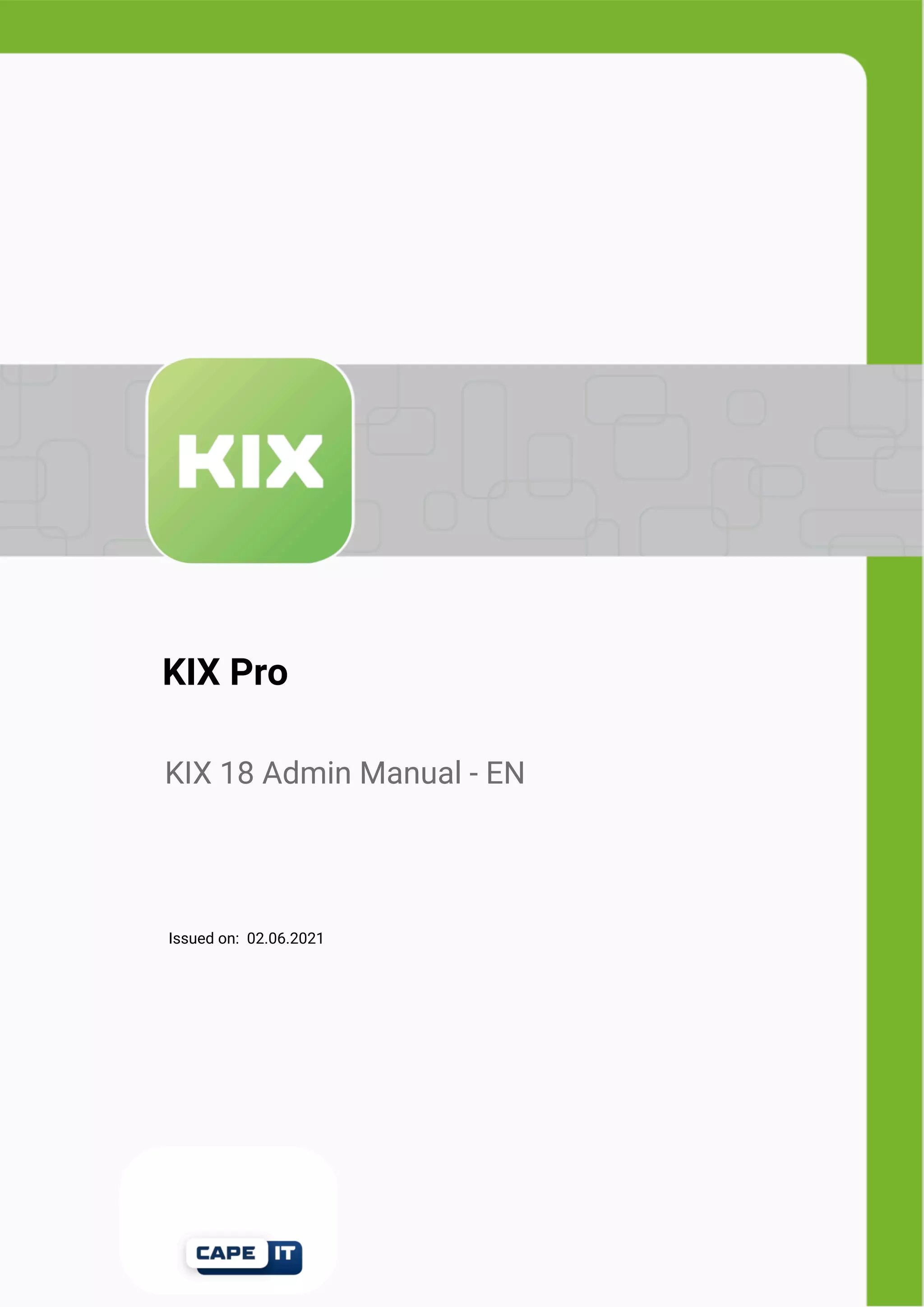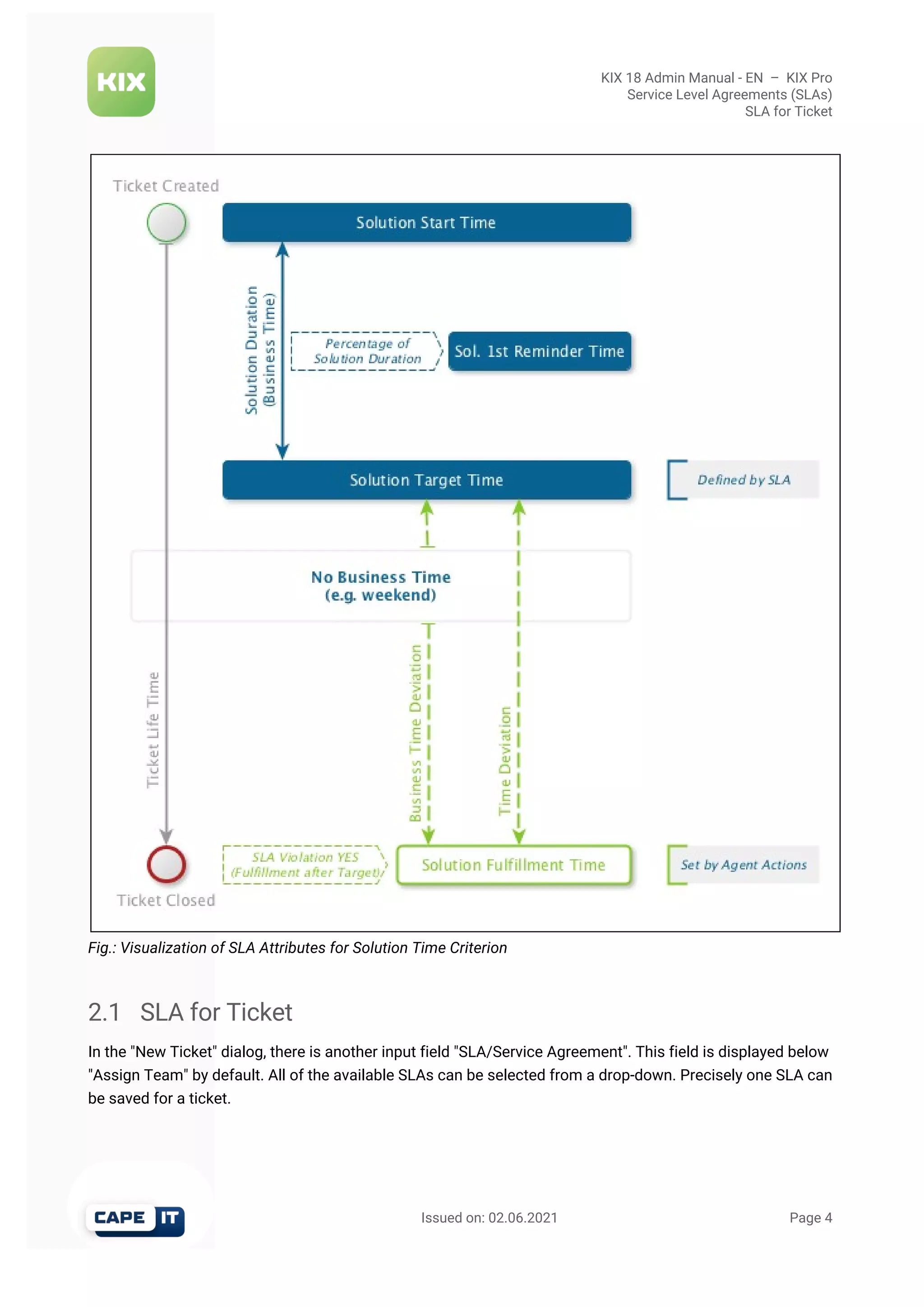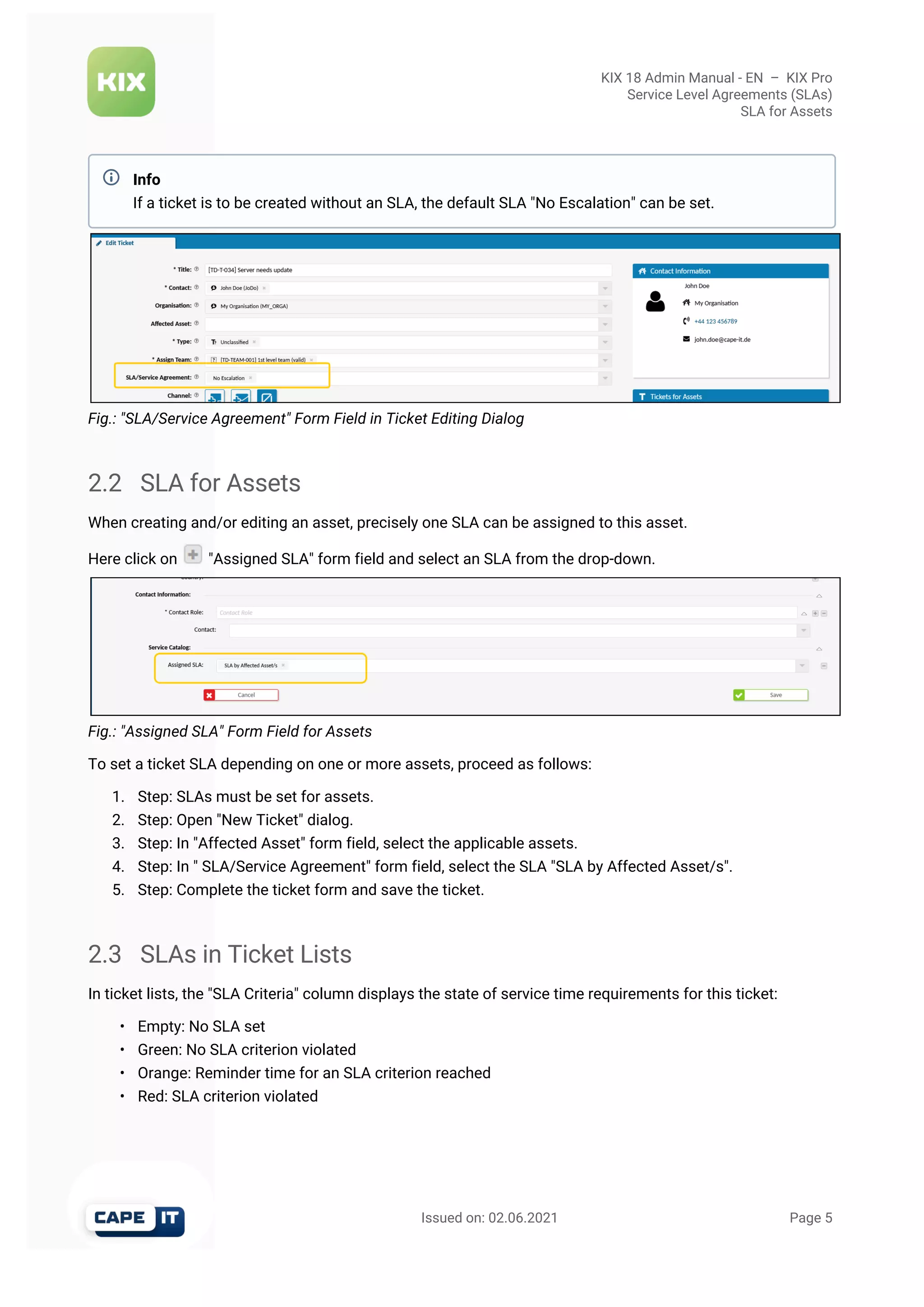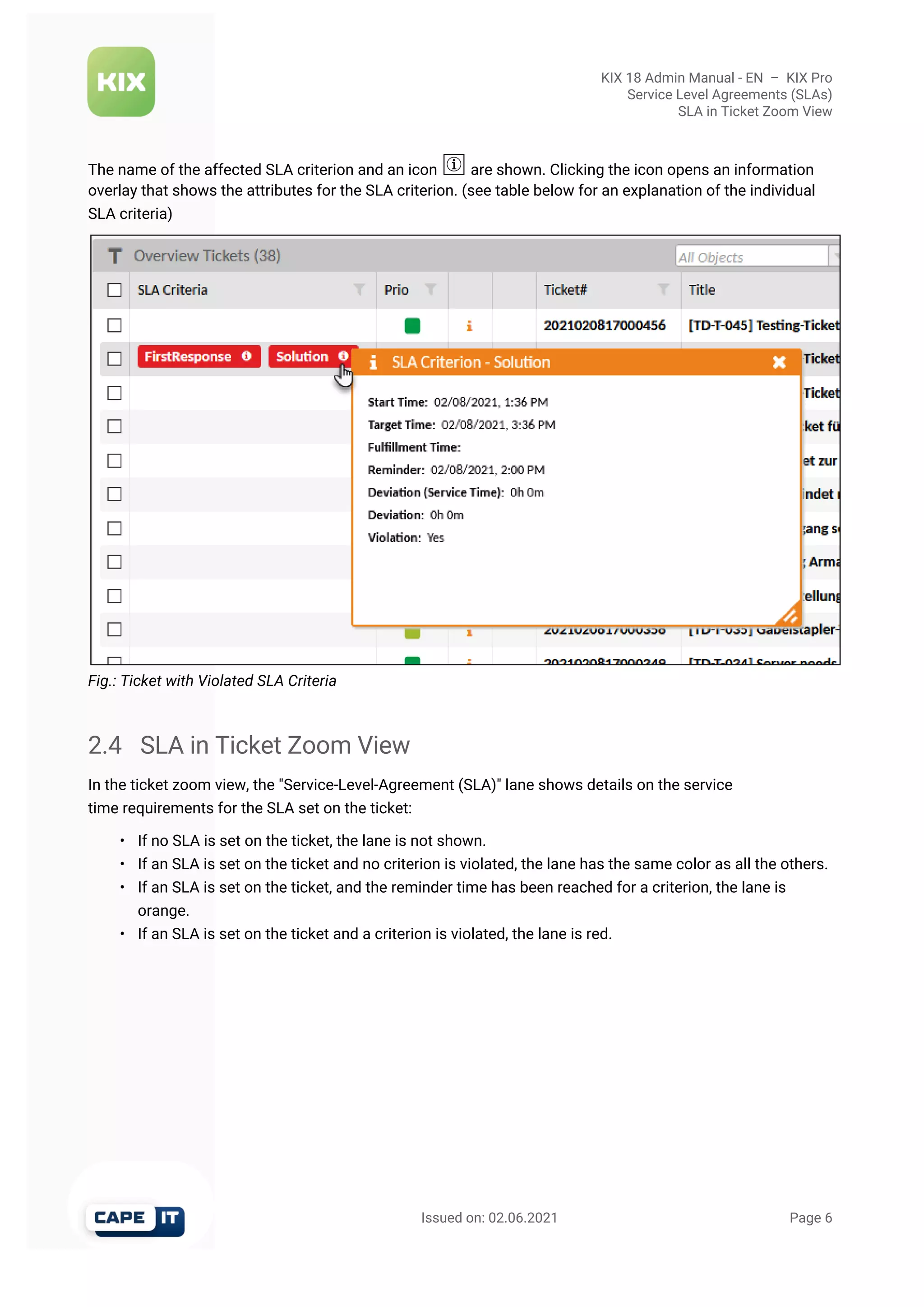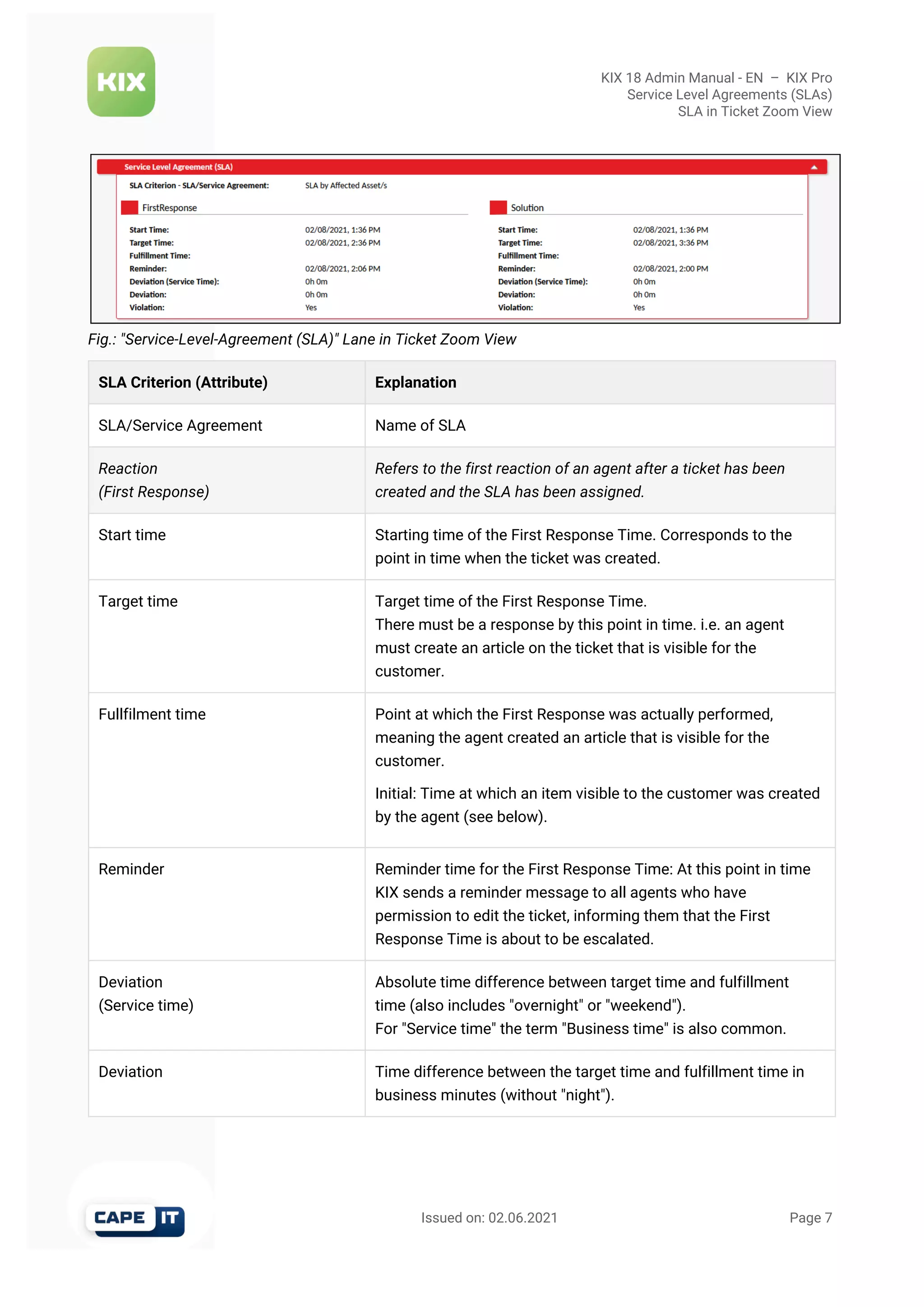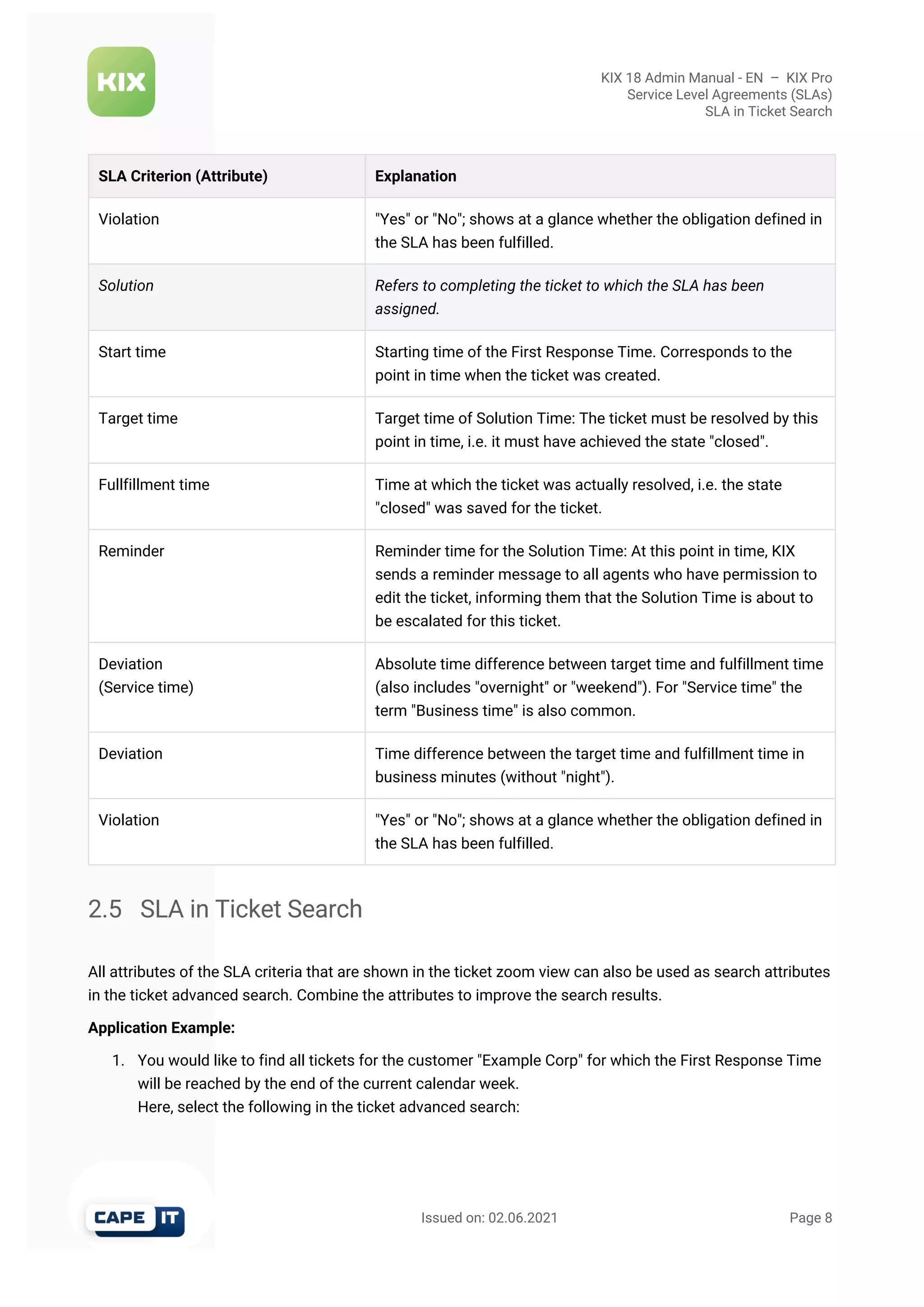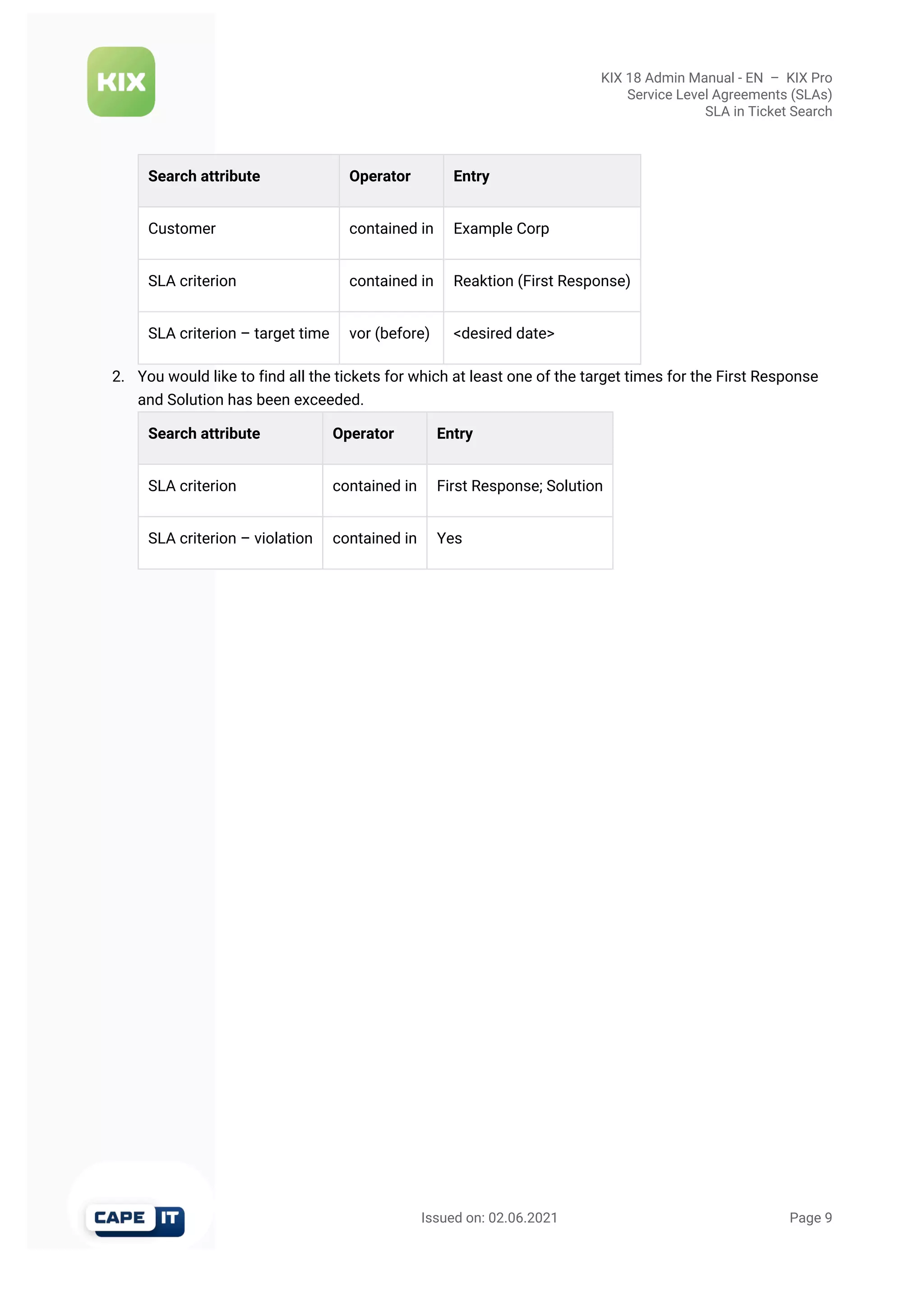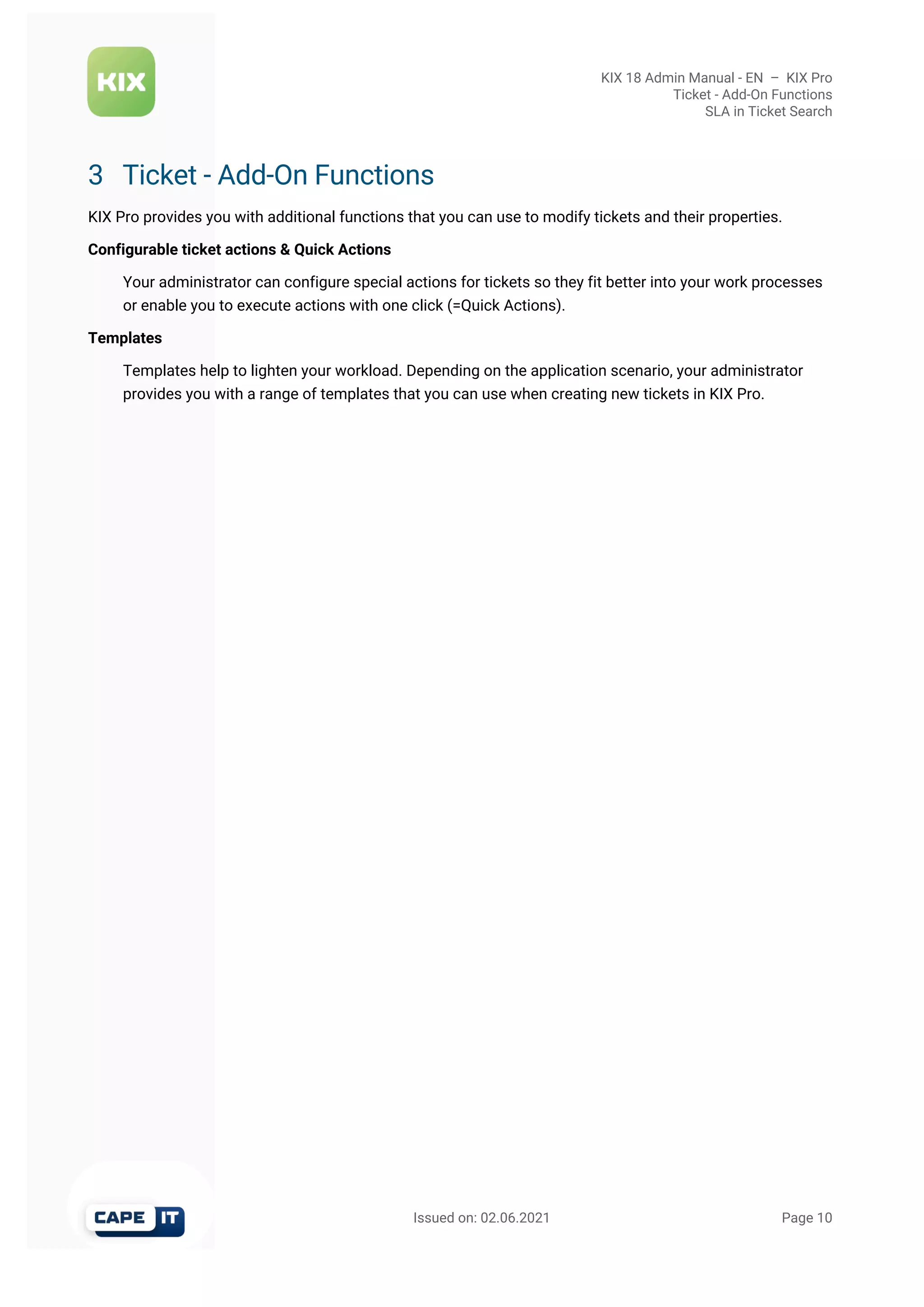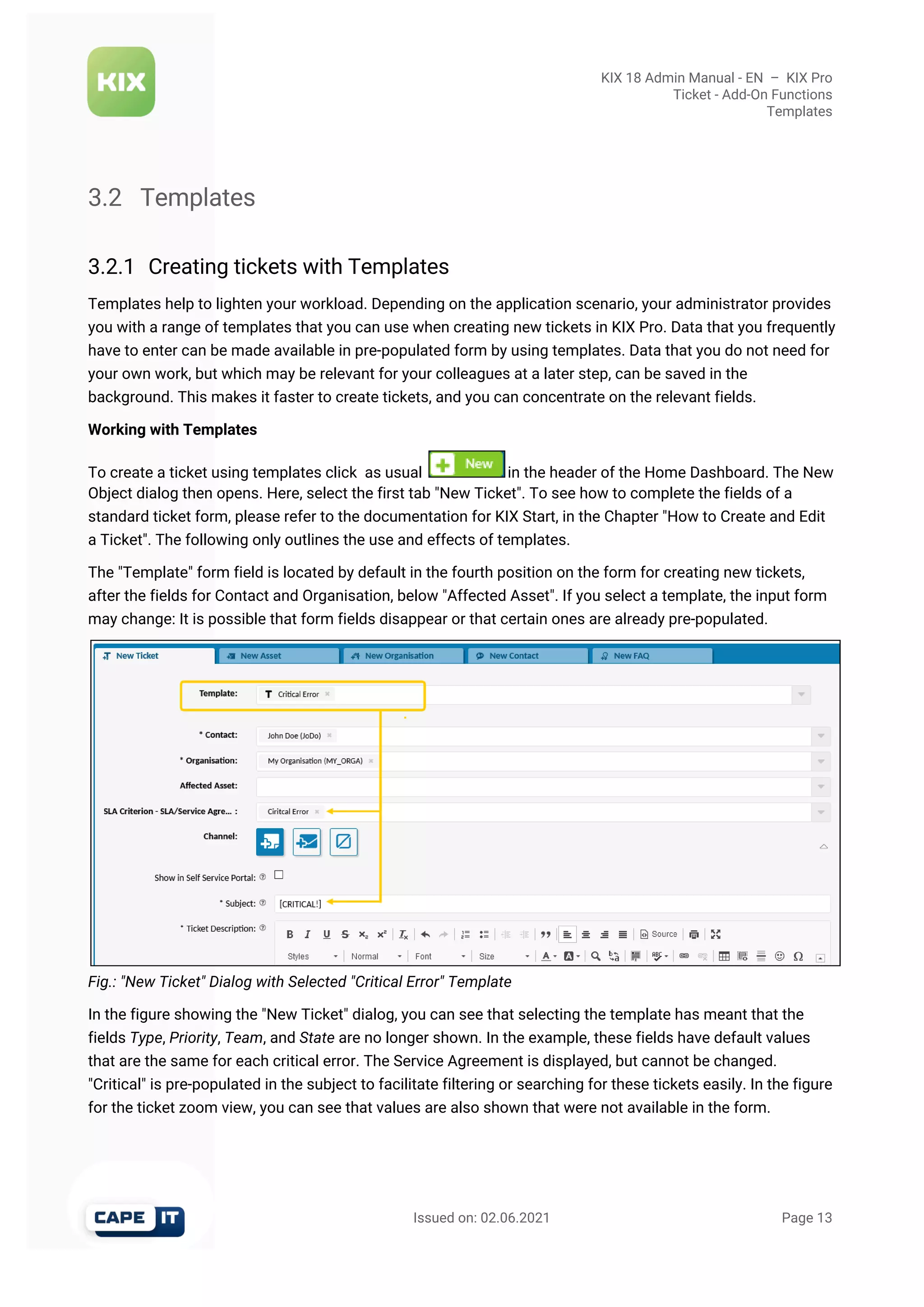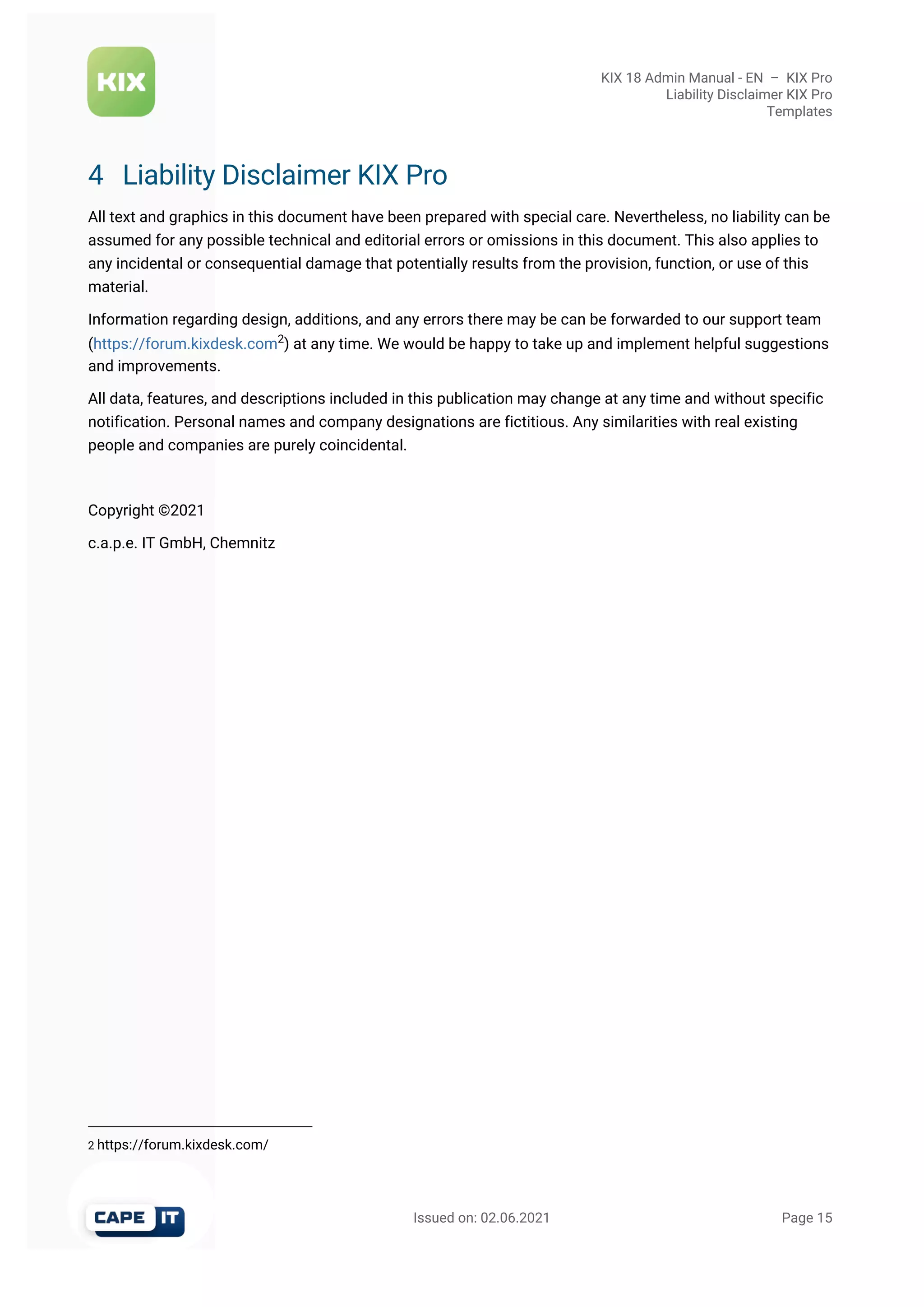The document is an admin manual for KIX Pro that describes how to use Service Level Agreements (SLAs) to set time requirements for ticket response and resolution. SLAs can be assigned to individual tickets and assets. In ticket lists and the ticket view, users can see the status of SLA criteria like whether the target time was met or a reminder was triggered. The manual provides details on setting up and monitoring SLAs for improved ticket management.