Action bar & ActionBarSherlock
•Download as PPTX, PDF•
5 likes•11,072 views
The document discusses the Android action bar and ActionBarSherlock library. It describes the action bar's components like the app icon, view control, action buttons, and overflow. It also covers backward compatibility with ActionBarSherlock, split and contextual action bars, ABS requirements and classes. The key points are that the native action bar was introduced in API 11 but ABS supports back to API 2.x, and ABS will use the native implementation on API 14+. It provides tips on action bar implementation and ABS usage.
Report
Share
Report
Share
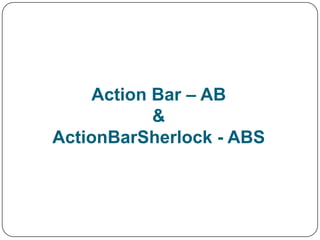
Recommended
Applet intro

Applets are small Java programs that run in web browsers. They are classified as local or remote based on where they are stored and executed. The applet lifecycle consists of init(), start(), stop(), and destroy() methods that are automatically called during execution. Applets differ from applications in that they are event-driven, run in a browser, and cannot access local files. The HTML <applet> tag is used to embed applets on web pages and supports attributes like code, width, height, and <param> tags for arguments.
Chapter 2 lesson-1 adding the action bar

The action bar provides consistency across Android apps and allows adding navigation features, search, and other actions. It displays the activity title and app icon. To add an action bar, activities must extend ActionBarActivity if supporting older Android versions, or set the theme if supporting API 11+. Action buttons and menu items are defined in XML and inflated into the action bar. Clicking items calls onOptionsItemSelected() to handle the action. The up button navigates to the parent activity.
Action Bar Sherlock tutorial

The document discusses using the ActionBarSherlock library to provide action bar functionality for older Android versions back to 2.0. It explains that ABS needs to be imported into Eclipse as a library project and added to the dependencies of any project using it. Activities need to extend SherlockActivity and the ABS themes need to be set. The ActionBar is accessed via getSupportActionBar() and menus are added similarly to normal but using the showAsAction attribute.
Chapter 2 lesson-2 styling the action bar

The document discusses various ways to customize the styling of the action bar in Android, including:
- Changing the background color and text colors by defining custom styles that override properties like actionBarStyle.
- Customizing the tab indicator by using a state list drawable with different drawables for different states like selected/unselected.
- Enabling overlay mode so that the action bar overlays the activity layout instead of resizing it when hidden/shown.
- Adding top margin or padding to views using the actionBarSize attribute to ensure they stay below the action bar.
Android ui with xml

This document discusses building Android user interfaces with XML. It covers key UI elements like LinearLayout, RelativeLayout and ListView that can be used to design app layouts. It also describes tools in Android Studio like the layout editor, theme editor and translations editor that help develop UIs. The document provides details on implementing features like the action bar, floating action button and defining colors and dimensions as resources.
ActionBarCompat Tutorial-Part 1(Prepare and Setup)

ActionBarCompat is sometimes confusing. I start a serial tutorials on it, hoping to help anyone who may need it.
Android ui patterns

This document summarizes key Android UI patterns such as the Action Bar, Multi-Pane Layout, Carousel, Quick Actions, Dashboard, and Workspaces. It provides examples of how each pattern addresses common problems and how they have evolved and been implemented in Android since version 3.0. It also discusses goals for Android UI design and differences in experiences between phones and tablets.
Recommended
Applet intro

Applets are small Java programs that run in web browsers. They are classified as local or remote based on where they are stored and executed. The applet lifecycle consists of init(), start(), stop(), and destroy() methods that are automatically called during execution. Applets differ from applications in that they are event-driven, run in a browser, and cannot access local files. The HTML <applet> tag is used to embed applets on web pages and supports attributes like code, width, height, and <param> tags for arguments.
Chapter 2 lesson-1 adding the action bar

The action bar provides consistency across Android apps and allows adding navigation features, search, and other actions. It displays the activity title and app icon. To add an action bar, activities must extend ActionBarActivity if supporting older Android versions, or set the theme if supporting API 11+. Action buttons and menu items are defined in XML and inflated into the action bar. Clicking items calls onOptionsItemSelected() to handle the action. The up button navigates to the parent activity.
Action Bar Sherlock tutorial

The document discusses using the ActionBarSherlock library to provide action bar functionality for older Android versions back to 2.0. It explains that ABS needs to be imported into Eclipse as a library project and added to the dependencies of any project using it. Activities need to extend SherlockActivity and the ABS themes need to be set. The ActionBar is accessed via getSupportActionBar() and menus are added similarly to normal but using the showAsAction attribute.
Chapter 2 lesson-2 styling the action bar

The document discusses various ways to customize the styling of the action bar in Android, including:
- Changing the background color and text colors by defining custom styles that override properties like actionBarStyle.
- Customizing the tab indicator by using a state list drawable with different drawables for different states like selected/unselected.
- Enabling overlay mode so that the action bar overlays the activity layout instead of resizing it when hidden/shown.
- Adding top margin or padding to views using the actionBarSize attribute to ensure they stay below the action bar.
Android ui with xml

This document discusses building Android user interfaces with XML. It covers key UI elements like LinearLayout, RelativeLayout and ListView that can be used to design app layouts. It also describes tools in Android Studio like the layout editor, theme editor and translations editor that help develop UIs. The document provides details on implementing features like the action bar, floating action button and defining colors and dimensions as resources.
ActionBarCompat Tutorial-Part 1(Prepare and Setup)

ActionBarCompat is sometimes confusing. I start a serial tutorials on it, hoping to help anyone who may need it.
Android ui patterns

This document summarizes key Android UI patterns such as the Action Bar, Multi-Pane Layout, Carousel, Quick Actions, Dashboard, and Workspaces. It provides examples of how each pattern addresses common problems and how they have evolved and been implemented in Android since version 3.0. It also discusses goals for Android UI design and differences in experiences between phones and tablets.
Android ui patterns

This document summarizes key Android UI patterns such as the Action Bar, Multi-Pane Layout, Carousel, Quick Actions, Dashboard, and Workspaces. It provides examples of how each pattern addresses common problems and how they have evolved and been implemented in Android since version 3.0. It also discusses goals for Android UI design and differences in experiences between phones and tablets.
Android Setting Basic

This document provides an overview of key Android concepts and components including Material Design principles, common UI elements like bottom navigation bars and cards, and popular Android libraries like Glide, Retrofit, RxJava, Firebase, and more. It discusses when and why to use different UI elements and libraries, and provides brief descriptions and examples. The document aims to introduce fundamental Android concepts and tools for developing mobile apps.
Android UI components walkthrough

Each screen in an Android app is represented by an Activity, while fragments are reusable UI components that populate an activity. Navigation between screens can be handled through bottom navigation bars or navigation drawers. Additional UI elements include floating action buttons, app bars, tabs, menus, recycler views with different layouts, text fields, snackbars, and dialogs. The Toolbar component provides backward compatibility for app bar features across Android versions.
A Comprehensive Guide of Flutter AppBar Widget.pdf

The AppBar widget is an essential component in Flutter for creating a top-level navigation bar in your application. It provides a consistent and customizable way to display the toolbar, leading icon, title, and actions at the top of the screen. In this blog post, we will explore the various features and usage of the Flutter AppBar widget.
Modern Android UI, or not by Action Bar alone

Android 4+ interface guidelines, core concepts, some tips for programmers and designers. Originally created for Mobile Optimized 2013 conference.
Google I/O 2011, Android Honeycomb Highlights

This document summarizes the key features of Honeycomb, the Android 3.0 tablet release. It discusses the tablet release, user interface improvements like fragments and the action bar, and developer tools like renderscript and animation frameworks. Representatives will be presenting on these topics and more at sessions during Google I/O and developers can find additional information on blogs and documentation after the conference.
AppBar Class In Flutter.pptx

In general, the app bar is a highly used component in many applications. An app bar can be effectively helpful to house the search field, simply the page title or buttons to navigate around pages. It is a commonly used component, and Flutter app development services offer the dedicated widget for the functionality known as AppBar.
70 357 practice test

Study kits and preparation materials provided by us for 70-357 Test are authorized by the professionals and industry experts. You can easily pass your certification test with our brain dumps and PDF sample questions. For more info please visit here: http://www.examsboost.com/test/70-357/
Exploring Adobe Flex 

This document provides an overview of exploring Adobe Flex, including:
1. Discussing Flex/Flash Builder IDE, naming conventions, and organizing Flex projects.
2. Covering key Flex features like CSS support, states management, layouts, controls, charts, and data binding.
3. Comparing MXML and ActionScript, how the MXMLC compiler works, using MXML components and properties.
4. Explaining debugging concepts like the problems view, trace function, and breakpoints in Flex.
Introduction to Honeycomb APIs - Android Developer Lab 2011 Q3

The document provides an overview of new and updated APIs in Android 3.0 Honeycomb, including the system bar, notifications, action bar, fragments, loaders, clipboard framework, drag and drop, hardware acceleration, renderscript, property animation framework, enterprise features, and media playback updates. It emphasizes designing tablet apps with larger screens in mind using fragments and flexible layouts, and discusses updating existing apps to be compatible with Honeycomb.
Calabash-iOS

Calabash is an open source tool for automating tests on iOS and Android apps. It consists of a Ruby client library and an Objective-C server framework. Cucumber feature files describe test cases in a business-readable language. Steps in these files map to custom Ruby code that uses the Calabash API to interact with apps. Calabash provides a uniform way to test apps across platforms and enables expressive testing of user interactions like gestures.
Adobe MAX Recap

- Native Extensions (ANEs) allow extending the AIR runtime with native code for accessing device capabilities, reusing legacy code, or improving performance
- Stage3D provides low-level 3D and 2D rendering APIs that use the GPU for improved performance
- The Starling framework is a 2D graphics library that uses Stage3D for hardware-accelerated rendering
- The captive runtime option bundles the AIR runtime with applications so they appear and act as native apps
- New features in AIR 3 include native text fields, background audio on iOS, higher resolution bitmaps, and improved camera and video support
Building a chatbot – step by step

This presentation covers how to build a chatbot - step by step. It covers Facebook, integration using AWS Lex and AWS Lambda
React native

React Native allows developers to build mobile apps using React with native platform capabilities. It uses native components instead of web views, making apps feel and perform like native ones. The document discusses what React Native is, how to set up a development environment, build a basic app, add libraries, handle common errors, and React Native fundamentals like components, styles, layout, events, and touch handling.
Developing for Mobile with Adobe AIR

This presentation was for Sheridan College's Mobile Summit of May 2011. Some of the material in this presentation is now quite dated.
App design guide

This document provides an overview of app design guidelines for iOS, Android, and Windows Phone platforms. It discusses common UI elements and patterns for each platform such as navigation bars, tab bars, buttons, lists, and dialogs. It also covers topics like cross-platform development, mobile optimization, and transitioning designs from desktop to mobile. Examples of specific apps are provided to illustrate design concepts. Guidelines around branding, usability testing, and reducing clutter are also presented. References to additional online resources for mobile development are included.
Beyond the Basics, Debugging with Firebug and Web Inspector

Tips and Tricks for using web debuggers, and the best extensions to them. Focus on debugging JavaScript frameworks
Getting started with ibm worklight tips

IBM Worklight is a platform for developing hybrid mobile applications. It consists of five main components: Worklight Studio, Worklight Server, Worklight Console, device runtime, and Application Center. Worklight Studio is an Eclipse plugin that provides an IDE for developing applications using web technologies like HTML5, JavaScript, and CSS as well as native device APIs. The Worklight Server manages applications and communication between mobile devices and back-end systems. The Worklight Console is used to manage applications and adapters deployed to the Worklight Server. Device runtime provides APIs for features like authentication, security, and analytics. Application Center is a private app store for feedback and early testing.
AIR 3.0

Les nouveautés de Adobe AIR 3.0.
Préparé pour la réunion des Tontons Flexeurs Bretons du 29 septembre 2011.
Applico Android Info Session at Columbia University

This document provides an overview of the history and features of the Android operating system. It discusses the evolution from early Android versions 1.6-2.X, the introduction of Honeycomb for tablets, Ice Cream Sandwich which unified the phone and tablet experiences, and compatibility measures for supporting older Android devices. The document also introduces the company Applico and their focus on building mobile apps and systems.
Taking AI to the Next Level in Manufacturing.pdf

Read Taking AI to the Next Level in Manufacturing to gain insights on AI adoption in the manufacturing industry, such as:
1. How quickly AI is being implemented in manufacturing.
2. Which barriers stand in the way of AI adoption.
3. How data quality and governance form the backbone of AI.
4. Organizational processes and structures that may inhibit effective AI adoption.
6. Ideas and approaches to help build your organization's AI strategy.
“How Axelera AI Uses Digital Compute-in-memory to Deliver Fast and Energy-eff...

“How Axelera AI Uses Digital Compute-in-memory to Deliver Fast and Energy-eff...Edge AI and Vision Alliance
For the full video of this presentation, please visit: https://www.edge-ai-vision.com/2024/06/how-axelera-ai-uses-digital-compute-in-memory-to-deliver-fast-and-energy-efficient-computer-vision-a-presentation-from-axelera-ai/
Bram Verhoef, Head of Machine Learning at Axelera AI, presents the “How Axelera AI Uses Digital Compute-in-memory to Deliver Fast and Energy-efficient Computer Vision” tutorial at the May 2024 Embedded Vision Summit.
As artificial intelligence inference transitions from cloud environments to edge locations, computer vision applications achieve heightened responsiveness, reliability and privacy. This migration, however, introduces the challenge of operating within the stringent confines of resource constraints typical at the edge, including small form factors, low energy budgets and diminished memory and computational capacities. Axelera AI addresses these challenges through an innovative approach of performing digital computations within memory itself. This technique facilitates the realization of high-performance, energy-efficient and cost-effective computer vision capabilities at the thin and thick edge, extending the frontier of what is achievable with current technologies.
In this presentation, Verhoef unveils his company’s pioneering chip technology and demonstrates its capacity to deliver exceptional frames-per-second performance across a range of standard computer vision networks typical of applications in security, surveillance and the industrial sector. This shows that advanced computer vision can be accessible and efficient, even at the very edge of our technological ecosystem.More Related Content
Similar to Action bar & ActionBarSherlock
Android ui patterns

This document summarizes key Android UI patterns such as the Action Bar, Multi-Pane Layout, Carousel, Quick Actions, Dashboard, and Workspaces. It provides examples of how each pattern addresses common problems and how they have evolved and been implemented in Android since version 3.0. It also discusses goals for Android UI design and differences in experiences between phones and tablets.
Android Setting Basic

This document provides an overview of key Android concepts and components including Material Design principles, common UI elements like bottom navigation bars and cards, and popular Android libraries like Glide, Retrofit, RxJava, Firebase, and more. It discusses when and why to use different UI elements and libraries, and provides brief descriptions and examples. The document aims to introduce fundamental Android concepts and tools for developing mobile apps.
Android UI components walkthrough

Each screen in an Android app is represented by an Activity, while fragments are reusable UI components that populate an activity. Navigation between screens can be handled through bottom navigation bars or navigation drawers. Additional UI elements include floating action buttons, app bars, tabs, menus, recycler views with different layouts, text fields, snackbars, and dialogs. The Toolbar component provides backward compatibility for app bar features across Android versions.
A Comprehensive Guide of Flutter AppBar Widget.pdf

The AppBar widget is an essential component in Flutter for creating a top-level navigation bar in your application. It provides a consistent and customizable way to display the toolbar, leading icon, title, and actions at the top of the screen. In this blog post, we will explore the various features and usage of the Flutter AppBar widget.
Modern Android UI, or not by Action Bar alone

Android 4+ interface guidelines, core concepts, some tips for programmers and designers. Originally created for Mobile Optimized 2013 conference.
Google I/O 2011, Android Honeycomb Highlights

This document summarizes the key features of Honeycomb, the Android 3.0 tablet release. It discusses the tablet release, user interface improvements like fragments and the action bar, and developer tools like renderscript and animation frameworks. Representatives will be presenting on these topics and more at sessions during Google I/O and developers can find additional information on blogs and documentation after the conference.
AppBar Class In Flutter.pptx

In general, the app bar is a highly used component in many applications. An app bar can be effectively helpful to house the search field, simply the page title or buttons to navigate around pages. It is a commonly used component, and Flutter app development services offer the dedicated widget for the functionality known as AppBar.
70 357 practice test

Study kits and preparation materials provided by us for 70-357 Test are authorized by the professionals and industry experts. You can easily pass your certification test with our brain dumps and PDF sample questions. For more info please visit here: http://www.examsboost.com/test/70-357/
Exploring Adobe Flex 

This document provides an overview of exploring Adobe Flex, including:
1. Discussing Flex/Flash Builder IDE, naming conventions, and organizing Flex projects.
2. Covering key Flex features like CSS support, states management, layouts, controls, charts, and data binding.
3. Comparing MXML and ActionScript, how the MXMLC compiler works, using MXML components and properties.
4. Explaining debugging concepts like the problems view, trace function, and breakpoints in Flex.
Introduction to Honeycomb APIs - Android Developer Lab 2011 Q3

The document provides an overview of new and updated APIs in Android 3.0 Honeycomb, including the system bar, notifications, action bar, fragments, loaders, clipboard framework, drag and drop, hardware acceleration, renderscript, property animation framework, enterprise features, and media playback updates. It emphasizes designing tablet apps with larger screens in mind using fragments and flexible layouts, and discusses updating existing apps to be compatible with Honeycomb.
Calabash-iOS

Calabash is an open source tool for automating tests on iOS and Android apps. It consists of a Ruby client library and an Objective-C server framework. Cucumber feature files describe test cases in a business-readable language. Steps in these files map to custom Ruby code that uses the Calabash API to interact with apps. Calabash provides a uniform way to test apps across platforms and enables expressive testing of user interactions like gestures.
Adobe MAX Recap

- Native Extensions (ANEs) allow extending the AIR runtime with native code for accessing device capabilities, reusing legacy code, or improving performance
- Stage3D provides low-level 3D and 2D rendering APIs that use the GPU for improved performance
- The Starling framework is a 2D graphics library that uses Stage3D for hardware-accelerated rendering
- The captive runtime option bundles the AIR runtime with applications so they appear and act as native apps
- New features in AIR 3 include native text fields, background audio on iOS, higher resolution bitmaps, and improved camera and video support
Building a chatbot – step by step

This presentation covers how to build a chatbot - step by step. It covers Facebook, integration using AWS Lex and AWS Lambda
React native

React Native allows developers to build mobile apps using React with native platform capabilities. It uses native components instead of web views, making apps feel and perform like native ones. The document discusses what React Native is, how to set up a development environment, build a basic app, add libraries, handle common errors, and React Native fundamentals like components, styles, layout, events, and touch handling.
Developing for Mobile with Adobe AIR

This presentation was for Sheridan College's Mobile Summit of May 2011. Some of the material in this presentation is now quite dated.
App design guide

This document provides an overview of app design guidelines for iOS, Android, and Windows Phone platforms. It discusses common UI elements and patterns for each platform such as navigation bars, tab bars, buttons, lists, and dialogs. It also covers topics like cross-platform development, mobile optimization, and transitioning designs from desktop to mobile. Examples of specific apps are provided to illustrate design concepts. Guidelines around branding, usability testing, and reducing clutter are also presented. References to additional online resources for mobile development are included.
Beyond the Basics, Debugging with Firebug and Web Inspector

Tips and Tricks for using web debuggers, and the best extensions to them. Focus on debugging JavaScript frameworks
Getting started with ibm worklight tips

IBM Worklight is a platform for developing hybrid mobile applications. It consists of five main components: Worklight Studio, Worklight Server, Worklight Console, device runtime, and Application Center. Worklight Studio is an Eclipse plugin that provides an IDE for developing applications using web technologies like HTML5, JavaScript, and CSS as well as native device APIs. The Worklight Server manages applications and communication between mobile devices and back-end systems. The Worklight Console is used to manage applications and adapters deployed to the Worklight Server. Device runtime provides APIs for features like authentication, security, and analytics. Application Center is a private app store for feedback and early testing.
AIR 3.0

Les nouveautés de Adobe AIR 3.0.
Préparé pour la réunion des Tontons Flexeurs Bretons du 29 septembre 2011.
Applico Android Info Session at Columbia University

This document provides an overview of the history and features of the Android operating system. It discusses the evolution from early Android versions 1.6-2.X, the introduction of Honeycomb for tablets, Ice Cream Sandwich which unified the phone and tablet experiences, and compatibility measures for supporting older Android devices. The document also introduces the company Applico and their focus on building mobile apps and systems.
Similar to Action bar & ActionBarSherlock (20)
A Comprehensive Guide of Flutter AppBar Widget.pdf

A Comprehensive Guide of Flutter AppBar Widget.pdf
Introduction to Honeycomb APIs - Android Developer Lab 2011 Q3

Introduction to Honeycomb APIs - Android Developer Lab 2011 Q3
Beyond the Basics, Debugging with Firebug and Web Inspector

Beyond the Basics, Debugging with Firebug and Web Inspector
Applico Android Info Session at Columbia University

Applico Android Info Session at Columbia University
Recently uploaded
Taking AI to the Next Level in Manufacturing.pdf

Read Taking AI to the Next Level in Manufacturing to gain insights on AI adoption in the manufacturing industry, such as:
1. How quickly AI is being implemented in manufacturing.
2. Which barriers stand in the way of AI adoption.
3. How data quality and governance form the backbone of AI.
4. Organizational processes and structures that may inhibit effective AI adoption.
6. Ideas and approaches to help build your organization's AI strategy.
“How Axelera AI Uses Digital Compute-in-memory to Deliver Fast and Energy-eff...

“How Axelera AI Uses Digital Compute-in-memory to Deliver Fast and Energy-eff...Edge AI and Vision Alliance
For the full video of this presentation, please visit: https://www.edge-ai-vision.com/2024/06/how-axelera-ai-uses-digital-compute-in-memory-to-deliver-fast-and-energy-efficient-computer-vision-a-presentation-from-axelera-ai/
Bram Verhoef, Head of Machine Learning at Axelera AI, presents the “How Axelera AI Uses Digital Compute-in-memory to Deliver Fast and Energy-efficient Computer Vision” tutorial at the May 2024 Embedded Vision Summit.
As artificial intelligence inference transitions from cloud environments to edge locations, computer vision applications achieve heightened responsiveness, reliability and privacy. This migration, however, introduces the challenge of operating within the stringent confines of resource constraints typical at the edge, including small form factors, low energy budgets and diminished memory and computational capacities. Axelera AI addresses these challenges through an innovative approach of performing digital computations within memory itself. This technique facilitates the realization of high-performance, energy-efficient and cost-effective computer vision capabilities at the thin and thick edge, extending the frontier of what is achievable with current technologies.
In this presentation, Verhoef unveils his company’s pioneering chip technology and demonstrates its capacity to deliver exceptional frames-per-second performance across a range of standard computer vision networks typical of applications in security, surveillance and the industrial sector. This shows that advanced computer vision can be accessible and efficient, even at the very edge of our technological ecosystem.Harnessing the Power of NLP and Knowledge Graphs for Opioid Research

Gursev Pirge, PhD
Senior Data Scientist - JohnSnowLabs
Dandelion Hashtable: beyond billion requests per second on a commodity server

This slide deck presents DLHT, a concurrent in-memory hashtable. Despite efforts to optimize hashtables, that go as far as sacrificing core functionality, state-of-the-art designs still incur multiple memory accesses per request and block request processing in three cases. First, most hashtables block while waiting for data to be retrieved from memory. Second, open-addressing designs, which represent the current state-of-the-art, either cannot free index slots on deletes or must block all requests to do so. Third, index resizes block every request until all objects are copied to the new index. Defying folklore wisdom, DLHT forgoes open-addressing and adopts a fully-featured and memory-aware closed-addressing design based on bounded cache-line-chaining. This design offers lock-free index operations and deletes that free slots instantly, (2) completes most requests with a single memory access, (3) utilizes software prefetching to hide memory latencies, and (4) employs a novel non-blocking and parallel resizing. In a commodity server and a memory-resident workload, DLHT surpasses 1.6B requests per second and provides 3.5x (12x) the throughput of the state-of-the-art closed-addressing (open-addressing) resizable hashtable on Gets (Deletes).
Astute Business Solutions | Oracle Cloud Partner |

Your goto partner for Oracle Cloud, PeopleSoft, E-Business Suite, and Ellucian Banner. We are a firm specialized in managed services and consulting.
Digital Banking in the Cloud: How Citizens Bank Unlocked Their Mainframe

Inconsistent user experience and siloed data, high costs, and changing customer expectations – Citizens Bank was experiencing these challenges while it was attempting to deliver a superior digital banking experience for its clients. Its core banking applications run on the mainframe and Citizens was using legacy utilities to get the critical mainframe data to feed customer-facing channels, like call centers, web, and mobile. Ultimately, this led to higher operating costs (MIPS), delayed response times, and longer time to market.
Ever-changing customer expectations demand more modern digital experiences, and the bank needed to find a solution that could provide real-time data to its customer channels with low latency and operating costs. Join this session to learn how Citizens is leveraging Precisely to replicate mainframe data to its customer channels and deliver on their “modern digital bank” experiences.
Northern Engraving | Nameplate Manufacturing Process - 2024

Manufacturing custom quality metal nameplates and badges involves several standard operations. Processes include sheet prep, lithography, screening, coating, punch press and inspection. All decoration is completed in the flat sheet with adhesive and tooling operations following. The possibilities for creating unique durable nameplates are endless. How will you create your brand identity? We can help!
The Microsoft 365 Migration Tutorial For Beginner.pptx

This presentation will help you understand the power of Microsoft 365. However, we have mentioned every productivity app included in Office 365. Additionally, we have suggested the migration situation related to Office 365 and how we can help you.
You can also read: https://www.systoolsgroup.com/updates/office-365-tenant-to-tenant-migration-step-by-step-complete-guide/
Generating privacy-protected synthetic data using Secludy and Milvus

During this demo, the founders of Secludy will demonstrate how their system utilizes Milvus to store and manipulate embeddings for generating privacy-protected synthetic data. Their approach not only maintains the confidentiality of the original data but also enhances the utility and scalability of LLMs under privacy constraints. Attendees, including machine learning engineers, data scientists, and data managers, will witness first-hand how Secludy's integration with Milvus empowers organizations to harness the power of LLMs securely and efficiently.
zkStudyClub - LatticeFold: A Lattice-based Folding Scheme and its Application...

Folding is a recent technique for building efficient recursive SNARKs. Several elegant folding protocols have been proposed, such as Nova, Supernova, Hypernova, Protostar, and others. However, all of them rely on an additively homomorphic commitment scheme based on discrete log, and are therefore not post-quantum secure. In this work we present LatticeFold, the first lattice-based folding protocol based on the Module SIS problem. This folding protocol naturally leads to an efficient recursive lattice-based SNARK and an efficient PCD scheme. LatticeFold supports folding low-degree relations, such as R1CS, as well as high-degree relations, such as CCS. The key challenge is to construct a secure folding protocol that works with the Ajtai commitment scheme. The difficulty, is ensuring that extracted witnesses are low norm through many rounds of folding. We present a novel technique using the sumcheck protocol to ensure that extracted witnesses are always low norm no matter how many rounds of folding are used. Our evaluation of the final proof system suggests that it is as performant as Hypernova, while providing post-quantum security.
Paper Link: https://eprint.iacr.org/2024/257
GraphRAG for LifeSciences Hands-On with the Clinical Knowledge Graph

Tomaz Bratanic
Graph ML and GenAI Expert - Neo4j
Introduction of Cybersecurity with OSS at Code Europe 2024

I develop the Ruby programming language, RubyGems, and Bundler, which are package managers for Ruby. Today, I will introduce how to enhance the security of your application using open-source software (OSS) examples from Ruby and RubyGems.
The first topic is CVE (Common Vulnerabilities and Exposures). I have published CVEs many times. But what exactly is a CVE? I'll provide a basic understanding of CVEs and explain how to detect and handle vulnerabilities in OSS.
Next, let's discuss package managers. Package managers play a critical role in the OSS ecosystem. I'll explain how to manage library dependencies in your application.
I'll share insights into how the Ruby and RubyGems core team works to keep our ecosystem safe. By the end of this talk, you'll have a better understanding of how to safeguard your code.
Choosing The Best AWS Service For Your Website + API.pptx

Have you ever been confused by the myriad of choices offered by AWS for hosting a website or an API?
Lambda, Elastic Beanstalk, Lightsail, Amplify, S3 (and more!) can each host websites + APIs. But which one should we choose?
Which one is cheapest? Which one is fastest? Which one will scale to meet our needs?
Join me in this session as we dive into each AWS hosting service to determine which one is best for your scenario and explain why!
What is an RPA CoE? Session 1 – CoE Vision

In the first session, we will review the organization's vision and how this has an impact on the COE Structure.
Topics covered:
• The role of a steering committee
• How do the organization’s priorities determine CoE Structure?
Speaker:
Chris Bolin, Senior Intelligent Automation Architect Anika Systems
Leveraging the Graph for Clinical Trials and Standards

Katja Glaß
OpenStudyBuilder Community Manager - Katja Glaß Consulting
Marius Conjeaud
Principal Consultant - Neo4j
Apps Break Data

How information systems are built or acquired puts information, which is what they should be about, in a secondary place. Our language adapted accordingly, and we no longer talk about information systems but applications. Applications evolved in a way to break data into diverse fragments, tightly coupled with applications and expensive to integrate. The result is technical debt, which is re-paid by taking even bigger "loans", resulting in an ever-increasing technical debt. Software engineering and procurement practices work in sync with market forces to maintain this trend. This talk demonstrates how natural this situation is. The question is: can something be done to reverse the trend?
Skybuffer SAM4U tool for SAP license adoption

Manage and optimize your license adoption and consumption with SAM4U, an SAP free customer software asset management tool.
SAM4U, an SAP complimentary software asset management tool for customers, delivers a detailed and well-structured overview of license inventory and usage with a user-friendly interface. We offer a hosted, cost-effective, and performance-optimized SAM4U setup in the Skybuffer Cloud environment. You retain ownership of the system and data, while we manage the ABAP 7.58 infrastructure, ensuring fixed Total Cost of Ownership (TCO) and exceptional services through the SAP Fiori interface.
Energy Efficient Video Encoding for Cloud and Edge Computing Instances

Energy Efficient Video Encoding for Cloud and Edge Computing Instances
Recently uploaded (20)
“How Axelera AI Uses Digital Compute-in-memory to Deliver Fast and Energy-eff...

“How Axelera AI Uses Digital Compute-in-memory to Deliver Fast and Energy-eff...
Harnessing the Power of NLP and Knowledge Graphs for Opioid Research

Harnessing the Power of NLP and Knowledge Graphs for Opioid Research
Dandelion Hashtable: beyond billion requests per second on a commodity server

Dandelion Hashtable: beyond billion requests per second on a commodity server
Astute Business Solutions | Oracle Cloud Partner |

Astute Business Solutions | Oracle Cloud Partner |
Digital Banking in the Cloud: How Citizens Bank Unlocked Their Mainframe

Digital Banking in the Cloud: How Citizens Bank Unlocked Their Mainframe
Northern Engraving | Nameplate Manufacturing Process - 2024

Northern Engraving | Nameplate Manufacturing Process - 2024
The Microsoft 365 Migration Tutorial For Beginner.pptx

The Microsoft 365 Migration Tutorial For Beginner.pptx
Generating privacy-protected synthetic data using Secludy and Milvus

Generating privacy-protected synthetic data using Secludy and Milvus
zkStudyClub - LatticeFold: A Lattice-based Folding Scheme and its Application...

zkStudyClub - LatticeFold: A Lattice-based Folding Scheme and its Application...
GraphRAG for LifeSciences Hands-On with the Clinical Knowledge Graph

GraphRAG for LifeSciences Hands-On with the Clinical Knowledge Graph
Deep Dive: AI-Powered Marketing to Get More Leads and Customers with HyperGro...

Deep Dive: AI-Powered Marketing to Get More Leads and Customers with HyperGro...
Introduction of Cybersecurity with OSS at Code Europe 2024

Introduction of Cybersecurity with OSS at Code Europe 2024
Choosing The Best AWS Service For Your Website + API.pptx

Choosing The Best AWS Service For Your Website + API.pptx
Leveraging the Graph for Clinical Trials and Standards

Leveraging the Graph for Clinical Trials and Standards
Energy Efficient Video Encoding for Cloud and Edge Computing Instances

Energy Efficient Video Encoding for Cloud and Edge Computing Instances
Action bar & ActionBarSherlock
- 1. Action Bar – AB & ActionBarSherlock - ABS
- 2. Content Action Bar General Organization Action Bar Split Action Bar Contextual Action Bar ActionBarSherlock Requirements Code Snippets Summary Questions
- 3. Action bar The action bar is a window feature that identify the application and user location, and provides user actions and navigation modes Action bar offers users a consistent interface across application. Introduced in API level 11 (Android 3.0 Honeycomb)
- 4. Backward Compatibility ActionBar class is not available in older versions of Android (< 3.0). Alternate: ActionBarSherlock (ABS) library helps creating Action bar, back up to android 2.x Other option: Action Bar Compatibility (see sample app in API Demos)
- 5. General Organization 1. App Icon 2. View Control 3. Action Buttons 4. Action Overflow
- 6. 1. App Icon Establishes app's identity Displays Up caret to the left of the app icon, to navigate up the hierarchy.
- 7. 2. View control If your app displays data in different views, this segment of the action bar allows users to switch views. i. Drop-down menus ii. Tab controls iii. Custom Navigation App title or longer branding information can also use this space.
- 8. 3. Action Buttons Action buttons on the action bar surface your app's most important activities. Actions that don't fit in the action bar are moved automatically to the action overflow. Action buttons used throughout the Gmail application
- 9. 4. Action overflow Action overflow provides access to frequently used actions. The overflow icon only appears on phones that have no menu hardware keys. Phones with menu keys display the action overflow when the user presses the key. Action overflow is pinned to the right side.
- 10. Split Action Bars There are three possible locations to split action bar content. 1. Main action bar 2. Top bar 3. Bottom bar Note: Available on Android 4.0 (API level 14) and higher, for native AB, or use ABS for backward compatibility
- 12. AB on Different Screen Sizes Gmail App
- 13. How many items will fit in the main action bar? Action buttons in the main action bar may not occupy more than 50% of the bar's width. Action buttons on bottom action bars can use the entire width.
- 14. How many actions will fit in the main action bar? Density-independent pixels (dp) determine the number of items in action bar. smaller than 360 dp = 2 icons 360-499 dp = 3 icons 500-599 dp = 4 icons 600 dp and larger = 5 icons
- 15. Contextual Action Bar A contextual action bar (CAB) is a temporary action bar. It overlays the app's action bar for the duration of a particular sub-task. CABs are most typically used for tasks that involve acting on selected data or text.
- 16. Contextual Action Bar Like normal Action Bar, CAB also support split action bar. ActionMode represents a contextual mode (or CAB) of the user interface. Dismiss the CAB via i. Navigation bar's Back button ii. CAB's checkmark button
- 18. ActionBarSherlock (ABS) ActionBarSherlock is a standalone library. It allows developer to develop apps with action bar on Android API level 2.x and up. Current version: 4.2.0 — 08-10-2012 Developed by : Jake Wharton
- 19. ActionBarSherlock (ABS) The library will automatically use native Action Bar implementation on Android 4.0 or above. On Android 3.x (Honeycomb), app will prefer ABS over native Action Bar.
- 20. ABS Requirements It is required that both ABS library and your project are compiled with Android 4.0 or newer. It is also required that you are compiling with JDK 1.6 in both, your editor and build systems.
- 21. ABS Theme Requirements The ABS library provides three core themes. Theme.Sherlock Theme.Sherlock.Light Theme.Sherlock.Light.DarkActionBar One of above theme is must for all activities having action bar. Custom Theme
- 22. Native AB VS ABS Native AB classes ABS library classes Activity SherlockActivity FragmentActivity SherlockFragmentActivity Fragment SherlockFragment ListFragment SherlockListFragment ListActivity SherlockListActivity DialogFragment SherlockDialogFragment
- 23. ABS Common Imports Ensure that you are using these types where appropriate com.actionbarsherlock.app.ActionBar com.actionbarsherlock.view.Menu com.actionbarsherlock.view.MenuItem com.actionbarsherlock.view.MenuInflater Note: ABS contain same classes that are named same as their native counterparts
- 24. ABS and Proguard Add the following lines in proguard.cfg, to ensure proper functionality of the library: -keep class android.support.v4.app.** { *; } -keep interface android.support.v4.app.** { *; } -keep class com.actionbarsherlock.** { *; } -keep interface com.actionbarsherlock.** { *; } -keep attributes *Annotation*
- 25. Action Bar – Menu xml Create XML file in /res/menu/my_menu
- 26. Action Bar
- 27. Action Bar
- 28. Menu Item
- 29. Split Action Bar Update AndroidManifest.xml
- 30. Tabs
- 31. ActionMode (CAB)
- 33. What else ? Action Providers i.e. Search Settings Share Action Provider Overlay Navigation Mode Static Attachment No need to extend Progress SherlockActivity etc Indeterminate Progress Implement Horizontal Progress Bar OnCreateOptionsMenuListe ner
- 34. Summary Native Action bar - Introduced in Android API 11 (Android 3.0 Honeycomb) ActionBarSherlock support API 2.x and above. ABS library will automatically use native Action Bar implementation on Android 4.0 or above. Be careful while importing classes, ABS have same class names as native AB. Split Action bar Contextual Action bar
- 35. Questions
