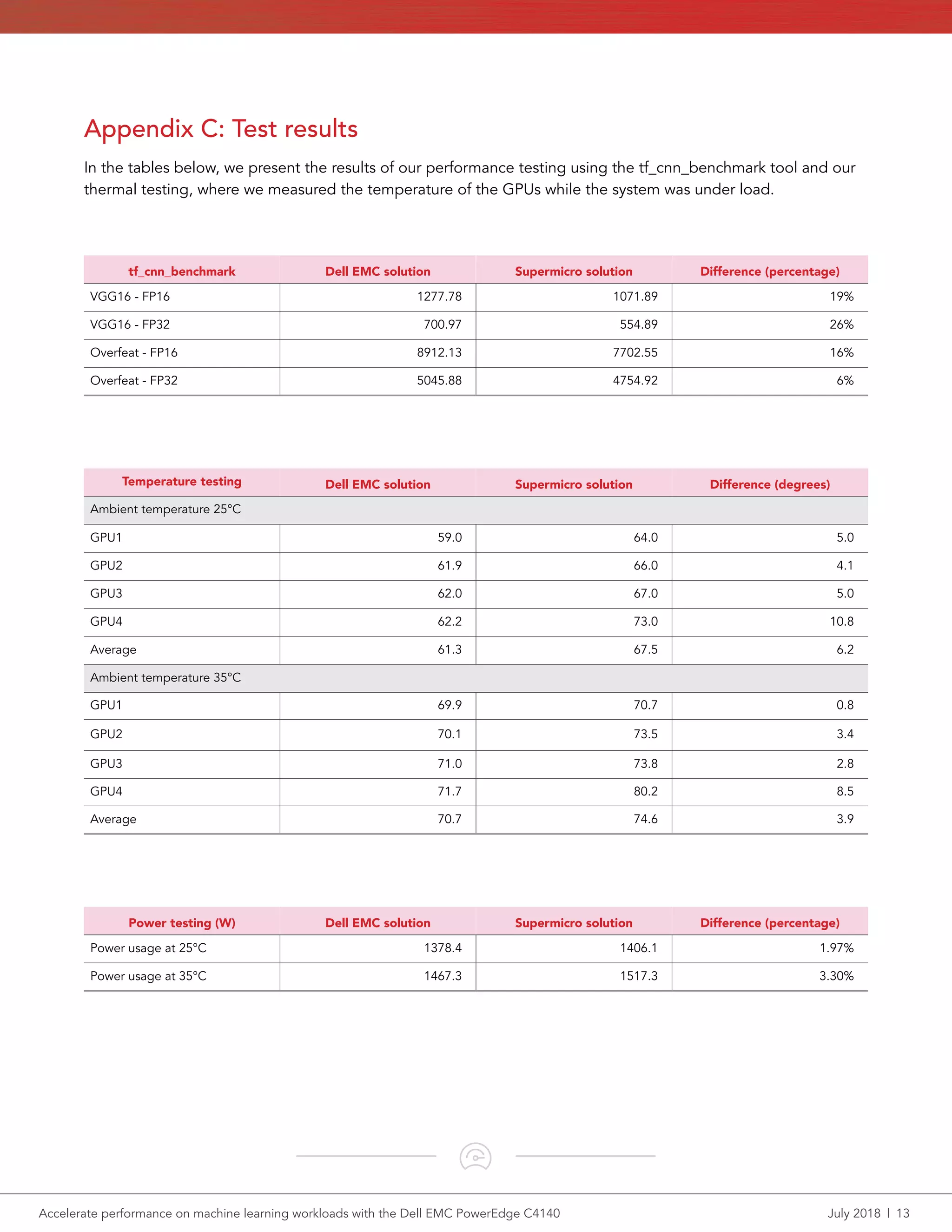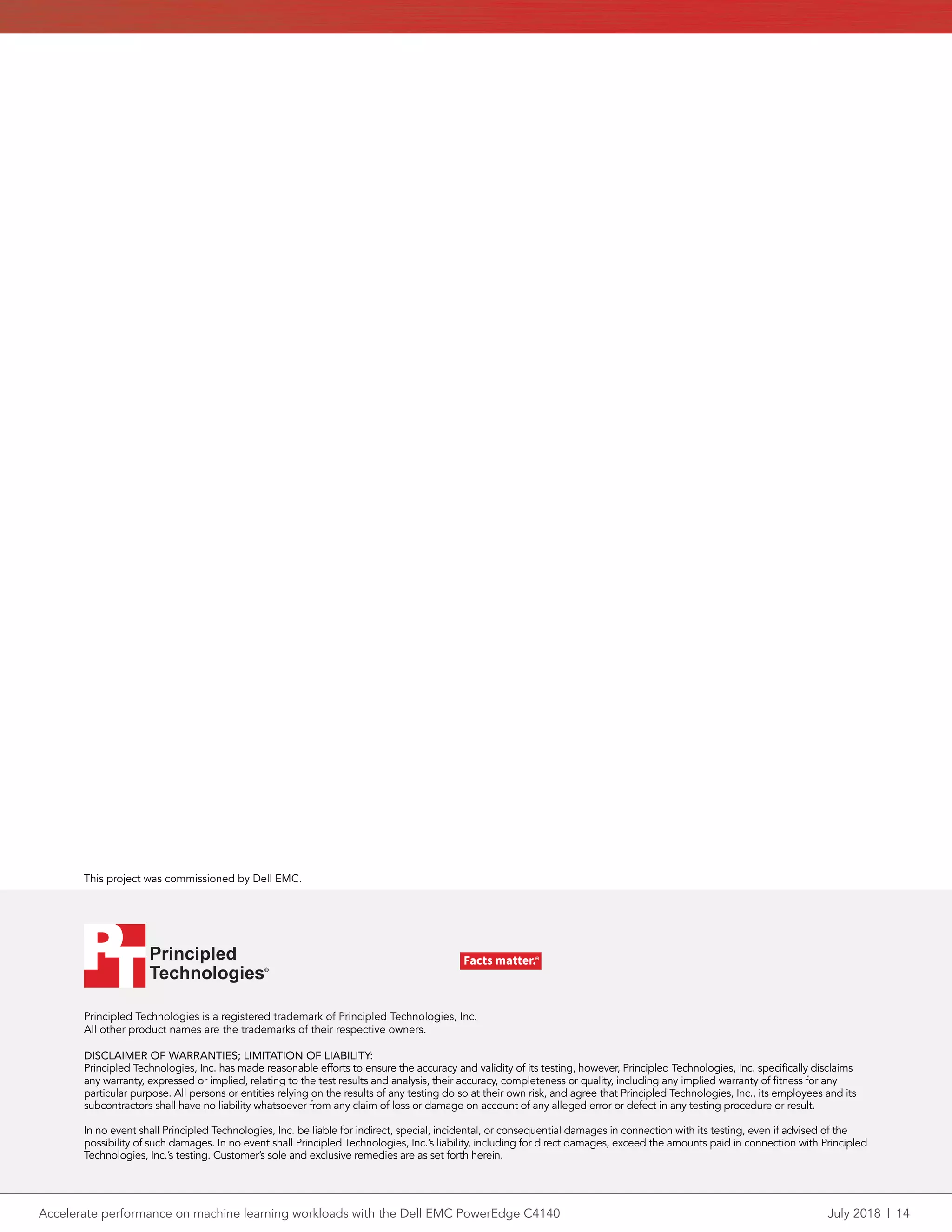The Dell EMC PowerEdge C4140 outperforms the Supermicro solution in machine learning workloads, delivering up to 26.3% greater GPU performance while keeping temperatures significantly cooler. This advantage is attributed to its design that places all GPUs in the front for optimal airflow and advanced cooling management via the iDRAC 9 interface. Consequently, businesses can expect reduced cooling costs and potentially longer hardware lifespan due to lower operating temperatures.
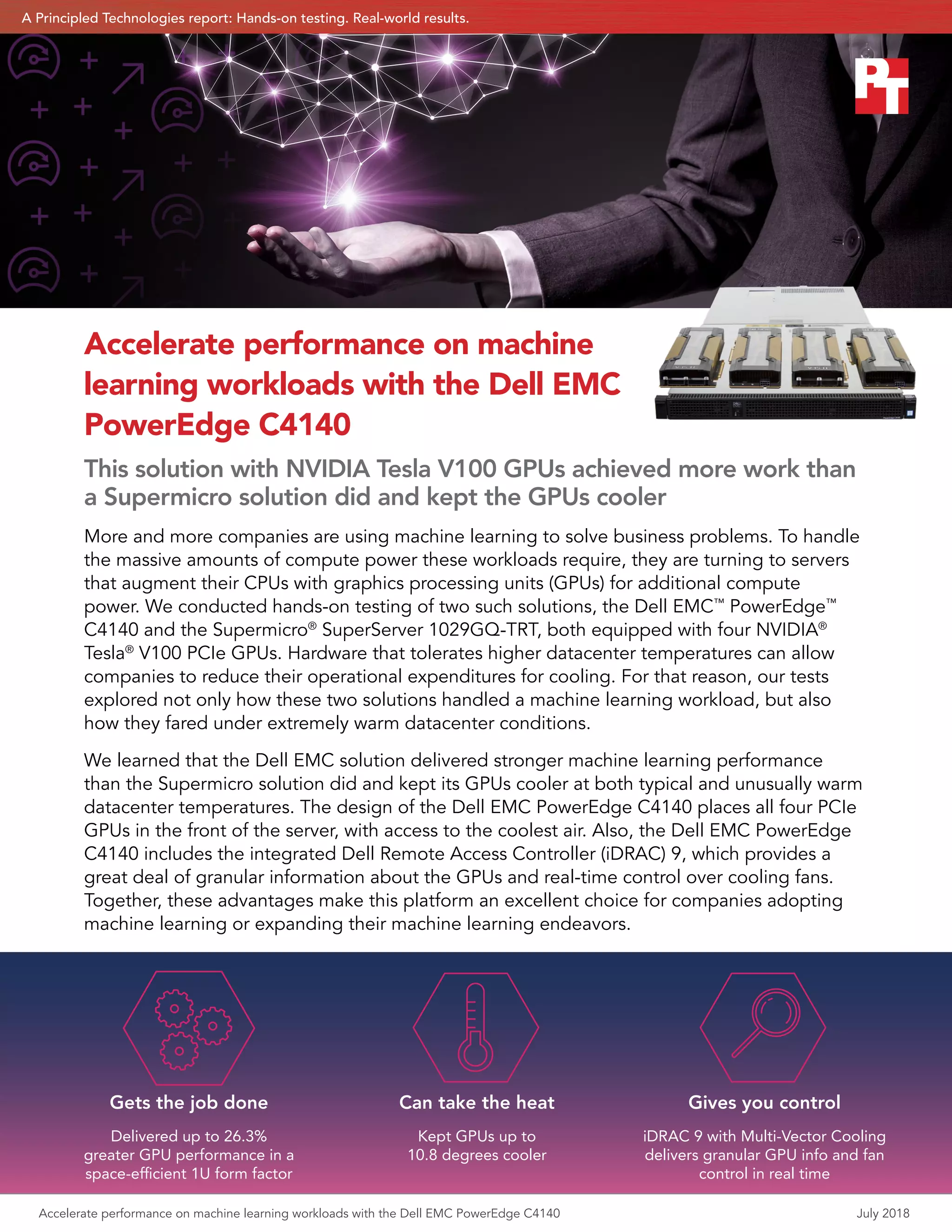
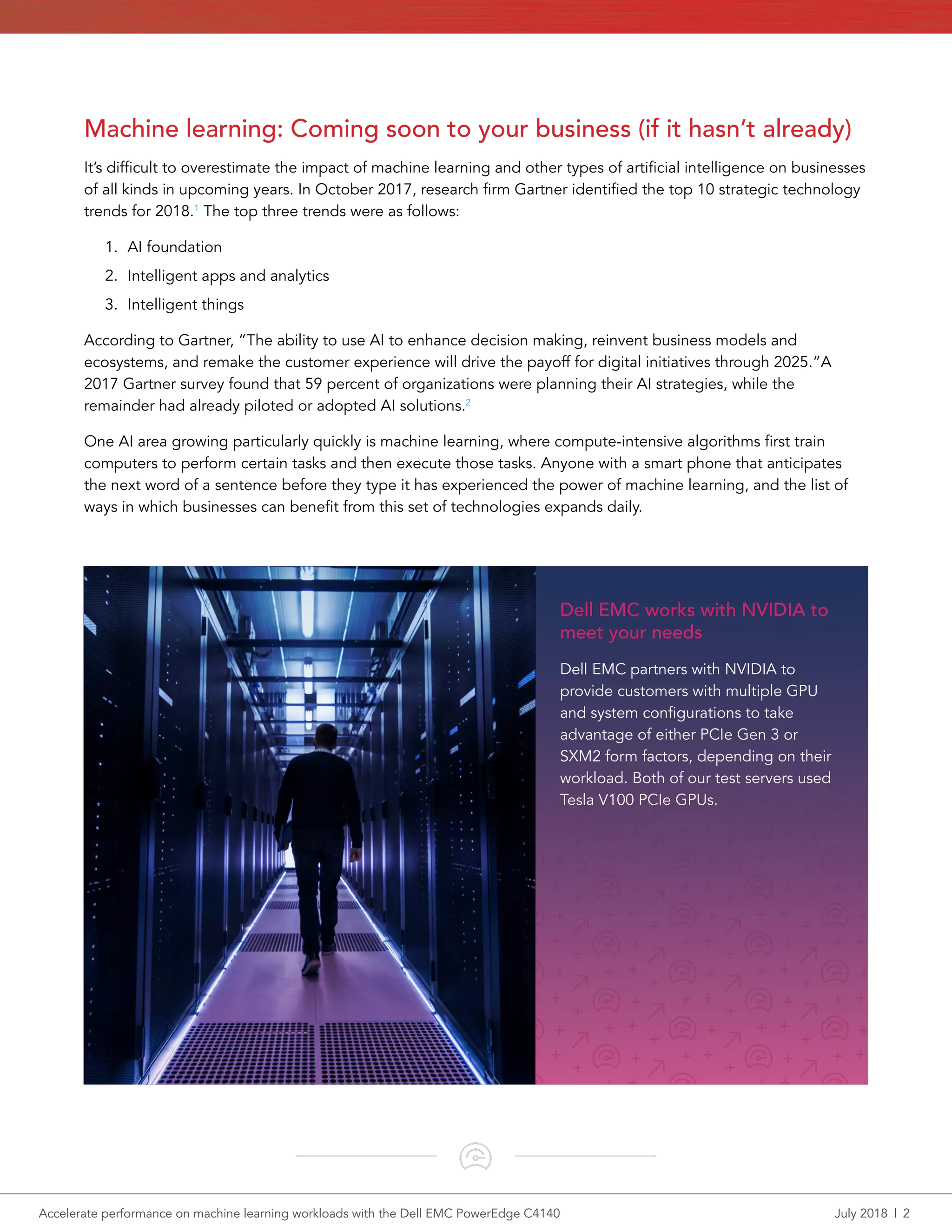
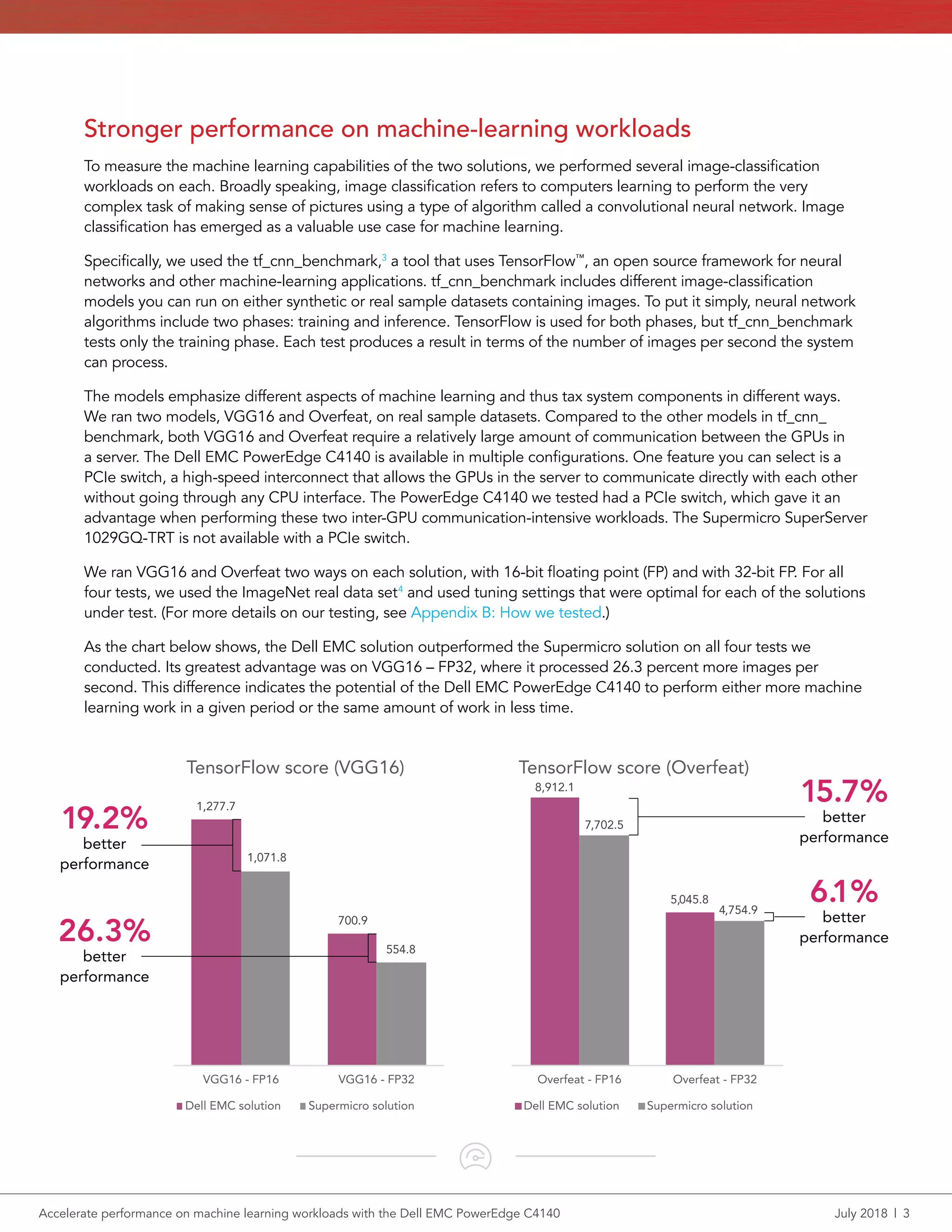
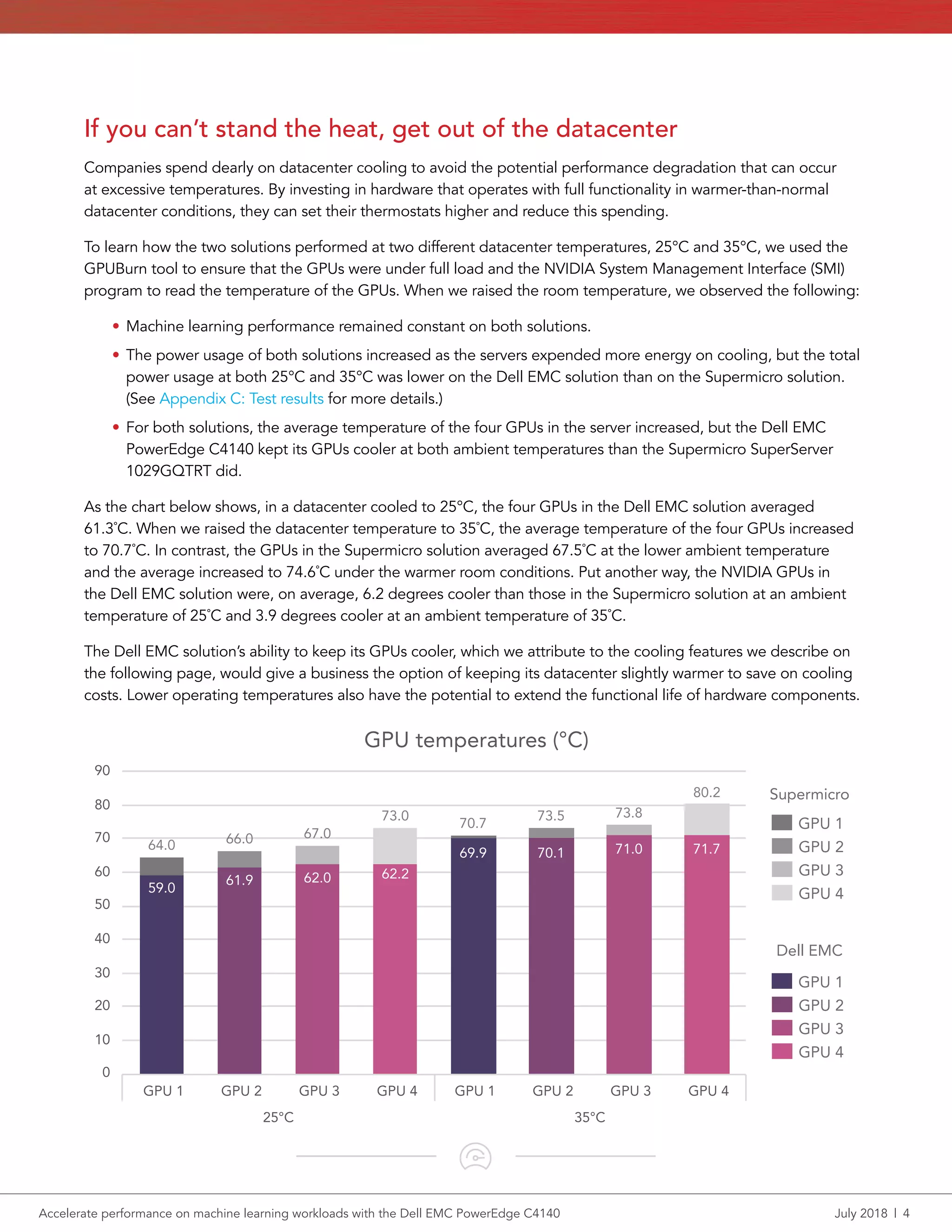
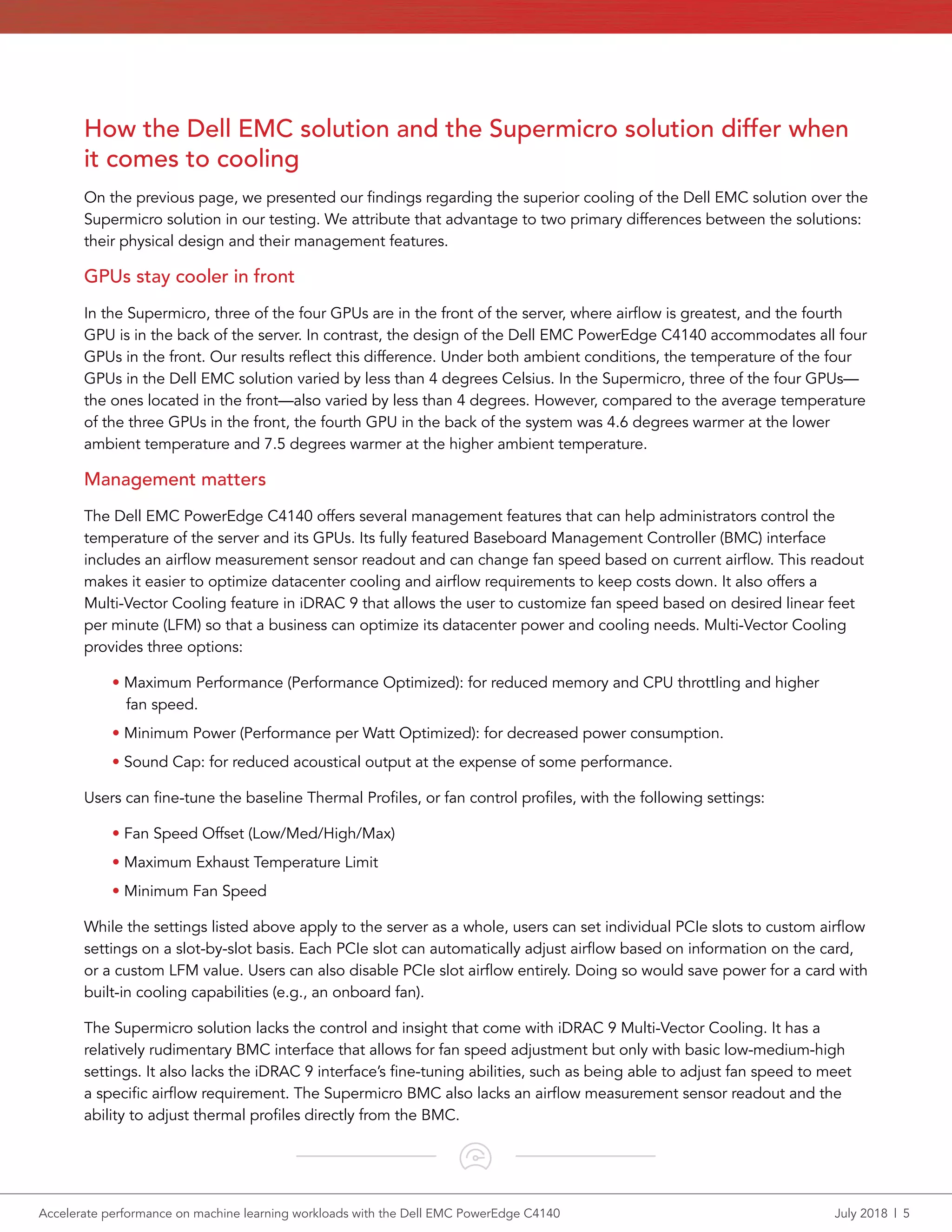
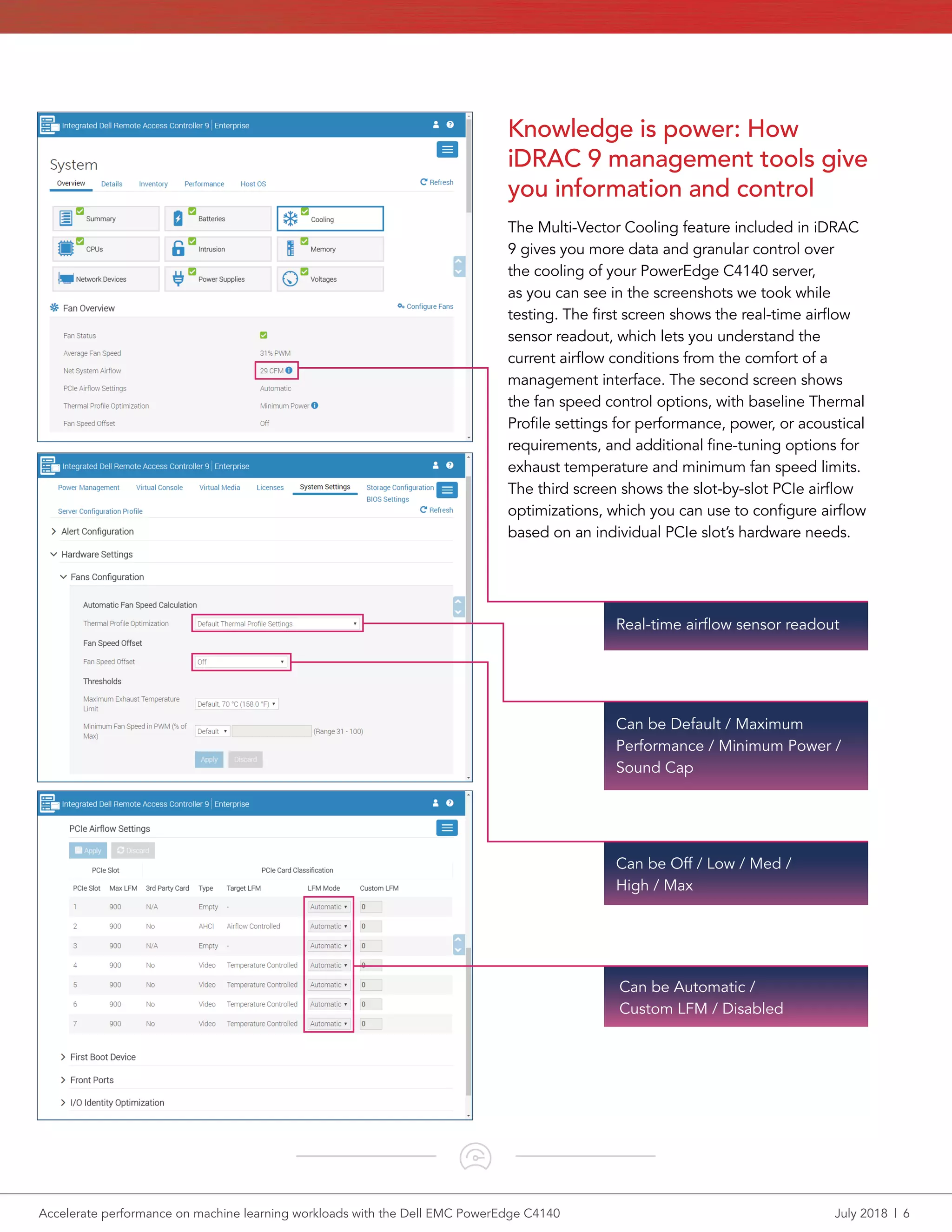
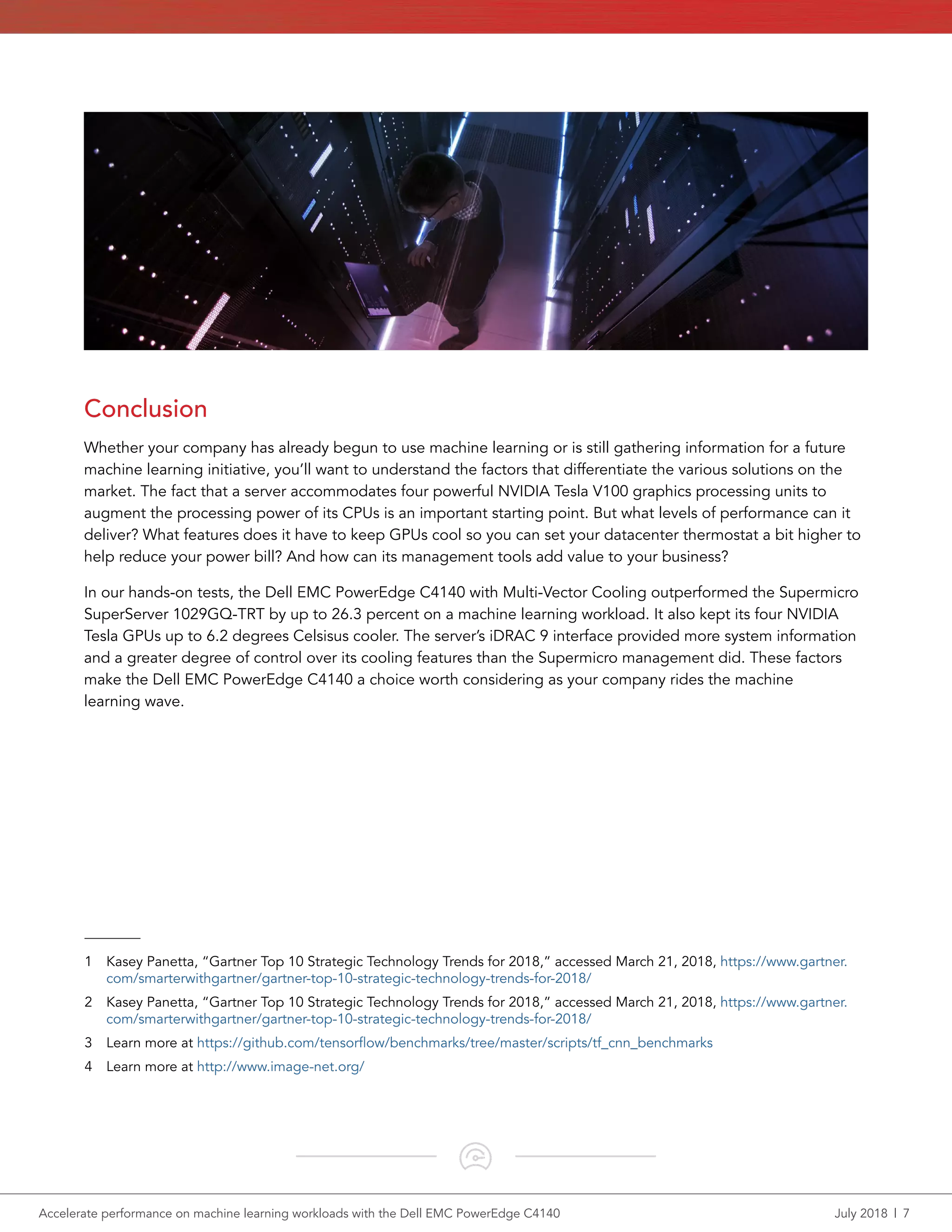
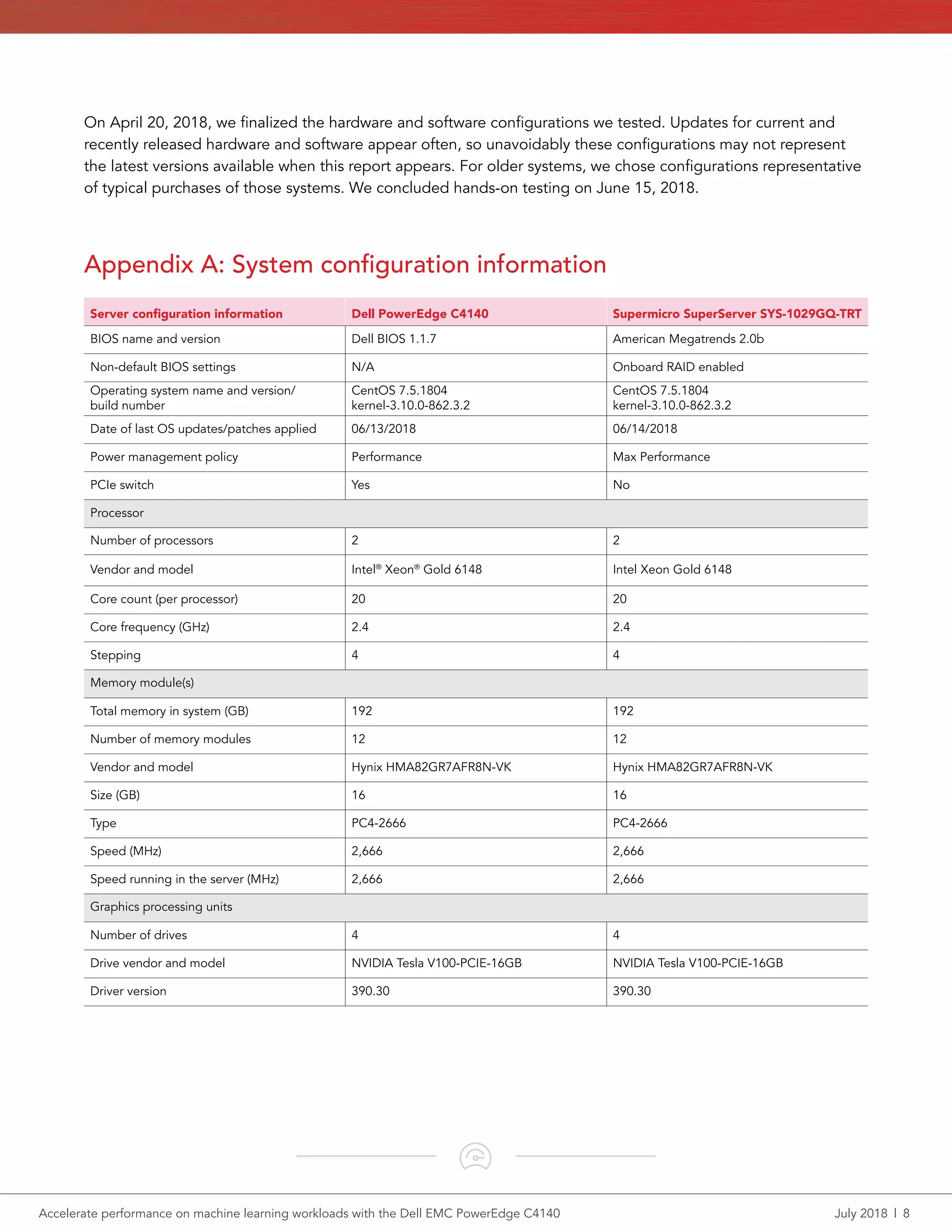
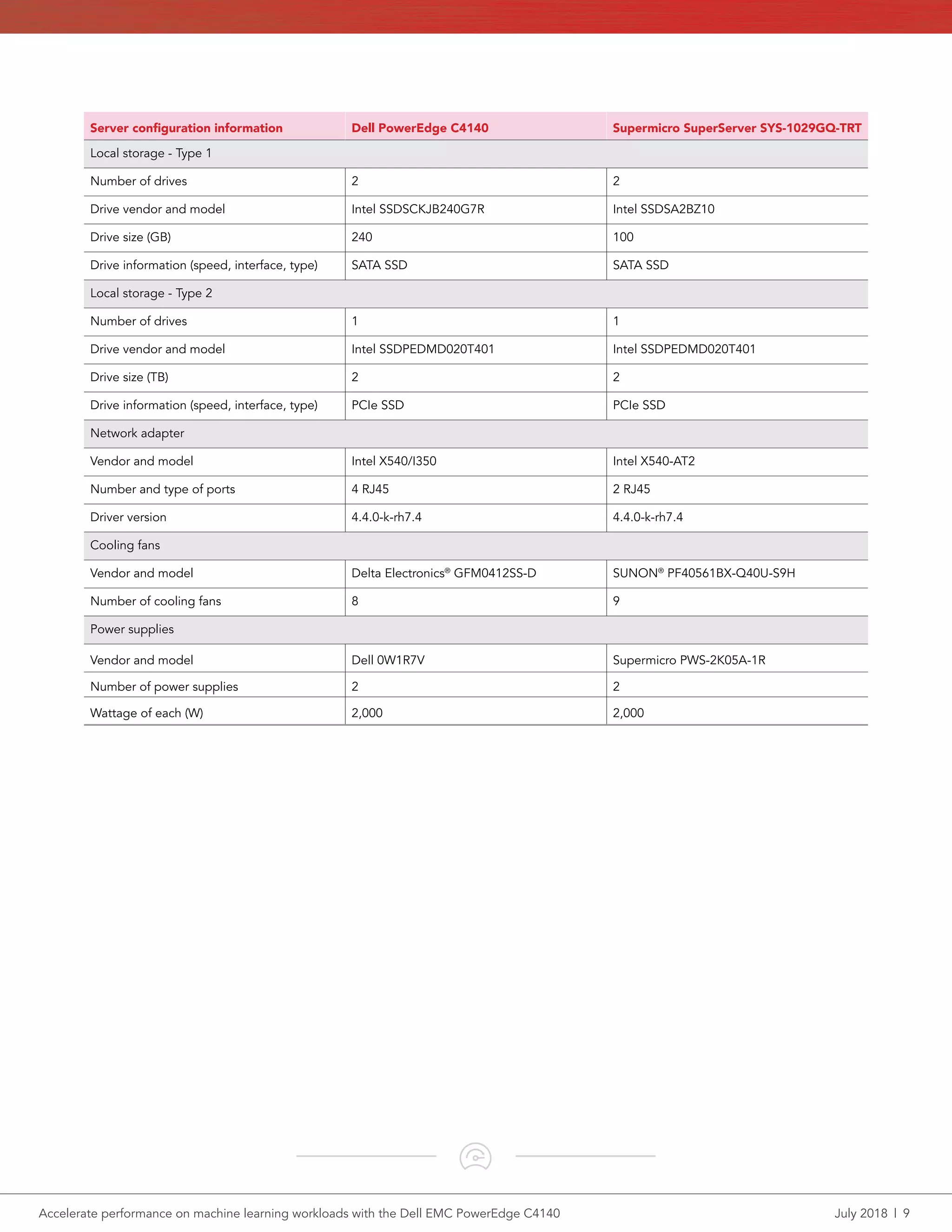
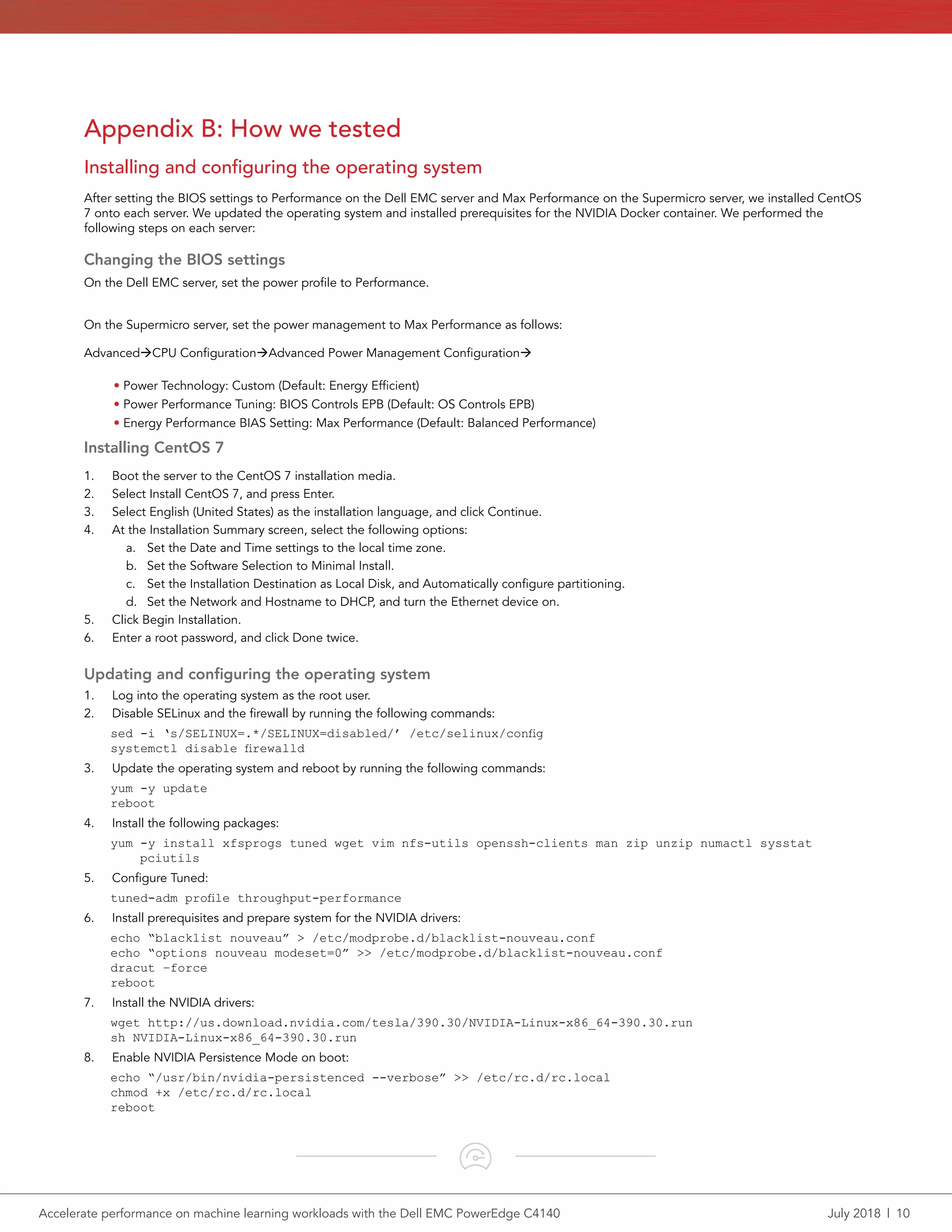
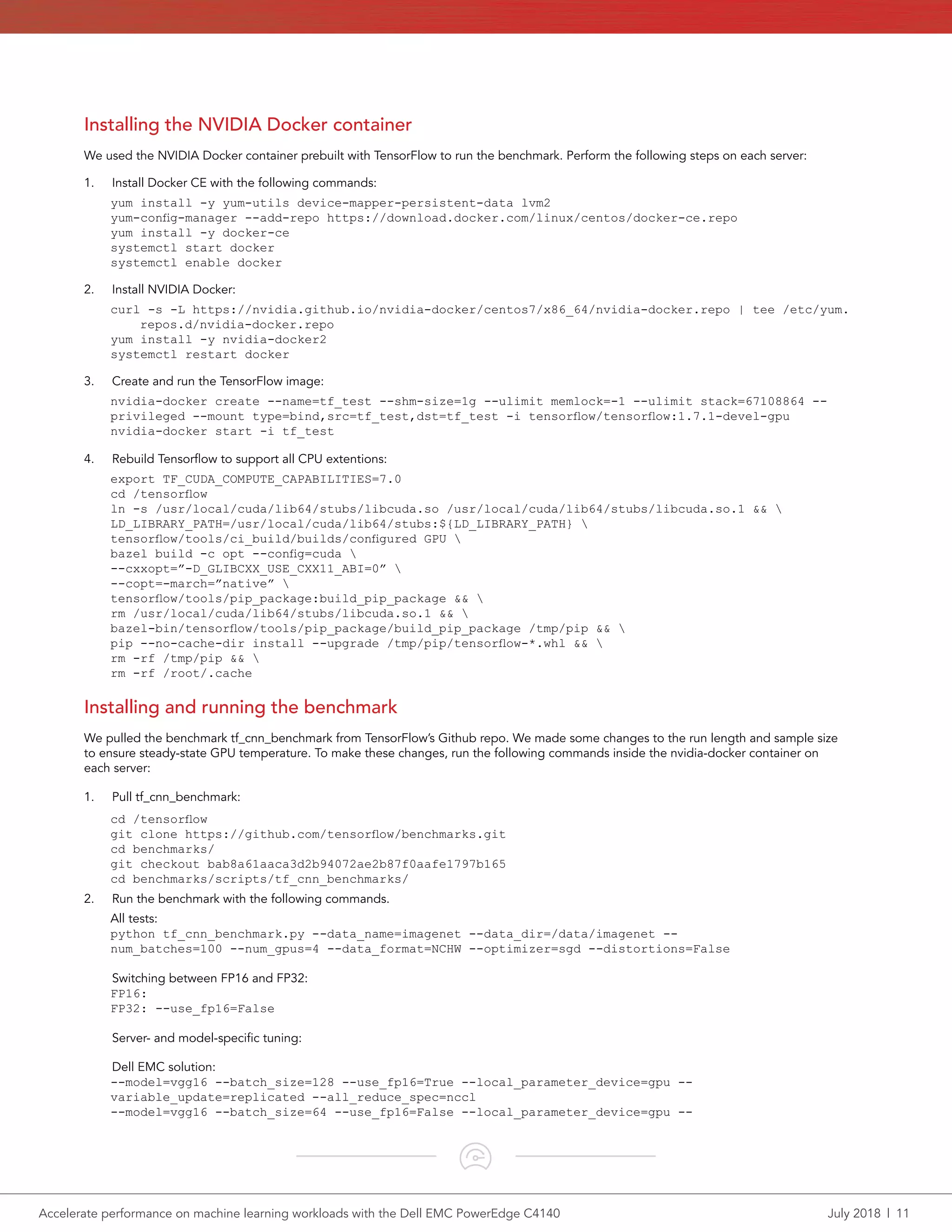
![Accelerate performance on machine learning workloads with the Dell EMC PowerEdge C4140 July 2018 | 12
variable_update=replicated --all_reduce_spec=nccl
--model=overfeat --batch_size=2048 --use_fp16=True --local_parameter_device=gpu --
variable_update=replicated --all_reduce_spec=nccl
--model=overfeat --batch_size=1024 --use_fp16=False --local_parameter_device=gpu --
variable_update=replicated --all_reduce_spec=nccl
Supermicro solution:
--model=vgg16 --batch_size=128 --use_fp16=True --local_parameter_device=cpu --
variable_update=parameter_server --all_reduce_spec=
--model=vgg16 --batch_size=64 --use_fp16=False --local_parameter_device=gpu --
variable_update=replicated --all_reduce_spec=
--model=overfeat --batch_size=2048 --use_fp16=True --local_parameter_device=gpu --
variable_update=parameter_server --all_reduce_spec=
--model=overfeat --batch_size=1024 --use_fp16=
Preparing and running GPU Burn
1. Run the following commands to prepare the GPU Burn container:
echo ‘yum update -y && yum install -y make && curl http://wili.cc/blog/entries/gpu-burn/
gpu_burn-0.9.tar.gz | tar -xz && sed -i “s/compute_30/compute_70/” Makefile && sed -i -e “s/float.
*nextReport *= *[0-9].*;/float nextReport = 1.0f;/” -e “s/nextReport *= *elapsed *+ *[0-9].*;/
nextReport
= elapsed + 1.0f;/” gpu_burn-drv.cpp && make && exit’ | nvidia-docker run --name=gpu_burn -i
nvidia/cuda:9.1-devel-centos7
nvidia-docker start gpu_burn
2. Use the following command to run gpu_burn:
nvidia-docker exec gpu_burn /gpu_burn -d 1800](https://image.slidesharecdn.com/poweredgec4140gpuperformance0718-180724154040/75/Accelerate-performance-on-machine-learning-workloads-with-the-Dell-EMC-PowerEdge-C4140-12-2048.jpg)