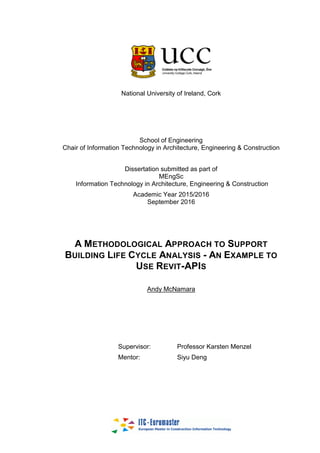
A METHODOLOGICAL APPROACH TO SUPPORT BUILDING LIFE CYCLE ANALYSIS - Andy McNamara
- 1. National University of Ireland, Cork School of Engineering Chair of Information Technology in Architecture, Engineering & Construction Dissertation submitted as part of MEngSc Information Technology in Architecture, Engineering & Construction Academic Year 2015/2016 September 2016 A METHODOLOGICAL APPROACH TO SUPPORT BUILDING LIFE CYCLE ANALYSIS - AN EXAMPLE TO USE REVIT-APIS Andy McNamara Supervisor: Professor Karsten Menzel Mentor: Siyu Deng
- 2. page i Declaration I hereby declare that this thesis is my own work and effort and that it has not been submitted anywhere for any award. Where other sources of information have been used, they have been acknowledged. Signature______________________________________ Print Name: Andy McNamara Date: _________________________________________
- 3. page ii Acknowledgements I would like to thank my Supervisors Prof. Karsten Menzel and Siyu Deng for their support and helpful comments during the course of this thesis. I would also like to thank my girlfriend Rachel, my family and friends for their constant support over the past two years.
- 4. University College Cork, School of Engineering, IRUSE College Road, Cork, Ireland CE6031 DISSERTATION Andy McNamara School of Engineering IT in AEC Professor Karsten Menzel Dr. –Ing. habil. Dipl.-Ing. phone: 00353 21 420 5400 fax: 00353 21 420 5450 eMail: K.Menzel@ucc.ie Cork, 1 June 2016 Particulars of your Dissertation The Dissertation provides students with the opportunity to apply their theoretical knowledge to solve a complex engineering problem in applying Information Technology to a problem domain in AEC and FM1 requiring analytical, design, and experimental effort. Motivation for your topic: Application Programming Interfaces (API) for BIM will become increasingly important in the future. API will enable engineers and other BIM-users to quickly and efficiently exploit the full benefits of holistically developed BIM. Therefore, it is important that users are provided with knowledge and skills how to extract or add information to BIM or how to program the behavior of BIM components. Publicly available programming languages (e.g. Dynamo) address these requirements. Your Dissertation Topic is: A Methodological Approach to Support Building Life Cycle Analysis - An Example to Use Revit-APIs - Mentor: Siyu Deng Internal Examiner: Prof. Karsten Menzel The Thesis shall emphasise on the following aspects: (1) A state-of-the-art analysis of publicly and commercially available API for BIM; (2) The development of a structured approach how to exchange relevant data between LCA-tools and Revit through API. (3) The implementation of an example for BIM-driven LCA using available models of UCC’s ERI or CEE-building. 1 AEC: Architecture, Engineering, and Construction | FM Facility Management
- 5. Page 2 About your Dissertation The Dissertation module CE6031 is worth 30 credits and accumulates a total of approximately 420h to 450h of work over 12 weeks, i.e. a workload of approximately 35h per week. The Dissertation should be well-structured and written in Standard English. Students are expected to demonstrate high ethical and engineering standards. In milestone meetings students must present intermediate results and dispute results with their supervisor. The work on the Dissertation should be structured into three major parts: (1) An introductory part developing a problem statement and a related hypothesis on how to solve the problem. It also should include a short, focused and critical literature review to contextualize the dissertation`s topic. An initial software architecture and a complementing experimental plan to verify the hypothesis through software tests, interview results, etc. needs to be proposed. (2) The methodological part usually focuses on the development of a generic solution to the problem. The methodological solution should be complemented by the design, implementation or set up of a software system. Experimental set-ups need to be designed allowing to test the solution by using the developed software. The experimental design includes the identification of flexible parameters and fixed boundary conditions which may influence the experimental results. (3) The experimental part focuses on the execution of particular experiments aiming to deliver a ‘prove of concept’ (or leading to a falsification of the hypothesis). The software system set up in phase 2 should be applied to verify the hypothesis and interpret the experimental results. Final Submission: title format number Digital version Microsoft Word and pdf 1 of each, on DVD or USB Figures in additional MS PowerPoint file Data in additional MS Excel file, also all related files in other formats (if any) Models BIM-models shall be submitted with the dissertation in the native software format (e.g. ViCo, NavisWorks, Revit, etc.) Source Code Needs to be provided in digital format and as hardcopy as part of the appendix of the Dissertation Software Excel, Visual Basic, REVIT, Dynamo Hardcopies As per guidelines with this topic-page included 3 pieces
- 6. Page 3 Major Milestones: In order to assure a smooth and continuous submission process of the Dissertation the milestones listed in the table below are defined. Students are requested: (1) To submit intermediate results to the supervisor. Material must be submitted in high quality, appropriate layout and in Standard English. (2) To attend consultation meetings (CM) as listed in table below. Usually, CM are face-to-face meetings organized in UCC. (3) To attend progression meetings (P) as listed in table below. A logbook needs to be tabled and signed-off by the supervisor. (4) To update and further develop the material submitted and discussed with the supervisor. The material must be finally transferred into an integrated part of the overall Dissertation. No Expected Achievements Subm. Deadline 1 (1.1) Outline of Thesis Structure (draft version of Table of Content) (1.2) Plan for Introductory Part (1.3) Initial software architecture for proposed system 03-June-2016 CM 10-June-2016 2 (2.1) Submission of Introductory Part (version 1) (2.2) Plan for Methodological Part (2.3) Proposed Software Architecture and Information Flow Diagram (2.4) Experimental Plan (2.5) Sign-off log book part 1 16-June-2016 CM+P 22-June-2016 3 (3.1) Submission of Methodological Part (version 1) (3.2) Submission of source code and executable software (or models to be processed) (3.3) Submission of fully developed experimental design (3.4) Experimental plan (3.5) Sign-off log book part 2 07-July-2016 CM+P 13-July-2016 4 (4.1) Experimental results 05-August-2016 CM: 11-Aug-2016 5 (5.1) Draft Thesis (5.2) Sign-off log book part 3 26-August-2016 CM+P: 01-Sep-2016 6 (6.1) Submission of final version of Thesis to Program Coordinator (6.2) Sign-off log book (final part) (6.2) Forward Thesis to Examiners and Exams Office 05-September-2016 CM+P: 05-Sep-2016 08-September-2016 7 (7.1) Submission deadline for reviews to Program Coordinator 22-September-2016 8 (8.1) Required and recommended corrections included in Thesis 06-October-2016 9 (9.1) Corrections approved and final marks sent to exams Office 13-October-2016 Prof. Karsten Menzel, Dr.-Ing. habil. Dipl.-Ing. Chair Information Technology in Architecture, Engineering and Construction
- 7. page iii Table of Contents Declaration....................................................................................................................i Acknowledgements......................................................................................................ii Table of Contents....................................................................................................... iii Table of Figures ..........................................................................................................vi List of Tables............................................................................................................ viii List of Abbreviations...................................................................................................ix Abstract ......................................................................................................................11 1 Introduction ...........................................................................................................12 1.1 Life Cycle Analysis (LCA) .........................................................................12 1.2 Building Information Modelling (BIM)......................................................13 1.2.1 LCA Integrated BIM............................................................................13 1.3 Hypothesis...................................................................................................13 1.4 Overview of Chapters..................................................................................14 2 State of the Art Analysis .......................................................................................15 2.1 Building Information Modelling (BIM)......................................................15 2.1.1 OpenBIM .............................................................................................15 2.1.2 ClosedBIM...........................................................................................16 2.1.3 Dynamo................................................................................................17 2.1.4 Flux.io ..................................................................................................17 2.1.5 LCA Integrated BIM............................................................................17 2.2 Climate Change Legislation ........................................................................18 2.2.1 Kyoto Protocol (1997) .........................................................................18 2.3 Principles of LCA........................................................................................21 2.4 ISO 14040:2006 ..........................................................................................22
- 8. page iv 2.4.1 LCA System Boundaries......................................................................23 2.5 ISO 14044:2006 ..........................................................................................24 2.5.1 Phases of LCA .....................................................................................24 2.6 LCA Software & Tools ...............................................................................27 2.6.1 Comparison of Commercial LCA Software and Tools........................28 2.6.2 Comparison of Free LCA Software and Tools ....................................31 2.6.3 Comparison of Free LCI Databases .....................................................32 3 Experimental Plan and Data Flow.........................................................................34 3.1 Dynamo BumbleBee Node..........................................................................34 3.2 Building Elements .......................................................................................34 3.2.1 GaBi Database......................................................................................35 3.2.2 Visually Displaying Results.................................................................35 3.3 Dynamo Script.............................................................................................36 4 Methodological Part ..............................................................................................37 4.1 Research Methodology................................................................................37 4.1.1 Requirements........................................................................................37 5 Execution of Experiment.......................................................................................40 5.1 Dynamo Script.............................................................................................40 5.1.1 Dynamo Script 1: Standard Building Elements ...................................41 5.1.2 Dynamo Script 2 - Underfloor Heating................................................43 5.1.3 Dynamo Script 3 - Sensors...................................................................46 5.1.4 Dynamo Script 4 - Transfer Data to Excel...........................................49 5.2 Microsoft Excel Workbook.........................................................................50 5.2.1 Revit Materials Worksheet...................................................................51
- 9. page v 5.2.2 LCI Materials .......................................................................................52 5.2.3 Results..................................................................................................53 5.2.4 Dashboard ............................................................................................55 5.3 Results .........................................................................................................56 6 Conclusion.............................................................................................................57 6.1 Proof of Concept .........................................................................................57 6.2 Limitations...................................................................................................58 6.3 Future Studies / Development .....................................................................58 7 Bibliography............................................................................................................1
- 10. page vi Table of Figures Figure 1 System boundary as defined in ISO 14040:2006 ........................................23 Figure 2 An example of a GaBi Life Cycle “Plan”..................................................28 Figure 3 An example of the GaBi software in use...................................................28 Figure 4 An example of the text/menu based input of SimaPro ...............................29 Figure 5 An example of an output from SimaPro.....................................................30 Figure 6 An example of BumbleBee Graph Generation...........................................35 Figure 8 Dynamo Script to extract the required data for standard building elements ....................................................................................................................................41 Figure 9 UML Activity Diagram describing the dataflow while Script 1 is running ....................................................................................................................................42 Figure 10 RevitLCA_StandardBuildingElements Dynamo package.......................43 Figure 11 Dynamo Script to extract the required data for underfloor heating elements......................................................................................................................44 Figure 12 UML Activity Diagram describing the dataflow while Script 2 is running ....................................................................................................................................45 Figure 13 RevitLCA_UnderfloorHeating Dynamo package ....................................46 Figure 14 Dynamo Script to extract combined environmental impacts of all sensors ....................................................................................................................................47 Figure 15 UML Activity Diagram describing the dataflow while Script 3 is running ....................................................................................................................................48 Figure 16 RevitLCA_Sensors Dynamo package ......................................................48
- 11. page vii Figure 17 Dynamo Script to transfer the data to the required cells in Microsoft Excel ....................................................................................................................................49 Figure 18 RevitLCA_TransferDataToExcel Dynamo package.................................50 Figure 19 The Revit Materials worksheet for the ERI Building................................51 Figure 20 A note instructing the user to assign an LCI material to a Revit material.52 Figure 21 LCI Material worksheet............................................................................52 Figure 22 The Results worksheet calculating the environmental impacts of each element.......................................................................................................................54 Figure 23 Dashboard showing the “Top 10 Materials by Enviromental Impacts”....55
- 12. page viii List of Tables Table 1 Processes included within an LCA system boundary..................................23
- 13. page ix List of Abbreviations LCA Life Cycle Analysis LCI Life Cycle Inventory BIM Building Information Modelling GWP Global Warming Potential EU European Union UCC University College Cork ERI Energy Research Institute bSI buildingSMART International IFC Industry Foundation Class API Application Programming Interface SDK Software Development Kit UNFCCC United Nations Framework Convention on Climate Change GHG Green House Gases UN United Nations COP Conference of the Parties ISO International Organisation for Standardisation LCAI Life Cycle Impact Assessment ELCD European reference Life Cycle Database NEEDS New Energy Externalities Developments for Sustainability US LCI United States Life Cycle Inventory Database NREL National Renewable Energy Laboratory LCDN Life Cycle Data Network AP Acidification Potential EP Eutrophication Potential GWP Global Warming Potential
- 14. page x ODP Ozone Depletion Potential SFP Smog Potential
- 15. 11 Abstract The construction industry is ever changing, constantly striving to become more productive, more cost efficient and more environmentally friendly. Two relatively recent outcomes of this ever changing industry are the introduction of Building Information Modelling (BIM) and European legislation to limit the environmental impacts of construction; this usually involves analysing a buildings lifecycle, or a Life Cycle Analysis (LCA). BIM Ireland’s “National BIM Survey” has recently found that over 75% of Irish construction companies have noted the demand for Building Information Modelling within the Irish and UK construction sectors (CITA, 2015). On the other hand, LCAs are being required on more jobs to ensure compliance with numerous standards. These figures, paired with the demand for LCAs, have spurred the Author to seamlessly combine LCA into the BIM workflow. BIM and LCA, despite being very different, require / contain very similar information. A BIM contains data pertaining to all building elements including volumes, materials, etc. To carry out a basic LCA, the user requires the volumes of all materials within a building. Once these volumes have been combined with a Life Cycle Inventory (LCI), the overall environmental impacts of a building can be calculated. By integrating the LCA methodology into the BIM workflow the Author intends to allow designers to quickly and accurately calculate the environmental impacts of a building, even during the early design stage. If achieved, this will result in reduced re-design work, fast and accurate benchmarking of a building’s environmental impacts and increased productivity. This thesis describes a methodology to integrate LCA into the BIM workflow through the use of visual programming.
- 16. 12 1 Introduction Buildings account for approximately 40% of the total energy consumption within the European Union (EU), establishing the construction sector as one the EU’s leading causes of environmental damage (European Union, 2010). Subsequently, during the past decade the construction sector has taken action in a bid to reduce global environmental damage and the production of greenhouse gasses and constantly searches for innovative and new methods to achieve sustainable construction, as specified by the European Union Directive on the energy performance of buildings (Directive 2010/31/EC) (Kylili et al., 2016). This introduction chapter will briefly describe LCA (Life Cycle Analysis) and BIM (Building Information Modelling), outline this paper’s hypothesis, give an overview of the following chapters and briefly describe what is lacking in the current area. 1.1 LIFE CYCLE ANALYSIS (LCA) LCA is a methodology for evaluating the environmental loads of processes and products during their whole life-cycle (Sonnemann, Castells and Schuhmacher, 2004). The analysis includes the entire life-cycle of a product, process, or system encompassing the extraction and processing of raw materials; manufacturing, transportation and distribution; use, reuse, maintenance, recycling and final disposal (Consoli, 1993). When fully analysed, an LCA examines environmental inputs and outputs related to a product or service life-cycle from cradle to grave, i.e., from raw material extraction, through manufacture, usage phase, reprocessing where needed, to final disposal. (Khasreen, Banfill and Menzies, 2009) LCA should be utilised as part of the design process as a decision making support tool to be used by designers in parallel with other aspects like thermal analysis and costings. By achieving a balance between cost, thermal performance and LCA, the Architect / designer can achieve the optimal performing building. LCA and its governing standards and protocols are discussed in detail in Chapter 2.
- 17. 13 1.2 BUILDING INFORMATION MODELLING (BIM) “A BIM is a shared knowledge resource for information about a facility forming a reliable basis for decisions during its life-cycle; defined as existing from earliest conception to demolition.” (Nationalbimstandard.org, n.d. A BIM is defined as a digital representation of the physical and functional characteristics of a facility. 1.2.1 LCA Integrated BIM There has been a significant lack of research relating to the combined use of BIM and LCA (Kylili et al., 2016), as shown in Chapter 2. This thesis aims to bridge this knowledge gap to provide a platform for further study. 1.3 HYPOTHESIS As outlined in the previous section, the benefits of integrating BIM and LCA are numerous. The author intends to prove this by establishing a “live link” between the BIM authoring software Autodesk Revit (Revit) and a Microsoft Excel (Excel) based spreadsheet. This “live link” will be utilised to access and leverage the information contained within a semantically rich BIM by transferring pertinent data to Excel in order to perform calculations and analyse all building elements. The proposed solution will result in a seamless link between Revit and the LCA calculations within Excel that will update in real time, allowing the designer to constantly have an accurate, up to date LCA. In this thesis the hypothesis “Life cycle analysis can be further utilised and integrated into the BIM process through the use of flexible API scripting and graphical programming” will be investigated and demonstrated through the use of an experimental case study. The Environmental Research Institute (ERI) Building located on the University College Cork (UCC) campus will be used in the experimental case study to prove the above hypothesis.
- 18. 14 1.4 OVERVIEW OF CHAPTERS This thesis is split into seven chapters. These chapters and a brief description are outlined below. Chapter 1 - Introduction, briefly introduces the reader to the concepts of LCA and BIM. Following this, the hypothesis is proposed. Chapter 2 - State of the Art Analysis is an in-depth analysis investigating the legislation and standards surrounding LCA, phases of the LCA process and a comparison between LCA tools, software and databases. Chapter 3 - Experimental Plan and Data Flow, introduces the reader to the proposed data flow from the BIM authoring tool to final LCA calculations in Excel. Chapter 4 - Methodological Part discusses in depth the data required to undergo an LCA. It also describes workings of each dynamo script in depth. Chapter 5 - Execution of Experiment describes the case study carried out. This chapter also includes the results. Chapter 6 – Conclusion summarises the results as well as discussing the proof of concept, thesis limitations and future studies and development. Chapter 7 – Bibliography
- 19. 15 2 State of the Art Analysis This State of the Art Analysis / literature review focusses on the current developments in LCA as part of the BIM process currently being adopted through the lifecycle of a building. The aim is to review the current methods for analysing a building lifecycle and integrating these methods into the BIM process to allow informed and accurate design decisions while in the design phase. 2.1 BUILDING INFORMATION MODELLING (BIM) “A BIM is a shared knowledge resource for information about a facility forming a reliable basis for decisions during its life-cycle; defined as existing from earliest conception to demolition.” (Nationalbimstandard.org, n.d.) In the AEC sector, BIM has emerged as the leading development in IT and collaboration throughout the past decade (Azhar, 2011). BIM represents both a process and a model, i.e. Building Information Modelling and Building Information Model. The model is an accurate virtual representation of a building constructed digitally during the process containing key information that can be utilized for various purposes throughout a project life cycle including visualization, drawings, cost estimating, simulation, and facility management (Lee, 2016). Although there is still room for further improvement, the benefits of BIM are clear and the potential is grand (Demian & 8 Walters, 2013). The US National BIM Standard describe a BIM as a digital representation of the physical and functional characteristics of a facility. 2.1.1 OpenBIM OpenBIM is an initiative established by the buildingSMART International (bSI) and several leading software vendors using the open buildingSMART methodology. OpenBIM is a universal approach to the collaborative design, realisation and operation of buildings based on open standards and workflows. By supporting a transparent, open workflow through the use of IFC files, OpenBIM allows all project members to participate regardless of the software tools they use. It creates a common
- 20. 16 language for widely referenced processes, allowing industry and government to procure projects in transparent commercial engagement, comparable service evaluation and assured data quality. OpenBIM provides enduring project data for use throughout the asset life-cycle, avoiding multiple input of the same data and consequential errors while enabling small and large (platform) software vendors to participate and compete on system independent, ‘best of breed’ solutions. OpenBIM energises the on-line product supply side with more exact user demand searches and delivers the product data directly into the BIM. (Think BIM Blog, 2014). OpenBIM authoring tools include Graphisoft ArchiCAD and Bentley AECOsim Building Designer. Model checkers that are generally used as part of the OpenBIM workflow includes Solibri Model Checker and Tekla BIMsight. 2.1.2 ClosedBIM Unlike OpenBIM, closed BIM systems comprise almost solely of proprietary data and file formats, internally focussed and exchangeable only within a limited environment using specific software (Evolve-consultancy.com, 2015). Benefits of a proprietary, ClosedBIM system include increased interaction between file formats and easier, faster workflows throughout different software such as BIM authoring, visualisation, model checking. The Autodesk ecosystem of BIM software is currently the most common BIM package used throughout the UK (NBS, 2016). The Autodesk package includes Autodesk Revit – BIM authoring tool, Navisworks – BIM checking tool, Robot – structural analysis, 3DS Max – visualisation tool and AutoCAD – drafting tool. While it is possible to transfer a model from one package to another with minimal data loss, transferring a model to tools and software outside the Autodesk platform, can result in data loss and loss of modelling clarity. This causes problems when collaborating on large scale projects where numerous stakeholders use different BIM authoring tools and require the federation of models to undergo analyses such as clash detection. The Author has chosen to utilise Autodesk Revit as the BIM authoring tool used throughout this thesis. This is due to its easily accessible API and the high market share within Ireland and the UK.
- 21. 17 2.1.3 Dynamo Dynamo is a free, open source software that allows the user to access the API of numerous software packages including Revit and Autodesk Navisworks through graphical programming (Sgambelluri, 2015). It has been “heavily influenced by a number of visual programming interfaces that have come before”, namely the graphical programming tool for Rhino; Grasshopper. (Kensek, 2014, p. 3). “At its core, Dynamo is built to be deployed to any application, and to create new opportunities for cross- platform and cross-discipline collaboration” (Fralick, n.d.). Primarily, Dynamo accomplish two tasks: it “creates its own geometry with parametric relationships” and it “reads and writes to and from external databases” (Sgambelluri, 2015). This transition into graphically driven parametric design introduces the possibility of bulk manipulation of components as well as quick modification of model entities allowing combatant users to increase both accuracy and workflow (Vogt, 2016). The open source nature of Dynamo means it is not possible to licence or sell individual scripts. This has caused controversy within the Dynamo community relating to developers protecting their intellectual property rights to scripts. 2.1.4 Flux.io Flux.io or Flux, is a cloud based service developed in the Google xLabs in 2012. Flux combines a Java-based Software Development Kit (SDK) with graphical programming to allow the user to develop their own applications for software such as Revit, Google Sketchup, Excel and Grasshopper, similar to Dynamo. However, Flux allows the creator to protect their intellectual property rights by allowing the user to package and distribute their scripts without revealing source code. The Author has chosen not to continue this thesis using Flux due to limitations in his knowledge of the Java programming language. 2.1.5 LCA Integrated BIM Kylili et al., (2016) outlines a significant lack of research relating directly to the integration of BIM with the LCA methodology to investigate the environmental performance of a building element or of a whole building at an early design stage or throughout the retrofit design stage.
- 22. 18 A basic premise of BIM is collaboration by different stakeholders at different phases of the life cycle of a facility to insert, extract, update or modify information in the BIM to support and inform design decisions. A BIMs ability to allow users to update and manipulate information means its integration with LCA could dramatically increase productivity, accuracy of LCAs and lead to a greater number of LCA based building performance and design decisions. Kulahcioglu, Dang and Candemir (2012) created a prototype software that allows the interactive analysis of a 3D building model with its environmental impacts. This java-based software named “3D analyser for BIM-enabled Life Cycle Assessment” has never been released to the public, however, it is currently still in the research and development phase. 2.2 CLIMATE CHANGE LEGISLATION A number of LCA and environmental related legislations and protocols are researched and discussed in this section. 2.2.1 Kyoto Protocol (1997) The Kyoto Protocol was adopted in Kyoto, Japan in December 1997 and came into force on 16th February 2005. The Kyoto Protocol became the first international agreement in which many of the world's industrial nations concluded a verifiable agreement to reduce their emissions of greenhouse gases in order to prevent global warming. The major feature of the Kyoto Protocol was the setting out of binding targets for 37 industrialised countries and the European Community for reducing emissions. These amount to an average of five per cent against 1990 levels over the five-year period 2008-2012. In total, 184 Parties of the Convention have ratified its Protocol to date (Epa.ie, n.d.). The Protocol has strong links to the United Nations Framework Convention on Climate Change (UNFCCC), however, they differ in the fact that the UNFCCC encourages industrialised countries to stabilise greenhouse gas emissions, while the Kyoto Protocol is legally binding, ensuring industrialised countries commit to do so. The Protocol recognises that developed countries are principally responsible for the current high levels of emissions and as a result, places a greater burden and increased targets on developed nations under the
- 23. 19 principle of “common but differentiated responsibilities”. (Epa.ie, n.d.).The protocol signatories are divided into three groups: 1. Industrialised countries that agree to reduce their GHG (Green house gasses) emissions to targets that are mainly set below their 1990 levels; 2. Developed countries that pay for cost of developing countries; 3. Developing countries that are not expected to de-carbonize their economy unless developed countries supply financial and technological assistance. The Protocol’s first commitment period started in 2008 and ended in 2012. The second commitment period began on 1 January 2013 and will end in 2020. 2.2.1.1 Climate Change in Ireland Under the Kyoto Protocol, Ireland is required to limit total national greenhouse gas emissions to 314.2 Mtonnes of CO2eq over the five year period 2008 – 2012 which is equivalent to 62.8 Mtonnes of CO2eq per annum. The Kyoto Protocol limit is calculated as 13% above Ireland’s 1990 baseline value which was established and fixed at 55.61 Mtonnes of CO2 eq following an in-depth review of Ireland’s 2006 greenhouse gas inventory submission to the UNFCCC (Ireland’s Greenhouse Gas Emission Projections, 2013). Prior to the Paris Accord, on March 6th , 2015, the EU and all its member states agreed to achieve a reduction of at least 40% compared to 1990 levels in greenhouse gas emissions by 2030. The scope of these greenhouse gasses are: Carbon Dioxide (CO2) Methane (CH4) Nitrous Oxide (N2O) Hydrofluorocarbons (HFCs) Perfluorocarbons (PFCs) Sulphur hexafluoride (SF6) Nitrogen trifluoride (NF3) (Latvian Presidency of the Council of the European Union, 2015)
- 24. 20 2.2.1.2 Copenhagen Accord (2009) The 15th session of the Conference of the Parties (COP) to the UNFCCC and the fifth session of the Conference of the Parties serving as the Meeting of the Parties to the Kyoto Protocol took place in Copenhagen and was hosted by the Government of Denmark in Copenhagen in December 2009. The Copenhagen Climate Change Conference raised climate change policy to the highest political level. Almost 115 world leaders attended the event, making it one of the largest gatherings of world leaders ever outside UN headquarters in New York. More than 40,000 people representing governments, nongovernmental organisations, intergovernmental organisations, faith-based organisations, media and UN agencies applied for accreditation. The Copenhagen Accord contained several key elements on which there was strong convergence of the views of governments. This included the long-term goal of limiting the maximum global average temperature increase to no more than 2 degrees Celsius above pre- industrial levels, subject to a review in 2015. There was, however, no agreement on how to do this in practical terms. It also included a reference to consider limiting the temperature increase to below 1.5 degrees - a key demand made by vulnerable developing countries. Other central outcomes included: Developed countries promise to fund actions to reduce greenhouse gas emissions and to adapt to the inevitable effects of climate change in developing countries. Developed countries promised to provide US$30 billion for the period 2010-2012, and to mobilise long-term finance of a further US$100 billion a year by 2020 from a variety of sources. Agreement on the measurement, reporting and verification of developing country actions, including a reference to "international consultation and analysis", which had yet to be defined. The establishment of four new bodies: a mechanism on REDD-plus, a High-Level Panel under the Conference of the Parties (COP) to study implementation of financial provisions, the Copenhagen Green Climate Fund, and a Technology Mechanism. (UNFCCC.int, 2009)
- 25. 21 2.2.1.3 Paris Accord (2015) The 21st session of the COP and the 11th session of the Conference of the Parties serving as the meeting of the Parties to the Kyoto Protocol (CMP) took place from 30th November to 11th December 2015, in Paris, France. Following the Paris Accord, 195 countries adopted the first-ever universal, legally binding global climate deal. The agreement sets out a global action plan to put the world on track to avoid dangerous climate change by limiting global warming to well below 2°C. The agreement is due to enter into force in 2020. The Paris Agreement acts as “a bridge between today's policies and climate-neutrality before the end of the century”, (Europa.eu, 2015). Following the Paris Agreement, Governments agreed: To a long-term goal of keeping the increase in global average temperature to well below 2°C above pre-industrial levels, To aim to limit the increase to 1.5°C, since this would significantly reduce risks and the impacts of climate change, On the need for global emissions to peak as soon as possible, recognising that this will take longer for developing countries, To undertake rapid reductions thereafter in accordance with the best available science. (Europa.eu, 2015) 2.3 PRINCIPLES OF LCA An LCA is defined as “Compilation and evaluation of the inputs, outputs and the potential environmental impacts of a product system throughout its life cycle” (ISO 14040, 2006). An LCA offers guidance for product, process, or constructed element selection and analyses the entire life cycle environmental burden between stages and processes relative to a functional unit. “A functional unit is a quantified amount of function obtained from the product or process”, (ISO 14044, 2006). For example, the functional unit of a light bulb may be 1,000,000 lumen-hours of light, or the functional unit of a dormitory building might be to house 200 students for one year. Some consider correct determination of functional unit the highest priority in LCA, (Klopffer, W. and Grahl, B., 2014). The functional unit must be
- 26. 22 “clearly defined and measurable”, (ISO 14044, 2006). It is extremely important in comparative studies to ensure fair comparison. The LCA framework only intended to address environmental considerations and issues. Economic, social, and other aspects could be considered using other tools and methodologies. 2.4 ISO 14040:2006 ISO 14040 was first developed by the International Organisation for Standardisation in 1996. The 2nd (and most current) edition was published in 2006 and outlines the principles of LCA, its framework and “details the requirement for conducting an LCA” (ISO 14040, 2006) and Life Cycle Inventory (LCI). Essentially, ISO 14040 acts as a guiding document for basic LCA procedures. These procedures are further detailed in: ISO14044 – Requirements and guidelines, ISO/TR 14047 – Illustrative examples on how to apply ISO 14044 to impact assessment situations, ISO/TS14071 – Critical review process and reviewer competencies: Additional requirements and guidelines to ISO 14044:2006 ISO, TS14048 – Data documentation format. ISO 14040:2006 contains general information on: Goal and scope of LCA, Life Cycle Inventory (LCI) phase (discussed in 2.5.1.2), Life Cycle Impact Assessment (LCIA) phase (discussed in 2.5.1.3), Interpretation phase, Reporting and critical review, Limitations, Relationship between phases, Conditions for use of value choices and optional elements.
- 27. 23 2.4.1 LCA System Boundaries An LCA system boundary is the list of the processes to be included as part of the entire life cycle system and is defined as a: “Collection of unit processes with elementary and product flows, performing one or more defined functions, and which models the life cycle of a product”, (ISO 14040, 2006). Figure 1 System boundary as defined in ISO 14040:2006 The below table outlines the processes typically included within an LCA system boundary. Included Excluded Raw material supply Transport to building site Transport to manufacturer Packaging Manufacturing Disposal of packing material EoL (End of Life) transport Building operational energy use EoL (End of Life) processing and emissions Building operational water use Disposal (except packing material) Demolition Recycling potential (metals) Construction and maintenance of capital equipment Direct emissions during use and installation phase from products that are wet-applied or use blowing agents Maintenance and / or operation of support equipment Carbon sequestration during plant growth Human labour and employee commute (Quartz, 2016) Table 1 Processes included within an LCA system boundary
- 28. 24 2.5 ISO 14044:2006 The first and only edition of ISO 14044 was published in 2006 by the International Organisation for Standardisation and sets out the LCA requirements and guidelines. Similar to ISO 14040, ISO 14044 outlines an introduction to LCA, terminology definitions, phases and an overview of the process. It differs by describing in more detail the required process for completing an LCA. ISO 14044 replaces a host of previous ISO LCA standards including: ISO 14041:1998 - Goal and scope definition and inventory analysis ISO 14042:2000 - Life cycle impact assessment ISO 14043:2000 - Life cycle interpretation 2.5.1 Phases of LCA ISO 14044 outlines four distinct and linked components of LCA Goal and scope of LCA Life Cycle Inventory Life Cycle Impact Assessment Interoperation These components are described below: 2.5.1.1 Goal and scope Goal statement is the first component of an LCA and guides much of the subsequent analysis. A goal must state the intended use of the product / building element, the reasons for study, the study audience and comment on whether the study will be comparative and disclosed to public. All scope elements must be developed to be consistent with the stated goal of the LCA. Scope elements include but are not limited to: A functional unit defines the functional characteristics of the product system. It can be defined as a “Quantified performance of a product system for use as a reference unit” (ISO 14044, 2006). For example, a light bulb functional unit might be 1,000,000 lumen-hours of
- 29. 25 light, while the functional unit of a dormitory building might be to house 200 students for one year. A system boundary defines the processes that are included in the study. ISO 14040:2006 describes a system boundary as a “Set of criteria specifying which unit processes are part of a product system”. A system boundary is typically further explained through a process flow diagram. An LCAI Methodology outlines which impact categories and category indicators are to be used in the LCA. It also states which impact characterisation methodology is used. Inventory data is obtained either from direct measurement of processes or from secondary sources (or a mix of the two). It generally includes inputs and outputs to air, water, and soil. Data quality includes addresses, age, geographic coverage, technology coverage, precision, completeness, representativeness, consistency, reproducibility, sources, minimum length of time to collect, and uncertainty. For missing data a zero value, non-zero value, or a calculated value from similar technology should be used and explained. A Comparison between systems should be undertaken before the LCA begins. All systems should use the same functional unit, system boundaries, data quality, allocation, and impact assessment procedures (if not possible, identify differences). Publicly disclosed studies must include a critical review following the LCIA phase. All LCAs must state whether or not a critical review will be conducted. It should define how, and by whom, the critical review will be carried out (Haselbach and Langfitt, 2015). 2.5.1.2 Life Cycle Inventory (LCI) During the LCI phase each unit process and reference source (time taken, quality, etc.) are collected and clearly defined to prevent an overlap in the data collection (Haselbach and Langfitt, 2015).
- 30. 26 The LCA data collection procedure is outlined below: 1. Consider goal and scope 2. Prepare for data collection 3. Collect data 4. Validate data 5. Relate data to unit process and allocations (reuse, etc.) 6. Relate data to functional unit 7. Aggregate data 8. Refine system boundary 9. Revise, repeat as needed If using an external database such as GaBi or Ecoinvent steps 3, 4 & 5 can be skipped as they are usually done during the data collection phase of the database. 2.5.1.3 Life Cycle Impact Assessment (LCAI) During the LCIA phase, data is converted into potential environmental impacts. The LCIA determines if the quality of data is sufficient to conduct the LCA .It also analyses and determines the system boundaries and cut-offs (magnitude of input or output flow that is small enough to be negligible) appropriate to calculate indicator results. 2.5.1.4 Interpretation The interpretation phase takes the form of conclusions and recommendations. During this phase it is important to identify significant issues with: inventory data, impact categories and significant contributions from life cycle stages. Information must be included and related to assembled findings from LCI and LCIA, methodologies used, value choices, limitations and roles of interested parties in compilation and review. A critical review process must be implemented before each LCA is completed. This process is “intended to ensure consistency between a life cycle assessment and the principles and requirements of the international Standards on life cycle assessment”(ISO 14040, 2006). The critical review should be done by an independent party.
- 31. 27 2.6 LCA SOFTWARE & TOOLS There is a large range of LCA software and tools available to aid the user in handling the complex data and calculations required to undergo an LCA. These software and tools can: Reduce time needed for assessments Prevent errors Assisted conversion of data to functional unit basis Increase capabilities (e.g. Monte Carlo simulations, sensitivity analyses) Organise systems and data Automate creation of graphs and tables Provide process and flow information through databases only available in the software package However, despite their obvious advantages some software packages / databases can be extremely expensive and may require a steep learning curve to use effectively. This following chapter; State of the Art Analysis will investigate a number of the most commonly used free and commercial LCA software tools and databases. These tools include: GaBi (Commercial) SimaPro (Commercial) Quantis Suite (Commercial) Umberto (Commercial) openLCA (Free) Building for Environmental and Economic Sustainability (BEES) (Free) Athena IE (Free)
- 32. 28 2.6.1 Comparison of Commercial LCA Software and Tools 2.6.1.1 GaBi GaBi is short for Ganzheitliche Bilanz, meaning “holistic balance” in German. It is a commercial software produced by PE International, that has extensive database options including their own database and integration with external databases, such as ecoinvent, US LCI, etc. In addition to using the GaBi software to calculate LCA you can commission their data team to collect data if needed. The below figures depict basic functions of the GaBi software Figure 2 An example of a GaBi Life Cycle “Plan” Figure 3 An example of the GaBi software in use
- 33. 29 Within GaBi, users draw the life cycle “plan” as a flowchart. The software then calculates the impacts using its inbuilt algorithms. GaBi is sold as a single, non-floating license. The I-report feature is used to produce high quality reports. 2.6.1.2 SimaPro SimaPro is produced by PRé Consultants and integrates with a number of databases such as US LCI, ELCD, ecoinvent, and LCA food databases. SimaPro differs to GaBi by taking a text / menu based approach to modelling, rather than the graphical approach found in GaBi. The SimaPro software is server based, meaning it conveniently allows multiple users in remote locations to work simultaneously. Globally, SimaPro is more widely used than GaBi allowing for increased collaboration and significantly more tutorial type information. The below figures show some of the basic functions available in SimaPro. Figure 4 An example of the text/menu based input of SimaPro
- 34. 30 Figure 5 An example of an output from SimaPro 2.6.1.3 Quantis Suite Quantis Suite is a web-based application that integrates with the Ecoinvent 2.2 database. The simple nature of the software allows modelling by phase, drag and drop inputs and manually chosen quantities. Quantis Suite has partnered with SimaPro on some tools to expand distribution reach and resources. Three different pieces of software make up the Quantis Suite: Quantis Suite Product – LCAs according to ISO 14040 and carbon footprint Quantis Suite Corporate–Carbon footprint focused, other environmental aspect tools Quantis Impulsio–Ecodesign software 2.6.1.4 Umberto Umberto is produced by IFU Hamburg and features graphically orientated modelling using Sankey diagrams. The Ecoinvent 3 database is integrated into the Umberto software, however, the user can also purchase an add-on to integrate the GaBi database. Umberto interfaces with Microsoft Excel and other Microsoft Office programs. Similarly to Quantis Suite, there are multiple versions depending on the user’s needs: NXT Efficiency: Costs, materials, and energy NXT LCA: Life cycle assessment NXT CO2: Carbon footprint only NXT Universal: Combines environmental with cost and efficiency.
- 35. 31 2.6.1.5 Conclusion of Commercial LCA Software Upon reviewing the above LCA software and tools it is clear they all have similar features. There are a few differences apart from specific extra features such as the ability to generate reports within the software, be used remotely, export to other programs, and have add-ons for specific goals. The main difference between each software is the user interfaces. Ultimately each piece of software accomplishes the main functionality of simplifying the process of a life cycle analysis, but differs slightly in specialised capabilities and style of use. 2.6.2 Comparison of Free LCA Software and Tools In this section a number of freely available LCA software and tools will be explained and compared. 2.6.2.1 openLCA openLCA is produced by GreenDelta and runs on an open source platform. It includes advanced features like parameterisation, Monte Carlo simulation, Sankey diagrams, etc. openLCA does not come pre-installed with an LCI. This means the user must manually enter data, access free databases such as ELDC, NEEDS and US LCI, or access commercial databases such as Ecoinvent and GaBi. 2.6.2.2 Building for Environmental and Economic Sustainability (BEES) BEES is an online-based tool produced by NIST used for environmental and economic analysis of building products. BEES comes pre-installed with an LCI containing nearly 200 commonly used products. Most of the data and processes are set, however, the user must choose weighting scheme, products of interest and transport distance. This means the software is simple to use but lacks the functionality of modelling parameters, sensitivity analyses, and manual changing of inputs/outputs that commercial software incorporate. 2.6.2.3 Athena Impact Estimator (IE) Athena IE for Buildings is a free LCA tool aimed at the North American market. Athena IE can accurately model 95% of North American building stock. The tool is region specific and
- 36. 32 uses dialog boxes to ask for specific building parameters. Athena IE was developed specifically for use by Architects, engineers and sustainable design consultants. 2.6.2.4 Conclusion of Free LCA Software and Tools The above freely available LCA software and tools perform adequately and aid the user in undertaking an LCA. However, it should be noted that the freely available software packages do not appear to give the user as much freedom and options as the commercial software packages, some of which lack the functionality of modelling parameters, sensitivity analyses and manual changing of inputs/outputs. 2.6.3 Comparison of Free LCI Databases 2.6.3.1 US LCI The US LCI was produced by the National Renewable Energy Laboratory (NREL) starting in 2001. The database was intended to provide a free, consistent, US-focused set of data. The UC LCI was created in conjunction with numerous industrial / government bodies including Athena Institute, US car manufacturers Ford, General Motors and DaimlerChrysler, the US Department of Energy, the US Department of Agriculture and the US Environmental Protection Agency (EPA). The US LCI can be merged into most common LCA software including SimaPro, GaBi, OpenLCA, and others. It can also be accessed and used directly from the NREL website. Most data includes sources, but not embedded information on modelling procedures. It should be noted that: “Although most of the data in the US LCI database has undergone some sort of review, the database as a whole has not yet undergone a formal validation process” (Nexus.openlca.org, 2015). 2.6.3.2 European reference Life Cycle Database (ELCD) The European reference Life Cycle Database (ELCD) was first released in 2006 and provides LCI data from front-running EU-level business associations and other sources for key
- 37. 33 materials, energy carriers, transport, and waste management. The aim of the ELCD is to freely provide background data that is required in a high percentage of LCAs in a European market context. Coherence and quality are facilitated through compliance with the entry-level requirements of the Life Cycle Data Network (LCDN), as well as through endorsement by the organisations that provide the data. Currently, the most up to date dataset is ELCD 3.2. (European Life Cycle Database - EPLCA, 2014) 2.6.3.3 Conclusion of Free LCA Databases Upon investigating and using the above LCA databases it became apparent that the freely available databases lack the detail and size of the commercially available databases such as GaBi and Ecoinvent. Both the US LCI and ELCD can be imported into the commercially and freely available software mentioned above. Ultimately, these freely accessible databases do not contain enough common construction materials compared to their commercial counterparts.
- 38. 34 3 Experimental Plan and Data Flow The Author intends to access large amounts of data contained in the Revit model through the use of the visual programming extension Dynamo. Once the correct data has been accessed and manipulated, the BumbleBee Dynamo node (explained below) will be utilised to accurately and seamlessly transfer the data to the appropriate cells in an Excel workbook. This workbook will contain a multitude of calculations and graphs to undertake the LCA of building elements and visually display the results. 3.1 DYNAMO BUMBLEBEE NODE The BumbleBee nodes package was developed by Konrad K. Sobon (Archi-Lab.net). BumbleBee is an Excel and Dynamo interoperability plugin that vastly improves Dynamo’s ability to read, write and manipulate Excel files. The Author will take advantage of this feature to create a seamless link between Revit and Excel. This will result in a “live link” between the Revit model and the Excel workbook meaning that any changes to the model will result in instant and automatic updates to the data within the Excel workbook. The BunmleBee node is explained in chapter 5.1.4. 3.2 BUILDING ELEMENTS In order to focus the LCA on specific elements from the BIM, the below list has been created to create boundaries for this Thesis. Only items included in the list will be included in the data flow to Excel and LCA calculations. Through further research outside the scope of this thesis, it may be possible to integrate the processes described in this thesis into the OpenBIM methodology discussed in 2.1.1. To aid this, the Author has combined the below list with their proposed IFC property sets counterparts. Beams (Structural) - IfcBeam Ceilings - IfcCovering Columns (Architectural) - IfcColumn Columns (Structural) - IfcColumn Doors - IfcColumn Floors (excluding finishes) - IfcSlab
- 39. 35 Pipes - IfcPipeSegmentType Roofs - IfcRoof Stairs - IfcStair Walls - IfcWall Windows - IfcWindow Building Sensors - IfcSensorType Underfloor Heating System 3.2.1 GaBi Database The Author has acquired a GaBi Database Educational License. All LCA data (with the exception of material density) has been taken from the educational database. However, the GaBi educational database only contains a small number of materials. For this reason the Author has attempted to match the Revit material to the closest possible GaBi material. This will result in inaccurate results but will not hinder the proof of concept during the experimentation phase. 3.2.2 Visually Displaying Results The Author intends to use BumbleBee’s advanced graphing features to graphically display the results of the LCA. As the building components or quantities change, these graphs will change to reflect this in real time. Figure 6 An example of BumbleBee Graph Generation
- 40. 36 3.3 DYNAMO SCRIPT The Author has developed a Dynamo script to seamlessly transfer the volumes of each material within the BIM to Excel for further calculation. By using the “Run Automatically” feature in Dynamo, the script will run in the background each time the BIM has been modified. This will allow the volume and material data to update. Assuming there are no null or error values, the data will be transferred to Excel via the Dynamo BumbleBee node. All dynamo scripts used are discussed in chapter 5.1.
- 41. 37 4 Methodological Part 4.1 RESEARCH METHODOLOGY Chapter 2 has demonstrated the vast array of LCA tools, frameworks and guidelines. It is the author’s intent to simplify this process of LCA while holistically integrating it into current BIM methodology and workflows. This thesis is primarily focused on the development of a methodology allowing the automatic LCA of a BIM as it progresses throughout the design process. The results of this LCA will be displayed both numerically and visually in Microsoft Excel. 4.1.1 Requirements In order to develop a complete LCA of a building or building element a number of pieces of data are required. It is also important to measure each element using the appropriate units. These are as follows: Material Volume: This is the overall volume of each specific material associated with a building element measured in cubic metres (m³) to four decimal places. To ease the data transfer, the “ m³” unit will be added in Excel. Example: Floor- Concrete: 2.746m³ Insulation: 1.593m³ Screed: 0.6632m³ Timber Floor Finish: 0.1332m³ In some instances such, as windows and doors, it may be beneficial to calculate the building element by area (squared meters). For this to work, the user would have to either create or leverage an already existing database containing average LCA values of numerous windows and doors of different build ups. This database would contain different variations of windows and doors comprising of different glazing options with different framing options. Revit Material: This is the name used in Revit to describe the name of a specific material. This will consist of a text string. Example: Standard concrete block - Concrete Masonry Unit _Low Density.
- 42. 38 LCI Material: Each Revit Material (above) must be assigned an LCI Material. Once an LCI material has been assigned to a Revit Material, the appropriate environmental factor values will be mapped to that Revit Material. Environmental factors are described and explained in section 4.1.1.1. Material Density: The material density of each LCI Material defines the materials density relative to its volume (kg/m³). Material Mass: The Material Mass displays the material density multiplied by its mass, using the unit kg. Example: 1m³ of concrete equates to 2406.5303kg. This conversion is required as all the environmental factors are measured using the unit kg, however the Material Volumes are measured in m³. 4.1.1.1 Environmental Factors All building elements will be analysed using a number of environmental factors. These environmental factors listed within the LCI are outlined below. 4.1.1.1.1 Acidification Potential (AP) - Unit: kg SO2 A measurement of the emissions that cause acidifying effects to the environment. The acidification potential is a measure of a molecule’s capacity to increase the hydrogen ion (H+) concentration in the presence of water, thus decreasing the pH value. Potential effects include fish mortality, forest decline, and the deterioration of building materials. (Bare, 2012) (EPA, 2012). 4.1.1.1.2 Eutrophication Potential (EP) - Unit: kg N “Eutrophication” covers all potential impacts of excessively high levels of macronutrients, the most important of which are nitrogen (N) and phosphorus (P). Nutrient enrichment may cause an undesirable shift in species composition and elevated biomass production in both aquatic and terrestrial ecosystems. In aquatic ecosystems, increased biomass production may lead to depressed oxygen levels because of the additional consumption of oxygen in biomass decomposition. (Bare, 2012) (EPA, 2012).
- 43. 39 4.1.1.1.3 Global Warming Potential (GWP) - Unit: kg CO2 A measure of greenhouse gas emissions, such as CO2 and methane. These emissions are causing an increase in the absorption of radiation emitted by the earth, increasing the natural greenhouse effect. This may in turn have adverse impacts on ecosystem health, human health, and material welfare. (IPCC, 2013) 4.1.1.1.4 Ozone Depletion Potential (ODP) - Unit: kg CFC-11 A measure of air emissions that contribute to the depletion of the stratospheric ozone layer. Depletion of the ozone leads to higher levels of UVB ultraviolet rays reaching the earth’s surface with detrimental effects on humans and plant (Bare, 2012) (EPA, 2012). 4.1.1.1.5 Smog Formation Potential (SFP) - Unit: kg O3 A measure of emissions of precursors that contribute to ground level smog formation (mainly ozone O3), produced by the reaction of VOC and carbon monoxide in the presence of nitrogen oxides under the influence of UV light. Ground level ozone may be injurious to human health and ecosystems, and may also damage crops (Bare, 2012) (EPA, 2012).
- 44. 40 5 Execution of Experiment This chapter of the thesis deals with the design and implementation of the Dynamo scripts and LCA calculation in Excel to quickly and accurately calculate the LCA of the ERI building. The chapter will build upon the methodology chapter and describe the inner workings of the dynamo script while also describing the process used to assign LCI Materials to Revit Materials. The chapter will also describe how each Dynamo script will be compressed into a “user- friendly” package that allows the user to run the script without any knowledge of Dynamo or visual programming. 5.1 DYNAMO SCRIPT This section will describe the workings behind each Dynamo script. For simplicity and to aid in explanations, the data acquisition section of the scripts will be separated from the data transfer to Excel section when explaining the scripts. There are four different Dynamo scripts used in the data transfer from Revit to Excel. These scripts are described and explained in chapters 5.1.1 to 5.1.4. Dynamo Script 1: Standard Building Elements deals with gathering the appropriate data for the below building elements. This script is further described in 5.1.1. This script will extract the appropriate data for the following building elements: Beams (Structural) - IfcBeam Ceilings - IfcCovering Columns (Architectural) - IfcColumn Columns (Structural) - IfcColumn Doors - IfcColumn Floors (excluding finishes) – IfcSlab Roofs - IfcRoof Stairs - IfcStair Walls - IfcWall
- 45. 41 Windows – IfcWindow Dynamo Script 2: Underfloor Heating extracts the total volume of material found within the underfloor heating pipe system. This script is further described in 5.1.2. Dynamo Script 3 – Sensors extracts the total environmental impacts associated with all building sensors within the building. This script is further described in 5.1.3. Dynamo Script 4 - Transfer Data to Excel handles the transfer of data from Revit and Dynamo to the appropriate cells in Excel. This script is further described in 5.1.4. 5.1.1 Dynamo Script 1: Standard Building Elements The below script allows the user to extract building material data and volumes of almost any building element. The script is described below using a wall as the chosen building element. Figure 7 Dynamo Script to extract the required data for standard building elements 1. The user must select a building element (wall, roof, floor, beam, etc.). Dynamo will automatically select every instance of that element present within the Revit file. By selecting the Wall category, dynamo creates a list of every wall that has been placed within the model. 2. The wall list is then fed into the Element.Materials node. The Element.Materials node is part of the Clockwork Dynamo package. It “Retrieves all materials from a given element” (GitHub, 2015) and outputs the material data into a number of lists. In this script we will only require the materials and materialVolumes outputs. Materials outputs a list of each material name as a text string. MaterialVolumes outputs a list containing the volume of each material as a decimal digit. Note, the unit of
- 46. 42 measurement of the materialVolumes output depends on the Project Units set in Revit. If the Revit Project Units are set to meters, the materialVolume will be cubic meters. 3. This section of the script filters out and combines duplicates. For example, if more than one wall type uses the material “Masonry - Concrete Blocks”, it will appear multiple times in the Element.Materials outputs. To resolve this, the List.GroupByKey and Math.Sum nodes are utilised to ensure any duplicate material and its volume are combined to ensure each material only appears once. This is not necessary, however by removing duplicated elements it will compact the list and allow for easier manipulation in Excel. 4. The final section of the script uses the List.Create node to create a list combining the material names with the material volumes. Running this combined list though the List.Transpose node changes the list layout to allow for easy import into Excel. The above Dynamo script is described by the below UML Activity Diagram. The UML Activity Diagram outlines the processes and data flow within Dynamo while the script is running . Figure 8 UML Activity Diagram describing the dataflow while Script 1 is running
- 47. 43 After passing the wall category through this script the wall materials and material volumes are ready to be passed through the “Script 4: Data transfer to Excel”. This script is outlined in 5.1.4. This script has been compressed down into an easy to use Dynamo Package called RevitLCA_StandardBuildingElements. Dynamo packages are compressed dynamo scripts with minimal user interaction options. By doing this, a user with very little Dynamo experience will be able to use the above script. The only thing the user needs to do in order to use this package is to add the Revit category (Walls, roof, floor, ceiling, etc.). Figure 9 RevitLCA_StandardBuildingElements Dynamo package 5.1.2 Dynamo Script 2 - Underfloor Heating Within Revit, the simplest and most accurate way of modelling an underfloor heating system is by creating a Pipe System. However, neither Dynamo nor the Revit API can directly access the material volume of a particular pipe, or a system of pipes. This has been overcome in the below script and is explained in point 3 below. To allow this script to function as intended without any modification, the user must name the pipe system family type being used to model the underfloor heating to:”Underfloor Heating”. In addition, no other family title type may be named, or contain “Underfloor Heating”. This is explained in detail in point 2 below. Once this volume has been transferred to Excel using script 4, the user can assign the appropriate material such as polyethylene (PEX)
- 48. 44 Figure 10 Dynamo Script to extract the required data for underfloor heating elements 1. Unlike script 1, the Revit category type does not need to be flexible by allowing the user to select building elements. For this script, Pipes is the only category necessary. The “All Elements of Category” node creates a list containing every pipe placed within the Revit model. While this will select all the underfloor heating pipes, it will also select any other pipe. 2. This section of the script filters the entire list of pipes by searching for the family type for any that contain the title “Underfloor Heating”. The “String.Contains” node creates a list containing a series of True or False strings (True if the pipe family type contains the text “Underfloor Heating” and False if the pipe family does not contain this text). The “List.FilterByBoolMask” separates the list connected from the “All Elements of Category” node depending on the True/False list connected from the “String.Contains” node. The result is two lists. The “In” list, contains all Pipe segments that contain the family type title containing “Underfloor Heating”, i.e., all underfloor heating pipes. The “Out” list contains all other pipes. 3. To get the total material volume of a length of pipe the user requires the pile length, outside diameter and inside diameter. To do this, the list of Underfloor Heating pipes is fed into the “Element.GetParameterValueByName”. Paired with the correct parameter name, this gives us a number of lists containing all underfloor pipe lengths and outside and inside diameters. It should be noted that the parameter names are case sensitive and must be enclosed within inverted commas. 4. This section of the script manipulates the data linked to the length, inside and outside diameters. To calculate the material volume the script subtracts the inside diameter from the inside diameter. This gives the sectional area of a segment of pipe. The “Math.Sum” node is used to combine the length of all Underfloor Heating pipes. The
- 49. 45 total pipe length is then multiplied by the sectional area to get the total material volume of the underfloor heating pipes. The final figure is rounded to four decimal places using the “Math.Round” node. The final figure can then be fed through script 4 to transfer the data to excel. The above Dynamo script is described by the below UML Activity Diagram. The UML Activity Diagram outlines the processes and data flow within Dynamo while the script is running. Figure 11 UML Activity Diagram describing the dataflow while Script 2 is running
- 50. 46 This script has been compressed down into an easy to use Dynamo Package called RevitLCA_UnderfloorHeating. This package allows Dynamo to calculate the total pipe volume without any user input. This package is displayed below. Figure 12 RevitLCA_UnderfloorHeating Dynamo package 5.1.3 Dynamo Script 3 - Sensors Unlike the other building elements included in the LCA calculations, building sensors are the most difficult to calculate. After a large amount of research the Author has concluded that there is no feasible way to accurately determine the LCA properties of different building sensors. This is primarily down to companies protecting their intellectual properties and designs by not sharing exact plans or material quantities. The author’s solution to this is mandating all sensor producers to undergo in-depth LCAs of all products. This LCA data can then be embedded within the Revit families of each product. This would allow the user to accurately determine the combined LCA results of all sensors within a building. The Author understands that this is an “ideal world” situation and in reality, sensor producers may not want to divulge such information. Assuming the manufacturer has included the LCA data within the Revit family, the below script can be used to extract this data and prepare it for export to Excel. Note, it is assumed that all sensors will be categorised as Electrical Equipment within Revit.
- 51. 47 Figure 13 Dynamo Script to extract combined environmental impacts of all sensors 1. Section 1 of this script selects all items categorised as Electrical Equipment that has been placed within the Revit model and creates a list. This list will contain elements that are electrical equipment but are not sensors. 2. Each sensor family must contain a parameter called “_LCA Data”. This must be a tick box (boolean) type parameter. This box will be ticked if the item is a sensor to be included in the LCA. This section of the script takes the Electrical Equipment list from above section and filters it using the “_LCA Data” parameter. Similar to script 2, the “List.FilerByBoolMask” node is used to create two lists. The “In” list contains all items categorised as Electrical Equipment where the “_LCA Data” tick box has been ticked. The “Out” list contains all other Electrical Equipment. 3. The “In” list from above is passed through a series of “Element.GetParameterValueByName” nodes. The parameter name is fed into these nodes in order to extract the correct data from each family. 4. The LCA extracted from the sensor families must be combined into a list using the “List.Create” node. This list is then passed though the “List.Transpose” node to prepare the data for export to Excel using Script 4. The above Dynamo script is described by the below UML Activity Diagram. The UML Activity Diagram outlines the processes and data flow within Dynamo while the script is running.
- 52. 48 Figure 14 UML Activity Diagram describing the dataflow while Script 3 is running This script has been compressed down into an easy to use Dynamo Package called RevitLCA_Sensors. This package allows Dynamo to gather the LCA data of each sensor within the building. Similar to the RevitLCA_UnderfloorHeating package, this package requires no input from the user to implement. Figure 15 RevitLCA_Sensors Dynamo package
- 53. 49 5.1.4 Dynamo Script 4 - Transfer Data to Excel This script is by far the simplest but arguably the most vital. It allows the user to send data from Dynamo to Excel seamlessly, and in real time. This means the Excel spread sheet will always be up to date with the Revit file. Figure 16 Dynamo Script to transfer the data to the required cells in Microsoft Excel 1. A code block is created to direct the Dynamo data to the appropriate cells and worksheet within Excel. This information must be within inverted commas and is case sensitive. 2. The “BB (Bumblebee Data) node” interoperates the Dynamo data while assigning it to the correct cells on the correct worksheet. The data assigned to this node must only consist of text strings and/or numbers. The output of this node is fed into the “Write Excel” node. 3. The “Write Excel” node allows the user to write any data from the “BB Data” node to Excel. Provided the “Run Automatically” option is enabled in Dynamo, data will be written / updated anytime a change is made to the model or Dynamo script. By leaving the “filePath” blank, and providing only one spreadsheet is open, the “Write Excel”node will target the open worksheet. Alternatively, the user may specify a specific path for the spreadsheet. The “RunIt” input must be connected to a “Boolean” node to decide if the transfer to Excel is carried out.
- 54. 50 This script has been compressed down into an easy to use Dynamo Package called RevitLCA_TransferDataToExcel. This package allows Dynamo to write data to the appropriate cells on the Revit materials worksheet. Similar to the previous packages, this package does not require any user modification under normal circumstances. Figure 17 RevitLCA_TransferDataToExcel Dynamo package 5.2 MICROSOFT EXCEL WORKBOOK The above Dynamo scripts prepare the Revit data for export to Excel, however, without the accompanying Excel workbook the LCA calculations could not be carried out. This section describes the Excel workbook used to carry out the quantity and LCA calculations along with containing the LCI and both numerically and visually displaying the results. The following four Excel worksheets make up the bulk of this workbook: 1. Revit Materials 2. LCI Materials 3. Results 4. Dashboard These worksheets will be explained in detail below. A number of worksheets are used for calculation purposes to allow the dashboard to display the appropriate data. These calculation worksheets are: 1. Dashboard Data – AP 2. Dashboard Data – EP 3. Dashboard Data – GWP 4. Dashboard Data – ODP 5. Dashboard Data - SP
- 55. 51 5.2.1 Revit Materials Worksheet The “Revit Materials” worksheet receives all the material transferred through Dynamo. It contains three important columns. These columns are listed and described below. Figure 18 The Revit Materials worksheet for the ERI Building 1. Material Name (From Revit): This column describes the Revit material associated with each item within the building. This data is taken straight from the Revit material name, thus accurately assigning materials to Revit and avoiding the Revit default materials is critical. As described in Chapter 5.1.1, this list of elements will not contain duplicate materials associated with the same Revit category. 2. Material Volume (m3) (From Revit): This column is similar to the Material Name (From Revit) as it takes its data straight from the Dynamo script. This column denotes the volume of each material shown in the Material Name (From Revit) in cubic meters. 3. LCI Material: The LCI Material column is driven by a list of LCI materials located on the LCI Materials worksheet. When the user hovers over a cell within the LCI Material column they are prompted to “Assign LCI Material” (below). The user must choose a material from the list to associate with the Revit material. Choosing an
- 56. 52 incorrect material here will result in the wrong LCA data being used for the final calculations. The user may manually type the name of an LCI material, however, if they type a material (or misspell), that is not present on the LCI Materials worksheet they will receive a warning and instruction to assign a correct LCI material. Figure 19 A note instructing the user to assign an LCI material to a Revit material 5.2.2 LCI Materials The LCI Materials worksheet contains all the LCI data associated with each LCI material. All LCA data found on this worksheet has been taken from the GaBi database and is measured per kg. Figure 20 LCI Material worksheet The important columns are listed below:
- 57. 53 1. Material: This is the name of each LCI material. This list is referenced to the LCI Material column on the Revit Materials worksheet. 2. Columns B-F: These columns contain the LCA data for each material committed from the GaBi database. This data includes: a. Acidification Potential (kg SO3-eq c2g) b. Eutrophication Potential (kg N-eq c2g) c. Global Warming Potential (kg CO2-eq c2g) d. Ozone Depletion Potential (kg CFC11-eq c2g) e. Smog Potential (kg O3-eq c2g) 3. Density (kg/m3): This column denotes the kilogram per cubic meter of each material. The GaBi database does not specify a density for most materials, so to overcome this, density data has taken from different locations online. This is referenced in the Density Data Reference column. The Author understands that plucking data from numerous websites is not ideal, however, with the absence of density data on the GaBi database this was the only other option. 5.2.3 Results The results worksheet displays the calculation results for each piece of LCA data: Acidification Potential, Eutrophication Potential, Global Warming Potential, Ozone Depletion Potential and Smog Potential. This LCA data will vary, depending on what material has been selected in the LCI Material Selection column. This is done by using a VLOOKUP formula that links the LCA data to the LCI Material Selection. A number of calculations are carried out on this worksheet. Each column and its calculations are described below:
- 58. 54 Figure 21 The Results worksheet calculating the environmental impacts of each element 1. Revit Material: This column is linked directly back to the Material Name (from Revit) column on the Revit Materials worksheet. 2. LCI Material Selection: Similar to the Revit Material column, this column is directly linked to the LCI Material column on the Revit Materials worksheet. 3. Volume (m3): This column is linked to the Material Volume (m3) (from Revit) column on the Revit Materials worksheet. 4. Mass (kg): The Mass (kg) column is calculated using the following formula: Volume x Density. This gives the total mass of the object in kilograms. This mass can be used to calculate the LCA data of each element. 5. Density (kg/m3): This column is linked directly to the Density column on the LCI Materials worksheet. 6. Columns F-J: The data in these columns is linked to columns A-F on the LCI Materials worksheet. A VLOOKUP formula ensures that the appropriate and correct data is displayed for each LCI Material. The LCA data is then calculated by multiplying the LCA data value on the LCI Materials worksheet by the mass. For example, the Acidification Potential of a Concrete Masonry Unit; 0.00133 (from the
- 59. 55 LCI Materials worksheet) x Mass (20886.2) = 27.77865kg SO2. The same process is used to calculate the total values of each of the five Life Cycle Impacts. 7. Row 2, Totals: The Totals row shows the total amount of each Life Cycle Impact. This is the total throughout the entire building and is the final point in the calculations. 5.2.4 Dashboard Figure 22 Dashboard showing the “Top 10 Materials by Enviromental Impacts”. The dashboard will visually display the results of the ten highest materials contributing to each of the environmental factors outlined in 4.1.1.1. A pie chart will be shown for each Life Cycle Impact showing how “top ten”erials contribute to total impacts. This will not only give the designer a quick overview of the impacts but also quickly show what materials have negative effects compared to those materials that have minimal impacts on the total LCA of the building.
- 60. 56 5.3 RESULTS The achieved results are outlined below: Environmental Impacts Result Acidification Potential (kg SO2-eq c2g) 5536.20182 Eutrophication Potential (kg N-eq c2g) 384.728176 Global Warming Potential (kg CO2-eq c2g) 1492901.85 Ozone Depletion Potential (kg CFC11-eq c2g) 8.001749769 Smog Potential (kg O3-eq c2g 31334966.05 Table 2 Results showing the Environmental Impacts of the ERI building While the results may contain slight inconsistencies due to the lack of materials included within the GaBi (see chapter 6.2). On a positive note, the data transfer between Dynamo and Excel went as planed with no errors or inconsistencies. This proves the concepts, methods and data flows outlined in the above chapters work as intended, however, it also highlights the importance of a well-structured (Naming conventions, BS1192, BS8541-1, Uniclass classification, etc) and semantically rich BIM, rather than a “pretty” 3D model.
- 61. 57 6 Conclusion This thesis set out to identify and verify the hypothesis “Life cycle analysis can be further utilised and integrated into the BIM process through the use of flexible API scripting and graphical programming” through the use of a case study, while using available data. The UCC ERI building was chosen for this case study. Using the graphical programming tool, Dynamo, combined with the commercial BIM software, Autodesk Revit and Microsoft Excel the Author has successfully demonstrated the implementation of LCA into the BIM design workflow. By allowing the quick and accurate LCA throughout the early design phase the designer can easily study alternative design options, implement changes and improve performance and sustainability. 6.1 PROOF OF CONCEPT The Authors original intention was to carry out an LCA on a BIM of the ERI building supplied by UCC. However, the provided model contained inconsistent data and lacked much of the material information required to undergo the analysis. To combat this, the Author added data to prove the concept of the data flow. For this reason, the LCA results of the ERI Building may not be accurate, however if the correct information was modelled within the BIM the LCA would have been accurate. Despite these small inaccuracies within the final LCA results, the data flows required to undergo the LCA have been achieved and the proof of concept proven to be true. By proving this proof of concept and integrating LCA into the BIM process through the use of graphical programming the author has proven this papers hypothesis to be true.
- 62. 58 6.2 LIMITATIONS A number of limitations were found during the undertaking of this thesis. These limitations are described below. Software: The described workflow has only been tested on the following software packages: Autodesk Revit 2016 Dynamo 1.0.0 Microsoft Excel 2010 In theory, this workflow should run on any up-to-date versions of the above software, however, this has not been tested. Integrity of the BIM: Without a semantically rich, well modelled and detailed BIM this process will lead to inaccurate results. The results can only ever be as accurate as the data inputted in the BIM. GaBi Educational Database: The GaBi Educational Database contains only a small dataset spread-out over a large range of industries. Due to this it was difficult to get the LCI data for some building elements. To combat this, the author has used the data of the nearest material possible. While this will cause some slight inaccuracies, it will not hinder the proof of concept that this thesis has set out to prove. 6.3 FUTURE STUDIES / DEVELOPMENT This Thesis has potential to act as a foundation for further studies in the future through the further development of the BIM to LCA methodology outlined in the chapters above. The same workflow could be replicated through the use of Revit API scripting to create native Revit plugins. This would alleviate the need for Dynamo and would drastically increase the potential to monetise the idea. Flux.io (outlined in 2.1.4) would also serve as a platform to replicate the workflow outlined in this thesis. By utilising Flux and its Java based SDK, the ability to calculate large numbers of algorithms increases exponentially, while the ability to create a visual “project dashboard” is added. Through further development, these factors could lead to BIM to LCA calculations and
- 63. 59 visualisations without the use of Dynamo or Excel. Ideally, this would result in the user editing a Revit model, once changes have been made the data presented on the Flux based dashboard updates seamlessly and automatically. Similar to the Revit API approach, this would allow the developer to monetise the final product.
- 64. Page 1 7 Bibliography Bare, J. (2012). Tool for the Reduction and Assessment of Chemical and other Environmental Impacts (TRACI) - Software Name and Version Number: TRACI version 2.1 - User’s Manual.. Washington. CITA, (2015). BIM Ireland - National BIM Survey. Construction IT Alliance. Consoli, F. (1993). Guide Lines for Life-Cycle Assessment: A ‘Code of Practice’. Pensacola, FL: Society of Environmental Toxicology and Chemistry, (SETAC). Epa.ie. (n.d.). The Kyoto Protocol :: Environmental Protection Agency, Ireland. [online] Available at: http://www.epa.ie/climate/thekyotoprotocol/ [Accessed 23 Jun. 2016]. Europa.eu. (2015). Paris Agreement - European Commission. [online] Available at: http://ec.europa.eu/clima/policies/international/negotiations/paris/index_en.htm [Accessed 1 Jul. 2016]. European Life Cycle Database - EPLCA. (2014). ELCD 3.2. [online] Available at: http://eplca.jrc.ec.europa.eu/?page_id=126 [Accessed 22 Aug. 2016]. European Union, (2010). DIRECTIVE 2010/31/EU OF THE EUROPEAN PARLIAMENT AND OF THE COUNCIL of 19 May 2010 on the energy performance of buildings. Official Journal of the European Union. Evolve-consultancy.com. (2015). UK BIM - HOW FAR HAVE WE COME? (UPDATED) | Evolve-Consultancy. [online] Available at: http://www.evolve- consultancy.com/resource/bim-brief/uk-bim-how-far-have-we-come [Accessed 9 Sep. 2016]. Fralick, F. (n.d.). Presentations: Computation | BIMForum. [online] Bimforum.org. Available at: https://bimforum.org/presentations-computation/ [Accessed 22 Jun. 2016]. GitHub. (2015). ClockworkForDynamo. [online] Available at: https://github.com/andydandy74/ClockworkForDynamo/blob/master/nodes/0.7. x/Element.Materials.dyf [Accessed 1 Aug. 2016]. Haselbach, L. and Langfitt, Q. (2015). Welcome to the Life Cycle Assessment (LCA) Learning Module Series.
- 65. Page 2 Ireland’s Greenhouse Gas Emission Projections. (2013). 1st ed. [ebook] Dublin: Environmental Protection Agency, pp.2-3. Available at: https://www.epa.ie/pubs/reports/air/airemissions/EPA_GHG_Emission_Proj_p ub_2013_FINAL.pdf [Accessed 23 Jun. 2016]. ISO 14040:2006. (2006). Geneva, Switzerland: International Organization for Standardization. ISO, (2006). ISO 14040:2006. Geneva, Switzerland: International Organization for Standardization. Jrade, A. and Abdulla, R. (2012). Integrating Building Information Modelling and Life Cycle Assessment tools to design sustainable buildings. In: CIB W78 2012: 29th International Conference. [online] Beirut: CIB W78, pp.1-10. Available at: http://itc.scix.net/data/works/att/w78-2012-Paper-24.pdf [Accessed 13 Jun. 2016]. Kensek, K. (2014). Integration of Environmental Sensors with BIM: case studies using Arduino, Dynamo, and the Revit API. Informes de la Construcción, 66(536), p.e044. Khasreen, M., Banfill, P. and Menzies, G. (2009). Life-Cycle Assessment and the Environmental Impact of Buildings: A Review. Sustainability, 1(3), pp.674-701. Kulahcioglu, T., Dang, J. and Candemir, T. (2012). A 3D analyzer for BIM-enabled Life Cycle Assessment of the whole process of construction. HVAC&R Research, 18(1-2), p.283. Kwon, O. and Cho, J. (2015). BIM Clash Quality Control by Expert System. Transactions of the Society of CAD/CAM Engineers, 20(1), pp.22-35. Kylili, A., Fokaides, P., Vaiciunas, J. and Seduikyte, L. (2016). Integration of Building Information Modelling (BIM) and Life Cycle Assessment (LCA) for sustainable constructions. Journal of Sustainable Architecture and Civil Engineering, 13(4). Latvian Presidency of the Council of the European Union, (2015). SUBMISSION BY LATVIA AND THE EUROPEAN COMMISSION ON BEHALF OF THE EUROPEAN UNION AND ITS MEMBER STATES. [online] Riga: Latvian Presidency of the Council of the European Union. Available at: http://www4.unfccc.int/Submissions/INDC/Published%20Documents/Latvia/1/L V-03-06-EU%20INDC.pdf [Accessed 6 Jul. 2016].
- 66. Page 3 Lee, B. (2016). APPLYING SYSTEMS MODELING AND CASE STUDY METHODOLOGIES TO DEVELOP BUILDING INFORMATION MODELING FOR MASONRY CONSTRUCTION. MEngSc. Georgia Institute of Technology. Murphy, F., Sosa, A., McDonnell, K. and Devlin, G. (2016). Life cycle assessment of biomass-to-energy systems in Ireland modelled with biomass supply chain optimisation based on greenhouse gas emission reduction. Energy, 109, pp.1040-1055. Nationalbimstandard.org. (n.d.). Frequently Asked Questions About the National BIM Standard-United States™ | National BIM Standard - United States. [online] Available at: https://www.nationalbimstandard.org/faqs#faq1 [Accessed 14 Jun. 2016]. NBS, (2016). National BIM Report 2106. [online] LOndon: NBS. Available at: https://www.thenbs.com/~/media/files/pdf/bim-report-2016.pdf?la=en [Accessed 9 Sep. 2016]. Nexus.openlca.org. (2015). openLCA Nexus: The source for LCA data sets. [online] Available at: https://nexus.openlca.org [Accessed 4 Sep. 2016]. Quartz. (2016). LCA Methodology. [online] Available at: http://quartzproject.org/methodology [Accessed 28 Jun. 2016]. Sgambelluri, M. (2015). Simply Complex: WHAT IS DYNAMO?. [online] Therevitcomplex.blogspot.co.uk. Available at: http://therevitcomplex.blogspot.co.uk/2015/01/what-is-dynamo.html [Accessed 21 Jun. 2016]. Sonnemann, G., Castells, F. and Schuhmacher, M. (2004). Integrated life-cycle and risk assessment for industrial processes. Boca Raton, FL: Lewis Publishers. Think BIM Blog. (2014). [online] Available at: http://ckegroup.org/thinkbimblog/wp-content/uploads/2012/04/BIM-vs- OPENBIM.pdf [Accessed 26 Aug. 2016]. Tollefson, J. (2009). Copenhagen accord emerges. Nature. Tubielewicz-Michalczuk, M. (2015). ArchiCAD use the architectural design construction. Mechanik, (7), pp.569/913-569/920. UNFCCC.int. (2009). Copenhagen Climate Change Conference - December 2009. [online] Available at:
- 67. Page 4 http://unfccc.int/meetings/copenhagen_dec_2009/meeting/6295.php [Accessed 2 Jul. 2016]. Vogt, T. (2016). Current application of graphical programming in the design phase of a BIM project: Development opportunities and future scenarios with 'Dynamo'. MSc. UNIVERSITY OF NORTHUMBRIA AT NEWCASTLE.