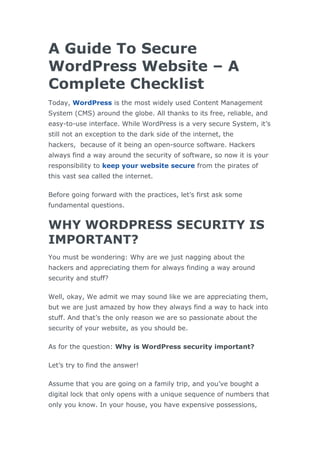
A Guide To Secure WordPress Website – A Complete Guide.pdf
- 1. A Guide To Secure WordPress Website – A Complete Checklist Today, WordPress is the most widely used Content Management System (CMS) around the globe. All thanks to its free, reliable, and easy-to-use interface. While WordPress is a very secure System, it’s still not an exception to the dark side of the internet, the hackers, because of it being an open-source software. Hackers always find a way around the security of software, so now it is your responsibility to keep your website secure from the pirates of this vast sea called the internet. Before going forward with the practices, let’s first ask some fundamental questions. WHY WORDPRESS SECURITY IS IMPORTANT? You must be wondering: Why are we just nagging about the hackers and appreciating them for always finding a way around security and stuff? Well, okay, We admit we may sound like we are appreciating them, but we are just amazed by how they always find a way to hack into stuff. And that’s the only reason we are so passionate about the security of your website, as you should be. As for the question: Why is WordPress security important? Let’s try to find the answer! Assume that you are going on a family trip, and you’ve bought a digital lock that only opens with a unique sequence of numbers that only you know. In your house, you have expensive possessions,
- 2. your safe is filled with cash and jewelry, and the house is filled with exotic, expensive items. All of that money, jewelry, expensive items, and all that is at the mercy of that digital lock. Now, imagine you are enjoying a trip with your family, and suddenly you come to know that your digital lock has been hacked and overridden, and all your assets are being stolen. How would you feel? Not good, right? That house of yours is your website, and the expensive items, cash, and jewelry are the data of the users of your website. Once the hacker has overridden the security, he has access to all the data; he can now steal user information and passwords, install malicious software, and can even distribute malware to the user. Worst of all, once he has overridden the security to your website, he can change the admin login credentials, and you may have to pay them to log in to your own website. That there is a solid reason why security is so important. Now, let’s see how safe WordPress is. Also Read: 11 Benefits Of WordPress Development For Your Website HOW WORDPRESS IS SAFE? WordPress is mostly safe. It just gets a bad rap that it is vulnerable. This is just because of the use of wrong security practices used by the users, like outdated WordPress software, poor system administration, nulled plugins, poor credential management, and lack of necessary web and security knowledge among users. Even industry leaders are prone to do these mistakes.
- 3. Although we tend to make mistakes, and these mistakes lead up to become the vulnerability of our website, WordPress is not perfect, and yes, there are actual vulnerabilities that exist in the system. WordPress powers over 43.2% of all websites on the Internet today. And with hundreds of thousands of plugins, themes, tools, and different combinations of these things, the software is prone to have vulnerabilities, and these vulnerabilities are constantly discovered and are being used by hackers to their advantage. But, the security team of WordPress is also working towards making the platform more secure. They are also searching for these vulnerabilities day in and day out and trying to patch these issues as soon as possible. As of 2022, there are 50 highly capable experts in the WordPress security team working towards making the platform more secure. They are constantly releasing security updates to keep it secure. That’s why keeping your WordPress software up-to-date is very important. Saying all that, it is our responsibility to keep our websites as secure as possible. So, let’s talk about the security issues in WordPress. WHAT ARE WORDPRESS SECURITY ISSUES? WordPress does have its fair share of issues in security. And if someone does ignore the importance of security and goes on to not do anything about it. The most common attacks are: 1. CROSS-SITE SCRIPTING (XSS) In this, the hacker injects a malicious script into the backend of the target website. The attacker then sends malicious code commonly from the browser-side scripts to the end user without them knowing
- 4. to retrieve information, mostly cookies or session data, or sometimes even to rewrite the HTML on a page. There are the most common vulnerabilities found in WordPress plugins. 2. BRUTE-FORCE LOGIN ATTEMPTS In this, the attacker uses automation to enter many combinations of username-password combinations very quickly, and eventually, it finds the right combination and VOILA! Your website is hacked. Brute-Force Logins can access any password-protected information. Also Read: 10 Ways To Secure Your E-Commerce Website 3. BACKDOORS A backdoor is a file containing code that lets the attacker bypass the standard WordPress login and accesses your site at any time. These files are placed among other WordPress source files by attackers, which makes them very difficult for an inexperienced user to find. And even after removing the file, the attacker can write variants of this backdoor to access your website. 4. DATABASE INJECTIONS In this, an attacker submits a string of harmful code to a website through some user input, like a contact form. When the website stores the code in the database, the code runs on the website and compromises the confidential information stored in the database. This is also known as SQL injection. 5. PHISHING
- 5. In this, the attacker poses as a legitimate company or service to retrieve confidential information from a target user. They simply contact the user and try to fetch the information. Phishing attacks are very common. You may remember them from when you get a call from someone posing as someone from your bank or credit card company, and they try to fetch confidential information from you. 6. DENIAL-OF-SERVICE (DOS) ATTACKS These attacks prevent authorized users from accessing their own websites. In this, the attackers overload a server with traffic which eventually crashes the server. An even worse variant of this attack is the Distributed Denial-of-Service attack (DDoS), a DoS attack conducted by many machines at once. 7. HOTLINKING This occurs when another website shows embedded content on your website without permission. BEST PRACTICES TO SECURE YOUR WORDPRESS WEBSITE We have talked enough about the issues and problems; now, let’s head to the solutions to the problem. The checklist to keep your website secure. Basic Practices to secure your WordPress Website 1. CHOOSE A GOOD HOSTING COMPANY While this may seem generic, this is a very important factor in the overall performance and security of the website. You should go with a web hosting provider that provides multiple layers of security. Always choose the quality hosting service over its price.
- 6. Go for it if you have to pay a little extra for good security. The worth of that little extra money is a lot in the long run. Moreover, good hosting service also increases the performance of your website. Also Read: How To Host A Website In Simple Steps 2. NULLED THEMES ARE A BIG NO! WordPress is filled with thousands of free themes that can elevate the user experience of your website. And, of course, the premium themes are a lot more customizable and look professional. If you feel like those premium themes can be a game changer to your website, you should always go for it and not look for a nulled theme. Nulled themes are a cracked version of premium themes. When you use a nulled theme, you risk the integrity of your website. Also Read: Difference Between Parent Theme & Child Theme In WordPress 3. USE A STRONG PASSWORD The simplest practice you can do is to use a strong password. Always use complex passwords and avoid common ones; believe me, we might think that we are very smart by using a generic password, but we are not. Use non-sensical sequences with uppercase and lowercase alphabets, numbers, and special characters like % or ^, and keep your password at least 12 characters long.
- 7. 4. USE THE LATEST VERSION OF WORDPRESS, PLUGINS, AND THEMES You should always use the latest version because of the constant security updates that the up-to-date version comes with. By being updated, you minimize the risk of being hacked. Also Read: 22 Best Plugins For WordPress In 2022 5. BACK UP YOUR WEBSITE REGULARLY Remember that regularly backing up your website is important to retain the information on the website. Ensure you have the information backed up by WordPress and your host in case of an attack or any data loss incident. PREMIUM LEVEL PRACTICES 1. INSTALL A WORDPRESS SECURITY PLUGIN You can’t regularly check your website for security; let a good security plugin do the work. There are several free security plugins that you can use. Best WordPress security plugins take care of your website 24/7, it frequently scans for malware. And if you are willing to buy a good premium security plugin, you can invest in it, and you will not regret it. 2. LIMIT LOGIN ATTEMPTS WordPress allows unlimited attempts at login by default, which is the main reason why Brute-Force login attempts succeed. By limiting the number of login attempts, users can only try a limited number of times before they get temporarily blocked. This will block the hacker before he can complete his attack.
- 8. This can easily be achieved with the help of the WordPress login Limit Attempts Plugin. After installing the plugin, you can change the number of login attempts via Settings> Login Limit Attempts. 3. INSTALL SSL CERTIFICATE A single Sockets Layer or SSL Certificate is beneficial for all types of websites. Moreover, it gives your website an HTTPS: status, making it rank higher on Google. SSL Certificate has been made mandatory by Google for any sites that process sensitive information like passwords, credit card details, etc. SSL certificate encrypts the data that is being shared between your web server and the web browser, making it difficult for the hacker to read and making your website more secure. The average SSL cost for a website accepting sensitive information is $70-$199 per year. You don’t need to pay for an SSL certificate if your website doesn’t collect sensitive information. You can install the free Let’s Encrypt SSL certificate that almost every hosting company provides. 4. USE WORDPRESS MONITORING Use a monitoring system on your website that will alert you of any suspicious activity that occurs on your website. You can choose from a large number of WordPress Monitoring Plugins available. PRO LEVEL PRACTICES 1. HIDE WP-CONFIG.PHP AND .HTACCESS FILES If you are serious about the security of your website; this is a good practice. You can hide the wp-config.php and .htaccess files to prevent hackers from accessing them. This practice must only be implemented by an experienced developer; it is recommended to take a backup of your WordPress website and proceed with
- 9. caution. Even a single mistake in the process can make your site inaccessible. To hide the files, after taking the backup, you have to: First, go to the wp-config.php file and add the code, <Files wp-config.php> Order allow,deny deny from all </Files> Similarly, add the following code to your .htaccess file, <Files .htaccess> Order allow,deny deny from all </Files> Although the process is very simple, it has its complications, so it is very important to have a backup of the website before attempting this method. 2. DISABLE FILE EDITING There is a code editor function in your dashboard that allows you to edit your theme and plugin; you can find that in Appearance>Editor or Plugins>Editor. It is better to disable it once your website is live to avoid the attacker’s injection of any malicious code into the theme or plugin. The editor can be disabled by simply pasting the code in your wp- config.php file.
- 10. define(‘DISALLOW_FILE_EDIT’,true); 3. DISABLE YOUR XMLRPC.PHP FILE XML-RPC is a communication protocol that enables the WordPress CMS to interact with external web and mobile applications. But it has not been in much use since the incorporation of WordPress REST API. Though it is frequently used by attackers to hack into the website because XML-RPC is not very secure and allows attackers to submit requests containing hundreds of commands, letting the attacker use Brute Force login attacks. You can disable the XML-RPC file, but you first need to make sure that your website is not using the file. You can check it by plugging your URL into the XML-RPC validator if your website is not using the file. You can disable it with the help of a Disable XMP-RPC-API plugin. CONCLUSION The security of your website is a matter of high importance. There are a lot of ways in which you can take care of the data of your website. The data of your users and of the website itself is a precious possession that you have, and you must take care of it as well as you can. In this article, we have shown you various ways of doing just that. Make sure to keep your website secure. Now, we can finally say, SECURED! Source - https://www.hostitsmart.com/blog/a-guide-to- secure-wordpress-website-a-complete-checklist/
