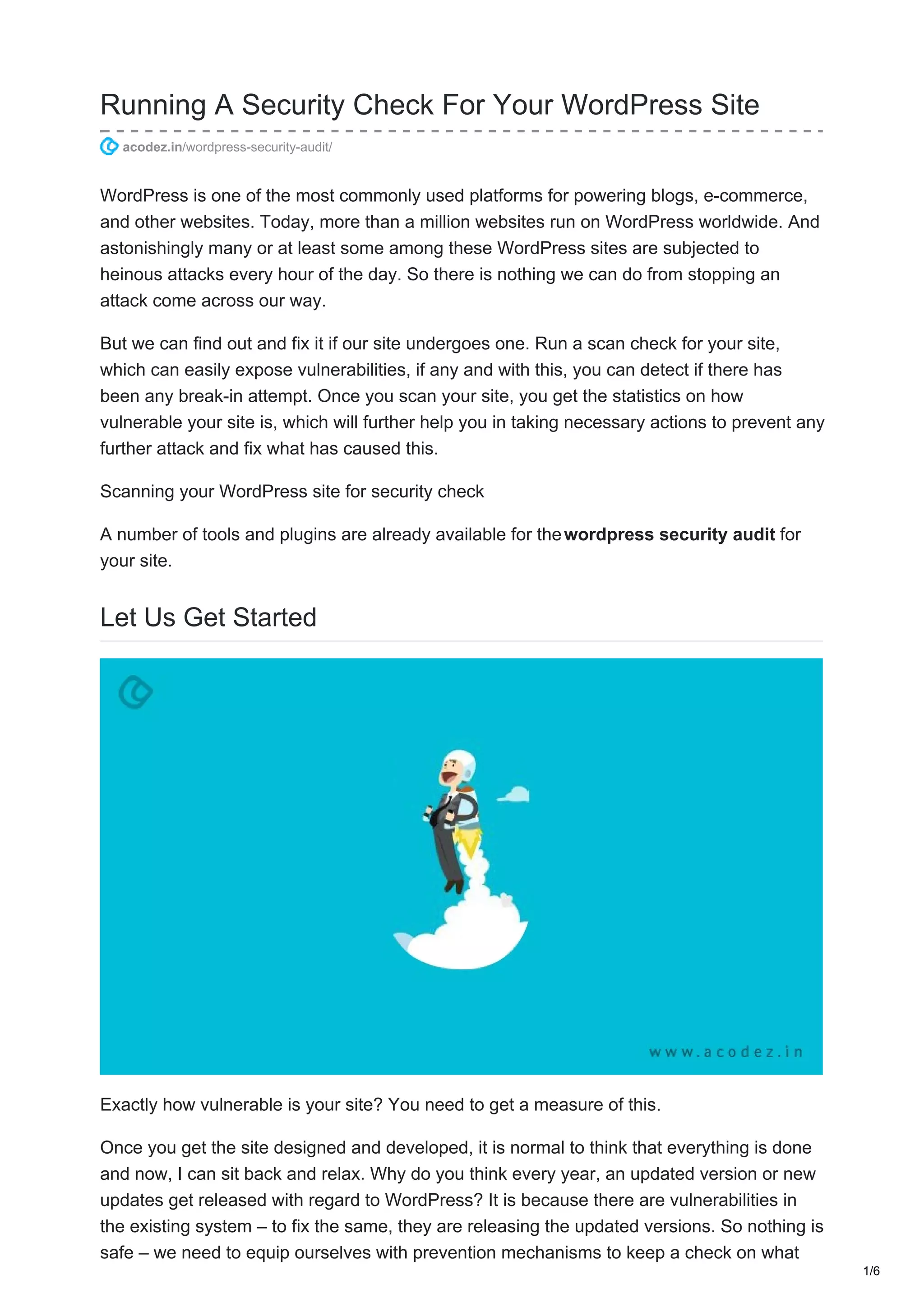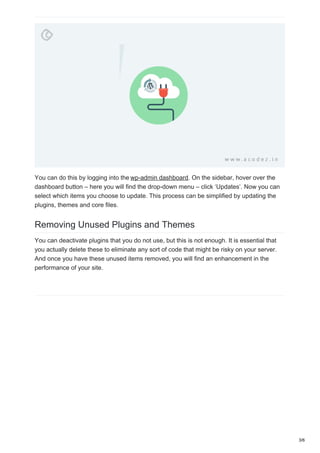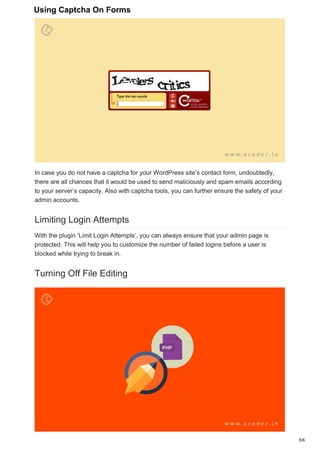The document outlines the importance of conducting a security audit for WordPress sites, given their vulnerability to attacks. It provides guidelines on how to secure a WordPress site, including updating core files, using strong passwords, and installing security plugins. The text emphasizes proactive measures to protect personal information and prevent financial losses from potential breaches.