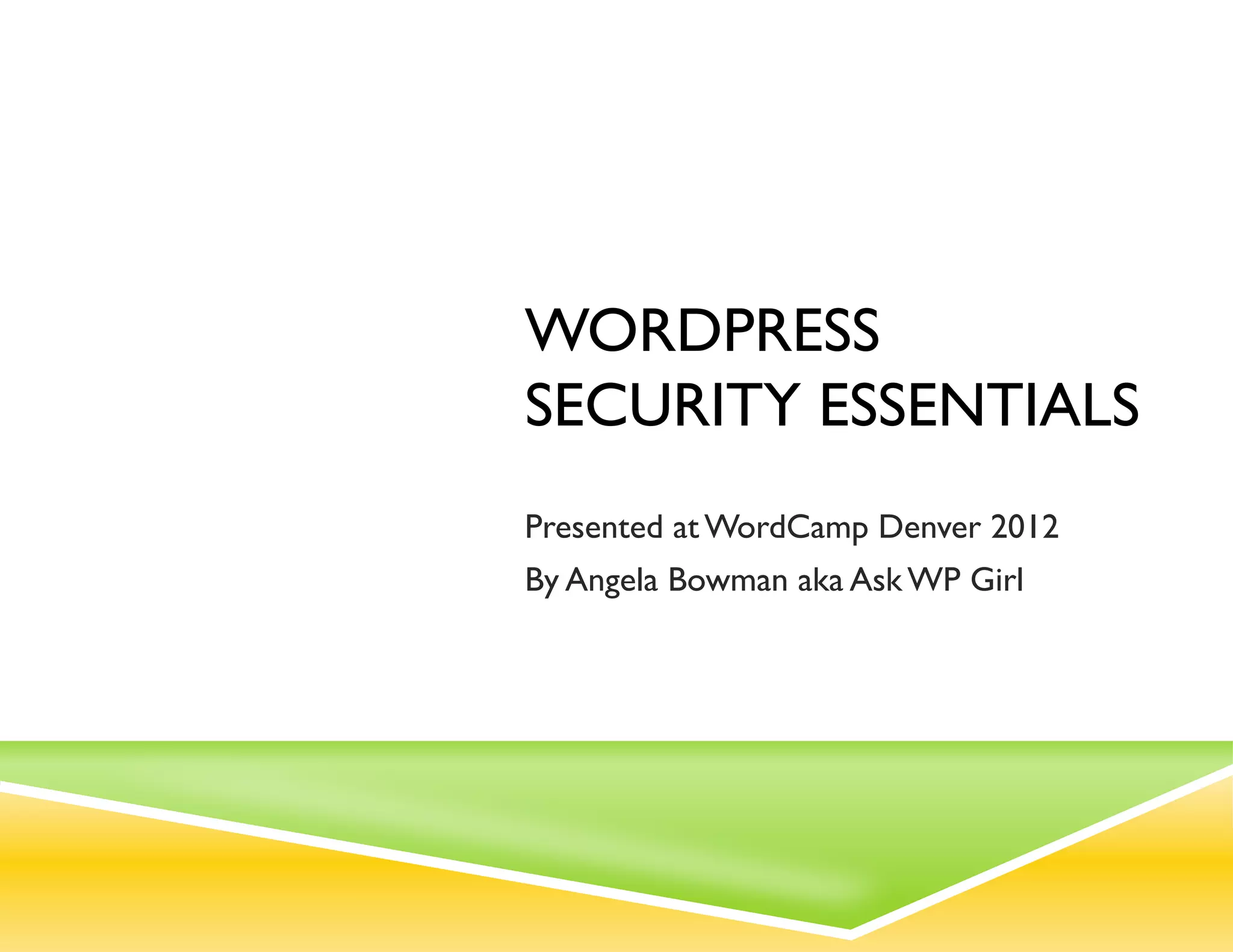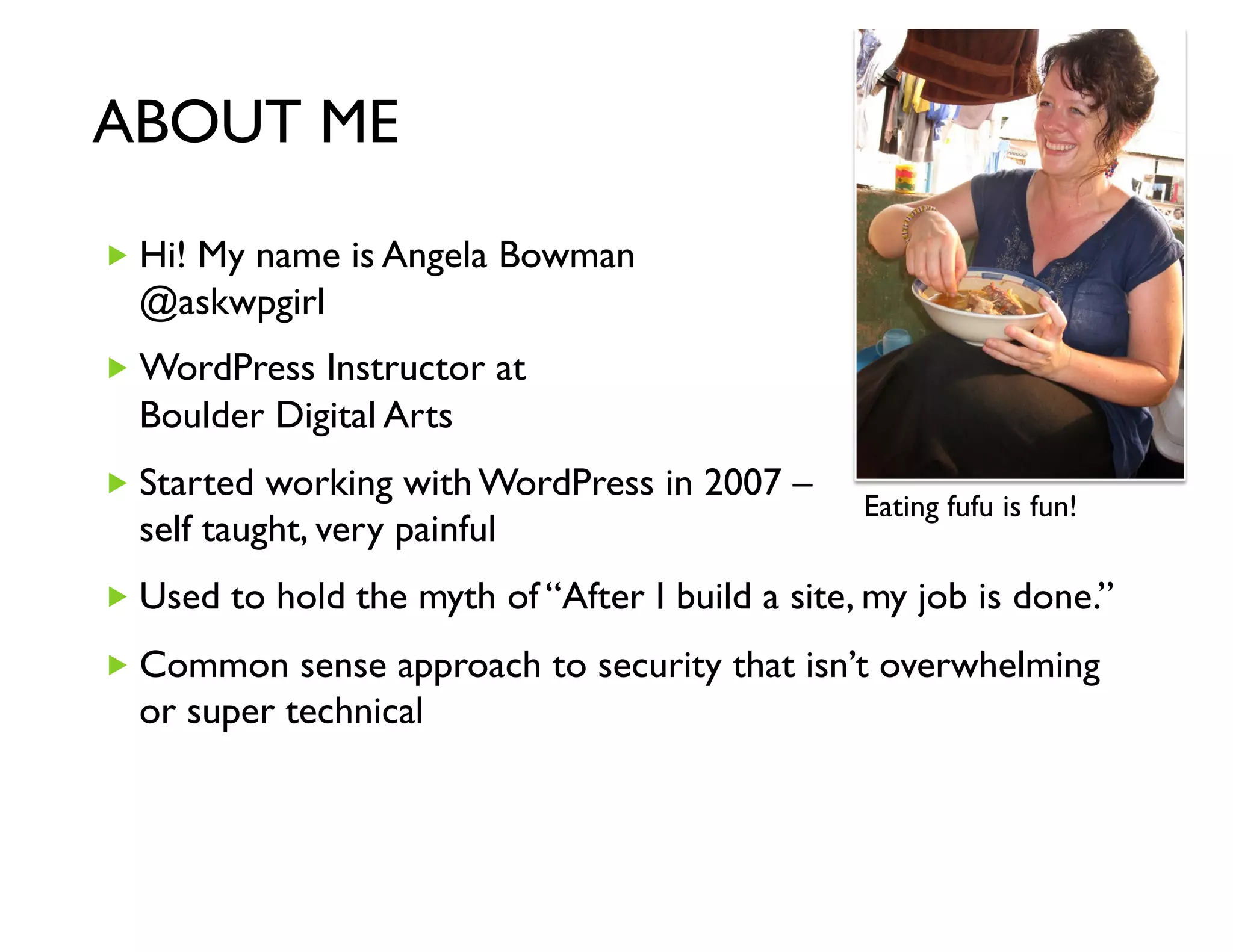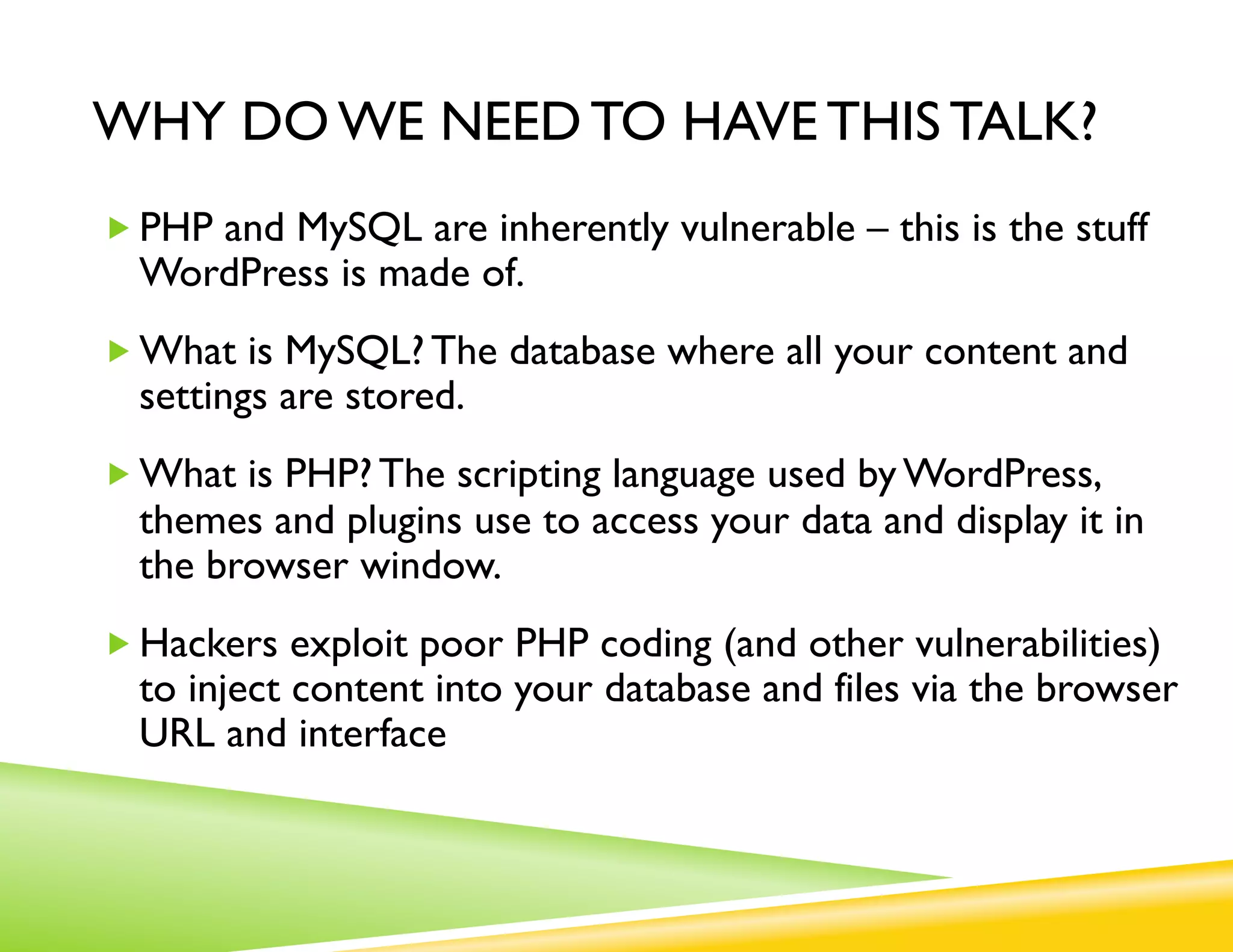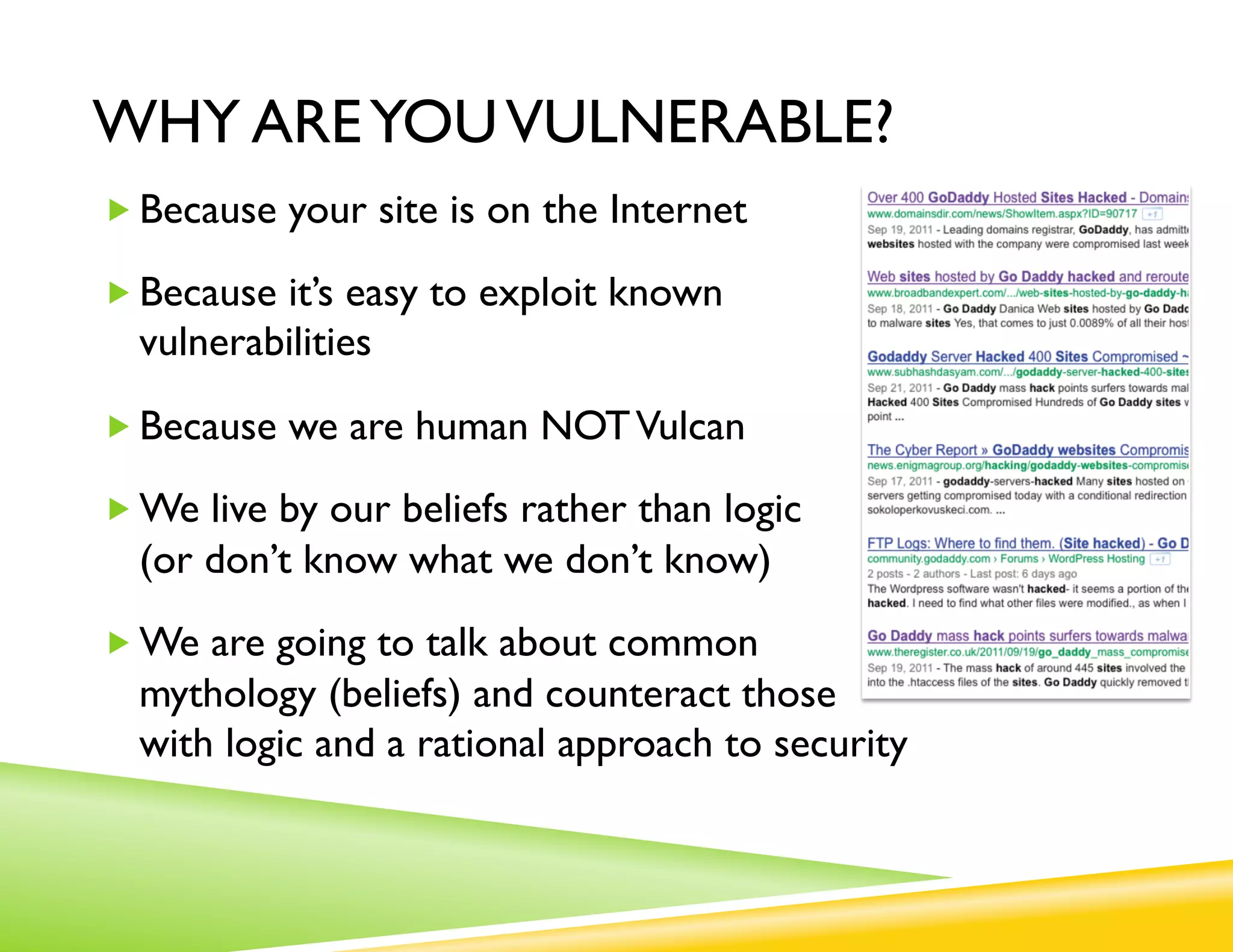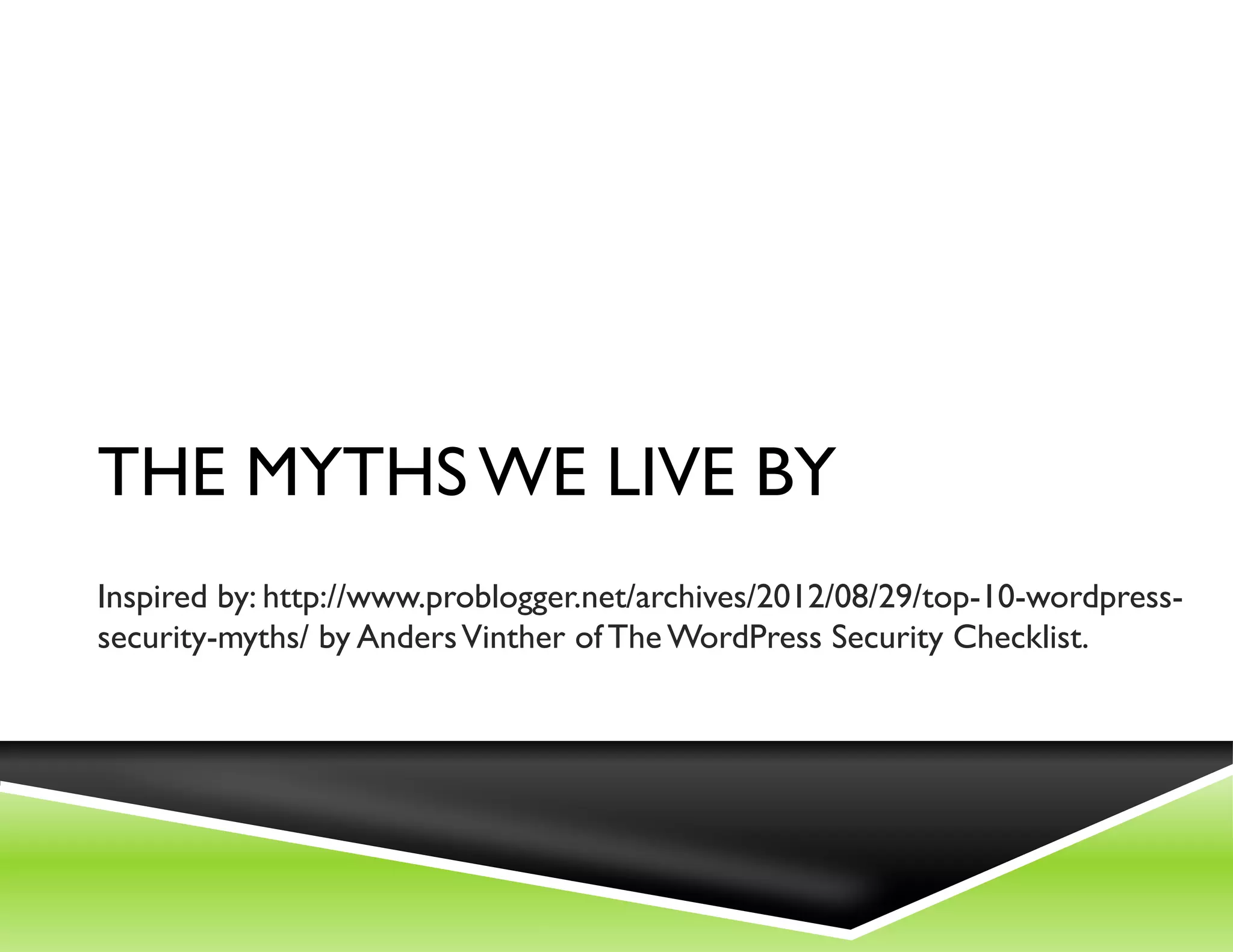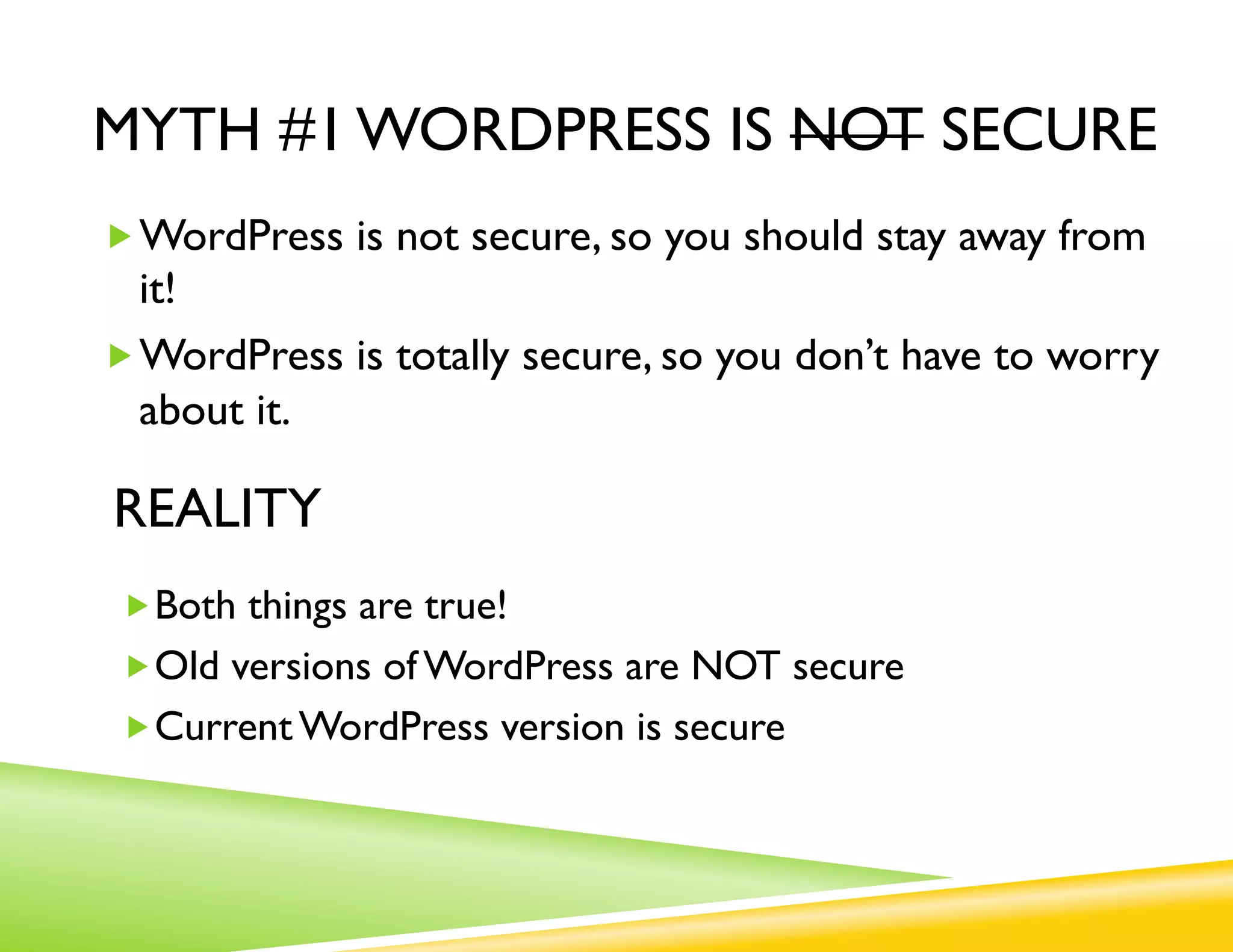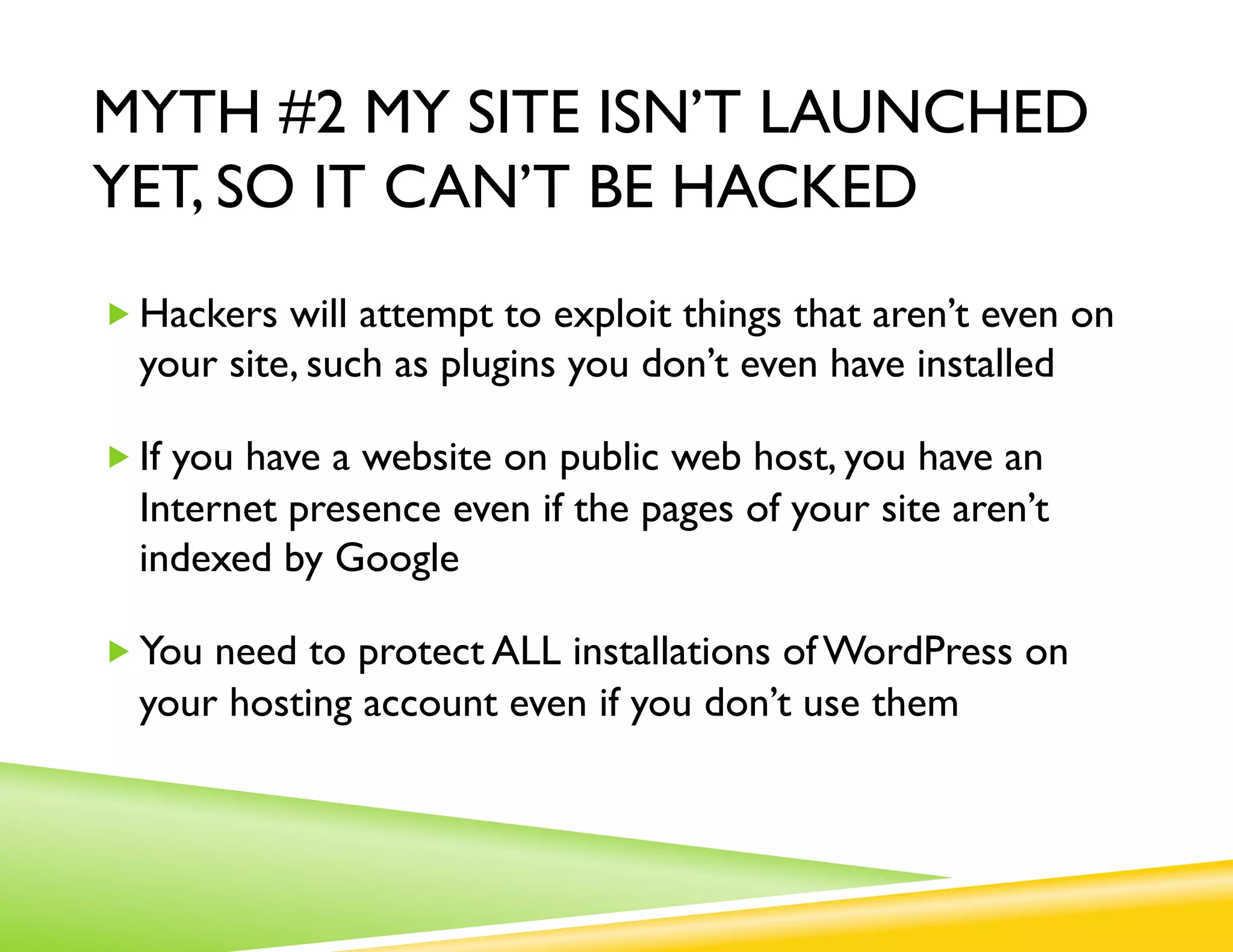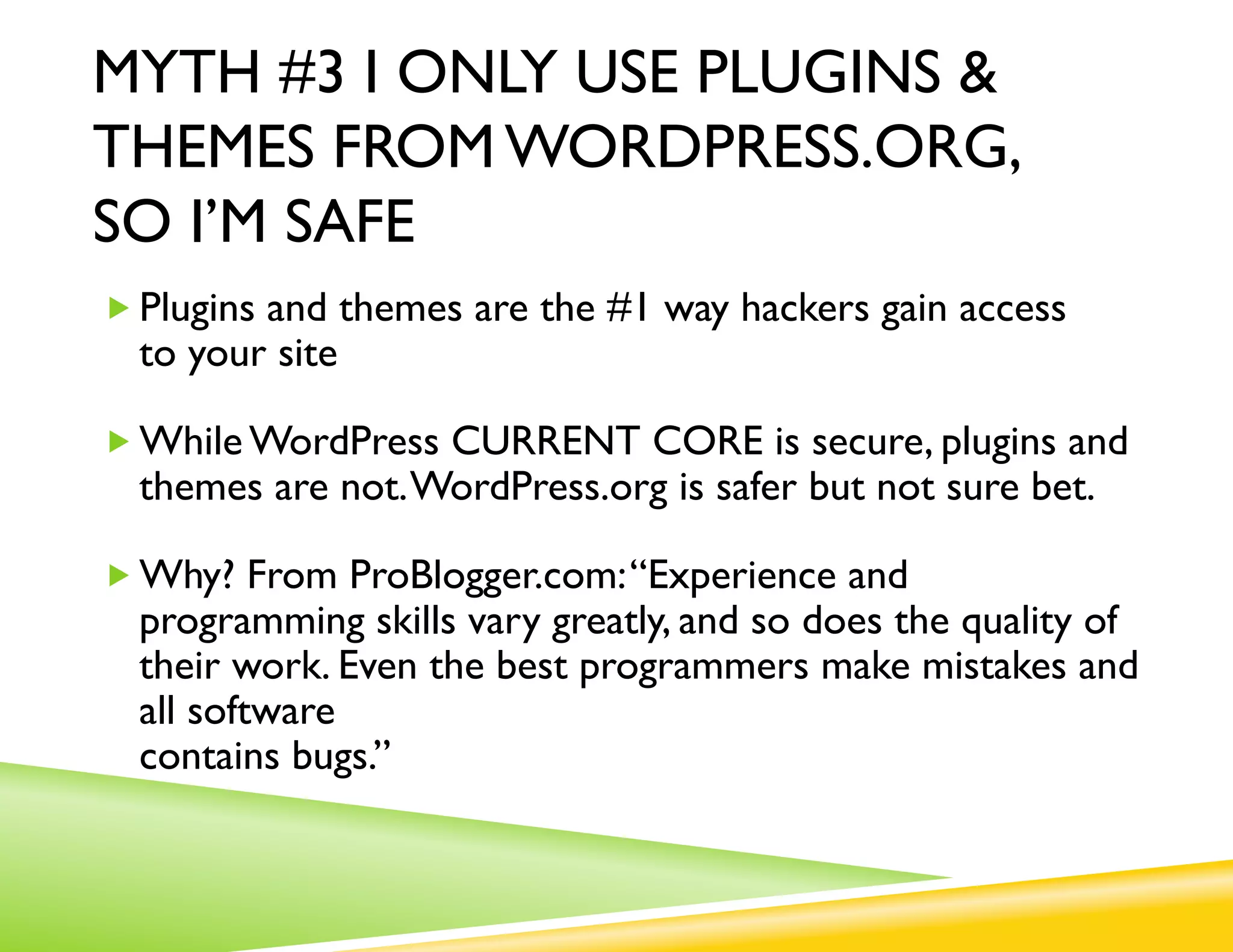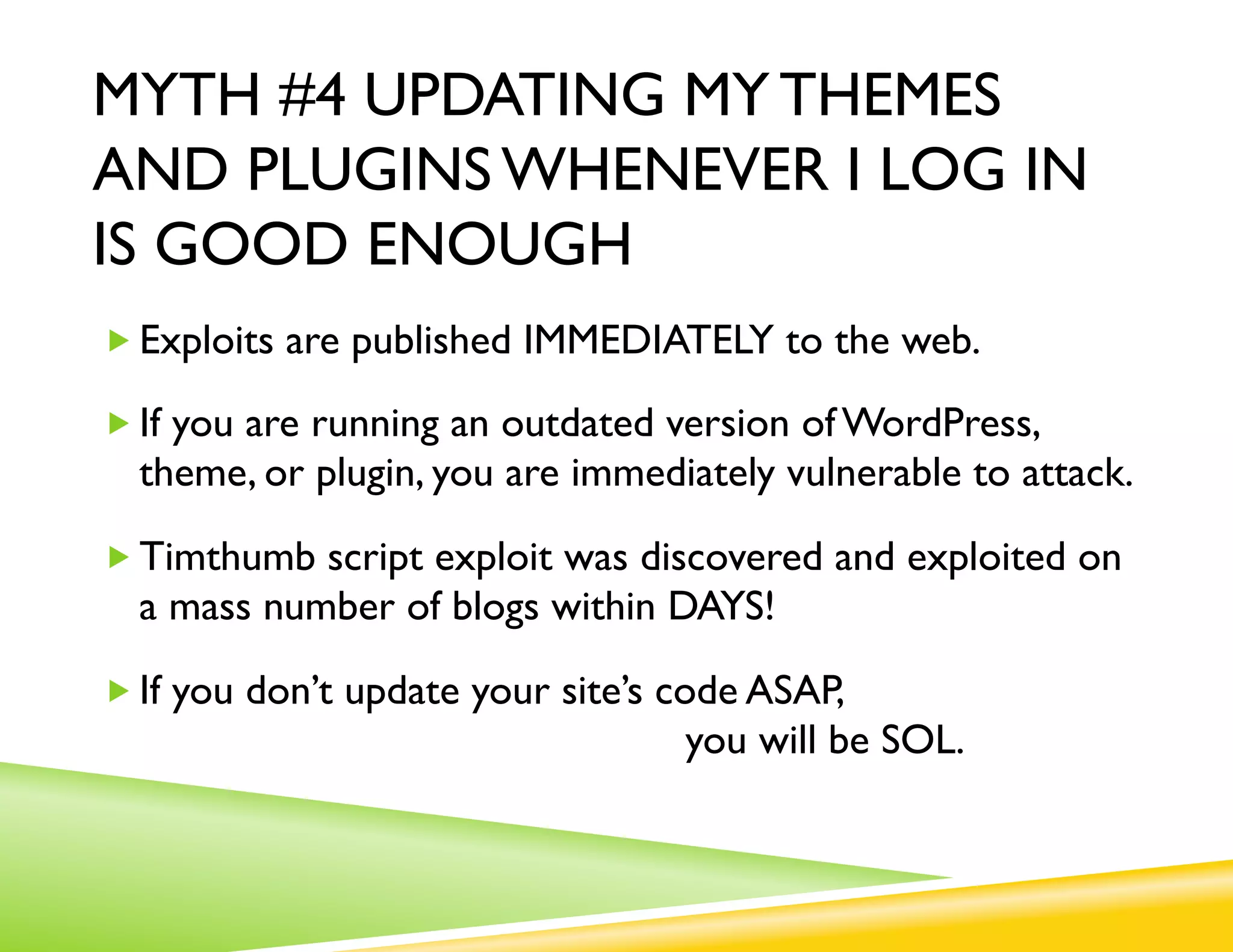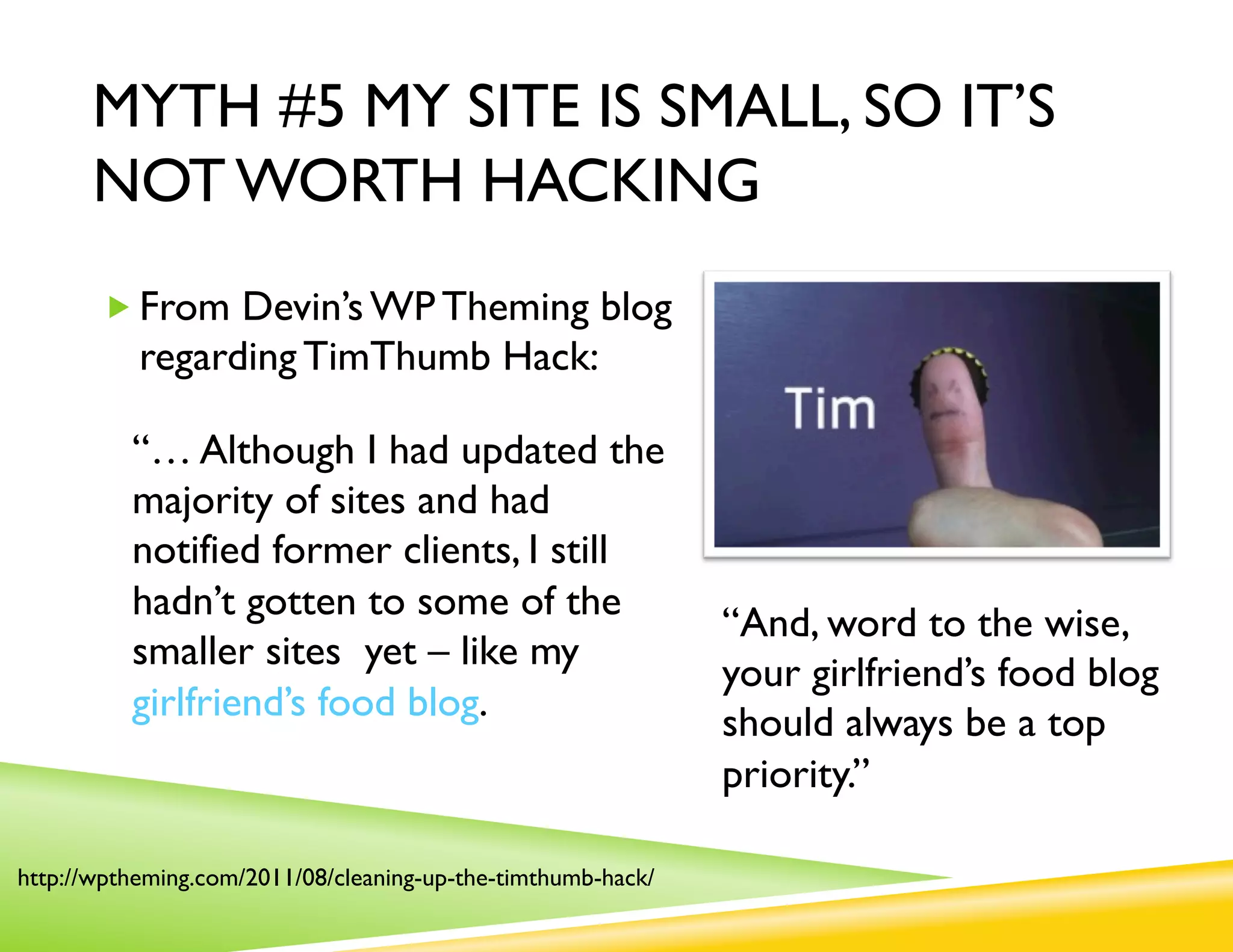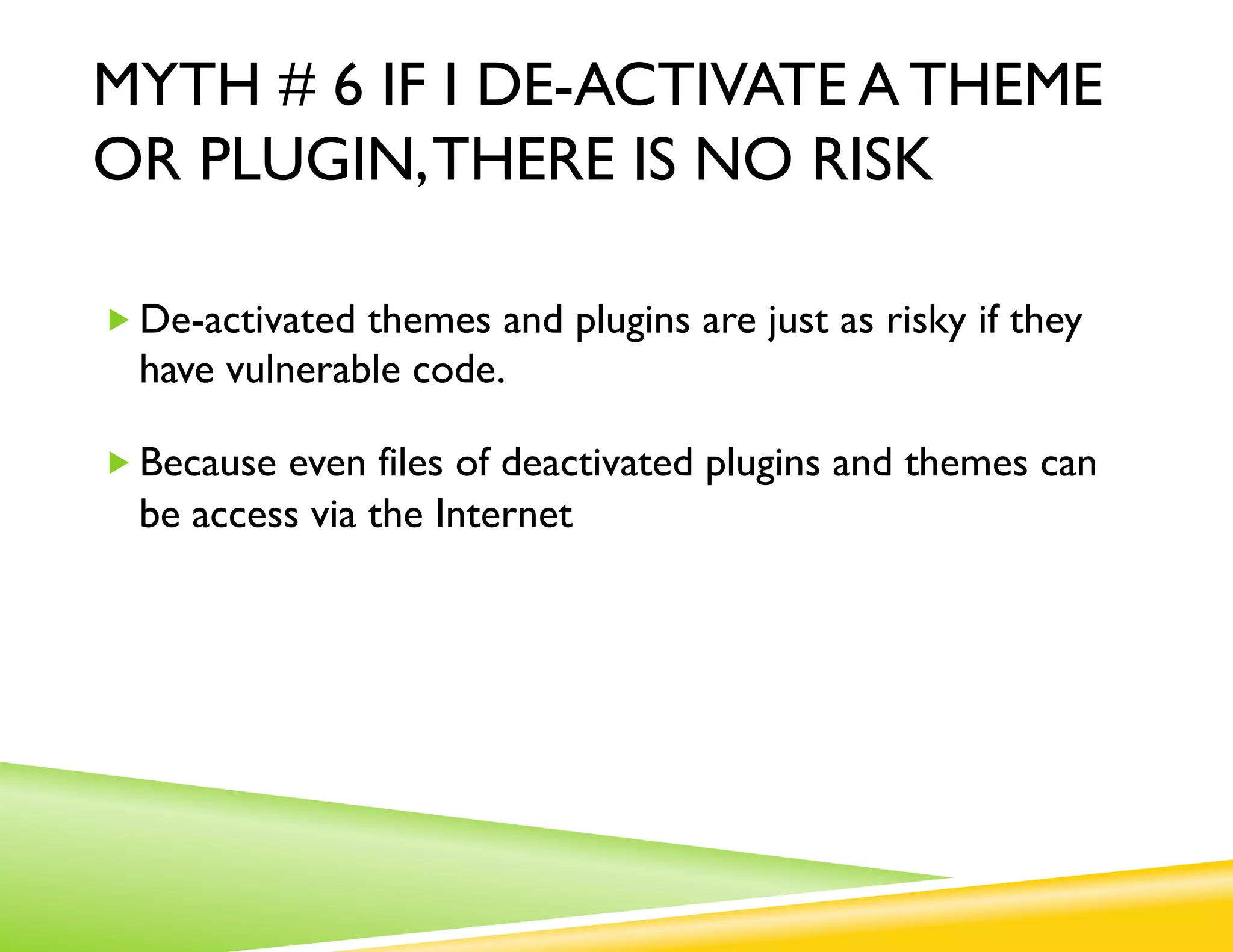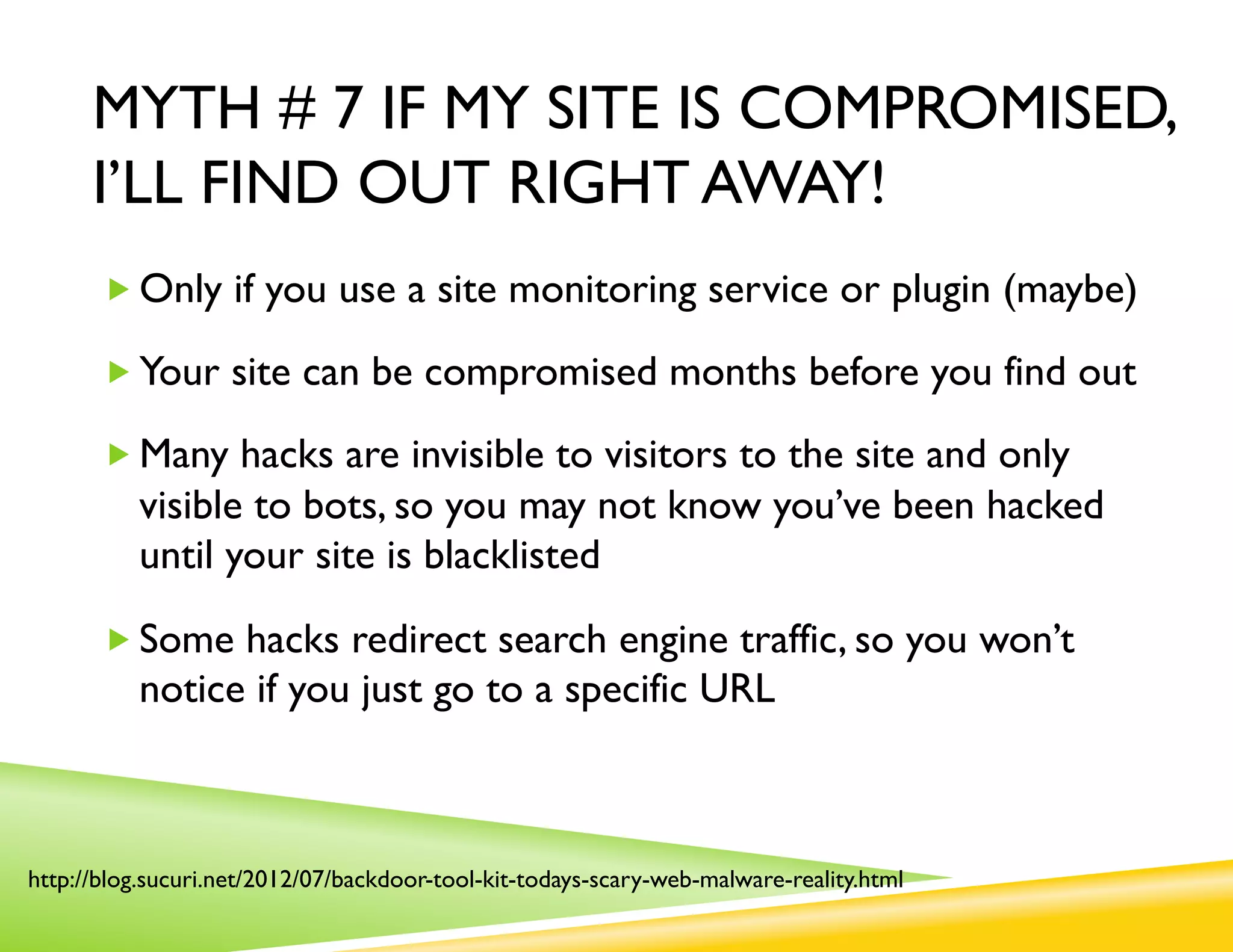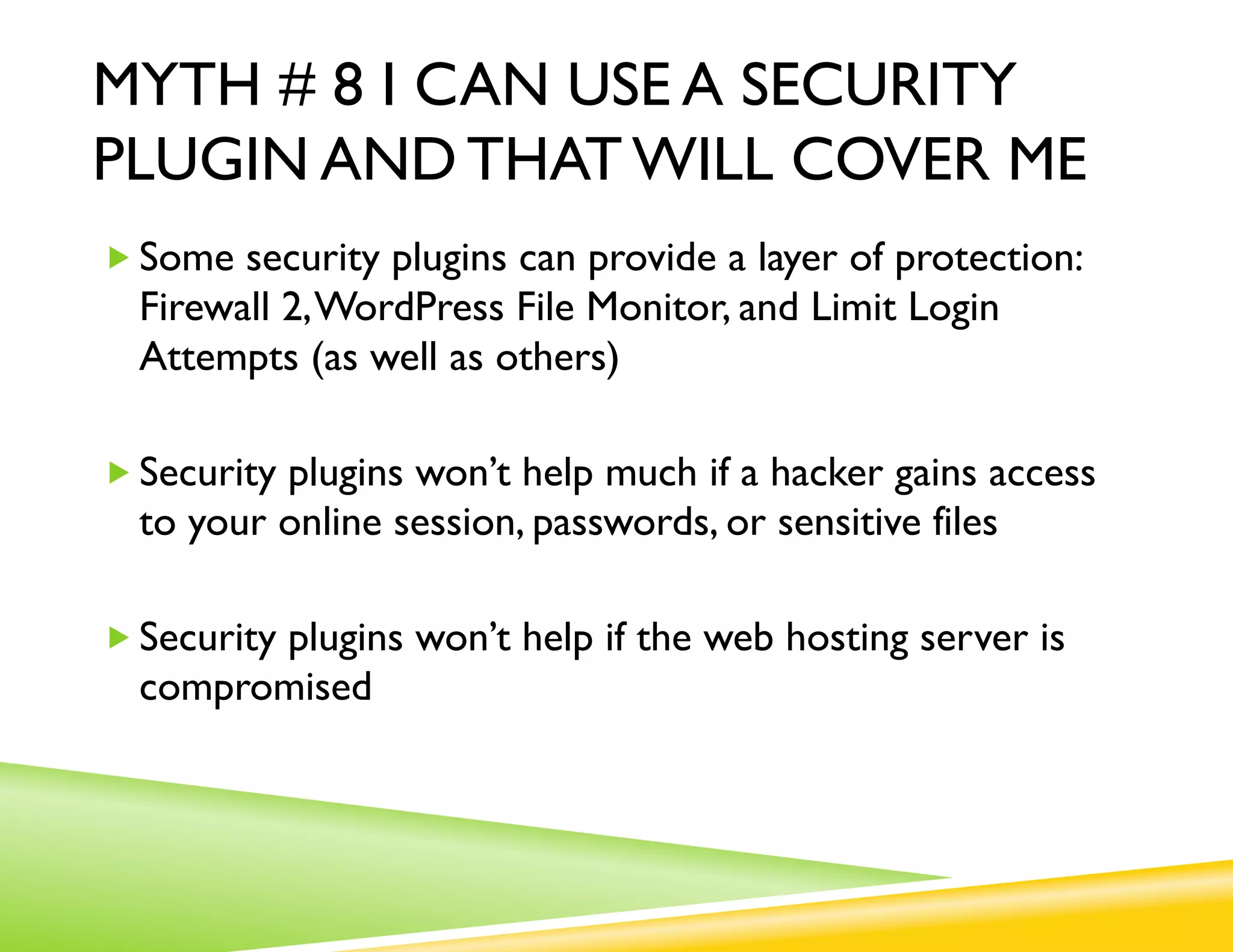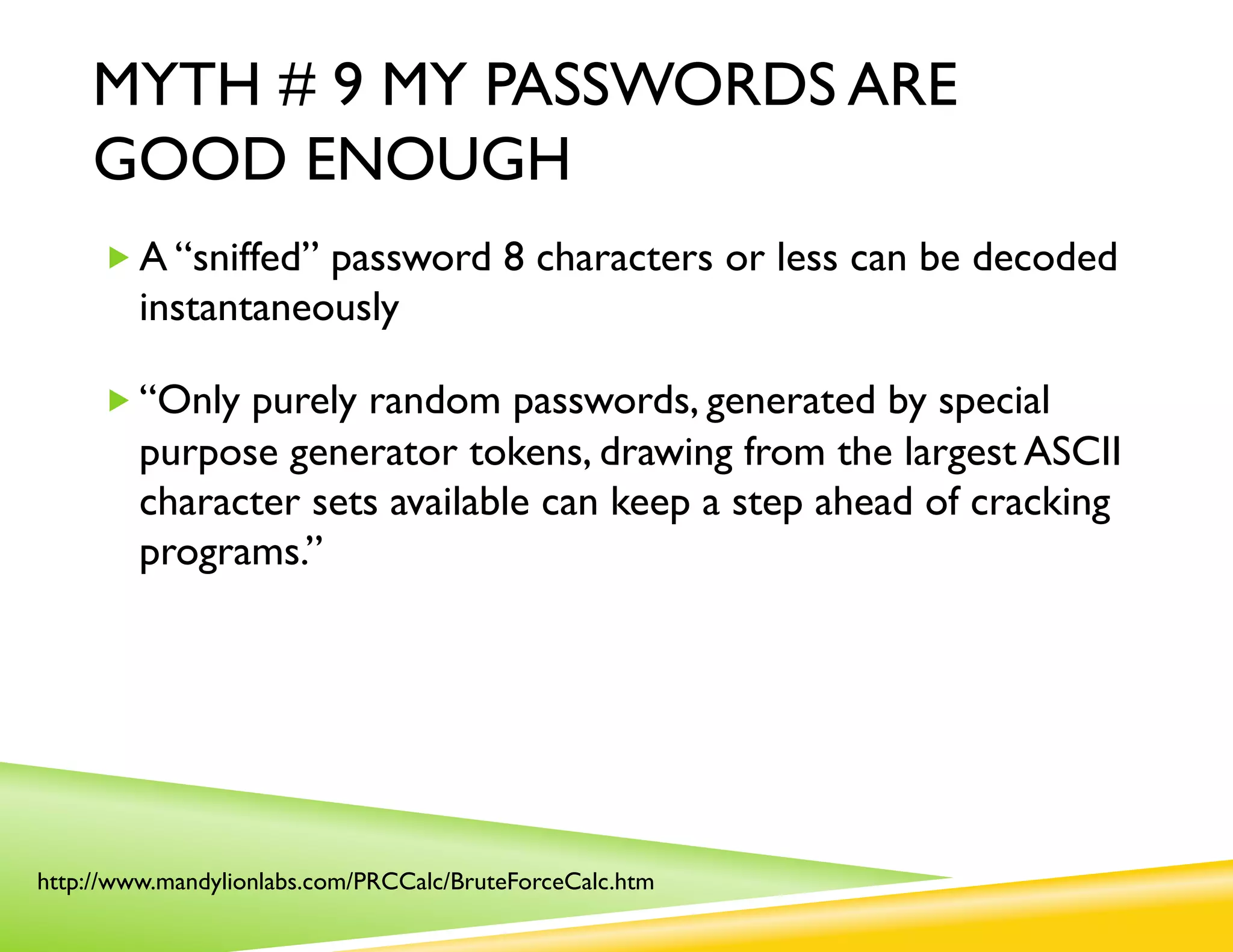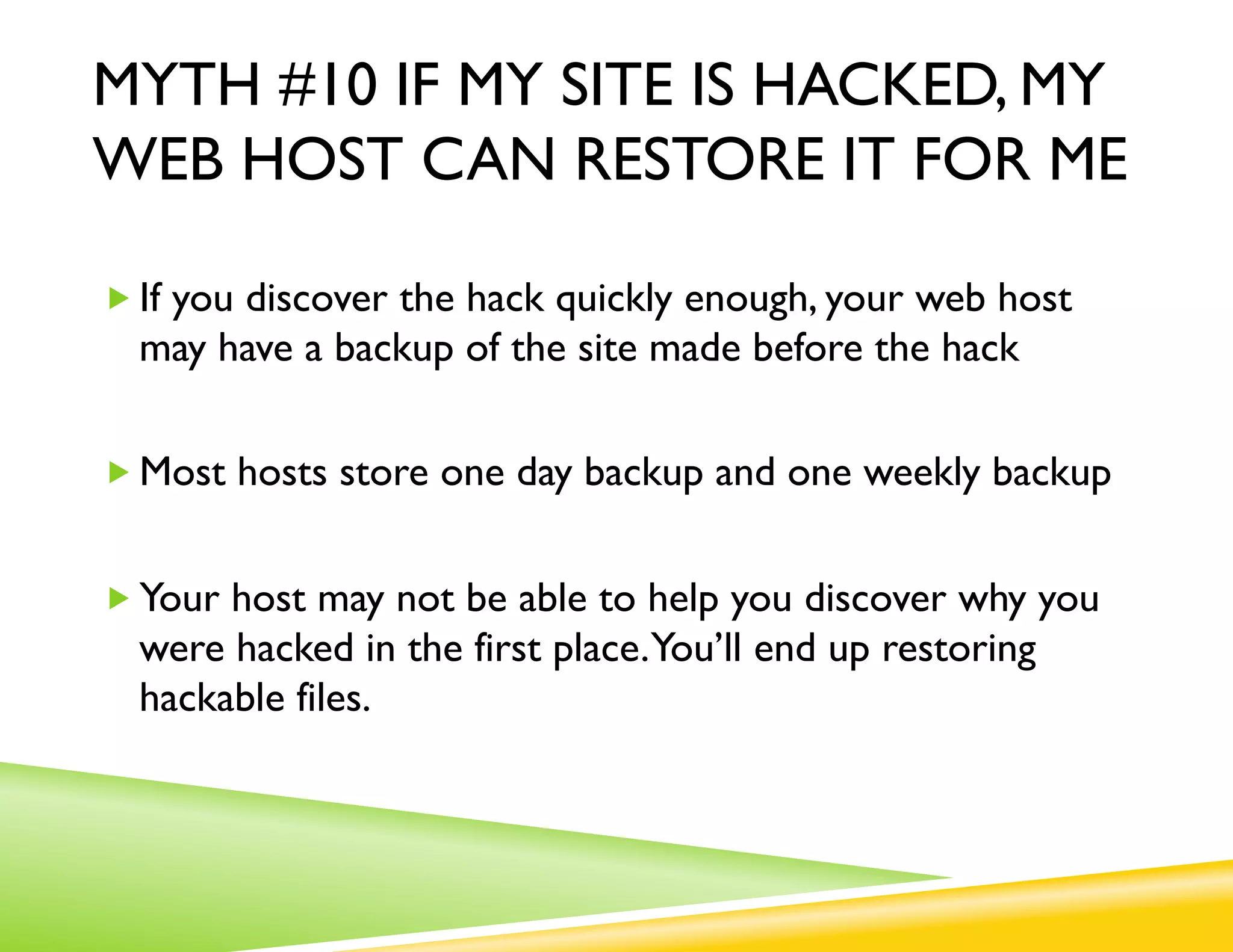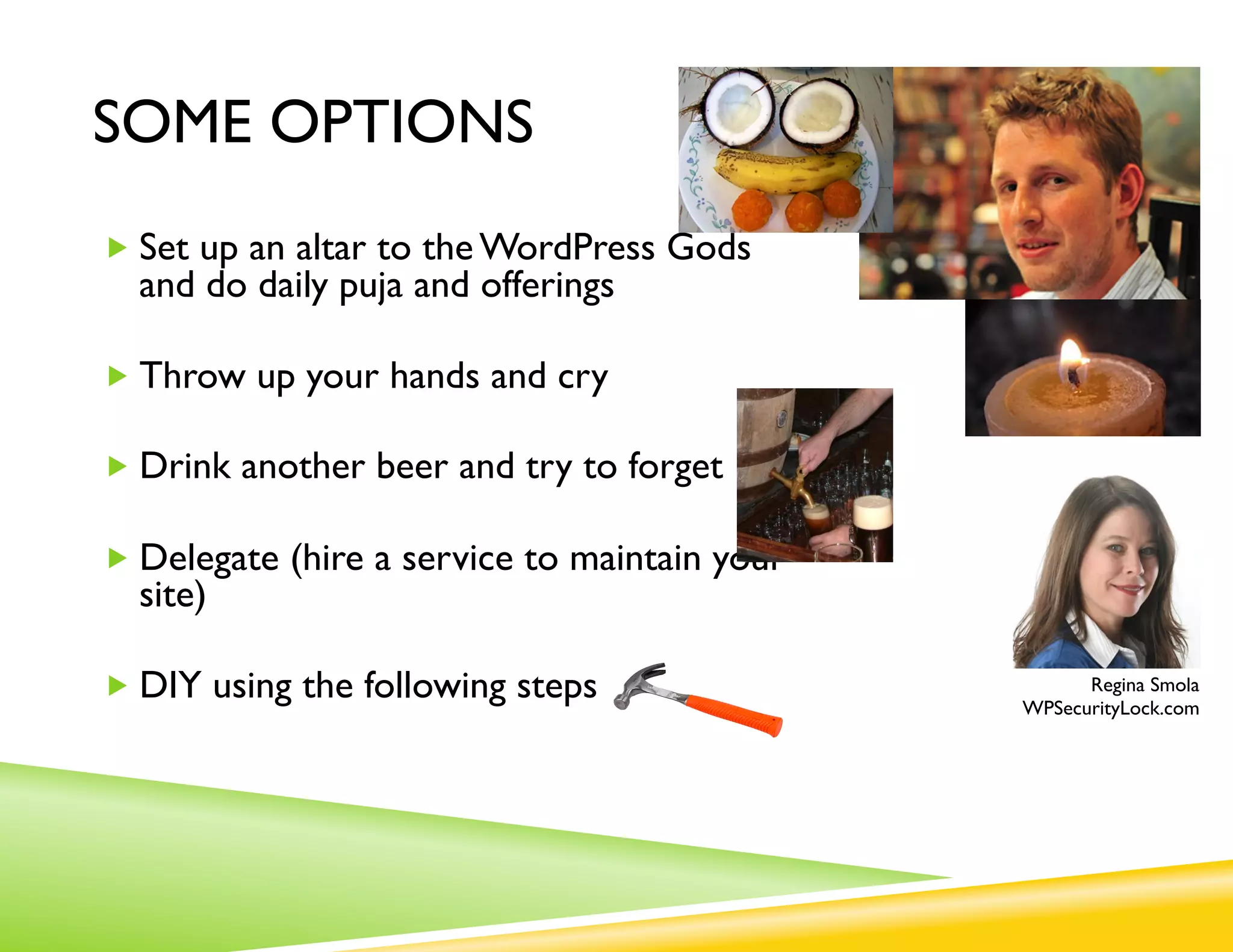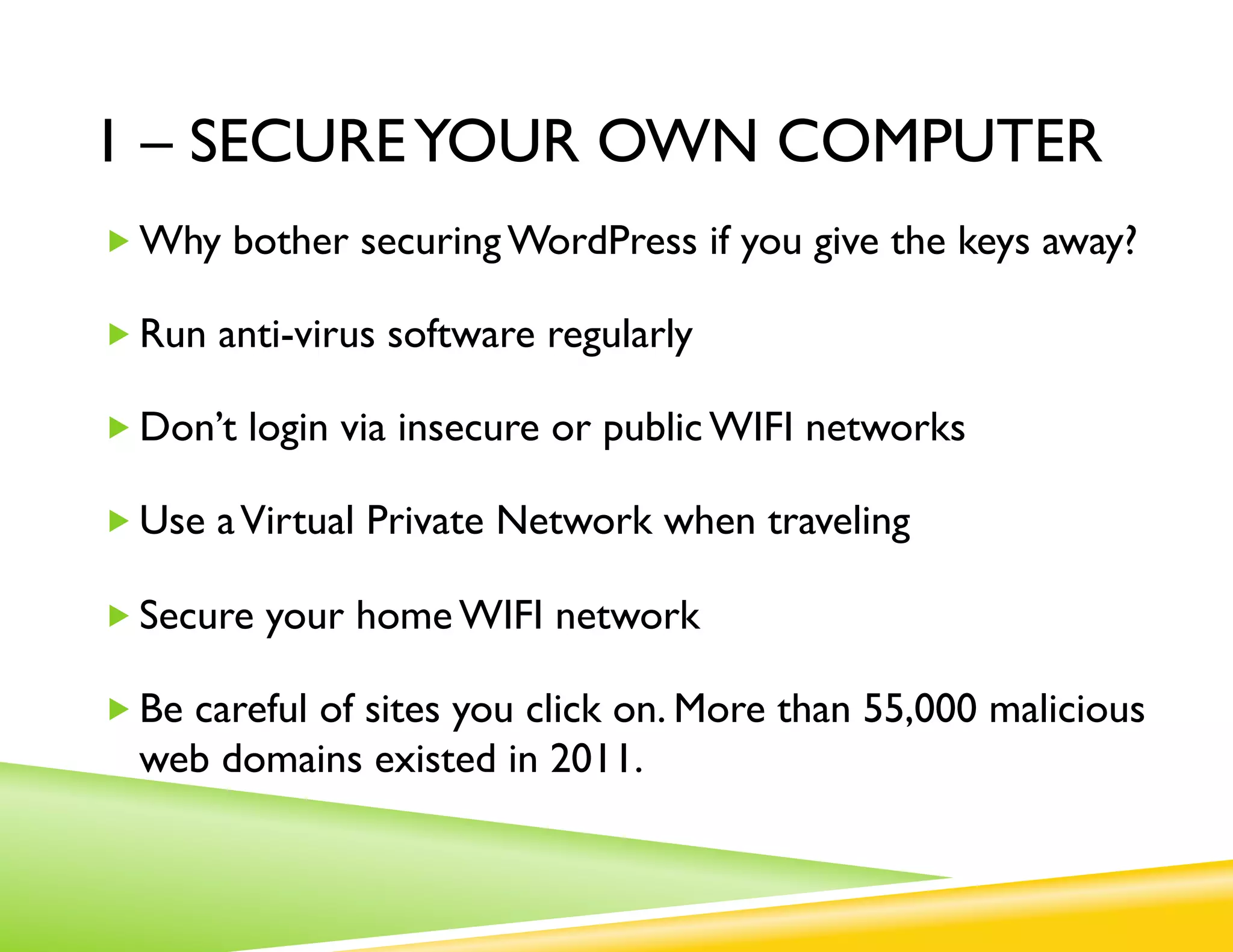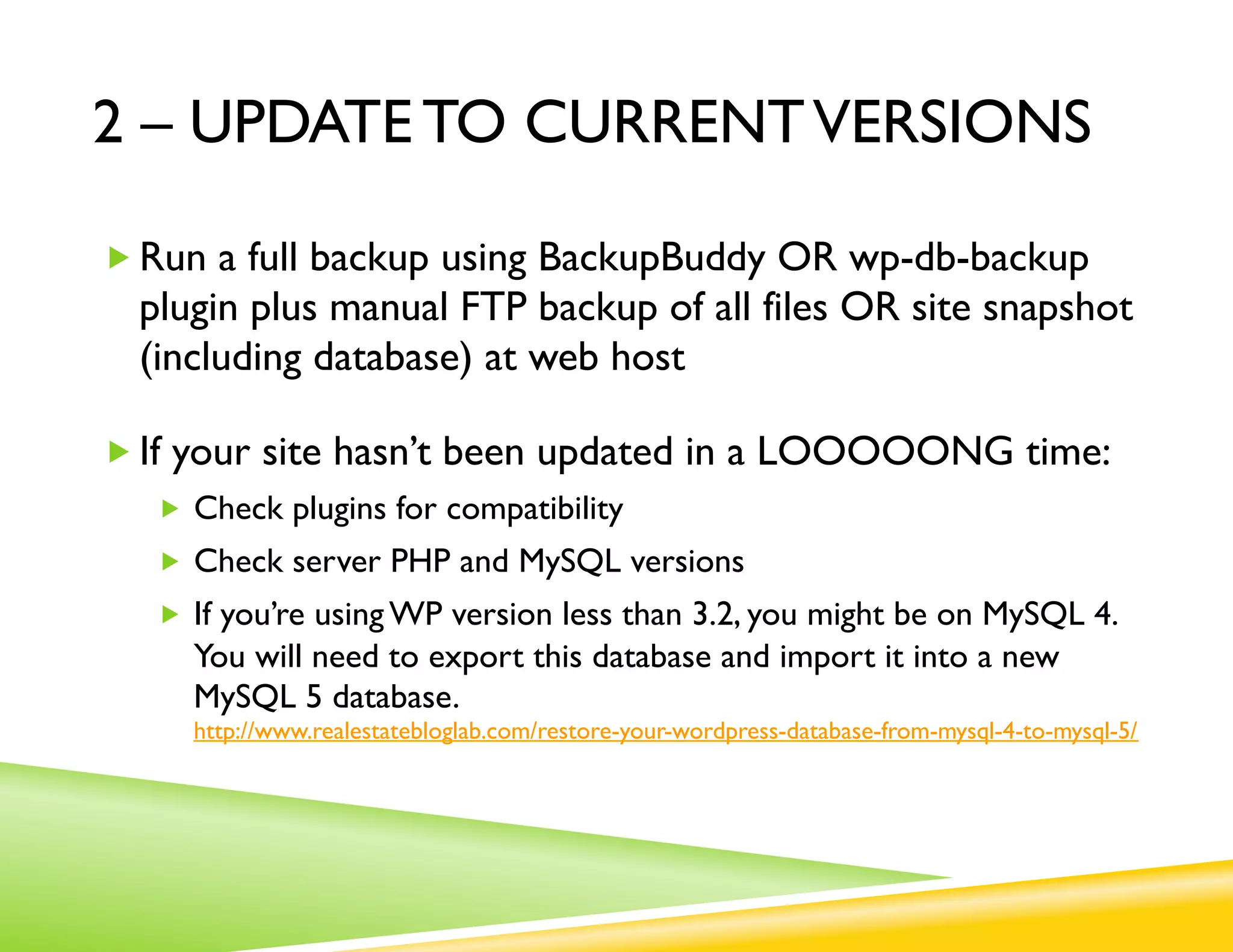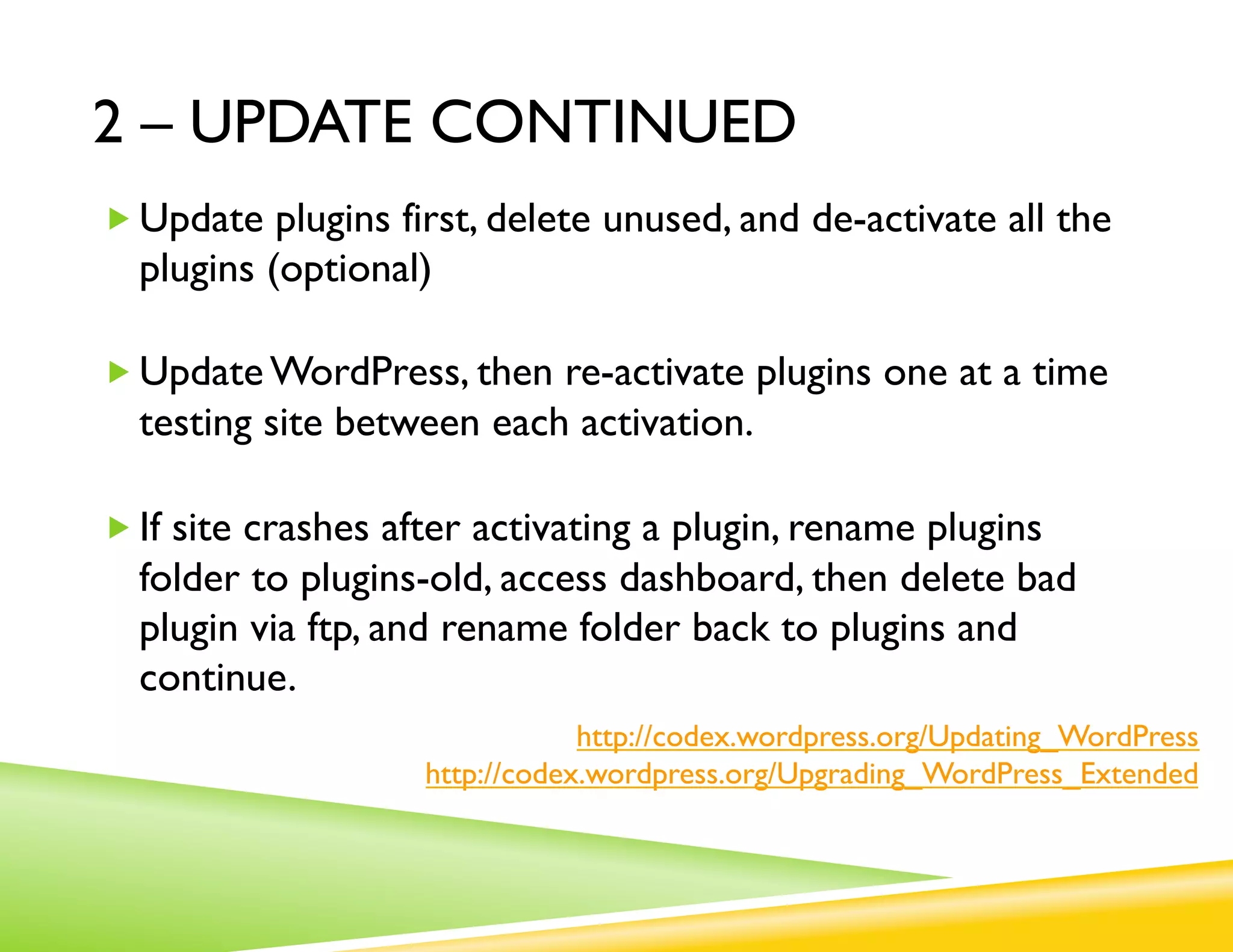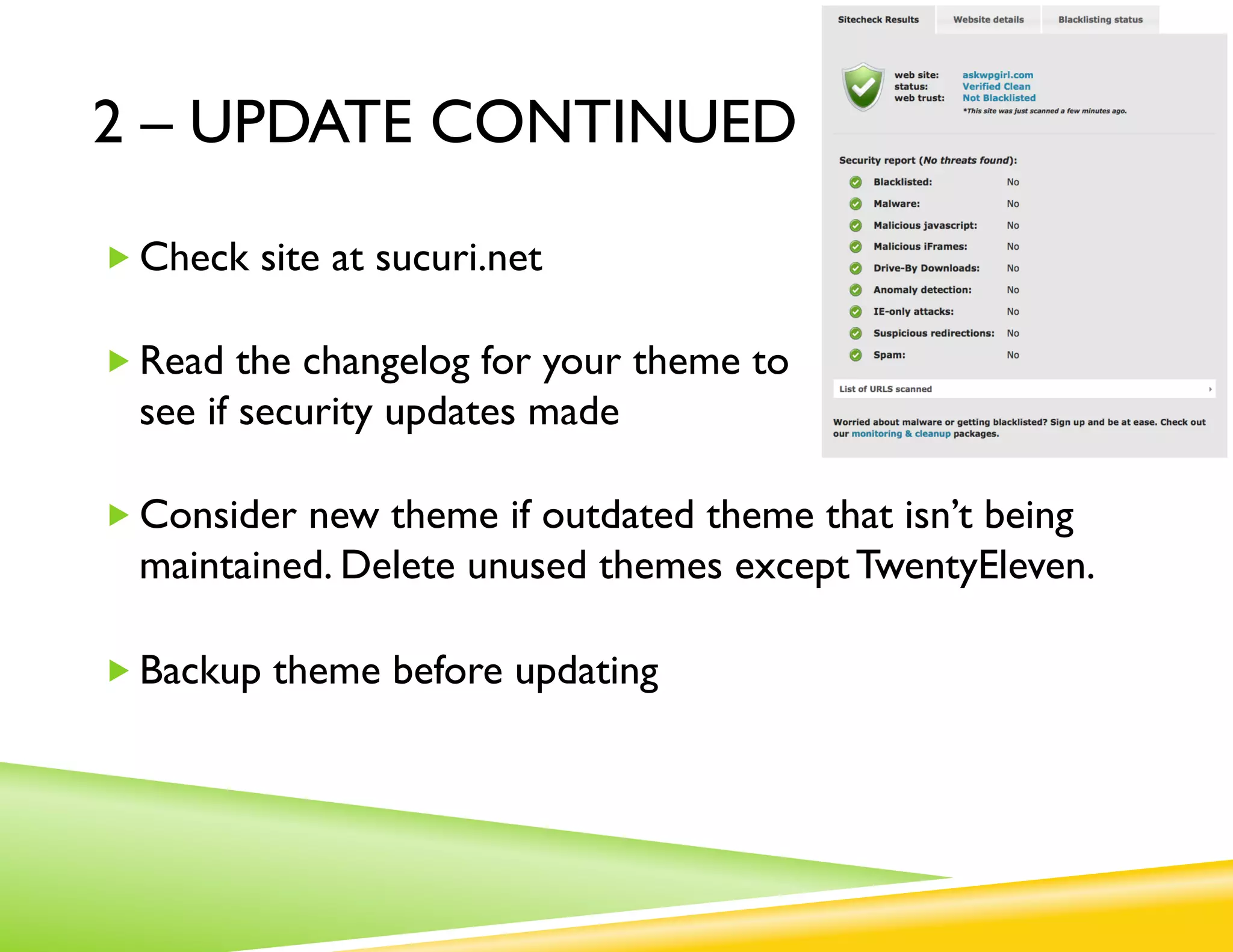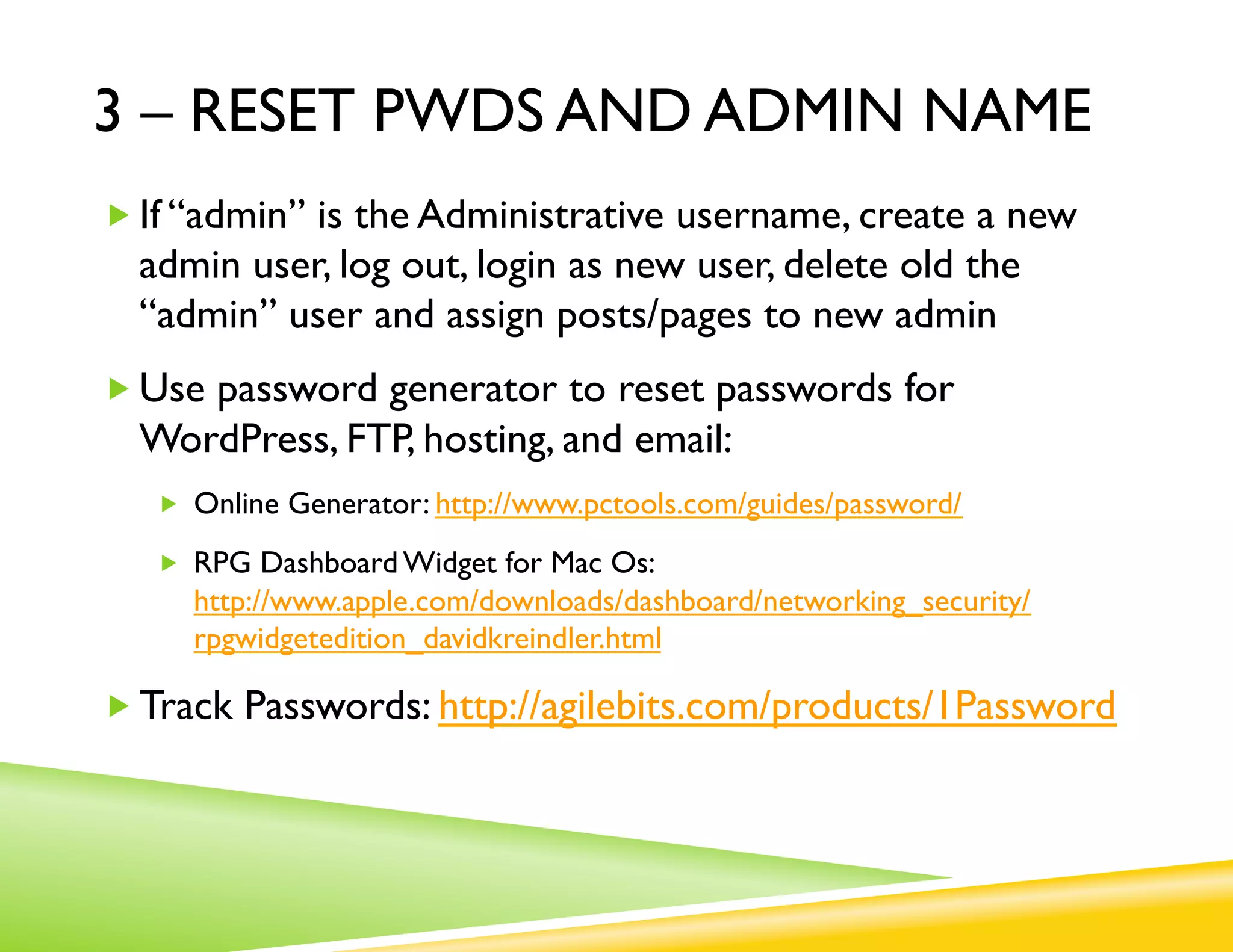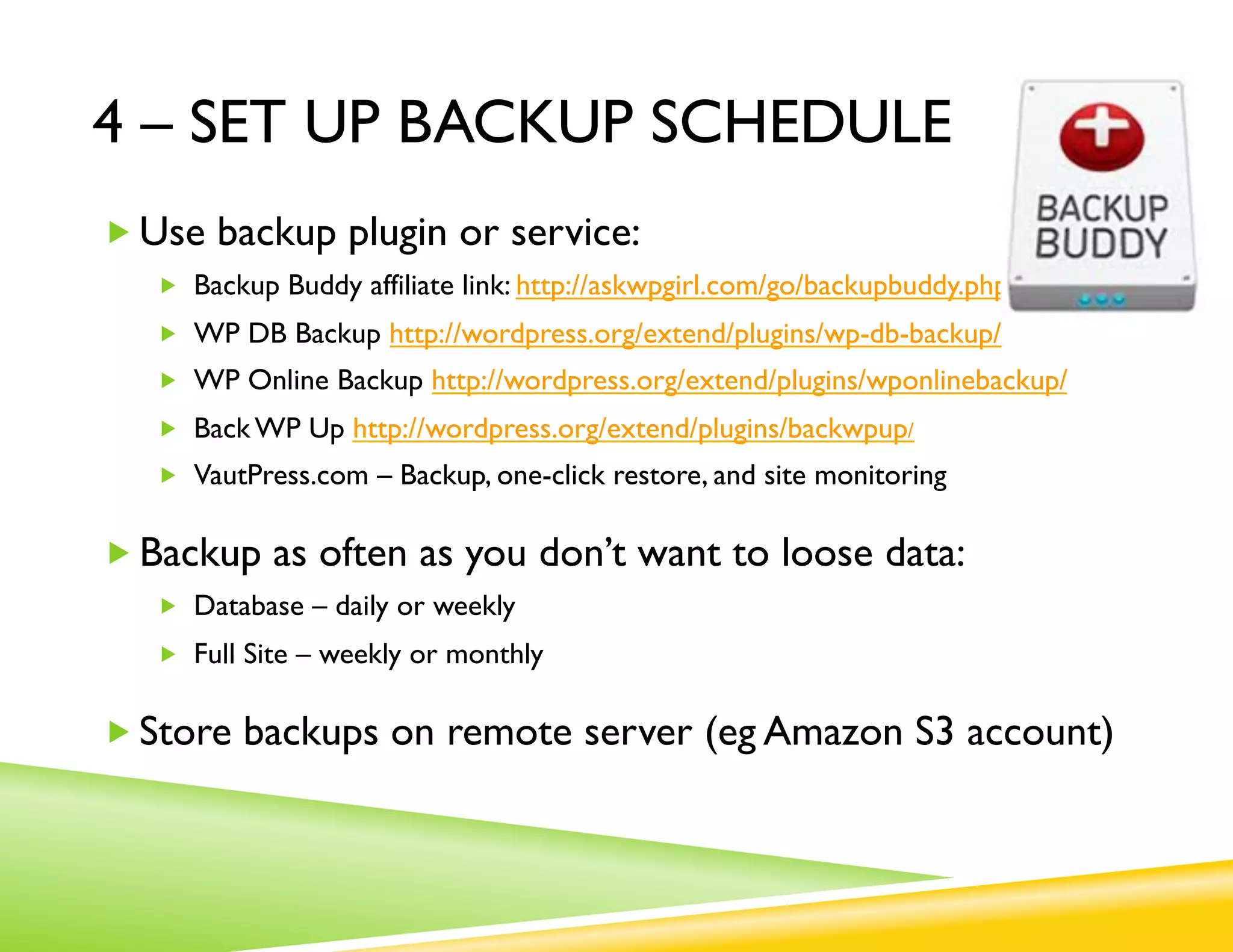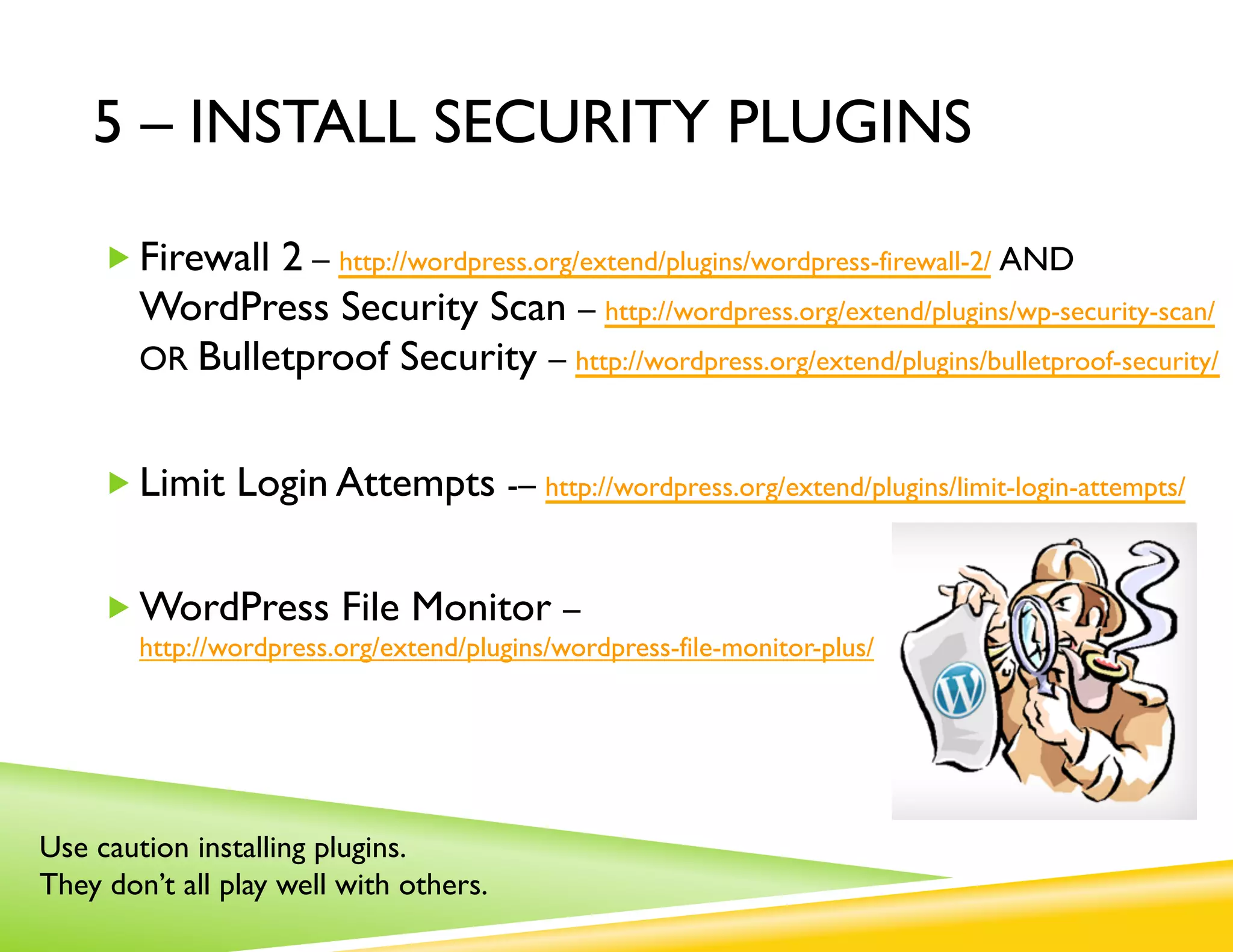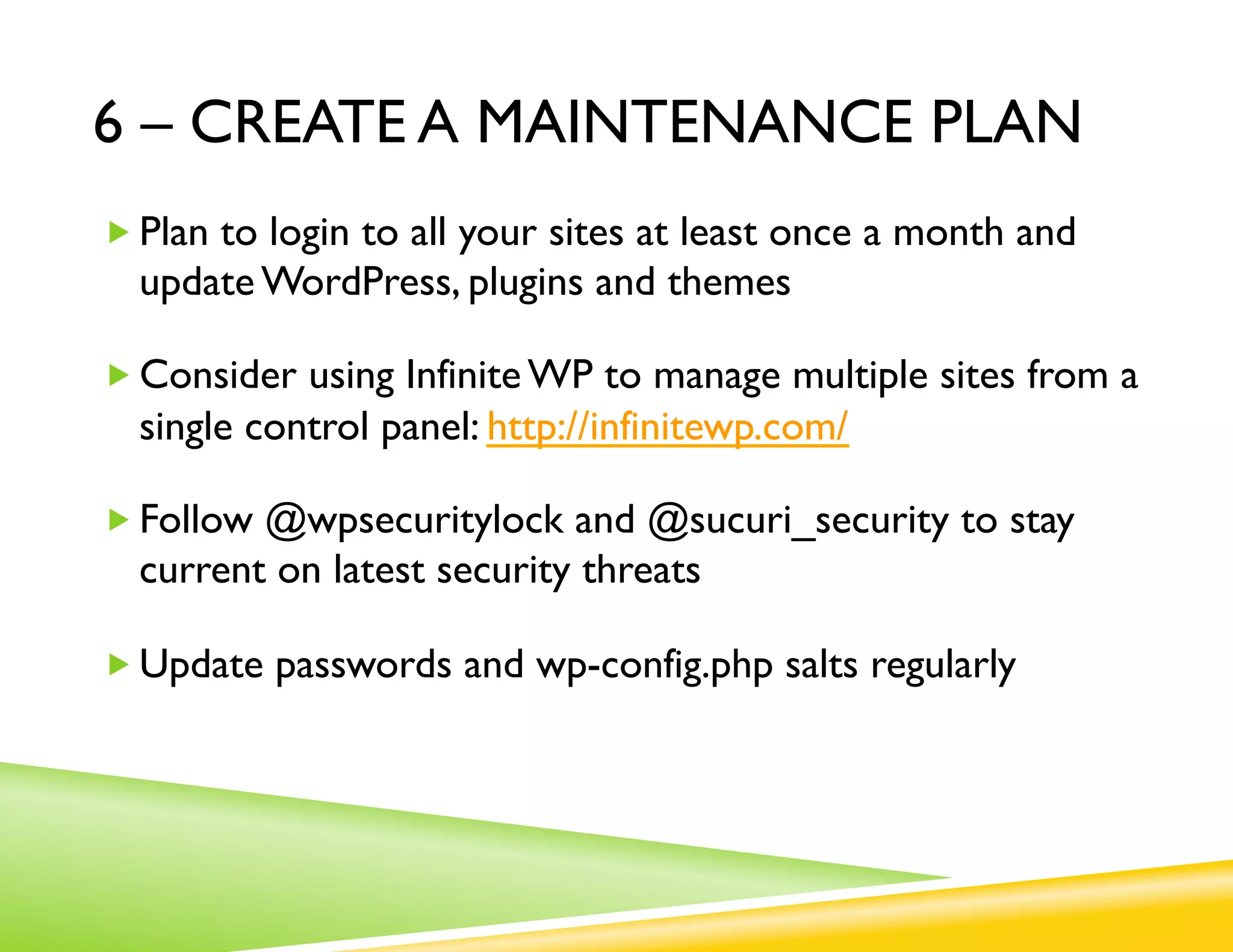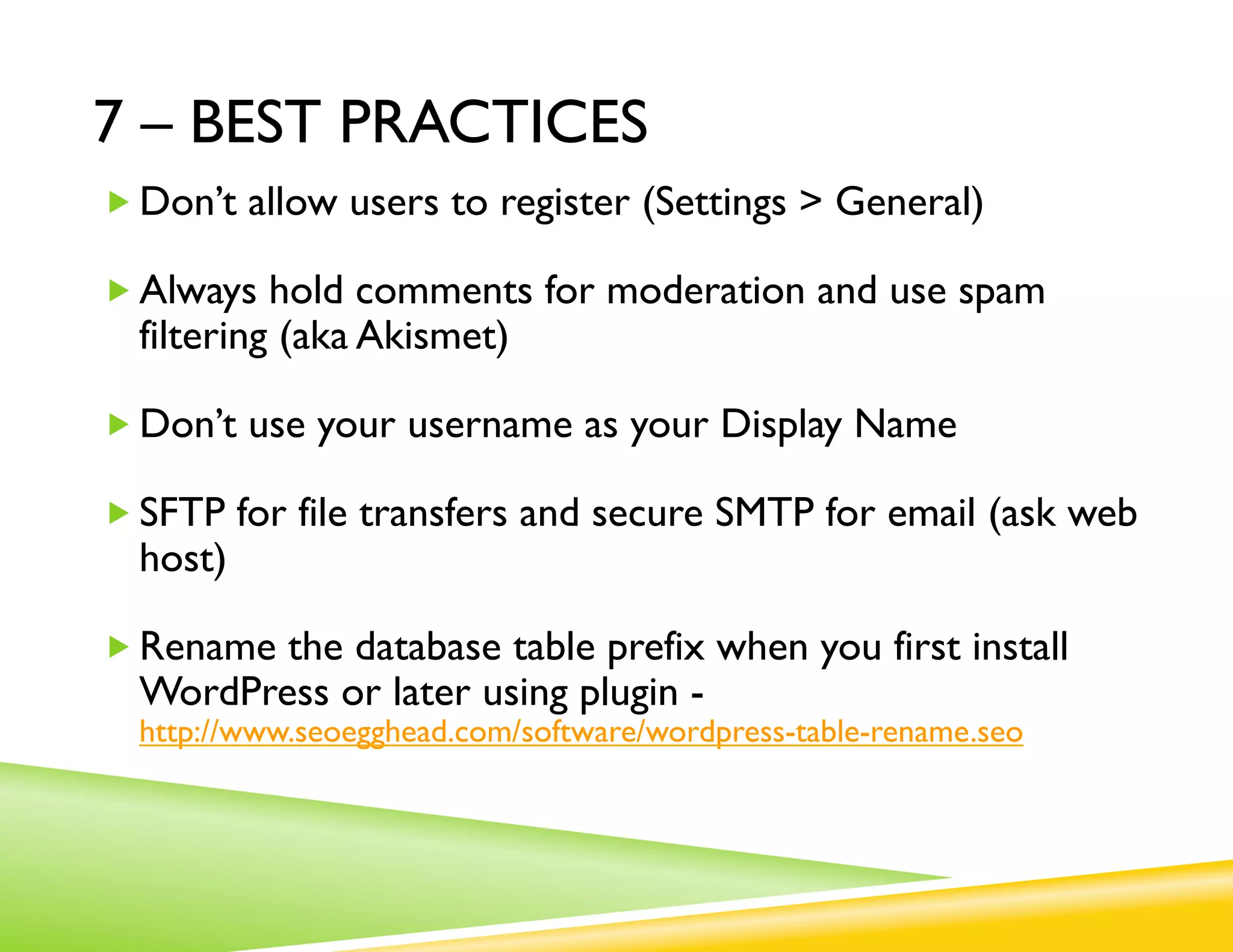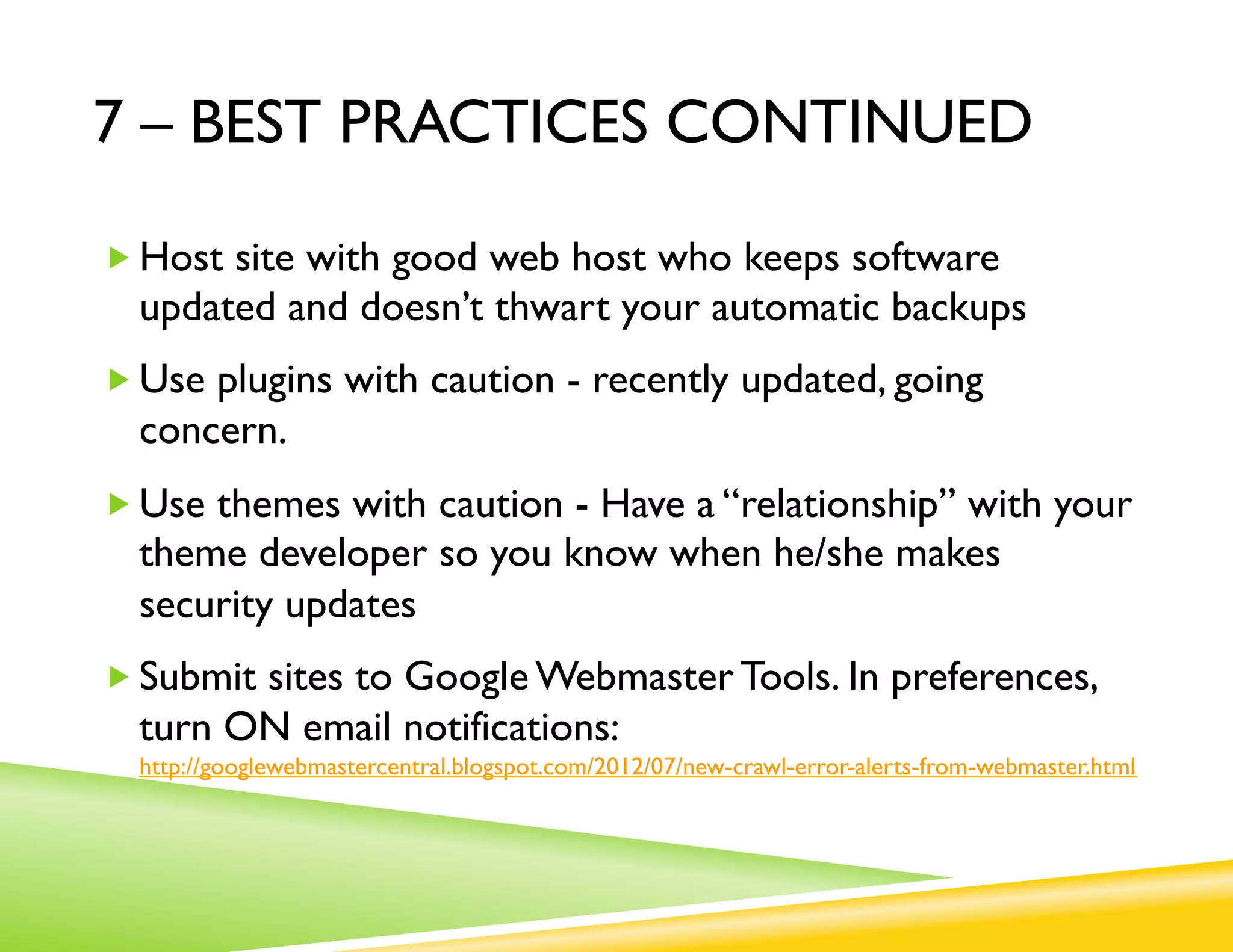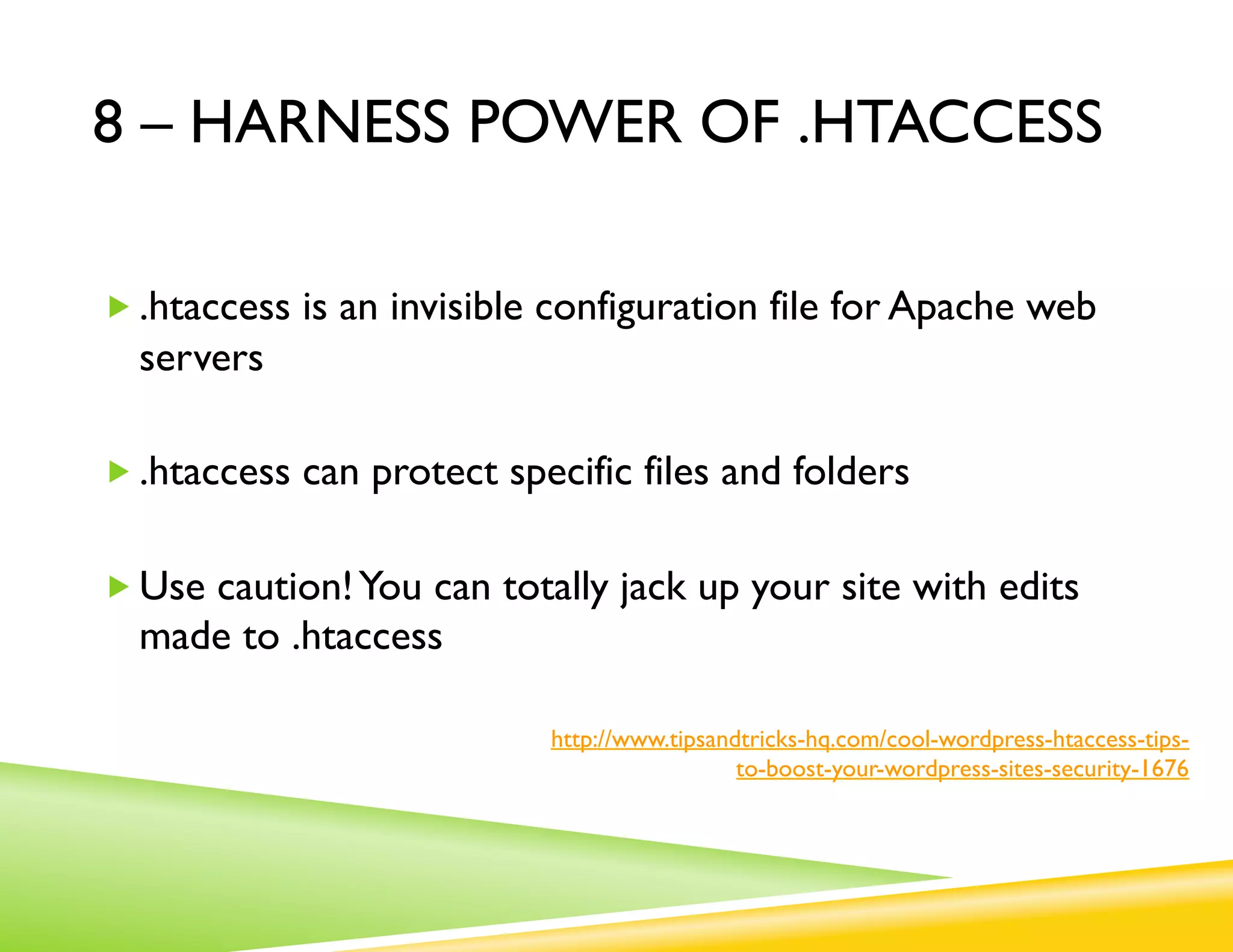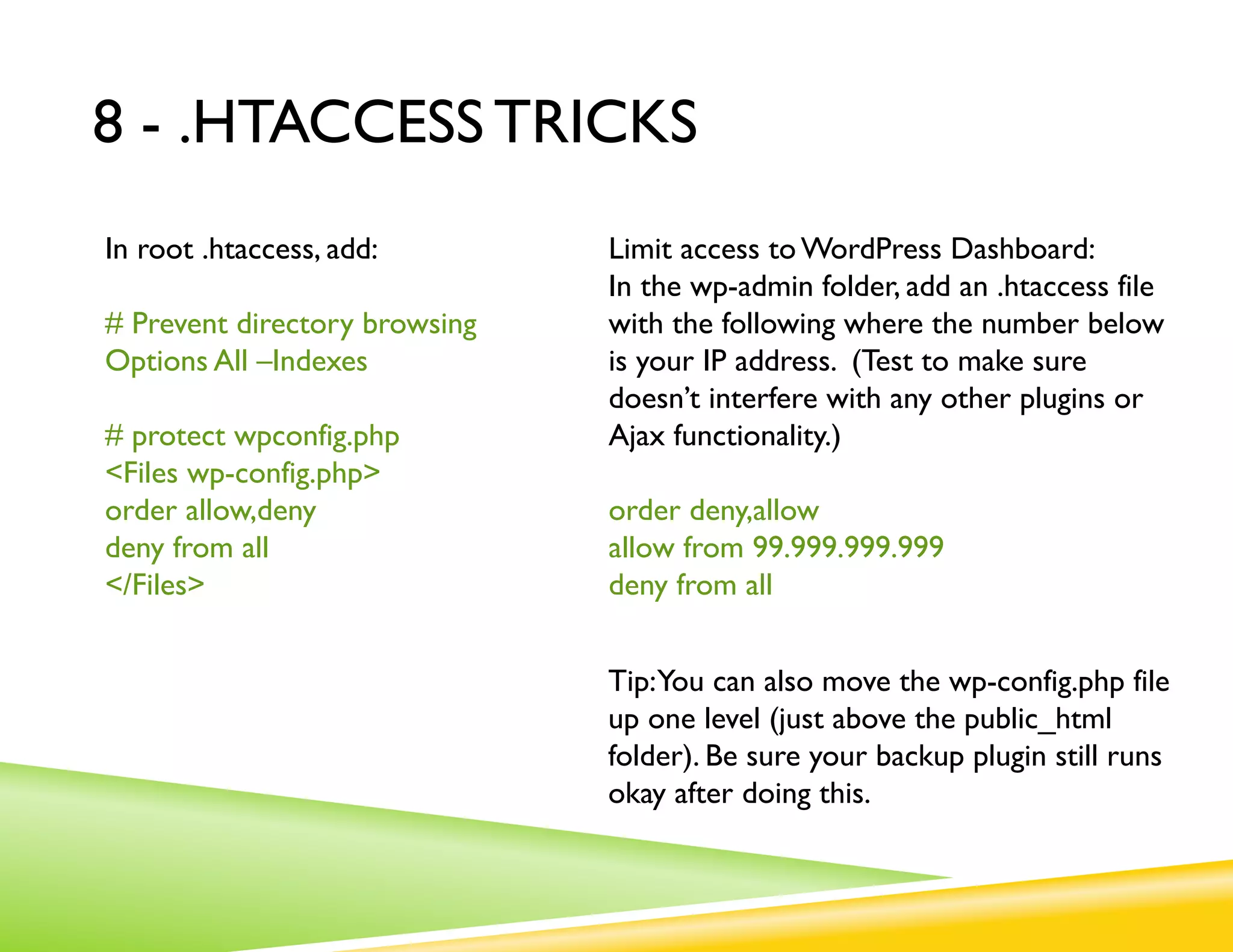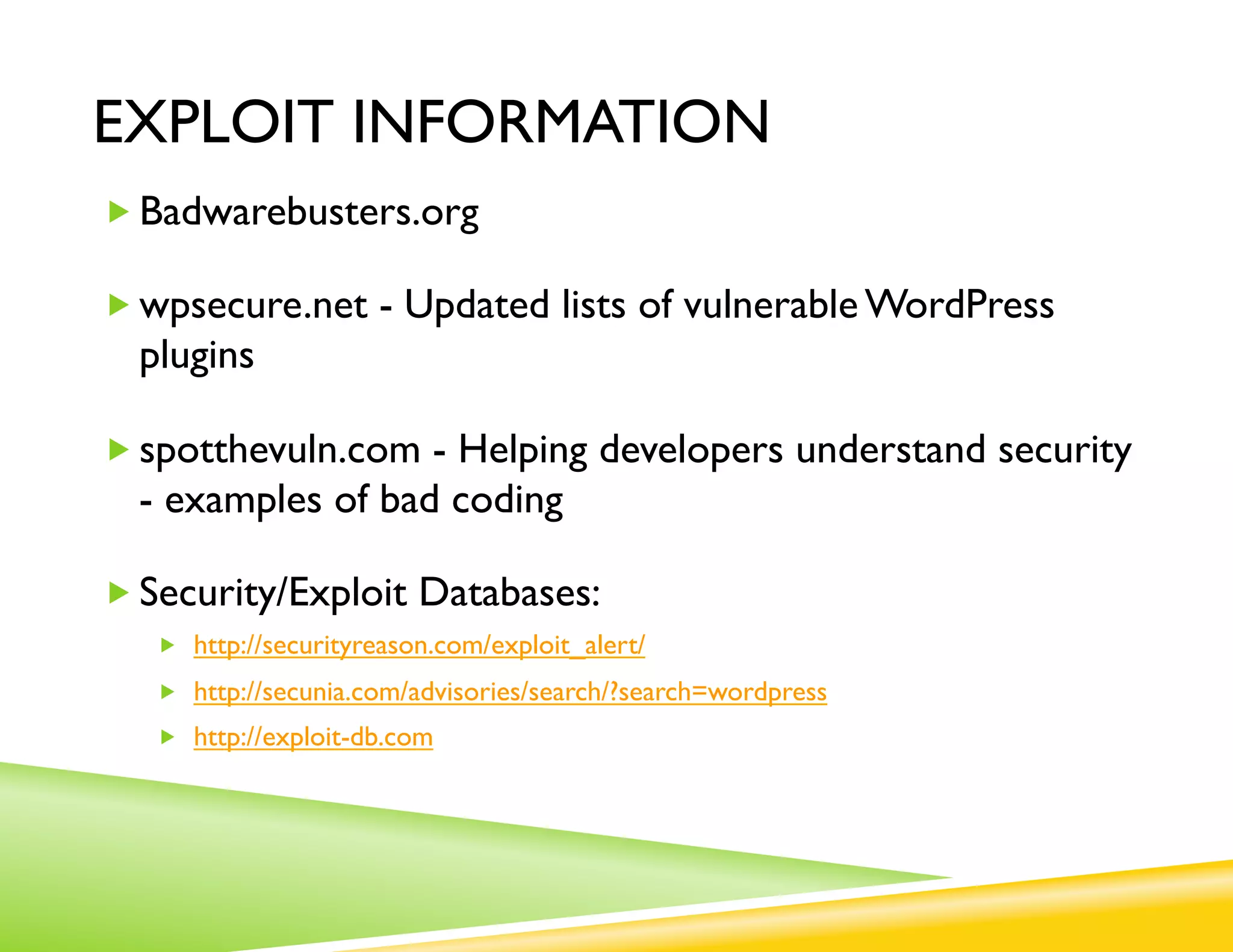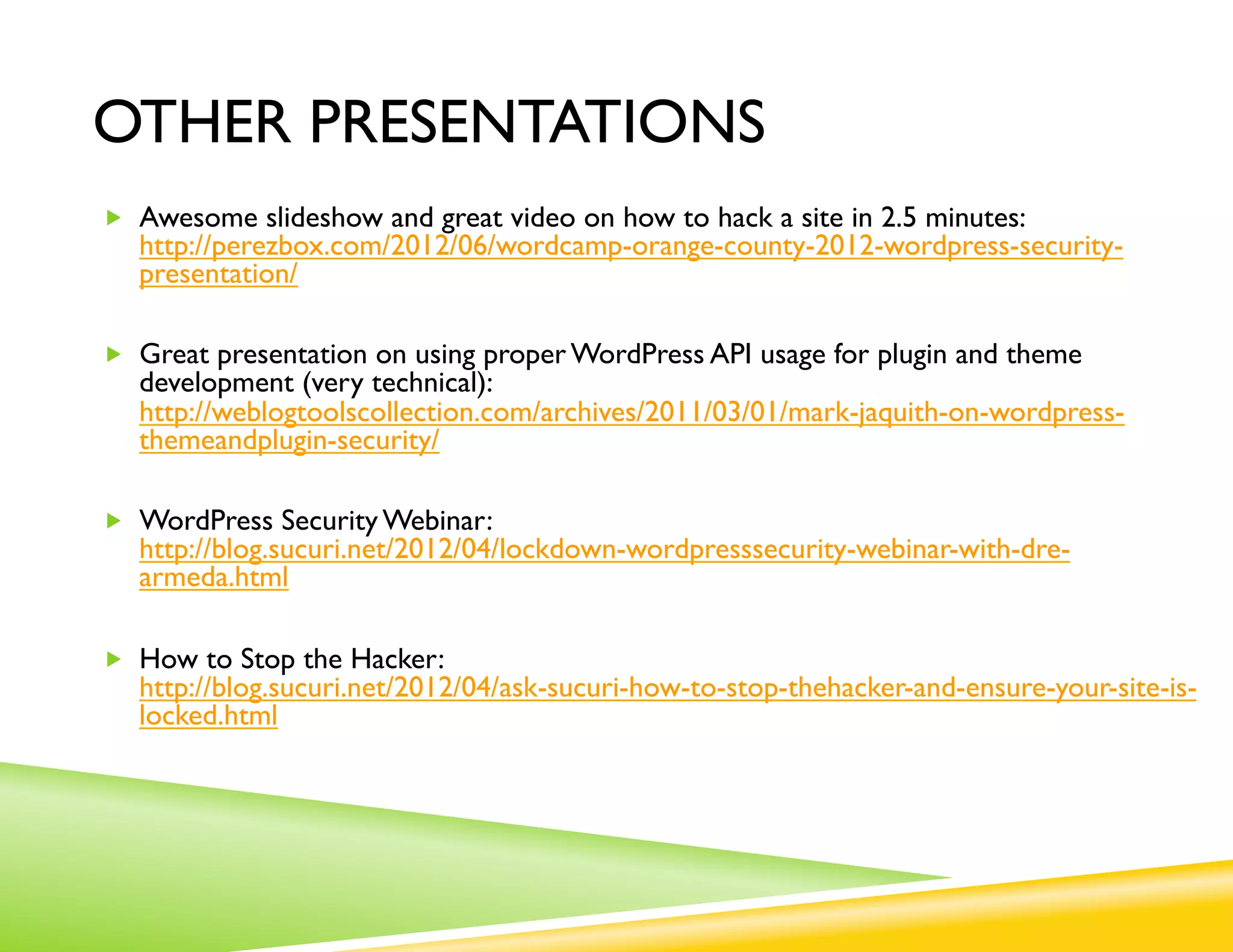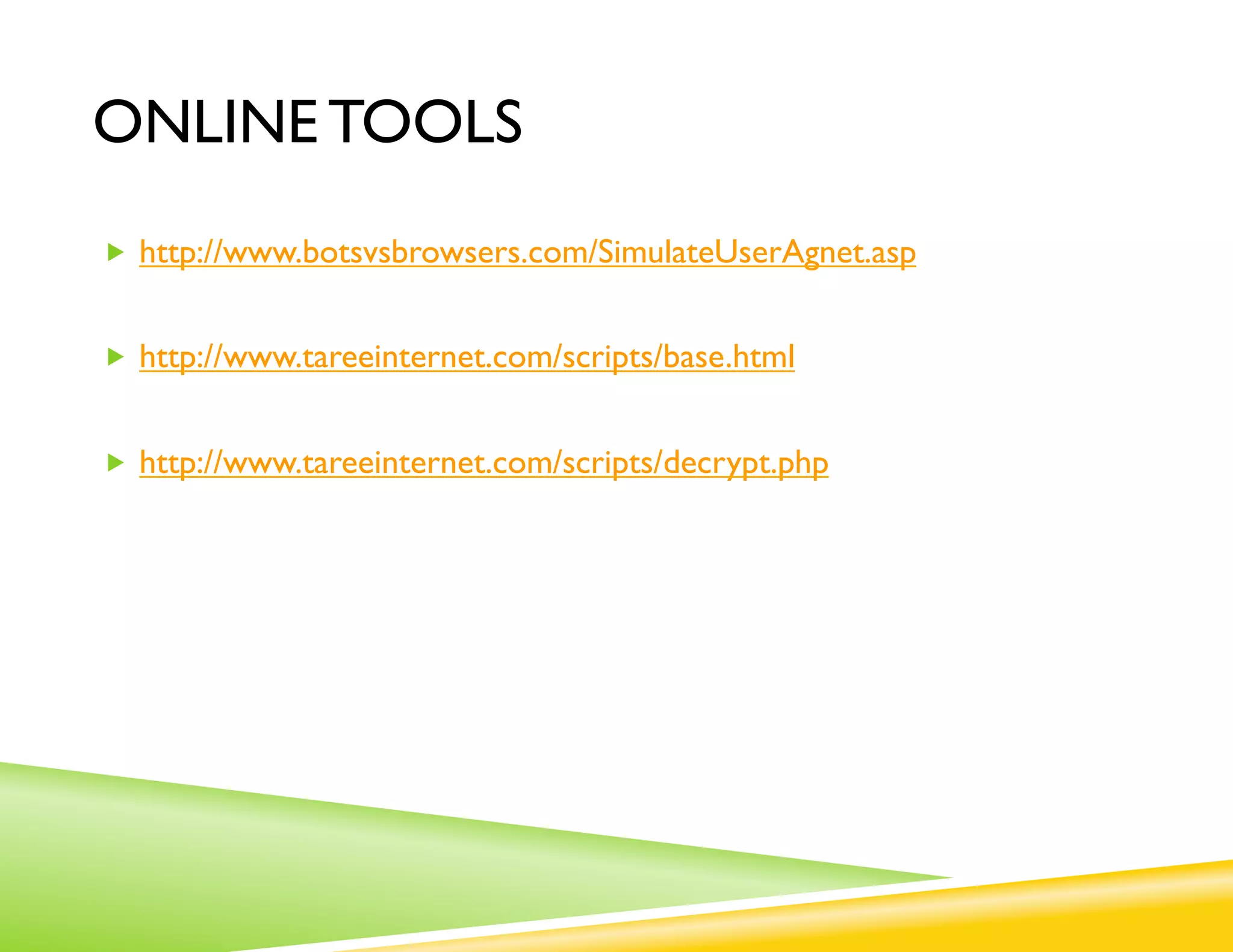The presentation discusses essential WordPress security measures, emphasizing the common myths surrounding site vulnerabilities and the importance of regular updates and backups. Key points include the need for strong passwords, the risks of using outdated plugins and themes, and the significance of active monitoring to detect hacks. The speaker provides practical steps for securing WordPress sites, such as using security plugins, maintaining a backup schedule, and practicing best security practices.