70 284 Les X ( Exchange 2003 )
•
1 like•335 views
This document provides instructions and information for deploying and configuring Microsoft Exchange Server 2003. It discusses running ForestPrep and DomainPrep, installing IIS and other prerequisites, installing Exchange Server 2003, converting to native mode, enabling POP3/IMAP4 servers, installing Exchange System Manager for remote administration, configuring Outlook Web Access, making network drives, working with public folders, backups and restores, and other tasks.
Report
Share
Report
Share
Download to read offline
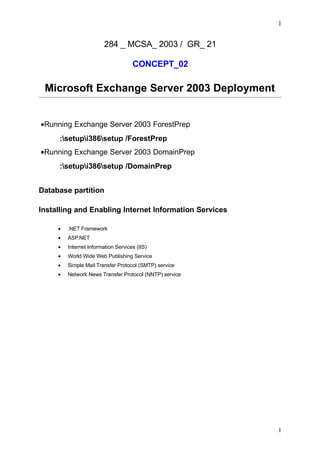
Recommended
Recommended
More Related Content
Similar to 70 284 Les X ( Exchange 2003 )
Similar to 70 284 Les X ( Exchange 2003 ) (20)
Whitepaper Exchange 2007 Changes, Resilience And Storage Management

Whitepaper Exchange 2007 Changes, Resilience And Storage Management
Deployingand configuringofficecommunicationsserver2007

Deployingand configuringofficecommunicationsserver2007
Exchange migration of legacy public folders to 2013

Exchange migration of legacy public folders to 2013
More from MIT Institute
More from MIT Institute (20)
Recently uploaded
This slide is prepared for master's students (MIFB & MIBS) UUM. May it be useful to all.Chapter 3 - Islamic Banking Products and Services.pptx

Chapter 3 - Islamic Banking Products and Services.pptxMohd Adib Abd Muin, Senior Lecturer at Universiti Utara Malaysia
Recently uploaded (20)
Cambridge International AS A Level Biology Coursebook - EBook (MaryFosbery J...

Cambridge International AS A Level Biology Coursebook - EBook (MaryFosbery J...
TESDA TM1 REVIEWER FOR NATIONAL ASSESSMENT WRITTEN AND ORAL QUESTIONS WITH A...

TESDA TM1 REVIEWER FOR NATIONAL ASSESSMENT WRITTEN AND ORAL QUESTIONS WITH A...
Unit 8 - Information and Communication Technology (Paper I).pdf

Unit 8 - Information and Communication Technology (Paper I).pdf
MARUTI SUZUKI- A Successful Joint Venture in India.pptx

MARUTI SUZUKI- A Successful Joint Venture in India.pptx
Jose-Rizal-and-Philippine-Nationalism-National-Symbol-2.pptx

Jose-Rizal-and-Philippine-Nationalism-National-Symbol-2.pptx
Solid waste management & Types of Basic civil Engineering notes by DJ Sir.pptx

Solid waste management & Types of Basic civil Engineering notes by DJ Sir.pptx
1.4 modern child centered education - mahatma gandhi-2.pptx

1.4 modern child centered education - mahatma gandhi-2.pptx
UNIT – IV_PCI Complaints: Complaints and evaluation of complaints, Handling o...

UNIT – IV_PCI Complaints: Complaints and evaluation of complaints, Handling o...
Chapter 3 - Islamic Banking Products and Services.pptx

Chapter 3 - Islamic Banking Products and Services.pptx
The Art Pastor's Guide to Sabbath | Steve Thomason

The Art Pastor's Guide to Sabbath | Steve Thomason
70 284 Les X ( Exchange 2003 )
- 1. 1 284 _ MCSA_ 2003 / GR_ 21 CONCEPT_02 Microsoft Exchange Server 2003 Deployment •Running Exchange Server 2003 ForestPrep :setupi386setup /ForestPrep •Running Exchange Server 2003 DomainPrep :setupi386setup /DomainPrep Database partition Installing and Enabling Internet Information Services • .NET Framework • ASP.NET • Internet Information Services (IIS) • World Wide Web Publishing Service • Simple Mail Transfer Protocol (SMTP) service • Network News Transfer Protocol (NNTP) service 1
- 2. 2 2
- 3. 3 To install Exchange Server 2003 :setupi386setup 3
- 4. 4 Exchange 2003 Server Requirements Install Exchange 2003 SP1 or later. 4
- 5. 5 Switching to Native Mode You can convert an Exchange organization to native mode after all of the servers are upgraded to Exchange 2000 or later. To convert from mixed mode to native mode in Exchange 1. Open Exchange System Manager. 2. In the console tree, right-click the organization that you want to switch to native mode, and then click Properties. 3. In <Organization Name> Properties, under Change operation mode, Enabling POP3 and IMAP4 Virtual Servers By default, the POP3 and IMAP4 virtual servers are disabled. To enable the POP3 and IMAP4 etc. virtual servers use the Services snap and set the services to start automatically. If you need to start, pause, or stop the services use Exchange System Manager 5
- 6. 6 INSTALL EXHANGE SYS MANAGER FOR REMOTE ADMIN OUTLOOK WEB ACCESS http://servername/exchange/username http://servername.domainname/exchange/username To restart the Microsoft Exchange Information Store service 1. On the Start menu, click Run, type services.msc, and then click OK. 2. In the Results pane, find the Microsoft Exchange Information Store service. 3. Right-click the service, and then click Restart. EXCHANGE CLUSTERING 6
- 7. 7 Figure 1 Deploying Exchange 2003 behind ISA Server 7
- 8. 8 Make Networkdrive HKLM SystemCur.C.SetServicesEXFSParameters New-string value > drive letter (M:) Restart informationstore > Check MBX > Public folder store Rechtsklik > New document Exchange Manager Create Publicfolder in container / Email enable PF ( Default is unique ) See Public folderstore in outlook SMTP Connector / Forest Trust BACKUP / RESTORE SFC / SCANNOW Online Backup / Check Consistancy 8
- 9. 9 Offline Backup / ------------ 9
- 10. 10 Backup Status >>> Informationstore Operation: Backup Active backup destination: File Media name: quot;InfoStore1.bkf created 5/18/2008 at 10:41 PMquot; Volume shadow copy creation: Attempt 1. Backup of quot;DC1LABMicrosoft Information StoreFirst Storage Groupquot; Backup set #1 on media #1 Backup description: quot;Set created 5/18/2008 at 10:41 PMquot; Media name: quot;InfoStore1.bkf created 5/18/2008 at 10:41 PMquot; Backup Type: Normal Backup started on 5/18/2008 at 10:41 PM. Backup completed on 5/18/2008 at 10:41 PM. Directories: 4 Files: 5 Bytes: 117,482,286 Time: 26 seconds 10
- 11. 11 Restoring a Server To restore an Exchange server, dismount any database that you want to restore, and then restore its backup. How to Dismount Mailbox and Public Folder Stores Before you perform the procedure in this topic, consider the following: When mailboxes and public folders are dismounted, they are inaccessible to users and applications. To dismount the mailbox and public folder stores 1. Open Exchange System Manager. Click Start, point to Programs, point to Microsoft Exchange, and then click System Manager. 2. In Exchange System Manager, navigate to the database that you want to dismount, right-click the database, and then click Dismount Store. To run Eseutil /cc 11
- 12. 12 Mounting the store September 2008 Ing. U.W. STAPHORST MCT / MCSE 12
