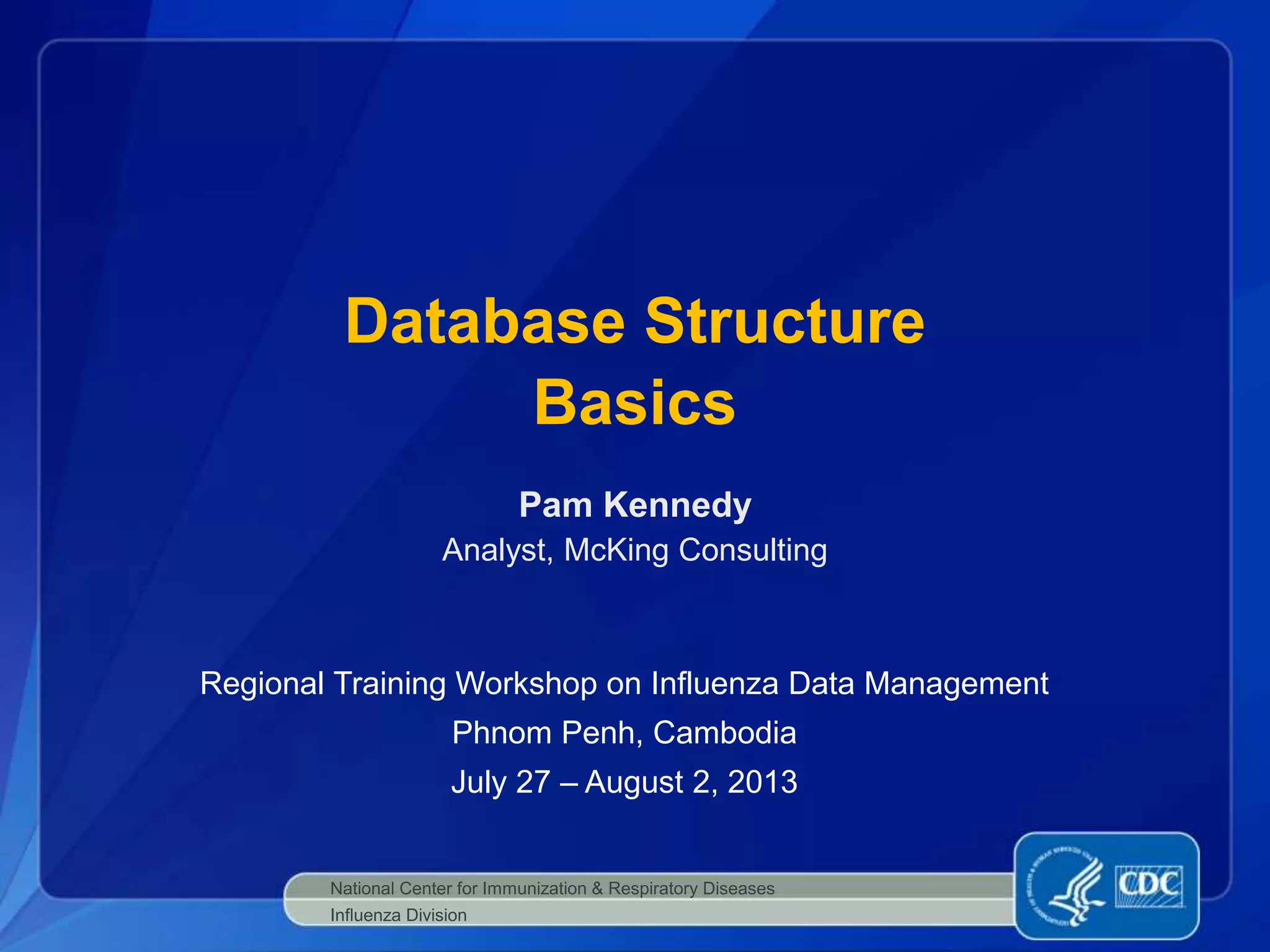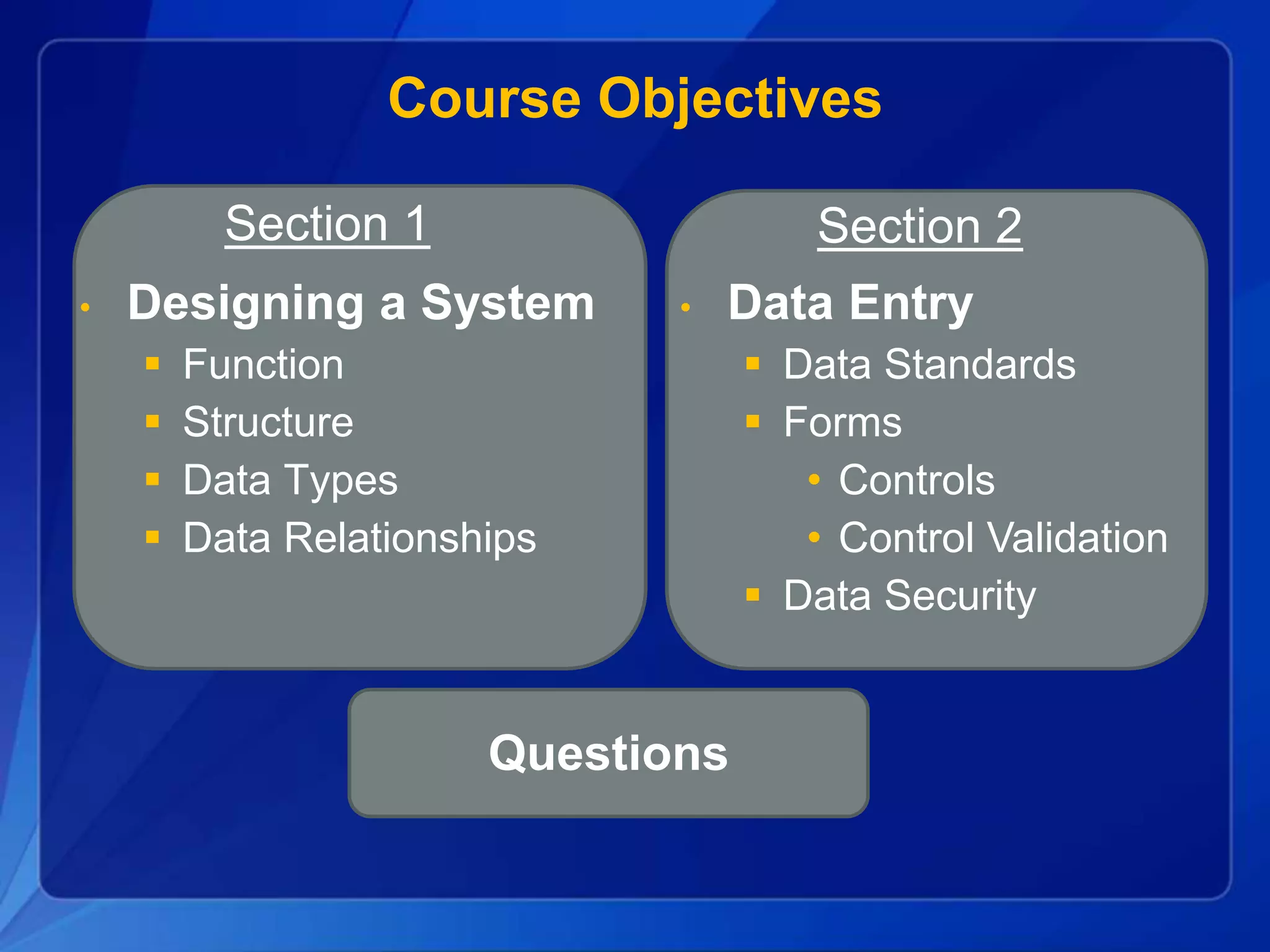This document provides an overview of database structure and design. It discusses the basics of designing a database system, including determining function, structure, data types, and data relationships. It also covers data entry elements like forms, controls, and validation. Data security controls are also addressed. The goal is to help participants effectively structure a database for influenza surveillance data.