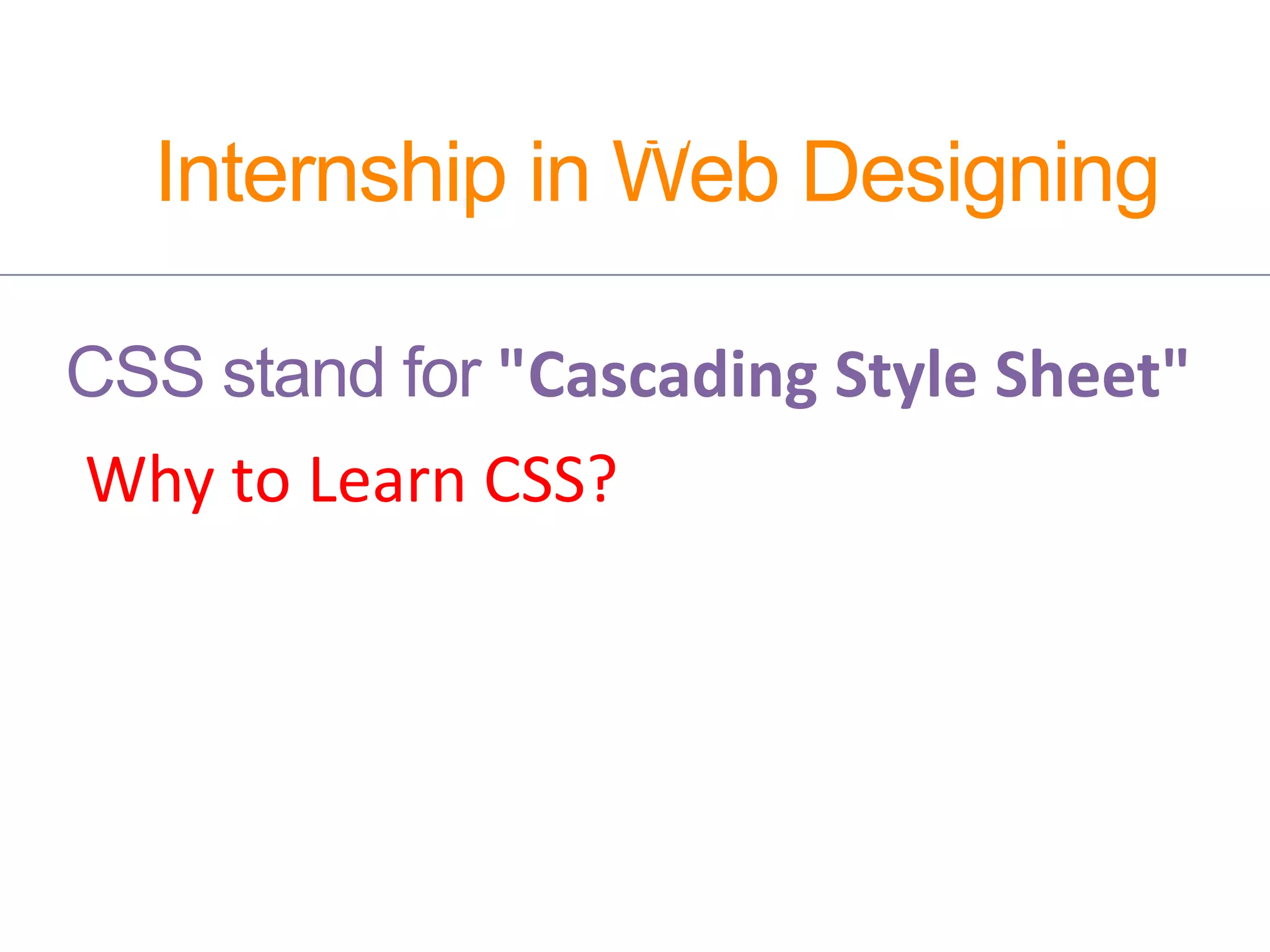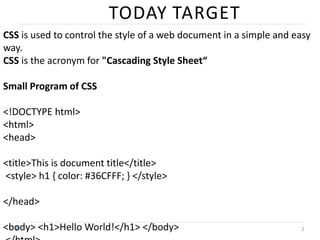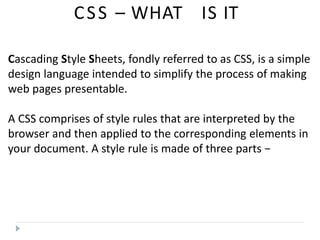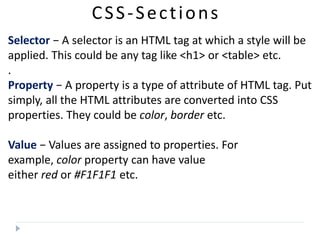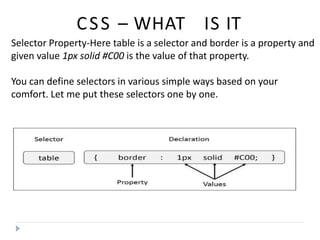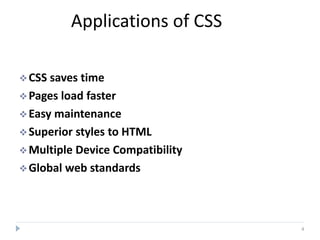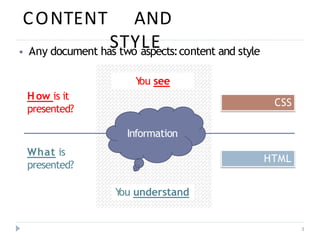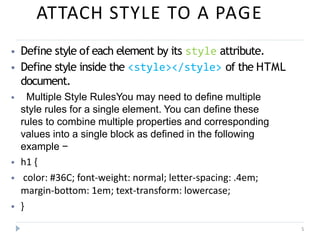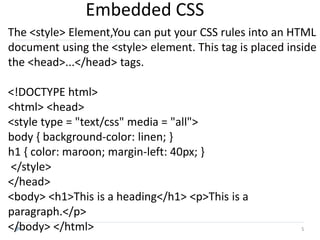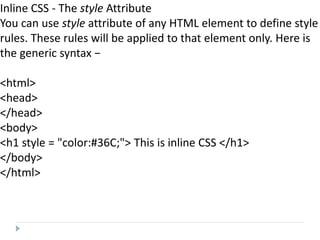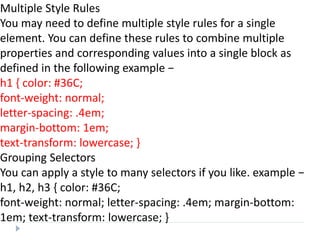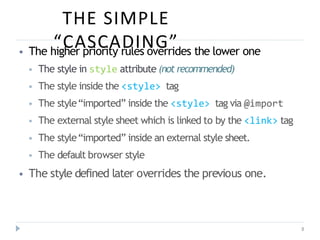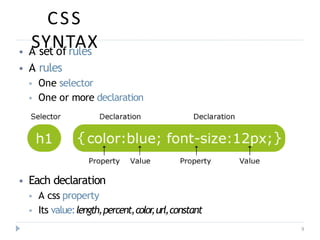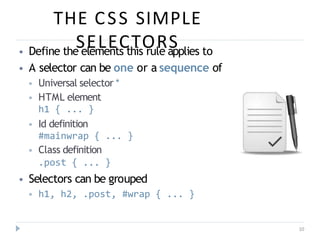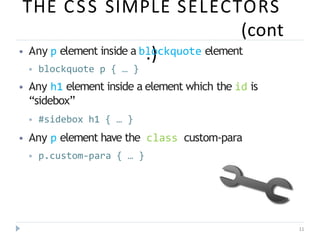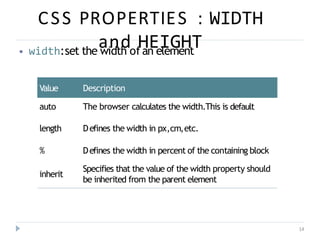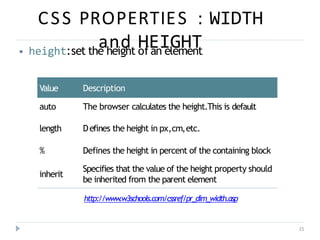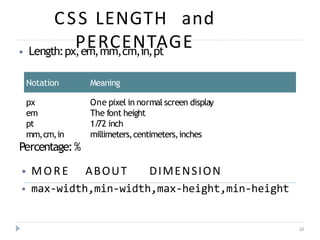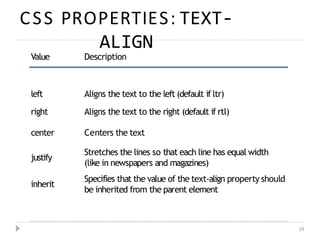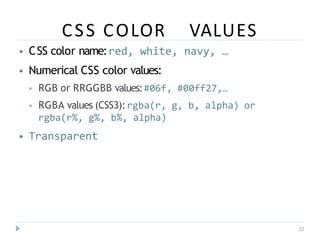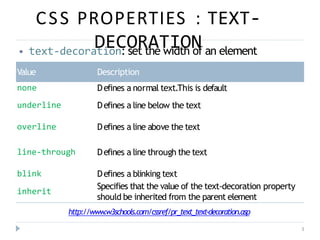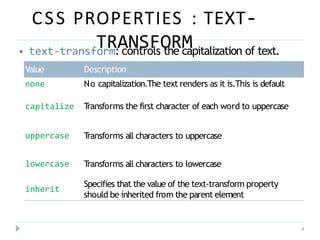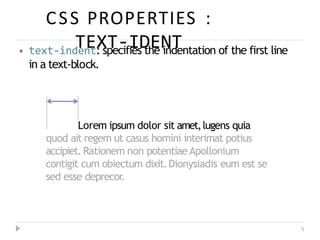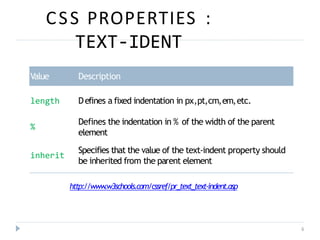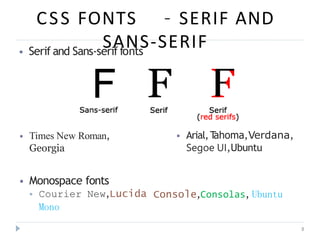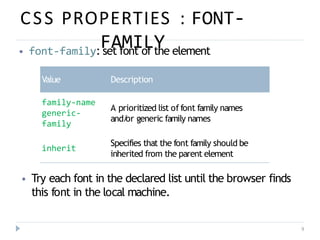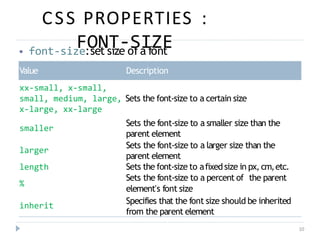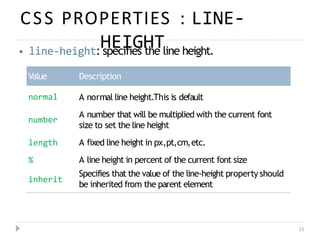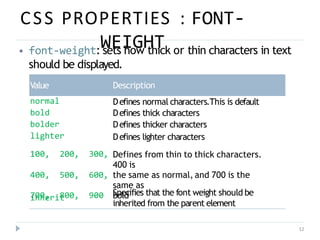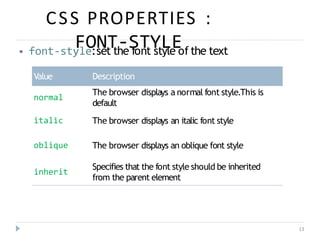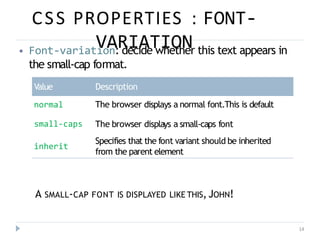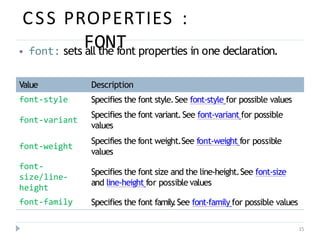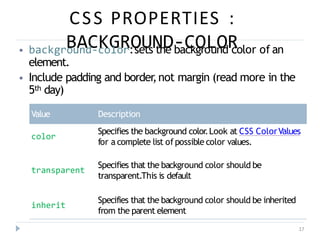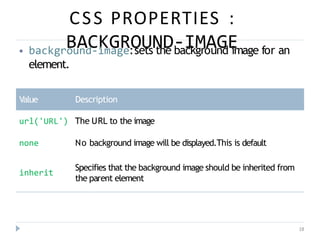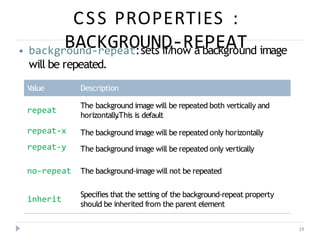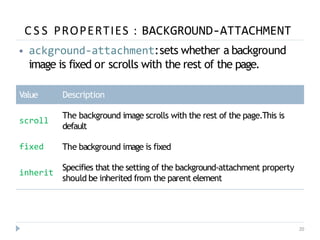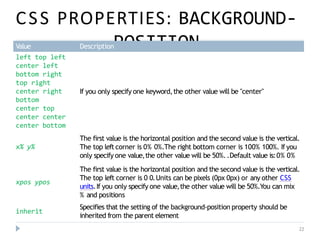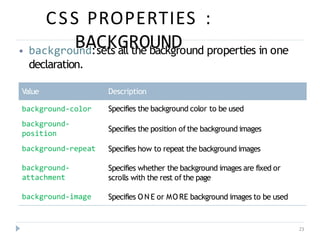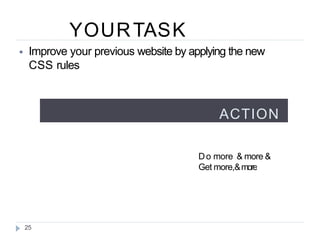This document provides information about an internship in web design and covers various CSS concepts. It begins by stating the internship is in web designing and lists some benefits of learning CSS such as creating stunning websites and becoming a web designer. It then covers CSS topics like the basic syntax, selectors, properties, and values. Examples are provided for different CSS properties including color, font, text, background, and positioning. The document aims to teach the fundamentals of CSS through definitions, examples, and explanations of how it controls styling for web documents.