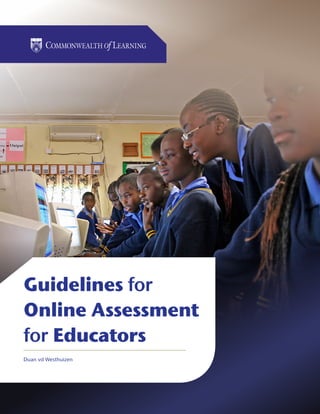
2016 vd westhuizen_guidelines-online-assessment
- 1. Guidelines for Online Assessment for Educators Duan vd Westhuizen
- 3. Guidelines for Online Assessment for Educators Duan vd Westhuizen
- 4. The Commonwealth of Learning (COL) is an intergovernmental organisation created by Commonwealth Heads of Government to promote the development and sharing of open learning and distance education knowledge, resources and technologies. Commonwealth of Learning, 2016 © 2016 by Commonwealth of Learning. Guidelines for Online Assessment for Educators is made available under a Creative Commons Attribution-ShareAlike 4.0 Licence (international): https://creativecommons. org/licences/by-sa/4.0/. For the avoidance of doubt, by applying this licence the Commonwealth of Learning does not waive any privileges or immunities from claims that they may be entitled to assert, nor does the Commonwealth of Learning submit itself to the jurisdiction, courts, legal processes or laws of any jurisdiction. Guidelines for Online Assessment for Educators Author: Duan vd Westhuizen ISBN 978-1-894975-87-2 Views expressed in this publication are those of the author and do not necessarily reflect the views of COL. All products and services mentioned are owned by their respective copyright holders, and mere presentation in the publication does not mean endorsement by COL. Published by: COMMONWEALTH OF LEARNING 4710 Kingsway, Suite 2500 Burnaby, British Columbia Canada V5H 4M2 Telephone: +1 604 775 8200 Fax: +1 604 775 8210 Web: www.col.org Email: info@col.org Cover: “Rhodes Park School Pupils in the School Computer Lab during a LC preparatory session - picture taken by GTP Zambia Team 2_resize,” by IICD, is licensed under CC BY 2.0 https://www.flickr.com/photos/iicd/4445785692/
- 5. iGUIDELINES FOR ONLINE ASSESSMENT FOR EDUCATORS ACKNOWLEDGEMENTS The Commonwealth of Learning acknowledges the advice and contribution of Professor Asha Kanwar and Dr Jessica Aguti in the preparation of these guidelines. The publication was prepared by Professor Duan vd Westhuizen at the University of Johannesburg and reviewed by Dr Janet Welch at the University of Alberta. COL also appreciates the input of Dr Sanjaya Mishra and various deans of education: Dr Mmabaledi Seeletso, Dr Fatuma Chege, Professor Ibrahim Olatunde Salawu, Dr Michael Wilfred Ng’umbi, Professor Daniella Coetzee and Dr Joyce Asiimwe Ayikoru. We thank Dr Dania Sheldon for her editing, Mr Terry Sunderland for designing and typesetting the publication, Ms Ania Grygorczuk for her cover artwork, and Ms May Li for co-ordinating the project.
- 6. ii GUIDELINES FOR ONLINE ASSESSMENT FOR EDUCATORS TABLE OF CONTENTS Acknowledgements i List of Figures iv List of Tables v List of Abbreviations and Acronyms v 1.0 INTRODUCTION 2 2.0 EDUCATION IN THE DEVELOPING WORLD 4 2.1 Introduction 4 2.2 MDG2: Universal Primary Education 4 2.3 SDG4: Quality of Education 5 2.4 The Role of ICT in Open and Distance Learning in the Developing World 6 3.0 CLARIFYING THE CONCEPT “ONLINE ASSESSMENT” 8 3.1 Introduction 8 3.2 Benefits of Online Assessment 8 3.3 Techniques of Online Assessment 8 3.3.1 Multiple-choice tests 9 3.3.2 True-or-false items 10 3.3.3 Essays 10 3.3.4 Short-answer tests 12 3.3.5 Online games 12 3.3.6 Student journaling, blogging and wiki building 13 3.3.7 Online, digital or ePortfolios 14 3.4 Further Dimensions of Online Assessment 14 3.4.1 Learning analytics 14 3.4.2 Self- and peer-assessment tasks 15 4.0 WHAT INFORMS GOOD ONLINE ASSESSMENT PRACTICE 17 4.1 Balance between Formative and Summative Assessment Tasks 17 4.2 Authentic Learning and Assessment 17
- 7. iiiGUIDELINES FOR ONLINE ASSESSMENT FOR EDUCATORS 4.3 Development of 21st -century Skills 18 4.4 Bloom’s Revised Taxonomy 19 4.5 Consider the Differences between Print Medium and Online Medium 20 5.0 PRINCIPLES FOR ONLINE ASSESSMENT 21 5.1 Introduction 21 5.2 Prerequisites for Implementing Online Assessment 21 5.3 Best-practice Principles for Online Assessment 22 6.0 LEARNING MANAGEMENT SYSTEMS AND ONLINE ASSESSMENT 26 6.1 Introduction 26 6.2 Moodle™ 26 6.2.1 The Assignment module 27 6.2.2 The Quizzes module 28 6.3 Google Classroom 30 7.0 ONLINE LEARNING RESOURCES 32 7.1 Sources of Pre-made Assessment Options 32 7.1.1 The OER Commons 32 7.1.2 Microsoft tools 33 7.1.3 TED Education 33 7.2 Polling and Survey Tools 34 7.2.1 TodaysMeet 34 7.2.2 Socrative 35 7.3 Social Media 36 7.4 Productivity Suites 37 7.4.1 Google Apps for Education 37 7.4.2 Microsoft Office 38 7.5 General Tools and Websites for Online Assessment 39 8.0 CONCLUSION 41 9.0 REFERENCES 42
- 8. iv GUIDELINES FOR ONLINE ASSESSMENT FOR EDUCATORS 10.0 APPENDICES 46 Appendix A: Definitions and Types of Assessment 46 Appendix B: Assessment Design within Curriculum Design 49 Appendix C: Traditional Authentic Learning and Assessment Explained 53 Appendix D: Bloom’s Taxonomy 55 Appendix E: General Principles for Traditional Assessment 56 List of Figures Figure 1. Screen capture of the MoodleTM Rubric Editor 11 Figure 2. Screen capture from the Center for Online Education website 12 Figure 3. Participating level related to a user’s experience in MoodleTM 15 Figure 4. 21st -century learning 18 Figure 5. Screen capture of a MoodleTM assignment submission page 27 Figure 6. Screen capture of various types of MoodleTM quiz tools 29 Figure 7. Screen capture of the Google Classroom assignment tool interface 31 Figure 8. Screen capture of the OER Commons landing page 32 Figure 9. Screen capture of the Microsoft Education landing page 33 Figure 10. Screen capture of a sample TodaysMeet interaction 34 Figure 11. Screen capture of creating a quiz in Socrative 35 Figure 12. Screen capture of the Socrative reporting grid 36 Figure 13. Screen capture showing the use of Excel to assess student teachers during practical sessions 39
- 9. vGUIDELINES FOR ONLINE ASSESSMENT FOR EDUCATORS List of Tables Table 1. Gamification Tools 13 Table 2. Bloom’s Taxonomy and Online Assessment Tools 19 Table 3. Online Assessment Principles 23 Table 4. Options for Open-source Deployment 26 Table 5. Online Assessment Tools 40 Table 6. Other Useful Sites for Online Assessments 40 List of Abbreviations and Acronyms COL Commonwealth of Learning COLTEI COL Teacher Education Initiative CPD Continuous professional development EFA Education for All GCE Global Campaign for Education HEI Higher education institution ICT Information and communication technologies LMS Learning management system MDG Millennium Development Goal ODL Open and distance learning OER Open educational resources OWG Open working group SDG Sustainable Development Goal SSA Sub-Saharan Africa TE Teacher education TEI Teacher education institution TES Teacher education standards TESSA Teacher Education in Sub-Saharan Africa TTI Teacher training initiative
- 10. 2 GUIDELINES FOR ONLINE ASSESSMENT FOR EDUCATORS 1.0 INTRODUCTION In the face of massive educational needs in the developing world, and considering the role that information and communications technologies (ICT) and online learning can play in addressing those needs, these guidelines aim to spark discussions and help teachers/educators plan for integrating online assessment into their teaching and learning. Throughout this paper, the terms teacher and educator are used interchangeably. Assessment is a critical component of the education process. In the summative mode, assessment results are considered reflective of the knowledge, skills and competencies of students, and these results influence their employability. Students therefore consider summative assessments “high stakes.” Whilst summative assessment is often referred to as assessment of learning, assessment in the formative mode shifts the focus to assessment for learning; both are critical and should therefore be well planned and executed. Educators use formative assessment tasks to gauge and shape student learning through effective feedback, and these should also be used to modify teaching practices (see Appendix A). It is therefore imperative that educators be well versed in the theories and techniques of assessment as well as the impact that online technologies have on practice. Education institutions in the developing world are increasingly using online learning for the training of various professionals, so it has become important to improve educators’ capacity to use online technologies appropriately for both teaching and assessment. Educators in these institutions include teachers, teacher trainers, lecturers in universities and tutors in colleges. All these different persons carry out various forms of teaching or training and are inevitably required to assess their students. These guidelines are intended to support educators in critically examining the role of online assessment in their teaching, and to provide different strategies and tools that can be used for online assessment, thereby empowering educators to make informed decisions about how they use ICT for assessment. These guidelines should therefore: • expand educators’ theoretical grounding of assessment; • shift educators’ core beliefs that assessment should measure the extent to which learners can remember and reproduce knowledge; • help educators to set authentic assessment tasks that yield products with value in real life; • develop an understanding of how the affordances of online tools can maximise learning; • help educators critically examine the role of online assessment in teaching and learning; • provide examples of different strategies and tools that can be used for online assessment; and • empower teachers and educators to make informed decisions on online assessment.
- 11. 3GUIDELINES FOR ONLINE ASSESSMENT FOR EDUCATORS There are many dimensions by which education provision and learning can be classified. Some important dimensions are, for example, chronology (whether teaching and learning are synchronous or asynchronous), pedagogy (whether they are instructor-led or learner-led) and openness. It appears that as technology continues to evolve, practitioners and researchers have not agreed on common definitions (Moore, Dickon-Dean, & Galeyen, 2011); terms such as blended learning, distance learning, open learning, online learning and eLearning are used interchangeably. However, it is important to distinguish between these terms, as distinct differences exist and these differences may have profound implications for the design of assessment approaches in distance, open and traditional programmes. This work starts with a brief overview of education in developing countries, to contextualise the use of the guidelines. Although this document is intended to be a practical tool, it is necessary to include some theoretical analysis of the concept of online assessment. This is given in Sections 3 and 4, together with the identification and description of relevant online assessment techniques. Section 5 presents ten principles for online assessment; these were the core focus of this work. Finally, some tools that may be useful for teachers and educators are identified and briefly described. Section 6 references learning management systems and online assessment, whilst Section 7 covers other online assessment resources.
- 12. 4 GUIDELINES FOR ONLINE ASSESSMENT FOR EDUCATORS 2.0 EDUCATION IN THE DEVELOPING WORLD 2.1 Introduction In this section, education in the developing world is briefly contextualised against globalised efforts (as represented by the Millennium Development Goals, MDGs, and the Sustainable Development Goals, SDGs) to improve the economic and social lot of people living in the developing world. It is broadly accepted that the quality of teaching and teacher education will be instrumental in improving living standards in countries that are plagued by poverty. In a modern global economy, it is critical to have a labour force with appropriate skills and knowledge, and the ability to learn and re-learn throughout life. Teachers and all other educators today must be able to teach in the transmission mode, but they must also be able to partner as co-learners with students, help students learn how to learn, reconstruct their own knowledge in different forms, be innovative and creative, and be ICT-savvy learners. Section 5 of these guidelines includes ten principles that will distil this point. To appreciate the importance of transforming assessment in schools, colleges and universities, it is vital to first examine the extent to which the developing world has met the challenges of the MDGs, and further, how they will meet SDG4: Quality Education for All. How did the developing world fare in terms of achieving the MDGs, and specifically in terms of education? The next sections give brief overviews of the performance of the developing world in terms of MDG2: Universal Primary Education (UPE) and SDG4: Quality of Education. The timid advances made by the developing world in terms of MDG2 highlight the fact that more teachers are needed for educating the world’s children. SDG4, on the other hand, emphasises the importance of achieving quality education and strongly advocates for the recruitment and development of quality teachers, who should in turn be trained in quality teacher education programmes, by quality teacher educators. 2.2 MDG2: Universal Primary Education According to the Global Monitoring Report (UNESCO, 2015, p. i), “we are not there yet,” and the results after 15 years of monitoring the MDGs are “sobering.” In terms of Goal 2 (UPE), there have been some gains: more children are enrolling for primary education than before. The net enrolment ratios improved significantly, rising by as much as 20 per cent in 17 countries. Many more countries are offering free basic education (15 countries in sub-Saharan Africa have dropped school fees since 2000), and fewer children are repeating school years. School meal schemes have reached 386 million children in 169 countries. The improvement of infrastructure has also impacted the success of education. For example, in Mozambique, the number of primary and high schools increased three-fold between 1992 and 2010. Significant improvement in the enrolment of girls is also evident in the developing world (UNESCO, 2015, p. 94). However, most countries, especially the poorest, still have a long way to go to achieve 100 per cent rates of primary school completion. Further, in 32 countries as much as 20 per cent of children who
- 13. 5GUIDELINES FOR ONLINE ASSESSMENT FOR EDUCATORS have enrolled in primary schools will not stay through to the last grade. By 2012, at least 58 million children who were supposed to be in school were not. Gender, ethnicity, location and poverty remain obstacles to education. In addition, the challenges involved in obtaining data in some countries makes it difficult to present an accurate picture of the status of education there. 2.3 SDG4: Quality of Education SDG4, adopted by 193 countries in 2015, commits to “[e]nsure inclusive and equitable quality education and promote life-long learning opportunities for all.” In June 2016, the UNESCO Institute for Statistics (UIS) published “The Indicators to Monitor the SDG4-Education 2030 Agenda.” The People’s Action for Learning (PAL) Network conducts large-scale, citizen-led investigations that have made “robust contributions to understanding the learning crisis” in the developing world (PAL Network, 2012). In 2016, it is too early to gauge what progress has been made in attaining the goals of SDG4. Yet it is significant that several developing countries, such as India, Pakistan and some African countries (e.g., Mali, Tanzania, Kenya, Uganda and Senegal) had already begun programmes of self-assessment from 2005 to 2012, to “influence educational policy and practice from the ground up” (PAL Network, 2012). This particular page, and others on that website, elaborate on this innovative approach to monitor progress in SDG4. According to Olugbenga Adedeji and Olaniyan (2011), many developing countries face the challenge of poorly skilled teacher educators and teachers. In some cases, teacher educators are not trained for teacher education and they lack the pedagogical skills needed to be effective. Consequently, they cannot model or teach appropriate pedagogies to student teachers. In addition, insufficient and inadequate teaching and learning materials, poor teacher educator support, and inadequate continuous professional development (CPD) programmes further hamper the improvement of teacher education in these countries (Commonwealth of Learning, 2015). Teachers’ professional capacities and ability to effectively utilise ICT in the classroom for teaching, learning and assessment ultimately depend on their motivation, knowledge and skills. That fact, in turn, raises the bar for transforming teacher training. Teachers will teach as they have been taught, and improved teacher practices in the school classroom are therefore dependent on improved teacher education practices. Addressing improved teaching practices often involves a cultural or pedagogical change for teachers and teacher educators, which will not happen in the short term. Several endeavours are underway to positively influence education in Africa and other developing countries, of which this work represents a small part of COL’s effort to improve the quality of education. Alongside COL’s efforts have been a number of others, including the One Laptop per Child (OLPC) project that sought to “provide each child with a rugged, low-cost, low-power, connected laptop” at a cost of less than USD 100 each. The success of this project is a matter of debate. The OLPC was conceived before the advent of the tablet computer, and the organisation is now championing the concept of a USD 75 tablet computer, with a flexible LCD display. Other organisations, such as UNESCO, developed an “ICT Competency Framework for Teachers,”
- 14. 6 GUIDELINES FOR ONLINE ASSESSMENT FOR EDUCATORS aimed at “helping countries to develop comprehensive national teacher ICT competency policies and standards” (UNESCO, 2011, p. 1). The UNESCO framework is a clear acknowledgement of the fact that the quality of teachers, and the quality of the teacher training institutions that train those teachers, will significantly impact the shaping of a skilled workforce in developing countries, which in turn will advance economic and social growth in those countries. The Open University (UK) initiated a project called Teacher Education in Sub-Saharan Africa (TESSA). TESSA’s aim is to develop contextualised ICT-based learning materials for developing countries. The Global Campaign for Education and TESSA initiatives have taken a prominent role in endeavours to improve teacher education. Yet despite the efforts of these organisations, the MDG targets were not attained by 2015. The Global Monitoring Report (UNESCO, 2015) specifically highlighted and explored one aspect of this situation. This report showed that pupil–teacher ratios declined in 146 countries, and that the quality of education improved through the increased use of assessments that met national standards. Conversely, the report identified the “quality and availability of teacher training as a serious challenge”; for example, less than 75 per cent of primary school teachers were trained according to national standards. Further, the report specifically “underscores the importance of investing in teachers, instructional materials, curriculum development, effective pedagogy, teaching in mother tongue languages and using appropriate technology” (p. 188). A number of important factors arise from the Global Monitoring Report that have specific bearing on the development of the present Guidelines for Online Assessment. First, it is considered essential that significant investments be made in teachers and teacher education. Secondly, there is a strong emphasis on increasing the use of assessments that are nationally standardised. This gives impetus to the broadening and deepening of knowledge and skills in assessment, and all that it encompasses for teachers and teacher educators. Thirdly, there is a call to adopt effective pedagogies that are not teacher-dominated and that promote critical thinking, group work and reflection. Finally, there is recognition that technology to support learning remains a challenge for improving learning and narrowing gaps in achievement for learners in isolated areas, or settings where learners are under- served. 2.4 The Role of ICT in Open and Distance Learning in the Developing World The ubiquity of ICT in all aspects of work and personal life prompted UNESCO to develop curricula for school and teacher education more than a decade ago, when it was acknowledged that [i]nformation and communication technology (ICT) has become, within a very short time, one of the basic building blocks of modern society. Many countries now regard understanding ICT and mastering the basic skills and concepts of ICT as part of the core of education, alongside reading, writing and numeracy. (Anderson & van Weert, 2002, p. 3)
- 15. 7GUIDELINES FOR ONLINE ASSESSMENT FOR EDUCATORS Wright, Dhanarajan and Reju (2009) explored a number of challenges distance educators face in developing and emerging countries. They identified limited educational resources, as well as a lack of infrastructure and the cost of Internet bandwidth and associated equipment as further impediments to ICT adoption for learning. According to them, greater emphasis needs to be placed on quality assurance systems to counter negative perceptions of distance education, so as to be responsive to the needs of students and staff. The success of open and distance education using ICT in developing and emerging nations is dependent on the extent to which these issues are addressed. In the developing world, the uptake of ICT has been hampered by what is commonly known as the “digital divide.” For example, Dela Pena-Bandalaria (2007) described how using ICT in open and distance learning (ODL) has presented significant challenges to providing quality academic processes in the Philippines. Similarly, Mnyanyi and Mbwette (2009) noted the lack of ICT skills amongst the general populace in Tanzania. Wright (2014) identified five key barriers to the uptake of ICT in ODL: 1. The availability of reliable and affordable electricity. 2. The expansion of Internet connectivity. 3. The professional development of teachers and teacher educators. 4. Raising awareness of the value of teachers. 5. Implementing sustainable ICT projects. According to the editorial in The eLearning Africa Report 2015, technology is driving change in Africa and fuelling the economic growth of African economies (Elletson & Burgess, 2015). There is now an urgent need for radical change; Africa is at a “tipping point.” The authors acknowledged that education is the key to unlocking Africa’s future, and they identified the building of teacher capacity as particularly fundamental. Burgess quoted the results of a survey in which 74 per cent of teachers stated that they did not have sufficient support in their country to increase their digital literacy. Teachers mostly wanted to improve ICT training for teachers and students, and they desired capacity-building programmes in ICT to be made compulsory.
- 16. 8 GUIDELINES FOR ONLINE ASSESSMENT FOR EDUCATORS 3.0 CLARIFYING THE CONCEPT “ONLINE ASSESSMENT” 3.1 Introduction Learning is a complex process comprising many dimensions and variables. Assessment, which is an integral part of learning, is equally complex and involves many aspects and dimensions that need to be considered before it can be comprehended fully (Arend, 2007). The general principles that apply to the setting of face-to-face assessment tasks naturally also apply to the setting of online assessment tasks. It is therefore expected here that the reader is already familiar with the theoretical underpinnings of the general principles of assessment. 3.2 Benefits of Online Assessment The most widely used traditional assessment tools are multiple-choice tests, true/false tests, short answers and essays. In many institutions, assessment tasks are completed by using traditional pen/ pencil and paper, whilst in the online world, traditional tools are enhanced and new assessment techniques have been created. There are now many online tools that can be used to carry out the same kinds of assessments. Online assessment tools have several benefits over traditional pen-and- paper tests. Some of these are: • Test items can be randomised when the assessment is taken, so no student will have test items appear in the same order as the student who is taking the same test on the next workstation. • In the case of multiple-choice questions, distractors can be randomised. • Test items can be tagged by level of difficulty. • “Pools” of test items can be used from which the tool can randomly assign different test items to different students. • Some types of test items can be scored by the tool that is used, relieving the teacher or teacher educator from that burden. • Online tools can give immediate feedback to students. • Online tools can perform item analyses on the test items, which will help the assessor identify poor questions. 3.3 Techniques of Online Assessment Listed below are short descriptions of the most common digital techniques used by educators to assess learning, for either formative or summative assessment. In the online assessment world, multiple content formats can be used. Whilst traditional pen and paper represent two-dimensional questions, online tests can incorporate digital features such as audio, video, animation and innovative item types. The opportunities this presents for different types of learning are staggering.
- 17. 9GUIDELINES FOR ONLINE ASSESSMENT FOR EDUCATORS The principles of universal design for learning (UDL) in traditional assessment can also be applied in the online assessment world. The website for the National Center on Universal Design for Learning (udlcenter.org) gives a thorough overview of the principles of UDL. A number of the learning management systems (LMSs) that institutions are using have a variety of capabilities for employing different assessment techniques. For example, Moodle™ provides opportunities for different kinds of assignments, such as essay questions, quizzes and more (see Section 6.2). 3.3.1 Multiple-choice tests Multiple-choice tests are a common form of online assessment. It is important to create multiple- choice tests properly, because in online assessment, the flaws of poorly written items are potentially more visible to the world when they are placed online. Students may also have to cope with technical challenges, which exacerbates the impact of poorly written questions. A great advantage of online multiple-choice tests is that they are easy to administer. In addition, item analysis enables the test-setter to eliminate poorly written items. Online multiple- choice questions are instantly marked by the software that is used to deliver them. As the questions do not measure writing ability, students are not disadvantaged if they have poor writing skills in another language. The questions can, however, measure reading ability. It is a fallacy that multiple- choice tests are “objective.” Scoring them may be objective, but humans create questions and formulate the response options, which certainly involve subjective decisions. The disadvantages of traditional and online multiple-choice tests are that they are subject to guessing and often are time-consuming to create. In the online world, however, the reuse of previous items becomes easier, and accordingly, the process becomes less time-consuming. A multitude of tools exist for creating multiple-choice question items. Most LMSs contain quiz tools. Further, a host of free and commercial tools are available online. At the time of publication, some popular tools are: • Withoutbook: http://www.withoutbook.com • ProProfs: http://www.proprofs.com • That Quizz: https://www.thatquiz.org • PollEverywhere: https://www.polleverywhere.com In Sections 6 and 7, we identify other tools, as well as websites where such tools can be found. Best Practice Well-written multiple-choice tests can assess different types of content and measure achievement at multiple levels of learning objectives. Questions can range from simple recall and comprehension to more complex levels, such as analysing a scenario, applying principles, discriminating between concepts, interpreting content, judging relevance and selecting the best solutions.
- 18. 10 GUIDELINES FOR ONLINE ASSESSMENT FOR EDUCATORS 3.3.2 True-or-false items Traditional true-or-false question items require students to indicate which of two potential responses is true. A student therefore has a 50 per cent chance of being correct by guessing. With an online true-or-false question, guessing can be reduced by requiring an explanation. This does impact the ease of marking, but it is an efficient way to digitally collect additional information. The use of negative marking for the incorrect answer can be created in some software systems, which reduces the calculation involved when applying the same approach in a traditional exam. As is the case for multiple-choice questions, a multitude of tools are available for generating true-or- false question items, and these are identified in Sections 6 and 7. 3.3.3 Essays Essays are flexible and can assess higher-order learning skills. However, they are time-consuming for educators to score. If essays are submitted online, it may become easier to mark them using online rubrics, or by having an online marking scheme with prepared comments or other anticipated responses. These comments can be dragged onto the electronic essay, or new comments can be made on the essay. However, subjectivity may be an issue during marking. One of the most significant advantages of completing essay questions online is the ability to read from text as opposed to hand-written responses. Figure 1 presents a screen capture of grading an essay using an online rubric. The student would have written the essay and uploaded it to the LMS (in this example, Moodle™). The educator would then be able to use the “Manual Grading” method to mark the essay. This tool allows the educator to insert custom comments. An educator can write a number of anticipated responses and simply copy and paste these as custom comments. Alternatively, the educator can make use of the “Rubric Editor,” which is available from the “advanced grading method management” screen following the “advanced grading” link. The editor allows for naming the rubric form and for adding a description, new criteria and levels of performance. Criterion descriptions should be entered, and for each level at which performance can be set, a level definition and the marks associated with the level should be specified.
- 19. 11GUIDELINES FOR ONLINE ASSESSMENT FOR EDUCATORS Figure 1. Screen capture of the MoodleTM Rubric Editor (source: https://docs.moodle.org/31/en/File:gradingfrom-rubric-editor.png) Several commercial and free tools for checking grammar are available online. Online Proofreader (https://www.paperrater.com/free_paper_grader) is a tool that allows students (or educators) to merely paste text into a window and view detailed statistics about errors in areas such as word choice, grammar, spelling and referencing techniques. This gives students the opportunity to “pre- check” their own work prior to submission. These tools also give educators a quick way to score the technical and language dimensions of an essay. Other online software is available that allows for multiple types of checking. A tool such as eMarking Assistant (http://emarkingassistant.com/emarking-assistant/) allows for comments in multiple formats and basic plagiarism detection. Many of these products have free trials or low- cost licences for educators. Best Practice Another popular type of tool is a plagiarism checker. Using a product such as TurnitIn™ will compare student work with other works and provide a similarity report. Best practice for many institutions is to ask students to submit the similarity report when they submit their work. This gives the student an opportunity to address any similar content themselves prior to submission.
- 20. 12 GUIDELINES FOR ONLINE ASSESSMENT FOR EDUCATORS 3.3.4 Short-answer tests These test items require the student to fill in a word or phrase in response to a direct question, or to enter a word or phrase that was left out of a statement. The advantage of having students take this type of examination online is that the answers can be scored immediately by comparing the student response to a pre-populated answer. The disadvantage is that often students will not type the exact answer and will be marked wrong. Spelling mistakes, for example, can cause an incorrect grade, whereas the teacher would have accepted the answer. As is the case for multiple-choice items and true/false items, a multitude of tools are available for generating short-answer question items, as will be discussed in Sections 6 and 7. 3.3.5 Online games Online games offer exciting assessment opportunities. They can provide a safe, creative environment in which students can learn to experiment, collaborate and solve problems. They can be used in almost all educational disciplines for a variety of assessment types. In 2016, the Center for Online Education produced a list of 50 websites with game resources for teachers, as shown in Figure 2. At the time of writing these guidelines, the list is available through http://www.onlinecolleges. net/50-great-sites-for-serious-educational-games/. Figure 2. Screen capture from the Center for Online Education website Recently, the term “gamification” entered the educational discourse. Gamification is the use of gaming principles in the field of education in order to get students involved, engaged, and excited about learning. Gamification introduces concepts like badges, levels, achievements, and game points to the classroom. Students are rewarded with these concepts when they succeed, but are not penalized when they don’t. By introducing a system of rewards without harsh penalties, students are not afraid to step outside of their comfort zone and fail. By removing their fear of failure we subconsciously encourage them to learn. (eLearning Industry, 2016) Best Practice For assessment where the students write their response to a question, it is best practice not to release the grades to students immediately. The teacher should check each incorrect answer against the supplied answer for accuracy and override any mistakes.
- 21. 13GUIDELINES FOR ONLINE ASSESSMENT FOR EDUCATORS Table 1 gives examples of some of the gamification online tools. Table 1. Gamification Tools Title Website Description Room Recess www.roomrecess.com Free educational games for elementary students. Youtopia http://www.youtopia.com/info/ Uses points, badges and leaderboards. Applicable across K through 12. Open Badges https://openbadges.org/ A project by Mozilla, this free software can create, issue and verify digital badges. Minecraft https://education.minecraft.net/ This free system is an open game for anyone in the world promoting creativity and problem solving. Mostly used in higher grades, but has been used in grades as low as two and three. Second Life http://secondlife.com/ An immersive which allows for opportunities to engage in teaching, collaboration, community building and assessment. 3.3.6 Student journaling, blogging and wiki building Many LMSs provide functionalities for student journaling, blogging or wiki building. There are also tools freely available on the Internet. Outside of your LMS, journaling is a particular useful tool for encouraging student reflection, and teacher educators may elect to assess the journal entries by using a rubric. The Centre for the Enhancement of Teaching and Learning provides detailed information on the assessment of journals, at http://ar.cetl.hku.hk/am_rj.htm (Chan, 2009). Specific guidelines for journal entries may be given (structured journal), or students can create free-form journals. Journals are typically private, visible only to teaching staff and the individual student. Journals can be onerous to mark when large numbers of students are involved. Building a blog or wiki is an important strategy for encouraging individual or collaborative student writing. Think of a blog as a website organised by posts according to the date the posts were made. Think of a wiki as a website that organises by content (such as Wikipedia does). Depending on your desired outcome, either or both can be chosen in a learning environment. Blogging is similar to journaling, except that there are more features for providing access to the information. One or more students can build private, semi-private or public blogs. Blogs can be assessed in the same manner as journals. Blogs are a particularly useful tool for teacher educators and teacher students when they are developing a professional online identity (POI). Many teacher education programmes are now including the development of a POI for each student teacher as an outcome of the programme. Wikis are also tools that can be created by one or more students and can be constructed as private, semi-private or public. Wikis are particularly useful for collaborative group projects and are conducive to social constructivist learning. Wikis are non-linear, evolving, complex, networked online resources with multiple authors, and they can be used to support student collaboration and co-production. At the time of writing this document, Internet Techies (2015) has listed ten free wiki software platforms that educators may consider for developing collaborative knowledge making: http://www.clickonf5.org/7599/10-free-opensource-wiki-software-engine. Best Practice To maintain student engagement with the journal, it is important to give regular and timely feedback.
- 22. 14 GUIDELINES FOR ONLINE ASSESSMENT FOR EDUCATORS 3.3.7 Online, digital or ePortfolios Typically, a portfolio is a collection of student work that is organised, reflected upon and presented to show content comprehension and learning growth over a period of time. Reflections on the individual artefacts as well as the overall portfolio are critical components of this assessment tool. Portfolios enable deeper learning for students, and educators gain a better understanding of their students’ knowledge and skills. Online portfolios can be constructed using a variety of ICT tools –– for example, Evernote, or the open-source tool Mahara (https://mahara.org/), the latter of which integrates with Moodle. These tools allow students to write documents and upload photos, audio and video. All content can be tagged and, if necessary, shared to other media tools. Evernote is versatile in that it exists in both computer and mobile app formats, and content can be synchronised across multiple computers and mobile devices. Basic websites, blogs and wikis can also be used as online portfolio tools. The most significant advantage of creating a digital portfolio is the ability to include a variety of content. ePortfolios, for example, can contain movies, audio, presentations, text, hyperlinks and animations. The use of online ePortfolio tools is strongly aligned with the upper level of Bloom’s revised taxonomy; this sets outcomes at the “Create” level, where students are expected to be creating, composing, constructing, designing, generating, inventing and producing. 3.4 Further Dimensions of Online Assessment The use of online assessment tools exploits the affordances of online tools in several other ways that are directly linked to assessment practices. Two of these are learning analytics and the facilitation of self- and peer-assessment. 3.4.1 Learning analytics Many educational organisations use LMSs such as BlackBoard™ (a propriety, paid-for tool) or open-source systems such as Moodle™ or Canvas™. Embedding the student learning experience in an LMS allows the teacher to monitor data such as the amount of time spent online and which pages were accessed. This enables educators to award a “participation mark” as part of the assessment scheme in a programme. Whilst this is not an exact science, many educators use it as one tool with which to measure student engagement. This introduces the concept of “learning analytics.” The Society for Learning Analytics and Research (SoLAR) defines this as “the measurement, collection, analysis and reporting of data about learners and their contexts, for purposes of understanding and optimizing learning and the environments in which it occurs” (Khalil & Ebner, 2016). Learning analytics are particularly useful for identifying students who are at risk of failing a programme. Although this is strictly speaking not a method of assessment per se, it remains a useful tool for assessing learner engagement.
- 23. 15GUIDELINES FOR ONLINE ASSESSMENT FOR EDUCATORS Analytics can be gathered for any website. This means that without an LMS, it is still possible to monitor traffic and activity in course materials. Organisations that go this route really need to have the technical expertise available to set up the sites to collect relevant data. Google Analytics is a useful tool for this. Mattingly, Rice and Berge (2012) explained that most LMSs contain built-in tools to perform learning analytics. In Moodle, for example, a number of “plug-ins” can be added to help educators see lists of activities, statistics, course participation, etc. Figure 2 is a screen clip of the participation of a user in a Moodle course. Figure 3. Participating level related to a user’s experience in MoodleTM (source: https://docs.moodle.org/31/en/Logs). At Purdue University, educators began employing the Purdue Early Warning System, using learning analytics, to identify “at-risk” students, combining the LMS tools with Google Analytics and institutional management information systems. Data were exported to Excel or to statistical software tools to identify trends in performance, spot outliers and anticipate who may be at-risk students. 3.4.2 Self- and peer-assessment tasks The primary aims of self- and peer-assessment are to: • increase student responsibility and autonomy; • achieve a more advanced and deeper understanding of the subject matter, skills and processes; • elevate the role and status of students as assessors; • encourage a deeper approach to learning; • involving students in critical reflection; and • develop in students a better understanding of their own subjectivity and judgement.
- 24. 16 GUIDELINES FOR ONLINE ASSESSMENT FOR EDUCATORS Many LMSs provide functionality for self- and peer-assessment. Students may individually or in groups submit assessment tasks. The LMS will then randomly allocate submitted assignments to a predetermined number of students. Such an allocation should be accompanied by a rubric. For example, each student may be allocated two other submissions to assess as well as their own. The system will then average the allocated marks. The peer-assessment process may be done anonymously or not. One interesting student observation is that if the grading is anonymous, they cannot seek further details from the reviewer. Continuing the conversation between students is an important part of formative assessment. There are other collaborative tools outside an LMS environment that can facilitate self- and peer-assessment in real time. Products such as Google Groups and Google Hangouts, Microsoft OneDrive/SharePoint, blogs or Edmodo are some examples. “Nirvana School 6th IT,” by Johan Bichel Lindegaard, is licensed under CC BY 2.0 https://www.flickr.com/photos/accidentdesigns/5410455318/
- 25. 17GUIDELINES FOR ONLINE ASSESSMENT FOR EDUCATORS 4.0 WHAT INFORMS GOOD ONLINE ASSESSMENT PRACTICE It is impossible to separate assessment from curriculum. Assessment is important because it has a strong impact on learning and is an indicator of the quality of a programme, as well as of its teaching and learning activities. The theoretical perspectives presented in Appendix B (Assessment Design with Curriculum Design) assume an alignment between pedagogy and assessment. For example, deciding on an assessment strategy is an essential part of the curriculum planning process. The assessment strategy adopted must provide evidence that the programme purpose is being met. In addition, much of the curriculum is informed by assessment and is designed to focus on those aspects of the curriculum most closely associated with the assessment requirements. What follows now are areas specific to good online assessment practices. 4.1 Balance between Formative and Summative Assessment Tasks Several experts have described the uses and limitations of summative and formative assessments (Perie, Marion, Gong, & Wurtzel, 2007). Summative assessments, which assess “learning,” fail to provide educators with timely information on how to adapt their teaching or what content to re-teach. Although summative assessments may be useful for ranking and comparing educational schools (if the same summative assessment is used), they may yield disaggregated data that were produced out of context. Whilst these may be helpful for adjusting future teaching regimes, current students do not benefit from such analyses. Where summative assessments are delivered online, the foundation of a summative assessment can be altered. Having the summative assessment online can allow it to be delivered at any time, in any place and in any space. This added functionality may change how educators approach summative assessment. Formative assessments, in contrast, are administered frequently by teachers during a learning unit to assess student learning as it happens. Used effectively, formative assessment provides information that helps the teacher adjust teaching and learning activities to improve learning. Formative online assessments offer the same advantages as traditional tools but can also take on new forms. Examples include the use of multimedia and the ease with which multiple submissions are possible. 4.2 Authentic Learning and Assessment Authentic assessment is an increasingly popular approach, as it allows for a more holistic assessment of student abilities. Appendix C (Traditional Authentic Learning and Assessment Explained) describes authentic assessment in more detail. Herrington, Reeves and Oliver (2014) have explained that “authentic learning is a pedagogical approach especially appealing to educational technologists.” The given learning tasks use knowledge situated in realistic contexts. These realistic tasks can potentially cognitively challenge student teachers to solve problems and to think in the same ways that experienced teachers do. In addition, the complex tasks implicit in the approach Best Practice Offer learners practice opportunities with sufficient online self-tests.
- 26. 18 GUIDELINES FOR ONLINE ASSESSMENT FOR EDUCATORS require the creation of real products and innovations, are immediately usable in a school classroom and are therefore more worthy than de-contextualised assessment tasks. 4.3 Development of 21st -century Skills Jerald (2009) described how the increasing permeation of ICT into all spheres of society in the 21st century has necessitated a rethink of the traditional curriculum. “Schools must provide students with a broader set of ‘21st century skills’ to thrive in a rapidly evolving, technology- saturated world” (p. 1). To be successful in both their careers and their personal lives, students must better understand how to apply what they learn in school subjects to deal with real-world challenges. Teachers cannot simply require the reproduction of information during assessment tasks, as doing so will not sufficiently prepare students for the kinds of tasks they will face in the real world. Students need to develop a broader set of competencies: the ability to think critically about information, solve novel problems, communicate and collaborate, create new products and processes, and adapt to changes. The Partnership for 21st Century Learning (www.p21.org) has classified these skills (see Figure 4). LEARNING AND INNOVATION SKILLS 4Cs Critical Thinking • Communication Collaboration • Creativity LIFE AND CAREER SKILLS • Flexibility and adaptability • Initiative and self-direction • Social and cross-cultural skills • Productivity and accountability • Leadership and responsibility “ Develop social and emotional competencies for life and career” KEY SUBJECTS English, reading, language arts, world languages, mathematics, economics, science, geography, history, government and civics 21ST -CENTURY THEMES Global awareness, including literacy in finance, economics, business, entrepreneurship, civics, health and the environment INFORMATION, MEDIA AND TECHNOLOGY SKILLS • Information literacy • Media literacy • ICT literacy “ To be able to be effective in the 21st century, workers must be able to create, evaluate and effectively utilise information, media and technology.” 21ST -CENTURY SUPPORT SYSTEMS 21st -century Standards • Assessment of 21st -century Skills 21st -century Curriculum and Instruction • 21st -century Professional Development 21st -century Learning Environments Figure 4. 21st -century learning (adapted from Partnership for 21st Century Learning, 2016)
- 27. 19GUIDELINES FOR ONLINE ASSESSMENT FOR EDUCATORS The question therefore arises: How can teacher educators address the needs of student teachers to prepare them to meet the challenges of 21st -century schools? According to Rotherham and Willingham (2009), “new assessments that can accurately measure richer learning and more complex tasks” are needed, and “education faces enormous challenges in developing the ability to deliver these assessments at scale” (p. 17). A comprehensive rethink of assessment strategies and tasks that include the measurement of 21st -century skills is necessary. The P21 initiative recommends that: • assessment systems be based on multiple measures of students’ abilities, including 21st -century skills; • assessment of 21st -century skills be listed as an integral part of the academic assessments in math, reading and science; • reporting requirements be expanded to include information on whether the student is achieving 21st -century skills; and • therefore, in addition to setting assessment tasks that only measure knowledge or skills about the content of programmes, assessment criteria should deliberately evaluate the extent to which some 21st -century skills have been attained. 4.4 Bloom’s Revised Taxonomy In 2001, Bloom’s Taxonomy was revised to align with 21st -century learning environments. See Appendix D for more detail on Bloom’s Revised Taxonomy. When online assessment tasks are developed by teacher educators, care should be taken to ensure that the range of cognitive skills are assessed, using some of the keywords listed in Appendix D. Of particular importance is that the ultimate level at which student outcomes can be set is the “Create” level (see Appendix D). At this level, student learning outcomes are geared towards creating new meanings or structures. Key words associated with this level are “combine,” “compose,” “plan,” “generate” and “design.” A number of tools are appropriate for the evaluation of 21st -century learning skills. The website of Cathy Schrock is particularly useful for educators (http://www.schrockguide.net/bloomin-apps. html). Schrock aligns each of the cognitive levels of Bloom’s taxonomy with tools for different kinds of mobile devices –– i.e., for IOS devices, Android devices, Windows devices and Google Apps tools. Table 2. Bloom’s Taxonomy and Online Assessment Tools Bloom’s Cognitive Level Online Tool Remember YouTube, Wordle, Diigo, Office applications, Google Notes, Listmaster, MindMeister, PowToon, TED-Ed Understand Skitch (iPad), Sketchbook Express, Blogspot, Twitter, Mindnode Apply Tape a Talk, Cartoon Drawer, Adobe Connect, Picasso, Wiki, Smartsheet, Weebly Analyse Spreadsheet tools, Evernote, MindMash, Wufoo Evaluate Skype conferencing, Pro’s and Con’s, Socrative, Snopes, Create Presentation tools (Prezi), YouTube, Screenr, Google Sites, Wix, WordPress
- 28. 20 GUIDELINES FOR ONLINE ASSESSMENT FOR EDUCATORS The list presented in Table 2 is representative of all possible tools. New tools become available daily, and depending on the assessment task, most can be used for setting assessment tasks that cover the range of cognitive levels as espoused by Bloom’s revised taxonomy. See Sections 6 and 7 for a list of other possible assessment tools. 4.5 Consider the Differences between Print Medium and Online Medium The advent of modern computer monitors, and the clarity that they provide, can suggest that humans read text presented in the digital realm in the same way as they would read printed text. However, reading digital and printed text are not the same processes. During a typical reading situation on web pages, the reader is generally unable to see the physical amount of text available. Yet at the same time, the reader is able to access multiple sources, using several tabs, in different designs and layouts. That efficiency of access is impossible in the print environment. Whilst the major cognitive processes involved in reading from print and digital media are the same, an additional challenge exists in the digital medium. Navigation is required, and other technical obstacles may interrupt the reading process (for example logging into a website or downloading a plug-in). Knowledge of navigation tools (e.g., hyperlinks, tabs, menus, the “back” button) are prerequisites for being digitally literate. In contrast, navigation through printed resources is relatively easy, linear and familiar. Online access and retrieval tasks require readers to search for information in a more abstract space than in printed books or documents, without seeing the full text that may be available. In the online world, search tools and menus on web pages give clues to the reader as to what the content may be about. In the print medium, tables of contents and indices fulfil a similar function. When students are expected to integrate and interpret tasks that require them to compare information from different locations (thus using multiple texts, and perhaps diverse text formats), and because the texts are usually not visible simultaneously (unless students have multiple screens), they must rely on their short-term memory to perform these tasks. The credibility of printed resources is often not in question. In contrast, when reading online, the student must also assess the credibility of the content, given that online publishing is so simple. It is therefore prudent for teacher educators to consider these differences between the mediums. When students are assessed in the online environment, they are simultaneously being assessed for their digital skills, and any deficiency in these skills may very well be an impediment to performance. In order to ensure that web pages are well designed, the Essential Guide to Visual Design (Articulate Global Inc., 2016) may be useful for teachers who want to design appealing web pages that support learning via page design. Best Practice Good visual design regarding colour, contrast, repetition, alignment and balance are key determinants to support comprehension.
- 29. 21GUIDELINES FOR ONLINE ASSESSMENT FOR EDUCATORS 5.0 PRINCIPLES FOR ONLINE ASSESSMENT 5.1 Introduction In Section 2, we established a context for education in the developing world by referencing the Global Monitoring Report and the extent to which countries in the developing world had achieved the MDGs. In particular, we noted that quality education requires quality teachers and teacher educators. The case was made that teachers and teacher educators may benefit by learning more about assessment, as improved assessment practices support quality education. Finally, a case was further made that in the developing-world setting, ICT can contribute to quality education. Given the constraints and challenges in education that much of the developing world faces, we identified a set of theoretical constructs deemed appropriate to inform online assessment. General principles for traditional assessment guidelines can be found in Appendix E. It needs to be understood that online assessment principles cannot be enacted separately from curricula. Any curriculum should espouse pedagogical approaches that are congruent with these principles. The principles presented here and in Appendix E assume a pedagogy that is not driven by so-called transmission models of teaching. Therefore, “teaching for assessment” may, in this case, be a good thing, as the principles offered here represent a pedagogy that is aligned with the needs of modern societies. Such societies require their graduates to be digitally fluent, creative, responsive to fast-paced and ever-changing contexts, and “globally flexible.” These principles mark a move away from content replication, transmission models of teaching and rote learning. It is acknowledged that not all online assessment tasks can always be congruent with the online principles presented here and the general principles in Appendix E. Therefore, all assessment tasks in a programme should be considered as a whole when programmes are evaluated, to determine the extent to which they reflect these principles. 5.2 Prerequisites for Implementing Online Assessment It is prudent at this point to identify the conditions under which online assessment in teacher education can be viable. Two dimensions of primary importance are institutional readiness and teacher educator readiness. In terms of institutional readiness, it will be impossible to utilise online assessments if institutional policies, resources and practices are not supportive of such endeavours. Therefore, the successful implementation of online assessment depends on: • supportive institutional policies for ICT integration and ICT use for assessment; • access for students and staff to devices and technologies that are appropriate for the setting within which the users are situated; • reliable access to the Internet for using the plethora of web-based tools that are available for online assessment;
- 30. 22 GUIDELINES FOR ONLINE ASSESSMENT FOR EDUCATORS • sustainability plans and strategies for ICT integration, and access to devices and the Internet; • capacity building for staff in ICT integration and online assessment, by means of professional development activities; • encouragement of academic staff to use ICT tools, by including the use of such tools as performance indicators during performance assessment; • sufficient technical support for academic staff and teachers using online assessment tools; • ICT integration in the curricula of programmes, and the modelling, coaching and preparation of teacher educators in the use of different online assessment tools; • policies that provide for the earning of final marks in courses not only from summative assessment tasks, but also from formative assessment tasks. Although institutions can have excellent policies, supportive structures and top-notch infrastructures, without teacher-educator or teacher “buy-in,” it is unlikely that entrenching online assessment and reaping its benefits will succeed. Therefore, institutional leaders should find ways to “turn heads” around ICT integration and online assessments. Whereas prescriptive policies may go some way in moving teacher educators towards using online assessment and teaching student teachers to use online assessment tools, the full realisation of effective online assessment will only ensue when: (i) educators are fully convinced of its benefits, (ii) they have a well-developed pedagogical philosophy that is neither teacher-centred nor content-centred, (iii) they have a deep knowledge of sound assessment practices and (iv) they have the necessary ICT know-how to use the ever-increasing pool of online assessment tools that are available. 5.3 Best-practice Principles for Online Assessment Assessment best-practice principles that were developed for traditional assessment also apply, as already discussed in section 4. What follows are ten online principles that apply to digital forms of assessment.
- 31. 23GUIDELINES FOR ONLINE ASSESSMENT FOR EDUCATORS Table 3. Online Assessment Principles Online Principle Description Example 1 Longitudinal Reflection. Online formative assessment tasks are used diagnostically to improve teaching practices and learning tasks. Teacher educators should use the digital outcomes of assessment tasks as an opportunity to collect data and reflect on teaching practices. Using a journaling tool or ePortfolio to reflect learning over a longer span of time. 2 Higher-quality Feedback. Online assessment tasks will best support learning when they are accompanied by feedback that is timely, sufficiently detailed and constructive. Feedback on formative assessment tasks has been shown to have a significant influence on learning success. The use of pre-formulated responses to essay assessment tasks makes for more efficient marking. In addition, educators can give generic feedback to an entire group in an online learning environment, as well as individual feedback to students. 3 Readymade Tools. The performance criteria for online assessment tasks should be made explicit by the use of rubrics or assessment standards. The use of online rubrics is particularly useful here. Rubrics should be made available to students beforehand to guide their learning. 4 Technology-enabled Authentic Learning. Online assessment tasks should be characterised by having real-life value. These are preferable to polished products resulting from problems that are ill-defined, require understanding of the complexity of problems that often cut across several disciplines, and for which multiple solutions exist. Students can be required to use a multitude of online tools to present their solutions to authentic problems –– e.g., a spreadsheet for data analysis, a presentation tool for presenting solutions to appropriate audiences, and a word processor to write detailed reports. 5 Enhanced Collaboration. In the range of assessment tasks in a programme, include online assessment tasks that require discussion and collaboration amongst students. Social constructivist approaches to learning have always been regarded as beneficial to learning. Several online tools facilitate collaboration –– e.g., discussion tools in LMSs, or other collaborative tools, such as Google Hangouts or Skype meetings. 6 Exploit a Variety of Techniques. A variety of online assessment techniques and tools are used in programmes. Variation within assessment will allow for more accurate measurement. Section 3.3 details the variety of assessment techniques that are possible using online tools.
- 32. 24 GUIDELINES FOR ONLINE ASSESSMENT FOR EDUCATORS Online Principle Description Example 7 Address Diversity. Well thought out assessment strategies should take into account student diversity so as not to advantage or disadvantage any group of students. Types of diversity that may exist amongst students include: • socio-economic status; • access to devices; • access to and stability of Internet connection; • racial, ethnic, cultural or tribal differences; • learners with special educational needs (both cognitive and physical); • second-language English speakers; • stable electricity supply; • cultural variables: the customs of different cultural groupings may be vastly different, even oppositional, and these disparities can encompass the use of imagery, colloquial expressions, forms of greeting, metaphors and humour. Educators should consider issues of diversity when selecting online assessment tasks. For example, in some areas, web-based assessments may not be possible but mobile options may very well be. A text-based collaborative tool such as WhatsApp may be very useful. The website “Can software be racially biased?” at http://www.cheatsheet.com/ gear-style/can-software-be-racially-biased. html/?a=viewall is a handy reference for educators who wish to check whether their online resources may be racially biased. Project Implicit (https://implicit.harvard.edu/ implicit/selectatest.html) provides a handy series of tests whereby educators can test for personal biases that they may unknowingly have and that may impact their setting of assessment tasks. Several assistive devices are available for students with physical or learning impairments. The webpage “Assistive Technology Basics” (https://www. understood.org/en/school-learning/assistive- technology/assistive-technologies-basics) provides more information about this. Assistive technologies exist for reading, writing, text-to-speech and devices for the physically less abled. Technology tools to assist English second- language speakers should have two functions: listening and speaking. The webpage “Technology in the Foreign Language Classroom” (http://study. com/academy/lesson/technology-in-the- foreign-language-classroom.html) contains handy information for this dimension of accommodating diversity in assessment.
- 33. 25GUIDELINES FOR ONLINE ASSESSMENT FOR EDUCATORS Online Principle Description Example 8 Prepare IT and People. Sufficient systems should be in place for supporting online assessment tasks. This is an institutional imperative to procure sufficient supportive mechanisms. It may include the development of digital skills programmes for staff and students, supplying staff and students with devices and Internet access, and providing professional development opportunities for staff members to learn about ICT integration and online assessment. See section 5.2. for details on prerequisites. See section 5.2. 9 Monitor and Remediate. The results of online assessment tasks should be used to identify “students at risk.” Most LMSs have “evaluation” tools that allow teacher educators to identify students at risk. These tools examine the time students spent in online modules, or the number of tasks they have completed, or the marks that they have obtained for assessment tasks, to identify “at-risk” students. Data mining and learning analytics are useful tools to identify students at risk of failing; they allow teacher educators to proactively intervene and take corrective measures. 10 Web Design Best Practices. Webpages that contain online assessment activities should follow best-practice web design principles. More information can be found on the World Wide Web Consortium’s (W3C) website, www.w3.org.
- 34. 26 GUIDELINES FOR ONLINE ASSESSMENT FOR EDUCATORS 6.0 LEARNING MANAGEMENT SYSTEMS AND ONLINE ASSESSMENT 6.1 Introduction In this section, a number of LMSs are identified. Each has built-in functionalities to assist teachers and teacher educators in developing high-quality assessment aligned with best practice. There are literally hundreds of LMSs available today. Some are open source, such as Moodle™, Canvas, Sakai and aTutor. In addition, Software as a Service (SaaS) or cloud-based LMSs are available via a “pay-per-usage” financial model –– e.g., Google Classroom, Joomla and WizIQ. There are also proprietary, licensed and purchased systems, such as BlackBoard, EasyCampus and Go1. 6.2 Moodle™ Moodle™ fits in a class of LMSs that are considered open source. Moodle™ appears to be a popular LMS and is in use in a number of developing countries, so it is useful to discuss its assessment functionalities. Appendix F explores Sakai, which is another common open-source LMS. One of the prevailing questions about using open-source software is when the “freemium” payment model applies. It is often the case that the basic elements of the tool are free, but extra options need to be paid for, or the number of student accounts are limited in free versions. Also, considerable expertise is needed to set up, update and fine-tune open-sources systems. There are private companies that may be contracted to set up such systems, or that even have dedicated servers for those systems and are willing to customise, but this may be costly. At least one qualified IT specialist needs to be employed at the institution, regardless of the system, and a separate server and hardware must be purchased. Some Internet hosting companies may offer hosting services for open-source systems. Table 4 summarises the options for deploying an open-source solution. Table 4. Options for Open-source Deployment Options for Open-source Deployment Open-source Platform (free) + Maintenance ($) Development on Open- source Platform ($) Hosting ($) Support ($) Internal Resources Internal cost for maintenance Can be done by internal programmers Can host on internal equipment Can hire people internally to do the support External Resources External cost for maintenance Can be contracted out to programmers Can subscribe to a hosting company Can contract to an external company Best Practice LMSs can be used to support online or face-to-face course determinants that facilitate comprehension.
- 35. 27GUIDELINES FOR ONLINE ASSESSMENT FOR EDUCATORS For assessment in Moodle™, the institution can choose to use any one of a number of modules. The Assignment, Quiz, Survey, Workshop and Choice modules are the most used. Other modules, such as the Forum and the Journal, can also be used for assessment. 6.2.1 The Assignment module Assignments are assessment tasks with a due date and associated with a specific grade. Students use this tool to upload files representative of the assessment task. Data about each upload are recorded. Teachers can view uploaded files and mark the submitted work online. Alternatively, a teacher can choose to download all of the assignments for offline marking. Moodle™ can be set to send the student a notification of the mark allocated. Some common features enabled in the Assignment module are: • automated due dates • maximum grade indicated • late assignments permitted (teacher discretion) • assignment linked to master gradebook • commenting feature (with email notification) • resubmissions and regrading allowable • student work date-stamped Figure 5 is an example of what a student would see when submitting an assignment using the Moodle™ Assignment tool. Such assignments can be accompanied by online rubrics made known to students before or after submission. Best Practice Facebook allows the uploading of images, sound clips and video clips, which can easily be used to spark discussion and deepen learning. Figure 5. Screen capture of a Moodle Assignment submission page (source: http://distance.uvic.ca/onlinehelp/tutorials/moodle/assign.htm)
- 36. 28 GUIDELINES FOR ONLINE ASSESSMENT FOR EDUCATORS 6.2.2 The Quizzes module The use of frequent quizzes during class time has proven positive for student achievement, attendance and confidence. It maintains student study effort and promotes course engagement. It enables practice to help students evaluate their learning and focus their study efforts accordingly. In addition, quizzes can give students prompt evaluative feedback. In Moodle™, a number of quiz types are available: • Calculated questions. These are handy for mathematics or science education. They allow educators to create individual numerical questions using “wildcards.” • For a question such as, “Calculate the area of a rectangle,” the tool will randomly assign values for {base} and {height}, and no student will encounter the same values to calculate. • Essay questions. Essay questions must be manually reviewed and graded by the educator, who can also elect to print out essays; several online marking tools exist to assist with on- screen marking. • Matching questions. Matching questions present a list of items or statements which must be correctly matched against another list of statements –– for example, “Match the capital city with the country.” One list could contain “Uganda, Malawi, Botswana, South Africa” and “Kigali, Blantyre, Lilongwe, Gaborone, Cape Town, Pretoria.” Each match is equally weighted to contribute towards the mark for the total question. Additional “distractors” can be given. • Embedded answers (close test / gap fill). This type of question draws on external tools such as Hot and consists of text (in Moodle™ format) that has various answers embedded within it, including multiple-choice, short answers and numerical answers. • Multiple choice. These questions allow only one answer in response to a question or statement by providing radio buttons next to the answers. An option exists whereby more than one option offered can be correct. • Short answer. Students must type in a word or phrase in response to a question. Answers may or may not be case sensitive. Answers can be a single word or a phrase. Answers must exactly match a list of acceptable answers. The use of “wild cards” expands the options of acceptable answers. • Numerical. Numerical answers can be set to accept an error. This allows a fixed range of answers to be assessed as a correct answer. For example, if the answer is 45, an accepted error of 5 can be set, so any number between 40 and 50 will be accepted as correct. • True/False. In this type of question, a student is given only two choices to select from: true or false. The question content can include an image or html code or require an explanation.
- 37. 29GUIDELINES FOR ONLINE ASSESSMENT FOR EDUCATORS In the majority of these question types, feedback can be enabled, and the appropriate feedback message is shown to the student after the answer, whether a correct or incorrect response was selected. This is particularly useful in formative assessment tasks. Figure 6 shows a screenshot from the Moodle™ Quiz environment. Figure 6. Screen capture of various types of Moodle™ quiz tools (source: Simmons College, 2016) This quiz module allows users to design and set quiz tests that are kept in a categorised database and can be reused within courses and/or between courses. Students can be allowed multiple attempts at quizzes. Each attempt is marked by the system, and the teacher educator can choose whether feedback is given and whether the correct answers are shown. The other features of the Quiz module are: • Teachers can define a database of questions for reuse in different quizzes. • Questions can: • be stored in categories for easy access, and these categories can be “published” to make them accessible from any course; • be automatically graded and can be re-graded if questions are modified; • be shuffled (randomised) to reduce cheating, and answers can also be shuffled; • allow HTML editing and the addition of images; • be imported from external text files;
- 38. 30 GUIDELINES FOR ONLINE ASSESSMENT FOR EDUCATORS • have embedded descriptive text and graphics; • be edited without opening a quiz (categories can as well); • import images in GIFT format. • Quizzes can: • have a limited time window outside of which they are not available; • be attempted multiple times and show feedback and/or correct answers (at the teacher’s discretion); • have cumulative attempts, if desired, and finished over several sessions; • have a detailed quiz report for statistical analysis. • Short-answer questions can use wildcards providing answer alternatives. • Images work in questions from external published categories. • Overview reports show more information than earlier versions of this module and allow deletion of attempts. Both teacher–student assessments and peer-to-peer assessments are supported. 6.3 Google Classroom Google Classroom is considered a cloud-hosted introductory LMS. It has been designed to work with the power of Google Apps for Education (see Section 7.4.1) and offers several free services to academic institutions. As it is a “cloud” solution, the institution does not have to cover the cost of infrastructure for hosting the application. This may present privacy and security problems for some institutions. For more information, go to https://www.google.com/edu/. According to the Google website, Google Classroom is “mission control, designed with teachers and students to connect the class, track progress and achieve more together.’’ Google Classroom is included in the Google Apps for Education environment and offers basic LMS functionalities. It helps teacher educators and teachers create and organise assignments quickly, provide feedback efficiently and communicate easily with their classes, and it promotes a paperless learning environment. In addition, many other online third-party apps seamlessly integrate with Google Classroom. Figure 7 is a screenshot of a Google Classroom interface for viewing submitted assignments.
- 39. 31GUIDELINES FOR ONLINE ASSESSMENT FOR EDUCATORS Figure 7. Screen capture of the Google Classroom assignment tool interface (source: Classthink, 2014)
- 40. 32 GUIDELINES FOR ONLINE ASSESSMENT FOR EDUCATORS 7.0 ONLINE LEARNING RESOURCES Learning management systems offer several options for online assessment. However, a plethora of free or low-cost options for assessment are available from the Internet. Some of the tools listed in Table 5 in section 7.5 are completely free to use, whilst others may have some functionalities disabled in the free version but are still very useful. It is important to consider the bandwidth consumption of the tools in contexts where bandwidth may be problematic. The descriptions below are not intended to be manuals or advertisements for the tools; rather, they introduce a variety of resource types that can be used with online assessment. 7.1 Sources of Pre-made Assessment Options 7.1.1 The OER Commons The OER Commons (2016) claims to be busy around the clock adding new educational resources to OER Commons. We work with the finest producers of instructional content in the world and gather their best work together especially for you. Then we ensure the resources are carefully described and fully indexed because we want you to be able to find exactly what you need, when you need it. The OER commons web environment (www.oercommons.org), as shown in Figure 9, contains several resources that are useful for online assessment. For example, a search in the Educational Assessment area (conducted May 2016) yielded 1,563 assessment resources, with extensive coverage across several disciplines. Figure 8. Screen capture of the OER Commons landing page(source: https://www.oercommons.org)
- 41. 33GUIDELINES FOR ONLINE ASSESSMENT FOR EDUCATORS 7.1.2 Microsoft tools Microsoft, like many other companies, is making significant investments in education and has released several online assessment tools. The website found at https://education.microsoft.com/ and shown in Figure 9 facilitates access to a wealth of Microsoft resources and tools that educators and teachers may find useful for learning about online assessment. The Microsoft Innovative Educator (MIE) Expert programme was created to recognise global educator visionaries using technology to pave the way for their peers for better learning and student outcomes. The MIE experts work closely with Microsoft to lead innovation in education, advocating and sharing their thoughts on the effective use of technology in education with peers and policy makers. As shown in Figure 9, they give Microsoft insights on new products and tools for education, and they exchange best practices as they work together to promote innovation in teaching and learning. Figure 9. Screen capture of the Microsoft Education landing page (Microsoft, 2015) 7.1.3 TED Education The use of video is finding increasing acceptance as a teaching strategy in education, and the research shows significant learning gains. TED videos are of high quality and offer many opportunities for learning. TED-Ed is a service offered by TED for enhancing teaching using sound pedagogical principles. TED-Ed lessons are premised on a four-step process: watch, think (quiz format), dig deeper and discuss. These education pages enable educators to integrate ICT into their teaching using these four steps. Educators can also set assignments for students to create similar lessons and assessments. Students can be asked to manufacture their own videos, including scripting, shooting, editing and annotating them. They can do this in teams, with different roles being assigned to different students within the team.
- 42. 34 GUIDELINES FOR ONLINE ASSESSMENT FOR EDUCATORS The TEDx Program may be a useful way to frame community engagement efforts. TEDx is designed to help communities, organisations and individuals to spark conversation and connection through local TED-like experiences. At TEDx events, a screening of TED Talks videos — or a combination of live presenters and TED Talks videos — sparks deep conversation and connections at the local level. TEDx events are planned and coordinated independently, under a free licence granted by TED (https://www.ted.com/about/programs-initiatives/tedx-program). 7.2 Polling and Survey Tools 7.2.1 TodaysMeet TodaysMeet is a backchannel chat platform for classroom teachers and students to take in-class formative assessment and also a tool for enhancing interaction during classes. A backchannel enables conversation to take place alongside the primary activity, presentation or discussion. It takes “great care to respect the needs and privacy of students while giving educators the tools for success” (TodaysMeet, 2016). Educators can create a “room” in seconds, even without having an account, students can join quickly with no registration, and powerful conversations can be started that augment activities in the traditional classroom. TodaysMeet harnesses the backchannel technology and turns it into a platform that can enable new activities and discussions, and extend in-class conversations to outside the classroom, giving all students a voice, even anonymously if so desired. Engagement during class time is thereby greatly enhanced. Students can learn from each other and share their insights, and deepened learning ensues. TodaysMeet enables instant formative assessment opportunities for teacher educators, and they can respond to students in real time or outside class hours. Figure 10 is a screenshot of TodaysMeet entries made during the Johannesburg workshop, illustrating how the tool can be used to garner information (in this case, from participants in a workshop) to modify teaching approaches or to re-emphasise content. Figure 10. Screen capture of a sample TodaysMeet interaction
- 43. 35GUIDELINES FOR ONLINE ASSESSMENT FOR EDUCATORS Teacher educators may download a transcript of conversations, which in itself may become a resource for teaching and learning. 7.2.2 Socrative Socrative is a web-based student response system that educators can use to engage students during classroom sessions. Socrative (2016) claims that it empowers you to engage and assess your students as learning happens. Through the use of real-time questioning, result aggregation, and visualization, you have instant insight into levels of understanding so you can use class time to better collaborate and grow as a community of learners. Figure 11 is a screenshot showing how simple the tool is to use and what question types are available. Figure 11. Screen capture of creating a quiz in Socrative One of the most powerful features of Socrative is the reporting function. In the screenshot in Figure 12, the results of a true-or-false questionnaire taken during a workshop are shown. In this example, five statements about authentic learning were made, and participants were requested to decide whether each statement was true or false (answers given here are for illustrative purposes only and do not reflect the real knowledge of the participants). As can be seen in the report grid (Figure 12), two important pieces of information became apparent to the teacher educator: (i) For three of the questions (3, 4 and 5), more than half of the participants got the answer incorrect. This means either the question was formulated poorly, or there may have been conceptual misunderstandings regarding those questions. (ii) Student Mmaba may be in real trouble and need intervention, as Mmaba answered only one question correctly.
- 44. 36 GUIDELINES FOR ONLINE ASSESSMENT FOR EDUCATORS Figure 12. Screen capture of the Socrative reporting grid Socrative has several other powerful features –– for example, a voting feature, exit quizzes, and games, which may greatly enhance the teaching, learning and assessment experience. Teacher educators may “start” an assessment activity and have it open for several days, weeks or months, collecting data over an extended period of time. For more information, visit www.socrative.com. 7.3 Social media Social media is an umbrella term used for a number of web services. These services allow “account holders” to create profiles, communicate socially, share thoughts, photographs and video clips, and play games against “friends.” It is about sharing, connecting and networking with others. The most well-known social media services are likely to be Facebook, Twitter, YouTube and Instagram. An example of a professional social media site is LinkedIn. Whereas these services are not necessarily geared towards educational practices, the sheer volume of subscribers to these services –– in other words, their popularity –– means it is very likely that teachers, teacher educators and students will have an account. Facebook had 1.6 billion users at the end of 2015, Instagram 400 million, and Twitter 320 million. Therefore, these are handy tools for instantly connecting students, teachers and teacher educators. The webpage http://www.onlinecollege.org/2012/05/21/100-ways-you-should- be-using-facebook-in-your-classroom-updated/ lists “99 Ways You Should Be Using Facebook in Your Classroom.” Facebook is continually updating its services, and the creative educator can find good ways to use these. A Facebook page, Facebook in Education, can be found at www.facebook. com/education. Facebook offers services such as Facebook Mobile, which allows learners access to most of Facebook’s functionalities on tablets and smartphones, Facebook Messenger, which is an instant message service, and Facebook Paper, which is an app for the IOS environment that serves as the equivalent of a newspaper. Educators can therefore easily create information repositories on Facebook, elicit conversations and publish important “news” items. Best Practice Facebook allows the uploading of images, sound clips and video clips, which can easily be used to spark discussion and deepen learning.
- 45. 37GUIDELINES FOR ONLINE ASSESSMENT FOR EDUCATORS Many educators are reluctant to use Facebook for teaching purposes, as they feel that Facebook is a media platform on which they share personal information, and they are uncomfortable about students having access to information about them that they may consider private. However, Facebook privacy settings can circumvent these obstacles. Many educators also use Twitter for assessment purposes. The most common way is to tweet feedback on assessment tasks or pose questions for their followers. In such cases, a “hashtag” typically is used. Lively online conversations can be had on Twitter, eliciting a wide variety of responses from students. The limit of 140 characters per tweet makes students choose their words carefully. For more information about using social media for assessment, access the Edutopia website at http://www.edutopia.org/blog/frictionless-formative-assessment-social-media-paige-alfonzo to access a blog on “Frictionless Formative Assessment with Social Media.” 7.4 Productivity Suites 7.4.1 Google Apps for Education Academic institutions may apply to become Google Apps for Education (GAFE) users. Google Apps for Education is a suite of online applications that Google offers to schools and educational institutions –– absolutely free. Included apps are Google Mail, Calendar, Drive, Docs and Sites, and access to a host of other online tools supported by Google. Applications are cloud-based and can be accessed from any device with an Internet connection. The institutional domain (web address) is linked to the Google services, and a Google Dashboard is used to administer all teacher educator and student accounts and services. Google Drive gives access to Google Docs, which is a suite of applications including a word processor, spreadsheet tool, presentation tool and form builder. The advantage of the Google applications is that all documents live in the “cloud,” so documents are easily shareable with other users for collaborative work. A host of other tools are available –– for example, Google Hangouts, Google Play Books and Google Sites, the last being a free website builder. As with Moodle™, several add-ons have been developed for the Google environment. For example, JoeZoo Express is a free Google Docs add-on that can change the way students’ work is marked in Google Documents. The tool enables educators to give feedback on students’ Google Documents by simply highlighting text, then selecting feedback statements from a predetermined menu of options. Google further maintains a community website for the sharing of ideas. Excellent ideas from other teachers can be found at https://edutrainingcenter.withgoogle.com/resources_ideas. The website “10 Google Docs Hacks Every Teacher Should Know” (http://dailygenius.com/10-google-docs- hacks-every-teacher-should-know/) also contains many good ideas on how to use Google Tools for online learning and assessment tasks. Best Practice Facebook offers many ways to protect the privacy of their users. Educators can, with the right settings, use Facebook for teaching, learning and assessment, without letting students have access to their entire profiles.
- 46. 38 GUIDELINES FOR ONLINE ASSESSMENT FOR EDUCATORS Google offers certification training courses for teachers and teacher educators. “Fundamentals Training” is the starting point for certification. Details can be found at https://edutrainingcenter. withgoogle.com/fundamentals/preview. In addition to Fundamentals Training, Google offers certification programmes in workflow operations, learning analytics, managing learning resources, designing interactive criteria, teaching beyond school walls, research skills and “giving students a voice.” 7.4.2 Microsoft Office Microsoft Office tools such as Word and Excel have many features that educators can use to develop assessment tasks. Word has functionalities to create forms; the rest of the document gets locked, so the integrity of the document’s layout remains intact. Excel has even more powerful features that can be used to create online assessments. Using data validation, students can be prevented from entering certain kinds of data into cells. It is also relatively simple to create drop- down items in Excel, and using formulae and functions, the correctness of students’ answers can be checked. Excel is also an excellent tool for teacher educators when student teachers are in schools for practical learning. Most institutions make use of some form of assessment instrument for assessing student lessons. Teacher educators often find themselves writing the same thing over and over as they visit different students. In Figure 13, a screenshot presents an instrument developed for school observations. The tool is backed up by a host of “stock comments” that populate the appropriate sections on the instrument. The instrument also facilitates the entry of other comments. The instrument frees the observer from frantically writing notes, so more detailed feedback can be given during the debriefing session. Naturally, the feedback form is also much neater than the hand-scribbles that often characterise feedback notes. Best Practice Using conditional formatting, cell colours can change depending on whether a correct or incorrect answer has been entered into a cell –– for example, red if the answer was incorrect and green if the answer was correct.
- 47. 39GUIDELINES FOR ONLINE ASSESSMENT FOR EDUCATORS Figure 13. Screen capture showing the use of Excel to assess student teachers during practical sessions In PowerPoint, the add-on tool Poll Everywhere (https://store.office.com/en-001/app. aspx?assetid=WA104218073&ui=en-US&rs=en-001&ad=US&appredirect=false) can be used to interact with students during lessons. For more powerful add-ons that will enhance the use of PowerPoint, see the website http://www.skilledup.com/articles/30-best-add-ins-and-apps-for- microsoft-powerpoint. 7.5 General Tools and Websites for Online Assessment The list of available tools for online assessment presented here is not exhaustive, and it would be nearly impossible to discuss them all here. For the benefit of the reader, Table 5 lists links to other online assessment tools that are freely available to educators. “Freely” is a term that must be understood correctly, as described in the opening paragraph of this section. One of the prevailing questions in using open-source software is when the “freemium” payment model applies. This means that the basic elements of the tool are free, but extra options are paid for. MoodleTM is likely to be the most popular LMS in higher education today, because it is offered as a “free” product. However, considerable expertise is needed to set up and fine-tune the system. Private companies may be contracted to set MoodleTM up and customise it, but this may be costly. At least one qualified IT specialist is required to be employed at the institution, and a separate server and separate hardware must be purchased, although some Internet hosting companies may offer hosting services for MoodleTM . It has been estimated that the extra expenses associated with MoodleTM deployment may amount to the equivalent of USD 10,000 a year –– excluding the IT staff salaries that are needed for the maintenance and deployment of the tool at the institutional level.
- 48. 40 GUIDELINES FOR ONLINE ASSESSMENT FOR EDUCATORS Table 5. Online Assessment Tools Tool Link Purpose Tagul Wordle https://tagul.com www.wordle.net Developing word clouds. Useful for detecting patterns and important concepts in large amounts of text. Vocabgrabber http://vocabgrabber.com This tool targets the key vocabulary from a text intelligently and demonstrates how those words are used in context. It develops English ability at all levels of proficiency. Padlet Online notice board https://padlet.com A virtual “wall” useful for planning events, collecting ideas and developing concepts. Kahoot Quiz generator for groups https://getkahoot.com Group-oriented quizzes. VUE MindMeister https://vue.tufts.edu www.mindmeister.com Mind-map generators. Google Sites https://sites.google.com Free website builder with a Google account. Google Forms https://drive.google.com Google Forms is part of Google Drive, useful for creating online tests. Google Forms now comes with a functionality to create self-marking quizzes. Evernote https://evernote.com Excellent tool for online portfolios Three Ring https://threering.com A tool for online portfolios, but unlike Evernote, where each student uses a personal account and has to give the teacher educator access to the portfolio, Three Ring is educator- driven and controlled. As stated before, it is virtually impossible to provide an up-to-date list of online assessment tools in the dynamic, ever-changing online world. However, simple Google searches will yield several. In addition, numerous organisations, individual blogs and other websites (see Table 6 ) list some websites and tools that may be useful for educators. Table 6. Other Useful Sites for Online Assessments Other Useful Sites 26 Free tools http://www.teachthought.com/pedagogy/assessment/26- teacher-tools-to-create-online-assessments A list of free online assessment tools Webtools http://evscicats.com/blog/web-tools-for-teachers-assessment A blog containing a list of online assessment tools Edutopia Formative tool http://www.edutopia.org/blog/5-fast-formative-assessment- tools-vicki-davis Five fantastic, fast, formative tools Rubric Makers http://www.teach-nology.com/web_tools/rubrics A list of free rubric generators Teach. Learn. Grow. https://www.nwea.org/blog/2014/33-digital-tools-advancing- formative-assessment-classroom 33 tools for educators Edudemic http://www.edudemic.com Connecting education and technology Free Tech for Teachers http://www.freetech4teachers.com Technology blog
- 49. 41GUIDELINES FOR ONLINE ASSESSMENT FOR EDUCATORS 8.0 CONCLUSION These guidelines have explored the concept of online assessment for teachers and educators. Specific attention has been given to the developing world, where many may be considered novice users of online technologies for teaching, learning and assessment. The guidelines take into account the contexts in which these technologies may be employed, and the principles presented are suitably responsive to theoretical constructs that should inform modern-day teaching and learning and assessment, but also to the very contexts that may constrain the implementation of online technologies. The examples given at the end of the work are just that: examples. It will remain the task of resourceful and creative educators to apply what is offered in this publication appropriately in their contexts.
