CIT-102
•Download as PPTX, PDF•
0 likes•151 views
Downloading and Importing practice files into TIPP 10
Report
Share
Report
Share
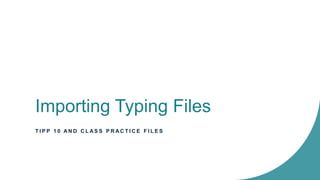
Recommended
Blackboard training - How to upload files to your module using the content co...

Blackboard training - How to upload files to your module using the content co...Marius Pienaar (Dr.)
More Related Content
Similar to CIT-102
Blackboard training - How to upload files to your module using the content co...

Blackboard training - How to upload files to your module using the content co...Marius Pienaar (Dr.)
Similar to CIT-102 (20)
Adding supplemental material to the Lesson Content folder

Adding supplemental material to the Lesson Content folder
English workshop computer integration in the classroom

English workshop computer integration in the classroom
Blackboard training - How to upload files to your module using the content co...

Blackboard training - How to upload files to your module using the content co...
More from Rebecca DuPont, PhD
More from Rebecca DuPont, PhD (10)
Recently uploaded
Explore beautiful and ugly buildings. Mathematics helps us create beautiful d...

Explore beautiful and ugly buildings. Mathematics helps us create beautiful d...christianmathematics
Recently uploaded (20)
Disha NEET Physics Guide for classes 11 and 12.pdf

Disha NEET Physics Guide for classes 11 and 12.pdf
Web & Social Media Analytics Previous Year Question Paper.pdf

Web & Social Media Analytics Previous Year Question Paper.pdf
Z Score,T Score, Percential Rank and Box Plot Graph

Z Score,T Score, Percential Rank and Box Plot Graph
9548086042 for call girls in Indira Nagar with room service

9548086042 for call girls in Indira Nagar with room service
Explore beautiful and ugly buildings. Mathematics helps us create beautiful d...

Explore beautiful and ugly buildings. Mathematics helps us create beautiful d...
Ecosystem Interactions Class Discussion Presentation in Blue Green Lined Styl...

Ecosystem Interactions Class Discussion Presentation in Blue Green Lined Styl...
BAG TECHNIQUE Bag technique-a tool making use of public health bag through wh...

BAG TECHNIQUE Bag technique-a tool making use of public health bag through wh...
IGNOU MSCCFT and PGDCFT Exam Question Pattern: MCFT003 Counselling and Family...

IGNOU MSCCFT and PGDCFT Exam Question Pattern: MCFT003 Counselling and Family...
Presentation by Andreas Schleicher Tackling the School Absenteeism Crisis 30 ...

Presentation by Andreas Schleicher Tackling the School Absenteeism Crisis 30 ...
CIT-102
- 1. Importing Typing Files T I P P 1 0 A N D C L A S S P R A C T I C E F I L E S
- 2. Overview • Downloading the files from Blackboard • Importing the files into TIPP 10
- 3. Downloading the files • Each week, students will have several Learning Activities to complete. These activities help to reinforce the keys that are being focused on in typing. • The file students will download is called a Text File. By default, on Windows the file will want to open using the Notepad program and on Mac it will want to open using the TextEdit program. • Students will need to download the text file, then import it into the TIPP 10 working environment.
- 4. Downloading the files • Students will right click on the ‘Attached Files’ link. • Choose the option that says “Save Link As…” • This will open a new window for students to decide where to save the file to.
- 5. Downloading the Files • Choose a location to save the file to. I suggest making a folder for the course to store your files in. • Double-check the File Name and Save as Type at the bottom. Do not change these. • Click on Open to open the folder you have selected to save your file at, and/or then click Save to download the file.
- 6. Importing the files into TIPP 10 • Once the file is downloaded, navigate to your account on TIPP 10 and click on Training at the top. • Navigate to ‘Own Lessons’ by clicking on the bar. • This opens the lessons area, where students now can upload the file just downloaded.
- 7. Importing the files into TIPP 10 • Near the bottom of the fly-out menu, students should see an option to ‘Add/Import lesson’ • Click on the text • Note: Starting out, students will not have the same number of lessons present as I do.
- 9. Finalizing the import • Once imported, students should now see the new lesson in the list of ‘Own Lessons’. • Students can then select and begin the lesson using the TIPP 10 practice software.