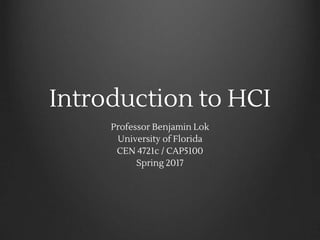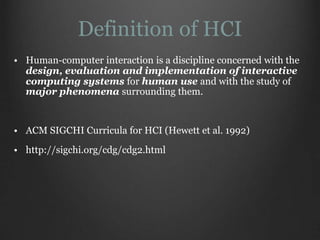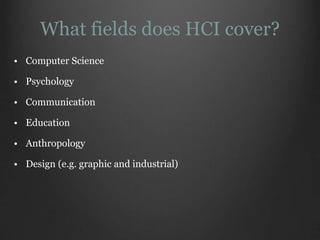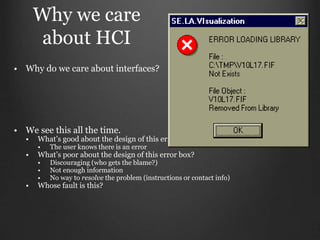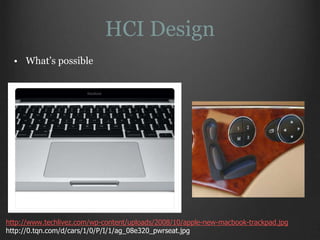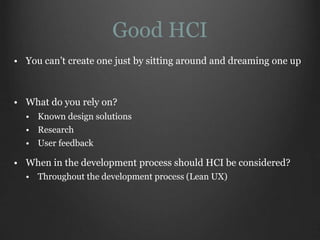This document provides an introduction to the course "Introduction to HCI" taught by Professor Benjamin Lok at the University of Florida. It defines HCI as a discipline concerned with designing, evaluating, and implementing interactive computing systems for human use. It discusses fields related to HCI like computer science, psychology, and design. It outlines topics that will be covered in the course like design, implementation, and evaluation. It provides examples to illustrate HCI concepts and principles like Norman doors, error messages, and universal design considerations. The overall document serves to motivate the importance of HCI and provide an overview of the course.