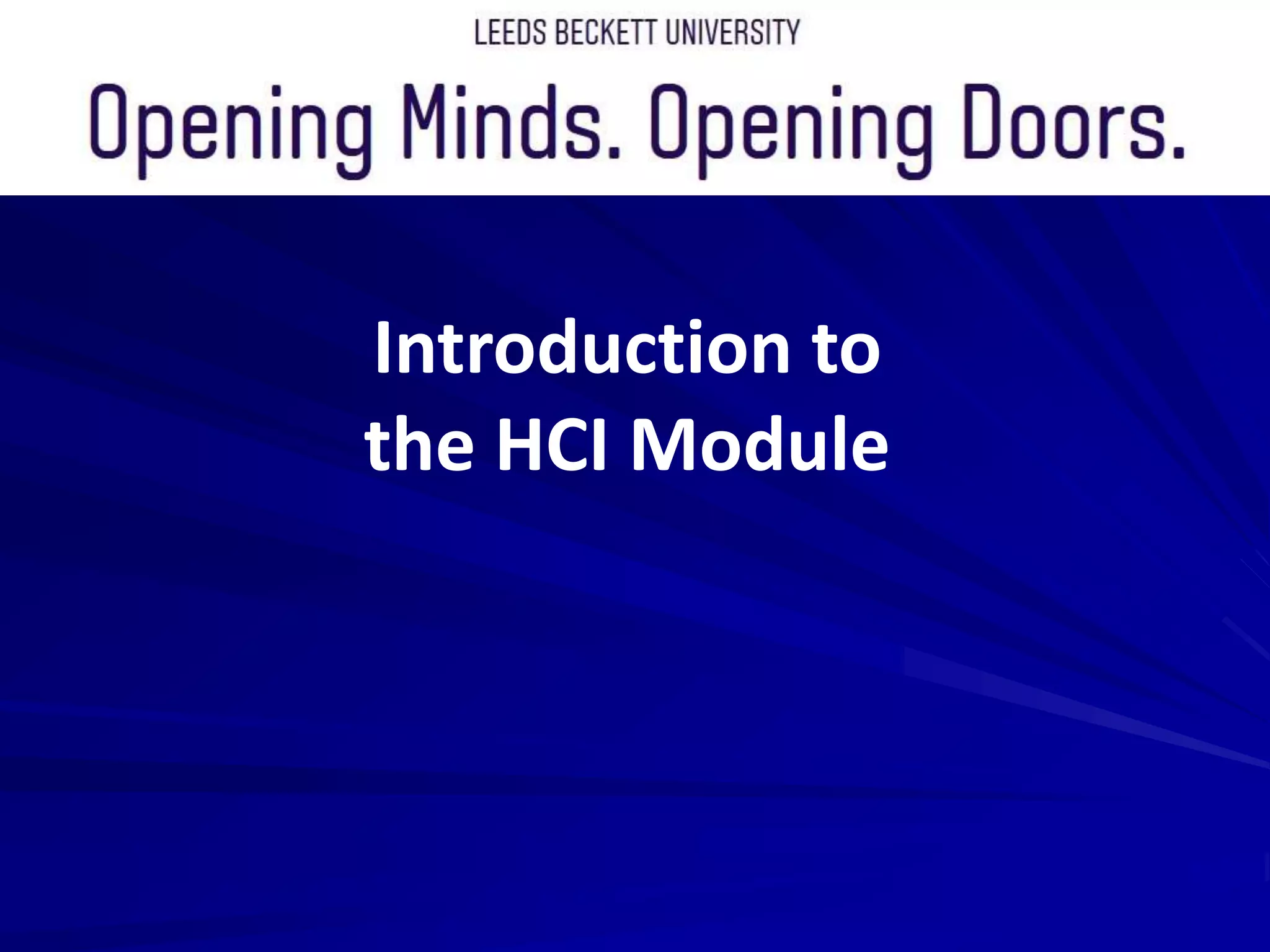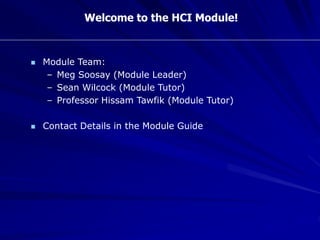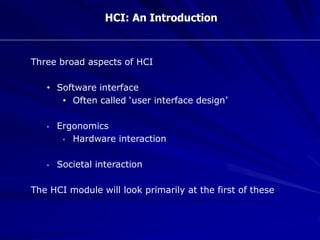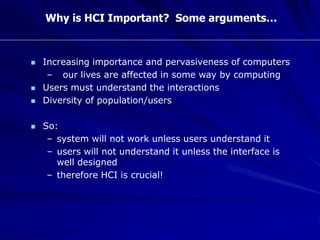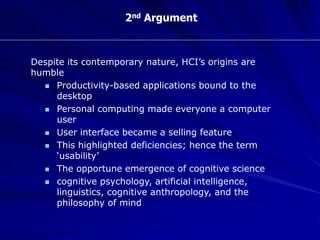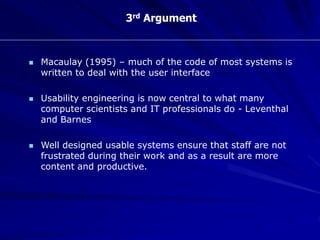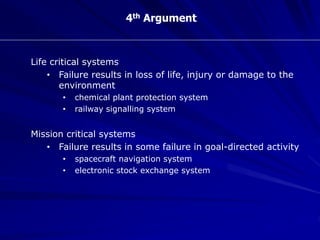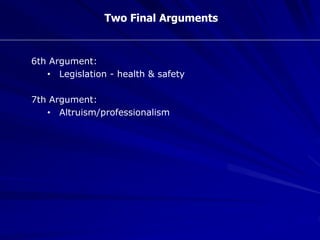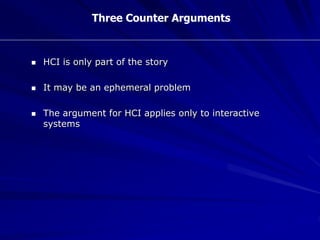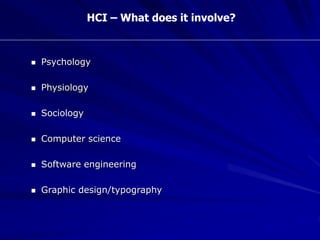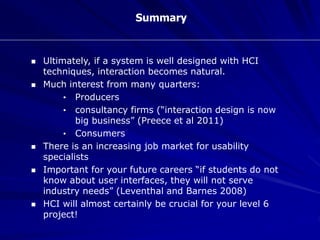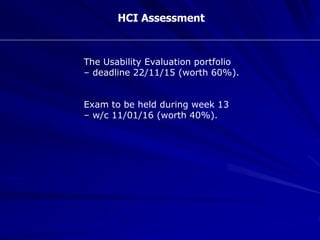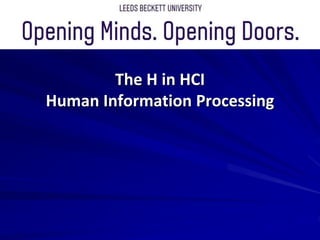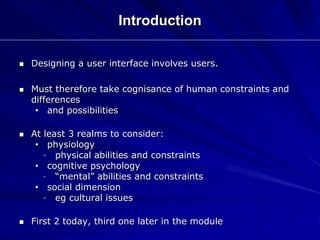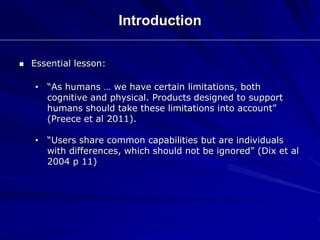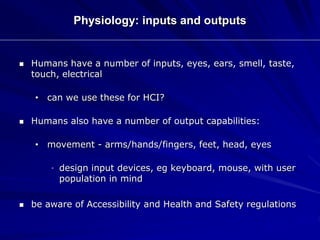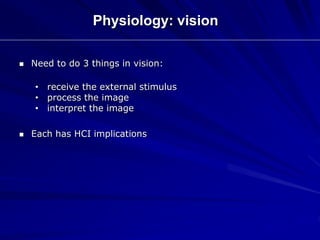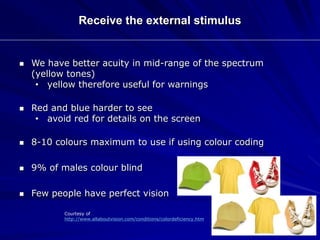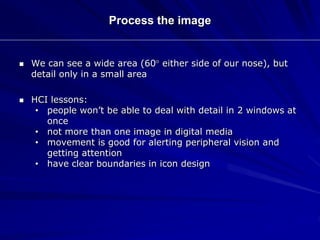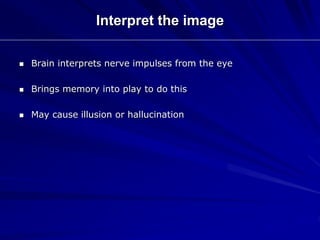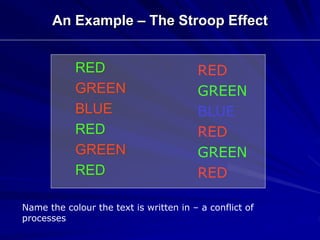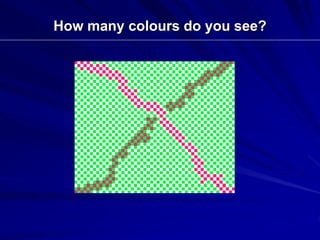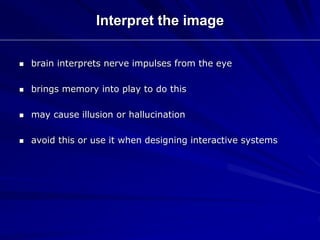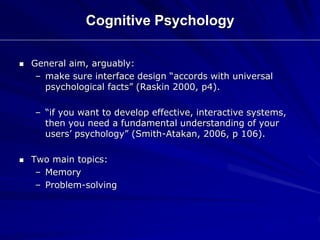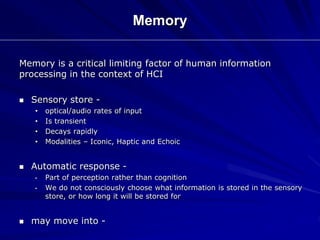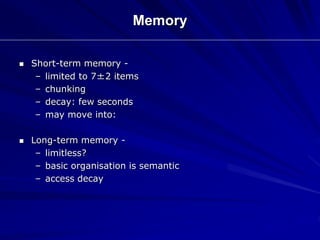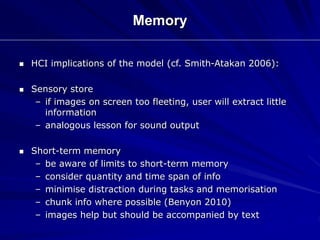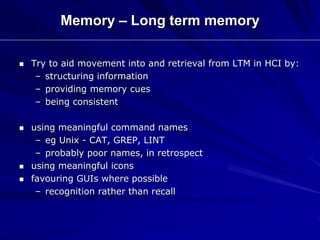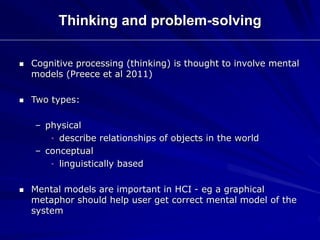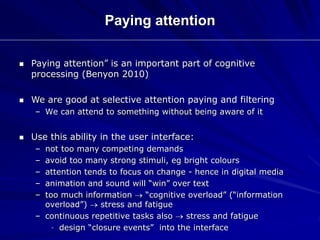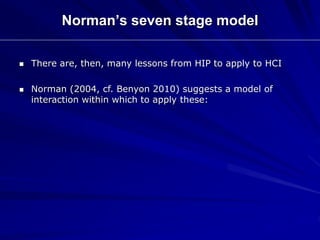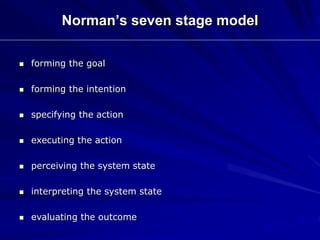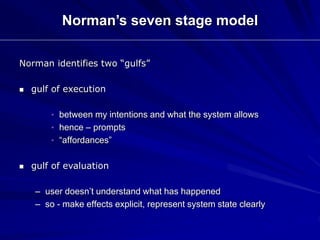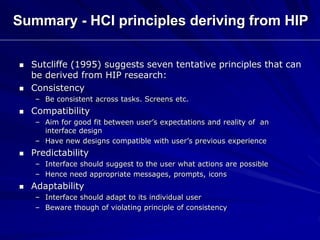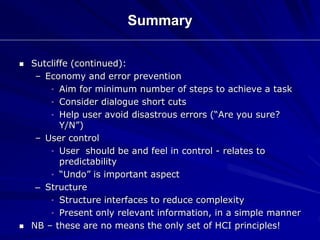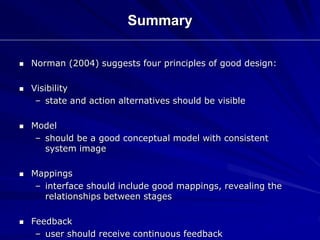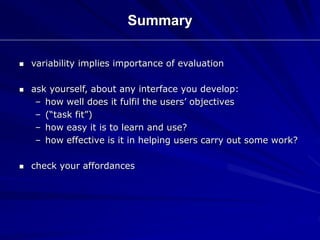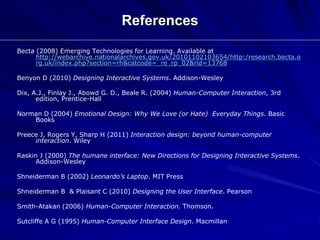This document provides an introduction to the HCI module. It discusses three aspects of HCI - software interfaces, ergonomics, and societal interaction. It outlines the module team and assessment details. It also summarizes several arguments for the importance of HCI, such as its increasing role in our lives and jobs. HCI involves understanding users and ensuring systems are designed according to human cognitive and physical abilities.