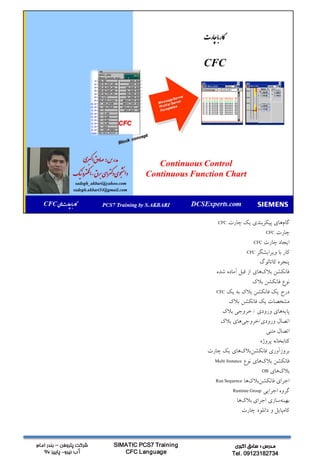
آموزش و کار با چارتهای CFC در PCS7
- 1. مدرس:اکبری صادق Tel. 09123182734 SIMATIC PCS7 Training CFC Language پتروفن شرکت–امام بندر نیرو آب-پاییز96 هایپیکربندییکچارتمگاCFC چارتCFC ایجادچارتCFC کارباویرایشگرCFC پنجرهکاتالوگ هایازقبلآمادهشدهکفانکشنبال نوعفانکشنبالک درجیکفانکشنبالکبهیکCFC مشخصاتیکفانکشنبالک هایورودیهپای/خروجیبالک اتصالورودی/هایبالکیخروج اتصالمتنی کتابخانهپروژه هاییکچارتکبالنآوریفانکشزبرو هاینوعکفانکشنبالMulti Instance هایکبالOB هاکبالناجرایفانکشRunSequence گروهاجراییRuntimeGroup هاکسازیاجرایبالهبهین کامپایلودانلودچارت
- 2. مدرس:اکبری صادق Tel. 09123182734 SIMATIC PCS7 Training CFC Language پتروفن شرکت–امام بندر نیرو آب-پاییز96 چکیدهCFCبرگرفتهازسهکلمهContinuousFunction Chartباشدیم.کهمهمترینابزاربرنامهنویسیPCS7به شماررودیم.اینابزارهمانطورکهازاسمشپیداستبرایسازیالجیککنترلپیوسهپیادتهبه کاررودیم.ابزاردیگربرنامهنویسیدرPCS7،هایتچارSFCنامداردکهبرایکنترلترتیبی (Sequential)باشدیم. دراینفصلبامواریمانندنحوهکارباویرایشگرCFC،بالکنمفاهیمپایهفانکش.نحوهدرج هایتهادرچارکبالنفانکشCFCوکامپایلودانلودآنهابهCPUآشناشدهودرنهایتبانحوه هادرکتستبالزمانRuntimeکارخواهیمکرد.
- 3. مدرس:اکبری صادق Tel. 09123182734 SIMATIC PCS7 Training CFC Language پتروفن شرکت–امام بندر نیرو آب-پاییز96
- 4. مدرس:اکبری صادق Tel. 09123182734 SIMATIC PCS7 Training CFC Language پتروفن شرکت–امام بندر نیرو آب-پاییز96 کنترلفرآیندکنترلعملیاتیکفرآیندبهسهصورتکلی،پیوسهترتیبیوترکیبیازایندوتواندیمانجام شود.بیشترعملیاتیکپلنتفرآیندیتوسطفرآیندهایپیوستهتوصیفشویمد.اینموضوعبا ایجادهایتچارCFCدرویرایشگرCFCسیستمPCS7محققشودیم. چارتCFCبرنامهکنترلبهزبانCFCبرایکنترلعملیات،پیوستهکهبایستیبهطورمداومتوسطCPUاسکنو پردازش،شودبهکاررودیم. چارتCFCترینممهابزارنویسیهبرنامPCS7باشدیم. چارتCFCیکیازاجزاءقابلدرجدرمحیطSIMATIC Managerباشدیم. توسطویزاردایجادپروژهبهصورتخودکاردرسطوحپلنتایجادگرددیم. بهتراستچارتCFCرادرمحیطPlant Viewایجادکرد. توصیهشودیمکهنامهرچارتCFCپسایجادچارتتغییریابد. برایسازیهپیادبرنامهکنترلیکپلنتباهایتچارCFCدوروشوجوددارد: سازیهپیادکنترلتمامهاشبخوسطوحفرآیندیدریکCFC نوشتنبرنامهکنترلهرسطحازپلنتدریکCFCجداگانه ایجادچارتبرایایجادوتکمیلهایتچارCFC،هایکبلوواقعدرکتابخانهPCS7درهایتچارCFCدرج شوندیم.کهشاملبلوککنترلفرایندوهایکبالمانیتورینگمقادیرفرایندیباشیمد.پسازدرج هاکبالدرمحیطCFC،ورودیوهاییخروجاینهاکبلوبهطورمستقیمدرویرایشگرCFCبههم متصلوهایرپارامتهاکبالمقداردهیشودیم. ProcessTagتجهیزاتفرایندیمثلموتورووولو(Motors and Valves)ازدیدگاهPCS7،باعنوانProcess Tagشناخته شوندیم.برایکنترلچنین،تجهیزاتیازقبلدرکتابخانهPCS7،هایتچارCFCتتحعنوانProcess TagTypeآمادهشدهاست.کهدرهایهکتابخاناستاندارددرشاخهTemplateاندهشدیبندهدست. برایحفظروشنساختارپروژهمطابقباسطوحفرایندی،پلنتهایتچارCFCهمیشهدر هایهپوشسلسلهمراتبیپلنت(PH)ایجادونگهداریشوندیم.
- 5. مدرس:اکبری صادق Tel. 09123182734 SIMATIC PCS7 Training CFC Language پتروفن شرکت–امام بندر نیرو آب-پاییز96 CFC Charts Theblockinstancesyouneedtosolvea technologicaltaskdefinition can bedividedinto anynumberof charts. A CFC chartconsists ofsix pages(overview display) 1pageconsistsof a workarea andtwomarginalbars. Automatic,chart-spanningmarginal barmanagement User-friendly signal monitoring AutoRoute Resourcesare completely managedfor theuser. 1to1 documentationfor theentire information contents In principle, there are three basic steps: 1. Creating empty CFC charts in the plant hierarchy 2. Copy Blocks from PCS7 Libraries to Master data Library – Inserting individual blocks from MDL in an empty CFC chart 3. Interconnecting the inputs and outputs of blocks and assigning parameter values tothem ویرایشگرCFCیکابزارگرافیکیبراینوشتنهایهبرنامPLCبازبانCFCباشدیم. ایجادبرنامهکنترلبادرج(Insert)هایکبالازقبلآمادهشدهدریکیازهاتشیواتصالورودی/خروجیآنهابههمصورت گیردیم.اتصاالتممکنشامل: بینفیلدهایIOدریکشیتیکچارت بینهایکبالتابعدرونهاتچار استفادهازMargin barبرایمدیریتهایلسیگنامبداءومقصد مزایا زبانبرنامهنویسیبرایمهندسینطراح سرعتبخشیدنبهسازیهپیادبرنامه،کنترلدیباگکردنواندازیهرا
- 6. مدرس:اکبری صادق Tel. 09123182734 SIMATIC PCS7 Training CFC Language پتروفن شرکت–امام بندر نیرو آب-پاییز96 ویرایشگرCFCبادابلکلیکروییکچارتCFCبازشودیم. چارتبازشدهشاملیکشیتخالی(A)باششقسمتبرایقراردادنهایکبالبرنامهاست افزودنشیتدیگر(B,C,…)درقبلوبعدازشیتAباراستکلیکبررویتبهاتشیدرپایینپنجرهصورتگیردیم. نویسیهبرنامCFCباکشیدنهاکبالازکاتالوگسمتچپبهداخلمحیطواتصالورودیوخروجیهاکبالبههمبه صورتگرافیکیانجامگیردیم. نمایشهایسآدروروردیهاکبالدرنوارخاکستریسمتچپوهایسآدرخروجیهاکبالدرنوارخاکستریسمت راستشیت ویرایشگرCFCگزینهSaveوUndoندارد. IntroductiontotheCFC Editor Theactualediting oftheCFC chartssuchas inserting blocksandassigningparametervalues tothemis donein the CFC Editor. As soonas youopena CFC chart, theCFC Editor opens.Theeditoris always openedin theview in whichit wasclosed thelast time youworkedwith it. With its normalsettings,theCFC Editor is divided upas follows: Ontheright-handside of theeditor yousee thechart displayed. If youhaveopenedanemptyCFC chart,here youwill simply seean emptyspace.Thisis whereyouinsert blocksas required todescribe continuousprocesses.Thefinal job is to assign parametervaluesandinterconnecttheblocks. Ontheleft-hand side of theeditor youwill see thecatalogwith blocks,libraries, andcharts. All theworkthatyoudowith theCFC Editoris savedautomatically byPCS 7. Changingfrom theOverview toaSingle Sheet Youcanchangefrom theoverviewtothesingle sheetview bydouble-clicking onthe required sheet.
- 7. مدرس:اکبری صادق Tel. 09123182734 SIMATIC PCS7 Training CFC Language پتروفن شرکت–امام بندر نیرو آب-پاییز96 کاتالوکحاویهاکبالنفانکشیاهاینالمابرنامهنویسیباشدیم. ازمنویView > Catalogیاازطریقمنوابزارقابلنمایشباشدیمکهدارایسهبخشباشدیم. Blocks–بخشپیشفرضکاتالوگبودهوحاویمجموعههاینالماپایهنویسیهبرنامباشدیم. Charts-شامللیستهایتچارCFCدیگرموجوددرپروژهوامکانآنهایفراخواندرچارتبازشدهجاری باشدیم. Libraries-حاویلیستهایکبالایهکتابخانمختلفباشدیم. – Step7StandardLibrary – PCS7 Libraries – CFC Library –شاملهايهكتابخانبوطرمبهنصبهايهبستOptionalنظيرF-SystemوCEMAT تفاوتهاکبال هایکبالهایهکتابخانPCS7برایکارهایپیچیدهکنترلیواستفادهازتوابعازپیشتعریفشدهبیماشد. پوشهBlocksحاویهایکبالپایهالماناصلییاBuilding Block(BOP)هستندولیهایکبالهایهکتابخاناز نوعفانکشنوفانکشنبالکهستند. برخیازهایکبالهایهکتابخانداراییکشکلگرافیکیبنامبالکآیکوندرسیستممانیتورینگ(OCM) هستند. هایکبالپایهدرهرOBقابلفراخوانیهستند.ولیهایکبالهایهکتابخانفقطدرOBهایخاصو مشخصشدهفراخوانیشوندیم. باهربارفراخوانیهایکبالهایهکتابخانازجنسFB،یکDBجدیدیبهآنهااختصاصدادهشودیم. برایمشاهدهاطالعاتکاملدرخصوصبالکموردنظر،کلیدF1رابررویبالککلیکنمایید.
- 8. مدرس:اکبری صادق Tel. 09123182734 SIMATIC PCS7 Training CFC Language پتروفن شرکت–امام بندر نیرو آب-پاییز96 Blocks Betweentheoperatingsystemandtheuser programsthere are theso-calledOrganization Blocks (OBs). “Block” is an importantconceptin PCS 7.Asummaryof theblocks used in thesystemis listed in Table above When ablock is created,it mustbe "declared"as a function block (FB), a function call (FC), ora basic operation,(BOP). A FB is a block with memory; in other words the data exist during processing from one cycle to another and can be accessed.Tomakethe dataaccessible, a datablock(DB) is created for eachblockinstance. In amulti-instance block,the calling FB contains subsidiary FBs butonly onecommonDB is created. A FC is a block without memory; in other words the values generated by the block are processed immediately. No data blockis required for aFC. A FC does nothavedefault values at theoutputs. A BOPis also a blockwithout memory.Theyare usedfor simple functions suchasAND,OR, etc. Basic operations are programcomponentsin CFC andare enteredas theSCL statementsduring compilation. BOPs are locatedin the CFC Chart folder. Refer toPicture whereBOPs are indicated bythebookicons.
- 9. مدرس:اکبری صادق Tel. 09123182734 SIMATIC PCS7 Training CFC Language پتروفن شرکت–امام بندر نیرو آب-پاییز96 Integrating Libraries تلفیقکتابخانههایازساختهشپیدربرنامهکاربر-موقعنصبسیستممهندسی(PCS7-ES)کتابخانههایPCS7کهحاویبالکها وچارتهایازپیشساخته،هستندبهصورتاتوماتیکنصبمیگردند. بالکهایموردنیازبرایایجادبرنامهکاربربایستیدرپروژهتلفیق(integrated)شوند. برنامهکاربربهکمکویرایشگرچارتهایCFCوSFCایجادمیگردد.بالکهایارایهشدهدرمحیطCFCًااساسازکتابخانههای واقعدرS7ManagerدرآدرسFile -> Open -> Librariesنشاتگیرندیم. برایمشاهدهکتابخانههامیتوانبهمسیرFile -> Open -> Librariesمراجعهکرد. براینمایشومخفیکردناینکتابخانههانیزمیتوانازفرمانFile -> Manage-> Hide / Displayاستفادهکرد. Master Data Library : MDL کتابخانهخاصپروژهباشدیم.ازنسحهPCS7 V7.0بهباالعالوهبرپروژههامیتوانکتابخانههارانیزدریکMultiprojectقرار داد. میتوانیکیازاینکتابخانههارابهعنوانکتابخانهخاصهایهدادپروژهبرایذخیرهسازیبالکهاوچارتهااستفادهکرد.تا درتمامپروژههابهصورتیکشکلازبالکهاوچارتهااستفادهکرد. کتابخانهMDLتنهامیتواندحاوییکپوشهS7 Programباشد. برایتعریفیککتابخانهدرجشدهدریکMultiproject،بهعنوانکتابخانهMD،درمحیطComponent Viewکتابخانهراانتخاب کردهوازفرمانزیراستفادهکنید. File Multiproject Defineas Master Data Library
- 10. مدرس:اکبری صادق Tel. 09123182734 SIMATIC PCS7 Training CFC Language پتروفن شرکت–امام بندر نیرو آب-پاییز96 Master data Library It is recommendedthatthe blocksused in a project(user-definedor the system libraries) arecollected into the projectmaster library. Block types used in a particular project,no matter they are PCS 7 library blocks or created by user, they have to be available in the master data library. After you are sure that all blocks required are in the master data library or located in a project library, it is recommended to hide all other libraries including the PCS 7 standard libraries as they havebeenadapted into the project library. To hide a library, use the Managefunction of the SIMATIC Manager,the menu path, File > Manage.SeePicture. From time to time, you have to be sure that blocks used in a project are in the master data library. It is particularly important that there is no conflict in block numbersand symbolic nameswithin the masterdata library.
- 11. مدرس:اکبری صادق Tel. 09123182734 SIMATIC PCS7 Training CFC Language پتروفن شرکت–امام بندر نیرو آب-پاییز96 هایکبالپایه(Elementary Blocks) حاویبالکهاییبرایانجامعملیاتپایهStep7(BOP)درهایتچارCFCمیباشد.اینبالکهایپایهمانندCMP_RوSQRTدرکتابخانه CFCقراردارندوبههمراهویرایشگرCFCنصبمیشوند. بالکهایتکنولوژیکی(Technological Blocks) دستهبالکهایزیرتوابعپایهبرایانجامتسکهایاتوماسیونرافراهممیکند: فانکشنبالکها(Functionblocks)مانندAVER_P،INT_P،LIMITS_P بالکهایکنترلاپراتوری(Operatorcontrolblocks)مانندOP_A_LIM،OPDبههمراهFaceplateهایمربوطه بالکهایپیام(Message)مانندMESSAGE, MSG_CSF دستهبالکهایزیربههمراهصفحاتFaceplateمربوطهبرایمانیتورینگوبهرهبرداریدرOS،تسکهایپیچیدهراپردازشمیکنند. Controller block CTRL_PID,CTRL_S MotorblocksMOTOR,MOT_REV,MOT_SPED Valve blocksVALVE, VAL_MOT Interlock display INTERLOCK DosageDOSE Ratio controller RATIO_P MonitoringblocksMEAS_MON,DIG_MON MaintenanceblocksELAP_CNT,SWIT_CNT,OB1_TIME هایکبالدرایورکانال(Driver Blocks) هایکبالدرایوهاییطواسبههایلماژوI/Oفراهمکنندیم. CH_AI,CH_AO,CH_DI, CH_DOfor theindividual channel –رایوردهایلکانادیجیتالوآنالوگدرهاتکاربشندیم. MODxx,RACK,SUBNET,OB_xx,CPU_RTfor module,chainand CPUdiagnostics –بالکهایMODxxایربرایوردکارتهالماژووتشخیصوعیبیابیCPUهستند. PA_xx,PO_xxPROFIBUSPA drivers –بالکهایPA_xxایربایورهایردکانالپروفیباسPAهستند.
- 12. مدرس:اکبری صادق Tel. 09123182734 SIMATIC PCS7 Training CFC Language پتروفن شرکت–امام بندر نیرو آب-پاییز96 هایکبالتبادلدادهبیندوسیستم(Communication Blocks) بالکهایارتباطشبکهدرکتابخانهPCS7 Library V6.1قراردارنداینبالکهاعبارتندازSEND_B0وREC_B0برای128مقدار باینریوSEN_RوREC_Rبرایانتقال32مقدارBooleanو32مقدارReal هردویاینجفتبالکهابرایتبادلدادهوارتباطاتازطریقSystemBusمناسبهستند. کتابخانهاستانداردStandard Library) کتابخانهاستانداردازنسخه5بستهنرمافزارStep7بهبعدبازسازیشدهاستوحاویمجموعههایکبالزیرمیباشد. فانکشنهایسیستمی(System Functions):شاملفانکشنهایسیستمی(SFC)وفانکشنهایکبال سیستمی(SFB)باشندیم.طوریهبکهدرسیستممهندسیASیکپارچهشدهوبلوکهایکاربرقادربه فراخوانیآنهامیباشند. هایکبالS5-S7 Convert:بالکهاییبرایتبدیلبرنامههایStep5بهStep7هستند. دستههایکبالIEC Functions:شاملبالکهاییمانندانجامعملیاترشتهای(I-STRING)ومقایسه(MAX) باشندیم. دستهCommunication Blocks:بالکهایبرایتبادلدادهرویشبکهباشندیم.کهشاملتوابع(FC)برای ارتباطاتPrsfibus DPمیباشد گروهPID Control:شاملبالکنفانکشهایی(FB)برایکنترلPIDهستند. دستهTI-S7Convert:شاملبالکهایبرایتبدیلبرنامههایTIبهS7میباشند. نکته کتابخانهREDUNDUNT_IO (V1)تانسخه6.1افزارمنرPCS7وکتابخانهREDUNDANT IO CGPدر نسخه7.0وباالتربرایهایمسیستHپذیرلتحمخطابههمراهI/Oافزونهموجودباشدیم.
- 13. مدرس:اکبری صادق Tel. 09123182734 SIMATIC PCS7 Training CFC Language پتروفن شرکت–امام بندر نیرو آب-پاییز96 When youplacea blockon a CFC chart, youplaceonly its instanceon the chart. Instancemeansa usageof a blocktype. When draggingthe Valve block,FB73, from the PCS 7 library anddroppingit on to a CFC, aninstance ofFB73 is placedonthe chart. The blocktype is left in the Blocksfolder (Prog1)andin the CFC Chart folder.See Picture Above. Further Instanceblocks canbe draggedfroma type in the CFC Chart folder ratherthan fromlibraries or from the Blocksfolder. The formeris faster as nochecksfor discrepancybetweena blocktype in the CFC Chartfolder andBlocks folderare performed. Note In areal project, themasterdatalibrary is usedthroughoutaproject engineeringcycle. Block typesare createdin or copied intothe masterdatalibrary. Themasterdatalibrary is theonlysourcefor a particular project. Youcancreate anynumberofblock instancesfrom a blocktype.Youcan assignnamestotheseblockinstances, interconnectthem,andassignparameterstothem withoutchangingthefunctionality ofthe type.
- 14. مدرس:اکبری صادق Tel. 09123182734 SIMATIC PCS7 Training CFC Language پتروفن شرکت–امام بندر نیرو آب-پاییز96 Block typesare ready-madeprogramsections that canbe insertedin a CFC chart. When ablock typeis inserted, a blockinstanceis created.You cancreateany numberof blockinstancesfroma block type. For the SIMATIC S7 CPUs, the blocktypes arecreated,edited, andcompiledin the LadderLogic editor (LAD), Statement List (STL) editor or StructuredControl Language(SCL) editor. For PCS 7 projects, functionblocksare createdin the SCL or by compilingcharts as blocks. Block typesof a project arelocatedin theBlocks folderas shown in Picture. Blocks folderalso containsother blocks,e.g. systemfunction blocks(SFB), datablocks (DB), andorganizationی blocks(OB) The blocktypes of Blocksfolder arealso shown in the CFC library catalogueso that theycan beaccessedin theCFC editor. In Picture Above,block typeof the S7 program,Prog1,are shown. Block typesare obtainedfromthreesources, whichare fromthe systemlibraries, fromuser-designedlibraries, or createdin theproject. The threesourcesof block typesare shownin Picture. Block typesare also storedin theCFC Chart folder.The CFC Chartfolder containsblocksindicated bythe blue boxesas shownin Picture.
- 15. مدرس:اکبری صادق Tel. 09123182734 SIMATIC PCS7 Training CFC Language پتروفن شرکت–امام بندر نیرو آب-پاییز96 Block typesare identified bytheir numbersandsymbolicnameswhile symbolic namesare optional. When thesystem blocksare used,their symbolicnamesareautomaticallyenteredin the Symbols table. The nameof theblock is usuallyenteredin the Symbols table or Symbolseditor. In Picture, a blocktype, FB73, has asymbolic name VALVE, which is definedin the Symbolstable . Block types Theblocktypedeterminesthecharacteristics (algorithm) for all implementationsof this type. A blocktyperepresents atemplatefor anynumberof instancesanddescribes howtheseinstancesare structuredinternally. All instancesof a blocktypeobeythesamebasic definition as regardstheir characteristics andtheir data structure. Block Instances A blockinstanceis aconcreteobject generatedaccordingtoits type(blocks) description. Thetypedescribesthe characteristics andinformation structurefor theinstance while thecurrent stateof eachinstance dependsonits actually executedoperationsandis reflected in theinformation contents. Eachinstancehas auniqueidentifier thatenablesinstances tobedistinguishedfrom oneanother.
- 16. مدرس:اکبری صادق Tel. 09123182734 SIMATIC PCS7 Training CFC Language پتروفن شرکت–امام بندر نیرو آب-پاییز96 تلفیقبالکهادربرنامه(Integrating Blocks) وقتیچارتCFCبازمیشود.پنجرهCatalogرادرصورتیکهفعالنباشد.ازمسیرزیرفعالکنید. – View Catalog برایاستفادهازیکبالکدر،برنامهبالکموردنظررادربینکتابخانههایموجودجستجووازتکنیکDragرویبالکو Dropبالکبررویچارتاستفادهکردهوبالکرارویچارتقراردهید. وقتییکتایپبالک(Block Type)رابرایاولینباردرچارتقرارمیدهید.هایهداداینبالکدرپوشهBlocks،پوشهChartو جدولهالسیمبواردشودیم.درجهاهداددراینهاهپوشبهصورتمخفیصورتگیردیم (Import). بالکقراردادهشده،درچارتبهمنظورفراخوانیواجراتوسطCPU،درداخلیکOBادغاممیشود.بهاینمعنیکهاین بالکدرزماناجرادرآنOBفراخوانیمیشود. ازقبلدرزمانطراحی،کتابخانههریکازبالکهایکتابخانههایPCS7براینصبدریکOB،خاصتنظیمشدهاست.به اینمعنیکهبرایهر،بالکیکOBتنظیمشدهاست.کهموقعقراردادندر،چارتدرابتدادر داخلهمانOB،ادغاممیشود.بهطوریکهازپنجرهRun SequenceتوانیمOBپیشتنظیمراعوض کرد.
- 17. مدرس:اکبری صادق Tel. 09123182734 SIMATIC PCS7 Training CFC Language پتروفن شرکت–امام بندر نیرو آب-پاییز96 Blocks یکاصلپایهدرمهندسیگویدیمکهچرخرانبایددوبارهاختراعکرد.کتابخانههایهایکبالازساختهشپیحاویراهحلهاییهستندکهمیتوان استفادهمجددکرد.مستنداتبالک(کهبهصورتآنالینبافشردنکلیدF1رویبالکبازمیشود)دادههاییکهدر بخشورودیبالکبهمنظورحصولنتایجدربخشخروجی،بالکبایستیفراهمشوندراتوصیفمیکنند. Charts (Templates) هایلحهراکنترلیازپیبشتعریفشدههستندکهتنهاالزماستبامشخصاتفرآیندتطبیقدادهشوند. بهاینمعنیکهبرایاجزایفرآیندمانندموتوریکچارتکنترلبهصورتgeneralایجادشدهکهفقطبایستیپارامترهای هاکبالراباهایرپارامتفرآیندتطبیقداد. Import عملImport:ازجایینآکههایکبالموجوددرهاهکتابخانبهصورتType،هستندقبلازاستفادهازآنهابایستیبهپوشهBlocks،Importشدهوسپس برایسازیهپیادبرنامهدرهایتچارCFC،ورودیوهاییخروجآنهابههایکبالدیگرمتصلشوند. Inserting in Chart قراردادندرچارت(Inserting In Chart)هاکبالراتوانیمازطریقDrag & Drop،درچارتقرارداد.برایاینکاربالکرادرلیستهایکبالکتابخانه مربوطه،انتخابوآنرادرپنجرهکدنویسیچارتقراردهیمیم(دریکیازشیت1تا6) Block Header هدربالکحاویاطالعاتیاستکهتوانیمبالکراشناخت. Set Parameters برایتغییرهایرپارامت،بالکبالکراانتخابوبادابلکلیکیاراست،کلیکپنجرهObject Propertiesرابازکنیمیم Connect اگرقراراستنتایجحاصلازیکبالکتوسطبالکدیگرپردازشبیشتریشود.خروجیاینبالکبهورودیبالکیکهاینمقدارراپردازشمیکند متصلمیگردد(برایاینکارابتدادرخروجیبالککلیکوسپسدرورودیبالکدومکلیکنماییدویابهروش Drag& Dropاینکارراانجامدهیدیعنیپایهخروجیبالکراانتخاب(Drag)وبررویورودیبالکDropکنید. SheetBars همچنینمیتوانبینبالکهاییکهدریکSheetقرار،ندارندازطریقبازکردنیکپنجرهجدیددرCFCاتصاالتبرقرارکرد.بهطوریکهدوتاشیت دردوپنجرهمختلفنمایشدادهمیشوندواتصاالتبینهایهپایبالکبههمانصورتمعمولصورتمیگیرد.
- 18. مدرس:اکبری صادق Tel. 09123182734 SIMATIC PCS7 Training CFC Language پتروفن شرکت–امام بندر نیرو آب-پاییز96 باقراردادنبالکدرمحیطCFCیکشمارهبراینامآنتخصیصدادهشودیم.کهدرگوشهسمتچپبالکقرارگیریمد. بادابلکلیکبررویبالکپنجرهPropertiesآننمایانشودیمکهبهتراستیکاسمبامعنیمرتبطبافرآیندبرایبالکدر قسمتNameواردشود. CFC Objects :The most important CFC terms areoutlined here. In CFC, the identifier for a blockinstanceis madeupof : thechart name,whichis uniquein theCPU, theseparator‘.’, andtheblockname,whichis uniquewithin thechart (maximumof 24characters for theblock name). Blocks : In theSTEP7languageusage,blocksare separateparts oftheuser program definedbytheir function,their structure,or their application purpose. Thereare logic blocks(FB, FC,...), datablocks,anduser-defined datatypes. Basic instructions:Functionssuchas AND,SUM,etc.containedin theS7 machinemodel Globaladdresses:I/O signals, bit memories,counters,timers, andglobaldatablocks
- 19. مدرس:اکبری صادق Tel. 09123182734 SIMATIC PCS7 Training CFC Language پتروفن شرکت–امام بندر نیرو آب-پاییز96 Block IO Eachblockhasa numberof different I/Os thatare displayed in a tableof theproperties dialog. Tofind theI/Os quicklyin this dialog, youcanclick in thecolumnheadof thetable andsortthecolumnin ascendingor descendingorder. TheI/Os ofa blockcan bebothvisible or invisible: Youcanonlysee visible parametersin thepropertiesof theblockbut notin therepresentationin theCFC chart. Youcanspecify whichI/Os in theCFC chartwill bevisible andwhich will beinvisible. Youspecify this in theproperties of theblockin the“Invisible“ columnbyuncheckingthe checkboxofthe relevantI/O tomaketheI/O visible in theCFC chart.This functionhelpsto makea CFC chart easier toread.
- 20. مدرس:اکبری صادق Tel. 09123182734 SIMATIC PCS7 Training CFC Language پتروفن شرکت–امام بندر نیرو آب-پاییز96
- 21. مدرس:اکبری صادق Tel. 09123182734 SIMATIC PCS7 Training CFC Language پتروفن شرکت–امام بندر نیرو آب-پاییز96 makethe requiredinterconnectionsin the chartsbetweenoutputs andinputs. You cancreatethe interconnectionsof blocksconvenientlyby : clicking onthegraphicuser interface oftheCFC editorwith themouse. Click first theoutputof ablock andthentheinputyouwantto connecttoit. After clicking ontheinput,theinterconnection is displayedas aline. TheCFC Editor automatically drawslines in thebestposition. Thepositionof thelines hasnoeffect onthefunctionof theinterconnection. Note If youmakeanincorrect interconnection: Right-click ontheline of theincorrectly interconnectionandselect themenucommandEdit > Delete.
- 22. مدرس:اکبری صادق Tel. 09123182734 SIMATIC PCS7 Training CFC Language پتروفن شرکت–امام بندر نیرو آب-پاییز96 Textual interconnection is a virtual connection arising when a partner chart is moved to another S7 program or when it is created deliberately. Textual interconnectionis indicated by a yellowtriangle as shown in Picture 2.25. ایجاداتصالمتنی:دوروشوجوددارد. روشاول:رویپایهورودییاخروجیبالکموردنظرباماوسکلیککردهوسپسرویپایهورودییا خروجیبالکدیگرکهدرصفحهنمایشآوردهشدهباماوسکلیککنیمیم. –امکاناتصالورودیبهورودییاخروجیبهخروجیوجودندارد. روشدوم:راستکلیکبررویورودیموردنظروانتخابگزینهTextualinterconnection –پنجرهرمذکوفقطایربهایهپایورودیبالکظاهرشودیموآدرسپایهخروجیواردشودیم. –درصورتیکسانبودنسطحHierarchyآدرسمبداو،مقصدینیازبهذکرنامسطحنیستوردستوبا عالمتشروعشودیم. –نامبالکدریکCFCکهشاملچندینشیتمی،باشدبفردرمنحصاست. –پرچمنگرزردنشاندهندهاشکالدردهیسآدریاعدمشناساییمقصدمیباشد.
- 23. مدرس:اکبری صادق Tel. 09123182734 SIMATIC PCS7 Training CFC Language پتروفن شرکت–امام بندر نیرو آب-پاییز96 If the connectedpartneris movedbackor a purposely-createdtextualinterconnectionis fulfilled, the textual interconnection will beclosed by using the Close or“MakeTextual Interconnection”functionandthe yellow triangle disappeared.See Picture The “MakeTextual Interconnections”functioncanalso be performedwhencompilingprogram. Note: Copyingor movingchartsin the Plant view within a CPU will retainall the interconnectionsbetweenchartswhile adaptthe interconnections automaticallyto new paths. When copyingor movinga plant hierarchicalfolder containingchart(s)and picture(s),interconnectionsbetweenthe charts andbetween blocksand their graphicobjects(icons) areretainedand adapted. Therefore,textual interconnectionswill not occurin the two casesabove.
- 24. مدرس:اکبری صادق Tel. 09123182734 SIMATIC PCS7 Training CFC Language پتروفن شرکت–امام بندر نیرو آب-پاییز96 Exercise تمرین:درPlant Viewیکچارتبنامtestایجادودرداخلآنبالکهایباالرادرجکنید.برای اینکارپوشهReactorsi/Testiرابهعنوانسطوحفرآیندیایجادکنید.هردوبالکدرOB32اجرامی- شود.اولینبالکتایپPT1_PودومینبالکیکجمعکنندهچهارتاییADD4_Pباشدیم. ------------------------------------------------------------------------------------------------ Steps 1. Call the projectin plant view. Createfolder. 2. Insert new CFC chart in the correspondinghierarchycontainer. 3. Define predecessorfor installation. 4. Enter blocksfromthe library into thechart andnamethem. 5. Set parametersfor blockson the sheetand interconnectthem. 6. Compile, downloadandtest program. ------------------------------------------------------------------------------------------------ Procedure In the blocknames,"i" stands for yourgroupnumber. Add PH 1.Select the plant hierarchyview in the SIMATIC Managervia menucommand View Plant View Select the "REACTORSi" folder in the project PRO_ASi. Then right-click andselect New Object... HierarchyFolder to insert a newfolder. Renamethe folder "TESTi" Createa chart 2.Select the "TESTi" folder, right-click andselect New Object... CFC to insert a chart. Nameyourchart "ATTEMPTi" OpenChart Select the "ATTEMPTi" chart. To openthe chart, right-click andselect Open Object(or double-click)
- 25. مدرس:اکبری صادق Tel. 09123182734 SIMATIC PCS7 Training CFC Language پتروفن شرکت–امام بندر نیرو آب-پاییز96 Settings for compile 5. Charts must be convertedfromthe graphicformto machinelanguageanddownloadedto theAS. To initiate the conversionfrom a CFC chart, select Chart Compile Charts asProgram (or click the circledC Compile icon). The entire softwareis compiledfor theCPU whichis associatedwith this CFC chart. A dialog boxis displayedfor the compilationsettings (see slide). Only"Entire Program"is possible under"Scope"thefirst timeyoucompile.Youcanselect "Changesonly" for anysubsequent compilations (after changes/additions). ImportantOption "Generatemoduledrivers" (only meaningfulif thereis a minimumof onechanneldriver in the chart). This results in the CFC creatingadditional chartswith the requireddriversfor data transferwith the I/O modules anddiagnostics capability. A chart "@CPU_RT" is createdin addition. The "CPU_RT" block insertedthere monitorsthe CPU performancein order to avoida CPU stop (fordetails onthe block functions,pleaserefer to its online help) Downloading: The compiledchartsmust now bedownloadedto theCPU. Activate the following menucommandto start this process: PLC Download or click on theDownloadicon (circledon the slide). The first time the chart is downloaded,it is only possible to downloadthe entireprogram(in combinationwith CPU Stop andautomaticdeletion of the programstill residingin the CPU).
- 26. مدرس:اکبری صادق Tel. 09123182734 SIMATIC PCS7 Training CFC Language پتروفن شرکت–امام بندر نیرو آب-پاییز96 Testing in CFC To test yourprogram,follow the menupath: Debug> Test Mode.You canmonitor I/O valuesby addingthem into Watch List. Then,the valuesare highlightedin yellow. Right click on anI/O andthen “addI/O to Watch List. To changea value online, doubleclick an input, e.g. AUTO_OC. The I/O Propertiesdialog will openandyou canset a new valuefor the variable.See Picture. Note To operatethe valvein the CFC Test Mode youset andreset AUTO_OC. To be ableto operatethe valve,youneedto enablethe use of AUTO_OC by setting LIOP_SEL and AUT_L both to be “True”. The library functionVALVE is explainedin details in Next Chapter
- 27. مدرس:اکبری صادق Tel. 09123182734 SIMATIC PCS7 Training CFC Language پتروفن شرکت–امام بندر نیرو آب-پاییز96 Thereare two Test Modesnamely: ProcessModeandLaboratoryMode. Youcanchooseoneof thembefore testing.Toswitchbetweenthetwomodes,follow themenupath: – Debug> ProcessMode(or LaboratoryMode). In processmode,communicationfor the online dynamicupdateof blocksis restricted andthus causesmoderateload on the CP and bus. When thetest modeis activated,all blocksare assignedthe "watch off" attribute. The laboratorymodeallows convenientandefficient testing and commissioning.In contrast to processmode,the laboratorymodedoesnot restrict communicationfor online dynamicupdateof blocks. So, use the laboratorymodewith caution. When thetest modeis activated,all blocksare assignedthe "watch on" attribute.
- 28. مدرس:اکبری صادق Tel. 09123182734 SIMATIC PCS7 Training CFC Language پتروفن شرکت–امام بندر نیرو آب-پاییز96 برایپیکربندییکچارتCFCمراحلزیرصورتمیگیرد: ایجادیکچارتCFCدریکسطحفرآیندیدرمحیطPlant View بازکردنچارتCFC کپیفانکشنهایکبالموردنظربهکتابخانهMDLپروژه(اختیاری) درجیاقراردادنفانکشنهایکبالموردنظردرمحیطویرایشگرCFC(Insert blocks) تنظیمپارامترهایبالک –تغيرنامپیشفرضبهنامهایمناسب –تنظیممقادیرورودی/خروجی ترسیماتصالبینهایکبالداخلهایتشیچارتویابینهایتچارCFC دانلودبرنامهکامپایلشدهبهCPU تستودیباگنمودنبرنامهدانلودشده نکته درصورتنیازبهبهاطالعاتبیشتردرموردبالکها،بهعنوانمثالاینکهبالکتابعموردنظرچه ورودی/خروجیهاییدارد،بالکمربوطهدرکتابخانهراانتخابکنیدوسپسکلیدF1رافشاردهید.اینکار راهنمایکاربریرابرایاینبالکبازخواهدکرد.
- 29. مدرس:اکبری صادق Tel. 09123182734 SIMATIC PCS7 Training CFC Language پتروفن شرکت–امام بندر نیرو آب-پاییز96 With Memory Reset ObjectهاوTagهادزWINCCپاکشدهوازنوساختهمیشود. باکامپایلOSدیتاازسیستمASدرESبهOSمنتقلمیگردد. درصورتظاهرشدنپیامخطادرشروعکامپایلبهمعنیکامپایلنشدنیکیاچندCFCمیباشد.
- 30. مدرس:اکبری صادق Tel. 09123182734 SIMATIC PCS7 Training CFC Language پتروفن شرکت–امام بندر نیرو آب-پاییز96 With Memory Reset ObjectهاوTagهادزWINCCپاکشدهوازنوساختهمیشود. باکامپایلOSدیتاازسیستمASدرESبهOSمنتقلمیگردد. درصورتظاهرشدنپیامخطادرشروعکامپایلبهمعنیکامپایلنشدنیکیاچندCFCمیباشد.
- 31. مدرس:اکبری صادق Tel. 09123182734 SIMATIC PCS7 Training CFC Language پتروفن شرکت–امام بندر نیرو آب-پاییز96 درصورتیکهتایپفانکشنهایکبالاستفادهشدهدرچارتتغییر،یابدتوانیمهایکبالاستفادهشدهرابروزآوریکردهو باتایپجدیدجایگزیننمود. اینکارباimportکردنتایپجدیدبهپوشهCFC Chartانجامگیردیم. بینهایکبالموجوددرپوشهBlocksکهتایپجدیدوجودداردوپوشهChartsمقایسهصورتگیردیم. Central typechangesmeanthat all instancesof a block typealreadyincludedin CFC charts areautomaticallyupdatedif the blocktype is changed.For example,a userblock is modified later afterits instanceshavebeenused in CFC charts. You can updateall the instancesbyimporting the newtype to the CFC Chart Folder. The function, “Importingblock type”,canbe foundfollowing the menupath: Options > BlockTypes. See Picture Alternatively, you canusethe New Version functionto updateblocktypes usedin a project. SeePicture. The BlockTypes dialog is whereblock typesare comparedbetweenthe Blocks folderandthe CFC Chartfolder. Block typesin thesetwo folders haveto bethe same. The functionof the central typechangeis useful andpowerful.If the PCS 7 library blockshavebeenchangedbySiemens dueto a newer releaseof the system. Youhaveto decideif the newerversionof the blocks is to beusedin yourproject.
- 32. مدرس:اکبری صادق Tel. 09123182734 SIMATIC PCS7 Training CFC Language پتروفن شرکت–امام بندر نیرو آب-پاییز96 If block instancesaredeletedfrom a chartor deletedbecauseof deleting charts, their types will not be deletedeither fromthe CFC Chart folder orfrom the Blocksfolder thoughthe blocktypes arenot used in the project. Block typesthat are not usedin a projectcanbe removedfromthe project byusing the Clean up functionas shown in Picture Using the function, youwill be askedif block typeis to be removedfromthe CFC Chartfolder (Steps 2 and 3 in Picture) andBlocksfolder (Steps 3 and 4 in Picture 6.10)respectively. Note The library blocks,e.g. SFB36 as in Picture, could beremovedas they arecontainedin the firmwareof AS.
- 33. مدرس:اکبری صادق Tel. 09123182734 SIMATIC PCS7 Training CFC Language پتروفن شرکت–امام بندر نیرو آب-پاییز96 Locate Change To detect possible changes between e.g. already instantiated blocks in the project and the associated library substitute before any further use, you can compare blocks - as shown above: Right-click on selected blocks or blocks to be checked (here FBs from the library --> Compare blocks... --> Specify comparison path/objects (here select block container for the project). Result A: No deviations identified in compared objects Result B: List of objects with deviation + specific description Note This is only a "fast comparison" without additional options (where are any differences?). From the PCS 7 viewpoint, the VXM option (Version Cross Manager) offers more efficient information (also for non-programmers). This application will be discussed later. However, the VXM does not evaluate the consequences for the S7 program if the change were carried out. A further possibility is shown on the next pages. This indicates the consequences of a possible synchronization with the option for aborting the commenced synchronization if the change does not appear to be appropriate (e.g. downloading only possible with CPU stop).
- 34. مدرس:اکبری صادق Tel. 09123182734 SIMATIC PCS7 Training CFC Language پتروفن شرکت–امام بندر نیرو آب-پاییز96 Functions couldcall other functions. The calledfunctions aresub-functionsandareblock typesthem. For example,a closedloop controlblock calls a signaling blockanda controlling block. When copyinga multi-instanceblock to a project (to the Blocksfolder) all sub-blockshaveto be copiedinto the blockfolder as well. Note Called SFBs and SFCs, suchas SFC6 (RD_SINFO) or SFB0 (CTU) arelocated firstly in the PCS 7 libraries andcopiedinto your S7 program whenyou compilethe calling block. Called FBs are copiedto the blockfolder whenyouinsert thecalling block in a CFC chart if they are locatedin the samelibrary as the calling block. Otherwise, the calledblocks haveto becopiedinto the S7 programBlocks foldermanually.
- 35. مدرس:اکبری صادق Tel. 09123182734 SIMATIC PCS7 Training CFC Language پتروفن شرکت–امام بندر نیرو آب-پاییز96 Multiple Instance The FB602 is structured so that another, already existing FB40 can be called within it. This FB is detected as static variable with the data type FB and allows to achieve nesting of variables and concentration of all instance data in one instance data block (multiple instance). Structure If you want to look at the structure of your new block, proceed as follows: - In the block folder of your library, select FB40 (INT_P), then right-click and select Open Object. LAD/STL/FBD is opened. - Close the block only via File -> Close (Do not save, if you are prompted to save!) - In this editor open your block FB602 (V_SIM_FB) via right-click and select Object -> Open Now you can see the above structure on your screen. Attributes - Position the mouse pointer in a line (with green marking), then right-click and select Object properties -> Attributes to display the table with attributes (properties) of the parameter. Changes If you change/supplement attributes here, and then save the block, it will be given an STL identification. The changes must be made known to the CFC (if the block has already been used). Further consequences arise from the type of modified attributes.
- 36. مدرس:اکبری صادق Tel. 09123182734 SIMATIC PCS7 Training CFC Language پتروفن شرکت–امام بندر نیرو آب-پاییز96 The interface between the operating system of a CPU and the user program are the tasks known in S7 as organization blocks (OB).Using these OBs, specific programsections canbe executedat certain times and in certain situations. There areOBs for CPU startup, for processinterrupts, and for cyclic interrupts(with different time bases)etc. For example,OB32has cyclicinterrupts every 1 second.Function blocksinserted in OB32are called every second. When ablock is inserted in a chart, by defaultit is automatically installed in OB35. The cycletime of OB35 is 0.1 seconds. OBs cannotbe inserted nor edited in CFC. In CFC, the OBs are displayed in the Runtimeeditor. OBs with differenttime cycles areset in the HW Config as illustrated in Picture. Note The defaultcycles areset as in Picture. It is recommended notto changethe default settings.
- 37. مدرس:اکبری صادق Tel. 09123182734 SIMATIC PCS7 Training CFC Language پتروفن شرکت–امام بندر نیرو آب-پاییز96 هاییهمشخصچونRun SequenceوRuntime group،برایپاسخCPUبرحسبزمان،واکنشزمان،مردهیاثباتساختارهای وابستهبه،زمانبهعنوانمثالکنترلحلقهبسته.تعیینکنندهباشدیم. برایبازکردنپنجرهRuntime Sequenceبهدورروشتوانیمعملکرد: ازطریقدگمهRuntimeSequenceدرToolbar راستکلیکبررویبالکواتخابگزینهGoto Insert Point هایتقابلیپنجرهRuntime Sequence تغییرOBاختصاصدادهشدهبهبالک انتقالیکمجموعهRuntimeGroupیایکبالکخاصاززیرمجموعهیکOBبهزیرمجموعهOBدیگر. امکانdragکلیکچارتوdropآنبهدرونیکOBدیگر نکته:درپنجرهRuntimeSequenceفهرستتمامیOBهاحتیدرصورتعدموجودOBموردنظردرCPUمشاهدهشودیم.
- 38. مدرس:اکبری صادق Tel. 09123182734 SIMATIC PCS7 Training CFC Language پتروفن شرکت–امام بندر نیرو آب-پاییز96 When ablock insertedinto a CFC chart, a blockis installed in a runtime groupin default OB. It is important to re-locatethe runtime groupinto an appropriateOB. A runtime groupis createdwhenyou insert a CFC chart. When ablock is placedon anempty CFC chart, the blockis installed inside the group.Subsequentlydragged-and-droppedblockson the chart arearrangedin the groupandthe orderin which they areplaced. پردازشبالک هایکمحلپردازشپیشفرضبالPCS7درOB35(Cyclic InterruptOBs-100ms)است. هایکتابخانهکبیشتربالPCS7فقطدرCyclic InterruptOBsقابلاجراهست. درصورتیکهحجماجرایبرنامهبهصورتیباشدکهاجرایآنبیشاززمانتنظیمشدهدرHWConfigبرایOBموردنظر باشد.CPUبامشکلمواجهخواهدشدکهاینمشکلدرOB1وجودندارد. شمارهRuntime GroupشمارهمربوطبهچارتCFCدرزیرمجموعهOBوشمارهRuntimeSequenceشمارهیاترتیباختصاص باشدیدادهشدهبرایپردازشبالکدردرونچارتم. درفهرستRuntimeGroupتمامOBهایتعریفشدهدرS7اندهلیستشد.ممکناستCPUانتخابشدهتماماینOBهارا پشتیبانینکند. درصورتعدموجودOBدرCPUگرددیبرنامهدچارفالتم. اگربالکیبهصورتمستقیموبدونGroupدرزیرOB35قرارگیرددراینصورتشماره1/-خواهدگرفت.
- 39. مدرس:اکبری صادق Tel. 09123182734 SIMATIC PCS7 Training CFC Language پتروفن شرکت–امام بندر نیرو آب-پاییز96 Run Sequence بررویآیکونRun Sequenceدرمیلهابزار(کهبهصورتدایرهقرمزرنگنشاندادهشده)کلیککنید.یکپنجرهبازمیشود کهدرآنتمامبالکهایOBمربوطبهCPUفهرستشدهاست. وقتییکپروژهایجادمیشودپیشفرض(Predecessor)نصببالکهادرOBهابررویOB35تنظیمشدهاست.بهاینمعنیکه وقتییکچارتایجادمیشود.یکruntime groupبهصورتاتوماتیکدرOB35بهاسمهمان چارتایجادشودیم.وقتیبالکهابهچارتاضافهمیشوندبهصورتاتوماتیکدراینRuntime Groupگروهبندیمیشوند. Moving the RuntimeGroup برایتغییرOBمربوطبهیکRun Time Group(چارتCFC)سیمبلپوشهRun Time Groupایجادشدهبرایچارتجدید(َالمث پوشهTestدرشکلباال)راباماوسگرفتهوبهداخلیکOBدیگر(OB32)بکشیدکهدرداخل CPUاینOBباسیکلزمانیمتفاوتاجرامیشود. برایاینکهدرزمانایجادچارتهای،جدیدهاتچاردریکOBدیگریغیرازOB35نصبشوندبایستییکپیشفرض نصبدیگری(Predecessorfor installation)تعریفکرد. Predecessorfor Installation برایتغییرOB،فرضشپیOBموردنظر(مثالOB32)رااتخابکردهوسپسباراستکلیکرویآنگزینهPredecessor for installation positionرااجراکنید.بااینکارمکانجدیدپسازتاییدپنجرهعملیاتیتعیینمیشود. لذابالکهایبعدیدرRun Time Groupانتخابشدهقرارخواهندگرفت. Run Time GroupبهصورترنگسبزروشنخواهدشدوپیشفرضجدیدOB32/testدرقسمتپایینوسمتراستپنجره CFCنشاندادهخواهدشد.(شکلراببینید).
- 40. مدرس:اکبری صادق Tel. 09123182734 SIMATIC PCS7 Training CFC Language پتروفن شرکت–امام بندر نیرو آب-پاییز96 The defaultsequenceof blocksin anOB by no meansrepresentsthe signal flow betweenthe blocks. Generally,blocks shouldbe executedin a logic sequencewhichdependson signal flows. For example,blocksin Picture should bearrangedin the following order: (1) Block FB_OPENor FB_CLOSE (2) Block VALVE (3) Block OUT To arrangeblocksin a logic order, the function“OptimizeRun Sequence”is used. The menupathto call up the functionandsettings of the function is illustrated in Picture. If “Optimize runsequence”is performed,the blocks of the groupwill bearrangedaccordingto the signal flow sequencebetween theblocks. In debuggingandtesting, youcanactivate or de-activatethe Optimize run sequencefunction byselect or de-selectthe Active box(Step 3 of Picture).
- 41. مدرس:اکبری صادق Tel. 09123182734 SIMATIC PCS7 Training CFC Language پتروفن شرکت–امام بندر نیرو آب-پاییز96 Reductionratio The reductionratio determineswhethertheCFCblocks/SFCchartsofa runtime groupare processedeachtime oronlyevery nth time thetaskis executed."n"is an integer(n = 2t,where 0 <= t <= 15). The cycle times are a multiple ofthebasic reductionratio ofthetask. Example: Basic cycle ofa cyclic interrupt(OB 33): 500ms Possibleclock cycles with reductionratio: 1 s, 2s, 4 s, 8 s,16 s, etc. The default settingis 1 sotheblock/SFCchart is executedin every cycle (in OB 33every500ms). Phaseoffsetallows a uniformdistributionofload within theCPU.It mustbe consideredin conjunctionwith "n", thereductionratio. The blocks or SFCchartsofthe runtimegroupare executedas oftenas specified by"n", offset by"m"unitsofthe taskcycle. "m" is an integer, where0<= m<= (n-1). Example: Basic cycle ofa cyclic interrupt: 500ms Reductionratio: 16(i.e., theblock/SFCchart is processedatintervals of 8 s) Phaseoffset:3. The block/SFCchart is processedat intervals of 1.5s, 9.5 s, 17.5s,etc. The default is 0; in otherwords,the block/SFCchart is executedwithouta phaseoffset. "Optimizerunsequence"option Youcan select/deselectthecheckboxin orderto include orexcludea runtime groupfrom run sequenceoptimization.If theruntime groupscontains F objects,the optionis notenabled. Youwill find moredetailed information in: Optimizing therun sequence "Active"option Youcan select/deselectthecheckboxin orderto enable/disablethe runtimegroupfor processing,if it is notinterconnected.Aninterconnection alwayshas priority. In the detailwindowof theruntimeeditorin thecolumn"Inactive", the modeofthe runtimegroupis displayed.The namecorrespondswiththatof theruntime propertiesfield ofa block. This character"!" meansthatthe relevant runtimegroupis inactive; this character "?" meansthatthe runtime groupEN is interconnectedorSFCaccessexistsandtherefore is notin static processmode(may beactive or inactive). Usingthe shortcutmenucommandsSwitchonRuntimeGroupandSwitchoff RuntimeGroup,youcan select ordeselectthe optionfortheselected runtimegroup,withoutinitiating the objectproperties.
- 42. مدرس:اکبری صادق Tel. 09123182734 SIMATIC PCS7 Training CFC Language پتروفن شرکت–امام بندر نیرو آب-پاییز96 The Optimize runsequenceoption hasto beset oneby onefor eachruntime group.However,the option is set by default. The Optimize runsequencefunctionis executedby the menupath as illustrated in Picture. The Optimizing runsequencefunctionis relevantto all runtime groupsratherthan the blocksin an AS that havebeenactivated forthe function. Therefore,the function couldchangea largenumberof blockscontainedin differentCFC chartsand has a globalimpact onthe behaviorof runtimeperformanceof a S7 program. After optimizing run sequence, the blocks on the chart, val, are re-arranged.
- 43. مدرس:اکبری صادق Tel. 09123182734 SIMATIC PCS7 Training CFC Language پتروفن شرکت–امام بندر نیرو آب-پاییز96 .
- 44. مدرس:اکبری صادق Tel. 09123182734 SIMATIC PCS7 Training CFC Language پتروفن شرکت–امام بندر نیرو آب-پاییز96 Runtime groups can be activated or deactivated individually (for example by a block output of the "BOOL"data type). If a runtime group is deactivated, the blocks it contains will not be executed when the program is executed. You can also de-activate an OB in runtime. کنترلیکCFCازیکCFCدیگر رویخروجیبالکدریکCFCکلیکوگزینهInterconnection to Runtime Groupکنیمیراانتخابم سپسازلیستنمایشدادهشدهOBوCFCموردنظربکاررفتهدرآنOBکنیمیراانتخابم. بااینکارپرچمقرمزرنگدربخشاتصاالتخروجیCFCشودیاولظاهرم. بااینکارEnableمربوطبهCFCدومبهیکشدنخروجیموردنظردرCFCاولبستگیخواهدداشت. هادرکبررویبالCFCشودیدومعالمتسوال؟ظاهرم.
- 45. مدرس:اکبری صادق Tel. 09123182734 SIMATIC PCS7 Training CFC Language پتروفن شرکت–امام بندر نیرو آب-پاییز96 Interconnecting Runtime GroupStatically If youselect a runtimegroupin theruntimesequenceandopenits properties,theActive optionis set.This meansthatallblocks from this groupare takeninto accountfor eachOB pass. If youdeactivatethis option,noneoftheblocks in thegroupare takenintoaccount/processed. In theassociatedCFC chart all blocksdisplay a red exclamationmarkin therectangle showingtheexecutiondata.This indicates to theconfiguringengineer that theblockis notactive! Alternative Select the runtimegroupin theruntimesequenceandexecutetheprocessusingthe contextmenuby right-clickingandselectingSwitchon(activate)RuntimeGroup or right-clickingandselectingSwitch off(Deactivate)runtimegroup
- 46. مدرس:اکبری صادق Tel. 09123182734 SIMATIC PCS7 Training CFC Language پتروفن شرکت–امام بندر نیرو آب-پاییز96 بالکنیکفانکشبهدوصورتدرS7شودیسازیمهپیاد: نوشتنیکنفانکشبالکبهزبانهایپایهFBD-LAD-STLدرقالبFBیاFCوفراخوانیآندرمحیطCFC نوشتنیکبرنامهبهزبانSCLوکامپایلآندرقالبFBوفراخوانیآندرمحیطCFC FCیاFBموردنظردرمحیطComponentViewشودیساختهم. شمارهاختصاصدادهشدهبهFCفقطدررنجمجازامکانپذیراست. هایمجازبرایتولیدهشمارFCتوسطکاربرازمنویOptionsتنظیممیشود. شمارهمجازاز60تا700برایکاربریاسایربرنامههایاماژولهایقابلنصبدرPCS7باشدیم.
- 47. مدرس:اکبری صادق Tel. 09123182734 SIMATIC PCS7 Training CFC Language پتروفن شرکت–امام بندر نیرو آب-پاییز96 درداخلچارتCFCتوانیمورودی/خروجیبالکهارابهI/Oهایتعریفشدهبرایچارتمتصلکرد. امکاناتصالهایهپایهاکبالبرایبرخیازهاکبالمانندهایکبالDriverکهبایستیبهکانالفیزیکیمتصل،گرددبهChart IO وجودندارد. مراحلفراخوانییکچارتCFCازچارتCFCدیگر(ChartIn Chart)اندازتعبار: فعالکردنپنجرهChart Input/outputازمنویViewویرایشگرCFC تعریفپارامترهایورودیوخروجیبراییکچارتCFC اتصالمتغییرهایتعریفشدهبهورودیخروجیهایهاکبالدردرونچارت –استرکلیکبررویپایهموردنظروانتخابینهزگInterconnect ToChart I/O –ظاهرشدنپرچمسفیدنگردربخشیخاکسترنگر
- 48. مدرس:اکبری صادق Tel. 09123182734 SIMATIC PCS7 Training CFC Language پتروفن شرکت–امام بندر نیرو آب-پاییز96 Chart inChart Purposeofthis technique: Todesignclear,well-structured charts. Chart sectionsthat are repeatedlyusedwith thesamestructurecanbe combinedtolooklike onechart with a predefinedsheetbar - andthuslike a blockwith I/O. Procedure 1.Thelower-levelchart is created andgiveninterconnections(this canalso becarried outin a (masterdata) library). 2.Thepreviouslycreated chartis inserted in the higher-levelchart.Thereit its displayed like ablock;its sheetbar(I/O) was defined in step1. 3.If thelower-level chart wascreated in a library andwasdraggedintothetopchart,it will notbeshownin theproject's chartfolder (as youcan onlysee thetopchart there).Theassociated blocksare inserted in theruntimesequence.Youcanchangetheir sequence in there if required. Alternative: If youobtainthe"New chart" from theCatalog tab"Blocks" andplace it as anemptychart in theCFC chart,thenyoucan implement a top-downapproach- i.e. reverse thesequencein points 1and2in theabovedescribedprocedure: 1.In thehigher-level chart,first place "only" emptycharts aswildcards for specific functions; thefunctionis documentedfirst "only" as nameof therespective empty"black box".Theresult is a functionoverviewchart consistingof thevariousindividual charts. In thesecondstep,thedetails are addedtotheseindividual chartsas lower-levelcharts,i.e. "filled" with blockfunctionality and providedwithchart interconnections. 3.Nowyoucan interconnecttheindividual charts in thehigher-level chart.
- 49. مدرس:اکبری صادق Tel. 09123182734 SIMATIC PCS7 Training CFC Language پتروفن شرکت–امام بندر نیرو آب-پاییز96 the chart-in-charttechniqueis a functionfor efficient engineering. This involvesinserting oneCFC chartinto another.The insertedchart thenbecomesthe hierarchicalchartandthe other the basechart. This enablesyouto createa chart onceand thenuse it as the basis for numerousothercharts. This means,for example,you cancreatea simulation chartfor a valveand theninsert this simulation chart as a hierarchicalchart into the basechart for the "valve"processtag. Of course,you canopenandedit the hierarchicalchartfrom the basechartat anytime. Example: As mentionedandshown in Picture, You couldplacea chart ontoanotherchart. the chart, CFC_val, is placedonto CFC_2. The chartnesting structure is displayedin the Blocks/chartscatalogueas shown in Picture whereChart CFC_2containsCFC_val. Picture also shows howto openthe original chart(Step 3).
- 50. مدرس:اکبری صادق Tel. 09123182734 SIMATIC PCS7 Training CFC Language پتروفن شرکت–امام بندر نیرو آب-پاییز96
- 51. مدرس:اکبری صادق Tel. 09123182734 SIMATIC PCS7 Training CFC Language پتروفن شرکت–امام بندر نیرو آب-پاییز96
- 52. مدرس:اکبری صادق Tel. 09123182734 SIMATIC PCS7 Training CFC Language پتروفن شرکت–امام بندر نیرو آب-پاییز96 Compiling CFC chartas block type(Chart-in-Block) You cancompilea chartas a block. Blockinstancesin the chartbecomesubsectionsof the chart block.A chartblockis then a blocktype. Note To makea chartout of a block, the blocksin the chartmust not be installed in a runtime groupandtheyshould not haveinterconnectionsto other charts.
- 53. مدرس:اکبری صادق Tel. 09123182734 SIMATIC PCS7 Training CFC Language پتروفن شرکت–امام بندر نیرو آب-پاییز96 پسازتعریفI/Oبراییک،چارتتوانیمچارترابهعنوانیکبلوککامپایلکرد. لذابرایاستفادهازبالکدرهاتچارنیازاستکهبرایIOهایچارتکههایرپارامتبالکحاصلازکامپایلخواهد،بود همانندSCLهایییویژگ(attributes)تعریفکنیم. تصویرنشانمیدهدکهچگونهبرایبازکردنخواصمتغیرمحاورهارائهشدهاستکهیکنمودار I / Oتعریفرامشخصویژگیهایسیستمبراییکمتغیروجوددارد. پنجرهتعریفیویژگبرایپارامترهایانتخاب،شدهدرتصویرباالنشاندادهشدهاست.
- 54. مدرس:اکبری صادق Tel. 09123182734 SIMATIC PCS7 Training CFC Language پتروفن شرکت–امام بندر نیرو آب-پاییز96 For analogvariables, engineeringunits areprovidedat block instances.See Picture. You canedit andadd units in the file andthey becomeavailablesystem-wide.When upgradingthe PCS 7 systeminstallation, you should rememberto backup the files. Storing of the engineering units
- 55. مدرس:اکبری صادق Tel. 09123182734 SIMATIC PCS7 Training CFC Language پتروفن شرکت–امام بندر نیرو آب-پاییز96 In the Test Modeof the CFC, you cantest anddebugyourprogram. The CFC test modeis convenientfortesting oneCFC sheet. To monitor andmanipulatevariablesfromdifferent chartsand/orfrom differentCPUs, youcould usethe DynamicDisplay function.
- 56. مدرس:اکبری صادق Tel. 09123182734 SIMATIC PCS7 Training CFC Language پتروفن شرکت–امام بندر نیرو آب-پاییز96 TestMode Youmustactivate "test mode"totest thefunctiondownloadedtotheAS. First activate Debug ProcessMode Or Debug LaboratoryMode toselect/checktheappropriate testenvironment. Usethe following commandtoactivate/deactivatetest mode: Debug TestMode With laboratoryoperation,monitoringis automatically activatedfor theparametersspecified "for test".Duringprocess operation, youmust select therequired blockeach timeandidentify it for monitoringby right-clickandselectingWatchOn Test 1 If thetest modeis active andtheparameters tobetestedhaveayellow background(default settingfor updatedvalues),youcanset parametersfor theinput parameter.Thenewvalue is written tothe ASandtotheproject. Changethevalueonthe"First" block,"U" input.Monitortheresult onthe"Second" block,"V" output. Test 2 DynamicDisplay offers an additionaltest procedure.Youcanopena displaywindowin CFC: View DynamicDisplay Use"drag anddrop"in this windowtodragtheblock parametersyouwant tomonitor(from anyoftheprojects- evenfrom different CPUs). Oneline in thetable is reservedfor eachparameter. Uponactivation oftest mode,youcanmonitoror edit (if permissible) theseselected parameters. Youcandelete severalparametersyounolongerneedbyselecting therelevant line,right-clickingandselectingDelete. YoucanusetheNew ,Renameor Delete buttonsin the tablewindowtocreate, renameor delete newdynamicdisplays.
- 57. مدرس:اکبری صادق Tel. 09123182734 SIMATIC PCS7 Training CFC Language پتروفن شرکت–امام بندر نیرو آب-پاییز96 Additionalexercise(option) Trytorecognize theconsequencesof anOB32overload.Use theLOADblock from theKURSBS60library for thispurpose(see slide). SupplementtheCFC "Attempti"chartas suggestedabove. ----------------------------------------------------------------------------------------------------- Procedure 1.LOADblock:Switch theloadonusing"ON"=1. Increase theOB32loadbyincreasing theparameter "CYCL". 2.INT block:With theparameters"TI"=1 and"U"=1,theblockwill incrementthe output"ACTUAL" eachtime OB32is called. If Test Testsettings Monitoringcycle = 1second is set in theCFC, thevalue of theoutputwill be incrementedby1 everysecondin test mode.This applies tonormaloperation. Increase theCYCL input ofthe LOADblock,andobservetheoutput"V" of theINTblock. Also checkthediagnosticsbuffer of yourCPU usingthe CFC menu PLC Moduleinformation "Diagnostics buffer" tab andthe(OB1) cycle time in thetabwith this name. 3.Connectthe output"V" oftheINT blocktotheinput"U" of theMEAS_MONblock. In thelatter, select "Long-term archiving" in theproperties of theinput"U" under"Archive". 4.Compile anddownloadtheAS 5.Compile theOS. Theparameter"U" of theMEAS_MOSis created therein TagLogging,in the"System archives" archive. 6.Activate theOS,andcreate anonline trendfor this variable. Carry outthesameincrease totheload in theAS, andcheck the reaction ontheOS.
- 58. مدرس:اکبری صادق Tel. 09123182734 SIMATIC PCS7 Training CFC Language پتروفن شرکت–امام بندر نیرو آب-پاییز96
- 59. مدرس:اکبری صادق Tel. 09123182734 SIMATIC PCS7 Training CFC Language پتروفن شرکت–امام بندر نیرو آب-پاییز96 With Memory Reset ObjectهاوTagهادرWINCCپاکشدهوازنوساختهشودیم. باکامپایلOSهارمتغییازسیستمASدرESبهOSمنتقلمیگردد. درصورتظاهرشدنپیامخطادرشروعکامپایلبهمعنیکامپایلنشدنیکیاچندCFCمیباشد.
- 60. مدرس:اکبری صادق Tel. 09123182734 SIMATIC PCS7 Training CFC Language پتروفن شرکت–امام بندر نیرو آب-پاییز96
- 61. مدرس:اکبری صادق Tel. 09123182734 SIMATIC PCS7 Training CFC Language پتروفن شرکت–امام بندر نیرو آب-پاییز96
- 62. مدرس:اکبری صادق Tel. 09123182734 SIMATIC PCS7 Training CFC Language پتروفن شرکت–امام بندر نیرو آب-پاییز96
