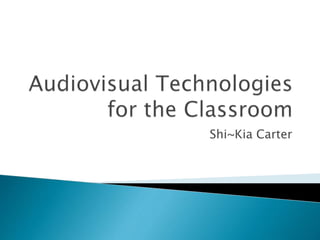
Audiovisual technologies for the classroom
- 2. Interactive Whiteboard LCD Projector iPads Document Projector
- 3. The iPad is a line of tablet computers designed and marketed by Apple Inc., The iPad can shoot video, take photos, play music, and perform Internet functions such as web-browsing and emailing. Other functions— games, reference, GPS navigation, social networking, etc.—can be enabled by downloading and installing apps. Click picture to watch demonstration. Benefits and Drawbacks
- 4. 1. Students love them 2. Good battery life 3. User-friendly to students with disabilities 1. Doesn’t support flash 2. No USB port 3. Potential to be distracting Benefits Drawbacks
- 5. An interactive whiteboard is a large, wall-mounted board with built-in computer processors that allow users to interact directly with a computer through contact with the screen. The users can write on the board with special markers, or touch the screen with a wand or their hand. Click picture to watch demonstration. Benefits and Drawbacks
- 6. 1. Easy to use 2. Keeps class focused 3. Makes lessons clear and dynamic 1. Set up can be problematic 2. Does not work well with the Mac 3. Takes time to set up and space (mobile version) 4. Technical problems, such as needed calibrations Benefits Drawbacks
- 7. The main purpose of this type of projector is to display documents and other objects that are not translucent — in other words, documents that are not made with transparencies. Click picture to watch demonstration. Benefits and Drawbacks
- 8. 1. Easy to use. Just hook up one cable and go. 2. Captures the attention of student. 3. Easier to sharing student work. 1. Not as good for group work as it is for instructor-led work 2. Cuts back on students actually holding objects in their hands Benefits Drawbacks
- 9. Interactive Projectors essentially mimic the function of an interactive whiteboard on any surface where the image is projected. This allows the presenter to interact with the projected image using an electric or mechanical stylus and often simply a finger. Click picture to watch demonstration. Benefits and Drawbacks
- 10. 1. Money – Outfit more classrooms with interactive technology for our limited budget 2. Portability - interactive projectors are pretty easy to move 1. The pen can be a bit difficult for students to get right. 2. The use of SmartNotebook software on non-Smart products is questionable from a licensing standpoint. 3. Initial adjustment and calibration is not easy. Benefits Drawbacks
- 11. Lever-Duffy, J. & McDonald, J. B. (2011). Teaching and learning with technology (4th ed.). Boston, MA: Pearson Education, Inc./Allyn & Bacon. LCD Projectors expand interactive learning possibilities. (2014). ThomasNet News, 1. Schachter, R. (2011). Inspiring Ways With WHITEBOARDS. Instructor, 121(2), 37.