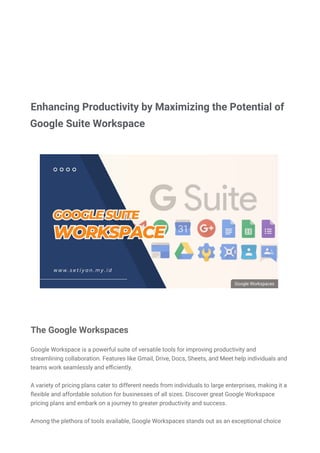
google-suite-workspace.pdf
- 1. DARK MODE BERANDA / GOOGLE DAFTAR ISI (show) Google Workspace is a powerful suite of versatile tools for improving productivity and streamlining collaboration. Features like Gmail, Drive, Docs, Sheets, and Meet help individuals and teams work seamlessly and e몭ciently. A variety of pricing plans cater to different needs from individuals to large enterprises, making it a 몭exible and affordable solution for businesses of all sizes. Discover great Google Workspace pricing plans and embark on a journey to greater productivity and success. Among the plethora of tools available, Google Workspaces stands out as an exceptional choice for organizations looking to harness the power of cloud-based applications. Google Workspaces DARK MODE Diposting oleh Setiyan - 26 Juli - Posting Komentar The Google Workspaces Enhancing Productivity by Maximizing the Potential of Google Suite Workspace
- 2. for organizations looking to harness the power of cloud-based applications. In this article, we delve into the realm of Google Workspaces, exploring its key components, advantages, and how Australian businesses can leverage its features to unlock new levels of productivity and e몭ciency. Understanding Google Workspaces: Evolution and Components Google, a tech giant founded in 1998 by Larry Page and Sergey Brin, has evolved signi몭cantly over the years from a simple search engine to a multifaceted powerhouse of technology and innovation. Its journey from a humble search tool to a comprehensive suite of applications and services has revolutionized the way people interact with the digital world. In its nascent stages, Google's primary focus was to provide users with the most relevant search results in the most e몭cient manner. Its algorithm, PageRank, revolutionized the search engine landscape by ranking web pages based on their relevance and authority, ensuring users received accurate and reliable information. As the internet rapidly expanded, Google diversi몭ed its offerings beyond search. It introduced Gmail, a game-changing email service, in 2004, setting new standards for email organization, storage, and search capabilities. Gmail quickly gained popularity, challenging established players in the email market. The launch of Google Drive in 2012 marked another milestone in Google's evolution. This cloud- based storage platform allowed users to store and access their 몭les from anywhere, on any device. The seamless integration of Google Drive with other Google apps fostered effortless collaboration and document sharing, further solidifying Google's position as a leader in productivity tools. Google also entered the realm of productivity applications with the introduction of Google Docs, Sheets, and Slides. These cloud-based word processing, spreadsheet, and presentation tools offered real-time collaboration, enabling multiple users to work on the same document simultaneously. The innovative features provided a dynamic and e몭cient way for teams to create and edit content together, irrespective of their physical location. Furthermore, Google Calendar simpli몭ed time management by allowing users to organize and schedule events, meetings, and appointments. Its intuitive interface and seamless integration with other Google apps made it an indispensable tool for individuals and businesses alike. In 2017, Google Hangouts evolved into Google Meet, a powerful video conferencing solution designed for seamless virtual communication. As remote work and virtual meetings became more prevalent, Google Meet gained widespread adoption, offering features like screen sharing, live captions, and integration with Google Calendar. A. Exploring Google's Evolution
- 3. Google's dedication to innovation is evident through its continued efforts to enhance user experience and productivity. Over the years, the company has consistently updated and improved its suite of applications, adding new features and functionalities that cater to the ever-changing needs of its users. As Google's ecosystem expanded, so did its in몭uence on how people interact with technology. Its products have become an integral part of personal and professional lives, transforming the way individuals and businesses collaborate, communicate, and manage their digital work몭ows. Today, Google Workspaces stands as a testament to Google's evolution, encompassing an array of applications that synergistically empower individuals and organizations to achieve their goals. With a user-centric approach and a commitment to continuous improvement, Google continues to shape the future of technology, enriching lives and businesses across the globe. Google Workspaces, a comprehensive suite of cloud-based applications, is designed to enhance productivity, collaboration, and communication for businesses and professionals in worlds. Within this powerful suite, several key components form the backbone of its functionality, each serving a unique purpose and contributing to a seamless work experience. Let's dive deeper into these essential components: Gmail: Your digital communication hub that goes beyond traditional email, enabling users to organize, prioritize, and communicate e몭ciently. Google Drive: A secure cloud storage platform where you can store, access, and share 몭les, fostering collaborative efforts among teams. Google Docs: A word processing application that allows real-time editing, making it ideal for collaborative document creation. Google Sheets: A versatile spreadsheet tool that empowers data analysis and manipulation for informed decision-making. Google Slides: A dynamic presentation tool that helps you design engaging and visually appealing slides. Google Calendar: A smart scheduling tool that facilitates time management and coordination. Google Meet: A video conferencing solution that bridges geographical gaps and fosters virtual face-to-face communication. Advantages of Google Workspaces: Boosting Productivity collaboration and communication among team members. With real-time editing and commenting, multiple users can work simultaneously on a document, spreadsheet, or presentation. The integrated chat and video conferencing features in Google Meet further enhance communication, making remote collaboration feel as if everyone is in the same room. One of the standout features of Google Workspaces is its ability to facilitate smooth A. Seamless Collaboration and Communication B. Key Components of Google Workspaces
- 4. B. Enhanced Productivity and E몭ciency available anytime, anywhere, on any device. Whether you're in the o몭ce, at home, or on the go, you can seamlessly transition between devices and continue working without interruption. Additionally, Google Workspace integrates with a wide range of third-party applications, allowing users to customize their workspace and enhance productivity even further. C. Data Security and Backup Data security is a top priority for any business, and Google Workspaces takes this seriously. Two- factor authentication adds an extra layer of protection to user accounts, reducing the risk of unauthorized access. Furthermore, Google's robust data encryption protocols ensure that your sensitive information remains safe and protected. Getting Started with Google Workspaces Now that we understand the core components and advantages of Google Workspaces, let's explore how you can get started with this powerful toolset. A. Creating a Google Workspace Account To begin your Google Workspaces journey, you'll need to create a Google Workspace account. Head to the Google Workspace website and follow the step-by-step account creation process. For business plans, you have the option to choose the plan that best 몭ts your organization's needs. B. Choosing the Right Plan for Your Needs Google Workspaces offers various plans tailored to different business requirements. The Basic plan is ideal for smaller teams, providing essential features to kickstart collaboration. The Business plan caters to growing businesses, offering enhanced security and advanced features. For larger enterprises with more complex needs, the Enterprise plan provides additional customization and administrative controls. C. Customizing Your Workspace Settings Once your account is set up, take some time to customize your workspace settings. Tailor your company's branding, adjust security settings, and con몭gure user access levels. Personalize your Google Workspaces to align with your business's unique requirements. Mastering Gmail: Organize and Communicate E몭ciently A. Organizing Your Inbox with Labels and Filters Gmail offers a range of organizational tools to keep your inbox tidy and manageable. Use labels to categorize emails into different folders, allowing you to quickly 몭nd speci몭c messages. Google Workspaces's cloud-based accessibility ensures that your documents and 몭les are
- 5. to categorize emails into different folders, allowing you to quickly 몭nd speci몭c messages. Additionally, set up 몭lters to automatically sort incoming emails based on criteria you de몭ne, further streamlining your inbox. B. Utilizing Keyboard Shortcuts for Faster Navigation Time is of the essence, especially when dealing with emails and communication. Gmail offers a plethora of keyboard shortcuts to expedite navigation and actions. Memorize these shortcuts to save valuable time and become a Gmail power user. C. Integrating Gmail with Other Google Apps Gmail seamlessly integrates with other Google Workspaces applications, enabling a smooth 몭ow of information. Attach Google Drive 몭les directly from your inbox, schedule events in Google Calendar via email, and initiate Google Meet calls for real-time discussions - all within Gmail's intuitive interface. Streamlining Your Work with Google Drive: Easy File Management A. Uploading and Organizing Files and Folders Google Drive serves as a centralized hub for all your 몭les and documents. Upload 몭les of various formats and organize them into folders for easy access and collaboration. With Google Drive's powerful search functionality, you can quickly 몭nd any 몭le you need. B. Collaborating on Documents in Real Time One of the most signi몭cant advantages of Google Drive is the ability to collaborate on documents in real time. Share 몭les with team members, granting them view or editing permissions. Multiple users can work simultaneously on a document, making co-authoring a breeze. C. Using Google Drive O몭ine While a stable internet connection is typically available, there may be times when you need to access 몭les o몭ine. Google Drive allows you to sync 몭les to your device for o몭ine access. Any changes made o몭ine will sync automatically when you're back online. Boosting Productivity with Google Docs: Collaborative Document Creation A. Creating and Formatting Documents Google Docs offers a user-friendly interface that simpli몭es document creation. Start with a blank canvas or choose from a variety of templates to kickstart your project. Customize fonts, styles, and formatting to give your documents a professional touch.
- 6. B. Leveraging Collaboration Tools Real-time collaboration is the heart of Google Docs. Invite team members to work together on a document, and each person's changes will be visible instantly. Utilize the comments feature to leave feedback, make suggestions, or engage in discussions with your collaborators. C. Tracking Changes and Version History Every edit in Google Docs is automatically saved, eliminating the need to manually save versions. Access the version history to review past changes, restore previous versions, or see who made speci몭c modi몭cations. This feature ensures that your document's integrity remains intact throughout the editing process. Analyzing Data with Google Sheets: Powerful Spreadsheet Tool A. Building Spreadsheets and Formulas Google Sheets empowers you to analyze data, create charts, and automate calculations. Familiarize yourself with common formulas like SUM, AVERAGE, and IF, as well as more advanced functions to handle complex data processing. B. Visualizing Data with Charts and Graphs Data is more compelling when presented visually. Google Sheets provides a range of chart types to visualize data effectively. Create pie charts, line graphs, and bar charts to gain insights from your data at a glance. C. Data Analysis with Add-ons To supercharge your data analysis, explore the vast array of add-ons available for Google Sheets. From data cleaning to advanced statistical analysis, these add-ons expand Google Sheets' capabilities and cater to various data-centric needs. Creating Dynamic Presentations with Google Slides A. Designing Engaging Slides Engaging presentations captivate audiences and leave a lasting impression. Google Slides offers an assortment of templates and design tools to create visually appealing slides. Use imagery, icons, and multimedia elements to enhance your message. B. Adding Multimedia and Interactivity To make your presentations more engaging, incorporate multimedia elements. Embed videos, audio clips, and GIFs to illustrate key points and keep your audience captivated. Additionally, consider using hyperlinks to add interactivity to your slides.
- 7. C. Presenting Slides Remotely Virtual presentations have become the norm, and Google Slides facilitates seamless remote presentations. With Google Meet integration, you can share your slides with others in real time and deliver your message effectively, no matter where your audience is located. Staying Organized with Google Calendar: Time Management Made Easy A. Scheduling Events and Meetings Google Calendar's user-friendly interface makes scheduling events and meetings a breeze. Set the date, time, and duration of your appointments, and invite attendees by adding their email addresses. B. Setting Reminders and Noti몭cations Never miss an important event or meeting with Google Calendar's reminder and noti몭cation feature. Customize alerts to receive email noti몭cations or pop-up reminders on your desktop or mobile device. C. Integrating Calendars and Sharing Schedules For seamless coordination, integrate multiple calendars into Google Calendar. Personal, work, and team calendars can all be accessible from one place. Share your calendar with team members to foster e몭cient scheduling and eliminate scheduling con몭icts. Connecting with Google Meet: Virtual Face-to-Face Communication Google Meet makes virtual face-to-face communication effortless. Host video meetings with team members, clients, or partners from any location. Alternatively, join meetings with a simple click of a link. Collaboration is enriched when participants can share their screens or present content. Google Meet enables screen sharing, making it easy to demonstrate ideas, share documents, and deliver presentations in real time. C. Recording Meetings for Future Reference A. Hosting and Joining Video Meetings B. Sharing Screens and Presentations
- 8. Sometimes, valuable insights are shared during meetings that need to be revisited. Google Meet allows you to record meetings, creating an archive of discussions and presentations for future reference. Mobile Productivity with Google Workspaces A. Downloading and Using Mobile Apps Google Workspaces's mobile apps extend productivity beyond the con몭nes of the o몭ce. Download the apps for Gmail, Google Drive, Docs, Sheets, Slides, Calendar, and Meet, enabling you to access your work from your smartphone or tablet. B. Syncing Data Across Devices Syncing data across devices ensures that you have access to your latest 몭les and documents, regardless of which device you're using. Changes made on your mobile device will automatically sync to your computer and vice versa. C. Working O몭ine on Mobile The world is not always connected, especially when traveling or in remote locations. Google Workspaces mobile apps allow you to work o몭ine. Your edits and changes will sync with the cloud when you reconnect to the internet. Tips for E몭cient Collaboration in Australian Businesses A. Establishing Communication Guidelines Clear communication is crucial for productive collaboration. Create communication guidelines that de몭ne preferred channels, response times, and etiquette to ensure effective communication within your team. B. Assigning Permissions and Access Levels In Google Workspaces, assign appropriate permissions and access levels to team members based on their roles and responsibilities. This ensures that sensitive information remains secure while allowing the necessary access for e몭cient collaboration. C. Integrating Google Workspace with Project Management Tools For streamlined work몭ows, consider integrating Google Workspaces with project management tools. Connecting apps like Trello or Asana with Google Workspace allows for seamless task tracking and project updates. Security Best Practices for Google Workspaces A. Enabling Two-Factor Authentication for All Users
- 9. A. Enabling Two-Factor Authentication for All Users Two-factor authentication adds an extra layer of security to your Google Workspaces account. Require all users in your organization to enable this feature to protect against unauthorized access. B. Regularly Reviewing Account Activity and Devices Keep an eye on your account's activity and devices associated with your Google Workspaces. Regularly review these lists to spot any suspicious activity and ensure only authorized devices are connected. C. Training Employees on Data Protection Employee training is essential for maintaining data security. Educate your team members about best practices for handling sensitive information, avoiding phishing attempts, and reporting suspicious activities. Troubleshooting and Support for Google Workspaces A. Accessing Help Center and Support Resources Google offers a comprehensive Help Center and support resources to assist users with any issues they may encounter while using Google Workspaces. Familiarize yourself with these resources for quick problem resolution. B. Reporting Issues and Feedback to Google If you encounter persistent issues or have valuable feedback to share, don't hesitate to report it to Google. Providing feedback helps Google improve its services and address any concerns you may have. C. Seeking Professional Assistance from Google Partners For more complex or customized solutions, consider seeking assistance from Google Workspace partners. These professionals are well-versed in Google Workspaces and can provide tailored guidance for your business's unique needs. Final Thoughts: Embracing the Future of Collaborative Workspaces Google Workspaces has revolutionized the way business is easy. Deliver and offer powerful tools to enhance productivity and collaboration.. By leveraging the suite's core components - Gmail, Google Drive, Docs, Sheets, Slides, Calendar, and Meet - businesses can streamline work몭ows, facilitate seamless communication, and unlock new levels of e몭ciency. Experience the collaborative workspace of the future with Google Workspaces and help your
- 10. Cara Membuat Doc Google Form (Google Formulir) Di Hp Android dan Pc Apa Itu Bounce Rate Google Analytics (Rasio Pentalan) Dan Kerugiannya Untuk Website Cara Redeem Voucher Google Play dan Memanfaatkannya Daftar Lengkap URL Google Chrome dan Kegunaannya yang Jarang Diketahui Cara Mencari Jawaban Di Google Dengan Foto Search Google by Image Cara Tukar Saldo Google Play Menjadi Pulsa Google Play: Platform Serba Bisa untuk Hiburan dan Produktivitas di Ponselmu Experience the collaborative workspace of the future with Google Workspaces and help your business thrive in today's competitive environment. Posting Komentar untuk "Enhancing Productivity by Maximizing the Potential of Google Suite Workspace" Masukkan Komentar Silahkan berikan komentar di kolom ini. Mohon maaf bila komentar Anda yang tidak memenuhi kriteria atau relevan dengan postingan artikel akan kami hapus. Berbagi Anda mungkin menyukai postingan ini PRODUK UNGGULAN (g-suite)
- 11. Beranda - About Us - Sitemap - Contact Form - Privacy Policy - Disclaimer © 2022 - Setiyan Info bisnis, teknologi, pemasaran Android (6) Aplikasi (5) Blogging (11) Game (6) Hosting (5) Komputer (7) Marketing (11) Media Sosial (17) PANDUAN (16) Shopee (17) LABEL