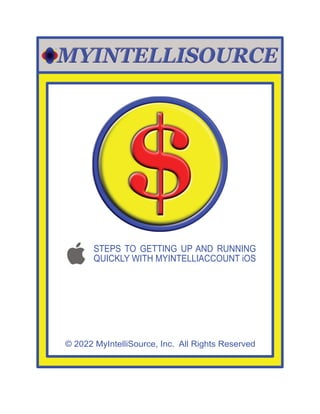
Steps To Getting Up And Running Quickly With MyIntelliAccount iOS
- 1. © 2022 MyIntelliSource, Inc. All Rights Reserved STEPS TO GETTING UP AND RUNNING QUICKLY WITH MYINTELLIACCOUNT iOS
- 2. Section 1: 3 2 Section 2: 7 Section 3: 10 Section 4: 20 Section 5: 31 MyIntelliSource, Inc. Contact Info Inviting And Adding Users Setting Up Customers/Vendors Setting Up The Application Registering With MyIntelliSource STEPS TO GETTING UP AND RUNNING QUICKLY WITH MYINTELLIACCOUNT iOS
- 3. REGISTERING WITH MYINTELLISOURCE STEPS TO GETTING UP AND RUNNING QUICKLY WITH MYINTELLIACCOUNT iOS
- 4. After installing MyIntelliAccount iOS to your device, the very first thing you should do is to find the application and launch it. Next, you need to register with MyIntelliSource for a user account. This can be accomplished on the phone by clicking the “Register” button in the lower section of the phone. STEPS TO GETTING UP AND RUNNING QUICKLY WITH MYINTELLIACCOUNT iOS
- 5. Next, this will bring up the web browser. To complete registration, fill out the form. The fields in red are required; the fields in blue are optional. Then click the “Submit” button. If you successfully register with MyIntelliSource, you will receive this screen. At this point you need to exit MyIntelliAccount and go to your email. There will be a verification email that you will need to click the embedded link before you can login. STEPS TO GETTING UP AND RUNNING QUICKLY WITH MYINTELLIACCOUNT iOS
- 6. Once you have verified your account by clicking the embedded link in the email, you may now login. With iOS, you can choose to have MyIntelliAccount remember your password if you so desire. Once you have entered your email and password, click the “Login” button. If your login is successful, then you will receive the following screen. This is the home screen for MyIntelliAccount and is the starting point for your operations. If you want to exit the program, click the “Exit” button and you will be logged out of MyIntelliAccount. STEPS TO GETTING UP AND RUNNING QUICKLY WITH MYINTELLIACCOUNT iOS
- 7. SETTING UP THE APPLICATION STEPS TO GETTING UP AND RUNNING QUICKLY WITH MYINTELLIACCOUNT iOS
- 8. The first task in using MyIntelliAccount is to register your business. To do this, click the “Businesses” tab bar button at the bottom of the screen. Because this is the first time you have logged in, you have no businesses listed in MyIntelliAccount. To register a business with MyIntelliAccount, click the “New” button in the upper right navigation bar. STEPS TO GETTING UP AND RUNNING QUICKLY WITH MYINTELLIACCOUNT iOS
- 9. Clicking the “New” button in the “Businesses” screen displays the form to fill out to register your business. All fields with an “*” are required; the rest are optional. Once you have completed entering the required information, click the “Save” button in the upper right navigation bar. Upon completing the form and hitting the “Save” button, MyIntelliAccount will display a success message if your business information was successfully registered with the MyIntelliSource server cloud.
- 10. STEPS TO GETTING UP AND RUNNING QUICKLY WITH MYINTELLIACCOUNT iOS SETTING UP CUSTOMERS AND VENDORS
- 11. To begin setting up customers and vendors, click the new business row you just created. To enter a new customer, begin by clicking the “Customers” tab bar button on the lower tab bar. STEPS TO GETTING UP AND RUNNING QUICKLY WITH MYINTELLIACCOUNT iOS
- 12. Next, because you have no customers already in MyIntelliAccount, click the “New” button in upper right navigation bar. Presented to you is the form for entering a new customer. Note the only field required is the “Customer” field; the rest are optional. You are going to enter information in all the fields and add an address and a contact to your new customer information. To add an address to the new customer information, click the “Address Information” section. To add a contact to the new customer information, click the “Contact Information” section. STEPS TO GETTING UP AND RUNNING QUICKLY WITH MYINTELLIACCOUNT iOS
- 13. You will begin by selecting the “Address Information” section. As you can see, you currently have no customer address information listed. To create an entry for a customer address, click the “Add” button in the upper right navigation bar. To enter a customer address, enter the required information with an “*” and optionally the other information. Once you have completed entering the extent of customer address information you desire, click the “Save” button in the upper right navigation bar. STEPS TO GETTING UP AND RUNNING QUICKLY WITH MYINTELLIACCOUNT iOS
- 14. Once you have entered one or more addresses to the customer information, click the “Save” button in the upper right navigation bar. If you go back and click the “Contact Information” section, you are presented with a similar screen to the address information. To enter a row of contact information, click the “Add” button in the upper right navigation bar. STEPS TO GETTING UP AND RUNNING QUICKLY WITH MYINTELLIACCOUNT iOS
- 15. Similar to the address information form, the contact information form has no required fields but you must complete at least one field in order to save it. After you have entered your contact information for your customer, click the “Save” button in the upper right navigation bar. Once you have entered as much contact information as you desire, click the “Save” button in the upper right navigation bar to add it to the new customer information. STEPS TO GETTING UP AND RUNNING QUICKLY WITH MYINTELLIACCOUNT iOS
- 16. Once you have entered all your new customer information, to save it to the MyIntelliSource server cloud, click the “Save” button in the upper right navigation bar. If your customer information is successfully saved to the MyIntelliSource server cloud, you will receive an operation success message. STEPS TO GETTING UP AND RUNNING QUICKLY WITH MYINTELLIACCOUNT iOS
- 17. Once you have entered a new customer into the MyIntelliSource system, you can access their information and other options by clicking on the targeted row. Identical in entry order, business vendors may be entered by going back to the business home screen and clicking on the “Vendors” tab bar option. STEPS TO GETTING UP AND RUNNING QUICKLY WITH MYINTELLIACCOUNT iOS
- 18. To enter a new business vendor, click the “New” button in the upper right navigation bar. Entering vendors works almost identically to entering customers except for the type. The only field required to enter a business vendor is the vendor name; all other fields are optional. You add address information and contact information for the business vendor in the exact same fashion as for customers. STEPS TO GETTING UP AND RUNNING QUICKLY WITH MYINTELLIACCOUNT iOS
- 19. If you go back to customers and click on a row, it displays the customer information screen where you can edit customer information and add customer notes, estimates, invoices, payments, and shipments. If you go back to business vendors and click on the new row of information, you can edit vendor information and enter vendor notes, purchase orders, and receiving reports. STEPS TO GETTING UP AND RUNNING QUICKLY WITH MYINTELLIACCOUNT iOS
- 20. INVITING AND ADDING USERS STEPS TO GETTING UP AND RUNNING QUICKLY WITH MYINTELLIACCOUNT iOS
- 21. To add users to your MyIntelliAccount account, click the “Users” tab bar button. Multi-user mode requires a monthly subscription based on the number of users that you can cancel at any time. If you are not already subscribed, MyIntelliAccount ask you if you wish to login to the MyIntelliSource billing system to set up a MyIntelliAccount subscription. STEPS TO GETTING UP AND RUNNING QUICKLY WITH MYINTELLIACCOUNT iOS
- 22. You will be redirected to the MyIntelliSource login webpage where you enter your security credentials and the security code and click “Login”. Upon logging in the MyIntelliSource server cloud, you will be redirected to the billing homepage. To add a subscription, click the “Create New Subscription” button. STEPS TO GETTING UP AND RUNNING QUICKLY WITH MYINTELLIACCOUNT iOS
- 23. MyIntelliAccount is a monthly subscription based on the number of active users. As users are added and subtracted, your subscription is automatically updated to reflect the current number of users. To add a MyIntelliAccount subscription, select “MyIntelliAccount” from the “Subscribe To” Field, enter your credit card information, and click “Submit”. If your subscription is successfully completed, you will receive the following screen. If you click the “Back” button, you can see your active MyIntelliSource subscriptions. STEPS TO GETTING UP AND RUNNING QUICKLY WITH MYINTELLIACCOUNT iOS
- 24. As you can see, you have an active MyIntelliAccount subscription. You may cancel at any time or update your payment information from this screen. If you double click the screen, it will take you back to the MyIntelliAccount application where you may begin adding users. Because this is a new subscription, you have no current users. To begin adding users, click the “Invitations” button in the upper right navigation bar. STEPS TO GETTING UP AND RUNNING QUICKLY WITH MYINTELLIACCOUNT iOS
- 25. Currently you have no unaccepted invitations pending. To invite a new user, click the “Invite” button in the upper right navigation bar. Adding users is accomplished in MyIntelliAccount by email. You enter the email address of the target user and the application automatically sends an invitation email with an embedded link for the customer to click that once he/she registers or logins in, will allow access to your MyIntelliAccount account. Enter the email of the user you wish to invite and click the “Invite” button in the upper right navigation bar. STEPS TO GETTING UP AND RUNNING QUICKLY WITH MYINTELLIACCOUNT iOS
- 26. The application will ask you to confirm the new invitation. If you invitation is successfully completed, you will receive the following screen acknowledging the successful operation. STEPS TO GETTING UP AND RUNNING QUICKLY WITH MYINTELLIACCOUNT iOS
- 27. Now if you go back a screen, you may see the unaccepted invitation. After the user accepts the invitation, he/she will be displayed in “Current Users”. Initially, the user has no permissions set. To set permissions for the user, click the row containing the user information STEPS TO GETTING UP AND RUNNING QUICKLY WITH MYINTELLIACCOUNT iOS
- 28. Once you click the row with the user’s information, the following screen will be displayed. From here you can accomplish two tasks: 1) set permissions for the user to use your business(es), and 2) cancel the user account and remove the ability for the user to access your account. Since you want to add permissions to the account, click the “Permissions” row. Permissions are set per business and may be different from one business to another. Here you select the target business that you want to set the secondary or guest user permissions. STEPS TO GETTING UP AND RUNNING QUICKLY WITH MYINTELLIACCOUNT iOS
- 29. Once you click the business that you want to give the user permission to access, the screen with the available permissions is displayed. The default is “None”. To change a permission, select a row and select the permission you wish to give the user. Once you have finished picking permissions for the user, click the save button and the permissions will be set in the MyIntelliSource server cloud. Guest users must first login to their own accounts and then once successfully logged in, they can select to use your business which you will see in the following screen. STEPS TO GETTING UP AND RUNNING QUICKLY WITH MYINTELLIACCOUNT iOS
- 30. After logging in and the home page is displayed, the user may select to access your business information by selecting your business in the picker box underneath the logo. This will allow the user to access your MyIntelliAccount business(es) for which you have granted permissions. STEPS TO GETTING UP AND RUNNING QUICKLY WITH MYINTELLIACCOUNT iOS
- 31. CONTACT INFORMATION MyIntelliSource, Inc. Knoxville, Tennessee 37912 https://www.myintellisource.com cs@myintellisource.com PO BOX 12023 STEPS TO GETTING UP AND RUNNING QUICKLY WITH MYINTELLIACCOUNT iOS
