Steps To Getting Up And Running Quickly With MyIntelliClock Web
MyIntelliClock is a cloud-based appointment system where your clients can make appointments online 24/7/365 at a web page designated for your company or on the mobile apps for Android and iOS. Features mobile applications designed for both the client and the customer to use on-the-go. MyIntelliClock is the future of appointment making where neither no longer do you need someone to answer the phone nor limited when your customers can make appointments. MyIntelliSource, Inc. is a software company specializing in cloud and mobile computing and designing small business solutions that simplify and facilitate your access to your information. We strive to live by our customer service and by our trademark: PUTTING INFORMATION IN THE PALM OF YOUR HAND®. In addition, when you try/subscribe to our full-featured services, your are directly helping someone with autism spectrum disorder. A real win-win combination.
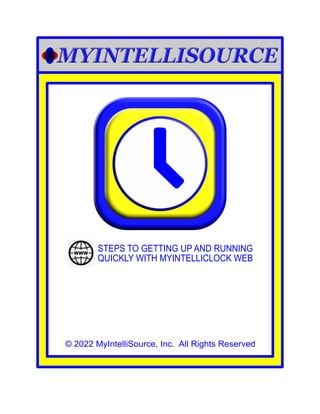
Recommended
Recommended
More Related Content
Similar to Steps To Getting Up And Running Quickly With MyIntelliClock Web
Similar to Steps To Getting Up And Running Quickly With MyIntelliClock Web (20)
More from MyIntelliSource, Inc.
More from MyIntelliSource, Inc. (7)
Recently uploaded
Recently uploaded (20)
Steps To Getting Up And Running Quickly With MyIntelliClock Web
- 1. © 2022 MyIntelliSource, Inc. All Rights Reserved STEPS TO GETTING UP AND RUNNING QUICKLY WITH MYINTELLICLOCK WEB
- 2. Section 1: 3 2 Section 2: 10 Section 3: 15 Section 4: 24 Section 5: Section 6: 30 34 Inviting And Adding Users MyIntelliSource, Inc. Contact Info Setting Up Billing Setting Up Services/Availability Setting Up The Application Registering With MyIntelliSource STEPS TO GETTING UP AND RUNNING QUICKLY WITH MYINTELLICLOCK WEB REGISTERING WITH MYINTELLISOURCE STEPS TO GETTING UP AND RUNNING QUICKLY WITH MYINTELLICLOCK WEB
- 3. STEPS TO GETTING UP AND RUNNING QUICKLY WITH MYINTELLICLOCK WEB The first thing you need to do to get up and running with MyIntelliClock Web is to register with MyIntelliSource, located at www.myintellisource.com. When you go to the homepage, you want to click on the image of a person in the upper right of the navigation bar. STEPS TO GETTING UP AND RUNNING QUICKLY WITH MYINTELLICLOCK WEB The next step is to click the “Register” button to the lower left of the login information container.
- 4. STEPS TO GETTING UP AND RUNNING QUICKLY WITH MYINTELLICLOCK WEB Now you are on the registration homepage. Fields in red are required; fields in blue are optional. Once you enter all the required fields, click the “Submit” button. STEPS TO GETTING UP AND RUNNING QUICKLY WITH MYINTELLICLOCK WEB If you registration is successful, then you will receive the following page. Before you may login, you must go to your email inbox and click an embedded link in an email just sent out by MyIntelliSource’s server cloud to verify you actually created the account. If you do not see the email in your inbox, please make sure and check your junk folder.
- 5. STEPS TO GETTING UP AND RUNNING QUICKLY WITH MYINTELLICLOCK WEB You will receive an email similar to this. Before you can login, you must click the link in the email to verify you actually created the account. Once you do this, you may login to the MyIntelliSource system. STEPS TO GETTING UP AND RUNNING QUICKLY WITH MYINTELLICLOCK WEB Once you click the link embedded in the email, you will get this message which will tell you your account is now verified and usable. In the next section, we will cover setting up the application
- 6. SETTING UP THE APPLICATION STEPS TO GETTING UP AND RUNNING QUICKLY WITH MYINTELLICLOCK WEB STEPS TO GETTING UP AND RUNNING QUICKLY WITH MYINTELLICLOCK WEB The first thing you need to do to get started setting up MyIntelliClock is to login to the MyIntelliSource server cloud. Enter your security credentials and the security code and then click “Submit”.
- 7. STEPS TO GETTING UP AND RUNNING QUICKLY WITH MYINTELLICLOCK WEB You will be taken to the Users homepage where you will select MyIntelliClock logo to launch the MyIntelliClock web application. STEPS TO GETTING UP AND RUNNING QUICKLY WITH MYINTELLICLOCK WEB Selecting the MyIntelliClock logo will launch you into the MyIntelliClock homepage. From here, in the menu bar that runs below the navigation bar, you need to select the “Settings” option.
- 8. STEPS TO GETTING UP AND RUNNING QUICKLY WITH MYINTELLICLOCK WEB On the MyIntelliClock settings homepage, you need to select the global appointment availability start time range, the end time range, and your time zone. Once you have selected these fields, click the “Submit” button to save the settings to the MyIntelliSource server cloud. Now any device or user you invite will share these same settings when using MyIntelliClock. SETTING UP SERVICES AND AVAILABILITY STEPS TO GETTING UP AND RUNNING QUICKLY WITH MYINTELLICLOCK WEB
- 9. STEPS TO GETTING UP AND RUNNING QUICKLY WITH MYINTELLICLOCK WEB From the MyIntelliTrack application homepage, click the “Services” option from the menu bar running below the navigation bar to begin entering services for your clients STEPS TO GETTING UP AND RUNNING QUICKLY WITH MYINTELLICLOCK WEB As you can see, we have no service for clients currently listed. To enter a new service to offer to clients, click the “Add New Service” button.
- 10. STEPS TO GETTING UP AND RUNNING QUICKLY WITH MYINTELLICLOCK WEB In this homepage, you enter the details for a new service for clients. The “Summary” and “Users” field are required; the fields in blue are optional. You must select at least one user who is going to provide the service and enter a summary description in the “Summary” field. The other fields may or may not display. It depends on the device being presented. When you are finished, click the “Submit” button to save the service to the MyIntelliSource server cloud. STEPS TO GETTING UP AND RUNNING QUICKLY WITH MYINTELLICLOCK WEB If your service was successfully created, then this example page will be displayed. To create another service, simply repeat the steps. Otherwise, if we go back a screen, your service will be listed.
- 11. STEPS TO GETTING UP AND RUNNING QUICKLY WITH MYINTELLICLOCK WEB As you can see, our new service is listed in the list of services. Next we move to creating an appointment availability schedule. In the menu bar below the navigation bar, under “Schedules”, click the “Availability option. STEPS TO GETTING UP AND RUNNING QUICKLY WITH MYINTELLICLOCK WEB As it currently stands, we do not have any days of appointment availability entered into the system. To enter a day of appointment availability, click the “Add/Change Availability” button.
- 12. STEPS TO GETTING UP AND RUNNING QUICKLY WITH MYINTELLICLOCK WEB Setting availability is by the day of the week. You set your availability for a given day and it continues from week to week until you change it. You must select a day, a service or “Any Active Service” if you are going to offer a choice of service during the given appointment time, the starting appointment time, and the ending appointment time. You build rows of different appointment times for the given day, and then when you are finished, you click “Submit” to save it to the MyIntelliSource server cloud. STEPS TO GETTING UP AND RUNNING QUICKLY WITH MYINTELLICLOCK WEB Once you save your day of appointment availability time slots, the day is listed in the “You Availability” section. To enter another day of availability, simply repeat the steps as many times for as many days you would like to schedule appointment times for your clients to select from when they self-book appointments. In the next section, we will cover entering a billing subscription so your clients can use MyIntelliClock to book appointments with you and you can add users.
- 13. SETTING UP BILLING STEPS TO GETTING UP AND RUNNING QUICKLY WITH MYINTELLICLOCK WEB STEPS TO GETTING UP AND RUNNING QUICKLY WITH MYINTELLICLOCK WEB To begin the process of setting up a billing subscription for MyIntelliClock so your clients may use the system to self-book appointments from your web site via an html button that we provide or through the company directory in the MyIntelliClock mobile applications, you select “Subscribe” in the menu bar below the main navigation bar.
- 14. STEPS TO GETTING UP AND RUNNING QUICKLY WITH MYINTELLICLOCK WEB This takes you to the MyIntelliSource billing homepage. As you can see, we do not have any subscriptions in place. To create a new subscription to MyIntelliClock so your clients can self-book appointments and you will have the ability to add users, click the “Create New Subscription” button. STEPS TO GETTING UP AND RUNNING QUICKLY WITH MYINTELLICLOCK WEB To create a new billing subscription to MyIntelliClock, in the field labelled “Subscribe To”, select MyIntelliClock, and then add your credit/debit card information (payment information is encrypted for your protection). Once you have selected MyIntelliClock and entered your payment information, click “Submit” and the MyIntelliSource server cloud will process your subscription transaction.
- 15. STEPS TO GETTING UP AND RUNNING QUICKLY WITH MYINTELLICLOCK WEB Upon a successful subscription transaction completed, you will receive a screen similar to this. Now your clients may self-book appointments with you and you may add users if you so desire. If we go back a screen, you will see your subscription in place. STEPS TO GETTING UP AND RUNNING QUICKLY WITH MYINTELLICLOCK WEB As you can see, there is a MyIntelliClock subscription now listed. If you need to change your payment information, you may do so at any time. In addition, you may cancel your subscription if need be. In the next section, we will cover adding users to your account.
- 16. INVITING AND ADDING USERS STEPS TO GETTING UP AND RUNNING QUICKLY WITH MYINTELLICLOCK WEB STEPS TO GETTING UP AND RUNNING QUICKLY WITH MYINTELLICLOCK WEB From anywhere the MyIntelliClock menu bar is visible, to add users, click on “Users” in the menu bar and in the submenu that reveals, click on “Users” again to take you to the MyIntelliClock user homepage.
- 17. STEPS TO GETTING UP AND RUNNING QUICKLY WITH MYINTELLICLOCK WEB Concentrating on the right side of the screen, to add a user, you need the email address of he/she. MyIntelliSource’s server cloud will send an invitation email with an embedded link for he/she to click to join your account. Once you click “Submit”, the invitation is processed and sent out to the potential user immediately. STEPS TO GETTING UP AND RUNNING QUICKLY WITH MYINTELLICLOCK WEB Once you to send an invitation to your new potential user, the email address of the user is displayed under “Unaccepted User Invitations”. You are not charged an additional subscription fee until the invitee accepts the invitation and logs in or registers. That concludes our presentation of getting up and running quickly with MyIntelliClock Web. Thank you for the opportunity to serve you.
- 18. CONTACT INFORMATION MyIntelliSource, Inc. Knoxville, Tennessee 37921 https://www.myintellisource.com cs@myintellisource.com 6539 Oak Ridge Highway STEPS TO GETTING UP AND RUNNING QUICKLY WITH MYINTELLICLOCK WEB
