How to schedule a task for system shutdown on windows 10
•Download as DOC, PDF•
0 likes•9 views
Simple step by step instructions on How to schedule a task for system shutdown on windows 10...
Report
Share
Report
Share
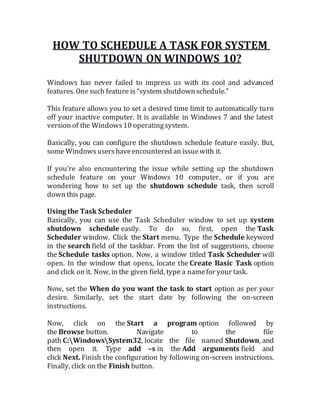
Recommended
Recommended
How to solve the Windows 10 shutdown bug (ideas from the internet…)Win 10: Shutdown problems and possible workarounds

Win 10: Shutdown problems and possible workaroundsDr. Carsten Weerth BSc (University of Glasgow) LLM MA
More Related Content
What's hot
What's hot (11)
Reset Forgotten Admin Password on Windows Server 2008

Reset Forgotten Admin Password on Windows Server 2008
Similar to How to schedule a task for system shutdown on windows 10
How to solve the Windows 10 shutdown bug (ideas from the internet…)Win 10: Shutdown problems and possible workarounds

Win 10: Shutdown problems and possible workaroundsDr. Carsten Weerth BSc (University of Glasgow) LLM MA
Similar to How to schedule a task for system shutdown on windows 10 (20)
Learn What to Do When Windows 10 Won’t Shut Down! - Pre Pc Solution

Learn What to Do When Windows 10 Won’t Shut Down! - Pre Pc Solution
Learn What to Do When Windows 10 Won’t Shut Down! - Pre Pc Solution

Learn What to Do When Windows 10 Won’t Shut Down! - Pre Pc Solution
Win 10: Shutdown problems and possible workarounds

Win 10: Shutdown problems and possible workarounds
Windows defender scheduled scan set up in windows 8

Windows defender scheduled scan set up in windows 8
More from How to Setup and Install
More from How to Setup and Install (20)
123 HP Printer Reviews on HP Envy, Officejet and etc

123 HP Printer Reviews on HP Envy, Officejet and etc
How to Connect Canon TS3120 Printer to My HP Laptop?

How to Connect Canon TS3120 Printer to My HP Laptop?
Canon selphy cp1200 error messages displayed on the screen

Canon selphy cp1200 error messages displayed on the screen
HOW TO FIX THE GLOBE ICON NO INTERNET CONNECTION IN WINDOWS 10?

HOW TO FIX THE GLOBE ICON NO INTERNET CONNECTION IN WINDOWS 10?
How to add local user through batch file with time restriction in windows

How to add local user through batch file with time restriction in windows
How to Schedule Zoom Meeting through Microsoft Outlook 365?

How to Schedule Zoom Meeting through Microsoft Outlook 365?
How to Install R Studio on Ubuntu 20.04? | Simple Guidelines

How to Install R Studio on Ubuntu 20.04? | Simple Guidelines
HOW TO INSTALL OR CONFIGURE THE CANON 1435 PRINTER ON WINDOWS 10?

HOW TO INSTALL OR CONFIGURE THE CANON 1435 PRINTER ON WINDOWS 10?
Recently uploaded
Mehran University Newsletter is a Quarterly Publication from Public Relations OfficeMehran University Newsletter Vol-X, Issue-I, 2024

Mehran University Newsletter Vol-X, Issue-I, 2024Mehran University of Engineering & Technology, Jamshoro
https://app.box.com/s/x7vf0j7xaxl2hlczxm3ny497y4yto33i80 ĐỀ THI THỬ TUYỂN SINH TIẾNG ANH VÀO 10 SỞ GD – ĐT THÀNH PHỐ HỒ CHÍ MINH NĂ...

80 ĐỀ THI THỬ TUYỂN SINH TIẾNG ANH VÀO 10 SỞ GD – ĐT THÀNH PHỐ HỒ CHÍ MINH NĂ...Nguyen Thanh Tu Collection
Recently uploaded (20)
Fostering Friendships - Enhancing Social Bonds in the Classroom

Fostering Friendships - Enhancing Social Bonds in the Classroom
Jual Obat Aborsi Hongkong ( Asli No.1 ) 085657271886 Obat Penggugur Kandungan...

Jual Obat Aborsi Hongkong ( Asli No.1 ) 085657271886 Obat Penggugur Kandungan...
On National Teacher Day, meet the 2024-25 Kenan Fellows

On National Teacher Day, meet the 2024-25 Kenan Fellows
General Principles of Intellectual Property: Concepts of Intellectual Proper...

General Principles of Intellectual Property: Concepts of Intellectual Proper...
ICT role in 21st century education and it's challenges.

ICT role in 21st century education and it's challenges.
80 ĐỀ THI THỬ TUYỂN SINH TIẾNG ANH VÀO 10 SỞ GD – ĐT THÀNH PHỐ HỒ CHÍ MINH NĂ...

80 ĐỀ THI THỬ TUYỂN SINH TIẾNG ANH VÀO 10 SỞ GD – ĐT THÀNH PHỐ HỒ CHÍ MINH NĂ...
Salient Features of India constitution especially power and functions

Salient Features of India constitution especially power and functions
How to schedule a task for system shutdown on windows 10
- 1. HOW TO SCHEDULE A TASK FOR SYSTEM SHUTDOWN ON WINDOWS 10? Windows has never failed to impress us with its cool and advanced features. One such feature is “system shutdown schedule.” This feature allows you to set a desired time limit to automatically turn off your inactive computer. It is available in Windows 7 and the latest version of the Windows10 operatingsystem. Basically, you can configure the shutdown schedule feature easily. But, some Windowsusershaveencountered an issuewith it. If you’re also encountering the issue while setting up the shutdown schedule feature on your Windows 10 computer, or if you are wondering how to set up the shutdown schedule task, then scroll down this page. Using the Task Scheduler Basically, you can use the Task Scheduler window to set up system shutdown schedule easily. To do so, first, open the Task Scheduler window. Click the Start menu. Type the Schedule keyword in the search field of the taskbar. From the list of suggestions, choose the Schedule tasks option. Now, a window titled Task Scheduler will open. In the window that opens, locate the Create Basic Task option and click on it. Now, in the given field, type a namefor your task. Now, set the When do you want the task to start option as per your desire. Similarly, set the start date by following the on-screen instructions. Now, click on the Start a program option followed by the Browse button. Navigate to the file path C:WindowsSystem32, locate the file named Shutdown, and then open it. Type add –s in the Add arguments field and click Next. Finish the configuration by following on-screen instructions. Finally, click on the Finish button.
- 2. Congratulations! You have successfully configured the “system shutdown schedule” task on your Windows10 computer. Alternative ways to schedule taskfor system shutdown: If you find it difficult to configure the “shutdown schedule” task using the Task Scheduler window, then you can opt for the alternative method given below. Using the Run dialog box, CommandPrompt,or PowerShell On your Windows 10 computer, open the CMD, PowerShell, or the Run dialog box of your desire. Make sure to open the corresponding app with the admin rights. Now, run the shutdown -s -t 600 command in the corresponding app. (Note: In the “shutdown -s -t 600” command “600” represents the number of seconds. So, based on your desire, you can set it. For example, if you want your system to turn off after 5 minutes, then type shutdown -s -t 300. Similarly, set the time period correctly). If you’re using the Run dialog box, then type the above command in the given field of the box and click the OK button. Using a dedicated software There are applications like Windows Shutdown Assistant that allows you to set the time limit to turn off your Windows 10 computer. Before you use this app, try the above two methods. If they fail to schedule the task, then you can use this method. Download the software from the official page and install it on your Windows 10 computer. Configure the system shutdown schedule task using the software and check whether it works. If you need remote assistance in setting up the system shutdown schedule task on your Windows 10 computer, then click the Call button provided on this page.