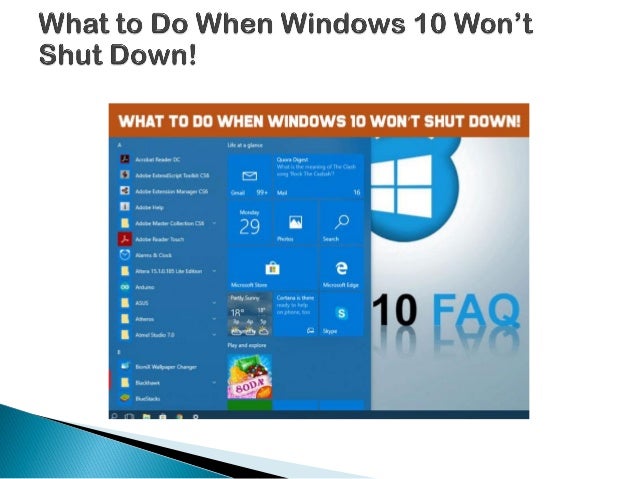
Learn What to Do When Windows 10 Won’t Shut Down! - Pre Pc Solution
- 2. Windows 10 is the latest version of the Windows operating system that comes with plenty of features. Unless your system has any issue, it should be shut down with the click of the option. If Windows 10 won’t shut down even after repetitive attempts, there is probably a technical error on your machine.
- 3. Following are the possible reasons that can restrict you from Windows 10 shut down- Unwanted applications running in the background Demanding Windows upgrade Fast startup Enabled The taskbar isn’t working Windows system files are corrupted
- 4. If the time is up and Windows 10 is still stuck on shutting down, that clearly means there is no update processing problem, and you’ll have to try the following solutions.
- 5. Press and hold the power button simultaneously until the computer is turned off, Now remove all the cables, unplug the power code, and remove the battery also if possible for 5-10 minutes, Put everything back together and start your computer, Now try to shut down normally, hopefully, it won’t be stuck now.
- 6. Go to ‘Settings’ and click ‘Update & Security’, Choose ‘Windows Update’ from the left panel and select ‘Check for Updates’, Now your system will process download and install new Windows 10 version, Wait until the Windows update and installation finish, Windows 10 not shutting down problem must be resolved now.
- 7. Open ‘Control Panel’, search and click ‘Power Option’, From the left pane, select ‘Choose What the Power button Do’, Choose ‘Change Setting That Are Currently Unavailable’, Make sure the check box before ‘Turn on fast startup’ is unchecked, Click ‘Save Changes’ and close the Windows.
- 8. Press ‘Windows + R’ simultaneously, Put ‘cmd’ in the text bar and click ‘OK’ to run the administrator, Now enter the command ‘sfc/scannow’ and hit Enter, Have patience until the process completes 100%, When you’re done with the entire process, reboot your system to check whether or not the ‘Windows 10 won’t shut down’ problem is resolved.
- 9. Press ‘Ctrl+Shift+Esc’ together to launch Task Manager, Click ‘More Details’, Choose ‘Start-up’ from More Details option Your applications will be displayed on the screen; choose the application you need to have control over and right click to disable.
- 10. Post Link : https://prepcsolutions.com/windows-10- wont-shut-down/
