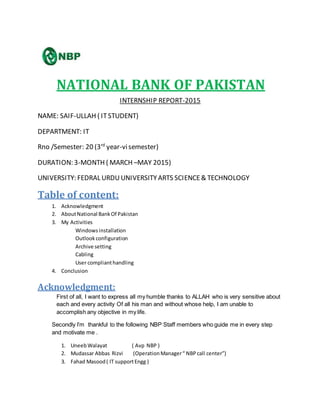
NBP Internship Report 2015
- 1. NATIONAL BANK OF PAKISTAN INTERNSHIP REPORT-2015 NAME: SAIF-ULLAH ( ITSTUDENT) DEPARTMENT: IT Rno /Semester: 20 (3rd year-visemester) DURATION: 3-MONTH ( MARCH –MAY 2015) UNIVERSITY: FEDRAL URDUUNIVERSITYARTS SCIENCE& TECHNOLOGY Table of content: 1. Acknowledgment 2. AboutNational BankOf Pakistan 3. My Activities Windowsinstallation Outlookconfiguration Archive setting Cabling User complianthandling 4. Conclusion Acknowledgment: First of all, I want to express all my humble thanks to ALLAH who is very sensitive about each and every activity Of all his man and without whose help, I am unable to accomplish any objective in my life. Secondly I’m thankful to the following NBP Staff members who guide me in every step and motivate me . 1. UneebWalayat ( Avp NBP ) 2. Mudassar Abbas Rizvi (OperationManager“ NBPcall center”) 3. Fahad Masood( IT supportEngg )
- 2. About National Bank Of Pakistan National Bank of Pakistan is one of the largest commercial bank operating in Pakistan. It has redefined its role and has moved from a public sector organization into a modern commercial bank. The Bank's services are available to individuals, corporate entities and government. While it continues to act as trustee of public funds and as the agent to the State Bank of Pakistan (in places where SBP does not have presence). It has diversified its business portfolio and is today a major lead player in the debt equity market, corporate investment banking, retail and consumer banking, agricultural financing, treasury services and is showing growing interest in promoting and developing the country's small and medium enterprises and at the same time fulfilling its social responsibilities, as a corporate citizen. In today's competitive business environment, NBP needed to redefine its role and shed the public sector bank image, for a modern commercial bank. It has offloaded 23.2 percent share in the stock market, and while it has not been completely privatized like the other three public sector banks, partial privatization has taken place. It is now listed on the Karachi/Islamabad/Lahore Stock Exchanges. National Bank of Pakistan is today a progressive, efficient, and customer focused institution. It has developed a wide range of consumer products, to enhance business and cater to the different segments of society. Some schemes have been specifically designed for the low to middle income segments of the population. These include NBP Advance Salary, NBP Saiban, NBP Kisan Dost, NBP Cash n Gold. My Activities In NBP IT Department : I have done the following jobs successfully in the organization under the kind supervision and monitoring of Fahad Masood (Itsupportengg- NBPcall center) WindowsInstallation Out LookConfiguration Archive Setting Cabling User complaintHandling Windows Installation: We have installed Window 7on different systems using thefollowing steps:
- 3. 1. Turn on your Pc and press “F2” key continuously. There will come up option to Boot from CD/DVD select the option and windows will start loadingits files. 2. Know you will get the windows setup. Select your Language and click ”Next”. Also there will be a “ Installation Know” button. Clickon it andproceedto next step. 3. There will be a license agreement. Check on ‘I ACCEPT’ and proceed to NEXT. After that there will be an option to install windows. ‘UPGRADE’ and‘CUSTOM’. Right now we are installing a cleanversionsoClickon CUSTOM. 4. In this step you will do partitioning of your drive. Be careful, this is the most important part of the Installation. In this you will allocate spaces to your drive. If you want to create a new drive, simply click on a drive and then click ‘NEW’. A new drive will be created. 5. When you have created the drives, Simply Select the drive in which you want to install windows. Click ‘Format’, this will erase all the previous data on you that drive. Click on‘NEXT’ to proceed. 6. Now you windows will start installing its files. Grab a cup of coffee and wait fora few minutes while it install. During this process don’t plug in or off your device. It might cause interruption and you might loose your data and have to begin the process all over again. 7. Now when you files are installed. Your PC will be rebooted and now you will see is a ‘UserSettings’ Screen. Simplyadd your Name andpassword and proceed to ‘NEXT’. 8. In this step you have toactivate your windows. Simplylook at the back of your Windows CD/DVD cover there will be a PRODUCT KEY. Add this keyintoyour PCand Click ‘NEXT’. 9. Now you have Installed you windows. Give the desired information the Windows Step guide will ask, like Time Zone, Update Timing and Your Computers location. There are three types of location. ‘WORK’, ‘PUBLIC’ and ‘HOME’. Select on anyone of the them according to your location. It onlyaddsharing securityaccording to your location. Outlook configuration We configure the outlook usingthe followingsteps; Click and start button. Go to control panel. Click on mail. Window will open thenclickandadd. Then put in user name in text box thenclickon ok. Click on manuallyconfiguration. Click on next button. After that clickon Microsoft exchange server. Click on next. After that a window will openin that window (inMicrosoft Exchange server box put)
- 4. In user name Box Enter User ID. Than clickcheck name. After check name a window willopenwhich you have to put user IDanduser IDpassword. Click on more setting. A window will open thenclick onconnection. Click on Exchange proxy setting. Click on next. Put inHTTP # Box Select basic authentication. Click on ok. Click on next. Click finish. The out lookconfigurationis completed. Archives setting: We didarchive settingusingthe followingsteps: Go to programs,openMicrosoftoffice andopenoutlookprogram. Enter outlookIDand Password. Outlookwill open. Clickon option. Clickon others. Clickon Autoarchives Browse my computer where your previous archive folder is located and give new path to the archive foldertothe drive withmaximumspace. Applyingthe settingtoall folders. Clickok Thenverifythe archive folderyouplacedinnew place. Archive Settingiscompleted. Cabling: For LAN connectivity in NBP twisted pair cable (4 Pair) are used in the following terms and combination depending on the connecting onthe connectionmade indifferent kind ofdevice as discussedfollow:
- 5. Straight Cable Method Cross Cable Method Straight Cable Method: It is usedfor connectingdifferent device e.g. Switchto Hub, Switchto Router. Cross cable Method: It is used for connection between same kind of devices such as computer to computer, Hub to Hub. Switchto Switch. Cable Making: Tools usedfor making cables 1. Cable Cutter 2. Shield Cutter 3. Punch machine 4. tester TwistedPair cable are connectedthroughconnector RJ45 and usuallyfoundin the following eight colors: 1. white Orange 2. Orange 3. White Green 4. Green 5. white Blue 6. Blue 7. White Brown 8. Brown
- 6. Cabling Methd: Straight Cable Method Cross Cable Method White Orange White Orange White Orange White Green Orange Orange Orange Green White Green White Green White Green White Orange Blue Blue Blue Blue white Blue white Blue white Blue white Blue White Brown White Brown White Brown White Brown Brown Brown Brown Brown User complaint handling: We can understandthe user complaint handling process thoroughthe following diagram.
- 7. . Conclusion: In reviewthisinternshiphasbeenanexcellentandrewardingexperience.Ihave beenable to meetand And networkwithsomanypeople thatiamsure will be able tohelpme withopportunities’inthe future. One mainthingthat I have learnedthroughthisinternshipisthe time managementskillsaswell as motivation. End .
