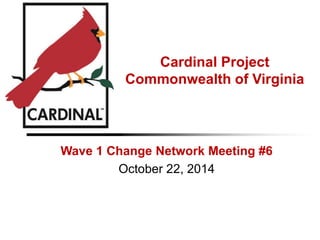
Tips for using cardinal
- 1. Cardinal Project Commonwealth of Virginia Wave 1 Change Network Meeting #6 October 22, 2014
- 2. 2 Agenda Project Update 9:00am - 9:50am Project Leadership Discussion Cardinal System Reminders 9:50am - 10:30am Break 10:30am - 10:40am CARS Reconciliation and Month End 10:40am - 11:10am Payment Cash Checking 11:10am – 11:30am Resources 11:30am - 11:45am Reminders and Meeting Wrap Up 11:45am – 12:00pm
- 3. 3 Project Timeline Go-Live Dates: Wave 1 – October 2014, Wave 2 – February 2016 We are here
- 5. 5 THANK YOU!
- 7. System Reminders • Online Accounts Receivable Process • Workflow Reassignment • Employee Expenses • Security Tips • Voucher Tips • Other Helpful Tips • Monitoring Pending Transactions • Updated Training Materials and Job Aids 7
- 8. Online Accounts Receivable Process: Modifying Entries 8 Budget Check General Ledger CARS Create Deposit Create Accounting Entries and Mark them Complete Enter Deposit Certificate #’s and Tie Them to Deposits Approve Deposit Processor Approver Problem: Once a deposit has been successfully budget checked, you cannot change the deposit or the accounting entry • Budget checking occurs once a deposit is marked complete: • When the user manually runs the budget check OR • Each night during the batch process Solution: • Have the Approver run the Budget Check instead of the Processor AND • Be sure to run Budget Check on the same day the deposit is marked complete • If you cannot run the Budget Check on the same day the deposit is marked complete, uncheck the “Complete” button so it is not Budget Checked overnight
- 9. Online Accounts Receivable Process: Modifying Entries (Continued) 9 Transaction Not Approved Transaction Approved 1) Error Involves the Bank Code or Amount 1) Error Involves the Bank Code or Amount Complete the process in the AR module (Enter and tie Deposit Certificate, Approve Deposit, send to General Ledger) Create a reversing Deposit/Accounting Entry, and complete the process Create a reversing Deposit/Accounting Entry, and complete the process Mark both the erroneous Deposit/Accounting Entry and the reversing Deposit/Accounting Entry “Do Not Send to CARS” Process the correct Deposit/Accounting Entry Process the correct Deposit/Accounting Entry 2) Error Involves any other ChartFields 2) Error Involves any other ChartFields Complete the process in the AR module (Enter and tie Deposit Certificate, Approve Deposit, send to General Ledger) Create a correcting journal entry in the General Ledger Create a correcting journal entry in the General Ledger SW AR326: Correcting Deposits and Accounting Entries Job Aid is being developed
- 10. • Accounting Date is typically the date you create the Deposit in Cardinal. It determines the accounting period in which the deposit posts to the General Ledger. • Received Date is the date the funds were received by the agency • Entered Date is the date the Deposit ID is created in Cardinal Online Accounts Receivable Process: Clarification of Dates 10
- 11. Online Accounts Receivable Process: Entered On Date 11 • Entered On Date is the date the funds are deposited in the bank • This date drives the batch date that goes to CARS and is used by Treasury
- 12. Problem: Agencies are accepting the default value for Deposit Type • This value is key to Treasury for bank reconciliations and accurate reporting Solution: Click the magnifying glass icon and choose the correct Deposit Type from the search results 12 Online Accounts Receivable Process: Deposit Types
- 13. Online Accounts Receivable Process: Deposit ID, Payment ID and Deposit Certificate Number 13 Problem: There is confusion regarding three identification numbers Solution: • Deposit ID is generated by Cardinal when the deposit is entered and saved • Payment ID is the payee’s check number or other identifier • Deposit Control Ticket Number is taken from the bank deposit slip and is used by Treasury for reconciliation
- 14. Workflow Reassignment • In Cardinal, workflow routes vouchers, expenses and GL journals for approval based on business rules • There are three scenarios where these items may need to be reassigned from one approver to another by a user with the Workflow Administrator role: • Approver is out unexpectedly and items need to be reassigned to another approver (non- pooled worklists only) • Approver plans to be out for an extended period of time and items need to be routed during this time (non-pooled worklists only) • In rare cases, if no approver is found that meets the business rules for the transaction, they route for reassignment • Workflow Administrators can reassign items using the Cardinal Workflow Reassignment page (newly developed page) • Transactions can be reassigned to an alternate user that is assigned to the business unit of the transaction and who has approval role(s) for the transaction • Please reference the new Job Aid SW NAV210: Workflow Reassignment 14
- 15. Employee Expenses Problem: • Employee profiles are being created but the employees are not being assigned a proxy • Without a proxy you cannot enter expense transactions for that employee in the system Solution: • An employee profile must be created for the employee by someone with the Employee Profile Maintenance role AND • A proxy (or proxies) must be assigned to the employee by someone with the Expense Processor role so that expense transactions can be created for that employee 15
- 16. Security Tips • Prior to submitting a Cardinal Security Form for an employee, an employee profile must be created for the employee by someone with the Employee Profile Maintenance role • A complete Cardinal Security Form should be scanned in a separate (.pdf) file for each user versus one file for multiple users • All communications and requests should come from the Cardinal Security Officers • The Cardinal Security Officers should be the first point of contact for the end user concerning security issues • Out of Scope Agencies will need to submit a Cardinal Security Form and a VIM Request for new users (instructions are under development and will be sent to Cardinal Security Officers) 16
- 17. Voucher Tips • Budget Pre-Check (Provisional) is not actually budget checking the transaction, it provides only a spot check of the budget • AP budget checking runs every 2 hours from 8AM to 4PM. Vouchers do not route to a worklist for approval until they pass budget check. • If a ChartField distribution is modified on a voucher, the voucher must go through budget check again and then be routed for approval again • Vouchers route to a pooled approval worklist. Once a voucher has had action taken it will be removed from the pooled worklist. • If you make an error while entering a voucher, you do not have to delete the voucher and start over. You can edit or unpost the voucher until it is selected for payment or paid (see SW AP312: Unposting, Deleting and Closing a Voucher Job Aid). • A denied voucher can be changed and reprocessed 17
- 18. Other Helpful Tips Expenses and GL Journals • A transaction must be submitted before it can be processed further. Saving a transaction does not move the transaction to the next step. Travel Authorizations (Expenses) • Travel authorizations must be entered and processed through all approvals prior to the first travel date on the authorization Spreadsheet Journal • Do not use special characters (e.g. &, !, %) in the Description and Reference fields, they will stop the upload Project ChartFields • When using the Project ChartField you must first enter the Project Costing Business Unit 18
- 19. Monitoring Pending Transactions Pending Transactions • Pending transactions should be monitored on a continuous basis. These transactions include: Vouchers, Expenses (including Travel Authorizations and Cash Advances), AR Deposits and GL Journals • Report VGLR620B covers all modules (Reports transactions that have a pending status) • The following queries are available for specific modules • Vouchers • V_AP_VCHRS_DND_NOT_DLTD (Lists vouchers that have been denied but not deleted) • V_AP_VCHR_ERROR (Lists vouchers with budget check errors) • V_AP_VCHRS_NOT_POSTED_TO_AP (Lists all vouchers not posted to AP) • Expenses • V_AP_EXPENSES_IN_PROCESS (Lists all expenses created that have not yet been paid) 19
- 20. Monitoring Pending Transactions – Continued • Queries/Inquiries available for specific modules (continued) • AR Deposits • V_AR_DC_NOT_SEND_TO_CARS (Lists deposits not sent to CARS) • V_AR_DEPOSITS_NOT_APPROVED (Lists deposits that have not yet been approved) • V_AR_DEP_NOT_POSTED_TO_GL (Listed deposits not posted to the General Ledger) • V_AR_POSTED_DEPOSITS (Posted Deposit Extract Query) • GL Journals • Journal Inquiry: Main Menu > General Ledger > Journals > Journal Entry > Create/Update Journal Entries • Budget Journal Inquiry: Main Menu > Commitment Control > Budget Journals > Enter Budget Journals 20
- 21. Updated Training Materials and Job Aids Accounts Payable • SW AP312: Voucher Processing (Updated pay terms instructions) • SW AP315: Expenses Tips (New Job Aid)* • SW AP316: Creating and Updating an Employee Profile (Renamed and Updated Job Aid)* • SW AP316: Employee Expense Administration (Updated to clarify proxy instructions)* Accounts Receivable • SW AR326: Accounts Receivable – Funds Receipts (Updated correcting deposits instructions)* • SW AR326: Correcting Deposits and Accounting Entries (New Job Aid)* General Ledger • SW GL332: Extract GL Journals – CARS Interface (New Job Aid) • SW GL332: GL Journals – Posting CARS Activity (New Job Aid) • SW GL332: Combination Edit Review Tools (New Job Aid) Navigation • SW NAV220: Reports Catalogue (Updated screenshots and instructions) • SW NAV210: Workflow Reassignment (New Job Aid)* *Indicates items not yet published on the Cardinal Website 21
- 23. Recent and Upcoming Communications • Payments to Bank of America (Sent 10/03) • FAACS Programs (Sent 10/15) • Prompt Pay Report (To be sent in Mid-October) • 1099 Reportable Payments – 1099 Conversion (To be sent early November) 23
- 24. CARS Reconciliation and Month End 24
- 25. 25 Cardinal Reconciliation Model (Wave 1 Online Agencies) WAVE 1 Online Agencies are required to reconcile the two systems (Cardinal and CARS) until CARS is retired. Cardinal Cardinal is the primary point of entry and approval for agency accounting transactions starting October 2014. Until CARS is retired (end of Fiscal Year 2016), Central Journal Processing (e.g. Parking, etc.) will be initiated in CARS (Cardinal agencies will need to manually replicate these entries in Cardinal as applicable). Cardinal agencies may also need to book adjusting entries in CARS on occasion to keep the two systems in sync. Existing automated interfaces feed Cardinal transactions to CARS Existing automated interface feed CARS history transactions to Cardinal, where they are used ONLY for analysis purposes to assist in the reconciliation process (these transactions are not processed in Cardinal as accounting entries) CARS
- 26. 26 Cardinal Reconciliation Model (Wave 1 Interfacing Agencies) Cardinal Agency systems are the primary point of entry and approval for agency accounting transactions. * Until CARS is retired (end of Fiscal Year 2016), Central Journal Processing (e.g. Parking, etc.) will be initiated in CARS (Cardinal agencies will need to manually replicate these entries in Cardinal and the agency system as applicable). Interfacing agencies may also need to book adjusting entries in CARS on occasion to keep systems in sync. WAVE 1 Interfacing Agencies are required to reconcile the three systems (Agency System, Cardinal and CARS) until CARS is retired. CARS Agency Financial System Interfacing agencies may need to book adjusting entries in Cardinal on occasion to keep systems in sync. 1 2 4 3 1. New automated interfaces feed agency transactions to Cardinal.* 2. Existing automated interfaces feed Cardinal transactions to CARS (voucher payment detail will NOT go to CARS) 3. Existing automated interfaces feed CARS history transactions to Cardinal, where they are to be used ONLY for analysis purposes to assist in the reconciliation process (these transactions will not be processed in Cardinal as accounting entries) . 4. New automated interfaces feed Cardinal history transactions to Agency system. * Agency interacts with Cardinal in the same manner as they did with CARS. Not all agencies interface every transaction type. If you entered a transaction type directly into CARS, these will continue to be entered directly into Cardinal.
- 27. Monthly Reconciliation Procedure 1. Review Cardinal and CARS reports for discrepancies • Transactions entered into one system but not the other • FAACS entries (GL Job Aid SW GL332: Crosswalk from FAACS Transaction Codes to Cardinal Accounts) • Central Journal Processing entries including: DGS parking, Automated Health Care Recon, Automated VRS Recon, Monthly Debt Setoff, Monthly Tax Contributions, and DOA Journal Entries (GL Job Aid SW GL332: GL Journals – Posting CARS Activities) 2. Enter Journal Entries as necessary • CARS Only • Cardinal Only 3. Repeat Steps 1 & 2, as necessary 4. Complete the monthly Confirmation of Agency Reconciliation and submit to DOA via the DOA website 5. Please reference Job Aid SW GL332: Reconciling Cardinal to CARS 27 Cardinal Reports Cardinal Queries CARS Reports CARS – Cardinal Reconciliation CARS – Interface Report – Detail Query ACTR0401 Other Agency Transactions Report CARS History Transactions Query ACTR0402 B1 Cardinal Trial Balance CARS Do Not Send List Query GL CARS Recon for Accounting Period Query GL CARS Recon for Posted Date Query
- 28. FY 2015 Month End Calendar 28 Period Period Open Date Pre-Period Close Date* Period Close Date** October, 2014 09/26/2014 11/06/2014 11/07/2014 November, 2014 10/29/2014 12/05/2014 12/08/2014 December, 2014 11/24/2014 01/06/2015 01/07/2015 January, 2015 12/29/2014 02/06/2015 02/09/2015 February, 2015 01/28/2015 03/06/2015 03/09/2015 March, 2015 02/25/2015 04/07/2015 04/08/2015 April, 2015 03/27/2015 05/07/2015 05/08/2015 May, 2015 04/28/2015 06/05/2015 06/08/2015 June, 2015 05/27/2015 07/03/2015 07/04/2015*** Important Cut-off Times: 6:00 p.m. File transfers must be complete to be included in that night's edit 6:30 p.m. On-line data entry must be complete * The Pre-Period Close Date is the date entries must be posted in Cardinal in order to interface to CARS for the period being closed ** Only “Do Not Send to CARS” entries should be posted in Cardinal on the Period Close Date All entries must be edited, budget checked and posted by 4pm *** Estimated Date for Preliminary Close
- 30. Payment Cash Checking • Anticipate process will be enabled in Cardinal beginning November 1st • Applies only to payment disbursements • Accounts Payable Vouchers • Employee Expense Reports • Employee Cash Advances • Evaluates payment requests against available balance in Account 101010 by Business Unit and Fund combination to ensure sufficient cash balance to support the disbursement 30
- 31. Payment Cash Checking Setup • DOA has determined which Business Unit and Fund combinations should be exempt from the payment cash checking process and configured these in Cardinal • DOA also determined system processing order in which payment requests will be analyzed, which is primarily driven by Transaction Type and Payment Method 31
- 32. Processing Order 32 First Level DOA has configured the Transaction Type Processing Order as (1) Vouchers, (2) Expenses, (3) Advances Second Level Third Level The system default order of Scheduled Due Date is utilized (no Transaction Level Priority has been configured) Fourth Level The system default order of Transaction ID is utilized (no Transaction Level Priority has been configured) Sorting Level First Transaction Type Voucher Expense Advance Second Transaction Type Payment Method Voucher ACH EFT GE (ePayables) CHK Third Transaction Type Payment Method Scheduled Due Date Voucher ACH 7/1/2013 7/2/2013 Fourth Transaction Type Payment Method Scheduled Due Date Transaction ID Voucher ACH 7/1/2013 00000007 7/2/2013 00000013 00000015 The sorting process illustrated above would be repeated for each additional Transaction Type. DOA has configured the Payment Method Processing Order as (1) ACH, (2) EFT and (3) GE (ePayables) and (4) CHK for all transaction types 32
- 33. Funds Set for Bypass 33 *Fund Description Bypass Allll BUs List BUs 04100 Hwy Maintenance & Operating Fd Y All 07191 Cap Proj Rev Bds Constn Y Select 50100 07201 GARVEE - Construction Fund Y Select 50100 07581 Rt 58 - Construction Fund Y Select 50100 07601 NVTD - Construction Fund Y Select 50100 07822 Coleman Bridge - Revenue Fund Y Select 50100 07823 Colemanbrdge Maint Replace Fnd Y Select 50100 08111 9(B) Debt Service-Construction Y All 08150 9(D) Rev Bonds-Construction Y All 08170 VCBA 21St Century Y All 08171 VCBA 21St Century - Evms Y All 08200 VPBA Projects Y All 08201 VPBA Projects - NonState Y All 08210 VPBA Projects - Interest Y All 10040 Broadbnd Data&Devel Grnt- ARRA Y All 10520 Title I - Grants to LEAS- ARRA Y All 10600 Statewide Data Systems - ARRA Y All 10940 ARRA Hwy Planning & Constructn Y All 12010 State Energy Program - ARRA Y All 12400 Formula Grants Nonurban - ARRA Y All 12840 High-Speed Rail - ARRA Y All 13020 Build America Bonds Fund Y All 13021 Build America Bd Fd NVTD Y All 13022 Build America Bd FD CPR Y All
- 34. How Does it Work? • Cardinal nightly batch starts around 6:30 p.m. and GL and AR journals are processed and posted to the ledger first; cash accounts are updated in the Actuals Ledger • Updated cash accounts (101010 account only) for all Business Unit and Fund combinations are calculated and temporarily stored for “payment cash checking” processing 34
- 35. How Does it Work? (Continued) • Vouchers ready for payment processing (based on payment due dates), are selected first in the payment cash checking process and are evaluated against the running cash balance for each Business Unit and Fund combination to ensure sufficient cash is available to cover the voucher payment 35
- 36. How Does it Work? (Continued) • If the running cash balance is adequate to cover the voucher, the voucher is marked as selected and sent for payment • If the running cash balance is not adequate to cover the voucher, it is marked as deselected and put back in the queue for evaluation in the next night’s batch process • All distribution lines on the transaction must pass the payment cash check – if one line fails, the entire transaction fails 36
- 37. How Does it Work? (Continued) • Once all vouchers are evaluated, the same process continues for employee Expense Reports, and then employee Cash Advances • Please take time to read the Cardinal Accounts Payable Job Aid titled Payment Cash Checking Overview for more details on the process 37
- 38. Monitoring Tools • Tools are available to assist with monitoring the payment cash checking process • Pre-process monitoring in General Ledger • Transactions Ready for Processing Report: Shows all transactions that are approved and ready to be posted to the Actuals Ledger with an impact to Account 101010 • Transactions in Pending Status Report: Shows all transactions that are in a pending status with an impact to Account 101010 38
- 39. Monitoring Tools (Continued) • Post process monitoring in Accounts Payable • V_AP_PYMNT_CASH_CHECK_RESULT Query: Returns the payment cash checking processing results, in detail and/or summary format, by processing date, General Ledger (GL) business unit, and fund • Payment Cash Checking Results Online Inquiry: Provides the payment cash checking result details for a business unit (agency)/fund combination, by processing date • Review Results by Transaction Online Inquiry: Provides the payment cash checking results for a particular transaction 39
- 40. Payment Cash Checking Requests • Requests can be submitted to DOA General Accounting for the following: • Payment Cash Checking Bypass Rule for Business Unit/Fund combination that should not be subject to cash checking • Transaction Override to allow an individual transaction to pass the Payment Cash Checking process when cash balance is not sufficient Proper justification must be provided with each request for consideration by DOA General Accounting 40
- 41. For More Information…. • For more information on Payment Cash Checking, visit the Cardinal Website at http://www.cardinalproject.virginia.gov/# after October 26, 2014 for: • Payment Cash Checking Job Aids • Payment Cash Checking Overview • Payment Cash Checking Fund Level Processing Rules Updates • Payment Cash Checking Updating Transaction Level Overrides • Payment Cash Checking Reports • Payment Cash Checking Forms • Payment Cash Checking Fund Level Rule Request • Payment Cash Checking Transaction Override Request 41
- 42. Resources 42
- 43. General Ledger Oversight (GLO) Team • Dedicated group within DOA General Accounting responsible for working closely with agencies and Cardinal Post Production Support team • Responsibilities include: • Reviewing of the CIPPS Journal upload and working with agencies to ensure errors are resolved • Advising on Cardinal to CARS reconciliation issues such as assisting with identifying reconciling items and the need for entries • Performing frequent analysis to detect and resolve issues before period close • Performing specific account level analysis for appropriate and accurate use • Performing Cardinal sub-module reconciliations • Interpreting CAPP Manual and updates • Can be contacted at glo@doa.virginia.gov 43
- 44. Wave 1 Change Network SharePoint Access • Training materials were removed from Change Network (CN) SharePoint October 10, 2014 • Wave 1 Change Network Member access to CN SharePoint will end on October 31, 2014 • Wave 1 Agency files will be removed from CN SharePoint on October 31, 2014 • If you have anything on CN SharePoint that you need, be sure to download prior to October 31, 2014 44
- 45. Upcoming Labs 45 User Labs • User Labs will be held on 10/22 (Paragon Place) and 10/23 (DOA Monroe Tower) • Walk ins are welcome on these dates. No appointment is necessary. • Users should bring and input actual work. Users should also bring their User ID and Password in order to sign into Cardinal. • Labs cover all functional areas • Labs are staffed by Cardinal training team, application team, and DOA General Ledger Oversight group • Additional User Labs will be available to help with reconciliation in November after CARS closes • A schedule will be sent out and posted to the Cardinal website in early November Budget Labs • Budget Labs will be held on 10/22, 10/23, 10/28, 10/29 and 10/30 • Users must register in order to attend a Budget Lab • To register, email Cardinal.COA@doa.virginia.gov and put “Agency Task #94: Attend Budget Journal Support Labs” in the subject line
- 46. Training New Users Web Based Training (WBT) • Available through COVKC Instructor Led Training (ILT) • Training materials are on the Cardinal Website and continue to be updated • We will offer one conduct of each course in January 2015 • Thereafter, courses will be offered on an “as needed” basis quarterly • If an agency has a Cardinal trainer and wants to conduct an ILT for agency users, please contact Cardinal Project (ProjectCardinal@doa.virginia.gov) to coordinate usage of the Training Environment and to be informed of any updated instructor materials 46