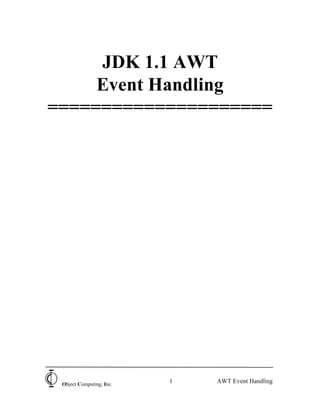
AWT Event Handling Guide
- 1. 1Object Computing, Inc. AWT Event Handling JDK 1.1 AWT Event Handling =====================
- 2. 2Object Computing, Inc. AWT Event Handling AWT • Abstract Windowing Toolkit package – java.awt • Easier to learn than Motif/X and MFC • Not as easy as using graphical GUI builders – several companies are creating them for Java – will output Java code that uses the AWT package • AWT classes fall in four categories – components – containers – layout managers – event handling
- 3. 3Object Computing, Inc. AWT Event Handling Steps To Use AWT • Create a container – Frame, Dialog, Window, Panel, ScrollPane • Select a LayoutManager – Flow, Border, Grid, GridBag, Card, none (null) • Create components – Button, Checkbox, Choice, Label, List, TextArea, TextField, PopupMenu • Add components to container • Specify event handling (changed in 1.1) – listeners are objects interested in events – sources are objects that “fire”events – register listeners with sources • component.add<EventType>Listener – EventTypes are ActionEvent, AdjustmentEvent, ComponentEvent, FocusEvent, ItemEvent, KeyEvent, MouseEvent, TextEvent, WindowEvent – implement methods of listener interfaces in listener classes • an event object is passed to the methods • ActionListener, AdjustmentListener, ComponentListener, FocusListener, ItemListener, KeyListener, MouseListener, MouseMotionListener, TextListener, WindowListener
- 4. 4Object Computing, Inc. AWT Event Handling Event Sources, Listeners, and Objects Event Source •generates events •ex. Button Event Listener •any object can implement these interfaces •ex. ActionListener has method actionPerformed() Event Object •describes an event •ex. ActionEvent holds state of Shift key creates passes to listener method
- 5. 5Object Computing, Inc. AWT Event Handling Simple AWT Example import java.awt.*; import java.awt.event.*; public class SimpleAWT extends java.applet.Applet implements ActionListener, ItemListener { private Button button = new Button("Push Me!"); private Checkbox checkbox = new Checkbox("Check Me!"); private Choice choice = new Choice(); private Label label = new Label("Pick something!"); public void init() { button.addActionListener(this); checkbox.addItemListener(this); choice.addItemListener(this); // An Applet is a Container because it extends Panel. setLayout(new BorderLayout()); choice.addItem("Red"); choice.addItem("Green"); choice.addItem("Blue"); Panel panel = new Panel(); panel.add(button); panel.add(checkbox); panel.add(choice); add(label, "Center"); add(panel, "South"); }
- 6. 6Object Computing, Inc. AWT Event Handling Simple AWT Example (Cont’d) public void actionPerformed(ActionEvent e) { if (e.getSource() == button) { label.setText("The Button was pushed."); } } public void itemStateChanged(ItemEvent e) { if (e.getSource() == checkbox) { label.setText("The Checkbox is now " + checkbox.getState() + "."); } else if (e.getSource() == choice) { label.setText(choice.getSelectedItem() + “ was selected.”); } } }
- 7. 7Object Computing, Inc. AWT Event Handling Event Classes • Hierarchy java.util.EventObject – java.awt.AWTEvent • java.awt.event.ComponentEvent – java.awt.event.FocusEvent – java.awt.event.InputEvent • java.awt.event.KeyEvent • java.awt.event.MouseEvent • java.awt.event.ActionEvent • java.awt.event.AdjustmentEvent • java.awt.event.ItemEvent • java.awt.event.TextEvent • Can create custom, non-AWT event classes – extend java.util.EventObject
- 8. 8Object Computing, Inc. AWT Event Handling Event Object Contents • java.util.EventObject – source holds a reference to the object that fired the event – java.awt.AWTEvent • id indicates event type – set to a constant in specific event classes (listed on following pages) • java.awt.event.ActionEvent – modifiers indicates state of control, shift, and meta (alt) keys – actionCommand holds the action specific command string • usually the label of a Button or MenuItem • java.awt.event.AdjustmentEvent – for Scrollbars – value holds value – adjustmentType is unit +/-, block +/-, track • java.awt.event.ItemEvent – for Choice, List, Checkbox, and CheckboxMenuItem – stateChange indicates selected or deselected • java.awt.event.TextEvent – listeners are notified of every keystroke that changes the value – listeners are also notified when setText() is called • other subclasses are on the following pages used for checkboxes and radio buttons
- 9. 9Object Computing, Inc. AWT Event Handling Event Object Contents (Cont’d) • java.awt.AWTEvent – java.awt.event.ComponentEvent • id indicates moved, resized, shown, or hidden • java.awt.event.ContainerEvent – id indicates added or removed – child holds a reference to the component added or removed • java.awt.event.FocusEvent – id indicates gained or lost – temporary indicates temporary or permanent (see documentation in source) • java.awt.event.WindowEvent – id indicates opened, closing, closed, iconified, deiconified, activated, and deactivated brought to front
- 10. 10Object Computing, Inc. AWT Event Handling Event Object Contents (Cont’d) • java.awt.AWTEvent – java.awt.event.InputEvent • modifiers is a mask that holds – state of control, shift, and meta (alt) keys – state of mouse buttons 1, 2, & 3 • when holds time the event occurred – probably should have been put in java.util.EventObject! • java.awt.event.KeyEvent – id indicates typed, pressed, or released – keyChar holds the ascii code of the key pressed – keyCode holds a constant identifying the key pressed (needed for non-printable keys) • java.awt.event.MouseEvent – id indicates clicked, pressed, released, moved, entered, exited, or dragged – clickCount holds # of times button was clicked – x,y hold location of mouse cursor
- 11. 11Object Computing, Inc. AWT Event Handling Event Listener Interfaces • Class hierarchy and methods – java.util.EventListener • java.awt.event.ActionListener – actionPerformed • java.awt.event.AdjustmentListener – adjustmentValueChanged • java.awt.event.ComponentListener – componentHidden, componentMoved, componentResized, componentShown • java.awt.event.FocusListener – focusGained, focusLost • java.awt.event.ItemListener – itemStateChanged • java.awt.event.KeyListener – keyPressed, keyReleased, keyTyped • java.awt.event.MouseListener – mouseEntered, mouseExited, mousePressed, mouseReleased, mouseClicked • java.awt.event.MouseMotionListener – mouseDragged, mouseMoved • java.awt.event.TextListener – textValueChanged • java.awt.event.WindowListener – windowOpened, windowClosing, windowClosed, windowActivated, windowDeactivated, windowIconified, windowDeiconified
- 12. 12Object Computing, Inc. AWT Event Handling Event Sources and Their Listeners • Component (ALL components extend this) – ComponentListener, FocusListener, KeyListener, MouseListener, MouseMotionListener • Dialog - WindowListener • Frame - WindowListener • Button - ActionListener • Choice - ItemListener • Checkbox - ItemListener • CheckboxMenuItem - ItemListener • List - ItemListener, ActionListener • MenuItem - ActionListener • Scrollbar - AdjustmentListener • TextField - ActionListener, TextListener • TextArea - TextListener when an item is double-clicked
- 13. 13Object Computing, Inc. AWT Event Handling Listener Adapter Classes • Provide empty default implementations of methods in listener interfaces with more than one method • They include – java.awt.event.ComponentAdapter – java.awt.event.FocusAdapter – java.awt.event.KeyAdapter – java.awt.event.MouseAdapter – java.awt.event.MouseMotionAdapter – java.awt.event.WindowAdapter • To use, extend from them – override methods of interest – usefulness is limited by single inheritance • can’t do if another class is already being extended • implementation for methods that are not of interest could look like this public void windowIconified(WindowEvent e) {}
- 14. 14Object Computing, Inc. AWT Event Handling Design For Flexibility and Maintainability • Can separate – application code – GUI code – event handling code • Steps to achieve this separation – create a single class whose constructor creates the entire GUI, possibly using other GUI-only classes – create the GUI by invoking this constructor from an application class – create classes whose only function is to be notified of GUI events and invoke application methods • their constructors should accept references to application objects whose methods they will invoke – create event handling objects in a GUI class and register them with the components whose events they will handle App GUI Event Handlers passesselfand createsGUI invokes app. methods createshandlersand passesAppref., registershandlersaslisteners ofcomponentevents
- 15. 15Object Computing, Inc. AWT Event Handling AWT Example • FontTest allows specification of text to be displayed, font name, style, color and size • It illustrates • creation of GUI components • use of the Canvas and PopupMenu • component layout using BorderLayout, FlowLayout, and GridLayout • event handling • Invoke with <APPLET CODE=FontTest.class WIDTH=580 HEIGHT=250> </APPLET>
- 16. 16Object Computing, Inc. AWT Event Handling FontTest.java import java.awt.*; import java.awt.event.*; import java.util.Enumeration; import COM.ociweb.awt.ColorMap; public class FontTest extends java.applet.Applet implements ActionListener, AdjustmentListener, ItemListener, MouseListener { static final String DEFAULT_FONT = "Helvetica"; static final String DEFAULT_TEXT = "FontTest"; static final int DEFAULT_SIZE = 24; private static final int BOX_SIZE = 3; private static final int MIN_SIZE = 6; private static final int MAX_SIZE = 250; private CheckboxGroup styleGroup = new CheckboxGroup(); private Checkbox boldRadio = new Checkbox("Bold", false, styleGroup); private Checkbox bothRadio = new Checkbox("Both", false, styleGroup); private Checkbox italicRadio = new Checkbox("Italic", false, styleGroup); private Checkbox plainRadio = new Checkbox("Plain", true, styleGroup); private Choice fontChoice = new Choice(); private List colorList = new List(4, false); private MyCanvas myCanvas = new MyCanvas(); private PopupMenu popup = new PopupMenu("Font"); private Scrollbar scrollbar = new Scrollbar(Scrollbar.HORIZONTAL, DEFAULT_SIZE, BOX_SIZE, MIN_SIZE, MAX_SIZE + BOX_SIZE); private TextField sizeField = new TextField(String.valueOf(DEFAULT_SIZE), 3); private TextField textField = new TextField(DEFAULT_TEXT, 40);
- 17. 17Object Computing, Inc. AWT Event Handling FontTest.java (Cont’d) public void init() { fontChoice.addItem("TimesRoman"); fontChoice.addItem("Helvetica"); fontChoice.addItem("Courier"); fontChoice.select(DEFAULT_FONT); Panel fontPanel = new Panel(); fontPanel.add(new Label("Font:")); fontPanel.add(fontChoice); Panel stylePanel = new Panel(); stylePanel.add(plainRadio); stylePanel.add(boldRadio); stylePanel.add(italicRadio); stylePanel.add(bothRadio); Enumeration e = ColorMap.getColorNames(); while (e.hasMoreElements()) { colorList.addItem((String) e.nextElement()); } colorList.select(0); Panel sizePanel = new Panel(); sizePanel.add (new Label("Size (" + MIN_SIZE + "-" + MAX_SIZE + ")")); sizePanel.add(sizeField); Panel westPanel = new Panel(new GridLayout(0, 1)); westPanel.add(fontPanel); westPanel.add(stylePanel); westPanel.add(colorList); westPanel.add(sizePanel); unknown # of rows, one column
- 18. 18Object Computing, Inc. AWT Event Handling FontTest.java (Cont’d) setLayout(new BorderLayout()); add(myCanvas, "Center"); add(westPanel, "West"); add(textField, "North"); add(scrollbar, "South"); fontChoice.addItemListener(this); plainRadio.addItemListener(this); boldRadio.addItemListener(this); italicRadio.addItemListener(this); bothRadio.addItemListener(this); colorList.addItemListener(this); sizeField.addActionListener(this); textField.addActionListener(this); scrollbar.addAdjustmentListener(this); fontPanel.addMouseListener(this); stylePanel.addMouseListener(this); sizePanel.addMouseListener(this); myCanvas.addMouseListener(this); MenuItem timesRomanItem = new MenuItem("TimesRoman"); MenuItem helveticaItem = new MenuItem("Helvetica"); MenuItem courierItem = new MenuItem("Courier"); timesRomanItem.addActionListener(this); helveticaItem.addActionListener(this); courierItem.addActionListener(this); popup.add(timesRomanItem); popup.add(helveticaItem); popup.add(courierItem); add(popup); }
- 19. 19Object Computing, Inc. AWT Event Handling FontTest.java (Cont’d) public void actionPerformed(ActionEvent e) { Object source = e.getSource(); if (source == textField) { myCanvas.setText(textField.getText()); } else if (source == sizeField) { int size = Integer.parseInt(sizeField.getText()); scrollbar.setValue(size); setFont(); } else if (source instanceof MenuItem) { MenuItem menuItem = (MenuItem) source; if (menuItem.getParent() == popup) { fontChoice.select(e.getActionCommand()); setFont(); } } } public void adjustmentValueChanged(AdjustmentEvent e) { if (e.getSource() == scrollbar) { sizeField.setText(String.valueOf(scrollbar.getValue())); setFont(); } } public void itemStateChanged(ItemEvent e) { Object source = e.getSource(); if (source == fontChoice) { setFont(); } else if (source instanceof Checkbox) { Checkbox checkbox = (Checkbox) source; if (checkbox.getCheckboxGroup() == styleGroup) { setFont(); } } else if (source == colorList) { Color color = ColorMap.getColor(colorList.getSelectedItem()); myCanvas.setColor(color); } }
- 20. 20Object Computing, Inc. AWT Event Handling FontTest.java (Cont’d) // MouseListener methods that need no action. public void mouseEntered(MouseEvent e) {} public void mouseExited(MouseEvent e) {} public void mouseClicked(MouseEvent e) {} public void mouseReleased(MouseEvent e) {} public void mousePressed(MouseEvent e) { popup.show((Component) e.getSource(), e.getX(), e.getY()); } private void setFont() { int style = Font.PLAIN; Checkbox styleRadio = styleGroup.getSelectedCheckbox(); if (styleRadio == plainRadio) { style = Font.PLAIN; } else if (styleRadio == boldRadio) { style = Font.BOLD; } else if (styleRadio == italicRadio) { style = Font.ITALIC; } else if (styleRadio == bothRadio) { style = Font.BOLD + Font.ITALIC; } Font font = new Font(fontChoice.getSelectedItem(), style, Integer.parseInt(sizeField.getText())); myCanvas.setFont(font); } }
- 21. 21Object Computing, Inc. AWT Event Handling FontTest.java (Cont’d) class MyCanvas extends Canvas { private Color color = Color.black; private Font font = new Font(FontTest.DEFAULT_FONT, Font.PLAIN, FontTest.DEFAULT_SIZE); private String text = FontTest.DEFAULT_TEXT; public void setColor(Color color) { this.color = color; repaint(); } public void setFont(Font font) { this.font = font; repaint(); } public void setText(String text) { this.text = text; repaint(); } public void paint(Graphics g) { g.setColor(color); g.setFont(font); g.drawString(text, 10, 200); } }
- 22. 22Object Computing, Inc. AWT Event Handling ColorMap.java package COM.ociweb.awt; import java.awt.Color; import java.util.Enumeration; import java.util.Hashtable; public class ColorMap { private static Hashtable hashtable = new Hashtable(); static { hashtable.put("White", Color.white); hashtable.put("Gray", Color.gray); hashtable.put("DarkGray", Color.darkGray); hashtable.put("Black", Color.black); hashtable.put("Red", Color.red); hashtable.put("Pink", Color.pink); hashtable.put("Orange", Color.orange); hashtable.put("Yellow", Color.yellow); hashtable.put("Green", Color.green); hashtable.put("Magenta", Color.magenta); hashtable.put("Cyan", Color.cyan); hashtable.put("Blue", Color.blue); } public static Color getColor(String name) { return (Color) hashtable.get(name); } public static Enumeration getColorNames() { return hashtable.keys(); } }
- 23. 23Object Computing, Inc. AWT Event Handling Appendix A JDK 1.0 AWT Event Handling
- 24. 24Object Computing, Inc. AWT Event Handling 1.0 Default Event Handling (delegation-based event handling was added in Java 1.1) • Provided by Component class • handleEvent(Event evt) – first method invoked when an event occurs – default implementation tests for specific types of events and invokes the methods below • Methods to handle specific types of events – default implementations do nothing – they are • mouseDown and mouseUp • mouseDrag and mouseMove • mouseEnter and mouseExit • keyDown and keyUp • gotFocus and lostFocus – from mouse click, tab key, or requestFocus method • action (discussed two slides ahead) • All event handling methods return boolean – indicates whether they handled the event – if false, the event is handled recursively by containers
- 25. 25Object Computing, Inc. AWT Event Handling Overriding 1.0 Default Event Handling • Custom event handling methods other than handleEvent – created by overriding implementations in Component which do nothing – invoked by the default handleEvent implementation • Custom handleEvent method – created by overriding implementation in Component – can handle all events by comparing id field to constants in Event class to see what kind of event occurred – if overridden, other event handling methods will not be invoked unless • they are invoked directly from this method – not recommended approach • this method invokes the handleEvent method of a superclass – recommended approach – do this if the event is not one you wish to handle in your handleEvent method – invoke with “return super.handleEvent(e);” – first superclass to implement handleEvent is typically Component which disperses the event to methods which handle specific types of events
- 26. 26Object Computing, Inc. AWT Event Handling 1.0 Action Events • Most user interface components generate “action”events – Label and TextArea don’t generate any events – List and Scrollbar generate events that are not “action”events • must be handled in a handleEvent method, not an action method • Default handleEvent invokes public boolean action(Event evt, Object what) • Second argument varies based on the component – Button • String representing button label – Checkbox (and radiobutton) • Boolean state (true for on, false for off) • generated when picked – Choice (option menu) • String representing selected item – TextField • null • generated when user presses return key • not when field is exited with mouse or tab key – use lostFocus method to catch that