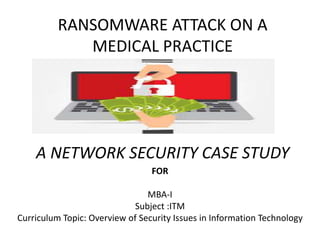
ransome_case solved.pptx
- 1. RANSOMWARE ATTACK ON A MEDICAL PRACTICE A NETWORK SECURITY CASE STUDY FOR MBA-I Subject :ITM Curriculum Topic: Overview of Security Issues in Information Technology
- 5. Out of Many Future challenges in computer science biggest is Network security The exabyte is a multiple of the unit byte for digital information. In the International System of Units (SI), the prefix exa indicates multiplication by the sixth power of 1000 (1018). Therefore, one exabyte is one quintillion bytes (short scale). The symbol for the exabyte is EB.
- 6. Case Study • To help you gain an understanding of what a medical practice experiences during and after a ransom ware attack, here is the story of one such attack. • Link: C:UsersomDesktopransome
- 7. Message could be like: Bitcoin is a digital currency (also called crypto-currency) that is not backed by any country's central bank or government. Bitcoins can be traded for goods or services with vendors who accept Bitcoins as payment
- 8. Which type of Attack was it?? The attack used what's known as "ransom-ware" -- malicious software that encrypts files which can only be unlocked with a software "key" after a ransom is paid.
- 10. The whole scenario could be imagined as:
- 11. Findings:
- 12. Background • This medical practice was hit by Malware, a type of ransomware virus. • It rendered the practice inoperable for several days, and crippled its technology for more than a week. • The attack made its way onto one of the practice's computers via an email attachment, which had the appearance of a vendor invoice.
- 13. Information Risk and security aspects
- 14. Potential Impacts on the Hospital and its patients
- 15. Organizational Impacts Patients Impacts • key systems got affected, including telephones • The medical center staff had resorted to pen and paper and even fax machines, use their own mobiles for communications • Patients could not communicate easily • wealth of sensitive data from patients was difficult to recover • The entire process took several days as the backup data was stored offsite, which required transportation of the data. • The data needed to be cleaned with antivirus software; and then settings and policies needed to be recreated. • hackers encrypted the hospital's data • patient and outpatient records, insurance documents, internal communications and a host of other files being handled by multiple vendors….failed? • People with serious health problems could be denied care. • worst-case scenario involved, hackers taking over smart devices that monitor vital signs and deliver drugs.
- 16. Ransom ware is just one kind of malware malware is just one form of information risk information risk is just one form of many risks of concern to the organization Findings: The problem found is a big chain
- 17. Findings: • Hospitals and doctors' surgeries were forced to turn away patients and cancel appointments after they were infected with the ransomware, which scrambled data on computers and demanded payments of $300 to $600 to restore access • People in affected areas were being advised to seek medical care only in emergencies. • If they decided to pay the ransom, it probably means that they didn't have very good backups, they weren't able to recover the data, and that the data would have been lost if they didn't pay the ransom
- 18. Findings: Agencies into investigations were: The Federal Bureau of Investigation, formerly the Bureau of Investigation, is the domestic intelligence and security service of the United States, The National Security Agency is a national- level intelligence agency of the United States Department of Defense, under the authority of the Director of National Intelligence
- 20. Lessons Learned • Preventive controls can not be completely relied upon • Adequate incident management and business continuity arrangements (including resilience ,recovery and contingency elements) are clearly essential to cope with serious incidents of any kind • We should review our business continuity arrangements(e.g offline backups),test/exercise and improve them to increase assurance that they will work properly when called upon
- 21. Why MALWARE GETS IN? It is obvious that users do not want to download viruses to their computers. Some of these factors include the following. Lack of knowledge Overlook the danger surrounding visiting certain sites Inappropriate anti-virus installations
- 22. Outdated necessary software (like Java, Acrobat, Browsers, and others) Sticking with old computers Desperate attempts to solve computer problems Glassberg (2016) suggested that users could download and install malware on their computer from the following sources: - Drive by download Clicking on a wrong advertisement pop-up link - Phishing attacks through email attachments
- 23. Recommendations: Here are valuable tips to follow that will help protect your practice from ransomware or at least put in a position to respond more effectively if you suffer an attack
- 24. How to Fight Back
- 26. • Healthcare organizations of all sizes need to ensure they are regularly updating their technological, administrative and physical safeguards as cyber security threats continue to evolve. • This is particularly true when it comes to ransomware, as this type of cyberattack has the potential to paralyze a medical practice, or, at the very least, severely disrupt its daily operations and patient care. .
- 27. Protect your Business: Tips to prevent being a Victim of Malware/Ransomware: • Educate your employees • Manage the use of privileged accounts. • Employ a data backup and recovery plan • Configure access controls • Use virtualized environments • Make sure all business devices are up to date. • Always use antivirus software and a firewall.
- 28. • Enable popup blockers. • Always back up the files on your computer and mobile devices and keep the backups offline. • Keep your computers and mobile devices up to date. • Maintain a nightly or hourly backup of your files – there are many online services that are available. • Keep antivirus and all other software up to date, including Windows Updates. Don’t click on and open things that are unfamiliar and always read the fine print before downloading things.
- 29. • Don’t click OK on a popup!! That means you are accepting whatever they are sending to your computer – close the popup by clicking the “X” in the upper-right hand corner of the popup. • Ensure you don’t have full administrative privileges to your computer, this could cause something to install on your computer without prompt.
- 30. By paying criminals, you're giving them an incentive and the means to develop better ransomware. "If you pay, you make it that much worse for everyone else," says Casesa. "The bad guys use your money to develop nastier malware and infect others.“ conclusion