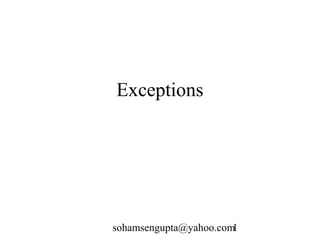
Exceptions
- 2. Definition • An exception is an abnormal condition that arises while running a program. Exception handling in Java is same as in C++. • This is how Java handles Exceptions. When an exception occurs in a method, an object of Exception type is thrown. The method can either handle the exception or pass it on to the calling method. • Example of exceptions are : Attempt to divide by zero causes an exception to be thrown at run time, Attempt to call a method on an object that has is null. sohamsengupta@yahoo.com2
- 3. Keywords • Exceptions are typically generated by Java run time system. They could also be thrown manually by writing a code that throws exception. • Exception handling block: try{ … } catch(ExceptionType1 e){ …} catch(ExceptionType2 e){ …} . . . finally { ... } sohamsengupta@yahoo.com3
- 4. Exception Types Throwable Exception Error Exception: This class is used for exceptional conditions that a user program should catch. Also when we generate Exceptions manually in the code we extend this class. Example divide by zero etc. Error: These are the exception that does not occur under the normal circumstances and hence are not excepted to be caught by the code. JRE handles these kind of exceptions. sohamsengupta@yahoo.com4
- 5. Exceptions • We will be looking only at Exception class. Some Subclasses of Exception: 1. IOException 2. ClassNotFoundException 3. RuntimeException a. ArithmeticException b. NullPointerException c. ArrayIndexOutOfBoundsException d. ClassCastException sohamsengupta@yahoo.com5
- 6. Without Exceptions • Let us write a code that does not handle exception. class DivideByZero { public static void main(String str[]) { int z= 45/0; } } No compilation errors. Run time error generated by the system: Exception in thread "main" java.lang.ArithmeticException: / by zero at DivideByZero.main(DivideByZero.java:5) Default Exceptional handler handles the exception. This can sometimes run into pages. sohamsengupta@yahoo.com6
- 7. Why to handle exceptions • To give a user friendly message to the user. • To save all the work or to close open files or sockets etc. • To allow program to terminate gracefully. class DivideByZero{ public static void main”(String str[]) { int z=90; try{ z= 45/0; } catch(ArithemeticException e) { System.out.println(“Division by zero”); z=0; // resetting to a valid value } System.out.println(“After catching exception”); } output: Division by zero After catching exception sohamsengupta@yahoo.com7
- 8. Multiple catches • There could be more than one exception that is raised in a piece of code. In this case we use multiple catch. We however have to be careful to catch Exceptions of subclass types first and then super class types. sohamsengupta@yahoo.com8
- 9. sohamsengupta@yahoo.com9 class Catches { public static void main(String[] args) { try{ int i=10/Integer.parseInt(args[0]); } catch(ArithmeticException e){ System.out.println("div by zero"); } catch(ArrayIndexOutOfBoundsException e1){ System.out.println(“out of bound"); } } } c:> java Catches 0 > output : div by zero c:> java Catches > output: out of bound
- 10. Multiple catch must ensure that super Exception comes later sohamsengupta@yahoo.com10 class DivideByZero { public static void main(String[] args) { try{ int i=10/0; } catch(Exception e){ System.out.println(“general error"); } catch(ArithmeticException e1){ System.out.println(“div by zero ");} } } • exception java.lang.ArithmeticException has already been caught catch(ArithmeticException e1){ ^ 1 error
- 11. Multiple try • A try statement can be nested inside another try statement. If an exception is raised in the inner try block and it does not have a catch handler for that exception then this exception is caught by the catch statement of the outer try block ( if there is a matching handler) sohamsengupta@yahoo.com11
- 12. throws • A method that does not want to handle exception can delegate this to the calling method. class DivideByZero { public static void method() throws ArithmeticException { int i=10/0; } public static void main(String[] args) { try{ sohamsengupta@yahoo.com12 method(); }catch(Exception e){ System.out.println(“some exception ");} } }
- 13. throw & rethrow • Generate an Exception condition manually in the code class DivideByZero { public static void method() { try{ throw new NullPointerException(“exception”); }catch(NullPointerException e1){ System.out.println(“null pointer exception in method"); throw e1; } } } sohamsengupta@yahoo.com13
- 14. public static void main(String[] args) { try{ method(); } catch(NullPointerException e1){ System.out.println(“null pointer exception in main");} } } sohamsengupta@yahoo.com14
- 15. finally • When exceptions occur the program’s normal flow is disrupted. It is no longer in sequence. The methods that work with the system resources like files and sockets remain open if the program ends prematurely during exceptions. • finally is a block of statements that will definitely get executed whether or not an exception occurs. So the methods that deal with resources could release them in the finally block. sohamsengupta@yahoo.com15
- 16. sohamsengupta@yahoo.com16 class Catches { public static void main(String[] args) { try{ int i=10/Integer.parseInt(args[0]); System.out.println(“Normal execution”); } catch(ArithmeticException e){ System.out.println("div by zero"); } catch(ArrayIndexOutOfBoundsException e1){ System.out.println(“out of bound"); } finally { System.out.println(“Thank you”); } } }
- 17. Output c:> java Catches 0 > output : div by zero Thank you c:> java Catches > output: out of bound Thank you java Catches 1 > output: Normal execution Thank you sohamsengupta@yahoo.com17
- 18. Code snippet class B { static int getVal(){ int x=12; int[] y=new int[5]; try{ return y[x]; }catch(ArithmeticException ae){ return -120; }finally{ return 940; } } public static void main(String[] ar) { System.out.println(getVal()); sohamsengupta@yahoo.com18 }} Output: 940 class B { static int getVal(){ int x=12; int[] y=new int[5]; try{ return y[x]; }catch(ArithmeticException ae){ return -120; } } public static void main(String[] ar) { System.out.println(getVal()); }} Exception in thread "main" java.lang.ArrayIndexOutOfBoundsE xception: 12 at B.getVal(B.java:6) at B.main(B.java:12)
- 19. Another Code Snippet class B { static int getVal(){ int x=12; int[] y=new int[5]; try{ return y[x]; }catch(Exception ae){ return -120; } } public static void main(String[] ar) { System.out.println(getVal()); sohamsengupta@yahoo.com19 }} Output: -120 Exception catches subException ArrayIndexOutOfBoundsException and the catch Block Returns the -120 Guess what if we omit the catch block and introduce the final block class B { static int getVal(){ int x=12; int[] y=new int[5]; try{ return y[x]; }finally{ return -570; } } public static void main(String[] ar) { System.out.println(getVal()); }}• Output -570 • In the next slide we’ll omit the return statement from finally bloack. • See the magical perversion
- 20. Examples… contd. class B { static int getVal(){ int x=12; int[] y=new int[5]; try{ System.out.println("Inside try"); return y[x]; }finally{ System.out.println("From finally sohamsengupta@yahoo.com20 without catch"); } } public static void main(String[] ar) { System.out.println(getVal()); }} Inside try From finally without catch Exception in thread "main" java.lang.ArrayIndexOutOfBoundsException: 12 at B.getVal(B.java:7) at B.main(B.java:13) Checked Exception public static void main(String[] ar) { throw new Exception("My Exception"); } // Will be error Exception is checked and superclass of all. Replace with java.io.IOException, the same result will u get. But… public static void main(String[] ar) { throw new ArithmeticException("My Exception"); } // is OK it is subclass of Unchecked Exception java.lang.RuntimeException
- 21. A few facts about Exception handling • A try block must have at least one catch block or one finally block. • A catch block can detect only the declared exception type or any subclass exception of that type • If we use multiple catch block, super class Exception must come after sub class ones • If we use finally, finally is executed in all the cases. Even return in suitable catch can’t stop it. • To make a program terminate “gracefully” , we use multiple catch block in proper order followed by a catch(Throwable t) block at last • In case of overriding, the subclass overrider method can’t declare to throw broader Checked Exceptions. sohamsengupta@yahoo.com21
- 22. More on Exception handling • To debug a program we must call the Exception.printStackTrace() method. It’s not a static method so u must have use an instance of Exception or its sub class to call this method. This works in stack (LIFO) telling u how the Exception originated and in what line number of the code. Remember, this prints the stack trace on the console. So, be careful to call this method and make sure that u can see the console. This is generally performed inside the catch block because it’s only there that u get an instance of the raised exception. • From the experts' desk: Always try to incorporate proper exception handling in your application to make your end user feel comfortable and the developer get going in debugging a logical bug! sohamsengupta@yahoo.com22
- 23. User-defined exceptions • A user defined exception class can be created if one finds that there is no in-built exceptions that matches the exceptions that will be thrown by the code. • This class is created by extending the Exception class. sohamsengupta@yahoo.com23
- 24. class AgeClass { private int age ; private String description; public AgeClass(int age, String desc){ setAge(age); setDescription(desc); } public void setAge(int age){ if (age==0 || age>150) throw new AgeException(“Age = “+ age + “ is invalid”); else this.age=age; } public void setDescription(String desc){ // some code to describe age } sohamsengupta@yahoo.com24
- 25. class AgeException extends Exception { String exStr; public AgeException() { exStr= “Age not in the permitted range”; } public AgeException(String s) { exStr=s; } public String toString() { return Exception: ” + exStr; } } sohamsengupta@yahoo.com25
- 26. Exercises • For the Student class that we created in last exercise, throw an exception if the marks entered is out of range (0-100). sohamsengupta@yahoo.com26
- 28. Wrapper Classes • A class that is created over a primitive data types or other classes giving it more functionality. • java.lang.Integer • java.lang.Boolean • java.lang.Float • java.lang.Double • java.lang.Short • java.lang.Long • java.lang.Byte sohamsengupta@yahoo.com28
- 29. Integer • We will look at just one wrapper class. Other classes are just similar. (Use Java Documentation for reference). • Constructor Summary • Integer(int value) Constructs a newly allocated Integer object that represents the specified int value. • Integer(String s) Constructs a newly allocated Integer object that represents the int value indicated by the String parameter. sohamsengupta@yahoo.com29
- 30. Important methods • static int parseInt(String s) Parses the string argument as a signed decimal integer. • int intValue() Returns the value of this Integer as an int. • static String toString(int i) Returns a String object representing the specified integer. • static Integer valueOf(String s) Returns an Integer object holding the value of the specified String. sohamsengupta@yahoo.com30
- 31. Example • Get the year from the command line argument and check if it is a leap year. class LeapYear { public static void main(String args[]){ if (args.length>1) || (args[0].length()<>4){ System.out.println(“Impoprer argument”); else { int year=Integer.parseInt(args[0]); if (leapYear(year) System.out.println(“Leap Year”); else System.out.println(“Not a leap year”); } boolean leapYear(int year) {…} } sohamsengupta@yahoo.com31
- 33. java.util • Java utility classes are packaged in java.util package. • Most of the utility classes are collections (group of objects). • Collection interface is the root in the hierarchy. • Other than this interface we will be looking at following important utility classes/interfaces: sohamsengupta@yahoo.com33
- 34. ArrayList * In java, arrays are of a fixed length. * ArrayList class is used to support dynamic arrays. * It is a type of collection class. * Constructors: • ArrayList(): builds an empty array list. • ArrayList(int capacity): builds an array list of size capacity. sohamsengupta@yahoo.com34
- 35. methods • boolean add(Object obj) • Object remove(int index) • void trimToSize() • Iterator iterator() • Object get(int index) sohamsengupta@yahoo.com35
- 36. Example ArrayList a1= new ArrayList(); a1.add("A"); a1.add("B"); a1.add("C"); System.out.println(a1); a1.remove(2); sohamsengupta@yahoo.com36
- 37. Iterator interface • This interface helps us to iterate through any collection classes. a. With iterator we can to remove elements from the underlying collection. b. Method names have been improved. boolean hasNext() Returns true if the iteration has more elements. sohamsengupta@yahoo.com37 Object next() Returns the next element in the iteration. void remove() Removes from the underlying collection the last element returned by the iterator (optional operation).
- 38. • An iterator() method is provided in almost all the collection classes that returns Iterator object. ArrayList a1= new ArrayList(); a1.add("A"); a1.add("B"); a1.add("C"); Iterator iterator=a1.iterator(); while(iterator.hasNext()) { String str=(String)iterator.next(); System.out.println(str); } sohamsengupta@yahoo.com38
- 39. java.util.Date • Date is an older class added in Java 1.0 SDK. • Most of its methods are deprecated. Constructors: Date(): Current date and time. sohamsengupta@yahoo.com39
- 40. Methods • boolean after(Date when) Tests if this date is after the specified date. boolean • before(Date when) Tests if this date is before the specified date. • int compareTo(Date anotherDate) Compares two Dates for ordering. • int compareTo(Object o) Compares this Date to another Object. sohamsengupta@yahoo.com40
- 41. java.util.Calendar • * This class provides a set of methods that helps us to work with dates. • * It is an abstract class. • * But there is a static method, getInstance(), in the Calendar class (that is implemented) which returns a Calendar object. • * This method assumes the default locale and time zone. • * Calendar cal=Calendar.getInstance(); • * This initializes object with current date and time. sohamsengupta@yahoo.com41
- 42. methods • 1. final int get( int calendarField) : example: int month=cal.get(Calendar.MONTH) • 2. final void set(int year, int month, int day, [ int hours, int minutes, int secs ]) • 3. final void clear() • 4. final void set(int which, int value) • 5. some integer constants which can be used with get method: MONTH, YEAR, DATE, HOUR, MINUTE, SECOND sohamsengupta@yahoo.com42
- 43. import java.util.*; Example class CalendarExample { static final String month[]={“Jan”,”Feb”,”Mar”,”Apr”,”May”,”Jun”,”Jly”,”Aug”,”S ep”,”Oct”,”Nov”,”Dec”}; public static void main(String str[]) { printPayBillDateHeader(); } public static printPayBillHeader() { Calendar c=Calendar.getInstance(); String m=month[c.get(Calendar.MONTH)]; System.out.print(“Paybill for the months of “ + m); System.out.println(“ “+ c.get(Calendar.DATE)); sohamsengupta@yahoo.com43 } }
- 44. Exercises I. An office maintains a record of documents it receives. Following details about the douments are maintained: a. Document date b. Name of the person who sent the document c. Name of the person to whom this document was addessed. d. Department of the person who sent tis sohamsengupta@yahoo.com44 document e. summary
- 45. • Create a console based java application to 1. Add document details 2. Remove document details 3. Modify document details 4. Display chronologically all the documents received so far. sohamsengupta@yahoo.com45
- 46. II. An electric contains many electrical appliances. Appliances are classified into appliance types and they are kept in a particular location. When an appliance is added it is given a new unique id number starting from 1 upto 1000. An appliance is tested after every n no. of days depending on appliance types. sohamsengupta@yahoo.com46
- 47. • Now there are two types of users in the application: • 1. Managers - login :mgr, password:mgrpw • 2. Testers - login:tester1, password:tester1pw • login:tester2, password:tester2pw • A test data consist of • appliance id, date of test, result (pass/fail), comments. sohamsengupta@yahoo.com47
- 48. • Managers can add/delete/modify appliance types and locations. • Testers and managers can add/delete/modify appliances. • Testers can add test but cannot delete test. • A tester who has added a test can only update the test. sohamsengupta@yahoo.com48
- 49. • Write a console java program to • 1. Add/Delete/Modify appliance type. • 2. Add/Delete/Modify location. • 3. Add/Delete/Modify appliances. • 4. Displays a report with all tests taken so far. • 5. Displays outstanding tests. sohamsengupta@yahoo.com49
