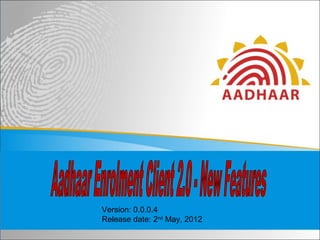
Sanjeev ghei, sanjeev ghai income tax,
- 1. Version: 0.0.0.4 Release date: 2nd May, 2012
- 2. The 2.0 version of the Aadhaar Enrolment Client, which is now referred to as ECMP, i.e. Enrolment Client MultiPlatform, has several new and updated features and differs from its predecessor, the client ver.1.3 in the following areas: New Features 1. New Look and Feel 2. Multiplatform 3. Enrolment Client Administrator (ECA) 4. ECMP Lite 5. Import from ECMP Lite 6. Advanced search 7. “Copy Previous” option 8. Number of remaining attempts 9. Print Preview option 10. “Life Cycle Changes” option 11. GPS 12. Fingerprint Verification at login 13. Proof of Date of Birth 14. Total number of documents submitted 15. Lost Aadhaar Number 16. Pickup list report 2 Updated Features 1. Reclassification of Tabs 2. Contact details types 3. Separate screen for capturing “References” details 4. “Banking Details” options 5. Correction can now be done within 96 Hours of enrolment 6. Local Language Settings – “Change for the whole application” option (at ECA) 7. Verify Enrolment Details screen - position of the Acknowledgement Slip 8. Review screen – display of the biometric details
- 3. New Look and Feel Version 1.3 – Demographic screen Version 2.0 - Demographics screen Enrolment Client Multiplatform (ECMP) has a new look-n-feel. 3
- 4. ECA (Enrolment Client Administrator) 4 ECA login Version 2.0 – ECA – Client Identity screen Enrolment Client Administrator (ECA) is used to Configure and register the Aadhaar Enrolment Client. Using ECA, Administrator can also import master & register data and onboard OSI.
- 5. ECA (Enrolment Client Administrator) contd.. Version 2.0 – ECA – Import registrar certificate • After successful registration, the registrar certificate is automatically downloaded 5 from the server. • If the system is unable to download certificate file from the server, user can manually import registrar certificate.
- 6. ECA (Enrolment Client Administrator) contd.. Version 2.0 – ECA – Local Biometric Enrolment Local Biometric Enrolment (bio auth) has been moved under ECA login. Local Enrolment is required to onboard Operator, Supervisor, Introducer (OSI). The onboard status can be Enrolled / Partially Enrolled / Not Enrolled. 6
- 7. ECA (Enrolment Client Administrator) contd.. Version 1.3 – Local Biometric Enrolment Version 2.0 – Local Biometric Enrolment In Version 2.0, for Local Biometric Enrolment (onboarding), all 10 fingers of OSI have to be captured. 7 Left Hand Finger Prints Right Hand Finger Prints Thumb Prints
- 8. ECA (Enrolment Client Administrator) contd.. Version 2.0 – ECA - Client Security A Client Security screen, which contains “Import User Credential”, “External Encryption and Decryption” and “GPS Information” sections, has been introduced . 8
- 9. ECA (Enrolment Client Administrator) contd.. Version 1.3 – Settings - System Configuration – Enrolment Data Capture Settings 9 Version 2.0 – ECA - Demographics Screen – Local Language Settings In the “Demographics Screen” of the Enrolment Client Administrator (ECA) login, for “Local Language Settings”, Change for the whole application checkbox option is included.
- 10. ECA (Enrolment Client Administrator) contd.. 10 Version 1.3 – Enrolment Client Data Import Utility Version 2.0 – ECA - Database Mgmt. – Data Import Master data, registrar data and name dictionary are available in the portal and it has to be downloaded from the portal. Database management screen provides following options: • Import Master Data • Import Registrar Data • Import Name Dictionaries
- 11. ECMP Lite Version 2.0 – ECMP Lite login Why ECMP Lite? Operators spend a significant amount of time in capturing demographic details of residents during the enrolment process To make the enrolment system more efficient, ECMP provides a feature called Independent demographic client (ECMP Lite). This reduces the cost involved and the time spent by operators in entering resident’s demographic details. 11
- 12. ECMP Lite contd.. Version 2.0 – ECMP Lite – Demographics screen How ECMP Lite works? ECMP Lite allows an operator to pre-enrol a resident. The operator has to enter and save the resident details on the demographic screen from the application filled by the resident. At the time of actual enrolment, operator can import the file into the enrolment station. 12
- 13. ECMP Login window Version 1.3 – Login screen Version 2.0 - Login screen In the ECMP login, the Operator ID is available as a dropdown menu. On selecting an operator ID from the dropdown menu, the corresponding operator name is displayed in the Operator Name field. Fingerprint Verification section is present in the new version of the Client login. This section is used for the login biometric verification of the onboarded operator / supervisor. 13
- 14. Repositioning/Removal/Renaming of upper panel tabs Version 1.3 – Upper panel Version 2.0 – Upper panel The upper panel tabs like enrolment, confirm, data, settings have been repositioned/ removed/ clubbed in the ECMP. 14
- 15. Repositioning/Removal/Renaming of upper panel tabs contd.. Version 2.0 – Upper panel tabs Resident Enrolment tab contains “Enrol a Resident” and “Correct Enrolment 15 Details” options. Processes tab contains “Import Pre-Enrolment Data”, “Export Enrolment Data” and “Generate Reports” options.
- 16. Import from Aadhaar Lite Edition Version 2.0 – ECMP Import – Import from Aadhaar Lite Edition Operator can import resident’s pre-enrolment data entered using ECMP Lite Edition, into the main ECMP application. 16
- 17. Advanced Search in Pre-Enrolment ID field Version 2.0 – Demographics screen – Pre-Enrolment ID - More Advanced Search (residents details search) – If the user requires the details of residents, the user can search using the advanced search option. Click More, next to “Pre-Enrolment ID” field on Demographic screen to display 17 the Advance Search options
- 18. Position of “NPR Receipt No.” field Version 1.3 – Demographic screen Version 2.0 - Demographics screen Position of “NPR Receipt No.” in the Demographic screen has been changed. 18
- 19. Different types of Contact details Version 1.3 – Demographic screen Version 2.0 - Demographics screen User can select different types of address templates, Complete, Default, Default: Printable Labels, Simple, from the drop down list. There were only two options – “Simple Contact” and “Extended Contact” in the earlier version. 19
- 20. “Copy Previous” option Version 2.0 – Demographics screen The “Copy Previous” option is used to recall the values entered in the address fields (such as Pin Code, Village/Town/City, District and State) for the previous enrolment. 20
- 21. Position of “Pin Code” field Version 1.3 – Demographic screen Version 2.0 - Demographics screen Position of “Pin Code” field in the Demographics screen has been changed. 21
- 22. Modification of “Information Sharing Consent” text Version 1.3 – Demographic screen Version 2.0 - Demographics screen Position and text of “Information Sharing Consent” in the Demographics screen has been changed. 22
- 23. Separate screen for “References” details Version 1.3 – Demographic screen Version 2.0 - References screen “Verification” (document based / Introducer based / HoF based) and Relationship details” sections have been moved to the new page, under “References” tab. 23
- 24. Proof of Death of Birth Version 2.0 – References screen Proof of Date of Birth - If the DoB is entered and the Verified box is checked in the Demographics screen, the Document related to DoB must be selected from the Date of Birth Proof drop-down in the References screen. 24
- 25. Total Number of Documents Submitted Version 2.0 – References screen • Another new section is introduced in the “References” screen, named Documents 25 submitted for verification. • Used to enter total number of documents submitted. Mandatory number is 1 (for Enrolment Form). • Consent Letter is automatically considered a part. Hence minimum no. of docs will be 2.
- 26. “Banking Details” section contains 3 options Version 1.3 – Banking screen Version 2.0 - Banking screen New “Banking Details” section contains 3 options instead of previous “Yes” and “No”. 26
- 27. Biometric screens number of attempts left Version 2.0 – Biometric (Photograph/Fingerprints/Iris) screen The number of attempts allowed / left to capture resident biometric details is displayed in the new Client. 27
- 28. Biometric screens delete option Version 2.0 – Biometric (Photograph/Fingerprints/Iris) screen Delete (X) option is now available to delete the currently captured biometrics. 28
- 29. Print Preview option Version 2.0 – Review screen – Print Preview button Print preview option for the Acknowledgement slip has been introduced in the ECMP Review screen. 29
- 30. Labels in Review screen Version 1.3 – Review screen Version 2.0 - Review screen In the Review screen, labels are added to make the data clear to the resident. For eg. Village, Town etc. 30
- 31. Display of the biometric details in Review screen Version 1.3 – Review screen Version 2.0 - Review screen The biometric details are in a collapsed form and can be expanded for viewing. 31
- 32. Quality of Fingerprints in Acknowledgement Slip Version 2.0 – Acknowledgement Slip Now, enrolment slip contains information about Quality of Biometrics. 32
- 33. Reposition of the fields in the “Correction” screen Version 1.3 – Correction screen Version 2.0 - Correction screen In the new Correction screen, “Name Correction” and “Child details Correction” fields have been renamed and repositioned. Correction of resident’s demographic details is possible within 96 hours (changed from previous 48 hrs.) after the completion of a new enrolment 33
- 34. Record resident’s death information Version 2.0 – Life Cycle Changes – Report Resident Death In ECMP 2.0, the “Report Resident Death” option has been introduced under the “Life Cycle Changes” tab, to record information when a resident, who obtained Aadhaar, expires. 34
- 35. Lost Aadhaar Number Version 2.0 – Life-Cycle Changes - Lost Aadhaar Number Lost Aadhaar Number – In case a resident looses the Aadhaar number allotted to her/him, almost all demographic and biometric info will have to be re-entered and sent to CIDR. CIDR will match and return the Aadhaar number. 35
- 36. Verification screen – repositioning the fields Version 1.3 – Verify Enrolment Details - Supervisor Review 36 Version 2.0 – Verify Enrolment Details - User Review • In the Verify Enrolment Details > User Review screen, fields are repositioned and displayed outputs are relocated. • The display position of the Acknowledgement Slip has been moved to the RHS of the screen.
- 37. Verification screen – repositioning the fields contd.. Version 1.3 – Verify Enrolment Details - Introducer Review 37 Version 2.0 – Verify Enrolment Details - Introducer Review • Same change has occurred for Introducer Review screen. Ack. Slip has been moved to the RHS of the screen.
- 38. Pickup List Report Version 2.0 – Generate Report - Pickup List • Pickup list report contains datewise information about total number of documents 38 submitted by each resident • DMS is provided by HP who will arrange for the document pickup • Pickup List report is for HP. It contains a 2D Barcode which will help HP to update their database quickly
- 39. ECMP Version 2.0 – Other New / Updated features Mandatory Sync – Atleast one Client sync is required within every 7 days (changed from previous 15 days duration). If sync is not done, ECMP will freeze and not allow enrolments after the seventh day. End-of-Day activity - End-of-Day activities can be performed by another operator (other than the one who has logged on). This is in addition to the supervisor. Enrolment Slip - 2D Barcode added to the enrolment slip. 39
- 40. 40
Editor's Notes
- New Features Point No. 2 – Multiplatform implies that the AEC is now available for the Windows and Linux operating system platforms Point No. 4 – ECMP Lite can be used to enter demographic data using the enrolment form. Its an off-line tool to speed-up the enrolment process Point No. 5 – Data entered using ECMP Lite can be imported into the main ECMP Application Point No. 6 – Advanced search option is available using pre-enrolment id Point No. 7 – This option portions of the address entered during the previous enrolment Point No. 8 - Number of remaining attempts is displayed during biometric data capture Updated Features Point No. 3 – There are now 4 types Contacts
- Registrar Certificate The Registrar has to obtain a Digital Certificate and Public Key from a Certificate Authority (Class 3 / Class 2 Level) The Registrar will then generate a Private Key, which can be derived from the Public Key using a tool, like ‘openssl’ and secures it using a password The Registrar then mails the Certificate along with the Public Key to UIDAI Tech support (techsupport@uidai.gov.in)
- “Client Security” screen enables the admin person to get Operator, Supervisor credentials from the xml file downloaded from the UIDAI portal for that EA. In this screen the Admin person can tag the Encryption/Decryption engine provided by the registrar. Password set by the Registrar must be entered here. Enrolment station position in Latitude and Longitude is displayed here when the “Start GPS” option is clicked. GPS dongle must be attached to the system before starting the GPS. A globe shaped icon representing GPS device has been added in the ECA. To stop the GPS device, click on “Stop GPS”. GPS: Global positioning system
- If the “Change for the whole application” check box is selected, all the labels, menu items, and messages of the entire application will be displayed in the local language that has been selected.
- Click on the “Fingerprint Verification” area. Fingerprint scanner will be activated. Now provide your (i.e. Operator’s / Supervisor’s) fingerprint. It can be any one of your fingers. Fingerprint Verification section is present also in the ECMP Lite login (same as Client login).
- Life Cycle Changes tab has been discussed at a later stage (Slide No. 34)
- Click Processes Import Pre-Enrolment Data Import from Aadhaar Lite Edition Follow the same procedure as “Import from External Source”
- There is no change in functionality
- Default Contact is set by default. The Complete Contact form may be used when information like house no., street name, etc. are available; like urban areas. A Simple Contact form may be used for remote/rural places where information like street name, etc. isn’t available and address is short and does not have too much detail.
- There is no change in functionality
- There is no change in functionality
- Click “Date of Birth Proof” drop-down. Select the proof of DoB document name from the displayed list.
- Enter total number of the documents submitted by resident in the “Total number of documents submitted” field. Eg. - 3
- Option 1: Existing bank details not to be linked with Aadhaar Option 2: New Aadhaar enabled bank account to be opened Option 3: Existing Bank Account to be linked to Aadhaar
- Click on “Resident biometric details” to expand and view the captured fingerprint, iris and exception photograph (if any).
- If resident loses or forgets his / her Aadhaar Number, he / she can request for a lost Aadhaar enrolment. Using the information collected, UIDAI will try to retrieve the Aadhaar number and convey it to the resident. Lost Aadhaar number enrolment is very similar to new enrolment process. Go to “Life Cycle changes” “Lost Aadhaar number” Capture resident’s demographic details Capture delivery address Capture resident’s photograph Capture resident’s fingerprint Capture resident’s Iris data Review and confirmation of captured data Print Enrolment receipt
- RHS – Right Hand Side
- DMS – Document Management System HP - Hewlett-Packard Select the ‘From Date’ and ‘To Date’ for which the status report needs to be generated. To Date cannot be a current or future date. Click on Local Search button.
