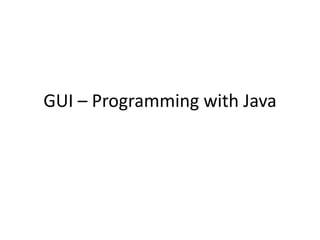
Create Windows and GUI with Java Swing Framework
- 1. GUI – Programming with Java
- 2. JFRAME
- 3. Creating Windows Windows javax.swing.JFrame – Empty window By default, JFrame is not visible setVisible(true)! Java Look And Feel (Metal) by default
- 4. Creating JFrame import javax.swing.JFrame; class Testing { public static void main(String [] args) { JFrame mywin = new JFrame(); mywin.setVisible(true); } }
- 5. Inheritance import javax.swing.JFrame; class MyJFrame extends JFrame { public MyJFrame() { setTitle("My Window!"); } } class Testing { public static void main(String [] args) { MyJFrame mywin = new MyJFrame(); mywin.setVisible(true); } }
- 6. GUI
- 7. AWT vs. Swing AWT = Abstract Window Toolkit java.awt.*; Old class library for Java Uses native GUI - components Swing javax.swing.*; From Java 1.2 -> Extends AWT GUI – components 100% Java Pluggable look and feel
- 8. Layouts UI is build on top of layouts Layout determinates where UI-elements are layed. You can add a layout to Jframe Layouts FlowLayout GridLayout BorderLayout GridBagLAyout CardLayout
- 9. Layout and Components import javax.swing.*; import java.awt.*; class MyJFrame extends JFrame { public MyJFrame() { setTitle("My Window!"); JButton clickMe = new JButton("Click me!"); FlowLayout layout = new FlowLayout(); setLayout(layout); add(clickMe); } } class Testing { public static void main(String [] args) { MyJFrame mywin = new MyJFrame(); mywin.setVisible(true); } }
- 10. FlowLayout
- 11. GridLayout
- 12. BorderLayout Five cells north south east west center
- 14. JPanel It's possible to combine layouts using JPanel JPanel can have it's own layout. JPanel may hold other components JFrame can hold JPanels, that hold components..
- 15. Combining Layouts JPanel left = new JPanel(); left.setLayout(new GridLayout(2,1)); JPanel right = new JPanel(); right.setLayout(new GridLayout(3,1)); left right setLayout(new Gridlayout(1,2)); add(left); add(right); MyJFrame
- 16. Combining Layouts public MyJFrame(){ setLayout(new GridLayout(1,2)); JPanel left = new JPanel(); left.setLayout(new GridLayout(2,1)); left.add(new JButton("1")); left.add(new JButton("2")); JPanel right = new JPanel(); right.setLayout(new GridLayout(3,1)); right.add(new JButton("3")); right.add(new JButton("4")); right.add(new JButton("5")); add(left); add(right); }
- 17. Components
- 18. Components UI – components can be added to window (JFrame) using the add() – method All components derive from JComponent UI – components? JButton JLabel JMenuItem JTable JTextArea JTextField...
- 19. JComponent Some component's common methods setVisible(boolean) setFont(Font) setEnabled(boolean) ... See JComponent API http://java.sun.com/javase/6/docs/api/javax/swing/JComponent.html
- 20. Components JButton JButton mybutton = new JButton("Click!"); JLabel JLabel mylabel = new JLabel("Some text"); JTextField JTextField myfield = new JTextField(); String text = myfield.getText(); JTextArea...
- 21. Event handling
- 22. Delegation Event Handling Delegation Event Model: Simple and easy to learn Support a clean separation between application and GUI code Facilitate the creation of robust event handling code which is less error-prone (strong compile-time checking) Flexible enough to enable varied application models for event flow and propagation For visual tool builders, enable run-time discovery of both events that a component generates as well as the events it may observe Support backward binary compatibility with the old model
- 23. Separation of GUI and BL Source Listener Registration
- 24. Concepts: Event Source Event source is usually some component that can raise events Examples of event source JButton (button is clicked) JMenuItem JTextField
- 25. Listener Any class that can handle the events => Any class that implements some interface
- 26. Separation of GUI and BL Source Listener Registration
- 27. Recap on Polymorphism interface AbleToMove { public void start(); public void stop(); } class Car implements AbleToMove { public void start() { // do something } public void stop() { // do something } }
- 28. Recap on Polymorphism class Test { public static void main(String [] args) { Airplane a = new Airplane(); someMethod(a); } public static void someMethod(AbleToMove x) { x.start(); } } You can pass whatever object you desire as long as the object implements AbleToMove interface!
- 29. Example JButton is a event source. JButton source = new JButton(); When the button is clicked we want that something happens We need a class that listens to the button. We register the source and the listener with each other!
- 30. Separation of GUI and BL JButton Listener Registration
- 31. Registration JButton holds a method addActionListener public void addActionListener(ActionListener l) So you can call it like JButton source = new JButton("Click!"); source.addActionListener(...); Parameter ActionListener? What is it? It's an interface! This means that you can pass whatever object as long as the object implements the interface!
- 32. ActionListener So the listener can be what ever object as long as it implements the ActionListener. ActionListener: interface ActionListener { public void actionPerformed(ActionEvent e); }
- 33. Listener Some class that implements the ActionListener class MyListener implements ActionListener { public void actionPerformed(ActionEvent e) { // do something } }
- 34. Separation of GUI and BL JButton MyListener addActionListener ActionListener
- 35. Example Usage // Create the source JButton button = new JButton("click me"); // Create the listener MyListener listener = new MyListener(); // Registration button.addActionListener(listener);
- 36. Registration Different sources have different methods and interfaces for the registration. Registration: addXXXListener Examples addMouseMotionListener(...) addMouseListener(...) addKeyListener(...)
- 37. Example: Listening to Mouse in Window // Source JFrame a = new JFrame(); // Listener SomeClass listener = new SomeClass(); // Registration a.addMouseMotionListener(listener);
- 38. BL and GUI in the same class In small programs it is usual that the GUI - and the application code is implemented in the same class. No the listener is the same class: class MyJFrame extends JFrame implements ActionListener And registration: source.addActionListener(this);
- 39. Menus
- 40. MenuBar JFrame can contain MenuBar Needed classes JMenuBar JMenu JMenuItem Event handling the same as in JButton (addActionListener)
- 41. Creating MenuBar JMenuBar menubar = new JMenuBar(); JMenu edit = new JMenu("Edit"); JMenuItem pref = new JMenu("Preferen.. edit.add(pref); menubar.add(edit); setJMenuBar(menubar);
- 42. Dialogs
- 43. About Dialogs JFrame is used for windows, JDialog for dialogs. You can inherit the JDialog. Every dialog needs to know who the host window is dialog belongs to the window
- 44. Standard Dialogs Really easy way to create dialogs is use standard dialogs JOptionPane JFileChooser JColorChooser ...
- 45. JOptionPane With one line of code, you can pop up a dialog JOptionPane.showMessageDialog(hostframe, "Hello!"); Also available showConfirmDialog yes/no/cancel showInputDialog prompt user
- 46. JFileChooser JFileChooser chooser = new JFileChooser(); int returnVal = chooser.showOpenDialog(parent); if(returnVal == JFileChooser.APPROVE_OPTION) String file = chooser.getSelectedFile().getName();
