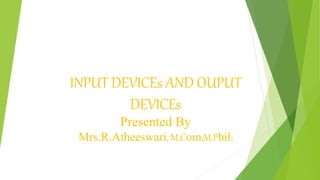
Information Technology
- 1. INPUT DEVICEs AND OUPUT DEVICEs Presented By Mrs.R.Atheeswari, M.Com;M.Phil;
- 3. KEYBOARD 'Keyboards' are a human interface device which is represented as a layout of buttons. Each button, or key, can be used to either input a linguistic character to a computer, or to call upon a particular function of the computer. They act as the main text entry interface for most users. Traditional keyboards use spring-based buttons, though newer variations employ virtual keys, or even projected keyboards.
- 5. MOUSE Pointing devices are the most commonly used input devices today. A pointing device is any human interface device that allows a user to input spatial data to a computer. Mouse and touchpads, this is usually achieved by detecting movement across a physical surface. Movements of the pointing device are echoed on the screen by movements of the pointer, creating a simple, intuitive way to navigate a computer's graphical user interface (GUI).
- 6. Early mouse devices connected to computers through a cable or cord and were characterized by a roller ball integrated as a movement sensor underneath the device. Modern mouse devices use optical technology, where cursor movements are controlled by a visible or invisible light beam. Many models feature wireless connectivity through various wireless technologies, including radio frequency (RF) and Bluetooth.
- 8. Voice recognition Voice recognition is commonly used to operate a device, perform commands, or write without having to use a keyboard, mouse, or press any buttons. Today, this is done on a computer with ASR (automatic speech recognition) software programs. Many ASR programs require the user to "train" the ASR program to recognize their voice so that it can more accurately convert the speech to text. For example, you could say "open Internet" and the computer would open the Internet browser.
- 9. JOY STICK A joystick is an input device consisting of a stick that pivots on a base and reports its angle or direction to the device it is controlling. Joysticks are often used to control video games, and usually have one or more push-buttons whose state can also be read by the computer. A popular variation of the joystick used on modern video game consoles is the analog stick. Joysticks are also used for controlling machines such as cranes, trucks.
- 10. TOUCHSCREEN A touchscreen, or touch screen, is a both input and output device and normally layered on the top of an electronic visual display of an information processing system. The touchscreen enables the user to interact directly with what is displayed, rather than using a mouse, touchpad, or other such devices. A user can give input or control the information processing system through simple or multi- touch gestures by touching the screen with a special stylus or one or more fingers OR PEN.
- 11. BAR-CODE READER Bar-code readers, price scanner, point-of-sale (POS) scanner or barcode scanners are generally found in supermarkets and large departmental stores. It is a type of scanner which is used for reading printed barcodes. A bar-code reader consists of a a lens, light source and a light sensor which translates optical impulses into electrical ones. A barcode reader is a hand-held or stationary input device used to capture and read information contained in a barcode.
- 13. HIGH-DEGREE OF FREEDOM INPUT DEVICES-WIRED GLOVE A wired glove is an input device for human–computer interaction worn like a glove. Various sensor technologies are used to capture physical data such as bending of fingers. Often a motion tracker, such as a magnetic tracking device or inertial tracking device, is attached to capture the global position/rotation data of the glove. These movements are then interpreted by the software that accompanies the glove, so any one movement can mean
- 14. COMPOSITE DEVICE Input devices, such as buttons and joysticks, can be combined on a single physical device that could be thought of as a composite device. Many gaming devices have controllers like this. Technically mice are composite devices, as they both track movement and provide buttons for clicking, but composite devices are generally considered to have more than two different forms of input.
- 15. VIDEO INPUT DEVICES Video input devices are used to digitize images or video from the outside world into the computer. The information can be stored in a multitude of formats depending on the user’s requirement.
- 17. OUTPUT DEVICES
- 18. MONITOR The most common output device used with computers is the monitor, which displays video images and text. A monitor essentially consists of a screen, circuitry, a power supply, buttons to adjust screen settings, and a casing that contains all of these components. The first monitors used the same technology as early televisions, relying on a cathode ray tube and fluorescent screen, but nowadays they incorporate flat panel display technology. VDT(video display terminal) and VDU(video
- 20. PRINTER Printers are another common output device found in homes in offices. In computing terms, they take electronic data stored on a computer and generates a hard copy of it. Usually that means printing images and text onto paper. There are numerous different types of printer, with Inkjet and laser printers being two of the most common. Modern printers usually connect to a computer with a USB cable or via Wi-Fi.
- 23. Computer Speakers Computer speakers are hardware devices that transform the signal from the computer's sound card into audio. Speakers are essential if you want a louder sound, surround sound, fuller bass, or just a better quality of audio. External computer speakers began to appear in stores in the early 1990's when computer gaming, digital music, and other forms of media became popular. Some computer speakers are wireless nowadays, connecting to the computer via Bluetooth.
- 24. Headphones Headphones allow you to listen to audio without disrupting other people in the vicinity. They connect via the computer line out, or to the speakers. The first headphones were invented in 1910 for U.S. Navy use. Nowadays, headphones come in all sorts of shapes and sizes, from basic earbuds to the more traditional style with padding around the earpieces and a connecting band that fits over the user's head.
- 25. Projector This output device "projects" computer images onto a wall or screen. Projectors are typically used for presentations, watching movies, or as a teaching aid, as they enable an entire roomful of people to see images generated by a single computer. Modern projectors usually connect to the computer via an HDMI cable or VGA.
- 27. GPS GPS (Global Positioning System) uses a network of satellites to provide information, which can then be used to calculate the location of a specific device. It is often used with other digital technology, such as mapping apps. GPS can produce very accurate results, it was originally developed for the U.S. military, but following the downing of a civilian airlines flight by Soviet jets in 1983, the system was made available for commercial use.
- 29. THANK YOU