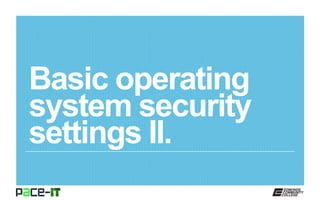
Pace IT - Basic OS Security Settings (Part 2)
- 2. Page 2 Instructor, PACE-IT Program – Edmonds Community College Areas of Expertise Industry Certifications PC Hardware Network Administration IT Project Management Network Design User Training IT Troubleshooting Qualifications Summary Education M.B.A., IT Management, Western Governor’s University B.S., IT Security, Western Governor’s University Entrepreneur, executive leader, and proven manger with 10+ years of experience turning complex issues into efficient and effective solutions. Strengths include developing and mentoring diverse workforces, improving processes, analyzing business needs and creating the solutions required— with a focus on technology.
- 3. Page 3 – Shared files and folders. – System files and folders. – User authentication. PACE-IT.
- 4. Page 4 Basic operating system security settings II.
- 5. Page 5 – Administrative shares vs. local shares. » Administrative shares are a set of default hidden shares that are only available to administrators. • These shares cannot be deleted, but they can be disabled (the default in modern operating systems). » An administrative share is denoted by the $ in the name. • As a rule, these shares create access to the most important or vulnerable resources (e.g., volume root and operating system files). » Local shares are shares that are created and can be made available to anyone. Basic operating system security settings II.
- 6. Page 6 – Folder and file relationships. » Folder and file structure involves a parent-to-child relationship. » The folder which holds a file is the file’s parent folder. » That file is the child of the parent that holds it. » Two files contained in the same folder are sibling files. » Folders also have the same parent-to-child relationship. – Permission propagation and inheritance. » Permissions granted to parent folders are, by default, inherited by the children. » The child’s permissions can be modified, but this has to be explicitly done. » It is easy to propagate the wrong permissions. Basic operating system security settings II.
- 7. Page 7 Basic operating system security settings II.
- 8. Page 8 System files and folders contain the operating system and other files that are necessary for the system to function. By default, these files and folders are hidden and protected. The default hide option can be changed by the Folder Options applet located in the Control Panel. Once it is unhidden, an administrator can change the protection level of the file or folder. Caution should be used when doing so, as changes to these files and folders may cause security issues or other problems. Basic operating system security settings II.
- 9. Page 9 Basic operating system security settings II.
- 10. Page 10 Authentication is proving who you are. Authentication is not authorization. Once you prove (authenticate) who you are, then you are granted authorization to resources by the administrator. Basic operating system security settings II.
- 11. Page 11 – There are multiple methods of user authentication. » What you know: most common method of authentication; it usually involves the use of username and passwords. » What you are: biometric authentication (e.g., fingerprint scanners and retinal patterns). » What you have: security token (uses a rolling code algorithm to supply a secure code when activated). » Combining different forms of authentication is called multi- factor authentication. – Single sign-on (SSO). » Uses an authentication server (contains a database of authorized users). » Allows users to sign on once to get access to multiple resources. » WorkGroups cannot achieve single sign-on, but domains can. Basic operating system security settings II.
- 12. Page 12 Basic operating system security settings II. Administrative shares are disabled by default. Local shares are created on the local system and can be shared. A child file (or folder) inherits the permissions of the parent by default (this is called permission propagation). Topic Shared files and folders. Summary These are both protected and hidden by default. They can be unhidden and unprotected; however, this is not recommended.System files and folders. What you know, what you are, and what you have are all common methods of user authentication (proving who you are). Single sign-on allows a user to sign on a single time to receive access to resources. Single sign-on is only available in a domain type network. User authentication.
- 13. Page 13
- 14. This workforce solution was 100 percent funded by a $3 million grant awarded by the U.S. Department of Labor's Employment and Training Administration. The solution was created by the grantee and does not necessarily reflect the official position of the U.S. Department of Labor. The Department of Labor makes no guarantees, warranties, or assurances of any kind, express or implied, with respect to such information, including any information on linked sites and including, but not limited to, accuracy of the information or its completeness, timeliness, usefulness, adequacy, continued availability or ownership. Funded by the Department of Labor, Employment and Training Administration, Grant #TC-23745-12-60-A-53. PACE-IT is an equal opportunity employer/program and auxiliary aids and services are available upon request to individuals with disabilities. For those that are hearing impaired, a video phone is available at the Services for Students with Disabilities (SSD) office in Mountlake Terrace Hall 159. Check www.edcc.edu/ssd for office hours. Call 425.354.3113 on a video phone for more information about the PACE-IT program. For any additional special accommodations needed, call the SSD office at 425.640.1814. Edmonds Community College does not discriminate on the basis of race; color; religion; national origin; sex; disability; sexual orientation; age; citizenship, marital, or veteran status; or genetic information in its programs and activities.
