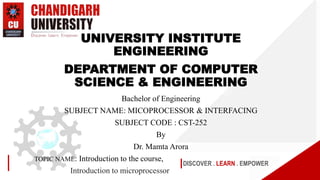
mICROPROCESSOR UNIT 1 ALL.pptx
- 1. DISCOVER . LEARN . EMPOWER UNIVERSITY INSTITUTE ENGINEERING DEPARTMENT OF COMPUTER SCIENCE & ENGINEERING Bachelor of Engineering SUBJECT NAME: MICOPROCESSOR & INTERFACING SUBJECT CODE : CST-252 By Dr. Mamta Arora TOPIC NAME: Introduction to the course, Introduction to microprocessor
- 2. 2 COURSE OBJECTIVES https://www.intel.com/content/www/us/en/educatio n/k12/the-journey-inside/explore-the- curriculum/microprocessors.html S. No. Objectives 1 To understand the concept of the data structures and operations on them. 2 To apply different data structures for modeling real world problems. 3 To provide basic data structure concepts in an object-oriented setting for design, implementation, testing and maintenance of software systems.
- 3. 3 COURSE OUTCOMES https://petnitro.weebly.com/blog/ memory-interfacing-in-8085- microprocessor-pdf CO Number Title Level CO1 To understand the basic concepts of Microprocessor based computer system. Understand CO2 To identify detailed software & hardware structure of the Microprocessor. Identify CO3 To classify the instruction set of microprocessor and apply it in assembly language programming Apply CO4 To analyse and develop assembly language programs for target microprocessor. Analyse CO5 To evaluate and Design the application specific programming models with microprocessor Evaluate
- 4. IMPORTANCE OF COURSE • Microprocessor is an important part of a computer architecture without which you will not be able to perform anything on your computer. • Microprocessor is a digital device on a chip which can fetch instruction from memory, decode and execute them and give results. 4 https://www.geeksforgeeks.org/introduction-of- microprocessor/#:~:text=A%20Microprocessor%20is% 20an%20important,it%20and%20produce%20desired %20output.
- 5. SYLLABUS Unit-I [15h] • Chapter -1(Introduction) • Review of Hardwired Logic v/s Flexible Logic, Tri State Logic. Introduction to microprocessor, Difference between microprocessor and microcomputer, Basic components of a microprocessor, system bus: address, data and control buses. • Chapter -2(8085 microprocessor) • Architecture, pin diagram, flags, addressing modes, instruction set- classification and applications, assembly language programming, timing diagrams. 5
- 6. SYLLABUS Unit-II [15h] • Chapter -3 (Interfacing devices) • Architecture, Block Diagram, Control words, Modes and working of8255. • Architecture, Block Diagram and working of8251 • Architecture, Block Diagram and working of8253 • Architecture, Block Diagram and working of8259 • Architecture, Block Diagram and working of8237 • Chapter -4 (8085 Applications ) • Interfacing- Seven Segment LED display, Traffic control system. 6
- 7. SYLLABUS Unit-III [15h] • Chapter -5 (8086 Microprocessor) • Architecture, block diagram and pin diagram of 8086, operating modes of 8086, details of sub-blocks such as EU, BIU; memory segmentation and physical address computations, program relocation, addressing modes. • Chapter-6 (Advanced microprocessors) • Introduction to 80186, 80286, 80386, 80486, Pentium microprocessors. • • ADVANCED TOPICS (BEYOND SYLLABUS) • Design of interfacing circuits 7
- 8. Recommended Books Text Books: 1. Gaonkar, Ramesh S., “Microprocessor Architecture, Programming & Applications with 8085”, Wiley EasternLtd. 2. Ayala, “The 8086 Microprocessor: Programming & Interfacing the PC” , Cengage Learning. Bhurchandi, K.M, Ray, A.K, “Advanced microprocessors and peripherals”,TMH. Reference Books: 1.Brey, “The Intel Microprocessors 8086- Pentium processor”,PHI. 2. Triebeland Singh, Avtar, “The 8088 & 8086 Microprocessors-Programming, interfacing, Hardware & Applications”,PHI 8
- 9. •Microprocessors are integrated electrical circuits that are capable of carrying out the instructions of a computer software application or program. •A device that uses a microprocessor is normally capable of many functions, such as word processing, calculation, and communication via Internet or telephone. 9 INTRODUCTION TO MICROPROCESSOR https://www.daenotes.com/electronics/digital- electronics/Intel-8085-8-bit-microprocessor Fig.1
- 10. CONTD… • The central processing unit (CPU) is a chip that functions as the brains of the computer. • It is made of transistors--millions of transistors, in fact. Microprocessors are the circuitry that surround the CPU. • The microprocessor is more than the CPU. • It contains other processors, for example, the graphics processor unit. Sound cards and network cards are encased in microprocessors. • So a CPU is part of a microprocessor, but a microprocessor is more than the CPU. 10
- 11. Basic Concepts • Differences between: – Microcomputer – a computer with a microprocessor as its CPU. Includes memory, I/O etc. – Microprocessor – silicon chip which includes ALU, register circuits & control circuits – Microcontroller – silicon chip which includes microprocessor, memory & I/O in a single package. 11
- 12. What is a Microprocessor? • The word comes from the combination micro and processor. – Processor means a device that processes whatever. In this context processor means a device that processes numbers, specifically binary numbers, 0’s and 1’s. • To process means to manipulate. It is a general term that describes all manipulation. Again in this content, it means to perform certain operations on the numbers that depend on the microprocessor’s design. 12
- 13. What about micro? • Micro is a new addition. – In the late 1960’s, processors were built using discrete elements. • These devices performed the required operation, but were too large and too slow. – In the early 1970’s the microchip was invented. All of the components that made up the processor were now placed on a single piece of silicon. The size became several thousand times smaller and the speed became several hundred times faster. The “Micro”Processor was born.
- 14. Was there ever a “mini”- processor? • No. – It went directly from discrete elements to a single chip. However, comparing today’s microprocessors to the ones built in the early 1970’s you find an extreme increase in the amount of integration. • So, What is a microprocessor?
- 15. Definition of the Microprocessor • The microprocessor is a programmable device that takes in numbers, performs on them arithmetic or logical operations according to the program stored in memory and then produces other numbers as a result.
- 16. Definition (Contd.) • Lets expand each of the underlined words: – Programmable device: The microprocessor can perform different sets of operations on the data it receives depending on the sequence of instructions supplied in the given program. By changing the program, the microprocessor manipulates the data in different ways. – Instructions: Each microprocessor is designed to execute a specific group of operations. This group of operations is called an instruction set. This instruction set defines what the microprocessor can and cannot do.
- 17. Definition (Contd.) – Takes in: The data that the microprocessor manipulates must come from somewhere. • It comes from what is called “input devices”. • These are devices that bring data into the system from the outside world. • These represent devices such as a keyboard, a mouse, switches, and the like.
- 18. Definition (Contd.) – Numbers: The microprocessor has a very narrow view on life. It only understands binary numbers. A binary digit is called a bit (which comes from binary digit). The microprocessor recognizes and processes a group of bits together. This group of bits is called a “word”. The number of bits in a Microprocessor’s word, is a measure of its “abilities”.
- 19. Definition (Contd.) – Words, Bytes, etc. • The earliest microprocessor (the Intel 8088 and Motorola’s 6800) recognized 8-bit words. – They processed information 8-bits at a time. That’s why they are called “8-bit processors”. They can handle large numbers, but in order to process these numbers, they broke them into 8-bit pieces and processed each group of 8-bits separately. • Later microprocessors (8086 and 68000) were designed with 16-bit words. – A group of 8-bits were referred to as a “half-word” or “byte”. – A group of 4 bits is called a “nibble”. – Also, 32 bit groups were given the name “long word”. • Today, all processors manipulate at least 32 bits at a time and there exists microprocessors that can process 64, 80, 128 bits
- 20. Definition (Contd.) – Arithmetic and Logic Operations: • Every microprocessor has arithmetic operations such as add and subtract as part of its instruction set. – Most microprocessors will have operations such as multiply and divide. – Some of the newer ones will have complex operations such as square root. • In addition, microprocessors have logic operations as well. Such as AND, OR, XOR, shift left, shift right, etc. • Again, the number and types of operations define the microprocessor’s instruction set and depends on the specific microprocessor.
- 21. Definition (Contd.) – Stored in memory : • First, what is memory? – Memory is the location where information is kept while not in current use. – Memory is a collection of storage devices. Usually, each storage device holds one bit. Also, in most kinds of memory, these storage devices are grouped into groups of 8. These 8 storage locations can only be accessed together. So, one can only read or write in terms of bytes to and form memory. – Memory is usually measured by the number of bytes it can hold. It is measured in Kilos, Megas and lately Gigas. A Kilo in computer language is 210 =1024. So, a KB (KiloByte) is 1024 bytes. Mega is 1024 Kilos and Giga is 1024 Mega.
- 22. Definition (Contd.) – Stored in memory: • When a program is entered into a computer, it is stored in memory. Then as the microprocessor starts to execute the instructions, it brings the instructions from memory one at a time. • Memory is also used to hold the data. – The microprocessor reads (brings in) the data from memory when it needs it and writes (stores) the results into memory when it is done.
- 23. Definition (Contd.) – Produces: For the user to see the result of the execution of the program, the results must be presented in a human readable form. • The results must be presented on an output device. • This can be the monitor, a paper from the printer, a simple LED or many other forms.
- 24. Memory Output Input A Microprocessor-based system From the above description, we can draw the following block diagram to represent a microprocessor-based system:
- 25. Inside The Microprocessor • Internally, the microprocessor is made up of 3 main units. – The Arithmetic/Logic Unit (ALU) – The Control Unit. – An array of registers for holding data while it is being manipulated.
- 26. Organization of a microprocessor- based system I/O Input / Output Memory ROM RAM System Bus ALU Register Array Control • Let’s expand the picture a bit.
- 27. Memory • Memory stores information such as instructions and data in binary format (0 and 1). It provides this information to the microprocessor whenever it is needed. • Usually, there is a memory “sub-system” in a microprocessor-based system. This sub-system includes: – The registers inside the microprocessor – Read Only Memory (ROM) • used to store information that does not change. – Random Access Memory (RAM) (also known as Read/Write Memory). • used to store information supplied by the user. Such as programs and data.
- 28. Memory Map and Addresses FFFF Address Range EPROM RAM 1 RAM 2 RAM 3 RAM 4 • The memory map is a picture representation of the address range and shows where the different memory chips are located within the address range. 0000 0000 8FFF 9000 A3FF A400 Address Range of EPROM Chip 3FFF 4400 Address Range of 1st RAM Chip 5FFF 6000 Address Range of 2nd RAM Chip Address Range of 3rd RAMChip Address Range of 4th RAMChip F7FF
- 29. Memory • To execute a program: – the user enters its instructions in binary format into the memory. – The microprocessor then reads these instructions and whatever data is needed from memory, executes the instructions and places the results either in memory or produces it on an output device.
- 30. The three cycle instruction execution model • To execute a program, the microprocessor “reads” each instruction from memory, “interprets” it, then “executes” it. • To use the right names for the cycles: – The microprocessor fetches each instruction, – decodes it, – Then executes it. • This sequence is continued until all instructions are performed.
- 31. Machine Language • The number of bits that form the “word” of a microprocessor is fixed for that particular processor. – These bits define a maximum number of combinations. • For example an 8-bit microprocessor can have at most 28 = 256 different combinations. • However, in most microprocessors, not all of these combinations are used. – Certain patterns are chosen and assigned specific meanings. – Each of these patterns forms an instruction for the microprocessor. – The complete set of patterns makes up the microprocessor’s machine language.
- 32. Hardwired Logic: • A hardwired control unit has a processor that generates signals or instructions to be implemented in correct sequence. • This was the older method of control that works through the use of distinct components, drums, a sequential circuit design, or flip chips. • It is implemented using logic gates & flip flops. It is faster, less flexible & limited in complexity. 32
- 33. Flexible Logic: • A micro programmed control unit on the other hand makes use of a micro sequencer from which instruction bits are decoded to be implemented. • It acts as the device supervisor that controls the rest of the subsystems including arithmetic and logic units, registers, instruction registers, off-chip input/output, and buses. • It is slower, more flexible & greater complexity 33
- 34. Tri State Logic: • Three-state logic is a logic used in electronic circuits wherein a third state, the high-impedance state, is added to the original 1 and 0 logic states that a port can be in. • This high-impedance state effectively removes the port from the circuit, as if it were not part of it. • So in the third state of high impedance, the output from the port is neither 1 nor 0, but rather the port does not appear to exist.Three- state logic is also known as tri-state logic. 34
- 35. Bus structure 35
- 36. Bus structure • There are three buses in Microprocessor: • Address Bus • Data Bus • Control Bus 36
- 37. Address Bus • Microprocessor has 16 bit address bus. • The bus over which the CPU sends out the address of the memory location is known as Address bus. • The address bus carries the address of memory location to be written or to be read from. • The address bus is unidirectional. It means bits flowing occurs only in one direction, only from microprocessor to peripheral devices. • We can find that how much memory location it can using the formula 2^N. where N is the number of bits used for address lines. 37
- 38. Q. If a processor has 4 GB memory then how many address lines are required to access this memory? A. 38
- 39. Data Bus • 8085 Microprocessor has 8 bit data bus. So it can be used to carry the 8 bit data starting from 00000000H(00H) to 11111111H(FFH). • It is bidirectional. These lines are used for data flowing in both direction means data can be transferred or can be received through these lines. • The data bus also connects the I/O ports and CPU. The largest number that can appear on the data bus is 11111111. It has 8 parallel lines of data bus. • So it can access upto 2^8 = 256 data bus lines. 39
- 40. Control Bus • The control bus is used for sending control signals to the memory and I/O devices. The CPU sends control signal on the control bus to enable the outputs of addressed memory devices or I/O port devices. Some of the control bus signals are as follows: • Memory read • Memory write • I/O read • I/O write 40
- 41. SUMMARY Introduction to Microprocessor Internal organization Basic concepts 41
- 42. FREQUENTLY ASKED QUESTIONS • What is Bit ? • What is byte? • How many digits are there in Hexadecimal number system • What is fixed logic? • What is hardwired logic? 42
- 43. To make students understand • Concepts of microprocessor technology • Inside microprocessor 43 LEARNING OUTCOMES
- 44. ASSESSMENT PATTERN 44 A Assignment (each assignment) B Time Bound Surprise Test (each test) C Quiz (each quiz) D Mid Semester Test(one per test) E Homework F Discussion Forums G Attendance and engagement Score on BB 10 12 4 20 NA NA 2
- 45. Assessment Plan INTERNAL (40 MARKS) Assignment (10 marks) Surprise test (4 marks) Mid term exams (20 marks) Quiz (4 marks) ENGAGEMENT TASK (HOMWORK OR DISCUSSION TASK) Attendance and engagement score on BB ( 2 marks)
- 46. REFERENCES • Books: [1] Gaonkar, Ramesh. Microprocessor architecture, programming, and application with the 8085. Penram International, 2002. [2] Godse, Atul P., and Deepali A. Godse. Microprocessor and microcontroller. Technical publications, 2010. [3] Kaushik, D. K. "An introduction to microprocessor 8085." New Delhi.: Dhan-pat Rai Publishing Company 536 (2010). • E-Books: [1] https://www.pdfdrive.com/understanding-80858086-microprocessors-and-peripheral-ics- e17335339.html • [2] https://www.pdfdrive.com/microprocessor-architecture-programming-and-applications-with-the-8085- e176171206.html • Websites: [1] https://nptel.ac.in/courses/108/107/108107029/ 46
- 47. THANK YOU For queries Email: Bobbinpreet.ece@cumail.in
- 48. DISCOVER . LEARN . EMPOWER UNIVERSITY INSTITUTE ENGINEERING DEPARTMENT OF COMPUTER SCIENCE & ENGINEERING Bachelor of Engineering SUBJECT NAME: MICOPROCESSOR & INTERFACING SUBJECT CODE : CST-252 By Dr. Mamta Arora TOPIC NAME: Introduction to the course, Introduction to microprocessor
- 49. 49 COURSE OBJECTIVES https://www.intel.com/content/www/us/en/educatio n/k12/the-journey-inside/explore-the- curriculum/microprocessors.html S. No. Objectives 1 To understand the concept of the data structures and operations on them. 2 To apply different data structures for modeling real world problems. 3 To provide basic data structure concepts in an object-oriented setting for design, implementation, testing and maintenance of software systems.
- 50. 50 COURSE OUTCOMES https://petnitro.weebly.com/blog/ memory-interfacing-in-8085- microprocessor-pdf CO Number Title Level CO1 To understand the basic concepts of Microprocessor based computer system. Understand CO2 To identify detailed software & hardware structure of the Microprocessor. Identify CO3 To classify the instruction set of microprocessor and apply it in assembly language programming Apply CO4 To analyse and develop assembly language programs for target microprocessor. Analyse CO5 To evaluate and Design the application specific programming models with microprocessor Evaluate
- 51. IMPORTANCE OF COURSE • Microprocessor is an important part of a computer architecture without which you will not be able to perform anything on your computer. • Microprocessor is a digital device on a chip which can fetch instruction from memory, decode and execute them and give results. 51 https://www.geeksforgeeks.org/introduction-of- microprocessor/#:~:text=A%20Microprocessor%20is% 20an%20important,it%20and%20produce%20desired %20output.
- 52. SYLLABUS Unit-I [15h] • Chapter -1(Introduction) • Review of Hardwired Logic v/s Flexible Logic, Tri State Logic. Introduction to microprocessor, Difference between microprocessor and microcomputer, Basic components of a microprocessor, system bus: address, data and control buses. • Chapter -2(8085 microprocessor) • Architecture, pin diagram, flags, addressing modes, instruction set- classification and applications, assembly language programming, timing diagrams. 52
- 53. SYLLABUS Unit-II [15h] • Chapter -3 (Interfacing devices) • Architecture, Block Diagram, Control words, Modes and working of8255. • Architecture, Block Diagram and working of8251 • Architecture, Block Diagram and working of8253 • Architecture, Block Diagram and working of8259 • Architecture, Block Diagram and working of8237 • Chapter -4 (8085 Applications ) • Interfacing- Seven Segment LED display, Traffic control system. 53
- 54. SYLLABUS Unit-III [15h] • Chapter -5 (8086 Microprocessor) • Architecture, block diagram and pin diagram of 8086, operating modes of 8086, details of sub-blocks such as EU, BIU; memory segmentation and physical address computations, program relocation, addressing modes. • Chapter-6 (Advanced microprocessors) • Introduction to 80186, 80286, 80386, 80486, Pentium microprocessors. • • ADVANCED TOPICS (BEYOND SYLLABUS) • Design of interfacing circuits 54
- 55. Recommended Books Text Books: 1. Gaonkar, Ramesh S., “Microprocessor Architecture, Programming & Applications with 8085”, Wiley EasternLtd. 2. Ayala, “The 8086 Microprocessor: Programming & Interfacing the PC” , Cengage Learning. Bhurchandi, K.M, Ray, A.K, “Advanced microprocessors and peripherals”,TMH. Reference Books: 1.Brey, “The Intel Microprocessors 8086- Pentium processor”,PHI. 2. Triebeland Singh, Avtar, “The 8088 & 8086 Microprocessors-Programming, interfacing, Hardware & Applications”,PHI 55
- 56. What is microcomputer system ? 56
- 57. History of INTEL Microprocessor’s 57
- 58. History of INTEL Microprocessor’s 58
- 59. History of INTEL Microprocessor’s 59
- 60. History of INTEL Microprocessor’s 60
- 61. Bus structure 61
- 62. Bus structure • There are three buses in Microprocessor: • Address Bus • Data Bus • Control Bus 62
- 63. Address Bus • Microprocessor has 16 bit address bus. • The bus over which the CPU sends out the address of the memory location is known as Address bus. • The address bus carries the address of memory location to be written or to be read from. • The address bus is unidirectional. It means bits flowing occurs only in one direction, only from microprocessor to peripheral devices. • We can find that how much memory location it can using the formula 2^N. where N is the number of bits used for address lines. 63
- 64. Q. If a processor has 4 GB memory then how many address lines are required to access this memory? A. 64
- 65. Data Bus • 8085 Microprocessor has 8 bit data bus. So it can be used to carry the 8 bit data starting from 00000000H(00H) to 11111111H(FFH). • It is bidirectional. These lines are used for data flowing in both direction means data can be transferred or can be received through these lines. • The data bus also connects the I/O ports and CPU. The largest number that can appear on the data bus is 11111111. It has 8 parallel lines of data bus. • So it can access upto 2^8 = 256 data bus lines. 65
- 66. Control Bus • The control bus is used for sending control signals to the memory and I/O devices. The CPU sends control signal on the control bus to enable the outputs of addressed memory devices or I/O port devices. Some of the control bus signals are as follows: • Memory read • Memory write • I/O read • I/O write 66
- 67. SUMMARY Introduction to Microprocessor Internal organization Basic concepts 67
- 68. FREQUENTLY ASKED QUESTIONS • What is Bit ? • What is byte? • How many digits are there in Hexadecimal number system • What is fixed logic? • What is hardwired logic? 68
- 69. To make students understand • Concepts of microprocessor technology • Inside microprocessor 69 LEARNING OUTCOMES
- 70. ASSESSMENT PATTERN 70 A Assignment (each assignment) B Time Bound Surprise Test (each test) C Quiz (each quiz) D Mid Semester Test(one per test) E Homework F Discussion Forums G Attendance and engagement Score on BB 10 12 4 20 NA NA 2
- 71. Assessment Plan INTERNAL (40 MARKS) Assignment (10 marks) Surprise test (4 marks) Mid term exams (20 marks) Quiz (4 marks) ENGAGEMENT TASK (HOMWORK OR DISCUSSION TASK) Attendance and engagement score on BB ( 2 marks)
- 72. REFERENCES • Books: [1] Gaonkar, Ramesh. Microprocessor architecture, programming, and application with the 8085. Penram International, 2002. [2] Godse, Atul P., and Deepali A. Godse. Microprocessor and microcontroller. Technical publications, 2010. [3] Kaushik, D. K. "An introduction to microprocessor 8085." New Delhi.: Dhan-pat Rai Publishing Company 536 (2010). • E-Books: [1] https://www.pdfdrive.com/understanding-80858086-microprocessors-and-peripheral-ics- e17335339.html • [2] https://www.pdfdrive.com/microprocessor-architecture-programming-and-applications-with-the-8085- e176171206.html • Websites: [1] https://nptel.ac.in/courses/108/107/108107029/ 72
- 73. THANK YOU For queries Email: mamtaarora.ece@cumail.in
- 74. DISCOVER . LEARN . EMPOWER UNIVERSITY INSTITUTE ENGINEERING DEPARTMENT OF COMPUTER SCIENCE & ENGINEERING Bachelor of Engineering SUBJECT NAME: MICOPROCESSOR & INTERFACING SUBJECT CODE : CST-252 By Dr. Mamta Arora TOPIC NAME: 8085 Architecture
- 75. 75 COURSE OBJECTIVES https://www.intel.com/content/www/us/en/educatio n/k12/the-journey-inside/explore-the- curriculum/microprocessors.html S. No. Objectives 1 To understand the concept of the data structures and operations on them. 2 To apply different data structures for modeling real world problems. 3 To provide basic data structure concepts in an object-oriented setting for design, implementation, testing and maintenance of software systems.
- 76. 76 COURSE OUTCOMES https://petnitro.weebly.com/blog/ memory-interfacing-in-8085- microprocessor-pdf CO Number Title Level CO1 To understand the basic concepts of Microprocessor based computer system. Understand CO2 To identify detailed software & hardware structure of the Microprocessor. Identify CO3 To classify the instruction set of microprocessor and apply it in assembly language programming Apply CO4 To analyse and develop assembly language programs for target microprocessor. Analyse CO5 To evaluate and Design the application specific programming models with microprocessor Evaluate
- 77. IMPORTANCE OF COURSE • Microprocessor is an important part of a computer architecture without which you will not be able to perform anything on your computer. • Microprocessor is a digital device on a chip which can fetch instruction from memory, decode and execute them and give results. 77 https://www.geeksforgeeks.org/introduction-of- microprocessor/#:~:text=A%20Microprocessor%20is% 20an%20important,it%20and%20produce%20desired %20output.
- 78. Architecture of 8085 Topics to be covered under Architecture of 8085 : • Architecture • Types of registers General purpose Flag registers • Serial i/o control • ALU • Stack 5
- 80. The 8085: CPU Internal Structure 6
- 82. The 8085: CPU Internal Structure Registers • Six general purpose 8-bit registers: B, C, D, E, H, L • They can also be combined as register pairs to perform 16-bit operations: BC, DE, HL • Registers are programmable (data load, move, etc.) Accumulator • Single 8-bit register that is part of the ALU ! • Used for arithmetic / logic operations – the result is always stored in the accumulator. 8
- 83. The 8085: CPU Internal Structure Flag Bits • Indicate the result of condition tests. • Carry, Zero, Sign, Parity, etc. • Conditional operations (IF / THEN) are executed based on the condition of these flag bi Program Counter (PC) • Contains the memory address (16 bits) of the instruction that will be executed in the next step. 8
- 84. Flags register 9
- 85. Example 1: • Let us consider the execution of the instruction ADD B. ADD is the mnemonic for addition. The first operand is known to exist in the accumulator (Reg. A). Register B contains the second operand. The meaning of the instruction is add the contents of the B register to the contents of A register and store the result back in the accumulator (A). Symbolically we can write, (A) (A) + (B) 9
- 86. Stack Pointer (SP) • The stack is a storage area of the processor. It consists of number of sequential and RWM locations in which microprocessor saves the internal register contents during subroutine calls and interrupts so that they will not be changed or destroyed by a subroutine. • 8085A µ𝑝 can address directly 64K memory locations. This is known as directly addressable memory space starting from the address 0000H to FFFFH. This entire memory area is usually divided by the user into program area, data area and stack area. It is for the user to see that program area and data area do not overlap with that of stack memory area. The size of the stack memory area depends upon the application. 9
- 87. Example 9
- 88. Working of 8085 microprocessor https://www.youtube.com/watch?v=6pLlpKKky3M Go through this link and watch the explanation for working of 8085 88
- 89. Topic that we have discussed today is architecture of 8085.In this we discussed role of registers, flag register and stack. 89 Summary
- 90. . What do you understand by width of data bus . . What is instruction set? . What is program counter? 90 Frequently asked Questions
- 91. References [1] http://microprocessorforyou.blogspot.in/2012/06/addressing-modes-in-8085.html [2] http://scanftree.com/microprocessor/Addressing-Modes-In-8085 [3] http://www.editsworld.com/8085-addressing-modes-example-instruction-size/#.WF_JKtJ97IU [4] http://www.eazynotes.com/notes/microprocessor/slides/addressing-modes-of-8085.pdf [5]http://www.nptel.ac.in/courses/Webcourse-contents/IISc BANG/Microprocessors%20and%20Microcontrollers/pdf/Lecture_Notes/LNm1.pdf [6]https://www.google.co.in/search?q=general+registers+of+8085&espv=2&biw=1517&bih=735&sour ce=lnms&tbm=isch&sa=X&ved=0ahUKEwiWmrritI_RAhWJpY8KHZ2xDPMQ_AUIBygC#imgrc=x_oqZ- WUvBm1EM%3A [8] http://www.eazynotes.com/notes/microprocessor/slides/introduction-to-microprocessors.pdf
- 92. BOOKS 1.Jan Holler, Vlasios Tsiatsis, Catherine Mulligan, Stefan Avesand, Stamatis Karnouskos, David Boyle, “From Machine-to-Machine to the Internet of Things: Introduction to a New Age of Intelligence”, 1st Edition, Academic Press, 2014. 2. Vijay Madisetti and Arshdeep Bahga, “Internet of Things (A Hands- onApproach)”, 1st Edition, VPT, 2014 Reference Books: 1. Microprocessor Architecture, Gaonkar, Ramesh S Wiley Eastern Ltd 2002 FIFTH Programming & Applications with 8085 92
- 93. THANK YOU For queries Email: Bobbinpreet.ece@cumail.in
- 94. DISCOVER . LEARN . EMPOWER UNIVERSITY INSTITUTE ENGINEERING DEPARTMENT OF COMPUTER SCIENCE & ENGINEERING Bachelor of Engineering SUBJECT NAME: MICOPROCESSOR & INTERFACING SUBJECT CODE : CST-252 By Dr. Mamta Arora TOPIC NAME: Registers
- 95. 95 COURSE OBJECTIVES https://www.intel.com/content/www/us/en/educatio n/k12/the-journey-inside/explore-the- curriculum/microprocessors.html S. No. Objectives 1 To understand the concept of the data structures and operations on them. 2 To apply different data structures for modeling real world problems. 3 To provide basic data structure concepts in an object-oriented setting for design, implementation, testing and maintenance of software systems.
- 96. 96 COURSE OUTCOMES https://petnitro.weebly.com/blog/ memory-interfacing-in-8085- microprocessor-pdf CO Number Title Level CO1 To understand the basic concepts of Microprocessor based computer system. Understand CO2 To identify detailed software & hardware structure of the Microprocessor. Identify CO3 To classify the instruction set of microprocessor and apply it in assembly language programming Apply CO4 To analyse and develop assembly language programs for target microprocessor. Analyse CO5 To evaluate and Design the application specific programming models with microprocessor Evaluate
- 97. IMPORTANCE OF COURSE • Microprocessor is an important part of a computer architecture without which you will not be able to perform anything on your computer. • Microprocessor is a digital device on a chip which can fetch instruction from memory, decode and execute them and give results. 97 https://www.geeksforgeeks.org/introduction-of- microprocessor/#:~:text=A%20Microprocessor%20is% 20an%20important,it%20and%20produce%20desired %20output.
- 98. Registers • Accumulator or A register is an 8-bit register used for arithmetic, logic, I/O and load/store operations. • Flag Register has five 1-bit flags. • Sign - set if the most significant bit of the result is set. • Zero - set if the result is zero. • Auxiliary carry - set if there was a carry out from bit 3 to bit 4 of the result. • Parity - set if the parity (the number of set bits in the result) is even. 98
- 99. Registers (cont..) • Carry - set if there was a carry during addition, or borrow during subtraction/comparison/rotation. • General Registers : 8-bit B and 8-bit C registers can be used as one 16-bit BC register pair. When used as a pair the C register contains low-order byte. Some instructions may use BC register as a data pointer. 8-bit D and 8-bit E registers can be used as one 16-bit DE register pair. When used as a pair the E register contains low-order byte. Some instructions may use DE register as a data pointer. 99
- 100. Registers (cont..) • 8-bit H and 8-bit L registers can be used as one 16-bit HL register pair. When used as a pair the L register contains low-order byte. HL register usually contains a data pointer used to reference memory addresses. In the instructions M refers HL pair. • Stack pointer is a 16 bit register, points to the top of the stack. This register is always decremented/incremented by 2 during push and pop instructions. • Program counter is a 16-bit register, points to the next instruction to be executed. 100
- 101. Flags register 9
- 102. Example 1: • Let us consider the execution of the instruction ADD B. ADD is the mnemonic for addition. The first operand is known to exist in the accumulator (Reg. A). Register B contains the second operand. The meaning of the instruction is add the contents of the B register to the contents of A register and store the result back in the accumulator (A). Symbolically we can write, (A) (A) + (B) 9
- 103. Stack Pointer (SP) • The stack is a storage area of the processor. It consists of number of sequential and RWM locations in which microprocessor saves the internal register contents during subroutine calls and interrupts so that they will not be changed or destroyed by a subroutine. • 8085A µ𝑝 can address directly 64K memory locations. This is known as directly addressable memory space starting from the address 0000H to FFFFH. This entire memory area is usually divided by the user into program area, data area and stack area. It is for the user to see that program area and data area do not overlap with that of stack memory area. The size of the stack memory area depends upon the application. 9
- 104. Example 9
- 105. Working of 8085 microprocessor https://www.youtube.com/watch?v=6pLlpKKky3M Go through this link and watch the explanation for working of 8085 105
- 106. Topic that we have discussed today is architecture of 8085.In this we discussed role of registers, flag register and stack. 106 Summary
- 107. . What do you understand by width of data bus . . What is instruction set? . What is program counter? 107 Frequently asked Questions
- 108. References [1] http://microprocessorforyou.blogspot.in/2012/06/addressing-modes-in-8085.html [2] http://scanftree.com/microprocessor/Addressing-Modes-In-8085 [3] http://www.editsworld.com/8085-addressing-modes-example-instruction-size/#.WF_JKtJ97IU [4] http://www.eazynotes.com/notes/microprocessor/slides/addressing-modes-of-8085.pdf [5]http://www.nptel.ac.in/courses/Webcourse-contents/IISc BANG/Microprocessors%20and%20Microcontrollers/pdf/Lecture_Notes/LNm1.pdf [6]https://www.google.co.in/search?q=general+registers+of+8085&espv=2&biw=1517&bih=735&sour ce=lnms&tbm=isch&sa=X&ved=0ahUKEwiWmrritI_RAhWJpY8KHZ2xDPMQ_AUIBygC#imgrc=x_oqZ- WUvBm1EM%3A [8] http://www.eazynotes.com/notes/microprocessor/slides/introduction-to-microprocessors.pdf
- 109. BOOKS 1.Jan Holler, Vlasios Tsiatsis, Catherine Mulligan, Stefan Avesand, Stamatis Karnouskos, David Boyle, “From Machine-to-Machine to the Internet of Things: Introduction to a New Age of Intelligence”, 1st Edition, Academic Press, 2014. 2. Vijay Madisetti and Arshdeep Bahga, “Internet of Things (A Hands- onApproach)”, 1st Edition, VPT, 2014 Reference Books: 1. Microprocessor Architecture, Gaonkar, Ramesh S Wiley Eastern Ltd 2002 FIFTH Programming & Applications with 8085 109
- 110. THANK YOU For queries Email: mamtaarora.ece@cumail.in
- 111. DISCOVER . LEARN . EMPOWER UNIVERSITY INSTITUTE ENGINEERING DEPARTMENT OF COMPUTER SCIENCE & ENGINEERING Bachelor of Engineering SUBJECT NAME: MICOPROCESSOR & INTERFACING SUBJECT CODE : CST-277 By Bobbinpreet kaur TOPIC NAME: Pin diagram of 8085
- 112. 112 COURSE OBJECTIVES https://www.intel.com/content/www/us/en/educatio n/k12/the-journey-inside/explore-the- curriculum/microprocessors.html S. No. Objectives 1 To understand the architecture, components, flags and instruction set of 8085 and8086. To design interfacing circuits using 8085 and8086. To gain familiarity with 8255(PPI), 8253(Programmable interval timer), 8259 (PIC), 8237(DMA) and advanced microprocessor chips. 2 To understand the architecture, components, flags and instruction set of 8085 and8086. To design interfacing circuits using 8085 and8086. To gain familiarity with 8255(PPI), 8253(Programmable interval timer), 8259 (PIC), 8237(DMA) and advanced microprocessor chips. 3 To understand the architecture, components, flags and instruction set of 8085 and8086. To design interfacing circuits using 8085 and8086. To gain familiarity with 8255(PPI), 8253(Programmable interval timer), 8259 (PIC), 8237(DMA) and advanced microprocessor chips.
- 113. 113 COURSE OUTCOMES https://petnitro.weebly.com/blog/ memory-interfacing-in-8085- microprocessor-pdf CO Number Title Level CO1 Identify the basic element and functions of microprocessor. · Describe the architecture of microprocessor and its peripheral devices Rememb er CO2 Demonstrate fundamental understanding on the operation between the microprocessor and its interfacing devices. Understa nd CO3 Apply the programming techniques in developing the assembly language program for microprocessor application. Apply
- 114. Pin Diagram Topics to be covered : • 40-pin DIP (Dual in package) chip, based on NMOS technology. 5
- 115. Pin Configuration of Intel 8085A Microprocessor: • The 8085A is an 8- bit microprocessor suitable for a wide range of application.. 5 Fig. 1: http://www.nptel.ac.in/courses/Webcourse-contents/IISc- BANG/Microprocessors%20and%20Microcontrollers/pdf/Lecture_Notes/LNm1.pdf
- 116. A15 – A8 at pin no. 28 to pin no. 21: • The microprocessor can address directly 2 16 memory locations or 65536 memory locations or 64k memory locations using 16- address lines (A15-A0). Pin no. 28 to pin no. 21 give us the higher order 8-bits of the address (A15-A8). These address lines are unidirectional, tri-state address lines. • These address lines become tristated under three conditions namely: (a) During DMA (direct memory access) operation. (b) When a HALT instruction is executed. (c) When microprocessor is being RESET. 5
- 117. AD7–AD0 at pin no. 19 to pin no. 12 • Pin no. 19 to pin no.12 marked AD7–AD0 are used for dual purpose. It is time multiplexed lower 8-bit address bus (A7-A0) and 8- bit data bus (D7-D0). Because at the time when this chip was developed, the practical limit on the numbers of pins was 40. The only solution was to multiplex part of the address bus with the data bus. 1. RESET STATE: (TRESET): Whenever microprocessor is reset, it enters in reset state. The microprocessor can be in TRESET state for an integral multiple of clock cycle. 2. WAIT STATE: It can be in this state for an integral number of clock cycles, the duration being determined by an external content signal input marked READY. 3. HOLD STATE: (THOLD): As long as HOLD signal is active, microprocessor is in HOLD state. 5
- 118. ALE at Pin No 30 • The 8085A uses a time multiplexed address-data bus. This is due to limited number of pins on the 8085A. Low-order 8-bits of the address appear on the AD bus during the first clock cycle i.e., T1 state of a machine cycle. • It then becomes the data bus during the second and third clock cycles i.e., T2 and T3 states. ALE stands for address latch enable. It is used to distinguish whether the AD7 – AD0 bus contains address bits A7 – A0 or data bits D7- D0. It is a single pulse issued during every T1 state of the microprocessor 5
- 119. ALE at Pin No 30 119
- 120. RD & WR Control signals at pin no 32 and at pin no 31: • he BDB at pin no 19 to 12 are used for bi-directional data transfer operation during T2 & T3 states. When the BDB is inputting the information from the external world into the microprocessor, we say that 𝜇𝑝 is in READ mode and operation is READ operation. When the 𝜇𝑝 is outputting 8-bit of information to the external world through BDB we say 𝜇𝑝 is in WRITE mode and operation is WRITE operation. 5
- 121. IO/M at pin no 34: • IO/M is an output tri-state control signal. It is active both ways (HIGH as well as LOW). Whenever the address issued by the 𝜇𝑝 on the address lines refers to the memory then the 𝜇𝑝 makes IO/M LOW throughout T1,T2,T3,T4,T5 & T6 states of the machine cycle to indicate the external world that the address so sent belongs to the memory and data on the BDB refers to the memory. • Whenever the address on the address lines refers to an I/O device the 𝜇𝑝 makes IO/M control signal output HIGH to tell the external world that the address on the address bus refers to and I/O device and the data on the BDB refers to an I/O device. 5
- 122. INTERRUPT CONTROL SIGNALS: • TRAP at pin no. 6, RST7.5 at pin no. 7, RST6.5 at pin no. 8, RST 5.5 at pin no. 9, and INTR at pin no. 10 are interrupt control signals input provided for interrupting the 𝜇𝑝 while it is executing the programmed. • RST stands for RESTART. These interrupt control signal input can be broadly divided in to two categories: (a) Non – maskable interrupts (b) Maskable interrupts 5
- 124. TRAP at pin no.6: • TRAP control signal input of Intel 8085A processors is a non maskable (NMI) RESTART vectored interrupt. When the power is ON, it is enabled and no enable interrupt command is required. TRAP has the highest priority of any interrupt. • It is both rising edge and level sensitive interrupt i.e. it becomes active at the Lo-Hi edge but must stay high until it is sampled and recognized. • Whenever this interrupt is recognized, it forces the 8085A to perform a CALL 0024H instruction, means when the current instruction execution is over, the program counter (PC) is loaded with 0024H so that the CPU starts executing the program from 0024H. 5
- 125. INTR at pin no.10: • This is the lowest priority interrupt request in the 8085A processor and is used as a general purpose interrupt. An input of INTR=1 implies some external device has put up an interrupt andwants the CPU to execute an appropriate service routine. The 8085A monitors the status of the INTR line by sampling it in the last but one clock cycle of each instruction and during HOLD & HALT states. • If the interrupt structure of the 8085A is enabled when INTR is sampled high, the PC will not be incremented and an interrupt acknowledge signal (INTA = 0) will be issued by the µ𝑝 in response to INTR. It is now the responsibility of the interrupting device to issue a RESTART or CALL instruction so that the 8085A can jump to the proper interrupt service subroutine. The INTR is enabled by executing an EI instruction and is disabled by executing a DI instruction. Disabled means INTR will not be acknowledged. It is also disabled by RESET and immediately after an interrupt is acknowledged. 5
- 126. RST5.5, RST6.5 & RST7.5: 1. The RESTART instruction is automatically inserted by internal logic. It does not have to be provided from outside. These instructions are: RST 5.5 identical to CALL 0020 H RST 6.5 identical to CALL 0034 H RST 7.5 identical to CALL 0030 H Restart instructions are special 1-byte unconditional CALL instructions. The address for any RST can be calculated multiplying the RST number with 8 and converting it into hexa. E.g. for RST5.5 the address is 5.5x8 = 44D = 002C H 2. RST7.5 is an edge (Low to High) sensitive interrupt unlike RST6.5, RST5.5 and INTR which are level (High) triggered. 3. These three interrupts can be individually masked or unmasked using SIM instructions. 4. They have higher priority than INTR. Among them RST7.5 has the highest priority and RST5.5 has the lowest priority. Like the INTR, whenever any of these interrupts is recognized it disables all the interrupts. These interrupts can be enabled/disabled using EI/DI instruction. 5
- 127. Status Signals S1 (33) and S0 (29): 5
- 128. HOLD at pin no 39 and HLDA at pin no 38: • HOLD (Hold) is a control signal input and HLDA (Hold acknowledge) is a control signal output. These two signals are used for hand shaked control during DMA operation (Direct Memory Access). 5
- 129. HOLD at pin no 39 and HLDA at pin no 38: • HOLD (Hold) is a control signal input and HLDA (Hold acknowledge) is a control signal output. These two signals are used for hand shaked control during DMA operation (Direct Memory Access). 5
- 130. • Have covered • The various pins of 8085 • What the modes of pins and working state. 130 Summary
- 131. • To be surely sensed, in 8085, INTR must be high for number of T-states equal to? • What is the function of ready pin in 8085? • What is the function of hold pin? 131 Frequently asked Questions
- 132. References [1] http://microprocessorforyou.blogspot.in/2012/06/addressing-modes-in-8085.html [2] http://scanftree.com/microprocessor/Addressing-Modes-In-8085 [3] http://www.editsworld.com/8085-addressing-modes-example-instruction-size/#.WF_JKtJ97IU [4] http://www.eazynotes.com/notes/microprocessor/slides/addressing-modes-of-8085.pdf [5]http://www.nptel.ac.in/courses/Webcourse-contents/IISc BANG/Microprocessors%20and%20Microcontrollers/pdf/Lecture_Notes/LNm1.pdf [6]https://www.google.co.in/search?q=general+registers+of+8085&espv=2&biw=1517&bih=735&sour ce=lnms&tbm=isch&sa=X&ved=0ahUKEwiWmrritI_RAhWJpY8KHZ2xDPMQ_AUIBygC#imgrc=x_oqZ- WUvBm1EM%3A [7] http://www.eazynotes.com/notes/microprocessor/slides/introduction-to-microprocessors.pdf
- 133. BOOKS 1.Jan Holler, Vlasios Tsiatsis, Catherine Mulligan, Stefan Avesand, Stamatis Karnouskos, David Boyle, “From Machine-to-Machine to the Internet of Things: Introduction to a New Age of Intelligence”, 1st Edition, Academic Press, 2014. 2. Vijay Madisetti and Arshdeep Bahga, “Internet of Things (A Hands-onApproach)”, 1st Edition, VPT, 2014 Reference Books: 1. Microprocessor Architecture, Gaonkar, Ramesh S Wiley Eastern Ltd 2002 FIFTH Programming & Applications with 8085 133
- 134. THANK YOU For queries Email: Bobbinpreet.ece@cumail.in