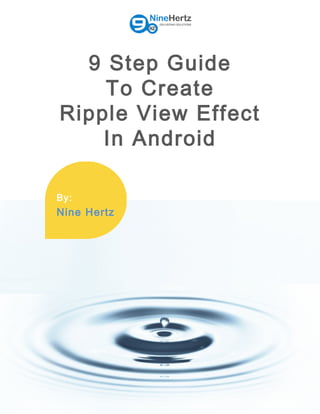
9 Step Guide to Create Ripple View Effect in Android
- 1. 9 Step Guide To Create Ripple View Effect In Android By: Nine Hertz
- 2. Google is regularly updating its most popular mobile operating system Android. Last year, it released Android Lollipop version with lots of new features and tons of APIs. 9 Step Guide To Create Ripple View Effect In Android 1 One of the primary changes in Lollipop is the material design which has completely changed the look of android. This type of design has given an entire new design interface to Android 5.0 and introduced the new techniques of customizing the applications. However, each version of Android is born with some new and unique features, but Lollipop came up with some major advancements which were never seen in Android’s earlier versions (Gingerbread, Froyo, Jelly Bean, KitKat). Introduction
- 3. 2 9 Step Guide To Create Ripple View Effect In Android The primary goal of material design is to create an interface that works on all mobile devices and platforms. Material design also allows the third party app developers to develop their own custom application with elegant design effects. Material design includes various visual effects such as shrinking, rolling or expanding of UI elements on touch, 3D appearance of buttons, animated buttons, shadow effects, etc. These effects not only provide the attractive look to applications, but also creates a better user experience. Material Design Example Goal Of Material Design
- 4. If you are using Lollipop version in your smartphone, then you must have seen expanding or rolling effects in buttons on touch events. These effects are called Ripple Effects. It is the type of transition that happens when a user interacts with buttons. 3 9 Step Guide To Create Ripple View Effect In Android Ripple View Effect - Demo Link: https://www.youtube.com/watch?v=LlKISmPbmgw Ripple Effect
- 5. As the emergence of material design in Android Lollipop, app developers have started to implement the various design effects in their Android applications. Among all the design effects ripple view effect gives the most elegant and exclusive look to an application. If you are also a mobile app developer and want to make your Android application more attractive by using ripple effect, then follow these 9 steps. 4 How to create Ripple View Effect 9 Step Guide To Create Ripple View Effect In Android
- 6. 5 9 Step Guide To Create Ripple View Effect In Android Create a new Android project in Eclipse by clicking on File > New > Android Application Project. Step 1 In this tutorial you will learn how ripple effect can make your application attractive and how to develop it. Let’s get started
- 7. 6 9 Step Guide To Create Ripple View Effect In Android Set the below string values to file string.xml placed under res > values. strings.xml Step 2 <?xml version="1.0" encoding="utf-8"?> <resources> <string name="app_name">RippleViewExample</string> <string name="hello_world">Hello world!</string> <string name="action_settings">Settings</string> <string name="click_me">Click Me</string> </resources> This file is used to save your time that could be consumed in hardcoded values. For example, let’s assume that a title string is used in every file of the application and after creating half of the files you want to make a slight change in title. Now, it will be very typical to make changes in all the files, but with String.xml file, the change needs to be done only at one place and that is in the xml file.
- 8. 7 9 Step Guide To Create Ripple View Effect In Android Now find the dimense.xml file located under res > values, add the below values. dimens.xml Step 3 <resources> <!-- Default screen margins, per the Android Design guidelines.--> <dimen name="activity_horizontal_margin">16dp</dimen> <dimen name="activity_vertical_margin">16dp</dimen> </resources> This file is used to set the values of dimensions so that the application layout is adjusted automatically on each screen size. In this file you can specify various dimensions like padding, radius, width, text size etc. To set the dimensions, there are many units available such as pt (point), in (inches), px (pixels) but the preferred unit is dp (density independent pixels) because dp adjust the layout of the application on the screen size of all densities.
- 9. 8 9 Step Guide To Create Ripple View Effect In Android To set the color and shape of buttons, set the below values in card_bk.xml file located under res > drawable.cards_bk.xml Step 4 <?xml version="1.0" encoding="utf-8"?> <layer-list xmlns:android="http://schemas.android.com/apk/res/android"> <item android:left="1.2dp"> <shape android:shape="rectangle" android:dither="true"> <corners android:radius="2.9dp"/> <solid android:color="#ccc" /> </shape> </item> <item android:bottom="1.6dp"> <shape android:shape="rectangle" android:dither="true"> <corners android:radius="3dp" /> <solid android:color="@android:color/white" /> </shape> </item> </layer-list> You can also choose different colors and shapes for buttons according to the background of your Android application.
- 10. 9 9 Step Guide To Create Ripple View Effect In Android Step 5 Import the library RippleView in eclipse, which is located in the source code. It provides all the APIs that are necessary to create ripple effects in buttons. Add this Ripple view library to your Android application by navigating Properties > Android > Add > RippleView. Click apply and then OK. Step 6
- 11. 10 9 Step Guide To Create Ripple View Effect In Android Now open the layout file (ripple_view.xml) & write the below code. This will create a simple layout with RippleViewButton. Step 7 <RelativeLayout xmlns:android="http://schemas.android.com/apk/res/android" xmlns:tools="http://schemas.android.com/tools" xmlns:ripple="http://schemas.android.com/apk/res/org.ninehertz.rippleview.sample" android:layout_width="match_parent" android:layout_height="match_parent" android:background="#d2d2d2" android:paddingBottom="@dimen/activity_vertical_margin" android:paddingLeft="@dimen/activity_horizontal_margin" android:paddingRight="@dimen/activity_horizontal_margin" android:paddingTop="@dimen/activity_vertical_margin" tools:context="org.ninehertz.rippleview.sample.RippleViewActivity" > <org.ninehertz.rippleviewlib.RippleView android:id="@+id/btn" android:layout_width="match_parent" android:layout_height="wrap_content" android:layout_centerInParent="true" android:background="@drawable/card_bk" android:gravity="center" android:padding="35dp" android:text="@string/click_me" android:textAppearance="?android:attr/textAppearanceMedium" ripple:alphaFactor="0.7" ripple:hover="true" ripple:rippleColor="#58FAAC" /> </RelativeLayout>
- 12. package org.ninehertz.rippleview.sample; import android.app.Activity; import android.os.Bundle; import android.view.Menu; import android.view.MenuItem; import android.view.View; import android.widget.Toast; import org.ninehertz.rippleviewlib.RippleView; public class RippleViewActivity extends Activity { RippleView mButton; @Override protected void onCreate(Bundle savedInstanceState) { super.onCreate(savedInstanceState); setContentView(R.layout.ripple_view); mButton = (RippleView) findViewById(R.id.btn); mButton.setOnClickListener(new View.OnClickListener() { @Override public void onClick(View v) { Toast.makeText(getApplicationContext(), "Ripples", Toast.LENGTH_LONG).show(); } }); } } 11 9 Step Guide To Create Ripple View Effect In Android Make some changes in main activity class (RippleViewActivity.java) Step 8
- 13. 12 9 Step Guide To Create Ripple View Effect In Android Run the project to see the ripple effect in button & you are good to go. Now you will be able to see a button with ripple view effect. Step 9
- 14. 13 9 Step Guide To Create Ripple View Effect In Android Benefits of using Ripple Effects in your Android application Gives the better usability and accessibility option Provide new ways of user interaction that was not possible in older Android versions Gives the opportunities to customize the applications Can be easily created by any third party app developer Compatible with multiple screen sizes Give a realistic and practical look to the buttons
- 15. 14 9 Step Guide To Create Ripple View Effect In Android Conclusion This was a very simple example of creating a button with ripple view effect. You can create any kind of ripple effect in your application by making some slight changes in the code. We believe this tutorial will help you to successfully create ripple effect in Android. If you have any query then feel free to contact us on info@theninehertz.com It is not a very typical task as you may think, just a little study and efforts can open the doors of success for creating smartphone apps with amazing ripple view effects. Ripple View Effect Example
- 16. Did you like the tutorial ? Share it on social media. 15 Click on the social media buttons to share the guide.
- 17. This tutorial is brought to you by: Nine Hertz Skype : ninehertz Email : info@theninehertz.com Website http://theninehertz.com USA 7278, East Galbraith Raod, Cincinnati, 45243, Ohio, United States Call us: +1-315-381-4100 USA 7278, East Galbraith Raod, Cincinnati, 45243, Ohio, United States Call us: +1-315-381-4100 India 44/8, Mansarovar, Jaipur.302020 Call us: +91-0141- 2786973 India 44/8, Mansarovar, Jaipur.302020 Call us: +91-0141- 2786973 Dubai Apartment 1009, Yacht bay, Behind JLT metro station, Dubai Dubai Apartment 1009, Yacht bay, Behind JLT metro station, Dubai Our Offices © Nine Hertz 2015, A Mobile App development Company
