Report
Share
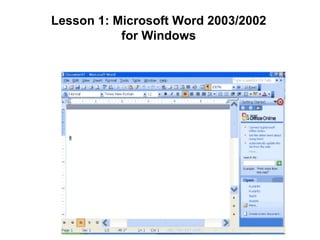
Recommended
Recommended
More Related Content
What's hot
What's hot (20)
Computer program, computer languages, computer software

Computer program, computer languages, computer software
Java™ (OOP) - Chapter 1: "Introduction to Computers, Programs, and Java"

Java™ (OOP) - Chapter 1: "Introduction to Computers, Programs, and Java"
Similar to Comp Ppt
Similar to Comp Ppt (20)
Introduction to computer according to veta curicullum

Introduction to computer according to veta curicullum
Computer software application with specific reference to Microsoft word

Computer software application with specific reference to Microsoft word
Computer software application with specific reference to Microsoft word

Computer software application with specific reference to Microsoft word
Programming Fundamentals and Programming Languages Concepts

Programming Fundamentals and Programming Languages Concepts
Lesson 4_Computer-Basics--CTE_I__-_Computer_Basics.ppt

Lesson 4_Computer-Basics--CTE_I__-_Computer_Basics.ppt
Comp Ppt
- 1. Lesson 1: Microsoft Word 2003/2002 for Windows
- 8. Text Area
- 10. Horizontal and Vertical Scroll Bars
Editor's Notes
- What are the advantages of the network?