Report
Share
Download to read offline
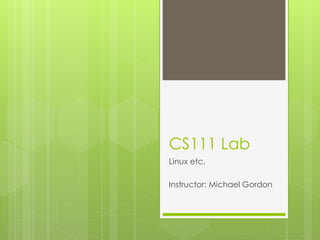
Recommended
Recommended
More Related Content
What's hot (20)
Similar to Introduction to Linux, Pico, G++
Similar to Introduction to Linux, Pico, G++ (20)
Lab 3 -Linux Files, Directories and Basic Commands.pptx

Lab 3 -Linux Files, Directories and Basic Commands.pptx
Lab 3 -Linux Files, Directories and Basic Commands.pptx

Lab 3 -Linux Files, Directories and Basic Commands.pptx
More from Michael Gordon
More from Michael Gordon (18)
Raspberry Pi presentation for Computer Architecture class

Raspberry Pi presentation for Computer Architecture class
Recently uploaded
Recently uploaded (20)
DevEX - reference for building teams, processes, and platforms

DevEX - reference for building teams, processes, and platforms
TeamStation AI System Report LATAM IT Salaries 2024

TeamStation AI System Report LATAM IT Salaries 2024
Gen AI in Business - Global Trends Report 2024.pdf

Gen AI in Business - Global Trends Report 2024.pdf
"LLMs for Python Engineers: Advanced Data Analysis and Semantic Kernel",Oleks...

"LLMs for Python Engineers: Advanced Data Analysis and Semantic Kernel",Oleks...
Tampa BSides - Chef's Tour of Microsoft Security Adoption Framework (SAF)

Tampa BSides - Chef's Tour of Microsoft Security Adoption Framework (SAF)
Dev Dives: Streamline document processing with UiPath Studio Web

Dev Dives: Streamline document processing with UiPath Studio Web
Designing IA for AI - Information Architecture Conference 2024

Designing IA for AI - Information Architecture Conference 2024
H2O.ai CEO/Founder: Sri Ambati Keynote at Wells Fargo Day

H2O.ai CEO/Founder: Sri Ambati Keynote at Wells Fargo Day
Scanning the Internet for External Cloud Exposures via SSL Certs

Scanning the Internet for External Cloud Exposures via SSL Certs
WordPress Websites for Engineers: Elevate Your Brand

WordPress Websites for Engineers: Elevate Your Brand
Human Factors of XR: Using Human Factors to Design XR Systems

Human Factors of XR: Using Human Factors to Design XR Systems
What's New in Teams Calling, Meetings and Devices March 2024

What's New in Teams Calling, Meetings and Devices March 2024
Unleash Your Potential - Namagunga Girls Coding Club

Unleash Your Potential - Namagunga Girls Coding Club
Introduction to Linux, Pico, G++
- 1. CS111 Lab Linux etc. Instructor: Michael Gordon
- 2. Linux We will be using the Linux OS, which may be different from the operating systems you have used before (Windows, Mac OS). There is no GUI or mouse-interface. Commands are typed at the prompt.
- 3. Linux commands Create a directory (folder): mkdir [prompt] mkdir mydir Change [prompt] cd mydir [prompt mydir] Go current directory: cd up one directory: cd .. (note space) [prompt mydir] cd .. [prompt]
- 4. Commands, continued Remove [prompt] rmdir mydir List files/sub-directories: ls (letter ‘l’) [prompt] ls List a directory (folder): rmdir with details: ls -l [prompt mydir] ls –l
- 5. Commands, continued Copy a file: cp [prompt] cp origfile newfile Rename [prompt] mv origfile newfile Remove a file: mv a file: rm [prompt mydir] rm origfile
- 6. Pico Pico is a text editor for Unix. In this lab we will use it to write our C++ code. To open or create a file in pico: [prompt] pico filename.cpp To save: Control+o (letter ‘o’) prompts you to overwrite. ‘Enter’ for ‘Yes’. Or change the file name. To exit pico: Control+x
- 7. In Pico In Pico we will write our C++ code. Note: You must move your cursor with the arrows keys, not the mouse. To ‘cut’ a line of code, use Control+k To ‘paste’ use Control+u
- 8. Compiling Once you’ve written a C++ program, you need to compile it (translate it into machine code) before running it. We use a compiler called g++. [prompt] g++ file.cpp An executable file is automatically created (or overwritten) with the name a.out.
- 9. Executing To run the executable file, type: [prompt] ./a.out To give a name to your .out file: [prompt] g++ -o name.out file.cpp To run: [prompt] ./name.out
