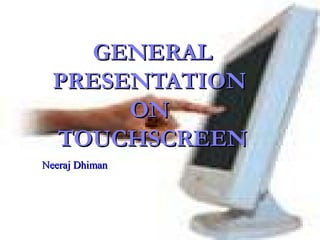
Touch screen
- 2. What is TouchscreenWhat is Touchscreen An input/output device that accept input directly from theAn input/output device that accept input directly from the monitor , the user touches words, graphical icons, ormonitor , the user touches words, graphical icons, or symbols displayed on screen to activate commands.symbols displayed on screen to activate commands. A touch screen is a computer display screen that is sensitiveA touch screen is a computer display screen that is sensitive to human touch, allowing a user to interact with theto human touch, allowing a user to interact with the computer by touching pictures or words on the screen.computer by touching pictures or words on the screen.
- 3. History of TouchscreenHistory of Touchscreen In 1971, the first "touch sensor" was developed by Doctor SamIn 1971, the first "touch sensor" was developed by Doctor Sam Hurst (founder of Elographics) while he was an instructor atHurst (founder of Elographics) while he was an instructor at the University of Kentucky. This sensor called the "Elograph"the University of Kentucky. This sensor called the "Elograph" was patented by The University of Kentucky Researchwas patented by The University of Kentucky Research Foundation.Foundation. In 1974, the first true touch screen incorporating a transparentIn 1974, the first true touch screen incorporating a transparent surface came on the scene developed by Sam Hurst andsurface came on the scene developed by Sam Hurst and Elographics. In 1977, Elographics developed and patentedElographics. In 1977, Elographics developed and patented five-wire resistive technology, the most popular touch screenfive-wire resistive technology, the most popular touch screen technology in use today.technology in use today. On February 24, 1994, the company officially changed itsOn February 24, 1994, the company officially changed its name from Elographics to Elo TouchSystems.name from Elographics to Elo TouchSystems.
- 4. How Does A Touchscreen worksHow Does A Touchscreen works A basic Touchscreen has three main components:A basic Touchscreen has three main components: A Touch sensorA Touch sensor A ControllerA Controller A Software driverA Software driver..
- 5. 1. Touch Sensor1. Touch Sensor A touch screen sensor is a clear glassA touch screen sensor is a clear glass panel with a touch responsive surface.panel with a touch responsive surface. The touch sensor/panel is placed over aThe touch sensor/panel is placed over a display screen so that the responsivedisplay screen so that the responsive area of the panel covers the viewablearea of the panel covers the viewable area of the video screen.area of the video screen. There are several different touch sensorThere are several different touch sensor technologies on the market today, eachtechnologies on the market today, each using a different method to detect touchusing a different method to detect touch input.input. The sensor generally has an electricalThe sensor generally has an electrical current or signal going through it andcurrent or signal going through it and touching the screen causes a voltage ortouching the screen causes a voltage or signal change. This voltage change issignal change. This voltage change is used to determine the location of theused to determine the location of the touch to the screen.touch to the screen.
- 6. 2. Controller2. Controller The controller is a small PC card thatThe controller is a small PC card that connects between the touch sensor and theconnects between the touch sensor and the PC. It takes information from the touchPC. It takes information from the touch sensor and translates it into informationsensor and translates it into information that PC can understand.that PC can understand. The controller is usually installed insideThe controller is usually installed inside the monitor for integrated monitors or it isthe monitor for integrated monitors or it is housed in a plastic case for external touchhoused in a plastic case for external touch add-ons/overlays.add-ons/overlays. The controller determines what type ofThe controller determines what type of interface/connection you will need on theinterface/connection you will need on the PC. Specialized controllers are alsoPC. Specialized controllers are also available that work with DVD players andavailable that work with DVD players and other devices.other devices.
- 7. 3. Software Driver3. Software Driver The driver is a software updateThe driver is a software update for the PC system that allowsfor the PC system that allows the touchscreen and computerthe touchscreen and computer to work together. It tells theto work together. It tells the computer's operating systemcomputer's operating system how to interpret the touch eventhow to interpret the touch event information that is sent frominformation that is sent from the controller.the controller. Most touch screen drivers todayMost touch screen drivers today are a mouse-emulation typeare a mouse-emulation type driver. This makes touching thedriver. This makes touching the screen the same as clickingscreen the same as clicking your mouse at the sameyour mouse at the same location on the screen.location on the screen.
- 8. Touchscreen TechnologiesTouchscreen Technologies There are basically three types of touch screenThere are basically three types of touch screen technologies:-technologies:- ResistiveResistive CapacitiveCapacitive Surface waveSurface wave
- 9. Resistive Touchscreen TechnologyResistive Touchscreen Technology The Resistive system consists of a normalThe Resistive system consists of a normal glass panel that is covered with aglass panel that is covered with a conductive and a resistive metallic layer.conductive and a resistive metallic layer. These two layers are held apart by spacers,These two layers are held apart by spacers, and a scratch-resistant layer is placed onand a scratch-resistant layer is placed on top of the whole setup.top of the whole setup. An electrical current runs through the twoAn electrical current runs through the two layers while the monitor is operational.layers while the monitor is operational. When a user touches the screen, the twoWhen a user touches the screen, the two layers make contact in that exact spot.layers make contact in that exact spot. The change in the electrical field is notedThe change in the electrical field is noted and the coordinates of the point of contactand the coordinates of the point of contact are calculated by the computer. Once theare calculated by the computer. Once the coordinates are known, a special drivercoordinates are known, a special driver translates the touch into something that thetranslates the touch into something that the operating system can understand, much as aoperating system can understand, much as a computer mouse driver translates a mouse'scomputer mouse driver translates a mouse's movements into a click or a drag.movements into a click or a drag.
- 10. Capacitive Touchscreen TechnologyCapacitive Touchscreen Technology The Capacitive, a layer that stores electricalThe Capacitive, a layer that stores electrical charge is placed on the glass panel of thecharge is placed on the glass panel of the monitor. When a user touches the monitor withmonitor. When a user touches the monitor with his or her finger, some of the charge ishis or her finger, some of the charge is transferred to the user, so the charge on thetransferred to the user, so the charge on the capacitive layer decreases.capacitive layer decreases. This decrease is measured in circuit located atThis decrease is measured in circuit located at each corner of the monitor. The computereach corner of the monitor. The computer calculates, from the relative differences in chargecalculates, from the relative differences in charge at each corner, exactly where the touch eventat each corner, exactly where the touch event took place and then relays that information to thetook place and then relays that information to the touch-screen driver software.touch-screen driver software. Advantage :-It transmits almost 90 percent ofAdvantage :-It transmits almost 90 percent of the light from the monitor, whereas the resistivethe light from the monitor, whereas the resistive system only transmits about 75 percent. Thissystem only transmits about 75 percent. This gives the capacitive system a much clearergives the capacitive system a much clearer picture than the resistive system.picture than the resistive system.
- 11. Surface Acoustic Wave TouchscreenSurface Acoustic Wave Touchscreen TechnologyTechnology A surface acustic wave technology, two transducer (oneA surface acustic wave technology, two transducer (one receiving and one sending) are placed along the x and y axes ofreceiving and one sending) are placed along the x and y axes of the monitor's glass plate. Also placed on the glass are reflector --the monitor's glass plate. Also placed on the glass are reflector -- they reflect an electrical signal sent from one transducer to thethey reflect an electrical signal sent from one transducer to the other.other. The receiving transducer is able to tell if the wave has beenThe receiving transducer is able to tell if the wave has been disturbed by a touch event at any instant, and can locate itdisturbed by a touch event at any instant, and can locate it accordingly.accordingly. The wave setup has no metallic layers on the screen, allowing forThe wave setup has no metallic layers on the screen, allowing for 100-percent light throughput and perfect image clarity. This100-percent light throughput and perfect image clarity. This makes the surface acoustic wave system best for displayingmakes the surface acoustic wave system best for displaying detailed graphics (both other systems have significantdetailed graphics (both other systems have significant degradation in clarity).degradation in clarity).
- 12. Comparing Touchscreen TechnologiesComparing Touchscreen Technologies 4-Wire Resistive Touch screens4-Wire Resistive Touch screens 5-Wire Resistive Touchscreens5-Wire Resistive Touchscreens Capacitive TouchscreensCapacitive Touchscreens PenTouch Capacitive TouchscreensPenTouch Capacitive Touchscreens
- 13. 4-Wire Resistive Touch screens4-Wire Resistive Touch screens 4-Wire Resistive touch technology4-Wire Resistive touch technology consists of a glass or acrylic panelconsists of a glass or acrylic panel that is coated with electricallythat is coated with electrically condictive and resistive layers.condictive and resistive layers. The thin layers are separated byThe thin layers are separated by invisible separator dots. Wheninvisible separator dots. When operating, an electrical currentoperating, an electrical current moves through the screen.moves through the screen. When pressure is applied to theWhen pressure is applied to the screen the layers are pressedscreen the layers are pressed together, causing a change in thetogether, causing a change in the electrical current and a touchelectrical current and a touch event to be registered.event to be registered.
- 14. 5-Wire Resistive Touchscreens5-Wire Resistive Touchscreens 5-Wire Resistive touch5-Wire Resistive touch technology consists of a glass ortechnology consists of a glass or acrylic panel that is coated withacrylic panel that is coated with electrically condictive andelectrically condictive and resistive layers.resistive layers. The thin layers are separated byThe thin layers are separated by invisible separator dots. Wheninvisible separator dots. When operating, an electrical currentoperating, an electrical current moves through the screen.moves through the screen. When pressure is applied to theWhen pressure is applied to the screen the layers are pressedscreen the layers are pressed together, causing a change in thetogether, causing a change in the electrical current and a touchelectrical current and a touch event to be registered.event to be registered.
- 15. Capacitive TouchscreensCapacitive Touchscreens A capacitive touch screenA capacitive touch screen consists of a glass panel with aconsists of a glass panel with a capacitive (charge storing)capacitive (charge storing) material coating its surface.material coating its surface. Circuits located at corners of theCircuits located at corners of the screen measure the capacitancescreen measure the capacitance of a person touching the overlay.of a person touching the overlay. Frequency changes are measuredFrequency changes are measured to determine the X and Yto determine the X and Y coordinates of the touch event.coordinates of the touch event.
- 16. PenTouch CapacitivePenTouch Capacitive TouchscreensTouchscreens The PenTouch Capacitive screen is aThe PenTouch Capacitive screen is a durable Capacitive type touchscreendurable Capacitive type touchscreen with an attached pen stylus. Thewith an attached pen stylus. The PenTouch screen can be set to respondPenTouch screen can be set to respond to finger input only, pen input only, orto finger input only, pen input only, or both.both. A capacitive touch screen consists of aA capacitive touch screen consists of a glass panel with a capacitive (chargeglass panel with a capacitive (charge storing) material coating its surface.storing) material coating its surface. Circuits located at corners of the screenCircuits located at corners of the screen measure the capacitance of a personmeasure the capacitance of a person touching the overlay.touching the overlay. Frequency changes are measured toFrequency changes are measured to determine the X and Y coordinates ofdetermine the X and Y coordinates of the touch event.the touch event.
