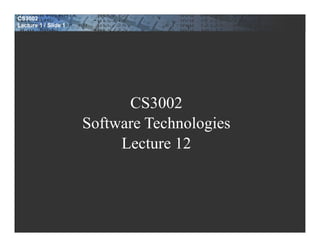
CS3002 Lecture 1: Introduction to Servlets and JSPs
- 1. CS3002 Lecture 1 / Slide 1 CS3002 Software Technologies Lecture 12
- 2. CS3002 Lecture 1 / Slide 2 Responsibilities of Servlets Coding the presentation logic and business logic together is not a good practice A change in any one of these requires the modification of the entire code Programmers with different skill sets are required for creating and maintaining these Servlets, being Java programs, are best suited for coding business logic
- 3. CS3002 Lecture 1 / Slide 3 Responsibilities of Servlets Servlets are not suitable to code presentation logic It is not easy to mix static contents with dynamic contents in Servlets As Servlets are not as easy as HTML, it will be difficult for web designers to use this technology A technology with the power of Servlets and ease of HTML is required to code presentation logic, so that web designers can also easily use it
- 4. CS3002 Lecture 1 / Slide 4 JSP JSP or JavaServer Pages is a technology developed by Sun Microsystems for coding the presentation layer of an enterprise application A JSP file is very similar to an HTML file Unlike HTML files, JSP files will contain some Java code also with in <% %> tags Ex: LongMessageJSP
- 5. CS3002 Lecture 1 / Slide 5 JSP When a client requests for a JSP, the Server (For example, Tomcat), sends the HTML tags as such to the browser The code between <% and %> will be compiled, executed and the output will be send to the browser JSP Can be used to code presentation logic Can be used to generate dynamic pages Is as simple as HTML, even web designers can use it easily
- 6. CS3002 Lecture 1 / Slide 6 Servlets Vs JSP Servlet Bits of HTML embedded in Java code Suitable for coding the business layer of an enterprise application Created and maintained by Java programmers JSP Bits of Java code embedded in HTML Suitable for coding the presentation layer of an enterprise application Created and maintained by web designers
- 7. CS3002 Lecture 1 / Slide 7 JSP Internally, the JSP is getting converted to a Servlet When a user requests for a .jsp file for the first time, the JSP Container will create a Servlet that would produce the output that the .jsp file is supposed to produce The Servlet is compiled, run and the output is given to the browser Starting from the second request, there is no overhead of compilation IS CLIEN Request JSP VALID No T ? Text COMPILE Response SERVLET Yes Class
- 8. CS3002 Lecture 1 / Slide 8 JSP Ex: LongMessageJSP_jsp.java In Netbeans its found under, Webapplication folder -> build -> generated -> src -> org -> apache -> jsp -> LongMessageJSP_jsp.java
- 9. CS3002 Lecture 1 / Slide 9 Implicit Objects some implicit objects A JSP developer can use Some of the important objects and their classes are as follows out - JSPWriter request - HttpServletRequest response- HttpServletResponse session - HttpSession application - ServletContext config - ServletConfig exception - Throwable / JspException pageContext- PageContext page - Object These objects will be declared by the generated Servlet and hence the statements we write in JSP using these variables will get a meaning once they are pasted in the Servlet code
- 10. CS3002 Lecture 1 / Slide 10 Directives //no output to client page include taglib Scripting elements Scriptlet Declaration expression Standard actions forward include useBean
- 11. CS3002 Lecture 1 / Slide 11 Implicit Objects - Example This example uses the out, request and session objects Ex: SessionTestJSPForm.html SessionTestJSP ReadSessionTestJSP
- 12. CS3002 Lecture 1 / Slide 12 JSP tags SCRIPTING TAGS DIRECTIVE TAGS ACTION TAGS CUSTOM TAGS
- 13. CS3002 Lecture 1 / Slide 13 Tags in JSP Tags in JSP can be categorized as Comments Scripting elements Directive elements Action elements Template data – Any thing other than the above mentioned four categories fall under template data – This will include all HTML tags and text
- 14. CS3002 Lecture 1 / Slide 14 Comments Just like any other HTML tag, standard HTML comment tag also can be used in JSP <!-- <!-- This is a comment in HTML --> --> This comment tag will reach the browser A JSP specific comment tag is written as follows <%-- <%-- This is a JSP Comment --%> --%> This comment tag will not reach the browser
- 15. CS3002 Lecture 1 / Slide 15 Character quoting conventions To get “<%” character in text (static HTML) <% To get “%>” character in scripting elements %> To get a single quote in an attribute ' To get a double quote in an attribute "
- 16. CS3002 Lecture 1 / Slide 16 Scripting tags SCRIPTING TAGS are three types SCRIPTLET TAGS EXPRESSION TAGS DECLARATION TAGS
- 17. CS3002 Lecture 1 / Slide 17 Scripting Elements Scripting elements are elements in the page that include the Java code JSP can contain 3 types of scripting elements Scriptlets <% %> Declarations <%! %> Expressions <%= %>
- 18. CS3002 Lecture 1 / Slide 18 Scripting Elements - Scriptlets The Java statements that appear between <% and %> are called scriptlets This code goes to _jspService() method of servlet Java statements end in semicolon Ex: TestJSP
- 19. CS3002 Lecture 1 / Slide 19 Scripting Elements - Declaration of variables Variables declared within <% and %> will be local to the service method of the generated Servlet and each request will have a separate copy of this variable <% int data; %> Declarative tag Variables declared within <%! and %> will be a data member of the generated Servlet class and all the requests will use the same copy of this variable <%! double amount; %>
- 20. CS3002 Lecture 1 / Slide 20 Scripting Elements - Declaration of methods Methods also can be declared using scripting elements All variables and methods should be declared within <%! and %> and they become a method of the generated Servlet Ex: MethodTestJSPForm.html MethodTestJSP
- 21. CS3002 Lecture 1 / Slide 21 Declaration tag <html><body> <%! int addNum(int n, int m) { return n + m; } int subtractNum(int N1, int N2) { return N1 - N2; } %> <% out.println("6 + 2 = " + addNum(6, 2)); %> <% out.println("8 - 5 = " + subtractNum(8, 5) + "<BR>"); </body></html>
- 22. CS3002 Lecture 1 / Slide 22 Handling form in jsp <html> <head><title>Using Post Method in JSP Form.</title></head> <body> <form method="post"> <table border="0" cellpadding="0" cellspacing="0"> <tr> <td>Enter your name: </td> <td><input type="text" size="20" name="txtName" /></td> </tr> <tr> <td> </td> <td><input type="submit" name="B1" value="Submit" /> <input type="reset" name="B2" value= "Reset" /></td> </tr> </table> </form> <% if(request.getParameter("txtName") != null) { if(request.getParameter("txtName"). equals("")) out.println("<html><font color=red>Please enter your name.</font></html>"); else out.println("Your username is: " + request.getParameter("txtName")); } %> </body> </html>
- 23. CS3002 Lecture 1 / Slide 23 Validating using javascript in jsp …. <% if(ent==0) String insertQry = "insert Employee values('"+code+"','"+empname+"')"; int val = stmt.executeUpdate(insertQry); %> <script language="javascript"> alert("Insertion successful"); document.location="EmplyeeInformation.jsp"; </script> <% } if(ent==1) { %> <script language="javascript"> alert("This Emp ID already Exists"); document.location="EmplyeeInformation.jsp"; </script> <% } stmt.close(); con.close(); } catch(Exception e) { out.println(e.toString()); } %>
- 24. CS3002 Lecture 1 / Slide 24 Initialization parameters <servlet> <servlet-name>MyTestInit</servlet-name> <jsp-file>/TestInit.jsp</jsp-file> <init-param> <param-value>name</param-name> <param-value>abc</param-value> </init-param> </servlet> web.xml
- 25. CS3002 Lecture 1 / Slide 25 Scripting Elements - Declaration of JSP Lifecycle methods The code that should be executed only once when the JSP is invoked for the first time can be coded in a method jspInit() The jspInit() method will be executed only once per JSP, not per request Typically this method contains code for initialization The code that should be executed only once when the JSP is unloaded from the memory can be coded in a method jspDestroy() Typically this method contains code to cleanup the resources used by the JSP
- 26. CS3002 Lecture 1 / Slide 26 JSP Lifecycle javax.servlet.jsp.JspPage methods jspInit(), jspDestroy() javax.servlet.jsp.HttpJspPage extends javax.servlet.jsp.JspPage methods _ jspService(HttpServletRequest,HttpServletResponse) // can’t override this!!! Ex: LifecycleTestJSPForm.html, LifecycleTestJSP
- 27. CS3002 Lecture 1 / Slide 27 Scripting Elements - Expressions The value of an expression can be printed to the browser using the syntax <%=expression%> <% String name = “Software”; %> Hello <%=name%> These expressions doesn’t end with semi-colon. These are passed as argument to out.print()
- 28. CS3002 Lecture 1 / Slide 28 Access all the fields from table through JSP <% String QueryString = "SELECT * from stu_info"; rs = statement.executeQuery(QueryString); %> <TABLE cellpadding="15" border="1" style="background- color: #ffffcc;"> <% while (rs.next()) { %> <TR> <TD> <%=rs.getInt(1)%> </TD> <TD><%=rs.getString(2)%> </TD> <TD> <%=rs.getString(3)%> </TD> <TD> <%=rs.getString(4)%> </TD> </TR> <% } %>
- 29. CS3002 Lecture 1 / Slide 29 Servlet and JSP String sql = "select * from message"; Statement s = connection.createStatement(); s.executeQuery (sql); rs = s.getResultSet(); while (rs.next ()){ //Add records into data list dataList.add(rs.getInt("id")); dataList.add(rs.getString("message")); }….. request.setAttribute("data",dataList); RequestDispatcher dispatcher = request.getRequestDispatcher(DataPage.jsp); if (dispatcher != null){ dispatcher.forward(request, response); } DataPage.Jsp <body> <table border="1" width="303"> <tr><td width="119"><b>ID</b></td><td width="168"><b>Message</b></td></tr> <%Iterator itr;%> <% List data= (List)request.getAttribute("data"); for (itr=data.iterator(); itr.hasNext(); ) { %> <tr><td width="119"><%=itr.next()%></td><td width="168"><%=itr.next()%></td></tr> <%}%> </table></body>
- 30. CS3002 Lecture 1 / Slide 30 Authentication <%@ page import="java.sql.*" %> <% String sql = "select user,password from User"; Statement s = connection.createStatement(); s.executeQuery (sql); rs = s.getResultSet(); while (rs.next ()){ userName=rs.getString("user"); passwrd=rs.getString("password"); } %> <% if(userName.equals(request.getParameter("user")) && passwrd.equals(request.getParameter("pass"))){ out.println("User Authenticated"); } else{ out.println("You are not an authentic person"); } %>
- 31. CS3002 Lecture 1 / Slide 31 image <% psmnt = connection.prepareStatement("SELECT image FROM save_image WHERE id = ?"); psmnt.setString(1, "11"); // here integer number '11' is image id from the table rs = psmnt.executeQuery(); if(rs.next()) { byte[] bytearray = new byte[1048576]; int size=0; sImage = rs.getBinaryStream(1); response.reset(); response.setContentType("image/jpeg"); while((size=sImage.read(bytearray))!= -1 ){ response.getOutputStream().write(bytearray,0,size); } } %> save_image table CREATE TABLE save_image ( id int(5) NOT NULL auto_increment, name varchar(25) default NULL, city varchar(20) default NULL, image blob, Phone varchar(15) default NULL, PRIMARY KEY (`id`) );
- 32. CS3002 Lecture 1 / Slide 32 Retrieving data from a file <%@ page import="java.io.*"%> <html><body> <% String fName = "c:csvmyfile.csv"; String thisLine; int count=0; int i=0; FileInputStream fis = new FileInputStream(fName); DataInputStream myInput = new DataInputStream(fis); %> <table> <% while ((thisLine = myInput.readLine()) != null) { String strar[] = thisLine.split(","); for(int j=0;j<strar.length;j++) { if(i!=0) { out.print(" " +strar[j]+ " "); } else { out.print(" <b>" +strar[j]+ "</b> "); } } out.println("<br>"); i++; } %> </table> </body> </html>
- 33. CS3002 Lecture 1 / Slide 33 Export data to a file from database http://www.roseindia.net/jsp/jdbccsv.shtml Downloading a file from database http://www.roseindia.net/jsp/downloadcsv.shtml
- 34. CS3002 Lecture 1 / Slide 34 Reading request information <%= request.getMethod() %> <%= request.getRequestURI() %> <%= request.getProtocol() %> <%= request.getQueryString() %> <%= request.getContentType() %> <%= request.getServerName() %> <%= request.getRemoteUser() %> …
- 35. CS3002 Lecture 1 / Slide 35 Retrieving data posted to a jsp file from html file <input type=“text” name=“username” size=“20”> <html><body> <%=request.getParameter(“username”) %> </body></html>
- 36. CS3002 Lecture 1 / Slide 36 Directive tags DIRECTIVE TAGS are three types PAGE DIRECTIVE INCLUDE DIRECTIVE TAGLIB DIRECTIVE
- 37. CS3002 Lecture 1 / Slide 37 Directive Elements Directive elements provide information to the JSP container about the page JSP can contain three types of directives page include taglib Syntax <%@ directive attribute="value" %> <%@ directive attribute1="value1“ attribute2="value2“ ...attributeN="valueN" %>
- 38. CS3002 Lecture 1 / Slide 38 The page Directive The page directive has the following form <%@ page attributes %> Some of the important attributes are import session contentType errorPage isErrorPage isThreadSafe, isELIgnored, language, extends, session, buffer, autoFlush, info, pageEncoding
- 39. CS3002 Lecture 1 / Slide 39 The page Directive - import The import attribute – Example <%@ page import = “java.io.*,java.net.Socket” %> – Just like a normal Java program, the Java code embedded in a JSP page should import all the classes and interfaces used in the code – Note:- Directive elements doesn’t end with semi-colon!!
- 40. CS3002 Lecture 1 / Slide 40 The page Directive - session The session attribute Example <%@ page session = “false” %> By default, the generated Servlet creates a HttpSession object called session Setting session = “false” prevents the creation of this object The implicit object, session, is available only if this value is not set to false The value of this attribute can be set to false if the Servlet is not tracking the session
- 41. CS3002 Lecture 1 / Slide 41 The page Directive - contentType The contentType attribute Example <%@ page contentType = “text/plain” %> The contentType of the response can be set using the appropriate MIME type The default value is “text/html”
- 42. CS3002 Lecture 1 / Slide 42 The page Directive - errorPage The errorPage attribute Example <%@ page errorPage = “Error.jsp” %> – In case of any error, the user will be forwarded to Error.jsp. Error.jsp has the attribute isErrorPage set to true. – The exception object will be set as an attribute in the request object so that the Error.jsp can also access the exception object
- 43. CS3002 Lecture 1 / Slide 43 The page Directive - isErrorPage The isErrorPage attribute – Example <%@ page isErrorPage = “true” %> Error pages like Error.jsp in the previous example should contain this tag The presence of this tag creates a new Throwable object called exception in the generated Servlet The exception generated in the original page and passed as an attribute of the request will be assigned to this So, exception is an implicit object that we can use only in error pages
- 44. CS3002 Lecture 1 / Slide 44 The page Directive - errorPage and isErrorPage Ex: ErrorTestPageJSP ErrorPageJSP
- 45. CS3002 Lecture 1 / Slide 45 The include Directive The include directive can be used to include the contents of some other file in a JSP Example <%@ include file = "../Header.html" %> The contents of the included file will be pasted as a part of the JSP The contents can be static (HTML Page) or dynamic (Another JSP) The contents of a page can thus be separated into more manageable elements
- 46. CS3002 Lecture 1 / Slide 46 The include Directive Many dynamic pages contain common static parts in them, mostly header and footer The common static parts can be stored as HTML files that can be included in a JSP Ex: IncludeTestJSP IncludeMeJSP Header.html Footer.html
- 47. CS3002 Lecture 1 / Slide 47 The taglib Directive The taglib directive will be discussed later in the topic Custom Actions Example: <%@ taglib prefix="blx" uri=“/blx.tld" %> The "uri" specifies where to find the tag library description. The "prefix" is unique for the tag library. This directive is shows that we are using the tags in this library by starting them with blx:
- 48. CS3002 Lecture 1 / Slide 48 Action tags ACTION TAGS are three types FORWARD ACTION INCLUDE ACTION USEBEAN ACTION
- 49. CS3002 Lecture 1 / Slide 49 Action Elements Action elements are tags that affect the runtime behavior of a JSP Action elements are also known as Standard Actions Some common standard actions are <jsp:forward> <jsp:include> <jsp:useBean> <jsp:setProperty> <jsp:getProperty> <jsp:param>
- 50. CS3002 Lecture 1 / Slide 50 Standard Actions - jsp:forward The <jsp:forward> tag is used to forward a request to another page The control will be given to the target page The syntax of the tag is as follows Static url or computed at request time. <jsp:forward page = “Relative url” /> <jsp:forward page = “<%=java expression %>” /> We can pass parameters to the forwarded page using <jsp:param> tag The syntax of using the jsp:param tag is as follows <jsp:forward page = “url”> <jsp:param name = “name” value = “value” /> </jsp:forward>
- 51. CS3002 Lecture 1 / Slide 51 Standard Actions - jsp:forward Ex: BusinessLogicJSPForm.html BusinessLogicJSP PresentationJSP
- 52. CS3002 Lecture 1 / Slide 52 Standard Actions - jsp:include The <jsp:include> tag is used to include the contents of another file in a JSP The syntax of the tag is as follows <jsp:include page = “Relative url” /> Unlike the include page directive that pastes the contents of the included file as a part of the JSP, the <jsp:include> tag acts at run time i.e., This action inserts the file at the time the page is requested but not at the time the JSP page is translated into a servlet as like Action Directives If the included file is modified, the next request will receive the modified content in the case of <jsp:include> EX: MyCompanyHome, StockPrice
- 53. CS3002 Lecture 1 / Slide 53 why java beans in jsp A JavaBean can be defined as a reusable software component write a JavaBean that can then be used in a variety of other Java based softwares such as applications, Servlets or JSP pages. we can define our business logic within a JavaBean and then consistently use that logic in seperate applications. 3 ways of writing code to be used by a JSP. These are, 1. Place the code at the start of a JSP in a declaration, 2. Use an include statement to reference another file which contains the code and now 3. Package the code in a JavaBean (JavaBeans you can fully separate the business logic from the generation of the display.)
- 54. CS3002 Lecture 1 / Slide 54 Standard Actions - jsp:useBean, jsp:setProperty, jsp:getProperty Minimizing Java code in a JSP will enable even a web designer to maintain it To separate presentation from code, we can encapsulate the logic in a JavaBean JSP can instantiate a JavaBean using the <jsp:useBean> tag, set the bean properties using the <jsp:setProperty> tag and get the bean properties using the <jsp:getProperty> tag syntax: <jsp:useBean id="name" class="package.class" /> Attributes: id, class, scope, type, beanName scope: page | request | session | application
- 55. CS3002 Lecture 1 / Slide 55 Bean Class package hall; public class SimpleBean { private String message = “Hello, Chakradhar"; public String getMessage() { return(message); } public void setMessage(String message) { this.message = message; } }
- 56. CS3002 Lecture 1 / Slide 56 Bean laws public no-arg constructor public getter and setter methods. “get” and “set” followed by same word. property name is derived by changing first character to lowercase. Setter argument type and getter return type must be identical You have a property because you have getter and setter methods For use with JSPs property type should be String or primitive. If it isn’t you can’t rely on standard actions and you might have to use scripting
- 57. CS3002 Lecture 1 / Slide 57 UseBean Action <HTML><BODY> <jsp:useBean id="test” class="hall.SimpleBean" /> <jsp:setProperty name="test” property="message“ value="Hello WWW" /> <H1> Message: <jsp:getProperty name="test“ property="message" /> </H1> </BODY></HTML>
- 58. CS3002 Lecture 1 / Slide 58 The WishBean Ex: WishBean
- 59. CS3002 Lecture 1 / Slide 59 Standard Actions - jsp:useBean The <jsp:useBean> tag can be used to create a bean object The important attributes of <jsp:useBean> tag are id class scope The id attribute Specifies the name of the Bean object The class attribute Specifies the fully qualified name of the Bean class
- 60. CS3002 Lecture 1 / Slide 60 Standard Actions - jsp:useBean The scope attribute Specifies the scope of the Bean object as page, request, session or application The page scope Available only for this request and only in this page By default, the scope will be page The request scope Available only for this request Available to other forwarded and included JSPs The session scope Available to the current session The application scope Available to any JSP in the same application
- 61. CS3002 Lecture 1 / Slide 61 Standard Actions - jsp:useBean The <jsp:useBean> tag for instantiating the WishBean is as follows <jsp:useBean id = "myWishBean" class = “mypackage.WishBean"/> The above tag is equivalent to the following Java code mypackage.WishBean myWishBean = new mypackage.WishBean();
- 62. CS3002 Lecture 1 / Slide 62 jsp:setProperty It is used to sets values to properties of beans in two ways 1. use it after, but outside of a jsp:useBean element, which is executed regardless of whether a new bean was instantiated or an existing bean was found. <jsp:useBean id="myName" .../ >... <jsp:setProperty name="myName” property=“anyProperty”… /> 2. appears inside the body of a jsp:useBean element, which is executed only if a new object was instantiated, not if an existing one was found. <jsp:useBean id="myName" ... > ... <jsp:setProperty name="myName” property=“anyProperty”… /> </jsp:useBean>
- 63. CS3002 Lecture 1 / Slide 63 Standard Actions - jsp:setProperty The <jsp:setProperty> tag can be used to set the Bean properties The attributes are name property param value The name attribute Specifies the id of the Bean object
- 64. CS3002 Lecture 1 / Slide 64 Standard Actions - jsp:setProperty The property attribute Specifies the name of the bean property that is to be set If this attribute is *, all the request parameters will be assigned to bean properties based on matching name If the request parameter is having a value “”, the bean property is left unaltered The param attribute Specifies the name of the request parameter whose value is to be put in to the bean property If this value is not specified, the value of the request parameter whose name is same as that of the bean property will be assigned to the bean property
- 65. CS3002 Lecture 1 / Slide 65 <jsp:setProperty> <jsp:useBean … > <jsp:setProperty name=”person” property=”name” param=”username” /> </jsp:useBean> <input type=”text” name=”name”> <jsp:useBean … > <jsp:setProperty name=”person” property=”name” /> </jsp:useBean> If ALL the request parameter names match with the bean property names then <jsp:useBean … > <jsp:setProperty name=”person” property=”*” /> </jsp:useBean>
- 66. CS3002 Lecture 1 / Slide 66 Standard Actions - jsp:setProperty The value attribute Specifies the value to be assigned to the bean property <jsp:setProperty name=“myWishBean” property=“wish” value=“Welcome” /> The above tag is equivalent to the following Java code myWishBean.setWish(“Welcome”); A tag cannot have both param and value attributes together The <jsp:setProperty tag to set the bean property wish of WishBean to the value Welcome is as follows
- 67. CS3002 Lecture 1 / Slide 67 <jsp:setProperty> String to primitive doesn’t work with following <jsp:setProperty name=”person” property=”empID” value=”<%=request.getParameter(“empID”)%>” /> But works with <jsp:setProperty name=”person” property=”*” /> <jsp:setProperty name=”person” property=”empID” /> <jsp:setProperty name=”person” property=”empID” value=”343” /> <jsp:setProperty name=”person” property=”empID” param=”empID” />
- 68. CS3002 Lecture 1 / Slide 68 jsp:getProperty This element retrieves the value of a bean property, converts it to a string, and inserts it into the output. The two required attributes are name of a bean, and property whose value should be inserted. <jsp:useBean id="itemBean" ... />... <UL> <LI>Number of items: <jsp:getProperty name="itemBean" property="numItems" /> <LI>Cost of each: <jsp:getProperty name="itemBean" property="unitCost" /> </UL>
- 69. CS3002 Lecture 1 / Slide 69 Standard Actions - jsp:getProperty The <jsp:getProperty> tag can be used to get the value of a bean property The attributes are name property The name attribute Specifies the id of the Bean object The property attribute Specifies the name of the bean property to get
- 70. CS3002 Lecture 1 / Slide 70 Standard Actions - jsp:getProperty The <jsp:getProperty> can be used to get the property wish of the WishBean as follows <jsp:getProperty name = "myWishBean" property = "wish" /> The above tag is equivalent to the following Java code myWishBean.getWish();
- 71. CS3002 Lecture 1 / Slide 71 Standard Actions - jsp:useBean, jsp:setProperty, jsp:getProperty Ex: BeanTagTestJSP
- 72. CS3002 Lecture 1 / Slide 72 Standard Actions - jsp:useBean, jsp:setProperty, jsp:getProperty Ex: Employee EmployeeBeanTestJSPForm.html EmployeeBeanTestJSP
- 73. CS3002 Lecture 1 / Slide 73 Setting attributes at various scopes Servlet JSP Application getServletContext(). application.setAttribute(“foo”,barObj); setAttribute(“foo”,barObj); Request request.setAttribute(“foo”,barObj); request.setAttribute(“foo”,barObj); Session request.getSession(). session.setAttribute( “foo”,barObj); setAttribute(“foo”,barObj); Page Does not apply pageContext.setAttribute(“foo”,barObj); PageContext extends JspContext APPLICATION_SCOPE //static final fields PAGE_SCOPE REQUEST_SCOPE SESSION_SCOPE Methods of JspContext getAttribute(String name, int scope) setAttribute(String name,Object obj,int scope)
- 74. CS3002 Lecture 1 / Slide 74 Custom Actions In JSP, the programmer can create her own customized tags to encapsulate code from presentation These tags are categorized as Custom Actions The syntax of using custom actions is as follows <prefix:name /> Each custom tag will have an implementation class where the actual Java code resides When the JSP Container comes across a custom tag, the code in the implementation class is executed However, the code will be hidden from the JSP page
- 75. CS3002 Lecture 1 / Slide 75 The Tag interface The implementation class of a custom tag should implement javax.servlet.jsp.jspext.Tag interface Two important methods of the Tag interface are as follows public int doStartTag() throws javax.servlet.jsp.JspException public int doEndTag() throws javax.servlet.jsp.JspException public int doAfterBody() throws javax.servelt.jsp.JspException These methods are automatically executed when the JSP encounters the starting tag and ending tag of the custom tag
- 76. CS3002 Lecture 1 / Slide 76 Tag handler execution
- 77. CS3002 Lecture 1 / Slide 77 The Tag interface The Tag interface has the following final static int fields EVAL_BODY_INCLUDE SKIP_BODY EVAL_PAGE SKIP_PAGE EVAL_BODY_AGAIN The doStartTag() method can return – EVAL_BODY_INLCUDE so that JSP continues evaluating the body of the tag – SKIP_BODY so that JSP skips evaluating the body of the tag The doEndTag() method can return – EVAL_PAGE so that JSP continues evaluating the rest of the page – SKIP_PAGE so that JSP skips evaluating the rest of the page The doAfterBody() method can return – EVAL_BODY_AGAIN so that JSP continues evaluating the body of the tag – SKIP_BODY so that JSP skips evaluating the body of the tag
- 78. CS3002 Lecture 1 / Slide 78 The TagSupport class The TagSupport class implements the Tag interface and provides blank implementation for all the methods It is easy to extend TagSupport than to implement Tag The doStartTag(), doAfterBody() and doEndTag() methods of TagSupport class return SKIP_BODY, SKIP_BODY and EVAL_PAGE respectively.
- 79. CS3002 Lecture 1 / Slide 79 The PageContext class A protected object of type javax.servlet.jsp.PageContext called pageContext is declared in the TagSupport class This object can be used to get many attributes of the page like the out, response, request and session objects Eg: JspWriter out= pageContext.getOut(); Some important methods of the PageContext class is as follows public abstract JspWriter getOut() public abstract ServletRequest getRequest() public abstract ServletResponse getResponse() public abstract HttpSession getSession()
- 80. CS3002 Lecture 1 / Slide 80 Tag handler class .tld file public class SimpleTagTest1 extends <taglib > TagSupport { <tlib-version>1.2</tlib-version> private List movieList; <uri>simpleTags</uri> public void setMovieList(List <tag> movieList) { <description> simple </description> this.movieList=movieList; <name>simple1</name> } <tag-class>foo.SimpleTagTest1</tag-class> public void doStartTag throws <body-content>empty</body-content> JSPException{ <attribute> try { <name>movieList</name> Iterator i= movieList.iterator(); <required>true</required> for … <rtexprvalue>true</rtexprvalue> } catch(IOException e) { </attribute> throw new JspException(“IO”+e.toString()); </tag> } }}
- 81. CS3002 Lecture 1 / Slide 81 The helloworld Custom Tag Ex: HelloWorld
- 82. CS3002 Lecture 1 / Slide 82 The taglib Directive Tag Library Descriptor or TLD is an xml file that describes a custom tag Ex: HelloWorldTag.tld The taglib directive is used to tell the JSP the location of TLD <%@ taglib uri=“HelloWorldTag.tld" prefix="tagexample" %> tagdir=“/WEB- <%@ taglib tagdir=“/WEB-INF/tlds/HelloWorldTag.tld" prefix="tagexample" %> used in a JSP as follows The custom tag can be <tagexample:helloworld />
- 83. CS3002 Lecture 1 / Slide 83 The helloworld Custom Tag Ex: HelloWorldTagTestJSP
- 84. CS3002 Lecture 1 / Slide 84 The emplist Custom Tag Ex: EmpList EmpListTag.tld EmpListTagLibTestJSP
- 85. CS3002 Lecture 1 / Slide 85 The hellouser Custom Tag Custom Tags can accept attributes and behave according to their value The TLD file should contain the information about these attributes Ex: HelloUser HelloUserTag.tld HelloUserTagLibTestJSP
- 86. CS3002 Lecture 1 / Slide 86 Expression Language EL makes nested properties easy to print. JSP supports Expression Language to create a “scriptless” JSP ${param.name} Expression Language or EL provides simpler syntax and implicit objects to perform some of the actions that could be performed by scriptlets – The above EL expression is equivalent to the following scriptlet request.getParameter(“name”)
- 87. CS3002 Lecture 1 / Slide 87 EL implicit objects pageScope //map of scope attirbutes requestScope sessionScope applicationScope param // map of request parameters paramValues header //map of request headers headerValues cookie initParam //map of context init parameters, not servlet initParameters pageContext //bean
- 88. CS3002 Lecture 1 / Slide 88 EL ${person.name} same as ${person[“name”] } Person can be bean or map. Name is property or key If person is array or list, above doesn’t work String[] favMusic= {“zero 7”,”tah 80”,” frou frou” }; request.setAttribute(“musicList”, favMusic); If musicList refers to an array. First song: ${musicList[0]} // ${musicList.0} doesn’t work Second song : ${musicList[“1”]} ${param.name} ${paramValues.name[0]} ${request.method} //doesn’t works ${requestScope.method} //works <content-param><param-name>..</..> <param-value> </..> </context-param> ${initParam.email} EL functions: ${param:fun()}
- 89. CS3002 Lecture 1 / Slide 89 JSP Standard Tag Library - JSTL Many developers creating tag libraries were duplicating many actions as these libraries were created separately There was a need for standardizing the tag libraries, and JSP Standard Tag Library (JSTL) was created based on this JSTL provides a rich set of tags that helps the web designers to perform various actions like iterate over each item in a Collection format process xml access database Application programmers rarely create custom tags and instead use the powerful JSTL and other open source tag libraries
- 90. CS3002 Lecture 1 / Slide 90 <%@ taglib prefix=“c” uri=“http://java.sun.com/jstl/core”%> <c:set var=“a” value=“sam” /> <c:out value=“${a}” /> String s=request.getParameter(“text1”); same as <c:set var=“s” value=“${param.text1}” >
- 91. CS3002 Lecture 1 / Slide 91 JSTL tags Some absolute URIs are given for the JSTL library are as follows: For core: http://java.sun.com/jsp/jstl/core For XML: http://java.sun.com/jsp/jstl/xml For Internationalization(date format & currency format): http://java.sun.com/jsp/jstl/fmt For SQL: http://java.sun.com/jsp/jstl/sql For Functions: http://java.sun.com/jsp/jstl/functions core <c: /> xml <xml: /> sql <sql: /> formatting <fmt: /> functions <fn: />
- 92. CS3002 Lecture 1 / Slide 92 Core tags <c:set <c:out <c:if <c:choose, <c:when , <c:otherwise <c:foreach <c:forTokens <c:import <c:url <c:redirect <c:param
- 93. CS3002 Lecture 1 / Slide 93 <c:if> <%@ page contentType="text/html" %> <%@ taglib prefix="c" uri="http://java.sun.com/jstl/core" %> <html><body> <form method=post action=demo3.jsp> <select name="combo1"> <option value="sam">sam <option value="tom">tom </select> <input type=submit> </form> <c:set var="s" value="${param.combo1}" /> <c:out value="${s}" /> <br> <c:if test="${s eq 'sam' }" > <c:out value="Good Morning...SAM!" /> </c:if> <c:if test="${s = = 'tom'}" > <c:out value=" How Are You?....TOM!" /> </c:if> </body> </html>
- 94. CS3002 Lecture 1 / Slide 94 <c:choose., <c:when> , <c:otherwise> <%@ page contentType="text/html" %> <%@ taglib prefix="c" uri="http://java.sun.com/jstl/core" %> <html> <body bgcolor=lightblue> <form method=post action="demo3.jsp"> <select name="combo1"> <option value="1">1 </option> <option value="2">2 </option> <option value="3">3 </option> <option value="4">4 </option> <option value="5">5 </option> <option value="7">7 </option> </select> <input type=submit> <c:set var="s" value="${param.combo1}" /> Today is <font size=24 color=red> <c:choose> <c:when test="${s==1}">Sunday </c:when> <c:when test="${s==2}">Monday</c:when> <c:when test="${s==3}">Tuesday</c:when> <c:when test="${s==4}">Wednesday</c:when> <c:when test="${s==5}">Thursday</c:when> <c:otherwise> select between 1 & 5 </c:otherwise> </c:choose> </body> </html>
- 95. CS3002 Lecture 1 / Slide 95 <c:forEach> <c:forEach> action tag contain the following attribute list: items : the collection of items like String[] var : a symbolic name for the collection begin : the starting index of iteration end : the ending index of iteration step : incremental step varStatus: symbolic name for current status. <%@ page contentType="text/html" %> <%@ taglib prefix="c" uri="http://java.sun.com/jstl/core" %> <c:forEach var="n" begin="3" end="8" > <c:out value="${n}" /> <br> </c:forEach>
- 96. CS3002 Lecture 1 / Slide 96 <c:import> <%@ taglib prefix="c" uri="http://java.sun.com/jstl/core" %> <c:import url="welcome.htm"/> <c:out value="to our web-site!" />
- 97. CS3002 Lecture 1 / Slide 97 <c:url> <%@ taglib prefix="c" uri="http://java.sun.com/jstl/core" %> <a href= "<c:url value="http://localhost:8080/welcome.htm/>"> send </a> Url encoding
- 98. CS3002 Lecture 1 / Slide 98 <c:redirect> <%@ page contentType="text/html" %> <%@ taglib prefix="c" uri="http://java.sun.com/jstl/core" %> <c:redirect url="http://localhost:8080/welcome.htm /> Redirecting to the url <%@ page contentType="text/html" %> <%@ taglib prefix="c" uri="http://java.sun.com/jstl/core" %> <c:redirect url="http://localhost:8080/jstldemos/core/sample.jsp" > <c:param name="name1" value="SAM"/> </c:redirect> passing parameters to sample.jsp sample.jsp <%@ taglib prefix="c" uri="http://java.sun.com/jstl/core" %> <c:out value="${param.name1}"/>
- 99. CS3002 Lecture 1 / Slide 99 books.xml <?xml version="1.0" ?> <books> <book> <title>cobol</title> <author>roy</author> </book> <book> <title>java</title> <author>herbert</author> </book> <book> <title>xml unleashed</title> <author>morrison</author> </book> </books>
- 100. CS3002 Lecture 1 / Slide 100 JSTL- XML <%@ page contentType="text/html" %> <%@ taglib prefix="c" uri="http://java.sun.com/jstl/core" %> <%@ taglib prefix=“x" >uri="http://java.sun.com/jstl/xml" %> <html> <body> <c:import url="books.xml" var="url" /> <x:parse xml="${url}" var="doc" /> <table border=1> <th> <tr> <td>title</td> <td>author</td> </tr> </th> <x:forEach var="n" select="$doc/books/book"> <tr> <td> <x:out select="$n/title" /></td> <td> <x:out select="$n/author" /></td> </tr> Title Author </x:forEach> Cobol Roy </table> </body> </html> Java Herbert We have given a symbolic name for this file as 'url‘ Xml unleashed morrison The resulting tree is given a symbolic name as 'doc'. Magically, we have parsed a given XML document and extracted information, without any mention about DOM,SAX and such words.
- 101. CS3002 Lecture 1 / Slide 101 students.xml <?xml version="1.0"?> <students> <student> <name>Thomas</name> <place>Delhi</place> <number>1111</number> <mark>78</mark> </student> <student> <name>David</name> <place>Bombay</place> <number>4444</number> <mark>90</mark> </student> </students>
- 102. CS3002 Lecture 1 / Slide 102 xsl1.xsl <?xml version="1.0"?> <xsl:stylesheet xmlns:xsl="http://www.w3.org/1999/XSL/Transform" version="1.0"> <xsl:template match="/"> <html> <body> <table border="2" bgcolor="yellow"> <tr> <th>Name</th> <th>Place</th> <th>Number</th> <th>Mark</th> </tr> <xsl:for-each select="students/student"> <tr> <td><xsl:value-of select="name"/> </td> <td><xsl:value-of select="place"/> </td> <td><xsl:value-of select="number"/> </td> <td><xsl:value-of select="mark"/> </td> </tr> </xsl:for-each> </table> </body> </html> </xsl:template> </xsl:stylesheet>
- 103. CS3002 Lecture 1 / Slide 103 Transforming xml to xsl using JSTL <%@ taglib prefix="c" uri="http://java.sun.com/jstl/core" %> <%@ taglib prefix="x" uri="http://java.sun.com/jstl/xml" %> <c:import url="students.xml" var="url" /> <c:import url="xsl1.xsl" var="xsl" /> <x:transform xml="${url}" xslt="${xsl}" />
- 104. CS3002 Lecture 1 / Slide 104 JSTL sql tags <html> <body> <form method=post action="query.jsp"> <textarea name='area1' rows=10 cols=30> </textarea> <input type=submit> </form> </body> </html>
- 105. CS3002 Lecture 1 / Slide 105 query.jsp <%@ taglib prefix="c" %>uri="http://java.sun.com/jstl/core" <%@ taglib prefix="sql" %> uri="http://java.sun.com/jstl/sql" <html> <body> <sql:setDataSource var="db" driver="sun.jdbc.odbc.JdbcOdbcDriver" url="jdbc:odbc:dbdemo" /> <c:set var='s' value="${param.area1}" /> <c:out value="${s}" /> <br> <sql:query var="query1" dataSource="${db}" sql="${s}" /> <table border="1"> <c:forEach var="row" items="${query1.rows}" > <tr> <td> <c:out value="${row.name}" /></td> <td> <c:out value="${row.place}" /></td> </tr> </c:forEach> </table> </body> </html>
- 106. CS3002 Lecture 1 / Slide 106 Function tags <c:out value="${fn:replace(string,find,replaceWith)}"/> <c:out value="${fn:indexOf(text,str)}"/> <c:forEach var="num" items="${fn:split(str1, ' ')}"> <c:out value="${num}" /> </c:forEach> <c:out value="${fn:substring(string,start,end)}"/> <c:out value="${fn:substringBefore(fString,sString)}"/> <c:out value="${fn:substringAfter(fString,sString)}"/> <c:set var="trimText" value="${fn:trim(text)}"/>
- 107. CS3002 Lecture 1 / Slide 107 <fn:escapeXml(String)> Tag of JSTL <%@ taglib prefix="c" uri="http://java.sun.com/jsp/jstl/core" %> <%@ taglib prefix="fn" uri="http://java.sun.com/jsp/jstl/functions" %> <html> <head> <title>Example of fn:escapeXml Tag</title> </head> <body> <c:set var="str1" value="This is first String."/> <c:set var="str2" value="This <abc>is second String.</abc>"/> <c:set var="str3" value="<mahendra>This is first String.</mahendra>"/> <h4>fn:escapeXml</h4> <table border="1"> <tr> <th>without fn:escapeXml</th> <th>with fn:escapeXml</th> </tr> <tr> <td>${str1}</td> <td> ${fn:escapeXml(str1)} </td> </tr> <tr> <td>${str2}</td> <td> ${fn:escapeXml(str2)} </td> </tr> <tr> <td>${str3}</td> <td> ${fn:escapeXml(str3)} </td> </tr> </table> </body> </html>
- 108. CS3002 Lecture 1 / Slide 108 Summary JSP is a technology for coding the presentation logic of an enterprise application Web designers without programming skills can create and maintain JSP The Standard Actions and Custom Actions help to encapsulate the code from presentation Rich, Open Source, Standard Tag Libraries are available
- 109. CS3002 Lecture 1 / Slide 109 References http://www.roseindia.net/jsp/ http://www.roseindia.net/jstl/jstlxmltags.shtml http://www.roseindia.net/jstl/jstsqlltags.shtml http://www.roseindia.net/jsp/implement-javascript-with-jsp.shtml http://www.roseindia.net/jsp/loginbean.shtml http://www.roseindia.net/jsp/loginstatus.shtml http://www.roseindia.net/jsp/DisplayimageonJSPpageusingXML.shtml http://www.roseindia.net/jsp/ExampleOfPrintingTextMessage.shtml http://www.roseindia.net/jsp/embeddingwmp.shtml http://www.roseindia.net/jsp/core-xml-tag.shtml http://www.roseindia.net/jsp/parsing-xml.shtml http://www.roseindia.net/jsp/applet-jsp.shtml http://www.roseindia.net/jsp/add-flash-jsp.shtml http://www.gulland.com/courses/JavaServerPages/jsp_beans.jsp
- 110. CS3002 Lecture 1 / Slide 110 Applications http://www.roseindia.net/jsp/bank.shtml http://www.roseindia.net/jsp/online-quiz-application- jsp.shtml http://www.roseindia.net/jsp/paging.shtml http://www.roseindia.net/jsp/file_upload/uploadingMul tipleFiles.shtml http://www.roseindia.net/jsp/jsp-frameset.shtml