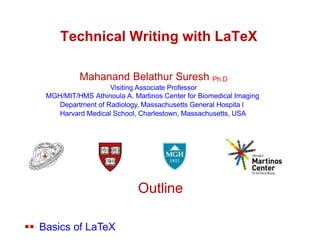
latex.pptx
- 1. Technical Writing with LaTeX Mahanand Belathur Suresh Ph.D Visiting Associate Professor MGH/MIT/HMS Athinoula A. Martinos Center for Biomedical Imaging Department of Radiology, Massachusetts General Hospita l Harvard Medical School, Charlestown, Massachusetts, USA Outline Basics of LaTeX
- 2. Mathematics Figures and Tables Cross-references Bibliography using BibTeX Presentation using Beamer Introduction LaTeX is a document typesetting system Pronounced either “Lay-tech” or “Lah-tech”
- 3. Used to produce high-quality technical/scientific documents such as articles, books, theses, technical reports etc. Stable, Platform independent - Windows, Linux, Mac OS We can concentrate purely on typing the contents of the document; formatting will be taken care by the LaTeX Free of cost! Basics of LaTeX The input for LaTeX is a plain text file (.tex) Input file contains text of the document and LaTeX commands
- 4. The final output is typically a .pdf file Special characters # $ % ^ & _ { } ~ • Special characters can be used in the document by adding a prefix backslash • Example: $ % Basics of LaTeX Whitespace characters (e.g. blank, tab) are treated uniformly as “space” by LaTeX An empty line between two lines of text defines the end of a paragraph Example*:
- 5. * Example from Not so short introduction to LaTeX A Basic LaTeX Document
- 6. Document Class documentclass command specifies the type of document the user wants to create documentclass[options]{class} options = a4paper, 11pt, 12pt, 10pt, twocolumn, ... class = article, report, book, letter, IEEEtran, elsarticle, ... Examples • documentclass{article}
- 7. • documentclass[12pt,a4paper]{report} Packages usepackage command is used to enhance the capabilities of LaTeX usepackage{package name} package name = amsmath, graphicx, multirow, color, ... Examples • usepackage{amsmath} – mathematics operators • usepackage{graphicx} – to include graphics files such as figures, graphs etc.
- 8. Main Text Start with command begin{document} … … End with command end{document} Text in the document can be commented using % character Sections Sectioning commands
- 9. • subsection{ title} • subsubsection{title} Example
- 10. Lists itemize
- 12. Lists
- 14. Mathematics Writing formulas • alpha = frac{n}{2} times xi • sum_{i=1}^n i = frac{n(n+1)}{2} • x = frac{-b pm sqrt{b^2-4ac} } {2a} Mathematical formulas in the running text are entered between $ and $
- 15. Mathematics for numbered equations we can use begin{equation} … end{equation}
- 16. Mathematics Example* * Example from Not so short introduction to LaTeX
- 17. Figures to create figure begin{figure}[options] ... figure contents ... end{figure} normally used options • h = place figure here • t = place at top of page
- 18. • b = place at bottom of page Figures use graphicx package usepackage{graphicx} begin{figure} includegraphics {singleplot.jpg} caption{Single plot on a graph} end{figure} to create table begin{table} [options]
- 19. Tables begin{tabular} {…} ... table contents ... end{tabular} end{table} normally used options • h = place table here • t = place at top of page • b = place at bottom of page
- 20. Tables columns Columns begin{tabular}{|…|…|} … l = left justify end{tabular} r = right justify c = centre text rows • & - Split text into columns • - End a row • hline - horizontal line for row Example
- 21. Tables Cross-references LaTeX provides cross-referencing commands to easily reference figures, tables, equations, sections etc. in the document
- 22. cross-referencing commands • label{marker} • ref{marker} • pageref{marker} marker is an identifier chosen by the user
- 23. Cross-references Example – cross-referencing table The list of items and their prices is shown in Table ref{itemtable} on page pageref{itemtable}. References are stored in a *.bib file, in BibTex format
- 24. Bibliography using BibTex Referencing style is set using command bibliographystyle{option} option = plain, IEEEtran, … Creating reference section bibliography{bibfile name} Citing references in the text cite {cite_key} Example – Article entry in .bib file @ARTICLE{Moody-Darken:RBF, author = {J E Moody and C Darken},
- 25. Bibliography using BibTex title = {Fast learning in networks of locally tuned processing units}, journal = {Neural Computation}, volume = {1}, = {281-294}, = {1989}, pages year } Example – book entry in .bib file @BOOK{Haykin:NN, author = {Simon Haykin}, title = {Neural Networks: A Comprehensive Foundation}, {2nd }, publisher= {Prentice Hall International, Inc.}, year = {1999}, edition = }
- 27. Bibliography using BibTex Example – citing
- 28. Bibliography using BibTex Example – displaying
- 29. Presentation using Beamer Beamer is a LaTeX class for creating presentations Standard LaTeX commands work in Beamer Presentations can be created using the same LaTeX source used while writing articles Layout, colors, and fonts can easily be changed globally Beamer Document Structure documentclass{beamer}
- 30. usepackage{...} usetheme{…} begin{document} begin{frame} ... end{frame} . . . end{document} Between begin{frame} and end{frame}, pretty much anything we can do in a normal LaTeX document: text, listing, figures, tables, equations etc.
- 31. Frames documentclass{beamer} usetheme{Warsaw} begin{document} begin{frame} frametitle{My First Slide} This is my first slide using Beamer end{frame} end{document} Commonly used themes are: Berkeley, Berlin, CambridgeUS, Copenhagen, Frankfurt, Madrid, Singapore, Warsaw etc.
- 32. Title Page documentclass{beamer} usetheme{Warsaw} title [Introduction to Beamer] {Introduction to Beamer} subtitle{Creating slides for presentations in LaTeX} author{Dr. B S Mahanand} institute {Associate Professor Department of Information Science and Engineering Sri Jayachamarajendra College of Engineering, Mysuru bsmahanand@sjce.ac.in} begin{document} begin{frame} titlepage end{frame} end{document}
- 34. Frames Example – listing begin{frame} frametitle{Introduction} begin{itemize} item Beamer is a LaTeX class for creating presentations item Beamer is created by Till Tantau item Standard LaTeX commands work in Beamer item Presentations can be created using the same LaTeX source used while writing articles item Appearance of the presentation is defined by different themes end{itemize} end{frame}
- 36. Blocks can be used to separate a specific section of text from the rest of the frame. begin{block} {What is Beamer?} Beamer is a LaTeX class for creating nice presentation. end{block} Other block environments are $theorem$, $proof$, $definition$ end{frame} Formulas and Equations begin{frame} frametitle{Mathematics}
- 37. Mathematical formulas in the running text are entered between $ and $. Ex: Formula 1 is $alpha=frac{n}{2} timesxi$ and formula 2 is $sum_{i=1}^n i = frac{n(n+1)}{2}$. The equation can be written as follows: begin{equation} x = frac{-b pm sqrt{b^2-4ac} }{2a} end{equation} end{frame} Figures and Tables begin{frame}
- 38. frametitle{Figures} begin{figure} centering includegraphics {singleplot.jpg} end{figure} end{frame} begin{frame} frametitle{Tables} centering begin{table} begin{tabular}{ | l | c | r | } hline No & Item & Price hline 1 & Pen & 10 2 & Pencil & 5 hline end{tabular} end{table} end{frame} References
- 39. The Not So Short Introduction to LaTeX2e by Tobias Oetiker LaTeX: A Document Preparation System by Leslie Lamport Wiki book on LaTeX User Guide to the Beamer Class by Till Tantau Thank TeXing! You, and Happy bsmahanand@sjce.ac.in