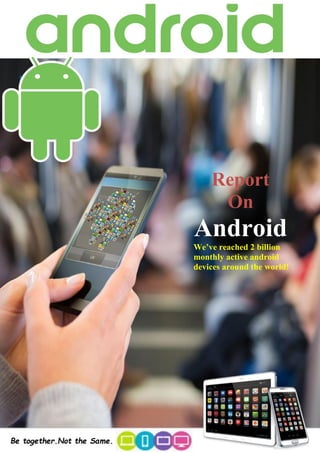
Android PUGC Students Report
- 1. Report On Android We’ve reached 2 billion monthly active android devices around the world!
- 3. Report on Android Submitted To: Ms. Aadila Hussain Head of English Department University of the Punjab, Gujranwala Campus Submitted By: Imama Tahir MT16009 Usma Asif MT16019 Humna Jamal MT16031 Asad Imtiaz MT16034 Muhammad Qasim MT16050 University of the Punjab, Gujranwala Campus Date of Submission: September 12, 2017
- 5. Letter of Acceptance: University of the Punjab, Gujranwala, Pakistan September 12, 2017 Ms Aadila Hussain, Lecturer University of the Punjab Gujranwala, Pakistan Respected Ma’am: We hereby accept the order to write a report on the topic of “Android”. We promise to obey all terms of reference. Cordially, MT16009 MT16019 MT16031 MT16034 MT16050
- 6. Letter of Transmittal: University of the Punjab, Gujranwala, Pakistan September 12, 2017 Ms Aadila Hussain, Lecturer University of the Punjab Gujranwala, Pakistan Respected Ma’am: Here is the report you asked us to prepare. It shows the monopoly of Android. Android is a mobile operating system developed by Google. It was founded in Palo Alto California in October 2003 by Andy Rubin, Rich Miner, Chris White and Nick Sears. Android has a growing selection of applications which extends its functionality. It is greatly advantageous regarding its usage and multitasking. Android is taking control over the market by leaps and bounds. It is also stepping into a magical level of success surpassing Robotics, Space Exploration and 3D mapping etc. Thus, we have collected data of “Android” from different resources. The facts and figures which are being discussed in this report are 100% authentic. Cordially, MT16009 MT16019 MT16031 MT16034 MT16050
- 7. Table of Contents: Title Page Topic………………………………….……………I Letter Of Authorization…………………..…..……………….II Letter Of Acceptance ……………………………...…………III Letter Of Transmittal ………………………………..…..……IV Summary ...................................................................... 1 Chapter One Introduction To Android Introduction.......................................................................................................................... 3 History ………………….................................................................................................. 4-6 The Evolution Of Android.................................................................................................. 7-12 Platform usage…………………………...………………………… 12-14 . Chapter Two Open Source Community and Applications Open source community................................................................................... 16-18 Applications........................................................................................................................... 19 Free Application with one billion or more downloads..................................................... 20-21 Chapter Three Android And Its Competitors 22 Advantages of Android........................................................................................................ 23-24 Advantages of Android over Iphone............................................................................. 25-30 Advantages of Android over Windows Phone................................................................... 31-32 Drawbacks Of Android........................................................................................................... 33 Device Defects............................................................................................................... 33 System Defects….......................................................................................................... 34 Drawbacks for User .…................................................................................................. 34-35 Competitors of Android…….......................................................................................... 36-38 Chapter Four Future Horizons of Android Future Horizons...................................................................................... 40-45 Conclusion ……............................................................................................. 46 Recommendations…………………….…………...………….…………. 47 Glossary......................................................................................................... 48-51 Index..................................................................................................................... 52-53 Appendices......................................................................................................... 54-55 References............................................................................................................ 56
- 8. List of illustration: Chapter One Introduction to Android Figure 1.1…………………………………5 Figure 1.2…………………………………5 Figure 1.3…………………………………12 Figure 1.4…………………………………14 Chapter Two Open Source Community and Applications Figure 2.1…………………………………17 Figure 2.2…………………………………18 Figure 2.3…………………………………18 Figure 2.4…………………………………21 Chapter Three Android and Its Competitors Figure 3.1…………………………………23 Figure 3.2…………………………………24 Figure 3.3…………………………………25 Figure 3.4…………………………………26 Figure 3.5…………………………………26 Figure 3.6…………………………………27 Figure 3.7…………………………………28 Figure 3.8…………………………………29 Figure 3.9…………………………………36 Figure 3.10……………………..…………37 Figure 3.11………………..………………38 Figure 3.12…………………..……………38 Chapter Four Future Horizons of Android Figure 4.1…………………………………40 Figure 4.2…………………………………41 Figure 4.3…………………………………41 Figure 4.4…………………………………42 Figure 4.5…………………………………43 Figure 4.6…………………………………43 Figure 4.7…………………………………44 Figure 4.8…………………………………44 Figure 4.9…………………………………45 Figure 4.10……………………..…………45
- 9. 1 Summary Android is a mobile operating system developed by Google, based on the Linux kernel and designed primarily for touch screen mobile devices such as Smartphone’s and tablets. Android, Inc. was founded in Palo Alto, California in October 2003 by Andy Rubin (co-founder of Danger), Rich Miner (co-founder of Wildfire Communications, Inc.), Nick Sears (once VP at T-Mobile),and Chris White (headed design and interface development at WebTV ). Platform usage of Android includes Nougat (0.7%), Marshmallow (29.6%), KitKat (22.6%), Jelly Bean (11.6%), Ice Cream Sandwich (1.1%), and Gingerbread (1.0%).An important thing to remember here is that Android is a free open-source operating system. The AOSP (Android Open Source Project) is free to download, free to alter, free to build into a product that can power just about anything. Google makes money from Android by giving it away to everyone else . Android has a growing selection of application which extend its functionality. Popular Android apps include Tube Mate YouTube Downloader, Google Play, VidMate, SHAREit – (Transfer & Share), UC Browser – (Fast Download), Snap Tube, APKPure etc.Android is greatly advantageous regarding its Ease of Notification ,Multitasking ,Easy Accessibility, Bigger Screen, Google Maniac and Widgets on Screen etc .It has also many advantages over Iphone and Windows phone including Micro SD Card Support ,Multiple User support , Customization ,Charging Time and Adoption rate. On the other hand, there are drawbacks of android as well including Overheating and Compatibility issues, System and Safety issues, Insufficient Storage and Malware issues from Play store and some Data connection issues .Inspire of all these drawbacks, Android is taking control over the market by leaps and bounds. The major competitors of android are IOS, Symbian ( from Nokia), Symbian ( from Nokia),Windows ,BlackBerry. Android just hit a record 88% market share of all smart phones. One of the reasons of its Market growth is that it pays sufficient for promoting its advertisement and maintaining goodwill. Thus With all the upcoming applications and mobile services Android is stepping into a magical level of success surpassing Robotics, Space Exploration, Modular phones,3D Mapping, Balloon internet ,Air Borne Wind Turbine and many other such Imaginative and fascinate inventions in near future. So we hope that these future possibilities become a reality and Android lead monopoly.
- 11. 3 Introduction: Android is a mobile operating system developed by Google, based on the Linux kernel and designed primarily for touch screen mobile devices such as Smartphone’s and tablets. Android's user interface is mainly based on direct manipulation, using touch gestures that loosely correspond to real-world actions, such as swiping, tapping and pinching, to manipulate on- screen objects, along with a virtual keyboard for text input. In addition to touch screen devices, Google has further developed Android TV for televisions, Android Auto for cars, and Android Wear for wrist watches, each with a specialized user interface. Variants of Android are also used on notebooks, game consoles, digital cameras, and other electronics. Android has the largest installed base of all operating systems (OS) of any kind.[b] Android has been the best selling OS on tablets since 2013, and on smart phones it is dominant by any metric. The mobile development community is at a tipping point. Mobile users demand more choice, more opportunities to customize their phones, and more functionality. Mobile operators want to provide value-added content to their subscribers in a manageable and lucrative way. Mobile developers want the freedom to develop the powerful mobile applications users demand with minimal roadblocks to success. Finally, handset manufacturers want a stable, secure, and affordable platform to power their devices. Up until now single mobile platform has adequately addressed the needs of all the parties. Enter Android, which is a potential game-changer for the mobile development community. An innovative and open platform, Android is well positioned to address the growing needs of the mobile marketplace.
- 12. 4 History: Android, Inc. was founded in Palo Alto, California in October 2003 by Andy Rubin (co- founder of Danger), Rich Miner (co-founder of Wildfire Communications, Inc.), Nick Sears (once VP at T-Mobile),and Chris White (headed design and interface development at WebTV to develop, in Rubin's words, "smarter mobile devices that are more aware of its owner's location and preferences". The early intentions of the company were to develop an advanced operating system for digital cameras. Though, when it was realized that the market for the devices was not large enough, the company diverted its efforts toward producing a smartphone operating system that would rival Symbian and Microsoft Windows Mobile. Despite the past accomplishments of the founders and early employees, Android Inc. operated secretly, revealing only that it was working on software for mobile phones. That same year, Rubin ran out of money. Steve Perlman, a close friend of Rubin, brought him $10,000 in cash in an envelope and refused a stake in the company. In July 2005, Google acquired Android Inc. for at least $50 million, whose key employees, including Rubin, Miner and White, stayed at the company after the acquisitionNot much was known about Android Inc. at the time, but many assumed that Google was planning to enter the mobile phone market with this move. At Google, the team led by Rubin developed a mobile device platform powered by the Linux kernel. Google marketed the platform to handset makers and carriers on the promise of providing a flexible, upgradeable system. Google had lined up a series of hardware component and software partners and signaled to carriers that it was open to various degrees of cooperation on their part Speculation about Google's intention to enter the mobile communications market continued to build through December 2006. An earlier prototype codenamed "Sooner" had a closer resemblance to a BlackBerry phone, with no touchscreen, and a physical, QWERTY keyboard, but was later re-engineered to support a touchscreen, to compete with other announced devices such as the 2006 LG Prada and 2007 Apple iPhone. In September 2007, InformationWeek covered an Evalueserve study reporting that Google had filed several patent applications in the area of mobile telephony. On November 5, 2007, the Open Handset Alliance, a consortium of technology companies including Google, device manufacturers such as HTC, Sony and Samsung, wireless carriers such as Sprint Nextel and T-Mobile, and chipset makers such as Qualcomm and Texas Instruments, unveiled itself, with a goal to develop open standards for mobile devices. That day, Android was unveiled as its first product, a mobile device platform built on the Linux kernel. The first commercially available smartphone running Android was the HTC Dream, released on October 22, 2008.
- 13. 5 Andrew E Rubin is the Co-founder and former CEO of both Danger Inc., and Android Inc. He is currently senior Vice President of the Mobile and Digital Content at Google, where he oversees development of Android an open source operating system for the smart phones. Rubin has four patents for his inventions. Andrew E Rubin Rich Miner is an investment partner on the Google Ventures team. Miner joined the Google Ventures in March 2009 and is based out of Cambridge, MA. Before joining Google Ventures ,Miner was a former Co-founder of Android Inc., origin of the Android mobile operating system and was executive on the Android team after its acquisition by Google. Rich Miner Figure 1.1 Figure 1.2
- 14. 6 Since 2008, Android has seen numerous updates which have incrementally improved the operating system, adding new features and fixing bugs in previous releases. Each major release is named in alphabetical order after a dessert or sugary treat; for example, version 1.5 "Cupcake" was followed by 1.6 "Donut". In 2010, Google launched its Nexus series of devices – a line of smartphones and tablets running the Android operating system, and built by manufacturing partners. HTC collaborated with Google to release the first Nexus smartphone, the Nexus One. Google has since updated the series with newer devices, such as the Nexus 5 phone (made by LG) and the Nexus 7 tablet (made by Asus). Google releases the Nexus phones and tablets to act as their flagship Android devices, demonstrating Android's latest software and hardware features. From 2013 until 2015, Google offered several Google Play Edition devices over Google Play. While not carrying the Google Nexus branding, these were Google-customized Android phones and tablets that also ran the latest version of Android, free from manufacturer or carrier modifications. From 2010 to 2013, Hugo Barra served as product spokesperson, representing Android at press conferences and Google I/O, Google’s annual developer-focused conference. Barra's product involvement included the entire Android ecosystem of software and hardware, including Honeycomb, Ice Cream Sandwich, Jelly Bean and KitKat operating system launches, the Nexus 4 and Nexus 5 smartphones, the Nexus 7 and Nexus 10 tablets, and other related products such as Google Now and Google Voice Search, Google’s speech recognition product comparable to Apple’s Siri. In 2013, Barra left the Android team for Chinese smartphone maker Xiaomi.[48] The same year, Larry Page announced in a blog post that Andy Rubin had moved from the Android division to take on new projects at Google. He was replaced by SundarPichai who became the new head of Android and Chrome OS, and, later, by Hiroshi Lockheimer when Pichai became CEO of Google. In 2014, Google launched Android One, a line of smartphones mainly targeting customers in the developing world. In May 2015, Google announced Project Brillo as a cut-down version of Android that uses its lower levels (excluding the user interface), intended for the "Internet of Things" (IoT) embedded systems. University of Cambridge research in 2015, concluded that almost 90% of Android phones in use had known but unpatched security vulnerabilities due to lack of updates and support. In a year since (mid-2015) that report, well over a billion Android smartphones have been sold (more than the just over billion sold in 2014); and Android 5.0 (with better security) and later, went from 5.4% market share to currently over half, which means that the 90% number must be very outdated; those phones now very likely represent less than half of all Android phones. Recent devices do get security updates Android 5.0 introduced an improved centralized update system.
- 15. 7 The Evolution Of Android: Alpha 2008 The Android 1.0 was launched in 23rd September 2008. The first Android device, the HTC Dream (G1), featuring Android 1.0 Integration with Google Services. Web Brower to Show, Zoom and pan full HTML and XHTML Web pages, multiple pages show as windows. Android Market Apps downloads and updates. Multitasking instant Messaging, Wi-Fi and Bluetooth. Beta 2009 It was first version of Android. It focuses on testing incorporating usability. Android beta will generally have many more problems related to speed and Performance. Cupcake 2009 Based on Linux Kernel 2.6,27,the official 1.5 (cupcake) updates for Android was released on 30 April 2009. Faster Camera start-up and image capture. Much faster acquisition of GPS location (powered by SUPL AGPS) On screen soft Keyboard Directly uploads videosto Youtube and Picassa .
- 16. 8 Donut 2009 Based on Linux Kernel 2.6.29, the 1.6(Donut) SDK was released on 15 September 2009. Quick Search Box and Voice Search Integrating Camera, Camcorder and Gallery, toggle between still and video capture modes. Battery usage indicator. CDMA support. Multilingual text-to-speech function. Éclair 2009 Based on Linux Kernel 2.6.29, the 2.0 (Éclair) SDK was released on 26 October 2009. Multiple accounts for email and contact synchronization. Microsoft Exchange support for syncing e-mail Bluetooth 2.1 support New browser User Interface and support for HTML5. New Calendar features Froyo 2010 Based on Linux Kernel 2.6.32, the2.2 (Froyo) SDK was released on 20 May 2010. New tips widget for home screen. Improved Exchange support. Hotspot support. Multiple Keyboard languages. Adobe Flash 10.1.
- 17. 9 Gingerbread 2010 The Android 2.3 (Gingerbread) SDK was released on 6 December 2010. UI refinement for simplicity and speed. New Keyboard for the faster text input. One-touch word selection and copy/paste. Near field communication (NFC). Internet calling. Honeycomb 2011 The Android 3.1 SDK (Honeycomb) was released on 10 May 2011. Specifically optimized for tablets and devices with larger screen size. Refined multitasking, rich notifications, home screen customization, widgets. Bluetooth tethering. Built –in support for Media /picture transfer protocol. Ice Cream Sandwich 2011 Android 4.0 (Ice cream Sandwich) was released on 19 October 2011. New typeface called Roboto. New face Unlock feature. Android Beam A-secure NFC-powered content sharing platform. Re-arrange able folders, Favorites Tray, Screenshots. Swipe to dismiss notification tasks, and browser tabs. Wi-Fi Direct and Bluetooth HDP support.
- 18. 10 Jelly Bean 2012 Android 4.1 (Jelly Bean) was released on 9 July 2012. Faster, smoother, More Responsive. Resizable App widgets. Google Now, Offline voice dictation. Improved Android Beam. Better, Faster App Updates. Kitkat 2013 Android 4.4 was released on 31 October 2013. Ability for applications to trigger translucency. In the navigation and status bars. Wireless printing capability. And even more features are currently being rolled out. Lollipop 2014 Android 5.0 was released on 3 November 2014. Inbuilt Flashlight, Notification panel. Battery changes, Flappy Bird Easter egg. Guest user, Trusted Places, Prioritize apps. Multitasking, Soft key redesign. Quick access to Chromecast
- 19. 11 Marshmallow 2015 Android "Marshmallow" (codenamed Android M during development) is the 6.0 major version of the Android operating system. First released as a beta build on May 28, 2015, it was officially released on October 5, 2015, with Nexus devices being the first to receive the update. Features inside Android 6.0 Marshmallow: Google Now on Tap. Improved Cut & Paste. Voice Search Directly From the Lock Screen. Check If Your Security Is Up to Date. App Permissions . Google Lives on the Settings Menu Now. Smart Lock for Passwords. App Power Saving Exceptions. Enable the Secret 'UI Tuner' Menu. Edit the Quick Settings Menu. Easter egg Game. Nougat 2016 Android 7.0 Nougat has finally reached Google’s Nexus devices after more than five months of developer preview testing. The final version is more stable and has a ton of new features. Doze mode gets better New notifications will take some getting used to Multi-window has potential Customizable quick settings, finally! Nougat, the kitty collector
- 20. 12 Oreo 2017 Android "Oreo" (codenamed Android O during development) is the eighth major version of the Android mobile operating system. It was first released as an quality developer preview on March 21, 2017. The second developer preview was released on May 17, 2017, and it is considered beta quality and the third developer preview was released on June 8, 2017 and finalizes the API. On July 24, 2017, a fourth developer preview was released which includes the final system behaviors and the latest bug fixes and optimizations.[4] It was released to the public on August 21, 2017. Picture in Picture (PiP) mode Faster boot times Restricted background activities Contextual press-to-hold options Adaptive icons Boosted audio performance New emoji Easter egg Notification dots Figure 1.3
- 21. 13 Platform usage: Oreo (0.8%) Nougat (0.7%) Marshmallow (29.6%) Lollipop (33.4%) KitKat (22.6%) Jelly Bean (11.6%) Ice Cream Sandwich (1.1%) Gingerbread (1.0%) Charts in this section provide breakdowns of Android versions, based on devices accessing the Google Play Store in a seven-day period ending on January 9, 2016 Therefore, these statistics exclude devices running various Android forks that do not access the Google Play Store, such as Amazon's Fire tablets. Version Code name Release date API level DVM/ART Distribution First devices to run version 8.0 Oreo August 21, 2017 26 ART 0% 8.0 7.1 Nougat October 4, 2016 25 ART 0.2% Pixel 7.0 August 22, 2016 24 ART 0.5% Nexus 5X, Nexus 6P 6.0 Marshmallow October 5, 2015 23 ART 29.6% 5.1 Lollipop March 9, 2015 22 ART 23.3% Android One 5.0 November 3, 2014 21 ART 2.1.0 10.1% Nexus 6 4.4 KitKat October 31, 2013 19 DVM (and ART 1.6.0) 22.6% Nexus 5 4.3 Jelly Bean July 24, 2013 18 DVM 1.7% Nexus 7 2013 4.2 November 13, 2012 17 DVM 5.9% Nexus 4, Nexus 10
- 22. 14 4.1 July 9, 2012 16 DVM 4.0% Nexus 7 4.0 Ice Cream Sandwich December 16, 2011 15 DVM 1.1% Galaxy Nexus 2.3 Gingerbread February 9, 2011 10 DVM 1.4.0 1.0% Nexus S Figure 1.4
- 23. 15 Open Source Community And Applications Chapter Two
- 24. 16 Open-Source Community: Android Central explains what "open source" means, and how it applies to Android. Open-source software is software that makes the source code freely available, for anyone to see and use. Companies, individuals, universities and a lot of other entities build entire projects and use an open-source license, then they give the code away to anyone who wants to use it. The license used determines how others who use this code share their modifications. There are different open-source licenses that have different use conditions, from the GPL (GNU General Public License) — which allows "free distribution under the condition that further developments and applications are put under the same license" — to more liberal licenses like the Apache License, which doesn't require modifications to be open and have the source code available. Android uses both of these licenses, and we'll have a look at them in turn. The Linux kernel that is used in Android is covered under the GPL. This means that any changes made to the source code must be made available when a binary (geek-speak for a compiled, executable piece of software) is released to the public. This means manufacturers like HTC, Samsung, Motorola and the rest must release the kernel source- code for any devices they sell at the same time they begin selling them. Of course, this rarely happens and we end up waiting for a team to remove notes, source comments and other helpful things before it gets to us. These are the code releases you'll see mentioned on the internet, and consist of the kernel source and other open-source "bits" that are covered under the GPL. The source code for Android itself is released mostly under the Apache License. Anybody is allowed to download the source code and change it however they like, but they are not required to make their changes available in source code form to the public. This is why we can't easily modify Samsung's Touch wiz (for example) — the changes they made to the base Android source code aren't available to us. While many folks (myself included) don't like this situation very much, it does make sense from a business standpoint. If manufacturers had to share all of their secrets, there wouldn't be as much monetary incentive to innovate, so the source was offered with a far more liberal license. It certainly worked, as we see devices from many major players in the electronics world. Google's other major consumer product — Chrome OS — is written from the Chromium source. The Google-written parts of Chromium are open source, under the BSD license. Other contributors use various open- source licenses like the MIT license or the GPL. An important thing to remember here is that Android and Chromium are open source, but the operating systems used for Nexus devices and Chrome books are not. They are built from the open-source projects, but may contain proprietary parts to improve the software for each particular device. For Nexus phones, these proprietary bits are released on the Android Developer site and are ready to drop into anything you may build from the AOSP to get the same experience. Chrome books will run on a completely open build of Chromium, but won't have some closed Google APIs or the full suite video and audio codec’s. Google also releases applications that are not open-source licensed. Gmail, Maps and plenty of the other Google apps that come on our phones aren't part of the AOSP, and are developed independently for Android, Chrome, iOS and the web. When you hear the internet squabbles about Android not being "open", this is what they are talking about. Android, and everything required to install and run Android apps is completely open- source, but the popular applications that make it better are not. This isn't likely to change.
- 25. 17 What is the Android open source project? Google makes money from Android by giving it away to everyone else. Android is a free open-source operating system. The AOSP (Android Open Source Project) is free to download, free to alter, free to build into a product that can power just about anything. But it's probably not something you've ever used when you picked up a phone or other gizmo that runs "Android". Android is not a thing as much as something you use to make a thing. At its heart, Android is nothing more than a platform that anyone can use to run applications plus the bits and pieces needed for it to talk to standard hardware. We tend to think of Android as an operating system for a phone or tablet (or even a watch or television), but it's just a part of the software needed to get any device to turn on and do things. That being said, it's one of the most important parts. Having a huge library of code that anyone can use is great. Having all the things people build with it able to use the same applications is even better. It's better for us because we will have a huge list of applications that work out of the box when we buy an Android-powered device. It's better for the companies making the devices because we'll want to buy them and they don't have to put in the work to build their own application platform. It's also great for Google because it means more devices will be able to use the internet and its services. Figure 2.1
- 26. 18 That last part is why Google maintains the AOSP. Google has always held the belief that everyone should have access to the internet. While some of the reasons may be altruistic and good-natured, the main reason Google as a company has these goals is because the internet is how it makes money. All companies exist to make money, but with the AOSP, Google has found a new way to make money from everyone while giving away one of its most expensive products: Android. This is done through the AOSP. Google maintains the Android source code. That means exactly what you think it does: It keeps things clean and tidy and up-to-date, then makes it available for other people. It also has people working full time to make improvements and add new features to Android. All of this is made available for anyone to freely use under a liberal license that allows changes to be made to the code and not submitted back to the maintainers. Samsung is allowed to do whatever it wants with the AOSP. So are you, and so am I. If we do something different, we can keep those changes to ourselves to offer a (hopefully) better product than anyone else can. But the phones and gadgets we buy aren't running the AOSP as an operating system. What we see is the end result of someone or some company using it to create software that is unique and their own. This can be done by changing the code or by adding more code or even adding applications that aren't open sourced like the AOSP is. Every company that sells Android-powered gadgets, including Google itself, is doing this. But even this fits into Google's methods to make money because there are some restrictions when a company wants to use Google's popular applications and services. The process is a circle. Google gives Android away. A company uses it on its phone. As consumers, we want Android phones that can use Google Play and Gmail and Google Photos and all the other things that make Android great. The company making the phone can bundle those features in for free as long as it makes sure its product can use every other application found in the Google Play store. Phone manufacturers, like Samsung, save time and money by not building their own application platform and application storefront; we get a phone with access to all the apps we love plus a market with over a million others, and Google gets a lot of people using its services and being on the internet to see Google's ads. Figure 2.2 Figure 2.3
- 27. 19 Applications: Applications ("apps"), which extend the functionality of devices, are written using the Android software development kit (SDK) and, often, the Java programming language that has complete access to the Android APIs. Java may be combined with C/C++, together with a choice of non-default runtimes that allow better C++ support;[70][71][72] the Go programming language is also supported since its version 1.4, which can also be used exclusively although with a restricted set of Android APIs. The SDK includes a comprehensive set of development tools,[74] including a debugger, software libraries, a handset emulator based on QEMU, documentation, sample code, and tutorials. Initially, Google's supported integrated development environment (IDE) was Eclipse using the Android Development Tools (ADT) plug-in; in December 2014, Google released Android Studio, based on Interlay IDEA, as its primary IDE for Android application development. Other development tools are available, including a native development kit (NDK) for applications or extensions in C or C++, Google App Inventor, a visual environment for novice programmers, and various cross platform mobile web applications frameworks. In January 2014, Google unveiled an framework based on Apache Cordova for porting Chrome HTML 5 web applications to Android, wrapped in a native application shell. Android has a growing selection of third-party applications, which can be acquired by users by downloading and installing the application's APK (Android application package) file, or by downloading them using an application store program that allows users to install, update, and remove applications from their devices. Google Play Store is the primary application store installed on Android devices that comply with Google's compatibility requirements and license the Google Mobile Services software. Google Play Store allows users to browse, download and update applications published by Google and third-party developers; as of July 2013, there are more than one million applications available for Android in Play Store.] As of July 2013, 50 billion applications have been installed. Some carriers offer direct carrier billing for Google Play application purchases, where the cost of the application is added to the user's monthly bill.] Due to the open nature of Android, a number of third-party application marketplaces also exist for Android, either to provide a substitute for devices that are not allowed to ship with Google Play Store, provide applications that cannot be offered on Google Play Store due to policy violations, or for other reasons. Examples of these third-party stores have included the Amazon App store, Get Jar, and Slide Me. F-Droid, another alternative marketplace, seeks to only provide applications that are distributed under free and open source licenses.
- 28. 20 Free applications with one billion or more download: These are the Google Play apps with over one billion downloads on unique devices. As of August 22, 2016, there are 19 applications to make it into this top category; all are owned either by Google or Facebook. App Developer Date Reached Category Google Play Services[4] Google 2014-01-29[5] Tools Gmail[6] Google 2014-05-06[7] Communication Google Maps[8] Google 2014-05-28[9] Travel & Local YouTube[10] Google 2014-07-12[11] Media & Video Facebook[12] Facebook 2014-09-02[13] Social Google Hangouts[14] Google 2015-06-14[15] Communication Google Search[16] Google 2014-12-08[17] Tools Google+[18] Google 2015-01-06[19] Social WhatsApp Messenger[20] Facebook 2015-03-04[21] Communication Google Text-to- Speech[22] Google 2015-03-27[23] Tools Google Play Books[24] Google 2015-06-02[25] Books & Reference Messenger[26] Facebook 2015-06-06[27] Communication
- 29. 21 Google Chrome[28] Google 2015-06-14[29] Communication Google Play Games[30] Google 2015-08-12[31] Entertainment Google Play Music[32] Google 2015-08-20[33] Music & Audio Google Play Newsstand[34] Google 2015-08-20[35] News Google Play Movies & TV[36] Google 2015-09-24[37] Entertainment Google Drive[38] Google 2015-10-08[39] Productivity Instagram[40] Facebook 2016-08-22[41] Social Figure 2.4
- 30. 22 Android and its Competitors Chapter Three
- 31. 23 Advantages Of Android: Multitasking If you possess an android phone, then you have an added advantage of multitasking.This is because i t can be used to perform several tasks at the same time. For example,you can browse on the Internet as well as play music on your android phone. Ease Of Notification Every new activity that takes place within your android phone like messag es, email andall the other activities are displayed on your screen in real ti me as notifications. Yourphone will always be alerting thus you will never miss anything that requires yourattention on your phone. There Is An Easy Accessibility To Several Android Apps, Which Are Found In The Play Store This is one of the Advantages of Android Phone that favors those who lov e playingphone games and those who like downloading different types of phone apps on theirdevices. This is because they will find the free downlo ads that are found there in theapp market. They Are Of Different Models Android is an OS that does not restrict other phones producing companies from usingit. Due to this, there is a variety of android phones thus the user has to make a decisionon which brand he or she should buy. The quality of the android phone has gone sohigh beca use of the competition that exists between the android phone producing companies. A Well Modified ROM Can Still Be Installed In case you are not in love with the original display of your android phone, you can stillchange it and have the one that pleases you, and you would love to have. Phone Options Are Various Apart from enjoying the multitasking, ease of notification and other similar benefits, you can be benefitted from many other aspects if you posses an android Smartphone. There are plenty of options to choose from where iOS, windows phones are limited to Figure 3.1
- 32. 24 only some few manufacturers. For example, iOS is available only from Apple whereas android has thousands of manufacturers such as Samsung, Motorola, HTC, Sony Ericson etc. All these manufacturers have their own styles again that are unique for example Motorola present the phone with Motoblur, Sony Ericson with Timescape etc. So, you can go with any brand to opt an attractive android Smartphone. Bigger Screen Yes, the screen of android Smartphone is comparatively bigger than iPhone while you need to pay less money. So, if you are wishing to own a bigger screen phone with your little savings, this is the one to go for. www.technobooklet.com Google Maniac If you are a Google maniac, android Smartphone is probably best suited for you. The reason is this operating system is integrated with Google product and services that let the user synchronize their Google account in the device so as to easy access most of the Google services like Gmail, Google maps, Google reader, Google docs. Etc. Widget Android operating system offers ample widget on the home screen through which you can have access to the settings much quickly and easily. So, this is another added advantage of having android Smartphone over other phones. Cost Effective Users who are bored of using the base level phone and want to experience something more at a very affordable price range, android Smartphone is always the best option to go for when compared with Apple, Blackberry or similar Smartphone. Android Smartphone are available in all ranges that will not hit your bank account deeper way while you can still get a well designed device loaded with lots of applications. With these Advantages of Android Phone, you do not need to buy another phone apart from android. Figure 3.2
- 33. 25 Advantages Of Android Over iphone: More Choice with Android Apple offers more choice than we’ve seen from them before with the iPhone 7 Plus, iPhone 7 and iPhone SE as well as older models — but you still only have three screen sizes and two designs to pick from. Android delivers more options with waterproof phones, different screen sizes, more colors, different materials and other differentiating factors. With Android smartphones users can choose a waterproof option like the Galaxy S7 or S7 Edge or go with a modular design like the LG G5. 2017 brings newer designs and options. There is also support for a huge screen with a built-in stylus with the Note 6. In addition to these big Micro SD Card Support The 16GB iPhone 6s and iPhone 6s Plus options don’t offer enough room for most users, and that is the amount of storage you are stuck with until you buy a new iPhone in two years. if you want to buy more storage off the bat, you’ll spend $100 more for 64GB and $200 more for 128GB. Many Android phones support a Micro SD card that can store photos, videos and some apps so that you can easily add more storage for $15 to $30 with a small memory card. Even 16GB Android phones offer more use thanks to the ability to add a Micro SD card to the mix. Some phones support up to a 128GB Micro SD card and almost all current Android phones with a Micro SD card slot can handle a 64GB Micro SD Card. Google Maps is Better on Android Use Google Maps easier on Android. You can install Google Maps on the iPhone, but you cannot make it the default app. Figure 3.3
- 34. 26 This means Siri will always get directions in Apple Maps. The Apple Maps app is better than it was at launch, but it is still missing many points of interest, complete streets and neighborhoods and it still sends on on weird routes very often. On Android, Google Maps offers transit directions in more cities, better driving directions, a deep point of interest search that works more often and it is integrated into the phone so that addresses open into Google Maps unless you choose to use an alternate mapping service. Easy to Clear Cache to Get Space Back Quickly reclaim space on Android faster than on iPhone. Apps often download photos, videos and other pieces of information to your phone as you use them. If you look at the size of an app like Vine or Instagram on the iPhone or Android you’ll likely see a lot of storage space in use. This is because the app can keep data related to the photos and videos that it downloads. On the iPhone you need to delete the app and re- install it to get that space back. If you are using a 16GB iPhone, you may do this once every month or two. On Android the app often includes an option to clear the cache, even if the iPhone version doesn’t. If that doesn’t work you can also clear the cache of an app in the Android software. Android Widget Support is Better Widgets on Android are better than on the iPhone. On Android users can choose widgets to show on the lock screen and on their home screen. This puts weather information, a live calendar and other information that each user finds important with a glance at the screen. Figure 3.4 Figure 3.5
- 35. 27 On the iPhone users can add some widgets with iOS 8 and that are still in iOS 10, but they are only in the Notification Center and Apple is notoriously picky about what the widgets can do and what they cannot do. It’s easier to tap a widget on the home screen than it is to open the Notification Center, count to three for all the widgets to load and change the location of the one you want to tap, and then tap it. Android Customization Blows iPhone Away Users enjoy more customization on Android than on the iPhone. On Android users can install a new launcher that changes the overall look of the home screen. Many Android versions include small options to change themes for color and other tweaks. Samsung and other companies are even going further with themes that change more than just the main color of the phone. If you want more control over what your phone looks like without the need to jailbreak, Android is the better option. Android Default App Choices Are Better Choose a default Android app. You cannot do this on iPhone. On the iPhone Apple does not let you choose new default apps. Safari, Mail and Apple Maps are the default and unless you are in a third- party app that lets you choose which browser to use there is no real choice. Deep linking helps you stick in apps you like, but it’s not as good as setting your favorite browser, mail client or other app. On Android users can choose a default app to handle almost any task. This includes picking an app to watch YouTube links, Twitter links, send email with, browse the web and much more. Users can choose a new default and reset the default app later if they need to choose new one. Figure 3.6
- 36. 28 Split Screen Multitasking on Android The top Android phones from Samsung and LG offer the option to use two apps on-screen at the same time. This multitasking makes it possible to chat and look at a document or work and watch content without a second device. On a small phone screen there are limits to the usefulness, but it is an option that we enjoy on Android. The iPhone does not support running two apps on the screen at the same time so you need to switch back and forth if you are talking to someone about a webpage or document. Apple added support for this to the iPad, but so far it is not available on the iPhone. Multiple User Support on Android Switch users on Android phones easily. We don’t share our phones with others the same way we share a tablet, but it is nice to have a multi- user mode on Android phones running Android 5.0 Lollipop and higher. This includes the option to create an account with limited access for your kid, a guest account so you can lend a device without sharing your info. There is even an option to pin a screen so that when you hand someone your phone they can’t see more than what you are showing them. The iPhone offers no support for multiple users and no real kids mode without going through a complicated process to lock one app to the screen. Install Android Apps from Any Source Unless you jailbreak the iPhone or rely on shady user profiles there is no way to install apps on the iPhone outside of the App Store. On Android you can choose an option that lets you install apps from any location. You can side-load an app that is not on the Google Play Store so that you can use any app you need to. This also makes it possible to run apps not specifically designed to work with your phone. Figure 3.7
- 37. 29 Android Wireless Charging One the really great Android features that we see is wireless charging. The Galaxy S7, Galaxy S7 Edge and many other Android phones include wireless charging built-in. This allows you to charge by simply setting your phone down on a pad, or setting it in a wireless charging cradle in your car. Speed improvements make wireless charging faster and more usable than ever. Not every new Android phone offers this, so check before you buy. On the iPhone you need to buy a special wireless charging iPhone case or build your own iPhone wireless charging case if you want this feature. For users who don’t like cases this is not as nice as a built-in option. Download Movies & Music From Anywhere You can download music, movies and shows from almost anywhere. If you want to add music or movies to your iPhone you need to download them on a computer and sync with iTunes or purchase them inside an app and only use them in that app. Yes, the iPhone lets you download Spotify music, download movies from iTunes and other movie services without a computer, but on Android you can download right from the web. On the iPhone it is not possible to download the Louis CK comedy special right to the device, so users need to stream it. On Android a user can download this file to the phone or Micro SD card to watch offline without needing a computer. There are similar benefits to buying music online if you don’t want to buy through iTunes. Google Now & Google Assistant Beat Siri Hey Siri is useful, and Siri can finally connect to a variety of third-party apps, but it pales in comparison to the connectivity that Google Now and the Google Assistant offer. Figure 3.8
- 38. 30 On many Android devices users can say, “OK Google,” or a custom command to wake the phone up for voice control without touching it or it being connected to power. Users can also choose which app Google Now should use for an activity. Instead of restricting users to Google Music, a command to play an artist can open Spotify or another music app. Google Now also does a great job of showing useful and relevant information for users on the Google Now home screen. With the Pixel you also get Google Assistant. More Mobile Payment & NFC Options The iPhone 6s and iPhone 6s Plus include NFC to let users make mobile payments, but that is the only function and there is only one option — Apple Pay. On Android phones users can use NFC to control phone settings, trigger tasks like turning on car mode or setting the phone to home mode. Android phones also support Android Pay for payments and other options like Samsung Pay. Some of these only support limited banks, like Apple Pay, but you do have more options. With Samsung Pay, you can even pay on normal credit card machines without advanced NFC chips. Android Notifications Are Appealing On the iPhone Notifications stack up in the Notification Center and quickly turn it into an unusable mess because clearing a notification is an annoying double tap procedure that involves small touch targets unless you have a newer phone with 3D Touch. On Android users can swipe to the side to remove a notification and on many devices you can see deliver incredibly useful notifications on the lock screen that let users see what the notification is about at a glance.
- 39. 31 Advantages Of Android Over Windows Phone: Application Ecosystem While I love Windows Phone’s beautiful Start Screen with Live Tiles, you are going to need apps to fill that space. The application ecosystem is currently Microsoft’s biggest downfall, even four years after its initial release. Many popular applications including Snapchat, Tinder, WatchESPN, SoundCloud, Square, Secret and many more, are still missing. In recent months, we have seen the popular arrival of applications such as Tumblr, Pinterest, and ooVoo. Games are a similar story, while we have a collection of great games, many of the top quality games we see on other platforms take months to get to Windows Phone (if it ever do). Device Compatibility Windows Phone support issues don’t end with applications, there is also an issue with hardware devices. Third party smartwatches are just the beginning of devices that don’t work with Windows Phone; among Pebble, MetaWatch, and Galaxy Gear – none work with Windows Phone. Sure, the Microsoft Band is now available, but you are locked into Microsoft’s own choosing. This issue is in part due to the fact that Windows Phone didn’t provided the needed developer APIs to efficiently manage smart devices. Microsoft recently released an update for Windows Phone that now makes it possible, but after reaching out to a few different smartwatch providers, we have found that very few have any priority for Windows Phone. Lack of Customizability You can rearrange your Live Tiles, select your new favorite color, and maybe even add a background – that is where customizing Windows Phone’s start screen and operating system stops. If you don’t like an aspect of the phone, say the keyboard, there are no options to swap it out for another. Microsoft has made sure that core
- 40. 32 system components can’t be changed, and while this may not be an issue for some, many of us have become accustomed to swapping in our favorite keyboard, dialer, or SMS app. Even Apple has recently begun to embrace swap ability in iOS. Microsoft does manage to pull ahead when it comes to customizing the unlock screen, but if you aren’t happy with your start screen launch method or other various system components – too bad. Limited Multitasking Microsoft introduced multitasking with its Windows Phone 7 ‘Mango’ launch. If you are like me, you have been happily using the feature and enjoying it, but if you look outside the Microsoft ecosystem, you find other systems are doing the same job better. To start, Windows Phone places a limit on the number of applications you can run in the background. Other operating systems, such as Android and iOS, don’t have such a shallow limit. You might find that while using Windows Phone, apps get pushed out of the background, which can be an issue if it was something you sincerely needed. Windows Multitasking isn’t bad, but it is behind the curve. Slow Adoption Rate Lastly, Windows Phone hasn’t exactly shot out of the gate. Recent market studies show that Microsoft’s mobile operating system is gaining traction, but at tortoise speed. Slow adoption of an operating system may not seem immediately important, but it does infect consumer experience. Due to the fact that Windows Phone isn’t as popular as its competitors (and isn’t looking like it will be) makes developers more cautious when developing applications or providing device support. Development costs money and placing a team on an unpopular operating system just doesn’t make much sense. We may love Windows Phone, but until the rest of the world starts showing some love, companies aren’t going to be rushing their latest ideas to the platform.
- 41. 33 Drawbacks of Android While there are several Android phones loaded with gimmicky features, these smartphones still don't make the necessary cut. Initially, the moderate price paid for the various features might seem like a great bargain. But, with time and frequent usage, one will realize they never really ended up using the phone to its complete potential. When it comes to a smartphone, the aspects that really matter are: security, safety, speedy operations, powerful functionality, consistent experience, brisk performance and user-friendliness. Unfortunately, Android phones, thanks to their chaotic OS and messy app store infrastructure, are not up there yet when it comes to the bare essentials. The following are some of the reasons why Android smartphones bite dust quite often. Defects in Apps and Play Store Not all the apps available in the store are compatible with the different levels or ranges of Android phones. While there are several free apps for download, these tend to be replete with marketing material and advertisements, making the user experience jarring and intrusive. App-crashing or forced closure is a norm with Android devices and staunch Android phone users have now gotten used to this flaw. Device Defects Overheating is a common issue with Android phones, especially when playing games loaded with heavy graphics or while indulging in hardcore productivity tasks. The overheating tends to be more prevalent during summers than winters. The heating issue not just mars user experience and handling, but it also hurts the phone's battery life. Android is a very heavy operating system and most apps tend to run in the background even when closed by the user. This eats up battery power even more. As a result, the phone invariably ends up failing the battery life estimates given by the manufacturers. Storage is also an issue, with most phones having minimal internal storage. Consequently, storing large apps, videos and files becomes an issue. Adding a micro SD card can be a way out, but that move can hamper the phone's speed. Regardless of the high-end specifications and model, Android phones are prone to lag as the ecosystem is not streamlined and integrated. Data safety is another problem and the fear of losing data forever always hovers over users. While there are several apps that help backup data, none are tightly knit into the OS. Due to cache buildup , the phone's operational speed and experience can reduce and cause severe lags. Some phones tend to drastically lose efficiency if dozens of apps are installed. The phone's efficiency is bound to take a hit as multiple programs run simultaneously in the background at any given time.
- 42. 34 System Defects Although seamless data connection is no longer a far cry on mobile phones, Android devices need uninterrupted Internet supply for its efficient functioning. Google is behind Android and the plethora of Google services on offer almost mandates seamless Internet connection. While the many Google apps and services are quite useful, they are also very susceptible to hackers and their notorious plans. As a result, these applications get infected even before they get publicly released. In other words, most of the apps on the Play Store are plagued with malware. The Android app store is open to every publisher. It's easier to get apps published in the Play Store as the space is not continuously monitored. Therefore, most Android apps are half- baked and also not malware-proof. This nullifies any innovativeness the apps have to offer. Android's stability and reliability takes a hit due to the fact that there are several dozens of Android phones with varying specifications and hardware components. As a result, there arises the lack of compatibility between the OS and its hardware partners. While Android's open-source nature makes it easy to customize any Android device, the same aspect also turns out to be a negative trait as hackers don't have to bang their heads for hours together to get through the system and play spoilsport. Fragmentation - Google's Android mobile OS is fragmented, meaning not all Android phones run the same version of the operating system. For instance, Gingerbread, or Android 2.3 took nearly six months for it to be adopted by all Android devices. This was all courtesy Android's fragmented character. Android OS is decentralized, or there's no apex governing body since the actual versions running on third-party devices are customized. This results in lack of support or assistance for users during glitches or grievances. Some updates relating to apps and the OS may happen by themselves, without seeking the consent of the user. This can hog up unnecessary memory space. Android phones don't give administrator rights to its users. In other words, the device user cannot directly control what happens on the device, making one feel disconnected with the phone. Drawbacks for User: Little Memory for Storage You do have a memory card in your phone, but the system storage is small and you have to be very careful with your storage. Sometimes we need to download large Games, but due to the small size of the system storage its very hard to Play the Game. Yes, You can move the app data in Memory Card but still there are many android device which doesn’t allow you to store app data in memory card. You need to root your device Force Close on Large App/Games This is another drawbacks of android OS, When you run large apps/Games most of the time android shows error force close which is definitely annoying. However this is not always the case with high end devices.
- 43. 35 Data Connection Android has large number of background process which runs in the background, which eats so much mobile data. And thus cost lots of money if your are not into unlimited data plan. Battery Problem While android has many process running in the background this increase the usage of RAM and decreasing Battery Performance. While many top notch device has good battery backup (Lithium Batteries) but still that doesn’t mean it solved the problem. Box of Malware Google play store I agree that Google play has some nice applications sorry many nice applications but somehow spammers, hackers are ahead of putting malware in Google play store. If you download 10 Applications a day, 6 will be shit or malware, so be careful
- 44. 36 Competitors Of Android: Here are few well known names: IOS Symbian ( from Nokia) Android Windows BlackBerry Figure 3.9
- 45. 37 Android just hit a record 88% market share of all smart phone: Android just upped its own stakes. With over 328 million Android devices shipped worldwide, the operating system has long dominated the smartphone industry. But in the third quarter of 2016, Android managed to capture a record 88% of the global market, according to Strategy Analytics. Meanwhile, Apple’s iOS share slipped to 12.1% in the same period, from 13.6% the year prior. Android’s success has a lot to do with the advantages of its approach. Unlike iOs— included only on Apple devices—Android has hundreds of partners releasing new phones every year. (The third quarter saw the release of the iPhone 7, but also new phone models from Oppo, Samsung, Huawei, and others.) Likewise, there are multiple Android options in mid-range or low-end price brackets. That can be crucial in price-sensitive markets like India, where 97% of smartphone users have Android devices, and in countries across Africa and the Middle East. Android may be stealing some market share from Apple—which, it’s worth noting, still commands more than 60% of global smartphone profits—but much of its growth has come at the expense of newer market entrants and more staid competitors. Microsoft’s Windows phone sales declined by 46% in the first three months of 2016, and Blackberry decided to halt production of its devices after three straight years of losses. Figure 3.10
- 46. 38 Ubuntu Mobile: Spanish manufacturer BQ featured a range of Ubuntu smartphones and tablets in its product portfolio. These were supposed to promote the convergence of desktop and mobile hardware with extensive synchronization features. However, this convergence never materialized and Ubuntu Mobile was dropped. Sony smartphones support Jolla's operating system Jolla takes a different route to Google.The brand Sailfish no longer appears and customers have the option to replace or remove whole components of the system structure. As a result, they have the same flexibility as with a completely separate system.. Figure 3.11 Figure 3.12
- 48. 40 Future Horizons: In the twenty-first century, the robot will take the place which slave labor occupied in ancient civilization. – Nikola Tesla Robotics: Google appears to be building a robot army, and I’m not even kidding when I wrote that. Google first dabbled in robotics for their driverless cars. But later on, it acquired at least 8 robotics companies, including Boston Dynamics which is known to build Pentagon-funded advanced robots. Here’s a recently released video of Spot created by Boston Dynamics. As of this writing Google has been successfully awarded the patent to “control robot armies“. They have also patented building robots with personalities. And they are doing a lot more behind the scenes. Should we be worried? Well… Google is actually pushing for flawless autonomous machines which could interact with each other, download updates from their server, and many more things. Think of Google’s self-driving cars with the ability to communicate with each other while on the road, predicting routes, avoiding collisions, managing traffic on their own And then there are these robots with personalities, which is a bit on the creepy side because it could mimic the dead. Alright, to be fair, these robots will “carry” transferable personalities by people who have passed on. Perhaps this can be helpful in easing the grief of people who have suffered a sudden and heavy loss? Figure 4.1
- 49. 41 Self-Driving Cars: The stir about electric and autonomous cars has been around for a couple of years now. Big names like Volkswagen, Mercedes, Tesla, General Motors, and Google (of all companies) are pushing for driverless cars. The goal everyone is aiming for is to solve the long-standing issue of people on the road. Yes, we are a danger to ourselves. Google’s self-driving cars have been involved in 11 minor accidents in the last 6 years, and none of them were reportedly caused by the car’s own fault. By introducing autonomous cars on roads, cars which can compute faster than a hundred sober minds combined, road-related accidents may see a significant drop. Driverless cars will also significantly help those who do not have the capacity to drive, either because of health reasons, disabilities or old age. Check out their YouTube channel and Google+ to follow their progress. Space Exploration – Lunar XPRIZE The buzz about going to space has been in a hype, every since Richard Branson of Virgin Airlines and Elon Musk of Tesla and Space-X joined the space race. Google too has its eyes set on going back to space. In fact, Google has leased a NASA airfield for 60 years for a cost of $1.16 billion , with a promise to upgrade its facilities and help educate people about the importance of space exploration. Figure 4.2 Figure 4.3
- 50. 42 The plan was to go back to the moon, for good. And how are they going to do this? Via the Lunar XPRIZE and with the help of privately funded organizations. Basically, Google is offering a cash reward of $20 million to whoever accomplishes three things: land a robot on the surface of the Moon, make it move at least 500 meters on, above, or below the surface of the Moon, and finally send back HDTV streams to Earth for us to enjoy. Project Ara – Modular Phones Tired of replacing your phone every six months or two years because of wear and tear or outdated technologies? That may be why you have been excited about Project Ara ever since it was announced. The concept is simple: treat a phone like it is a lego toy. Assemble the phone according to the parts you need enhanced. For instance if you are a photographer, you could focus on upgrading your camera or lens, or if you are a music lover, you can aim for better speakers and audio quality or longer- lasting batteries for uninterrupted listening time. Instead of buying a phone that may not have the feature you are interested in most, have more control with a Project Ara phone. a not only lets you “upgrade” the hardware you need most, it also ensures that you don’t have to change your whole smartphone just because one part is broken, which is essentially what forces most of us to change our phones in the first place anyways. Figure 4.4
- 51. 43 Project Tango – 3D Mapping: Project Tango aims to bring spatial awareness of the world around us to handheld devices. We can navigate to any corner of the world, and yet our devices don’t know the difference between up and down, left and right, or what’s beyond the horizon, since these devices “see” the world in 2D. With Project Tango, mapping the world in real-time won’t be a problem. Imagine entering a building and as you walk inside it, your smartphone maps everything. The ceiling, floor, walls, and objects on your path. To get an idea of what we can use this technology for, we will let the magic of movie science show you. Here’s a clip from the movie Prometheus where it shows exactly what Project Tango can be used for. Health “To keep the body in good health is a duty… otherwise we shall not be able to keep our mind strong and clear.” – Buddha Calico – Immortality Calico is a research and development company that was founded by Google Inc. and Arthur D. Levinson. Its focus is on aging and how to slow it, along with how to counteract age-related diseases such as cancer and neurodegeneration via new therapies and treatments. Not everyone is as supportive of what Calico is doing however. In a reedit Ask Me Anything, Bill Gates criticized the timing of Calico’s objectives: to deal with it right now while we are still trying to find ways to eradicate malaria and tuberculosis “seems pretty egocentric.“ Figure 4.5 Figure 4.6
- 52. 44 Liftware – Spoon for People with Parkinson’s Disease: Liftware is a self-stabilizing handle that can be used as a fork or a spoon, which is perfect for people who suffer from muscle problems, for instance patients of Parkinson’s Disease. The problem that all Parkinson’s Disease patients experience every day is their inability, or reduced capacity, to eat by themselves (depending on the severity of the disease). Losing control of their motor skills makes feeding themselves that much harder than it is for those who do not suffer from the disease. Not only does Liftware help reduce the spoon’s shaking by 70%, it also boosts a patient’s confidence, since they can simply eat anytime they want without anyone helping them. The starter kit is priced at $295 with option for add-ons like fork and soup spoon. Google Contact Lens The main purpose of Google’s smart contact lens is to help monitor sugar levels on diabetics. It may seem like a small deal but if you suffer from diabetes, you will need to get give repeated blood samples for analysis of your blood sugar levels. This means a lot of finger pricking to draw blood up to the surface. With the smart contact lens blood glucose levels can be measured through tears, thereby allowing the blood- letting method to be skipped altogether. The idea is to have glitter-thin microchips and an antenna smaller than the human hair embedded in soft contact lens material. With round-the- clock monitoring, the smart contact lens, in the future, can also warn the wearer if glucose levels are above or below the normal range. Figure 4.7 Figure 4.8
- 53. 45 Makani – Google’s Airborne Wind Turbine The Earth’s fossil fuel supply is dwindling fast, and the race is on to find alternative and more sustainable sources of energy. Google is facing this problem headlong and has turned its attention to the energy that can be harvested from wind. But instead of windmills planted on large stretches of wind-filled lands, Google is taking its energy harvester to the air. Through their project Makani, Google wants to harness wind energy while in the air, as in while flying, using an airborne wind turbine, which is flown in the air like a kite. The “energy kite” is tethered to the ground, just like a normal kite would be. As it gains more altitude, and therefore faces more wind, the energy output also increases. This is possible due to the recent advancements in the shrinking of computers (like Raspberry Pi). Cheaper and more energy efficient (in the manufacturing sense), Makani “energy kites” can be used in any windy area in the world. Project Loon – Internet In A Balloon The number of people who are connected to the internet is growing by the minute. And while more and more people are getting connected every year, the hard-hitting truth is that the majority of the world just isn’t part of the Internet population. Why? Because setting up the infrastructure is expensive, and many places in the world simply could not afford this luxury (which, is now deemed a human right by the way). Project Loon tries to solve this problem by taking it to the stratosphere. By using balloons, Google plans to provide Internet connection to the whole world. It works by acting as a node between the base Internet Service Provider and those who have a receiver in their homes. The balloons fly 20 kilometers (around 13 miles) above the ground. And Loons, powered by solar energy, can use the wind in the stratosphere to “sail” across the land. Figure 4.9 Figure 4.10
- 54. 46 Conclusion: We hope that the next versions of Android would overcome the actual limitations which include not supporting Bluetooth stereo, Contacts exchange, Modem pairing and Wireless keyboards etc .It needs some back end improvements as well. But on the other hand, it is surpassing the heights of success regarding its magical inventions. So we hope that these future possibilities become a reality and May this software is also developed to use in PC’s also.
- 55. 47 Recommendations: After completing our project we have come up with following recommendations for Android which are following. Developers need to pay attention to the development of versions as well as the current downloads made. Existing applications need to be updated to newer versions, as users might not feel comfortable with older features on newer Android devices. As in other software environments, it is most likely that Android will also mature as a programming language, making it more interesting for the corporate world and not just the consumer market. A sales person might want to have an application connecting to the company’s Customer Relationship Management system (CRM ) having access to all to marketing valuable data within hands reach. A Supply Chain Manager might want to check a warehouse inventor level or the one time delivery report. The use of common programming techniques, the use of java in combination with XML makes the programming for Android fairly simple for the intermediate developer. Access to the Android software development kit (SDK) so that the number of applications will continue to as well as professional developers provide new offerings. Android, by increasing the user base, might hasten the integration of mobile technology. Android may become the widely used operating system in world as it has found its application in many appliances such as washing machine, microwave ovens, cameras, TVs etc. Apps available in the store are compatible with the different levels or ranges of Android phones. Improve the internal storage of phones for storing large apps, videos and files.
- 56. 48 Glossary: A Adequately Sufficient Acquired Captured Accomplishes Achieved Acquisition Accession, Altruistic Beneficent, Accessibility Convenience Aspects Angle Annoying Disturbing, Accustomed Habituated, Assistance Aid, Assist Ancient Antique B Bugs Devotee Blog Record C Component Element, Consortium Brotherhood, Chamber, Club Commercially Profitable Collaborated Cooperate, Concert Customized Custom, Custom-Made, Custom-Tailored Contributors Donor, Grantor Carrier Postman, Mail Carrier Connectivity Integration Curve. Angle, Arc, Arch, Courtesy Benevolence, Boon, Favor Converging Meeting Ceiling, Bound, Boundary D Demonstrating Prove, Show, Substantiate Distribution Allotment, Apportionment, Disbursement, Drastically Quite
- 57. 49 E Efforts Weat, Trouble, While Embedded Impact, Execute Fluttery, High-Strung, Hyper Efficiently Effective, Fruitful Essentials. All-Important, Critical, Imperative F Functional Functioning, Going, Live, Living, On Fragmentation Crack G Gadget Contraption, Contrivance, Gimmick Growing Raise, Rear, Tend Gimmicky Device, Dodge, Fetch H Hackers Cracker, Cyberpunk Hamper Crate ,Carton I Interface Compound, Pool Incentive Boost, Encouragement, Goad Integrated Incorporate, Embody Incredibly Achingly, Almighty, Archly, Awful, Awfully Invariably Consistently, Constantly, Continually Intrusive. Interfering, Intruding, Meddlesome, Meddling Indulging Gratify, Humor J Jarring Astonishing, Astounding, Blindsiding, Dumbfounding L Lack Absence, Dearth, Want Loathing Aversion, Distaste, Horror, Disgust, Nausea M Manipulate Exploit, Play (Upon) Modifications Alteration, Difference, Change Monetary Fiscal, Financial Moderate Temperate Mandates Authorization, Delegation, Empowerment
- 58. 50 N Notoriously Discreditable, Disgraceful, Dishonorable Navigate Operate O Operating Alive, Functional, Functioning Opportunities Occasion, Opening, Room, Shot P Preferences Pet, Favorite, Proprietary Holder, Owner, Possessor Picky Dainty, Delicate, Demanding, Plagued Pest, Pestilence Potential. Implicit, Possible Prevalent Going, Popular, Prevailing, Current R Resemblance Correspondence, Parallel, Restrictions Fetter, Limitation, Restraint, Replete Chubby, Corpulent, Fleshy, Full, Gross, Redo Redecorate S Subscriber To Accept, Care (For), Countenance, Favor Speculation Chance, Crapshoot, Enterprise Squabbles Cross Fire, Disagreement, Dispute, Substitute Bogus, Dummy, Ersatz, Factitious, Fake Stuck Jammed, Lodged, Set, Snug Synchronize Concur, Co-Occur, Coincide Stream Pour, Roll, Run, Flow Swapping Commutation, Dicker, Specifications Condition Streamlined Simplify Susceptible Endangered, Exposed, Open, Stealing Robbery, Theft, Thievery Sustainable Defensible, Justifiable, Maintainable Skipped Commander, Captain, Skipper Spatial Geographical Suffer Go Through Shrinking Retiring Sustainable Feasible Squabbles Opinion
- 59. 51 T Technologies Automation Toy. Curio Tango Swing U Upgrading Increase W Windmills Blade Way Action, Move Z Zoom Dive, Flash
- 60. 52 Index: Accessibility, 1 Gps Location,8 Adoption Rate, 1 Gnu General Public License, 16 Adaptive Icons, 12 Global Market, 37 Android, 1 Google Play Store, 13 Android Open Source Project, 1 Honeycomb,, 6 Android Beam , 9 Home Screen Customization, 9 Apple Pay, 30 Html 5, 19 App-Crashing, 33 InformationWeek, 4 Apache License., 16 Internet Calling, 9 Blackberry, 1 Interface, 2 Blackberry Phone, 4 Infrastructure,, 33 Battery Problem, 35 Iphone, 1 Calico’s Objectives, 43 Iphone 6s, 30 Cdma, 8 Kitkat, 10 Compatibility, 1 Lollipop, 10 Communications, 4 Micro Sd, 1 Chrome Cast, 10 Monopoly, 1 Customization, 27 Multitasking, 7 Customizing, 31 Multiple Keyboard Languages, 8 Data Connection, 35 Murshmallow, 10 Drawbacks For User, 34 Multi-Window, 1 Edit The Quick Settings Menu, 10 Multi-Window Xp,1 Flexible, 4 Multidimensional,35 Fragmented, 34 Multiple Frame,32 Multitasking, 23 Speculation,4 Metawatch,, 32 System Defects,34
- 61. 53 Muakani, 45 Wi-Fi And Bluetooth, 7 Nexus 4, 6 Widgets on Android, 26 New Emoji, 12 Wireless Charging, 29 Near Field Communication (NFC), 9 Windows Phone, 32 Notification Panel, 10 Nougat, 11 Operating, 1 Operating System, 2 Open-Source Software, 16 Parkinson’s disease Patients, 44 Productivity Tasks, 33 Project Are Phone, 42 Project Tango Aims, 43 Resemblance, 4 Rich Miner, 5 Robotics, 39 Self-Driving Cars, 41 Simultaneously, 33 Smart Watches, 32 Smarter Mobile Devices, 4 Snap Chat, 31 Sound Cloud, 31 Space Exploration, 41
- 62. 54 Appendix: Appendix A: Internet of things (IOT) Appendix B: Android open source project (AOSP) Appendix C: Software Development kit (SDK) Appendix D: NFC chips Appendix E: Integrated development environment (IDE) Appendix A: Internet of things: The Internet of Things (IOT) is the inter-networking of physical devices, vehicles (also referred to as "connected devices" and "smart devices"), buildings, and other items embedded with electronics, software, sensors, actuators, and network connectivity which enable these objects to collect and exchange data. The IoT allows objects to be sensed or controlled remotely across existing network infrastructure, creating opportunities for more direct integration of the physical world into computer-based systems, and resulting in improved efficiency, accuracy and economic benefit in addition to reduced human intervention. Appendix B: Android open source project: Android is a free open-source operating system. The AOSP (Android Open Source Project) is free to download, free to alter, free to build into a product that can power just about anything. But it's probably not something you've ever used when you picked up a phone or other gizmo that runs "Android". Appendix C: Software development kit: A software development kit (SDK or devkit) is typically a set of software development tools that allows the creation of applications for a certain software package, software framework, hardware platform, computer system, video game console, operating system, or similar development platform. There are also SDKs that are installed in apps to provide analytics and data about activity. Prominent examples include Google, InMobi and Facebook.
- 63. 55 Appendix D: NFC chips: A Near Field Communication chip is the integrated circuit within the NFC inlay that makes an NFC tag performs NFC operations. There are several different NFC chip types available; each with its own features, performance, cost and availability. NFC chips do not work by themselves; they must be attached to an antenna to form an NFC inlay. The ultimate performance of an NFC chip is determined by the NFC chip, the tuning of the antenna, the product the inlay is in and the device interacting with the NFC tag. Appendix E: IDE: An integrated development environment (IDE) is a software application that provides comprehensive facilities to computer programmers for software development. An IDE normally consists of a source code editor, build automation tools and a debugger. Most modern IDEs have intelligent code completion. Some IDEs, such as Net Beans and Eclipse, contain a compiler, interpreter, or both; others, such as Sharp Develop and Lazarus, do not. The boundary between an integrated development environment and other parts of the broader software development environment is not well-defined. Many modern IDEs also have a class browser, an object browser, and a class hierarchy diagram, for use in object-oriented software development.
- 64. 56 References: Book: Learning Android Marko Gargenta Book: Android ™Application Development, Lauren Darcey, Shane Conder Second Edition https://www.tutorialspoint.com/android/ https://www.android.com/ https://en.wikipedia.org/wiki/Android_(operating_system) https://www.androidcentral.com/what-open-source-android-z https://www.androidcentral.com/aosp http://www.makeuseof.com/tag/android-really-open-source-matter/ https://en.wikipedia.org/wiki/List_of_features_in_Android http://lifehacker.com/5801862/top-10- awesome-android-features-that-the-iphone-doesnt-have http://socialcompare.com/en/comparison/android-versions-comparison http://www.informit.com/articles/article.aspx?p=1388959&seqNum=3 http://www.technobezz.com http://www.gottabemobile.com http://www.onmsft.com http://www.techworm.net http://www.dzone.com http://www.drawbackof.com http://www.crazytachtechniques.com http://www.cheatsheet.com http://www.quora.com http://www.androidpit.com http://www.theaverage.com http://www.qz.com
