HIAD is the best job portal in India
HIAD is the Best job portal in Jaipur India for Students and Professionals. If you are searching for job in Jaipur India then Post your curriculum vitae or resume at hire in a Day best Job portal in India. What are your education qualifications? B.Tech, M.tech, BA, MA, BCA, MCA, HR, Graduate, Undergraduate 10th 12th and searching for the Jobs in Jaipur India then post resume at HIAD. Here at Hire in a Day Top level Indian Companies posts their Job Openings in various technologies. If you searching for the PHP developer jobs, Designer jobs, App developer jobs, Business development manager jobs, IT - Software Programming jobs, Analysis jobs, Sales jobs, Internet Technologies jobs, Web E-Commerce jobs, Marketing Communication Advertising PR jobs, Real Estate Property jobs, Content / Edition / Journalism jobs, Plumber jobs, painter Jobs, home related jobs, and any other jobs then create profile at hire in a day to apply for various jobs. Hiad is the best job POrtal in Jaipur India whose aim is to connect Job seekers to various Jaipur Indian Companies for a better career development. Companies too post Jobs at Hiad to Hire freshers, engineeriers and experienced professionals.
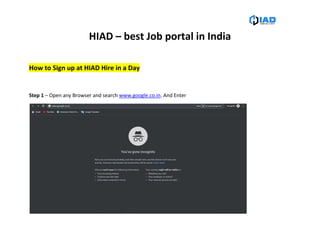
Recommended
More Related Content
Similar to HIAD is the best job portal in India
Similar to HIAD is the best job portal in India (20)
Recently uploaded
Recently uploaded (6)
HIAD is the best job portal in India
- 1. HIAD – best Job portal in India How to Sign up at HIAD Hire in a Day Step 1 – Open any Browser and search www.google.co.in. And Enter
- 2. Now you will see opening Google Search Engine.
- 3. Step 2 – Now Search hiad.in in Google Search Box. And Enter
- 4. You will see many results
- 5. Step 3 – Now click on first link – HIAD
- 6. You will see our job portal website
- 7. Step 4 – Now click on sidebar
- 8. You will see two options - 1. JOBSEEKERS and 2. EMPLOYER
- 9. For Job Seekers Step 5 – Now click on JOBSEEKERS if you are searching job.
- 10. Now you will see this interface
- 11. Step 6 – If you are a new job seeker then Now click on SIGN UP NOW
- 12. Now you will Job Seeker SIGN UP page
- 13. Step 7 – Now fill your all the details like Email address, Phone number, First Name, Last Name, Select designation, Experience, Job Category, Location, About Education, Your Skills, Password and Confirm Password at HIAD Indian Job Portal
- 14. Step 8 – Now scroll down and Click on SIGN UP
- 15. Now you will see this interface Now you are successfully registered. A verification link has been sent to your Email ID.
- 16. Step 9 – Now open your Gmail Box You will see mail received
- 17. Step 10 – Click and open HIAD mail
- 18. Now you will see this interface Now confirm your account
- 19. Step 11 – Click on Confirm Account
- 20. Now you will see this interface Your Email is confirmed
- 21. Step 12 – Now click on Login Button
- 22. You will see login page
- 23. Step 13 – Fill your Email Id and Password
- 24. Step 14 – And Click Login Button
- 25. Now you will successfully login
- 26. Step 15 – Complete you profile Click on Update Profile Now
- 27. Now you see this interface
- 28. Step 16 – Fill all the details like Date of Birth, Marital Status, Gender, Country, State, City, Address, Nationality, Phone number at HIAD Indian Job Portal. And tick mark on Visible to Employers
- 29. Step 17 – Click on Update Button
- 30. Now you will redirect to summary Page
- 31. Step 18 – Fill your all details like Education, Your Experience, Language, Expected Location, Expected Salary, Job Category, Job designation at HIAD Indian Job Portal. And click on Update Button
- 32. You will redirect to Career Objectives Page
- 33. Step 19 – now write about your career objectives at HIAD Indian Job Portal. And click UPDATE Button
- 34. You will redirect to Employment Page.
- 35. Step 20 – Fill Employment details like Company Name, Position, From Date, To Date at HIAD Indian Job Portal. And click on SAVE Button
- 36. You will redirect to Education Page
- 37. Step 21 – Fill your Education details like Class/Course, Board, Subject, Passing Year, Your Percentage at HIAD Indian Job Portal. And click on SAVE Button.
- 38. You will redirect to References Page
- 39. Step 22 – Fill your references details like Full Name, Email ID, Number, Position, Company Name at HIAD Indian Job Portal. And Click on SAVE Button.
- 40. You will see this interface Your profile has been completed. Now you can apply for jobs and Get a good job at HIAD Hire in a Day Indian Job Portal Best Job Portal in India.
