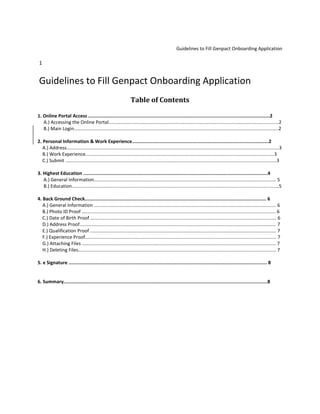
Guidelines to fill genpact onboarding application
- 1. Guidelines to Fill Genpact Onboarding Application 1 Guidelines to Fill Genpact Onboarding Application Table of Contents 1. Online Portal Access ..................................................................................................................................2 A.) Accessing the Online Portal.................................................................................................................................2 B.) Main Login...........................................................................................................................................................2 2. Personal Information & Work Experience..................................................................................................2 A.) Address.................................................................................................................................................................3 B.) Work Experience...............................................................................................................................................3 C.) Submit ................................................................................................................................................................3 3. Highest Education ....................................................................................................................................4 A.) General Information.......................................................................................................................................... 5 B.) Education.............................................................................................................................................................5 4. Back Ground Check.................................................................................................................................. 6 A.) General Information .......................................................................................................................................... 6 B.) Photo ID Proof ................................................................................................................................................... 6 C.) Date of Birth Proof ............................................................................................................................................. 6 D.) Address Proof..................................................................................................................................................... 7 E.) Qualification Proof ............................................................................................................................................. 7 F.) Experience Proof................................................................................................................................................. 7 G.) Attaching Files ................................................................................................................................................... 7 H.) Deleting Files...................................................................................................................................................... 7 5. e Signature .............................................................................................................................................. 8 6. Summary..................................................................................................................................................8
- 2. Guidelines to Genpact Background Check Application Important Points to Remember when filling your details 1. Please note that only Information as available on your resume submitted to the Hiring Team will be considered for Background Check Process” 2. Please provide correct details at all required places…PAN Card, Passport, Personal Information, Education & Employment details etc. Section I Online Portal Access – This section will help guide you in accessing the Online Genpact Background Check Application A. Accessing the Online Portal – Please login by clicking on the Portal Link as provided in the "Request for Pre-Onboarding Information" email. B. Main Login – 1. Click on "Generate New Password" option on the Genpact Login page, if you have logged in for the first time. 2. Enter your registered e-mail address and click on “OK”. 3. You will receive a message containing link and access code to generate the password, please check your inbox. 4. Click on the link which is provided in the e-mail. 5. A new window will open, please enter the access code as provided in the e-mail and click on “Login”. 6. Please enter your access code and your new password. Please take care that you do not share your password with anyone. Genpact Policies prohibit sharing of one’s passwords with anyone. 7. Please confirm your password before clicking on “Ok”. Section II Personal Information & Work Experience – This section will help guide you in filling personal details like Address and Work Experience. Fields marked with an asterisk are required to be filled in to proceed further. 1. General information – Details are required with regards to your Father’s Name and your Marital Status, Nationality, PAN and Passport details, alternate contact number. i. Father’s Name ii. Gender iii. Marital Status iv. Nationality v. Passport details vi. PAN details vii. Alternate Contact Number Please mention correct Permanent account number if you have a PAN card. 2. ADDRESS Details – You are requested to provide correct details regarding your Permanent Address, Current Address and Address of Longest Stay in the Last 10 years. a) Definition of Permanent Address
- 3. b) Definition of Current Address c) Definition of Address of Longest Stay in last 10 years 3. Details required with regards to your Required Addresses. i. Address Lines 1 & 2 – Please mention your House # & Society ii. City iii. State/Province – Please select the value from the drop down boxes. You may use the "Search" button to narrow down the Choices….Another window will open ---> Choose the Option ----> Click the "Select" Button to populate the field with correct choice. iv. Country - Please select the value from the drop down boxes v. Region – Please select the value from the drop down boxes vi. Locality – Please mention your locality name vii. Landmark – Please mention a Landmark that would readily help identify/locate your place of residence. viii. Area Police Station – Please mention the Police Station nearest to your place of residence. ix. Pin Code – Please mention the correct Pin Code of your place of residence. x. Start Date of residence– Click on the calendar option to select the date you started staying at this address. xi. End Date of Residence – Click on the calendar option to select the date you stopped staying at this address. B. WORK EXPERIENCE 1. General – Details are required with regards to your Experience (Fresher or Experienced) and other related details. i. "Are you FRESHER/EXPERIENCED?" – Please select either "FRESHER" or "EXPERIENCED" ii. Please remove work experience in case you are fresher iii. If EXPERIENCED, please provide details in appropriate fields as follows…. a) Total Work Experience (in Years) – Please Use the "Search" button to narrow down the Choices….Another window will open ---> Choose the Option ----> Click the "Select" Button to populate the field with correct choice. b) Total Work Experience (in Months) - Please Use the "Search" button to narrow down the Choices….Another window will open ---> Choose the Option ----> Click the "Select" Button to populate the field with correct choice. c) Number of companies worked for – Please mention # of Companies you have worked for. 2. Current Job – Details are required with regards to your Current Job (last job prior to applying in Genpact). Please click on the “Check” Box” next to Current Job field. Please Note i. Employer – Name of last employer ii. Employee Code (in that organization) iii. Start Date - Month & Year iv. Fixed Compensation Amount – Details on the Annual CTC
- 4. v. Variable Compensation Amount – Details on the Annual “Variable” like Variable Incentives, Bonus etc. vi. Department vii. Employer Contact Number # - Contact# for your Office viii. HR Personnel Name – Name your HR Manager (who will be contacted as required) ix. HR Email – Email address of your HR Manager x. HR Contact Number – Contact# of your HR Manager xi. Office Address – Complete address of your office. xii. Supervisor's Name – Name your Operations Manager/Team Leader (who will be contacted as required) xiii. Supervisor's Email Address – Email address of your Operations Supervisor xiv. Supervisor's Phone – Contact# of your Operations Supervisor xv. "Whether the employment is of permanent nature or temporary?" - Please select "PERMANENT" if you were on Organization's Payroll else "TEMPORARY" if you were a Contracted Employee. xvi. Served Notice Period (in Weeks) – Notice Period (in Weeks) as served post Resignation Acceptance. xvii. "Have you resigned?" - Please select "YES" or "NO" as applicable. xviii. Reason for Leaving. xix. Reason for gap in employment – Please mention the reason if there was any gap between your employments xx. Employment Type: Please mention if your employment was full time, part time, contractor or any other type xxi. Can we go ahead with your last employment verification?" – Please select "YES" or "NO". xxii. If no please mention the date on which we can contact your current employer ** For Additional Experience details please click on "Add Work Experience" link to open Additional Work Experience Options. ** For Subsequent Additional Experience inputs please leave related "Current Job" Field UNCHECKED. Section III Highest Education – This section will help guide you in filling your Educational details. Fields marked with an asterisk are required to be filled in to proceed further. A. General Information i. Please ensure that you list ALL Educational Experiences starting with the Highest Attained Education. ii. To add or create additional education entries, click "Add Education". A new section including blank fields appears. Enter any relevant information. iii. To reorder education entries, click "Move Up" or "Move Down" next to each entry until the relevant education reaches the desired position. B. Education i. Education Level - Please select appropriate Course Duration detail from drop-down list. ii. Program - Please click on “Select” option to narrow down the Choices….Another window will open ---> Choose the Option ----> Click the "Select" Button to populate the field with correct choice. iii. College/Institute Name - Please click on “Select” option to narrow down the Choices….Another window will open ---> Choose the Option ----> Click the "Select" Button to populate the field with correct choice. iv. Other Institute – Please mention the name of the Institute if you are not able to search
- 5. v. University/Board Name - Please mention your University/Board Name You may also use "SEARCH" link to get all available options as per your criteria. vi. Location of the Institute - Please mention State & Country separated by 'comma'...Ex - Maharashtra, India vii. Student ID/Roll No./Enrollment No. - viii. Year of Passing - Please select Month and Year of passing from the calendar option. ix. Awaiting Result – Please mention if you are waiting for the result. Please select the values as “Yes” or “No” x. Mode of Education – Please mention if you completed your course as a regular student or through distance education. xi. Reason for gap in education – Please mention the reason if there is any gap in your education. Section IV Back Ground Check – This section will help guide you in filling details with respect to the Back Ground Check process. Here you will be requested to attaché documentary proofs related to ID, Date of Birth, Education, Employment and Address. Fields marked with an asterisk are required to be filled in to proceed further. A. General Information – Please take care of the following…. ** You cannot attach a file that exceeds the allocated limit of 1024 kilobytes. ** You can attach a maximum of 10 files, one at a time. B. Photo ID Proof – Please attach only one relevant document out of the following…. i. Govt-issued ID Card Copy - Voters ID, Aadhar Card, Driver’s License, Passport, PAN Card & Ration Card ii. 10th Class Certificate (with photo on it) iii. Affidavit (Original with Photo) duly attested by the Gazetted Officer iv. Bank Pass Book (with photograph) duly attested by Bank C. Date Of Birth Proof – Please attach only one relevant document out of the following…. i. PAN Card ii. Passport iii. 10th Class Certificate mentioning Date of Birth clearly iv. Driver’s License D. Present, Permanent & Longest Stay Address Proof – Please attach only one relevant document out of the following for each Address mentioned in the Background Check Details form…. i. Govt-issued ID Card Copy - Voters ID, Aadhar Card, Driver’s License, Passport, PAN Card & Ration Card ii. Affidavit (Original with Photo) duly attested by the Gazetted Officer iii. Bank Pass Book/Statement with Address & Latest Entry Page (within 3 months) iv. Residence certificate by Tahsildaar or other govt. body v. Postpaid connection bill vi. Utility Bill (Electricity/Water/Landline Bill/Property Tax/Gas bill or slip – within 3 months) – Self or parents, in laws if married for female employees vii. Rent Agreement – Self or parents, in laws if married for female employees
- 6. E. Qualification Proof – Please attach Highest Completed Education certificate (Final Year/All Semester/All Year Clear marks-sheet or Degree certificate clearly stating course completed by the Candidate) with Clear Roll No. OR Registration No. OR Enrollment No. OR any College/University ID. No F. Experience Proof – Please attach Relieving Letter and any of the following Documents for each employment declared in Background check form…clearly mentioning Start & End Date of Tenure for each employment i. Appointment Letter of Last Company + Last 3 months' Salary Slips or iii. Resignation Acceptance Letter or iv. F&F (Full & Final) Settlement Document G. Attaching Files – To attach a file, click "Browse" and select the file you want to attach. Please input your comments related to the File and click "Attach". Comments should ideally indicate what Category the File is relating to. H. Deleting Files – To delete a file, in the list of files already attached, select the file you wish to delete. Then, click the corresponding "Delete" button. Section V “eSignature” – This section consists of an acknowledgement from your side with regards to the information submitted by you. A. Please read the acknowledgement and the authorization sections carefully and approve the same by providing the information requested at the bottom of the page. B. Please note that an eSignature is the electronic equivalent of a hand-written signature. Section VI Summary – This section provides the summary of information shared by you and included in the Job Submission Form. A. Please go through the Summary of the Information and Attachments shared by you. In order to modify some specific information, click "Edit" next to the relevant section. B. Once confirmed, please click on "SUBMIT" button to complete and submit the Back Ground Check Form. Genpact HR team will validate the details & shall get back to you soon for further steps. Helpdesk (Toll free) – In case you have further query regarding Background check process, please feel free to call on our toll free helpline number 1-800-103-5990 between 10.00 am to 6.00 PM (Monday- Friday)