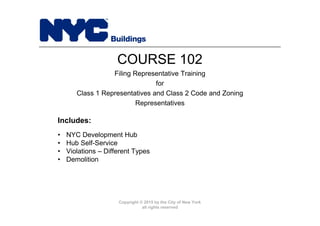
New York City Department of Buildings Filing rep course_102
- 1. Copyright © 2015 by the City of New York all rights reserved • NYC Development Hub • Hub Self-Service • Violations – Different Types • Demolition COURSE 102 Filing Representative Training for Class 1 Representatives and Class 2 Code and Zoning Representatives Includes:
- 2. Scott D. Pavan RA Deputy Borough Commissioner Development Hub Code and Zoning Representative Training Module 10.1
- 3. build safe | live safe • The Development Hub was launched by Mayor Bloomberg and former Commissioner LiMandri on October 12, 2011 3 New Business Approach
- 4. build safe | live safe • Development/Project Focused • Paperless Application • On-Line Payment Option • Electronic Transfer of Files • Digital Plan Review and Approvals • Virtual Meetings • Inter-Agency Collaboration • Proactive Customer Service 4 New Business Approach
- 5. build safe | live safe Development Hub Process Steps 5 1. Joining NYC Development Hub 2. Project Consultation 3. Filing an Application & Payments 4. Submitting Electronically 5. Design Professional Presentation (DPP) 6. Development Hub Plan Review 7. Resolve Comment Appointments 8. Approvals
- 6. build safe | live safe Step 1: Joining the NYC Development Hub 6 • Register to Electronically File Documents at nyc.gov/buildings • Access Electronic Filing at the NYC Development Hub in the Development section of the Department's website
- 7. build safe | live safe Required Technical Qualifications: • An internet connection (cable modem, DSL, etc.) • One of the following operating systems: Windows XP, Windows 7, Vista OS X v10.5 or newer • A dual-core processor or better. 4 GB of RAM is recommended • One of the following internet browsers: Internet Explorer 7.0, Mozilla Firefox 3.0 or newer. Note: The eFiling system does not function with the Safari web browser. Please download Firefox for OSX in order to use eFiling • Adobe Acrobat Professional 9 or newer • A large monitor with 1080p or better resolution • A high definition web camera for video conferencing 7 Step 1: Joining the NYC Development Hub
- 8. build safe | live safe Step 2: Project Consultation • To request an appointment for: • New Building (NB) • Alteration Type-1 (Alt-1) • Complete our online consultation request form • Upon receipt of your request: • The Hub will review your application • The Hub will send a Microsoft Outlook appointment to you and all attendees • Eligibility will be determined at the time of the consultation or you will be notified via email 8
- 9. build safe | live safe 9 During your Project Consultation (in person or online), you will discuss with Department experts the following: • Scope & Filing Strategy for your project • Project Schedule • Regulations and requirements from the Department and other City agencies • Identification of possible compliance variations or alternatives Step 2: Project Consultation
- 10. build safe | live safe 10 • After your Project Consultation appointment – complete and electronically file your Plan Work Application (PW1) using the Department’s eFiling system. Step 3: Application Filing
- 11. build safe | live safe Step 3. Application Filing - Signatures and Seals • Signatures and New York State Professional Engineer and Registered Architect seals may be submitted to the Department electronically by scanning a hand-affixed seal and/or signature and placing a digital copy of the seal and/or signature on an electronic document • The electronic seal and signature must comply with the applicable New York State Education Department appearance and other requirements 11 • More information can be found on the New York State Education Department Office of the Professions’ website at: http://www.op.nysed.gov/prof/arch/archguide-a1.htm for registered architects and http://www.op.nysed.gov/prof/pels/peguide3- seals.htm for professional engineers
- 12. build safe | live safe Step 3: Application Filing • Log-into electronic filing using your user id and password • Click on: Major Construction / Job Applications / Begin New Job Application - and upload your PW1 form • PW1 Form must be signed and sealed • Email the completed, signed and sealed PW1 to: 12 nycdevelopmenthub@buildings.nyc.gov
- 13. build safe | live safe Step 3: Application Filing - Payment You will receive a confirmation email including the new application (job)number. Now you must pay the applicable filing and records management fees. Fees may be paid in one of the following ways: A. Online by logging-in to the NYC Development Hub Online Payment Portal at http://paydirect.link2gov.com/DOBPaymentPortal B. In person using check or credit card by visiting the Borough Office where your project is located, or the Manhattan Borough Office. When making Hub payments, please request to speak with a Borough Manager or Service Manager C. Mail In by sending a check payable to the NYC Department of Buildings. Checks should be mailed to: NYC Department of Buildings ATTN: Hub Payments 280 Broadway, 3rd Floor New York, NY 10007 13
- 14. build safe | live safe Step 4: Submitting Electronically Once your payment has been received and processed you will be notified by email to submit your full set of documents in PDF format – this includes your plans, required items for review and forms. You must follow the steps below: 1. Log-into Development Hub electronic filing 2. Click "Major Construction," "Job Applications," "Electronically Submit Documents“ 3. Search for your Development Hub-registered job using the “Job Search” function by entering the job number or by clicking the job number link in the “Pending Jobs” List 4. You will be redirected to the Job Documents page where you will Upload Documents and Submit 14
- 15. build safe | live safe Step 4: Submitting Electronically 15 Please refer to the below checklists for information on the required items for your project type: • New Building Applications (PDF) • Alteration Type 1 Applications (PDF) • Energy Code Compliance – • Commercial Buildings (PDF) • Energy Code Compliance – Residential Buildings (PDF)
- 16. build safe | live safe Step 4: Submitting Electronically 16 Please refer to the following guidelines to create PDF files with the proper DPI, compression, etc. Files under 7 MB Files 7 MB and above PDF file format only Set resolution to 150 dpi Set Object Level Compression to maximum Embedded images in drawings shall use JPEG compression set to medium image quality Fonts and graphics should follow the guidelines for plan submissions currently published on the DOB website: http://home2.nyc.gov/html/dob/downloads/p df/drawing_standards_08132010.pdf Files shall be backward compatible to Acrobat 6.0 (PDF 1.5) Color or greyscale allowed PDF file format only Set resolution to 150 dpi Set Object Level Compression to maximum Embedded images in drawings shall use JPEG compression set to medium image quality Fonts and graphics should follow the guidelines for plan submissions currently published on the DOB website: http://home2.nyc.gov/html/dob/downloads/ pdf/drawing_standards_08132010.pdf Files shall be backward compatible to Acrobat 6.0 (PDF 1.5) Greyscale only
- 17. build safe | live safe Step 5: Design Professional Presentation Schedule a Design Professional Presentation (DPP) as follows: • Send an email entitled “Presentation Request for Job#, (Address, BBL)” to nycdevelopmenthub@buildings.nyc.gov • Include DPP meeting attendees, phone #’s and e-mail addresses • Include a summary of the project with the following information: • Zoning district(s), site designations and existing conditions • A description of the proposed work (existing use vs. proposed use, number stories and floor area) • Zoning use, bulk, parking and special regulations • Multiple Dwelling Law requirements • Fire Code requirements (primary entrance, frontage space, street width and rooftop access) • Building Code requirements (egress, fire protection, site safety, structural and foundation, accessibility, mechanical and ventilation, plumbing and storm drainage, frontage space, and flood hazard requirements) • Energy Code compliance overview (envelope, mechanical and lighting) • Other agency approvals that are required • Additional technical documents due (boring test, survey, zoning exhibits, etc.) • Related applications • Project Schedule 17
- 18. build safe | live safe • Once the DPP request email is received, the Development Hub will review the uploaded documents for completeness and schedule the DPP. If the application material is found incomplete the applicant team will be notified and the DPP will not be scheduled. • The Design Professional must attend the DPP and provide the plan examiner an overview of the proposed project and identify where all applicable compliance issues can be found on the documents and plans. 18 Step 5: Design Professional Presentation
- 19. build safe | live safe 19 Virtual Collaboration
- 20. build safe | live safe Step 6: Development Hub Plan Review • Your application will be reviewed by the assigned examiner who attended the DPP. Comments are identified via marked up set of plans (PDF) with an attached comment sheet. These are immediately available for download by the applicant team. • An email from the Development Hub will be issued to the development team notifying that comments area available for download. 20
- 21. build safe | live safe Step 6: Development Hub Plan Review 21
- 22. build safe | live safe Step 7: Resolve Comments Appointment 22 Once the plans have been revised resolving comments, re-submit them electronically: • Upload your written response to the comments into electronic filing using the AI1 Objections Response form. • The latest comment sheet provided by the plan examiner • The page on the plans where your revisions can be found • If applicable, approvals from other City agencies are needed (i.e., FDNY, DEP)
- 23. build safe | live safe Step 8: Project Approvals • Once all comments are resolved, the approved set of plans with a digital approval stamp will be uploaded and the application will be marked approved. • A email will notify the applicant team that approved plans are available for download. 23
- 24. build safe | live safe Your Role as a “Hub Customer” • Meet all deadlines for electronic submissions, virtual meeting assignments and in-person appointments • Provide complete electronic submissions that eliminate confusion and reduce unnecessary delays • Commit to consistent communication with the NYC Development Hub staff: emails, telephone calls, virtual meetings 24
- 25. Thank You! 25
- 26. NYC Hub Self-Service Bharat Gami, RA Director, HUB Self Service Code and Zoning Representative Training Module 10.2 4-20-2015 26
- 27. build safe | live safe NYC Hub Self-Service Contents • Basic Information on HUB Self Service • The Enrollment Process • eFile process for Plan-Work Application (PW1) • eSubmit process for uploading required items, forms and plans • How to pay fees online • How to validate your job after uploading all documents • How to submit for DOB acceptance • Administrative Review Process • Permit processing • Technical QA Audit • Frequently Asked Questions and Resources 2727
- 28. build safe | live safe NYC Hub Self-Service Basic Information on HUB Self Service • Hub Self Service Unit Processes, Reviews and Audits Professionally Certified Alt2 and Alt3 Applications In order to use the Hub Self Service: • The applicant of record must be enrolled with DOB • The application must be submitted for DOB acceptance in 60 days • Permits must be processed through Hub Self Service Program • Payment must be made online by credit card or eCheck only • Application must be a Professionally Certified Alteration 2 or 3 2828
- 29. build safe | live safe NYC Hub Self-Service What types of projects are eligible? • Most Professionally Certified Alt-2 and Alt-3 Applications • Alt-2 Applications • With multiple work types (with certain exceptions) • Do not require amended C of O • Alt-3 Applications • With 1 work type (specific work types only) • Do not require amended C of O 2929
- 30. build safe | live safe NYC Hub Self-Service What types of projects are not eligible? • Jobs excluded from this program: • Enlargements • Curb cuts • Legalizations • Fire alarms • Builders Pavement Plan • Jobs on Landmarks calendared properties 3030
- 31. build safe | live safe NYC Hub Self-Service What do I need to do to file a job? • The Enrollment Process • eFiling process for Plan-Work Application (PW1) • eSubmit process for uploading required items, forms and plans • How to pay fees online • How to validate your job after uploading all documents • How to submit for DOB acceptance 3131
- 32. build safe | live safe NYC Hub Self-Service The Enrollment Process • PE/RA and Preparers (Filing Reps) must enroll: • An enrolled Preparer can create new applications, but cannot submit an application • An enrolled PE/RA can create and submit new applications • Enrolled PE/RA must print, sign, seal and return the authentication form to activate an account: • Login and navigate to Manage Your Account. • Validate your PE/RA license number and click “Submit” • Open the authentication form, sign, seal and either mail or drop it off • There is a two day processing time after the form is received by DOB 3232
- 33. build safe | live safe NYC Hub Self-Service e-Filing Plan-Work Application • Enter HUB Self Service on the Review page of PW1 e- Filing (Optional) • When you press “Continue” you will receive your job number • Access eSubmit to electronically submit plans/forms and required items 3333
- 34. build safe | live safe NYC Hub Self-Service 3434
- 35. build safe | live safe NYC Hub Self-Service 3535
- 36. build safe | live safe NYC Hub Self-Service 3636
- 37. build safe | live safe NYC Hub Self-Service 3737 eFile Module
- 38. build safe | live safe NYC Hub Self-Service 38 • Manage Job Applications 38
- 39. build safe | live safe NYC Hub Self-Service 39 Plan/Work Application • Job Info 39
- 40. build safe | live safe NYC Hub Self-Service 40 Plan/Work Application • Work Types 40
- 41. build safe | live safe NYC Hub Self-Service Plan/Work Application • Considerations • Select “Professional Certification” when asked “How will this application be filed?” 4141
- 42. build safe | live safe NYC Hub Self-Service Plan/Work Application • Building Info 42
- 43. build safe | live safe NYC Hub Self-Service Plan/Work Application • Comments 4343
- 44. build safe | live safe NYC Hub Self-Service Plan/Work Application • Review • To electronically submit documents and pay online, select “Yes…” 4444 Preview PW1 and POC1 Forms
- 45. build safe | live safe NYC Hub Self-Service eSubmit required items, forms and plans Filing Documents (show help) Select the type of document you want to upload in the dropdown box below (plans, forms, other job documents) After selecting the type of document, select the specific document type, form name, or plan name and upload the relevant document All documents must be PDF files For documents that require data you will be required to enter this data (e.g. a Landmark Approval letter requires a docket number) 4545
- 46. build safe | live safe NYC Hub Self-Service 46 Electronically Submit Documents
- 47. build safe | live safe NYC Hub Self-Service 4747
- 48. build safe | live safe NYC Hub Self-Service 48 Electronically Submit Job Documents Create PC1 + TR1 + TR8 Review EF1 PW1. Locked In.
- 49. build safe | live safe NYC Hub Self-Service 49 PC1 form 49
- 50. build safe | live safe NYC Hub Self-Service 50 PC1 form 50
- 51. build safe | live safe NYC Hub Self-Service 5151
- 52. build safe | live safe NYC Hub Self-Service 52 TR1 form
- 53. build safe | live safe NYC Hub Self-Service 5353
- 54. build safe | live safe NYC Hub Self-Service How to pay fees online: •There are two ways to make an online payment: • Click “Pay” on the initial HUB Self Service landing page • Click ‘Pay Now’ in the “Filing Fee” section of eSubmit •Please save the Payment Receipt for your records Filing Fee (show help) Click "Pay Now" to pay the required filing fee for this job Payment must be made anytime prior to submittal for DOB acceptance 5454
- 55. build safe | live safe NYC Hub Self-Service 55 Electronic payment
- 56. build safe | live safe NYC Hub Self-Service 56 Electronic Payment • In the “Filing Fee” section click “Pay Now”
- 57. build safe | live safe NYC Hub Self-Service How to validate your job after uploading documents: •Validation can be performed by either the preparer; or •The Registered Design Professional (PE/RA) Resolve all errors before proceeding 57
- 58. build safe | live safe NYC Hub Self-Service 58 Resolve Errors Before Proceeding
- 59. build safe | live safe NYC Hub Self-Service How to submit for DOB acceptance: •Only a PE/RA can submit a job for DOB acceptance • You must be logged in as an PE/RA • You must open and review all documents •Click “Submit this Application.” •Job is processed and automatically approved •Email notifications are sent to Owner, PE/RA and PW1 Preparer • Instructions on how to download “Accepted” plans in the email •Available for 30 days only 59
- 60. build safe | live safe NYC Hub Self-Service 60 Review Project and Submit for DOB Acceptance
- 61. build safe | live safe NYC Hub Self-Service 61 Click and view Each uploaded document
- 62. build safe | live safe NYC Hub Self-Service 62
- 63. build safe | live safe NYC Hub Self-Service 63 Download plans From the List in eSubmit. 63
- 64. build safe | live safe NYC Hub Self-Service Administrative Review (QA) • Review of forms, required items and plans • Email notification of review comments • Submit requested information for permit issuance Click on Job Search and Next on “Electronically Submit Documents” page Under Filing Documents, upload the appropriate documents 64
- 65. build safe | live safe NYC Hub Self-Service Permit processing • Within one to three business days after receiving acceptable documents. • PW2 forms for all work types are required. • No unresolved SWO/Vacate/Civil Penalties. • Upload all requested documents using eSubmit. 65
- 66. build safe | live safe NYC Hub Self-Service Technical QA Audit • Audit of randomly selected applications • Notification via eSubmit of review comments. • Respond within five days and upload requested documents. Click on Job Search and Next on “Electronically Submit Documents” page. Under Filing Documents, upload the appropriate documents. 66
- 67. build safe | live safe NYC Hub Self-Service PAAs, withdrawals, refunds: • Special situations and processes • To modify PW1, PW1B, or EF1 data, withdraw your job and refile • You can remove uploaded documents only (by PE/RA only) • The following Application Types are not supported: • Subsequent filings • Post Approval Amendments • Any changes to permitted applications require a PAA • File at the Borough Office with a complete set of plans • Subsequent PAAs submit amended sheets only 67
- 68. build safe | live safe NYC Hub Self-Service 68 How to Withdraw an Application
- 69. build safe | live safe NYC Hub Self-Service Questions? Download HUB Self Service Industry Filing Guide • How to enroll as a design professional • Guidelines for submitting required items, forms, and plans • How to electronically submit the entire filing for DOB acceptance Customer Service Call center 212 393 2550 Email HubSelfService@Buildings.nyc.gov 69
- 70. Notices of Violation (NOVs) and Certifying Correction Code and Zoning Representative Training Module 12.5 This presentation also applies to the 2014 amendments to the 2008 N.Y. City Construction Codes. When researching violations, be sure to check which code applies as some sections have been renumbered.
- 71. Notices of Violation (NOVs) and Certifying Correction Presenter: Michael Burns Deputy Director, AEU Enforcement Code and Zoning Representative Training Module 12.5
- 72. build safe | live safe NYCDOB Ensures The Safe and Lawful Use of The Close to One Million Properties in New York City. • Enforces the 1938 Building Code where applicable • Enforces the 1968 Building Code where applicable • Enforces the 2008 NY Construction Codes • Building Code (BC) • Mechanical Code (MC) • Fuel gas Code (FGC) • Plumbing Code (PC) 72
- 73. build safe | live safe Buildings Department also Enforces: • Electrical Code (EC) • Zoning Resolution (ZR) • Reference Standards (RS) • Title 1or 2 Rules of the City of New York (1 RCNY)(2 RCNY) 73
- 74. build safe | live safe Enforcement tools include: • Stop work orders (SWO) • Vacate orders • Unsafe Buildings action(UB) • Criminal Court summons • “DOB” violations • ECB violation (NOVs) • Administrative Code Chapter 2, Article 201 (A.C. section 28-201 et seq.) 74
- 75. build safe | live safe ECB Violations • ECB violations are the most common type of violation the Department issues when a property or a contractor at a property does not comply with the Building Code, Zoning Resolution, or other statute. • It is an Order of the Commissioner to correct a condition AND to certify correction of that condition to the Buildings Department. • ECB NOVs may result in a hearing at the Environmental Control Board, the administrative tribunal. 75
- 76. build safe | live safe Environmental Control Board-ECB • Administrative tribunal, part of OATH, conducts hearings on violations issued by City agencies for “quality of life” infractions. • ECB renders decisions and judgments and collects all penalties imposed at hearings. • ECB does not: • Issue violations • Establish enforcement policies • Employ inspectors • Direct, control or otherwise influence where, when or to whom violations are issued. 76
- 77. build safe | live safe Complaint NOV • Complaint (on BIS- Buildings Information System) • Inspection, complaint “Resolved” • Resolution may include the issuing of one or more Notices of Violation • NOV written and served • NOV data entered into BIS and delivered to ECB Borough office 77
- 78. build safe | live safe ECB Violation Components Respondent and Property Information Cure/Hearing Date Info Hearing Date and Location of Hearing build safe | live safe Commissioner’s Order to Correct Violations 78
- 79. build safe | live safe The NOV • An Order of the Commissioner to correct a Condition AND to certify correction of the condition • Requirements of NOV, ECB Rule section 3-31 • Form approved by ECB • Name and address of respondent, when known • Date and place of the violation • Brief description of the violation • Reference to the provision of law or rule charged 79
- 80. build safe | live safe Who May be Named as A Respondent? • Responsible party • Owner, A.C. 28-301.1 • Contractor, B.C. 3301.2 • Subcontractor • Architect/professional, professional inspection responsibilities, information on plans and documents submitted • False statements in filings – Who? 80
- 81. build safe | live safe Place of occurrence • Address controls, NOT the Block and Lot 81
- 82. build safe | live safe Date of Violation • Date of inspection or Date violating condition became known • “A fatal error pertaining to the date of violation is found only when the date is omitted.” ECB Appeal No. 1200623, NYC v. Mark J. Beatini, July 26, 2012 82
- 83. build safe | live safe Charge on NOV • Construction codes • (AC) (BC)(MC)(FGC)(PC) • ZR violation (ZR) • Electrical Code (EC) • Reference standard (RS) • Rule (RCNY) 83
- 84. build safe | live safe Infraction Code • NOT part of the charge • Referenced for penalty imposition • Common violations have specific infraction codes • The same violation may have different “classes” and each class has its own infraction code • Some violations have only one specific infraction code 84
- 85. build safe | live safe Facts Establishing the Violation • Observations of inspector on the violation-the body of the violation • Inspection observations may be supplemented with testimony at hearing • NOV may have evidence package with photos and documents attached • BIS/ACRIS information-public access • Affidavits from others filed with DOB • Other witness direct testimony 85
- 86. build safe | live safe Classification of The Violation • An element of the charge • Violations classified by severity • Immediately hazardous- Class 1 • Major violation-Class 2 • Lesser violation-Class 3 86
- 87. build safe | live safe Immediately Hazardous-Class 1 • NYC Administrative Code Section 28-201.2.1 • A violating condition that • Severely affects life, health, safety, property, the public interest, or a significant number of persons • Warrants immediate corrective action • For outdoor advertising, where the penalty is needed as an economic disincentive to the continuation or repetition of the violation. • NO CURE, NO STIPULATION, NO MITIGATION • MANDATORY HEARING • PENALTY RANGE: $1,000 to Maximum $25,000 • Note: Class 1 daily penalties for Class 1 illegal alteration are $1,000 per day for maximum of 45 days 87
- 88. build safe | live safe Major violation-Class 2 • NYC Administrative Code Section 28-201.2.2 • Violating condition affects life, health, safety, property, or the public interest, but does not require immediate corrective action or with respect to outdoor advertising where the violation and penalty are appropriate as an economic disincentive to the continuation or the repetition of the violating condition. • Most are eligible for CURE, STIPULATION and MITIGATION • Some hearings are mandatory • Penalty range from $0 to $10,000 88
- 89. build safe | live safe Lesser violation-Class 3 • Where the violating condition has a lesser effect than an immediately hazardous violation (Class 1) or major violation (Class 2) on life, health, safety, property, or the public interest. • ALL are eligible for Cure, Stipulation and mitigation • Hearings NOT mandatory • Penalty Range: Maximum $500 89
- 90. build safe | live safe NO HEARING Resolution Options • “Cure” • “Stipulation” • Admit by mail • Note: these options are open to respondents on certain violations where the facts of the NOV are uncontested and the law allows it; • Correction and certification of correction are required. 90
- 91. build safe | live safe “CURE” • Available on certain violations (Class 3 and most Class 2) • Respondent corrects the violating condition AND certifies correction to the Department within 40 days of service of the violation • IF Buildings Administrative Enforcement Unit (AEU) finds the certification acceptable: • Respondent has admitted the violation • No hearing appearance necessary • ZERO PENALTY imposed • If not submitted and approved before the cure date the respondent must attend the hearing 91
- 92. build safe | live safe “Stipulations” • Available for certain violations (Class 3 and certain Class 2) • Admission of the violating condition • Extends time to file a certificate of correction by an additional 75 days from the first scheduled hearing date • May be accepted by mail (5 days before hearing date) or at ECB on day of the hearing; Penalty is mitigated or one-half the approved penalty. • Full Board approved penalty will be imposed if the NOV is not certified as corrected within 75 days of the first hearing date (on the NOV). 92
- 93. build safe | live safe Admit by Mail • Applies to all violations regardless of severity • Standard penalty must be paid to ECB on or prior to first hearing date. • After payment - No Hearing • No reduction in penalty • Eliminates representation expenses for NOVs with “no defense.” • Eliminates time at ECB • Requires certification of correction to DOB AEU 93
- 94. build safe | live safe • Required by Law - Order from Commissioner to correct violation and submit certification • Additional violations and civil penalties can be issued for not certifying correction • Violations remain “open” until certification received BISWeb is updated to indicate compliance • Banks, mortgage, title companies review BISWeb for compliance information • Re-inspections of uncorrected violations may result in additional violations and higher penalties • Failure to certify can affect ability to obtain a Certificate of Occupancy • Agreed to by Stipulation 94 Why Certify Correction? build safe | live safe
- 95. build safe | live safe Approvals – Non-cure • AEU accepts certification submissions at anytime after any violation is issued • All Class 1 and some Class 2 violations may not be “cured” but may be “certified as corrected.” • All violations after the “cure” date (if applicable) are eligible for non-cure approval. • Respondents must attend ECB hearing and pay applicable penalty 95
- 96. build safe | live safe Aggravated 1 Penalties Aggravated 1 penalties may be imposed when the same condition has been charged in a prior enforcement action against the same party during the previous three years (See 1 RCNY 102-01). A violation with aggravating conditions may result in higher than standard penalties. 9696
- 97. build safe | live safe Aggravated II Penalties Definition in 1 RCNY 102-01 (f)(2) • Violation of law and an accident, substantial risk of accident, fatality, or where the violation affects a great number of people, or • A respondent refuses to give the Department required information necessary to determine the condition of a building or a cite, or • Respondent has a history of non-compliance with laws or rules enforced by DOB at one or more locations including but not limited to a pattern of unreasonable delays in correcting violations; failing to obey SWOs; filing false documents or multiple defaults. • Must be established at hearing-BIS records • Appeal No. 900585, NYC v. Tishman, May 27, 2010 97
- 98. build safe | live safe Certificate of Correction • Who are you? • What is your connection to the respondent? • Who corrected the condition? • How was it corrected? • Was a permit required/obtained to correct? • Was the civil penalty paid (if applicable)? • Tell us in an attached statement. • Attach proof: Photos, receipts, reports, etc. • Notarize all statements and the AEU2 form • Submit to AEU by mail or in person. 98
- 99. build safe | live safe Certificate of Correction The Certificate of Correction can be completed by the: 1. Respondent named in the violation 2. Officer, Director or Managing Agent of named respondent corporation 3. Owner, but not named respondent (new owner, attach a copy of deed) 4. Managing agent of place of occurrence (letter of designation from owner) 5. Partner of named respondent partnership 6. Contractor or other agent (with authorization) 99
- 100. build safe | live safe False Statements May Lead to Additional Violations §28-211.1 False statements in certificates, forms, written statements, applications, reports or certificates of correction. It shall be unlawful for any person to make a material false statement in any certificate, professional certification, form, signed statement, application, report or certification of the correction of a violation required under the provisions of this code or any rule of any agency promulgated thereunder that such person knew or should have known to be false. §28-211.1.1 Rebuttable presumption. In any proceeding that relates to a false statement in a certification of correction of a violation filed in compliance with section 28-204.2. If an inspection made within six months after the filing of the certification finds a condition constituting a violation that is the same as the condition described in the notice of violation with respect to which such certification was filed, there shall be a rebuttable presumption that the condition described in such notice of violation continued and is the same condition found in the inspection. 100
- 101. build safe | live safe Tips to Avoid ECB Violations Comply with the Code Obtain Permits Work within the scope of permit Hire Registered/Licensed Professionals Licensed Plumbers/Electricians etc Registered Architects/Engineers Registered Contractors Correct Outstanding Violations Uncorrected violations may lead to additional violations and hefty penalties for Class 1 violations. 101
- 102. build safe | live safe Tips to Avoiding ECB Violations (Cont’d) Do Regular or Scheduled Maintenance on Buildings and Appurtenances Local Law façade/boiler/elevator filings Maintenance of structure etc. Attend DOB Borough Office Homeowners’ Night and Ask Questions Stay Current With New Requirements Sign up for Buildings News (www.nyc.gov/buildings) 102
- 103. build safe | live safe Example of “Spiraling” Penalties Associated with a Class 1 WWP violation • NOV, work without a permit, Class 1: $1,600 fine to ECB • Civil penalty payable to DOB: $500 (residential) or $5000 (commercial) • Delay in filing certificate of correction on Class 1 violation: $1,500 Civil penalty payable to DOB • Failure to comply with original NOV: $2,400 ECB fine • Failure to Comply: Agg1 $6,000, Agg2 $12,000 ECB fine • Failure to certify correction: $800 ECB fine • Failure to certify correction: Agg 1 $800, Agg 2: $4,000 103
- 104. build safe | live safe DEFAULTS • Respondent “in-violation” and the maximum penalty imposed. • Request to vacate defaults are addressed to ECB and are time sensitive. See ECB rules. • Vacating a default is an ECB Decision. 104
- 105. build safe | live safe 105
- 106. build safe | live safe 106 Thank You!
- 107. Notices of Violation (NOVs) and Certifying Correction Code and Zoning Representative Training Module 12.5 This presentation also applies to the 2014 amendments to the 2008 N.Y. City Construction Codes. When researching violations, be sure to check which code applies as some sections have been renumbered. 107
- 108. Code and Zoning Representative Training Module 12.5 108 Thank You!
- 109. Demolition Filing & Overview of Building Code Eyal Amos Chief Inspector BEST Squad Code and Zoning Representative Training Module 9.1 109
- 110. Demolition Filing & Overview of Building Code 2014 BC Chapter 33 Section 3302 & 3306 Overview 110
- 111. (BC) Section 3302 – Definitions What Is Demolition? • Full Demolition – the dismantling, razing, or removal of all of a building or structure, including all operations incidental thereto. • Partial Demolition – the dismantling, razing, or removal of structural members, floors, interior bearing walls, and/or exterior walls or portions thereof, including all operations incidental thereto Demolition Filing & Overview of Building Code 111
- 112. What Is The Difference Between Handheld Equipment And Mechanical Equipment? •Handheld Device (Demolition) – Equipment, mechanical or non-mechanical, utilized to physically demolish a building or structure, or elements of a building or structure, that is held, lifted, moved, and operated by a single person. A handheld device shall also include any item accessory to such equipment, including but not limited to a compressor, regardless of if such accessory item is held, lifted, moved, and operated by a single person. A handheld device does not include remote controlled equipment. •Mechanical Demolition Equipment – Mechanically driven or powered equipment that is utilized to physically demolish a building or structure, or elements of a building or structure, either within or exterior to the building or structure, or that is utilized to move debris or material within the building or structure. Mechanical demolition equipment shall not include mechanically driven or powered equipment that is utilized to move debris or material outside of the building or structure. Demolition Filing & Overview of Building Code 112
- 113. Is It Possible For My Demolition Site To Also Be A Major Building? And If So What Steps Do I Need To Take? MAJOR BUILDING. An existing or proposed building 10 or more stories or 125 feet (38 100 mm) or more in height, or an existing or proposed building with a building footprint of 100,000 square feet (30 480 m2) or more regardless of height, or an existing or proposed building so designated by the commissioner due to unique hazards associated with the construction or demolition of the structure. It is Important To Remember If The Building You Are Looking To Demolish Falls Within The Criteria Of A Major Building As Described Above You Will Need To Follow The Guide Lines And The Requirements Set forth In Section 3310, You Will Need To File A Site Safety Program And Retain A SSM/SSC. Demolition Filing & Overview of Building Code 113
- 114. Where do I find in the BC the regulation for Demolition? (BC) Section 3306 - Demolition • BC 3306.1 – Scope • BC 3306.2 – Protection of Pedestrians and Adjoining Properties. • BC 3306.2.1 – Safety Zones. • BC 3306.3 – Notification. • BC 3306.3.1 – The permit holder shall notify the department via phone or electronically at least 24 Hours, but no more than 48 hours prior to the commencement of such work. Please notify DOB using the “Call Center,” 212-393-2550. Demolition Filing & Overview of Building Code 114
- 115. • BC 3306.3.2 – Notification of adjoining property owners. Adjoining property owners shall be notified of upcoming demolition operations in writing not less than 10 days prior to the scheduled starting date of the demolition…. • BC 3306.4 – Mechanical Demolition • BC 3306.5 – Submittal Documents for Demolition. Exceptions: Section 3306.5 shall not apply to: 1. Demolitions performed as emergency work…. 2. The full demolition of a detached one-, two-, or three-family dwelling…. 3. The removal, with mechanical demolition equipment, of foundations and landscaping elements… 4. The full demolition of a fully detached building that is three stories or fewer and with a floor area of 5,000 square feet (464.5 m2) or less per story…. 5. Partial demolition operations accomplished without any mechanical demolition equipment, other than handheld devices, provided such work is a minor alteration or ordinary repair. Demolition Filing & Overview of Building Code 115
- 116. • BC 3306.5.1 – Required documents. • Identification of the Structure • Identification of all Mechanical Equipment other then hand held • Means and Methods • Scope of Proposed Mechanical Equipment Work and/or Hand Work • Positioning of Equipment • Calculations – Loads Imposed • BC 3306.5.1.1 – Submittal documents for full or partial demolition using mechanical equipment other than handheld • BC 3306.5.2 – Maintenance of submittal documents. • BC 3306.5.3 – Filing requirements. Important To Know: • Applications Filed At The Borough • Plan Review Conducted At BEST For Full Demolitions Only Demolition Filing & Overview of Building Code 116
- 117. • BC 3306.6 – Special Inspections • BC 3306.7 – Demolition of weakened structures. • BC 3306.8 – Demolition sequence. • BC 3306.8.1 – Structural steel, reinforced concrete, and heavy timber buildings. • BC 3306.8.2 – Masonry buildings with wooden floors. Demolition Filing & Overview of Building Code 117
- 118. • BC 3306.9 Safeguards. Demolition shall be conducted in accordance with the requirements of Sections 3306.9.1 through 3306.9.14. • BC 3306.9.1 – Utilities and service lines. • BC 3306.9.2 – Party wall exits, fire exits. • BC 3306.9.3 – Dust. • BC 3306.9.4 – Water accumulation. Demolition Filing & Overview of Building Code 118
- 119. • BC 3306.9.5 – Temporary elevators and standpipe systems • BC 3306.9.6 – Sprinkler systems. • SP Permit • Maintained as Non-Automatic Systems • Capped Immediately Below the Floor being Demolished • Siamese Connection to be painted red (903.6), marked with a Red Light and Maintained Free from Obstructions For the Removal of Damaged Sprinklers you will also need • CCD1 • Letter of No Objection from FDNY Important to remember if the building is accommodated with an existing Stand Pipe(SD) System the system must be maintain in a state of readiness, you will need: • SD Permit • Air Pressurized Alarm System for All Existing Standpipes (SD) • Application Submitted by Design Professional • Electrical Permit Demolition Filing & Overview of Building Code 119
- 120. • BC 3306.9.7 – Use of explosives. The use of explosives in demolition operations shall conform to the requirements and limitations imposed by the New York City Fire Code and Section 3312. • BC 3306.9.8 – Hazards to be removed. Prior to the commencement of demolition operations, hazards shall be removed in accordance with Sections 3306.9.8.1 through 3306.9.8.4. • BC 3306.9.8.1 – Combustible content. Prior to the commencement of demolition operations, the area authorized to be demolished by the work permit shall be thoroughly cleaned of combustible content and debris, including but not limited to building contents and exterior finishes, down to the structural elements. • BC 3306.9.8.2 – Asbestos. Prior to the commencement of demolition operations, all asbestos shall be removed from the area authorized to be demolished by the department work permit, and certification to that effect shall be filed with the department and the Department of Environmental Protection…. Demolition Filing & Overview of Building Code 120
- 121. • BC 3306.9.8.3 – Glass. Prior to the commencement of demolition operations, all glass located in the area authorized to be demolished by the work permit, including but not limited to glass in windows, doors, skylights, and fixtures, shall be removed. • BC 3306.9.8.4 – Steam and fuel. Prior to the commencement of demolition operations, all pipes, tanks, boilers, or similar devices containing steam or fuel and located in the area authorized to be demolished by the work permit shall be purged of such steam or fuel. • BC 3306.9.9 – Stairs. All enclosed vertical shafts and stairs shall be maintained enclosed at all floors except the uppermost floor being demolished, and all work on the uppermost floor shall be completed before stair and shaft enclosures on the floor below are disturbed. All hand rails and banisters shall be left in place until actual demolition of such floor is in progress. Demolition Filing & Overview of Building Code 121
- 122. • BC 3306.9.13 – Rodent Extermination. A licensed exterminator shall effectively treat the premises for rodent extermination as per the requirements of the Department of Health and Mental Hygiene. • BC 3306.11– Completion of demolition operations. All work required for structural stability and permanent waterproofing of adjacent buildings must be completed prior to demolition sign-off. Demolition Filing & Overview of Building Code 122
- 123. • Section 5: • Job Application Type: Demolition Demolition Filing & Overview of Building Code
- 124. • Item 8D: • Street Frontage (linear feet) • Item 9A: • Review Is Requested Under Which Code • Item 9C: • Site Safety • Item 9D: • Requesting legalization of work where there are no work without permit violations • Landmarks • “Little E” • Filing to address violations Demolition Filing & Overview of Building Code
- 125. • Item 13D: • Building Type – 1, 2 Or 3 Family, Or Other; Mixed Use Building • Item 13E: • Building Height, Stories, & Dwelling Units (Existing / Proposed) • Item 14: • Fill – Onsite, Off-site, Or Under 300 Cubic Yards • Item 18: • Fire Protection Equipment Demolition Filing & Overview of Building Code
- 126. • Item 21: • Demolition Details • Item 22: • Asbestos Abatement Compliance Demolition Filing & Overview of Building Code
- 127. DS1 Demolition Submittal Certification Form • Must Be Submitted By The Professional Preparing Demolition Submittal Plans – Required Prior To Permit When Performing Full Or Partial Demolition Work As Per BC 3306.5. This Certification Form Must Be Submitted Together With The Plan • Items 3A & 3B: Full / Partial Demolition Description And Certification (BC 3306.5) • Mechanical Equipment With General Descriptions (Hand-held & Other) • Non-mechanical Means & Methods • Work On Building Interior, Exterior Or Both Demolition Filing & Overview of Building Code
- 128. BEST Recommendation for Mechanical Means Demolition • In Order To Request A Recommendation In Favor Of Using Mechanical Means For Demolition, You must Complete And Submit (BEST 4)To BEST At Time of Submittal of Pre- demolition Application. • The Borough Commissioner’s Approval Still Required After Receiving BEST Recommendation. Demolition Filing & Overview of Building Code
- 129. • All Demolition Applications Must Be Pre-filed Prior To Requesting A Pre-demolition Inspection From BEST • Best Will Only Accept Applications For Inspection Prior To Demolition (B Form 2A) With The Nine Digit BIS Job Number On The Upper Right Hand Corner Of The Form Demolition Filing & Overview of Building Code
- 130. Important for Demolition • Item 3 – Special Inspection items: • Mechanical Demolition • Structural Stability – Existing Buildings May Be A Requirement For The Adjoining Buildings During Demolition Operations Demolition Filing & Overview of Building Code
- 131. Important for Demolition • Item 3 – Special Inspection Items: • Sprinkler Systems • Standpipe Systems Demolition Filing & Overview of Building Code
- 132. Demolition Filing & Overview of Building Code 132 Thank You!
