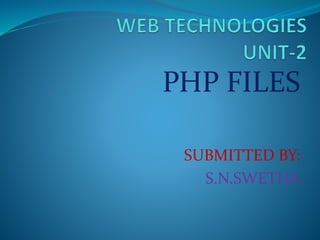
WEB TECHNOLOGIES Unit 2
- 2. PHP FILES OPENING FILES: The PHP f open() function is used to open a file. It requires two arguments stating first the file name and then mode in which to operate. Files modes can be specified as one of the six options in this table.
- 3. S.NO MODE&PUURPOSE 1 r Opens the file for reading only. Places the file pointer at the beginning of the file. 2 r+ Opens the file for reading and writing. Places the file pointer at the beginning of the file 3 W Opens the file for writing only. Places the file pointer at the beginning of the file and truncates the file to zero length. 4 w+ Opens the file for reading and writing only. Places the file pointer at the beginning of the file. and truncates the file to zero length. 5 a Opens the file for writing only. Places the file pointer at the end of the file. If files does not exist then it attempts to create a file. 6 a+
- 4. CLOSING FILES: After making a changes to the opened file it is important to close it with the f close() function. The f close() function requires a file pointer as its argument and then returns true when the closure succeeds or false if it fails. READING A FILES: Once a file is opened using f open() function it can be read with a function called f read(). This function requires two arguments. These must be the file pointer and the length of the file expressed in bytes. The files length can be found using the file size() function which takes the file name as its argument and returns the size of the file expressed in bytes.
- 5. So here are the steps required to read a file with PHP. Open a file using f open() function. Get the file's length using file size() function. Read the file's content using f read() function. Close the file with f close() function. WRITING A FILE: A new file can be written or text can be appended to an existing file using the PHP f write() function. This function requires two arguments specifying a file pointer and the string of data that is to be written. Optionally a third integer argument can be included to specify the length of the data to write. If the third argument is included, writing would will stop after the specified length has been reached.
- 6. MY SQL DATABASE MY SQL DATABASE: INSERT: To insert data into a My SQL table, you would need to use the SQL INSERT INTO command. You can insert data into the My SQL table by using the my sql > prompt or by using any script like PHP.
- 7. Syntax: INSERT INTO table name ( field1, field2,...field N ) VALUES ( value1, value2,...value N ); INSERTING DATA FROM THE COMMAND PROMPT: To insert data from the command prompt, we will use SQL INSERT INTO command to insert data into My SQL table tutorial table. My SQL prompt while pressing the enter key without giving a semicolon at the end of each line of the command. EXAMPLE: we have not provided a tutorial _ id because at the time of table creation, we had given AUTO_INCREMENT option for this field. So My SQL takes care of inserting these IDs automatically. Here, NOW() is a My NSQL function, which returns the current date and time.
- 8. UPDATE: There may be a requirement where the existing data in a My SQL table needs to be modified. You can do so by using the SQL UPDATE command. This will modify any field value of any My SQL table. Syntax: UPDATE table _ name SET field1 = new-value1,field2 = new-value2 [WHERE Clause] DELETE: If you want to delete a record from any My SQL table, then you can use the SQL command DELETE FROM. You can use this command at the my sql > prompt as well as in any script like PHP.
- 9. Syntax: DELETE FROM table _ name [WHERE Clause] JOIN: You can use JOINS in the SELECT, UPDATE and DELETE statements to join the My SQL tables. We will see an example of the LEFT JOIN also which is different from the simple My SQL JOIN. My SQL LEFT JOIN: A My SQL left join is different from a simple join. A My SQL LEFT JOIN gives some extra consideration to the table that is on the left. If I do a LEFT JOIN, I get all the records that match in the same way and IN ADDITION I get an extra record for each unmatched record in the left table of the join: thus ensuring (in my example) that every AUTHOR gets a mention.
- 10. GROUP BY: The SQL GROUP BY clause is used in collaboration with the SELECT statement to arrange identical data into groups. This GROUP BY clause follows the WHERE clause in a SELECT statement and precedes the ORDER BY clause. Syntax: SELECT column1, column2 FROM table _ name WHERE [ conditions ] GROUP BY column1, column2 ORDER BY column1, column2
- 11. AGGREGATE FUNCTION: Aggregate functions in DBMS take multiple rows from the table and return a value according to the query. All the aggregate functions are used in Select statement. Syntax: SELECT <FUNCTION NAME> (<PARAMETER>) FROM <TABLE NAME> AVG Function: This function returns the average value of the numeric column that is supplied as a parameter. Example: Write a query to select average salary from employee table. Select AVG(salary) from Employee COUNT Function: The count function returns the number of rows in the result. It does not count the null values.
- 12. Example: Write a query to return number of rows where salary > 20000. Select COUNT(*) from Employee where Salary > 20000; Types: COUNT(*): Counts all the number of rows of the table including null. COUNT( COLUMN_NAME): count number of non-null values in column. COUNT( DISTINCT COLUMN_NAME): count number of distinct values in a column. MAX Function: The MAX function is used to find maximum value in the column that is supplied as a parameter. It can be used on any type of data. Example: Write a query to find the maximum salary in employee table. Select MAX(salary) from Employee
- 13. SUM Function: This function sums up the values in the column supplied as a parameter. Example: Write a query to get the total salary of employees. Select SUM(salary) from Employee STDDEV Function: The STDDEV function is used to find standard deviation of the column specified as argument. Example: Write a query to find standard deviation of salary in Employee table. Select STDDEV(salary) from Employee VARIANCE Function: The VARIANCE Function is used to find variance of the column specified as argument. Example: Select VARIANCE(salary) from Employee
- 14. FORMAT: Here Format Name represents the name of the format. The field line is the specific way, the data should be formatted. The values lines represent the values that will be entered into the field line. You end the format with a single period. Syntax: Format Name = Field line; Value _ one, value _ two, value _ three Field line Value _ one, value _ two. USING THE FORMAT: In order to invoke this format declaration, we would use the write keyword − write EMPLOYEE;
- 15. The problem is that the format name is usually the name of an open file handle, and the write statement will send the output to this file handle. As we want the data sent to the STDOUT, we must associate EMPLOYEE with the STDOUT filehandle. First, however, we must make sure that that STDOUT is our selected file handle, using the select() function. select(STDOUT); We would then associate EMPLOYEE with STDOUT by setting the new format name with STDOUT, using the special variable $~ or $FORMAT_NAME as follows − $~ = "EMPLOYEE";
- 16. CASE STUDIES: My SQL Enterprise: Z-appos Uses My SQL to Power its Growth & Exceptional Customer Service Booking.com Serves One Million Visitors per Day with My SQL Enterprise Unlimited Click ability Dramatically Improves Performance and Scalability with My SQL Query Analyzer My SQL Embedded Server: My SQL Helps Simply Accounting by Sage Increase Revenue, Market Share, and Customer Satisfaction Con-ceiviums Relies on My SQL to Perform Real-Time Analytics for BlackBerry Enterprise Server Adobe Relies on My SQL to Make Creative Professionals More Productive My SQL Cluster: My SQL Cluster Powers Leading Mobile Media Publishing Platform Cash point Saves Half a Million Euros per Year as it Bets on My SQL Shopatrons uses My SQL Cluster to Power its Rapidly Growing e-Commerce Service Plus net Achieves Continuous Availability of AAA Services with My SQL Cluster Alcatel-Lucent uses My SQL Cluster Carrier Grade Edition to Handle over 60 million Subscribers
- 17. THANK YOU