proper use of tools
•Download as PPTX, PDF•
3 likes•2,256 views
Computer Systems Servicing NCII
Report
Share
Report
Share
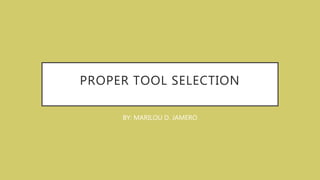
Recommended
Recommended
More Related Content
What's hot
What's hot (20)
Tools and equipment in computer hardware servicing

Tools and equipment in computer hardware servicing
ICT: Computer Hardware Services - Lesson 1 use hand tools by Je-Jireh Silva

ICT: Computer Hardware Services - Lesson 1 use hand tools by Je-Jireh Silva
Lesson 6 - TERMINATING AND CONNECTING ELECTRICAL WIRING AND ELECTRONICS CIRCU...

Lesson 6 - TERMINATING AND CONNECTING ELECTRICAL WIRING AND ELECTRONICS CIRCU...
Similar to proper use of tools
Similar to proper use of tools (20)
System_Servicing_(NCII)_Tools_and_Equipment_in_CSS.pptx

System_Servicing_(NCII)_Tools_and_Equipment_in_CSS.pptx
PROPER USE OF TOOLS-Computer System Servicing.pptx

PROPER USE OF TOOLS-Computer System Servicing.pptx
Computer harware serving information communication and technology lesson 2

Computer harware serving information communication and technology lesson 2
More from Marilou Jamero
More from Marilou Jamero (7)
2 basic competencies 1 participate in workplace communication

2 basic competencies 1 participate in workplace communication
Physical and motor development of children and adolescent

Physical and motor development of children and adolescent
Importance & roles of educational technology ppt

Importance & roles of educational technology ppt
Recently uploaded
Recently uploaded (20)
Axa Assurance Maroc - Insurer Innovation Award 2024

Axa Assurance Maroc - Insurer Innovation Award 2024
The 7 Things I Know About Cyber Security After 25 Years | April 2024

The 7 Things I Know About Cyber Security After 25 Years | April 2024
Workshop - Best of Both Worlds_ Combine KG and Vector search for enhanced R...

Workshop - Best of Both Worlds_ Combine KG and Vector search for enhanced R...
TrustArc Webinar - Stay Ahead of US State Data Privacy Law Developments

TrustArc Webinar - Stay Ahead of US State Data Privacy Law Developments
Strategies for Landing an Oracle DBA Job as a Fresher

Strategies for Landing an Oracle DBA Job as a Fresher
Boost Fertility New Invention Ups Success Rates.pdf

Boost Fertility New Invention Ups Success Rates.pdf
08448380779 Call Girls In Greater Kailash - I Women Seeking Men

08448380779 Call Girls In Greater Kailash - I Women Seeking Men
Boost PC performance: How more available memory can improve productivity

Boost PC performance: How more available memory can improve productivity
Automating Google Workspace (GWS) & more with Apps Script

Automating Google Workspace (GWS) & more with Apps Script
Raspberry Pi 5: Challenges and Solutions in Bringing up an OpenGL/Vulkan Driv...

Raspberry Pi 5: Challenges and Solutions in Bringing up an OpenGL/Vulkan Driv...
Powerful Google developer tools for immediate impact! (2023-24 C)

Powerful Google developer tools for immediate impact! (2023-24 C)
08448380779 Call Girls In Friends Colony Women Seeking Men

08448380779 Call Girls In Friends Colony Women Seeking Men
Strategies for Unlocking Knowledge Management in Microsoft 365 in the Copilot...

Strategies for Unlocking Knowledge Management in Microsoft 365 in the Copilot...
proper use of tools
- 1. PROPER TOOL SELECTION BY: MARILOU D. JAMERO
- 2. WHAT IS A TOOL? Handheld device that aids in accomplishing task
- 3. PREPARING FOR THE TASK TO BE UNDERTAKEN INCLUDES PROPER TOOL SELECTION 1.Know and understand in detail the scope of work to be accomplished 2.Plan the scope taking into account the sequence of tasks A. How do you select the best tool for the job?
- 4. B. Selecting the best tool for each task requires proper training in the proper use of the tools, field experience in their safe use, and following the manufacturer’s guidance and instructions for that specific tool.
- 5. C. When obtaining the tool, all the associated tooling and consumable parts as recommended by the manufacturer, must be included. In addition, related consumable parts must also be selected and used according to their manufacturer’s instructions.
- 6. SAFE USE OF TOOLS Use the tool for the purpose for which it was designed Not all tools come with detailed instructions, but there are those that do spell out the safety “Do’s and Don’ts” for your safety If there are set-up/use options, operator judgment must always be based on what is the safest way to use the tool
- 7. ENVIRONMENTAL SAFETY AND HEALTH PROGRAM REQUIRES THE FOLLOWING All tools be kept in good condition with regular maintenance The right tool be used for the job Each tool be examined before use AND damaged or defective tools NOT to be used Tools be operated according to manufacturer’s instructions The right protective equipment for the tool and activity be used
- 9. FOUR CATEGORIES OF HARDWARE TOOLS Electro-Static Discharge (ESD) Tools Hand Tools Cleaning Tools Diagnostic Tools
- 10. 1. ELECTRO-STATIC DISCHARGE (ESD) TOOLS •Static electricity is easily generated by friction on carpets, tile flooring, clothing, hair, fabric, and etc. The friction of moving air alone will charge suspended particles and cause the buildup of static electrical charges on people and objects in the environment.
- 11. ANTI-STATIC WRIST STRAP Used to prevent ESD damage to computer equipment.
- 12. ANTI-STATIC MAT Used to stand on or place hardware on to prevent static electricity from building up..
- 13. 2. HAND TOOLS •a device for performing work on a material or a physical system using only hands. •The hand tools can be manually used employing force, or electrically powered, using electrical current
- 14. FLAT HEAD SCREWDRIVER Used to loosen or tighten slotted screws
- 15. PHILIPS HEAD SCREWDRIVER Used to loosen or tighten cross- head screws
- 16. TORX SCREWDRIVER Used to loosen or tighten screws that have a star-like depression on the top, a feature that is mainly found on laptop.
- 17. HEX DRIVER Sometimes called a nut driver, is used to tighten nuts in the same way that a screwdriver tightens screws.
- 18. NEEDLE-NOSE PLIER Used to hold small parts.
- 19. WIRE CUTTER Used to strip and cut wires.
- 20. TWEEZERS Used to manipulate small parts.
- 21. PART RETRIEVER Used to retrieve parts from location that are too small for your hand to fit.
- 22. FLASHLIGHT Used to light up areas that you cannot see well.
- 23. 3. CLEANING TOOLS •Having the appropriate cleaning tools is essential when maintaining or repairing computers. Using these tools ensures that computer components are not damaged during cleaning.
- 24. LINT- FREE CLOTH Used to clean different computer components without scratching or leaving debris.
- 25. COMPRESSED AIR Used to blow away dust and debris from different computer parts without touching the components
- 26. CABLE TIES Used to bundle cables neatly inside and outside a computer
- 27. PARTS ORGANIZER Used to hold screw, jumpers, fasteners and other small parts and prevents them from getting mixed together.
- 28. 4. DIAGNOSTIC TOOLS •Computers are easier to use and more dependable with each new generation of hardware and operating system update, but that doesn’t mean they’re problem free.
- 29. MULTIMETER Used to test the integrity of circuits and the quality of electricity in computer components.
- 30. LOOPBACK ADAPTER Used to test the functionality of computer ports.
- 31. EVALUATION •Name the tools being presented then identify if it is an ESD, Hand, Cleaning or Diagnostic Tool. Go
Editor's Notes
- Why?
- To complete hardware repairs, it is important to have a toolkit that should contain all the necessary tools. As you gain experience, you will learn which tools to have available for different types of jobs. Hardware tools are grouped into four categories
- Tools presented are only pictures.
